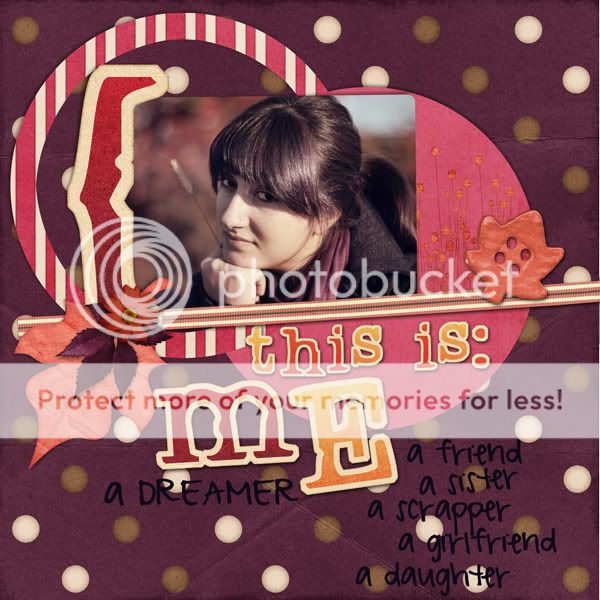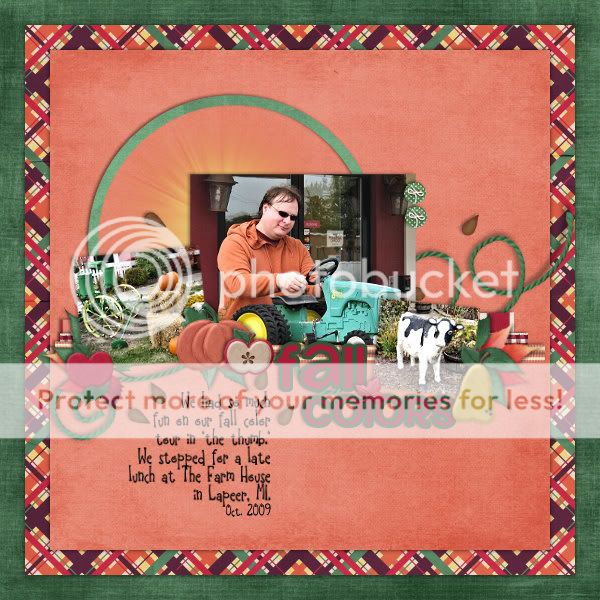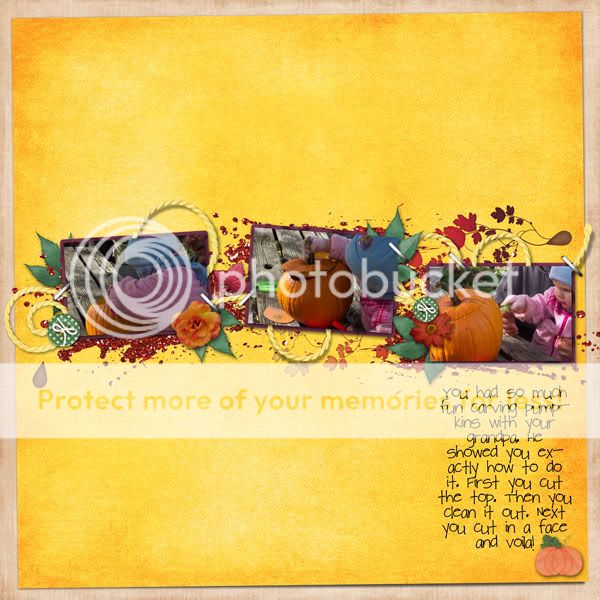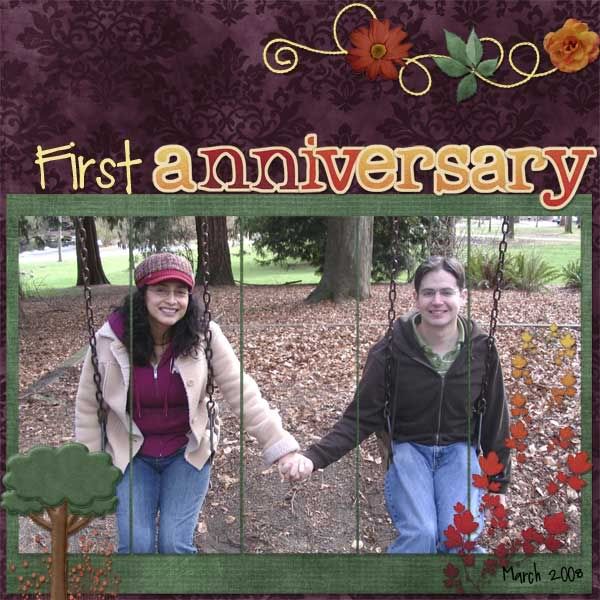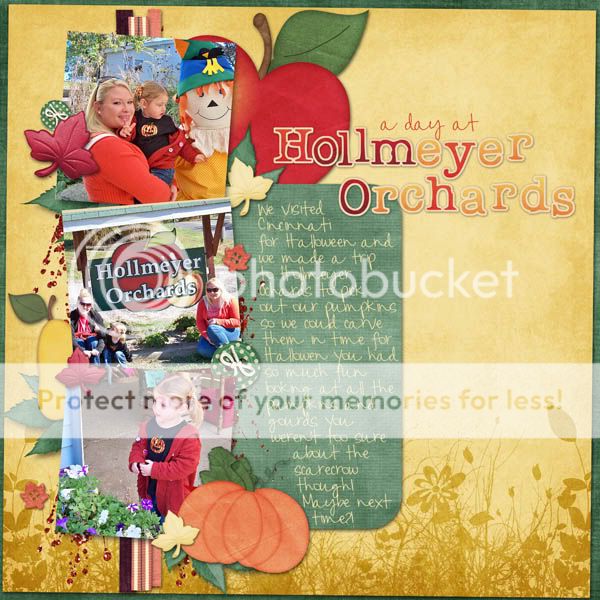Hi! Happy Sunday! Speed Scrap coming in a few hours! Be there!
Ok, so I hope your having a nice relaxing day. Why not stop by the forum and do a challenge or 2. How about mine! 🙂 I am hosting 2 challenges! The Word Lovers and the Technique Time Challenges!
They are both super fun and easy. The word lovers this month is all about Thankfulness. I want you to do a LO featuring something you are Thankful for. It could be anything, you family, hubby, pet, camera, tea 🙂
See, I told you it was easy…and fun! So, especially for you blog readers. If you do my Word Challenge. Post your LO in the GS gallery and challenge forum. Then post a link back here in the comments you will get this piece of wordart made by me! Because I am Thankful for you! 🙂 I used the Alpha in the GingerScraps kit Fancy Fall! Love this Alpha my sis is so great!

You like? Do the Word Art challenge and it’s yours! And dont forget the link in the comments here! Leave your e-mail so I can send you the DL link.