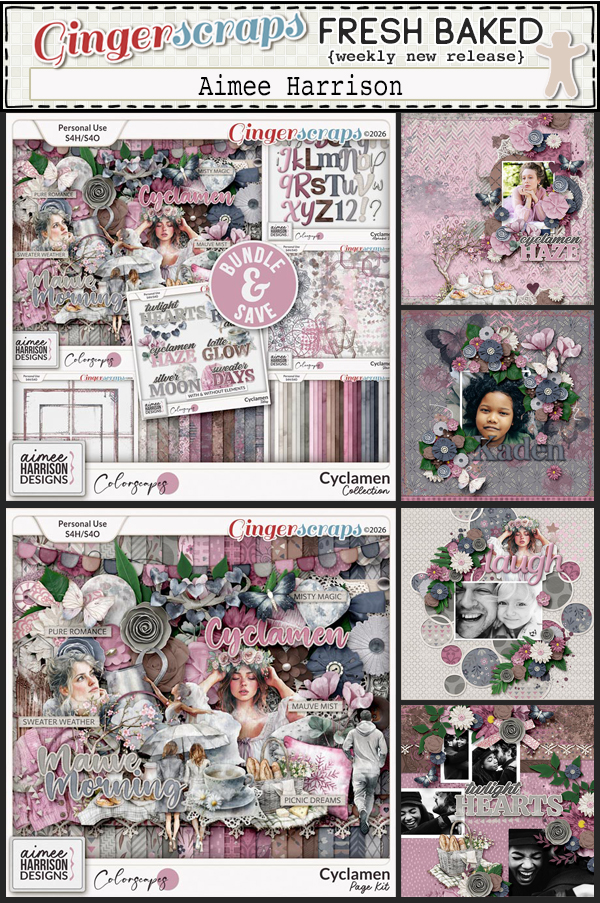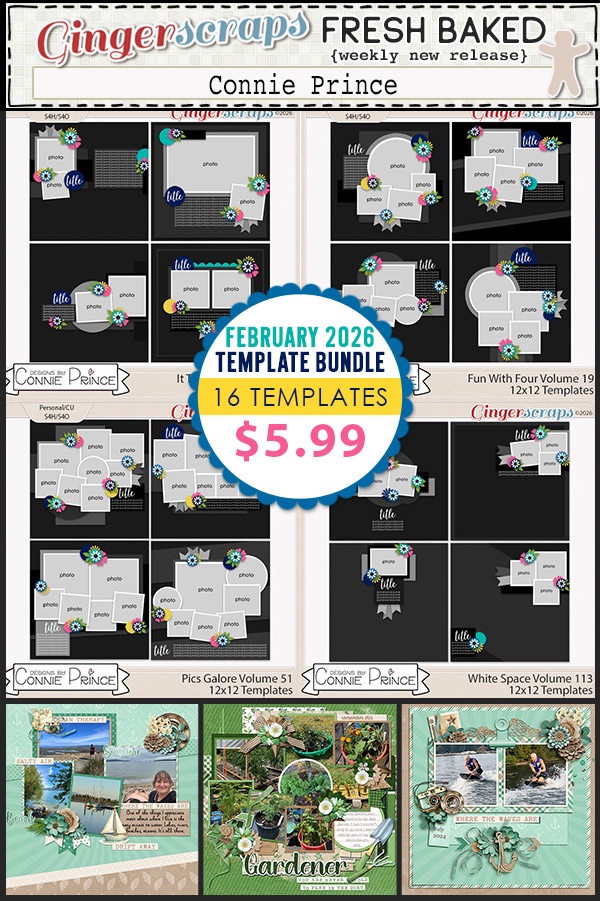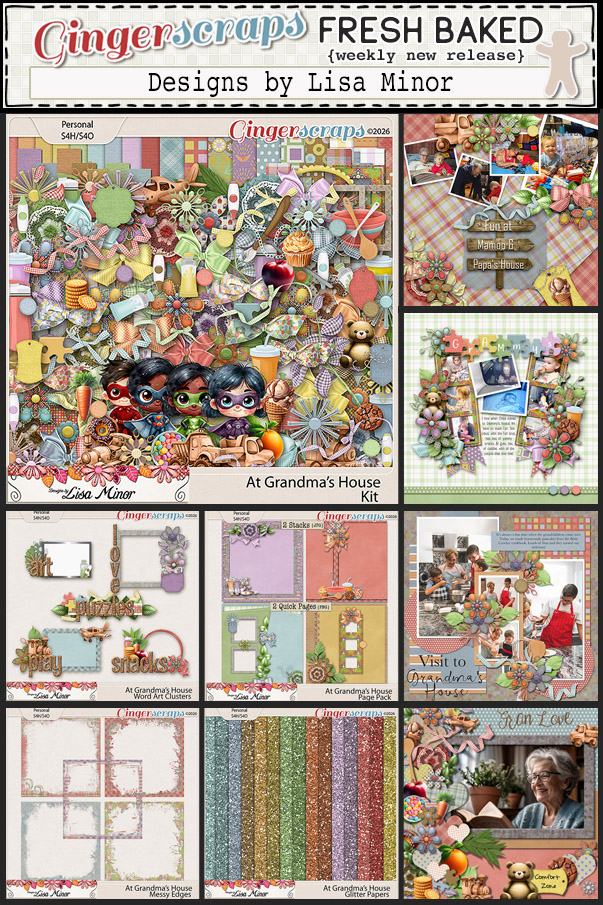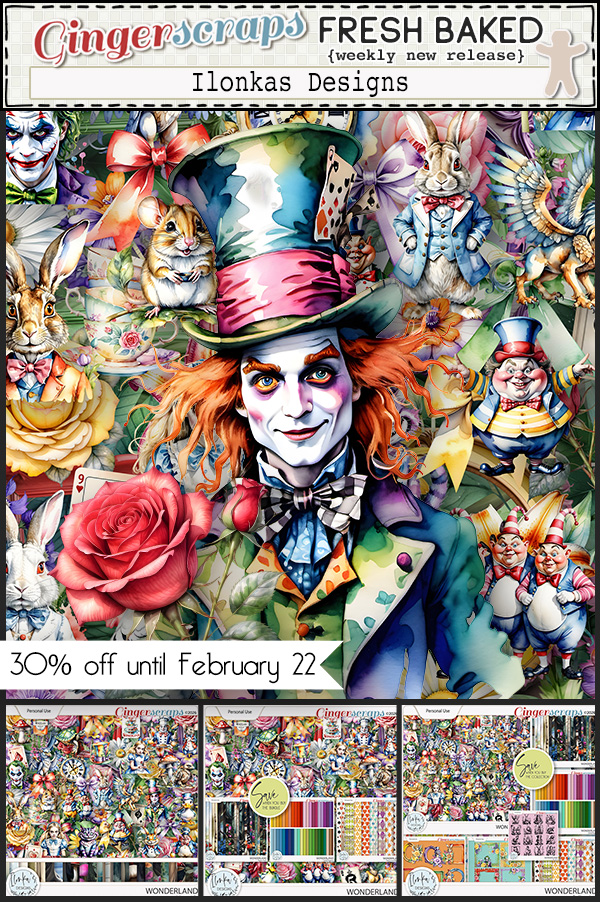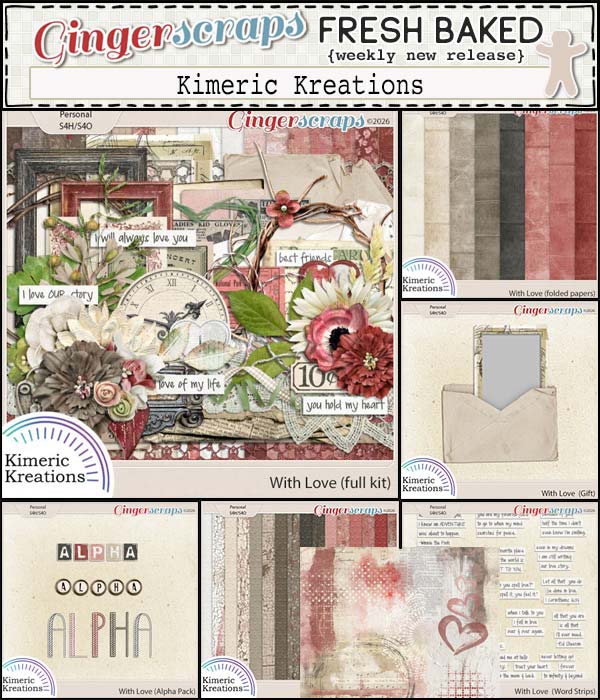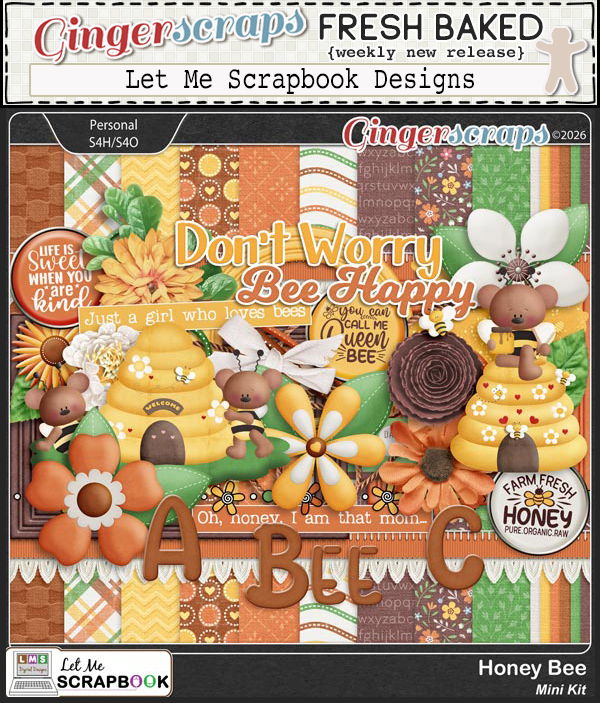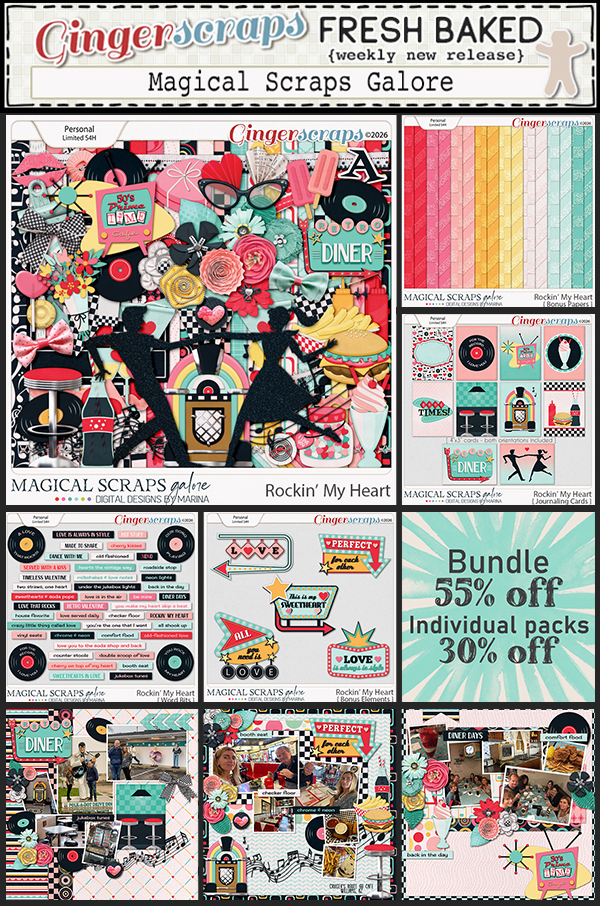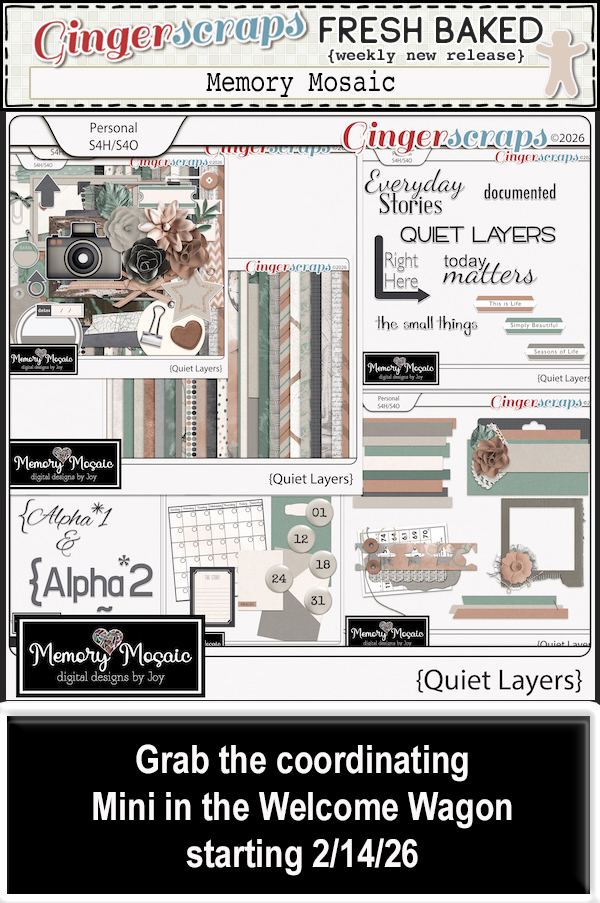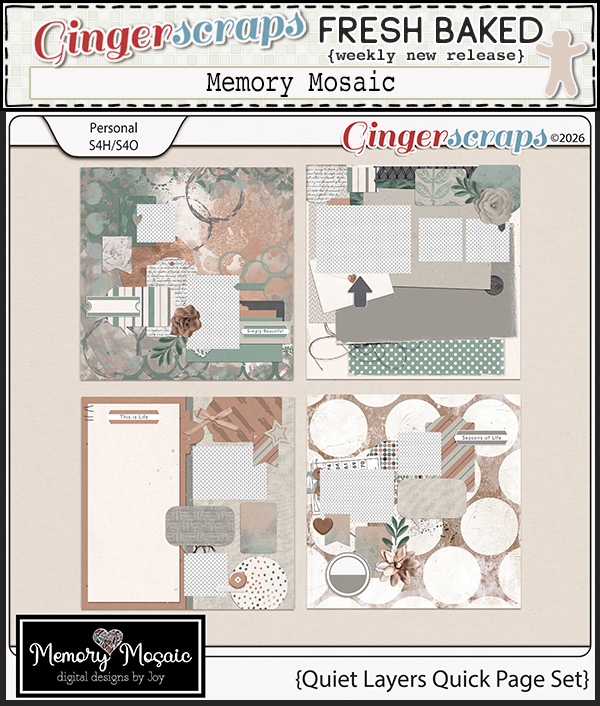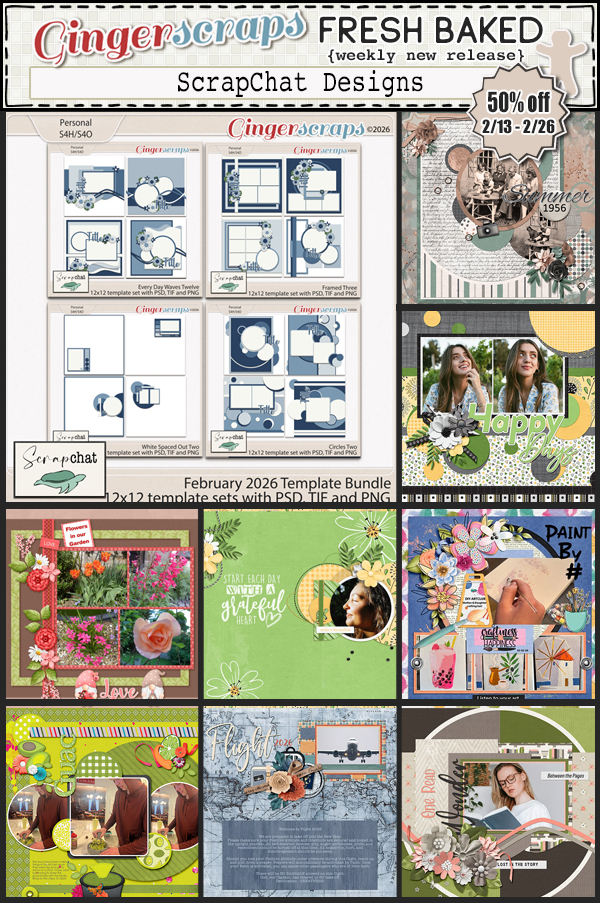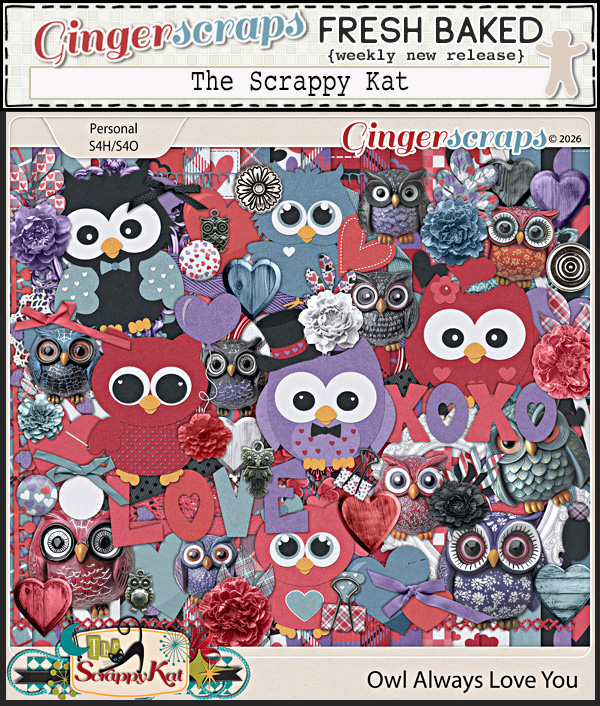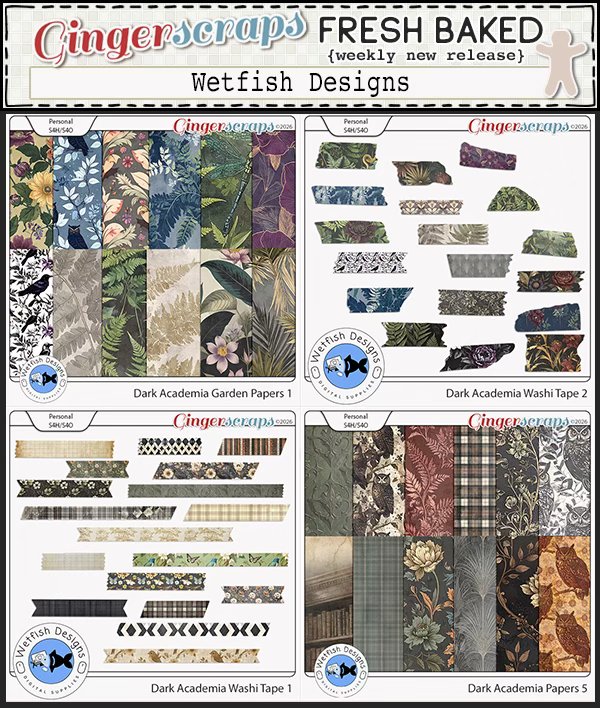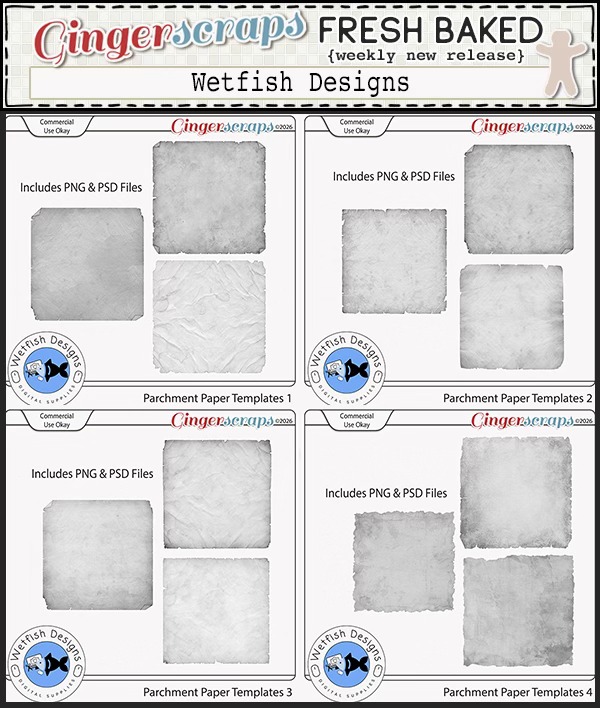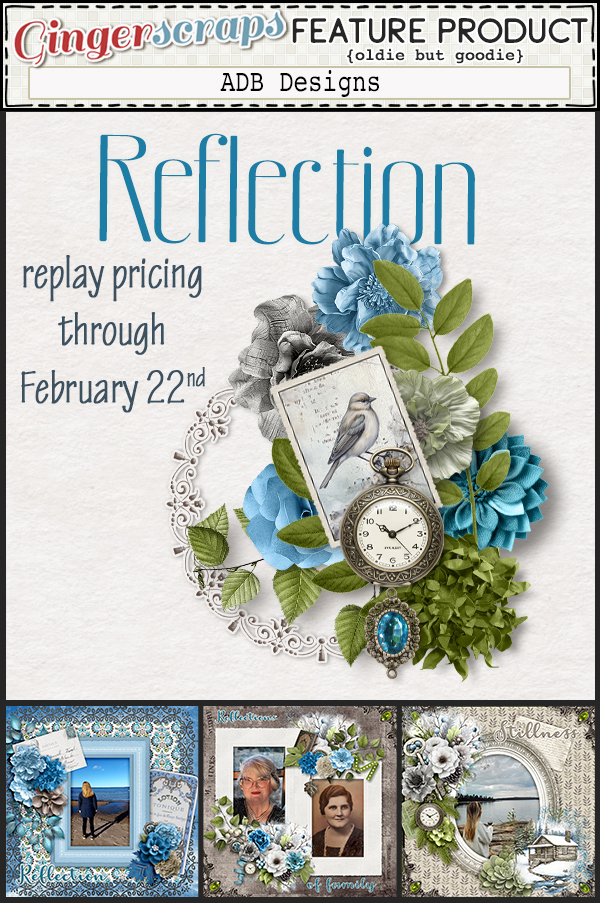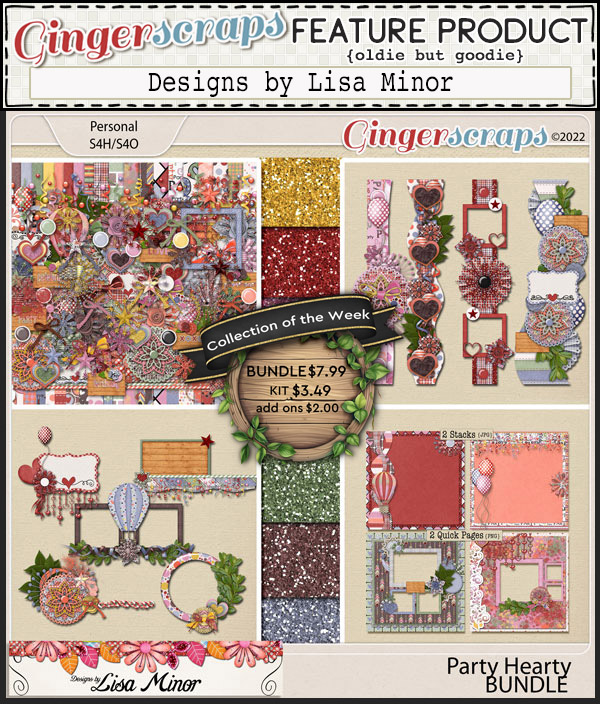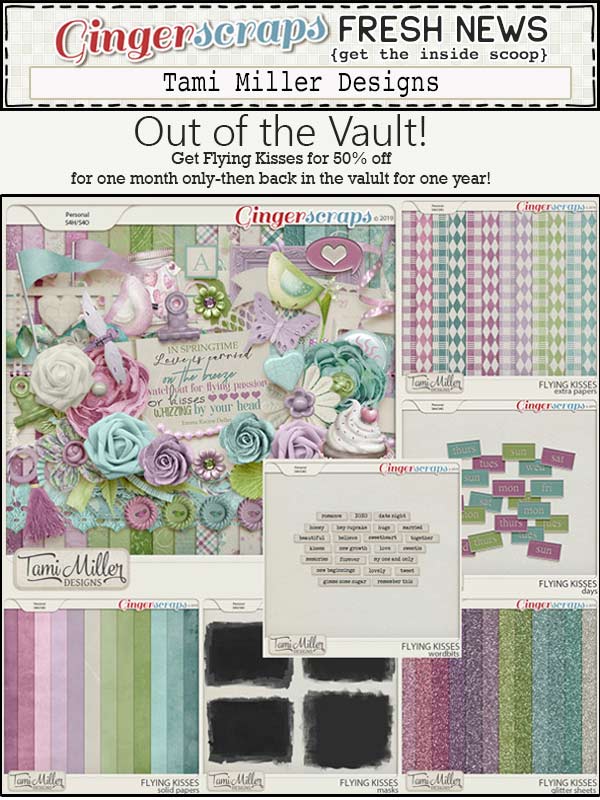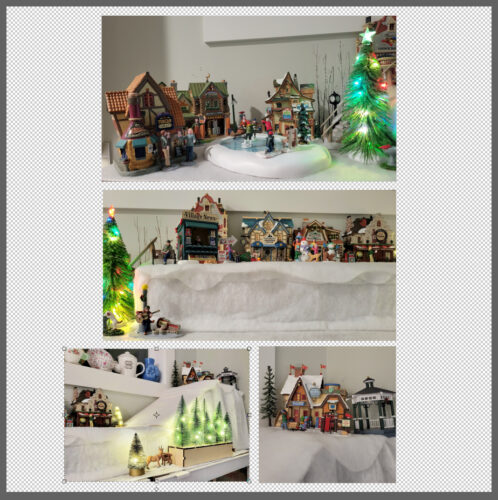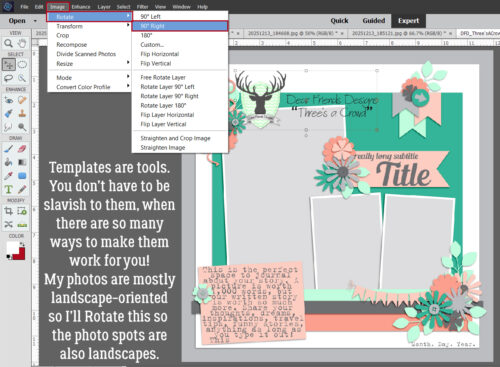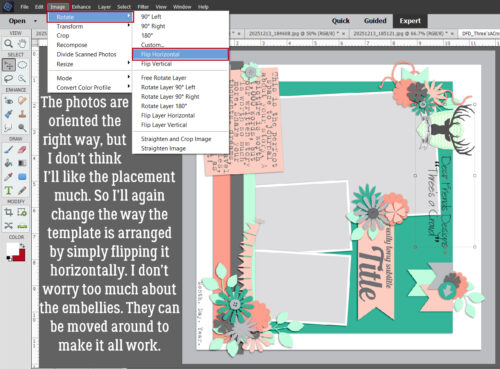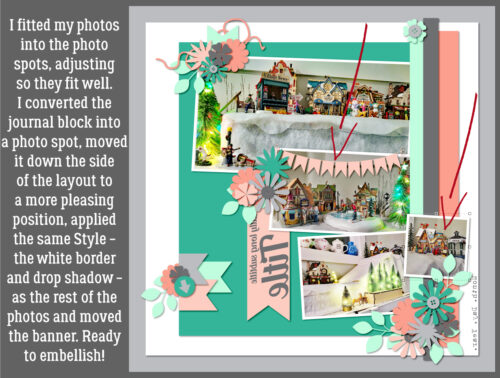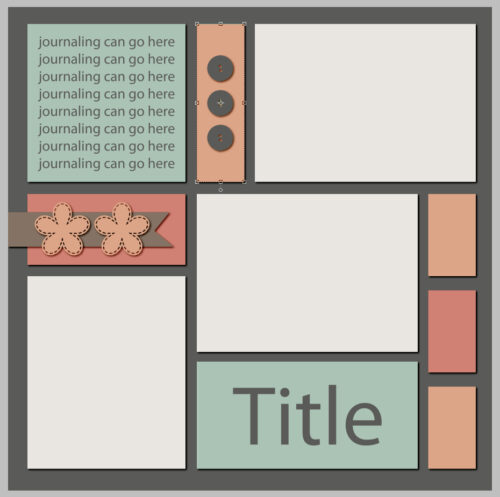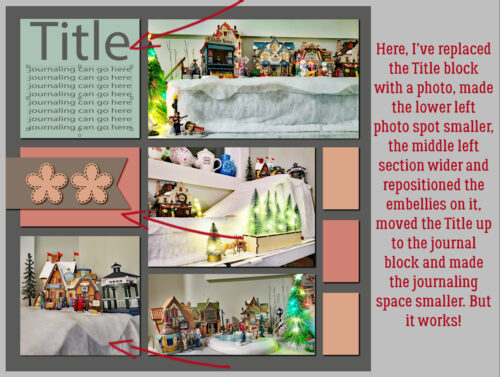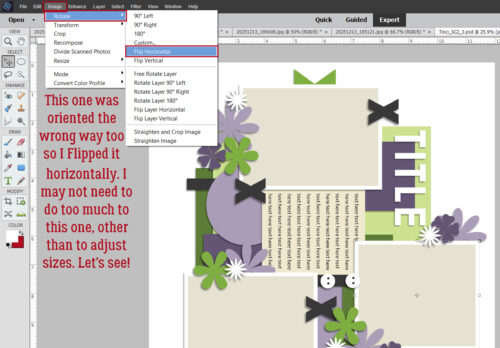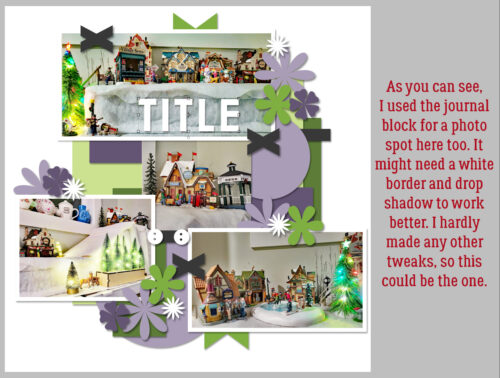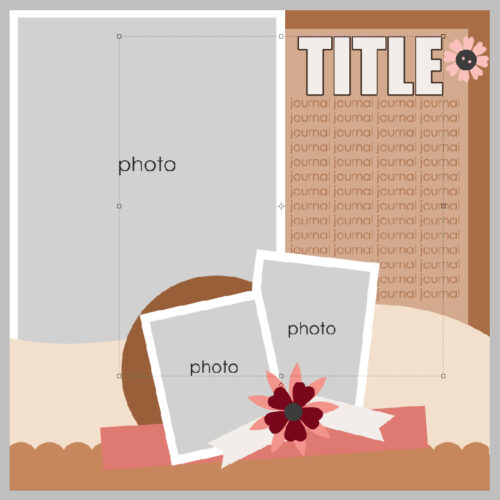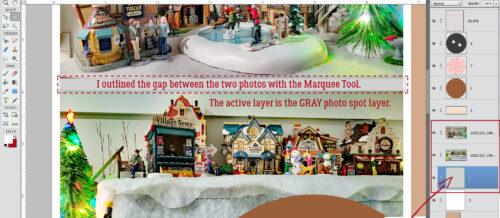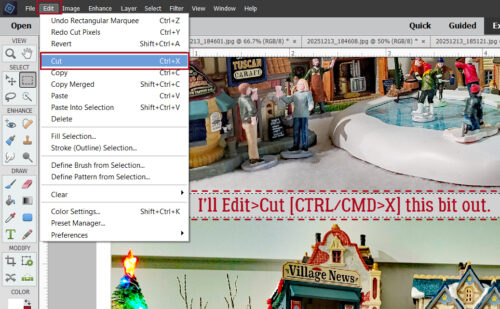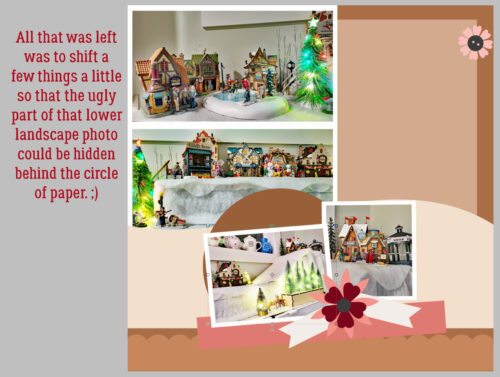https://bit.ly/4k5eRHi
Alternative link : DD_Feb_2026_Day_18_qcaivawq.zip
Join Sheri in her Facebook Group.
Follow Jen on her Facebook Fan Page and join her Facebook Group.
Remember, the download is kept up for 5 days, and then it is taken down. If you miss pieces, the kit will be available for purchase on the first day of the following month.

Post expires at 10:00am on Tuesday February 24th, 2026