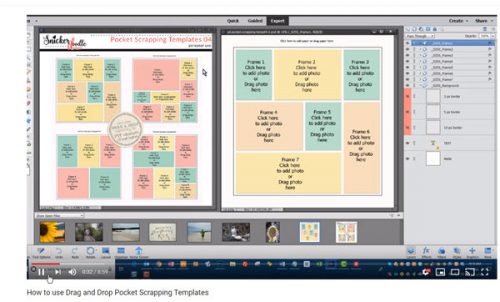With the release of Photoshop Elements 2015, Adobe introduced a new Drag and Drop feature. This component of Elements is activated when using templates that were created specifically with this feature.
The Drag and Drop feature does work in Photoshop Elements versions 10-14, with limited editing capability. It also works in versions released after Version 15.
The Drag and Drop feature does not work in the full version of Photoshop. Those users can use Drag and Drop templates; however, will need to use traditional clipping masks, just as they would with any template.
You’ve got to see how easy the Drag and Drop feature is to use in order to fully appreciate it! I’ve created a 10-minute video so you can see for yourself how fun these templates are to use.
If you are inspired to use these templates, you will find them in my shop.
Karen Schulz/Snickerdoodle Designs