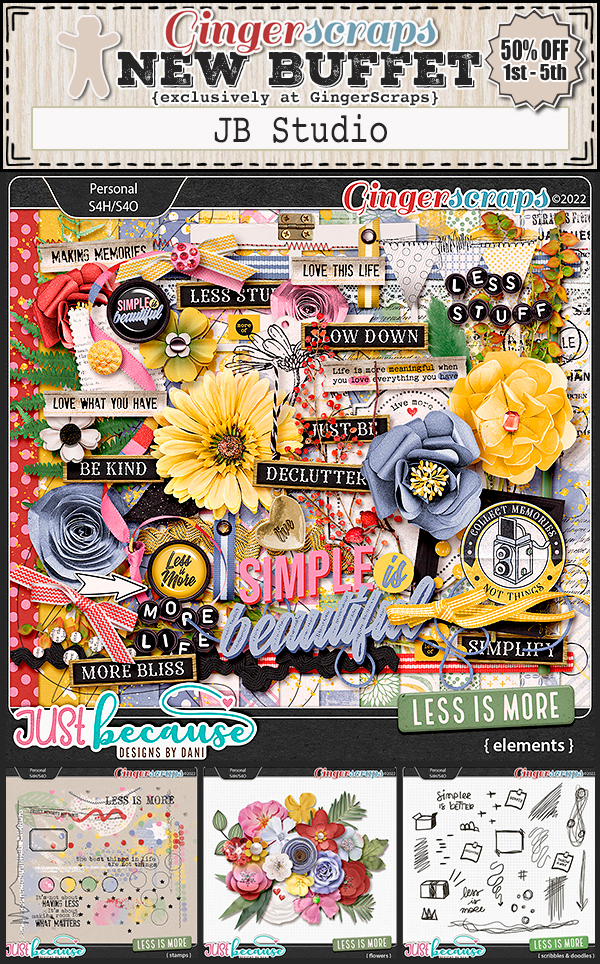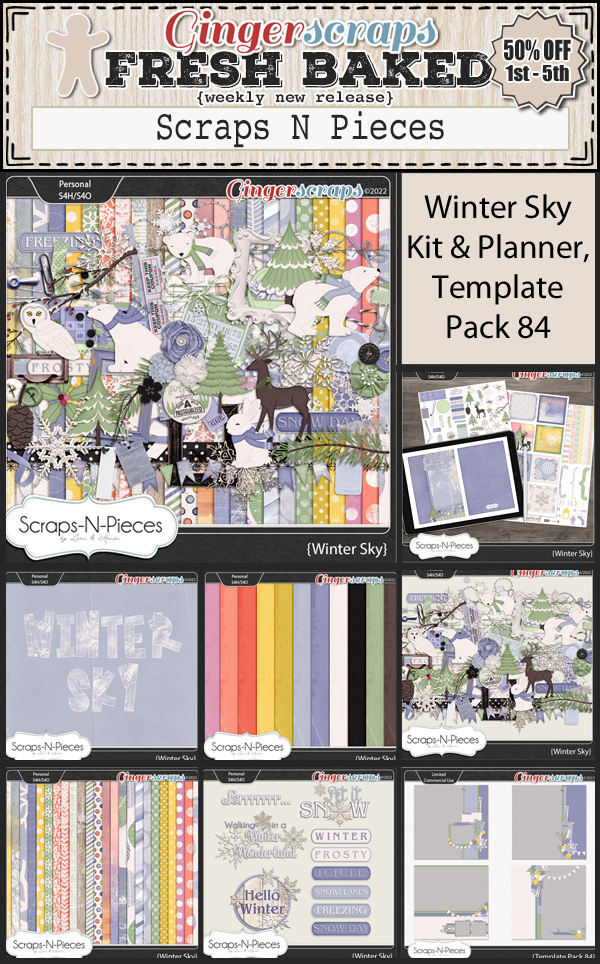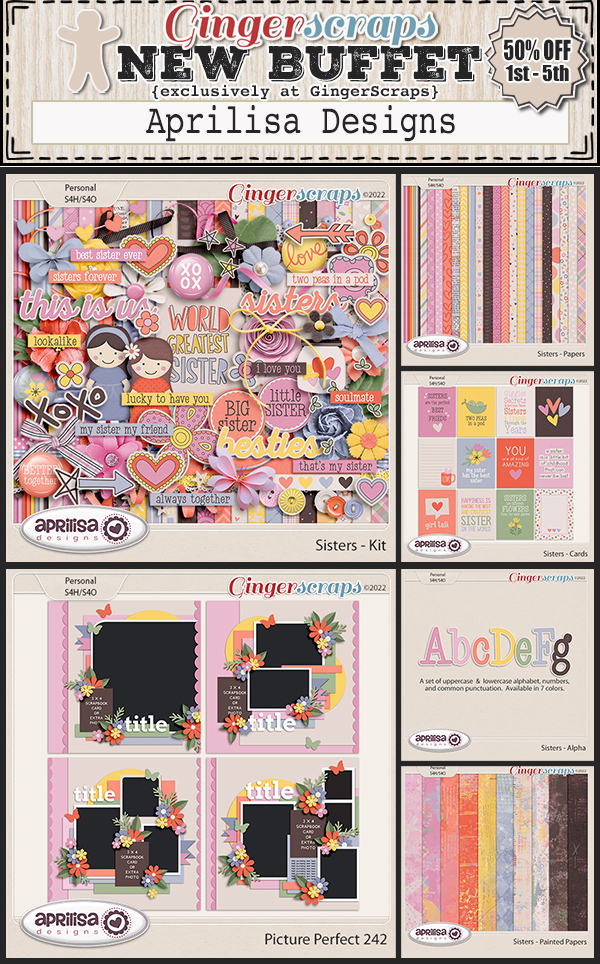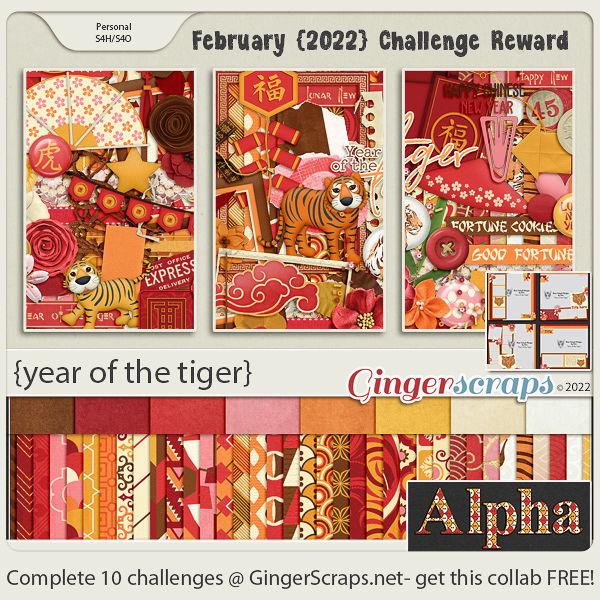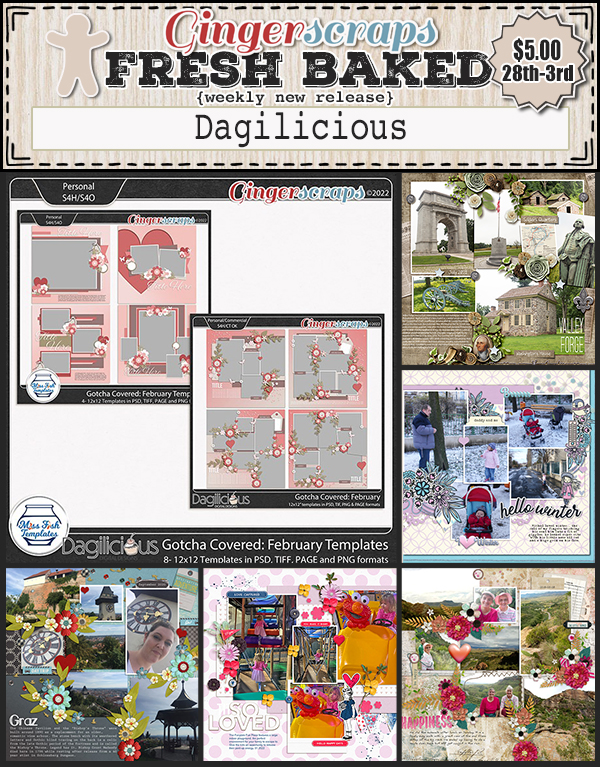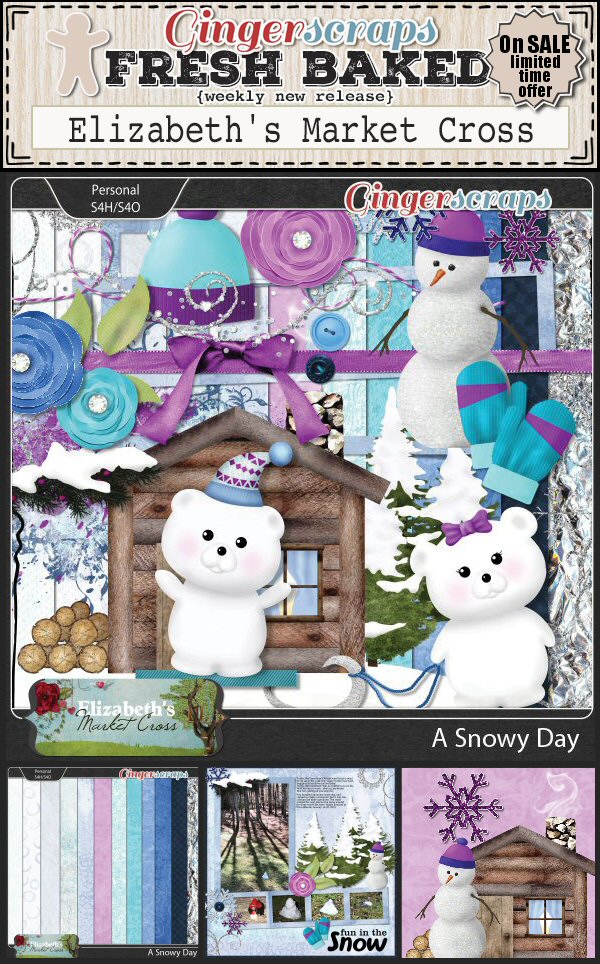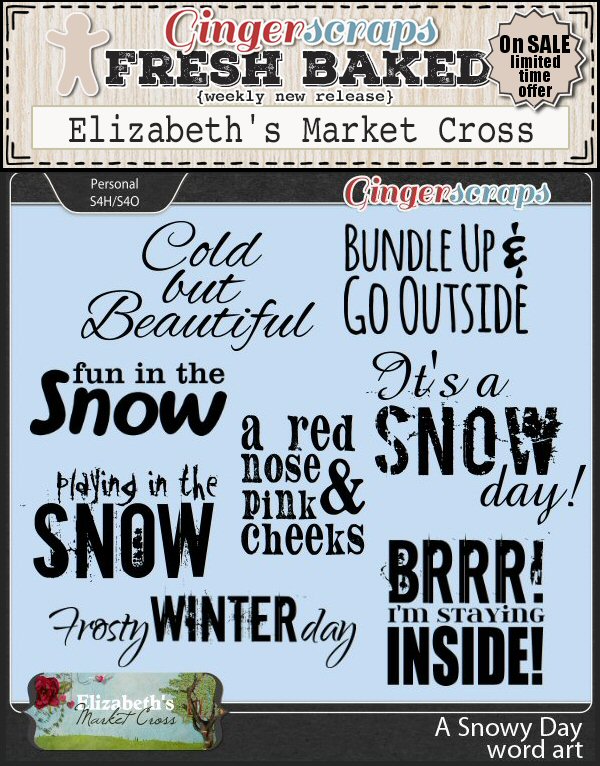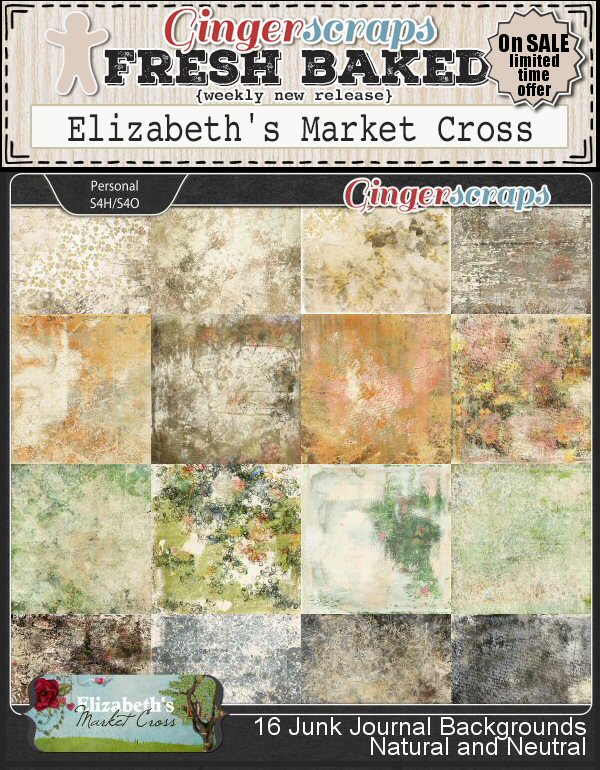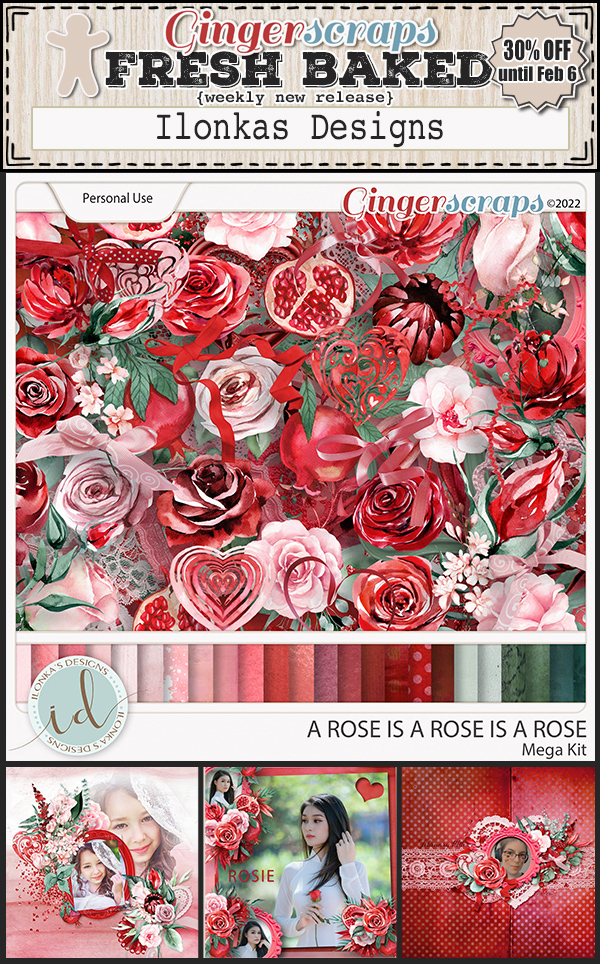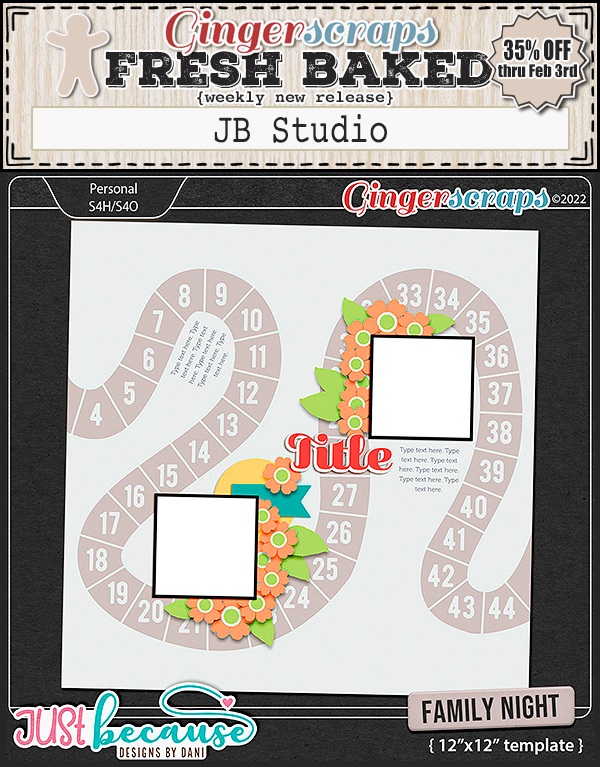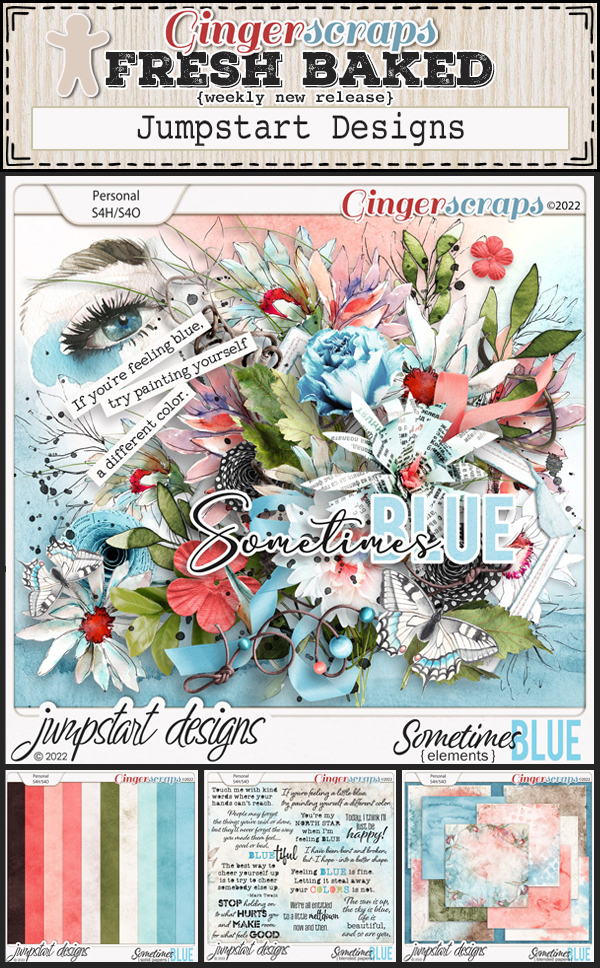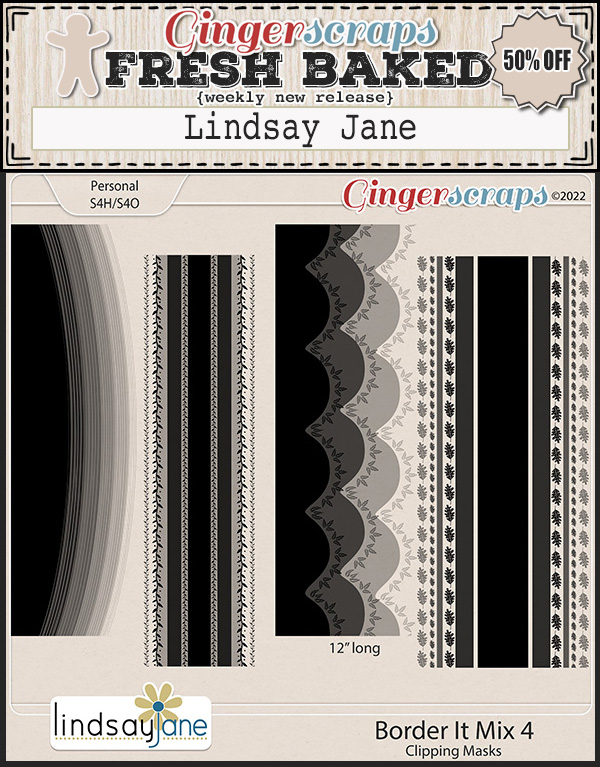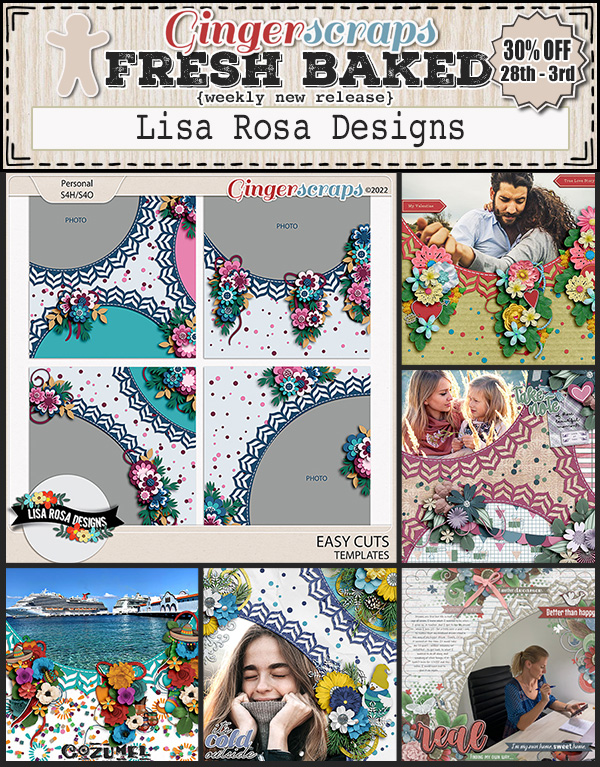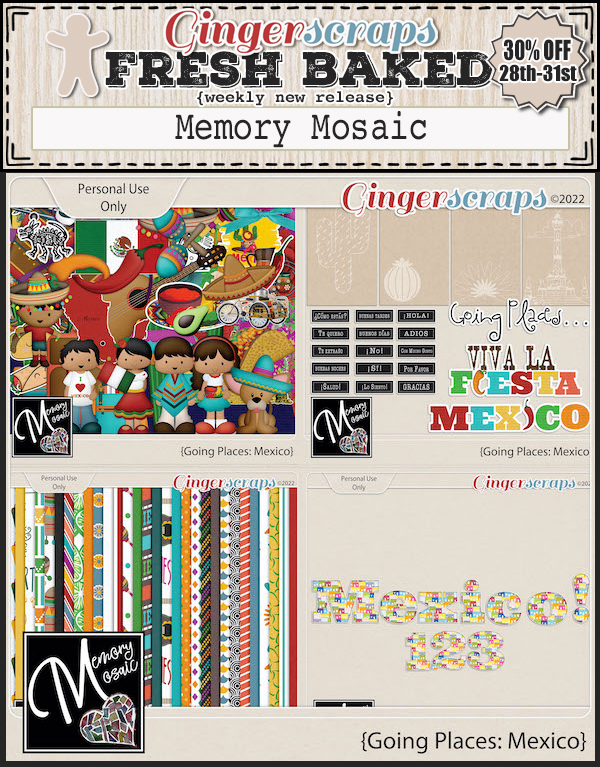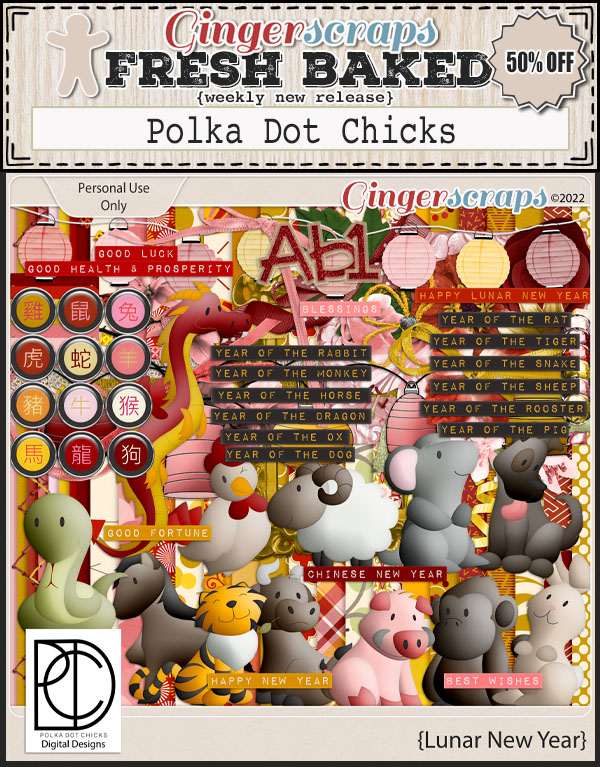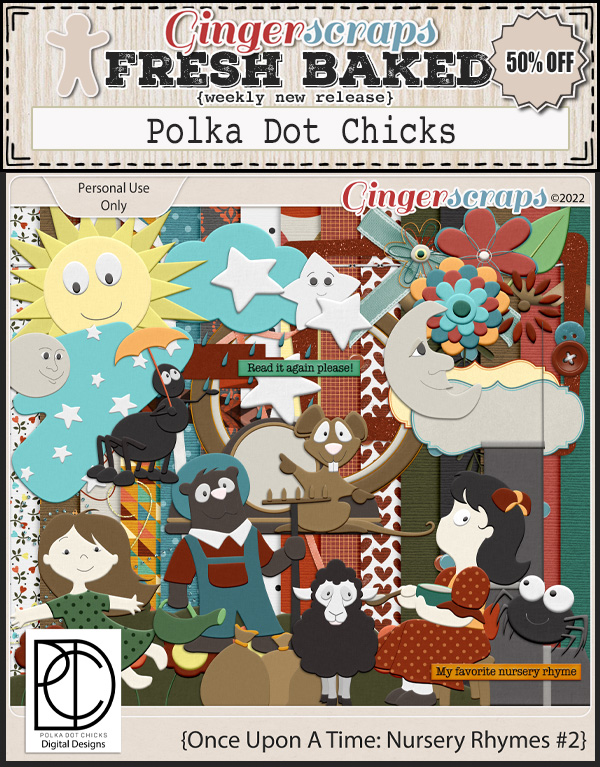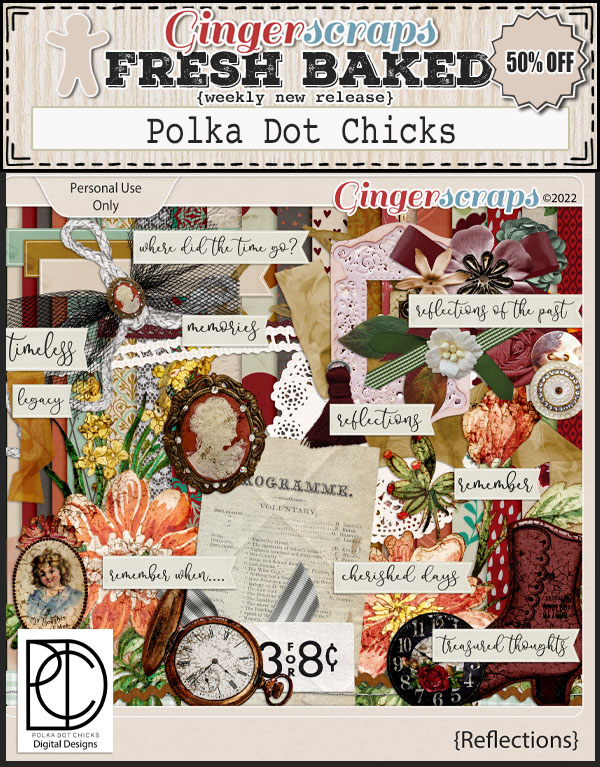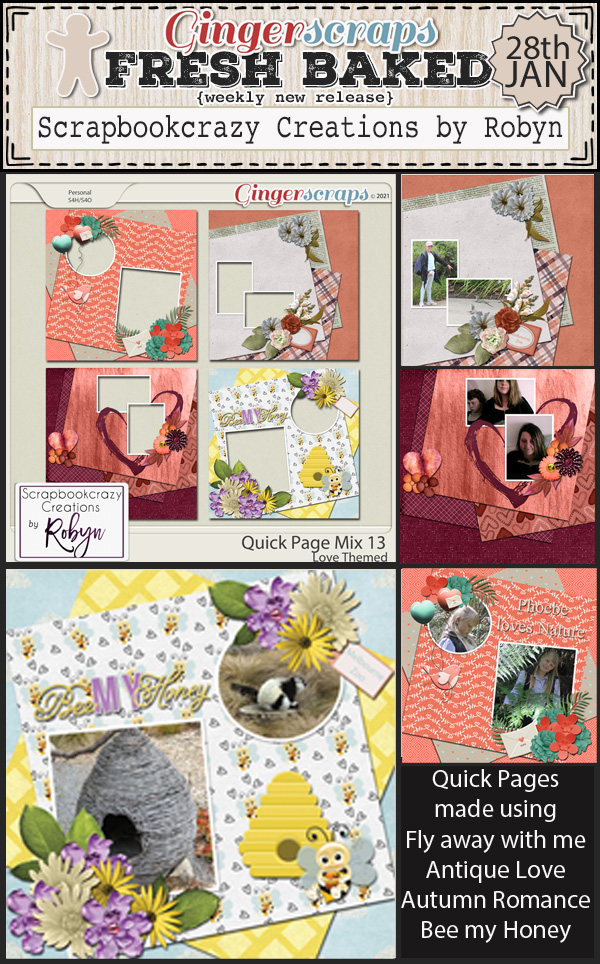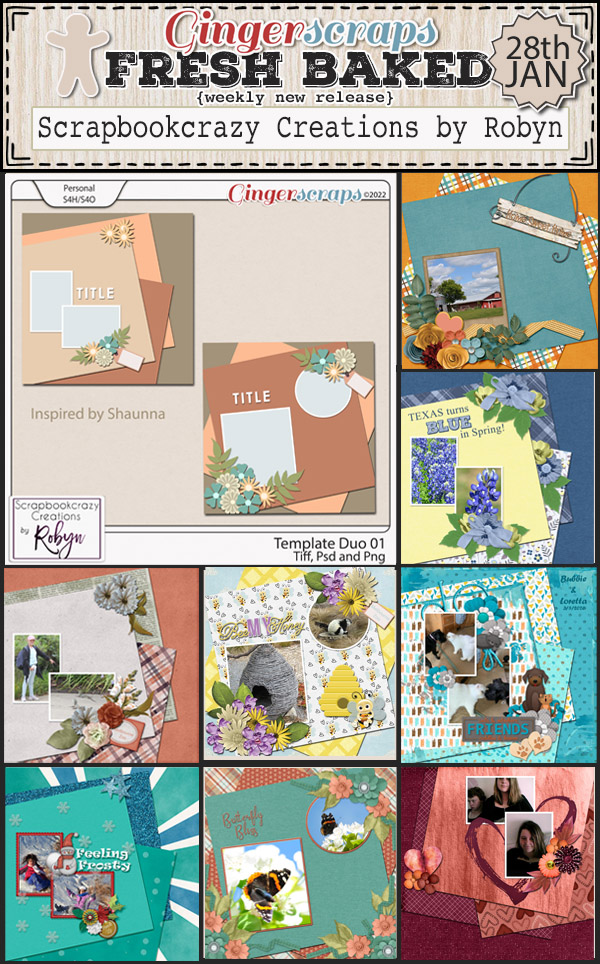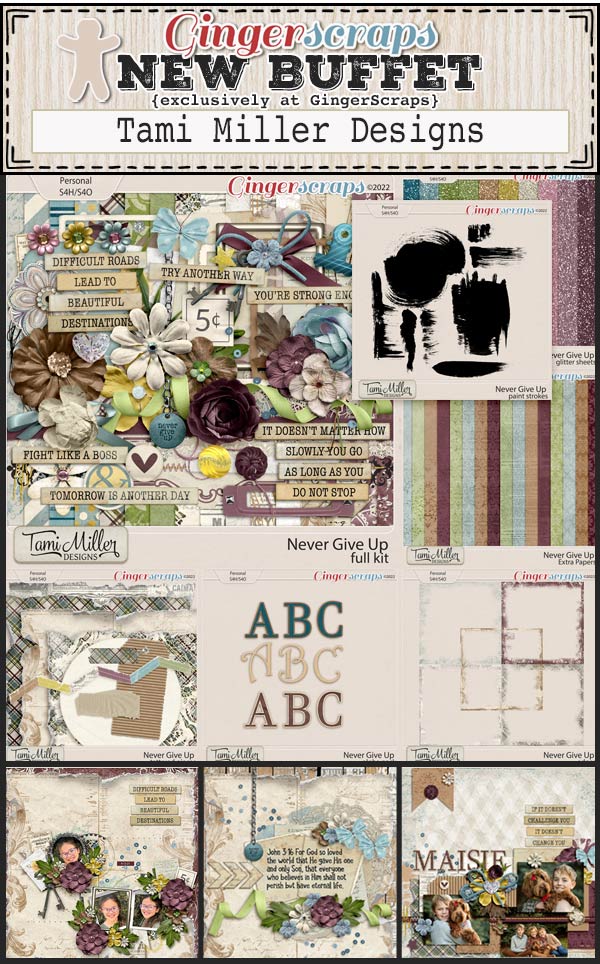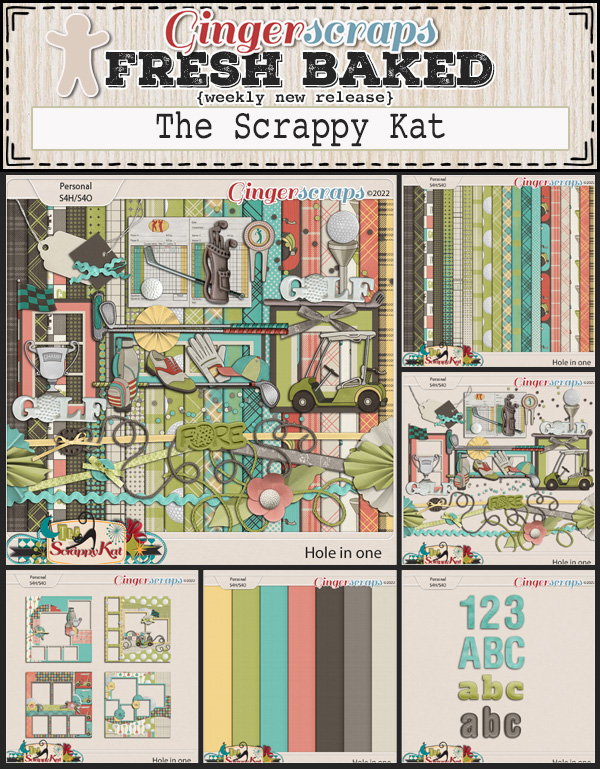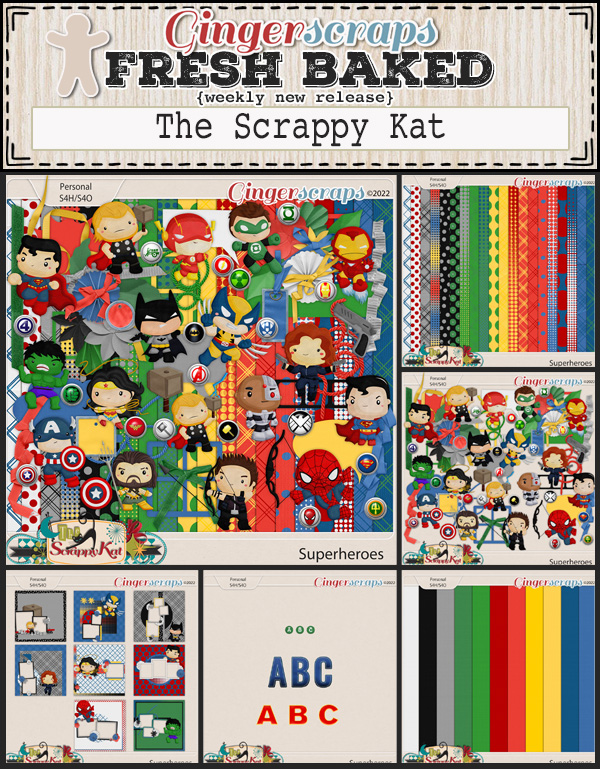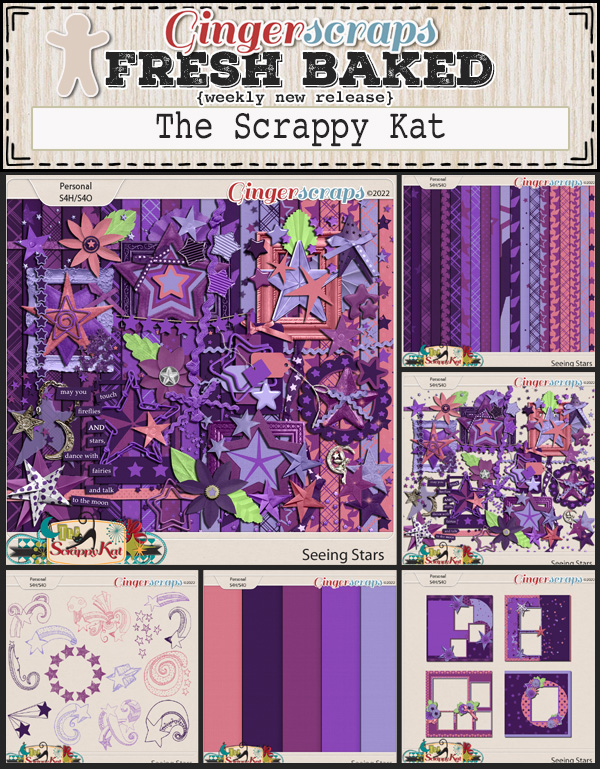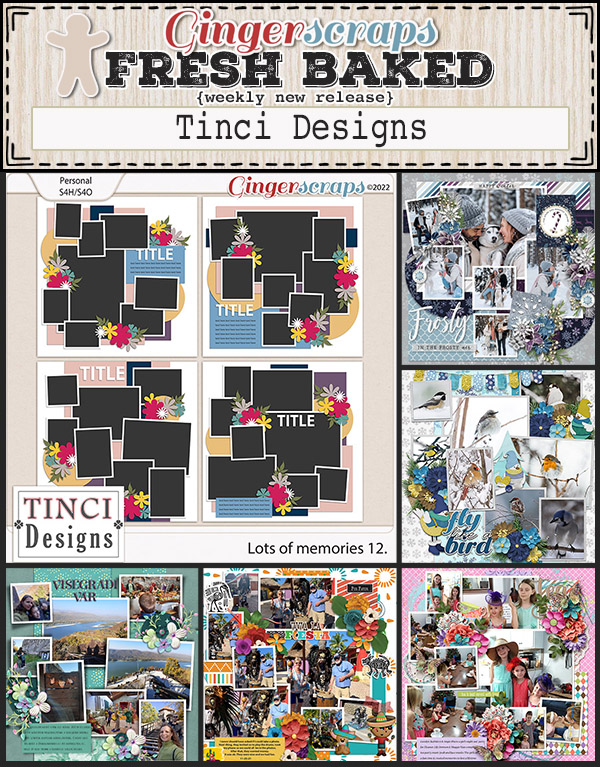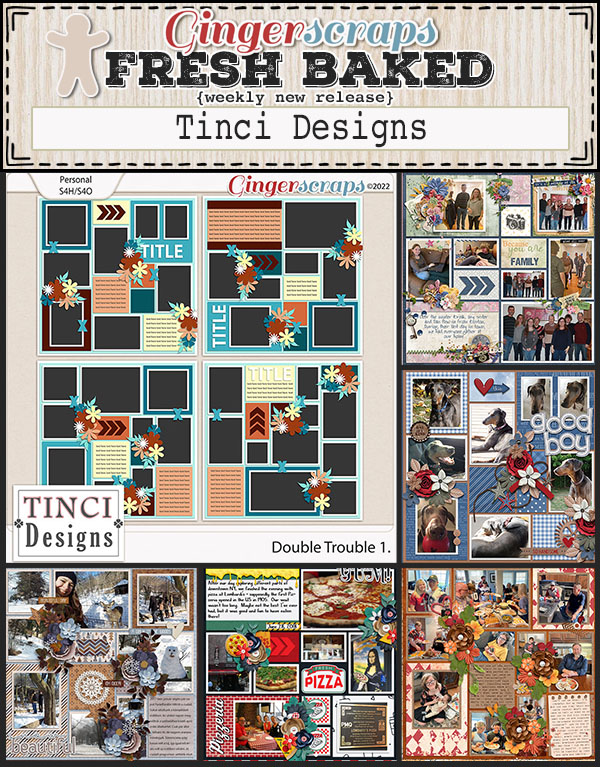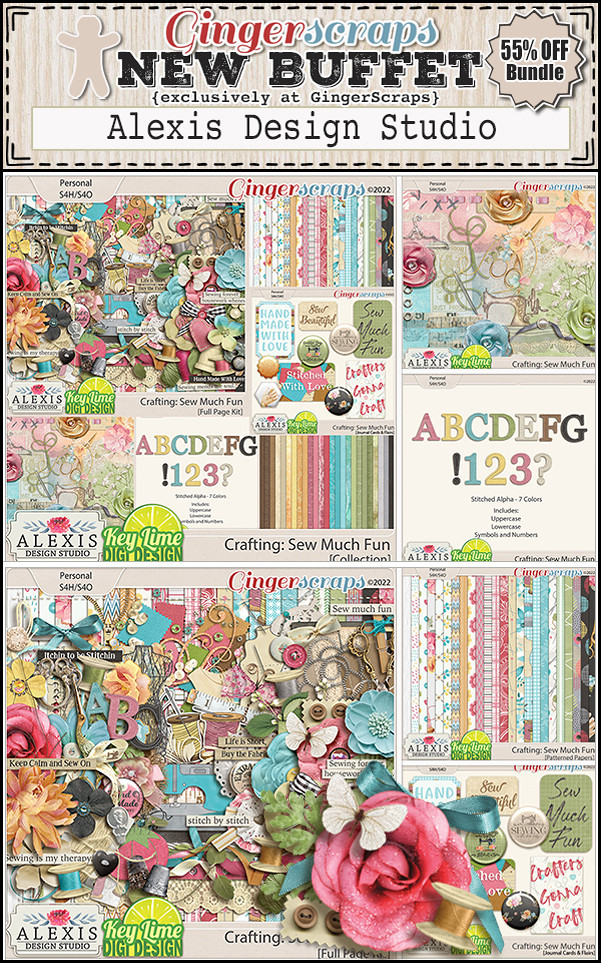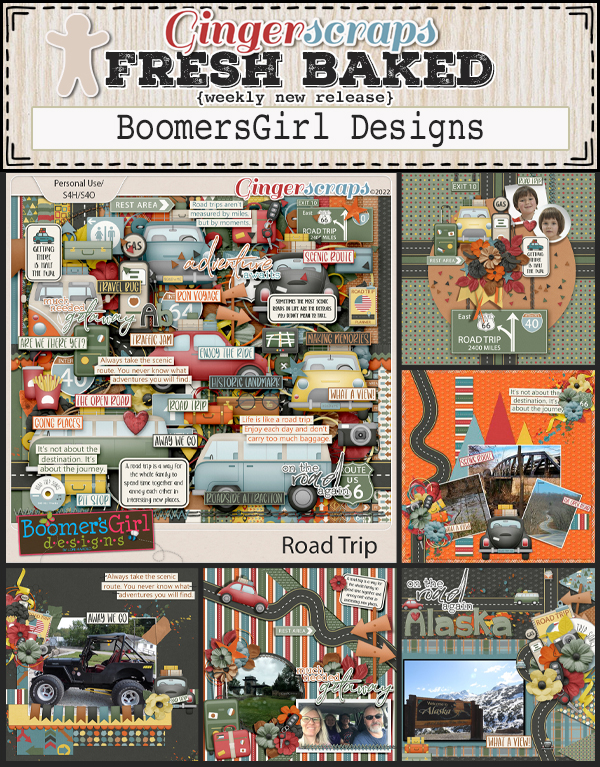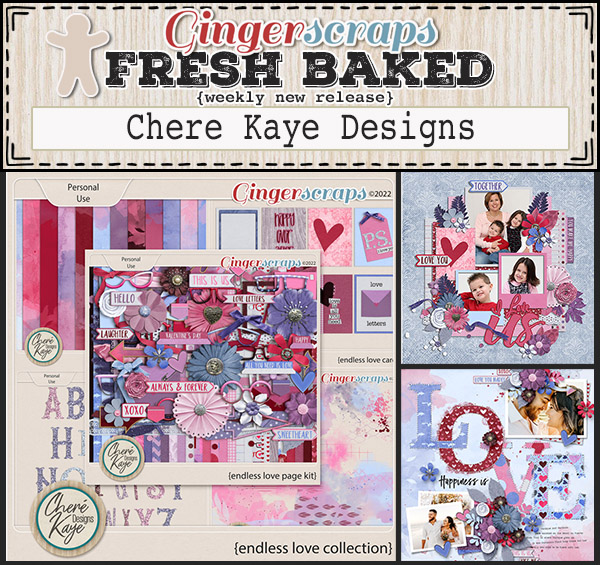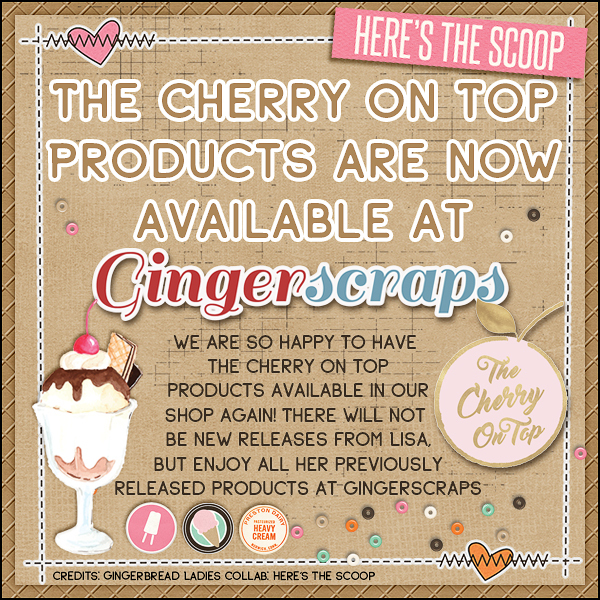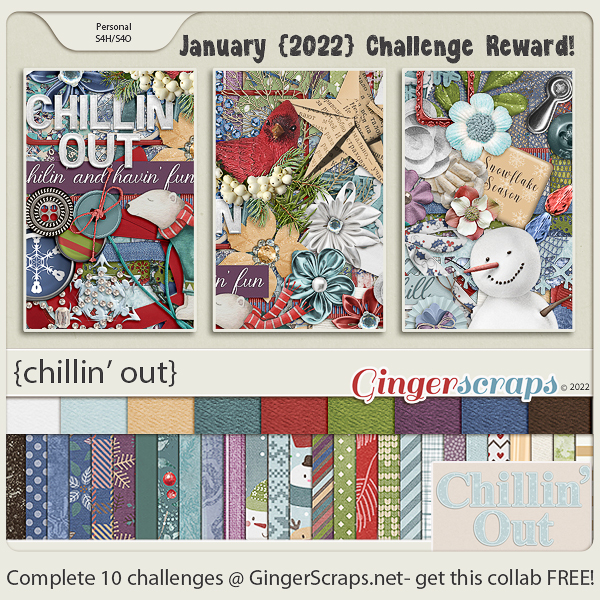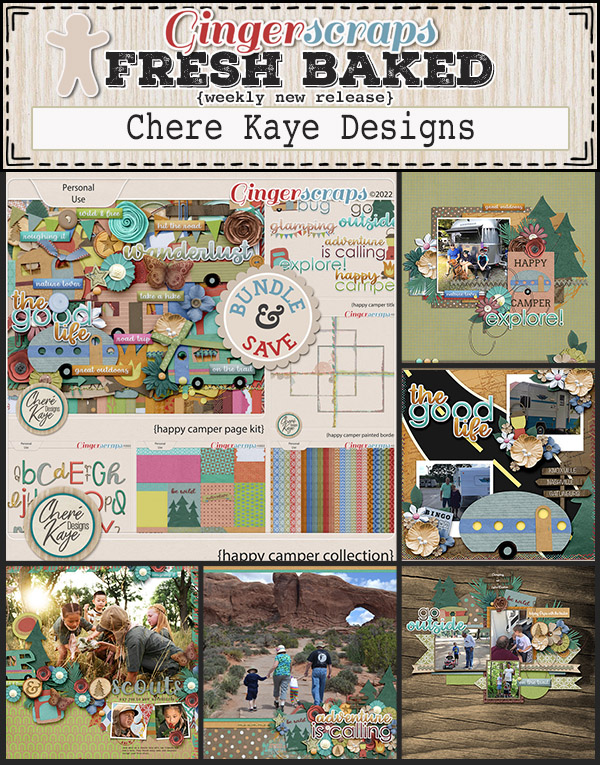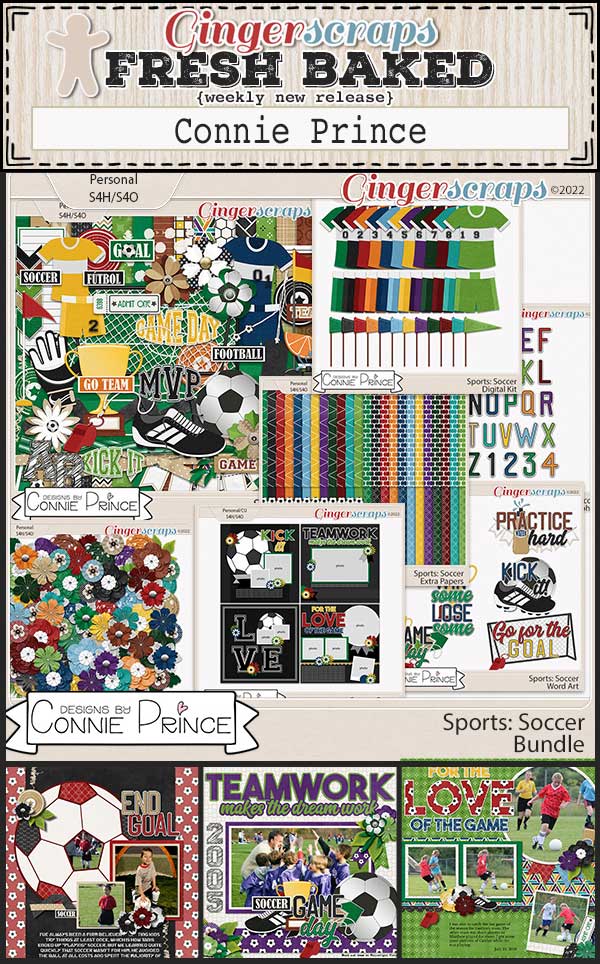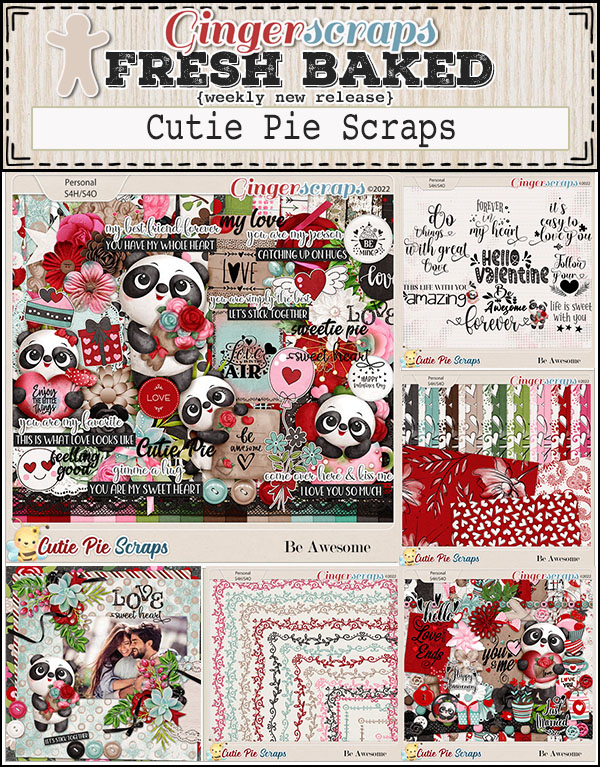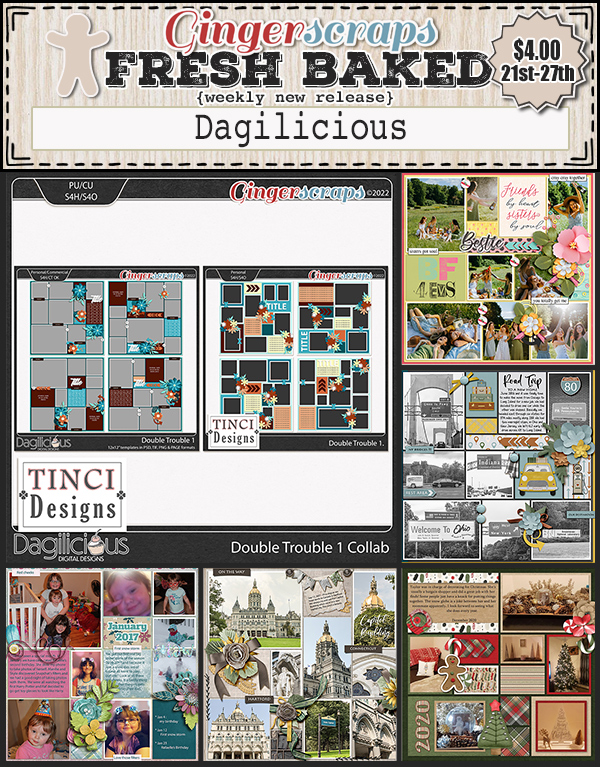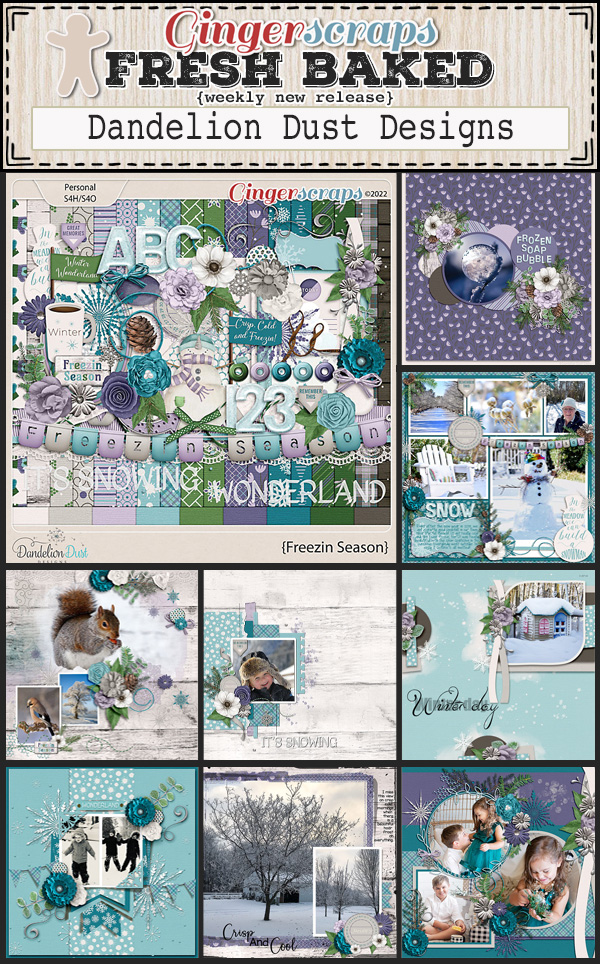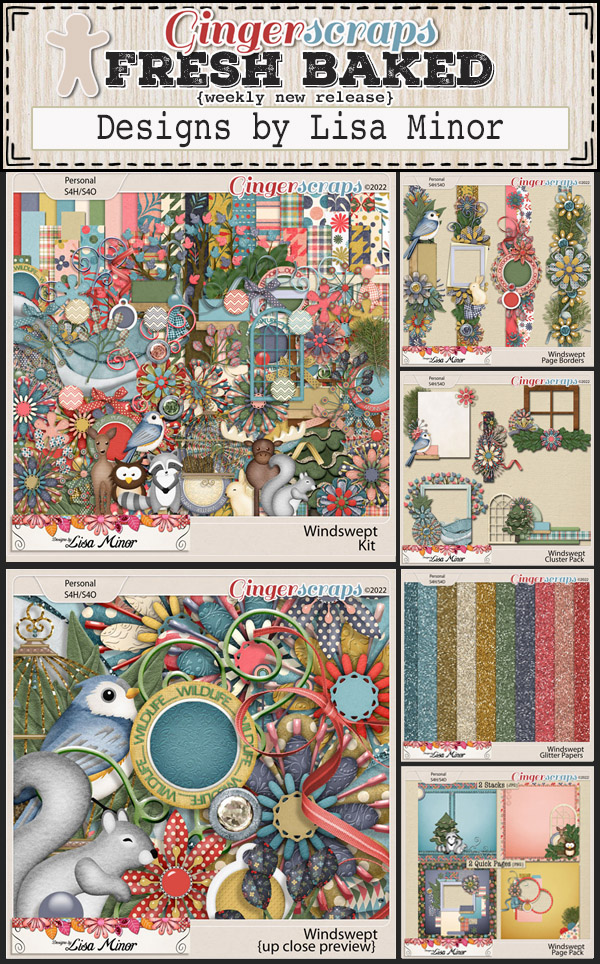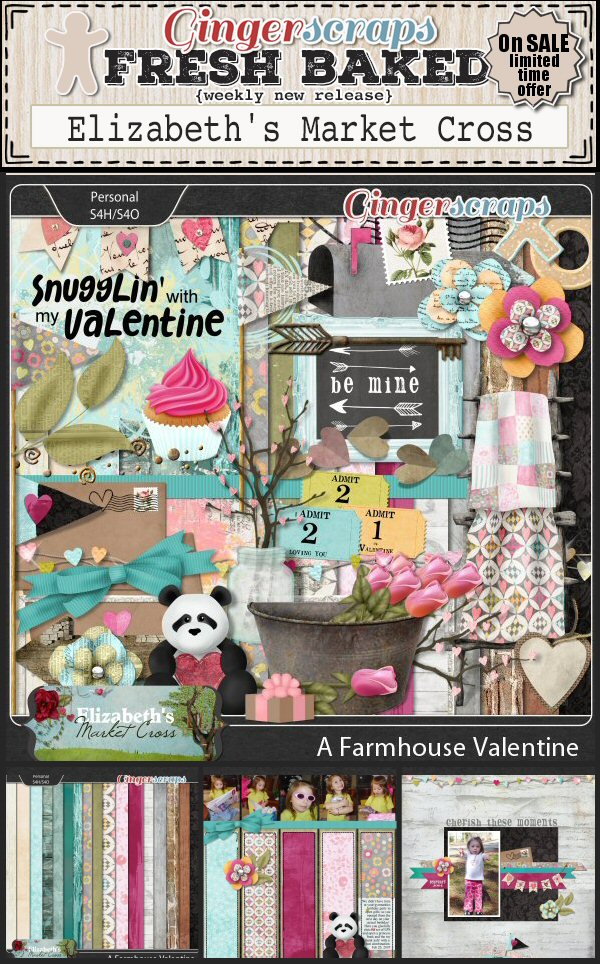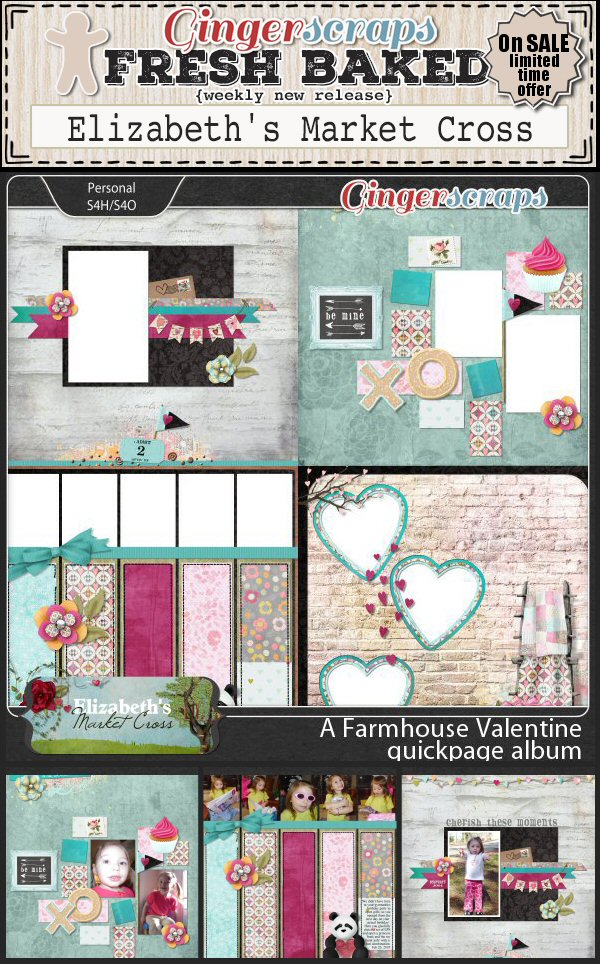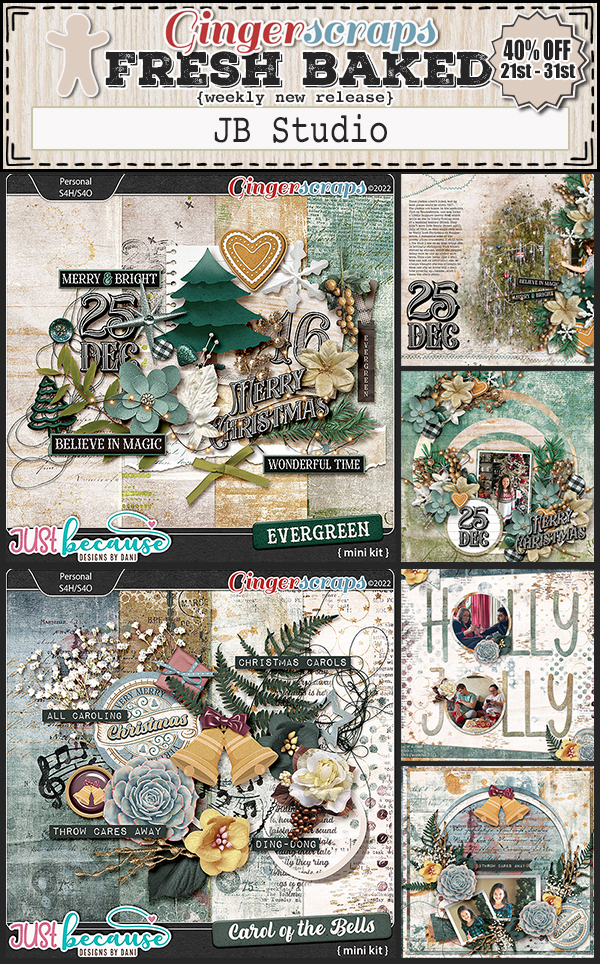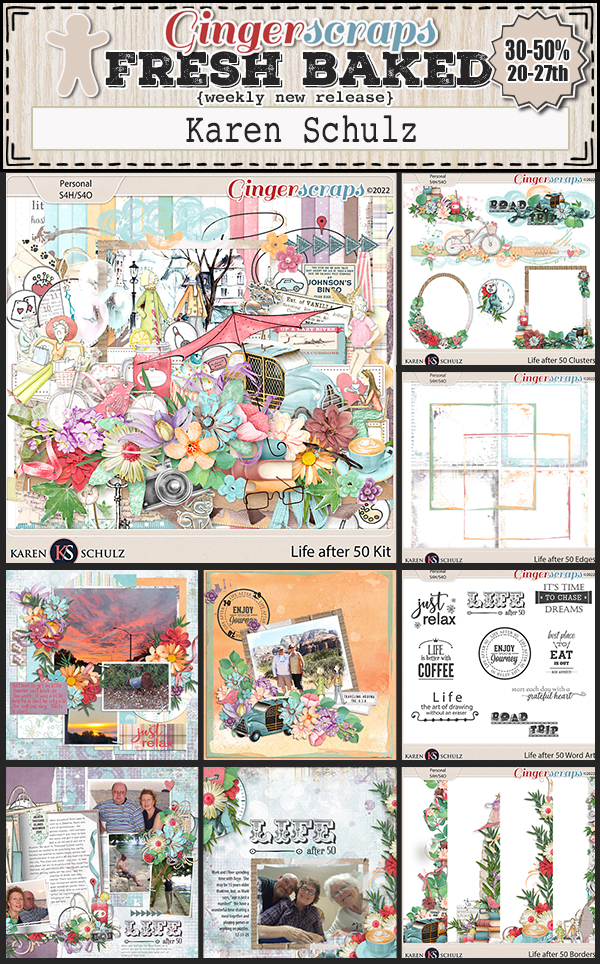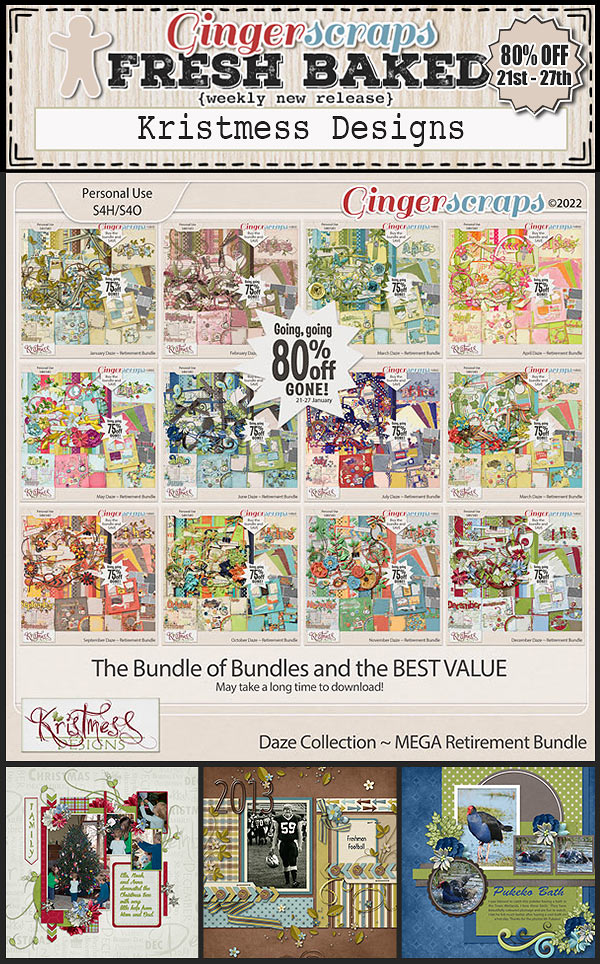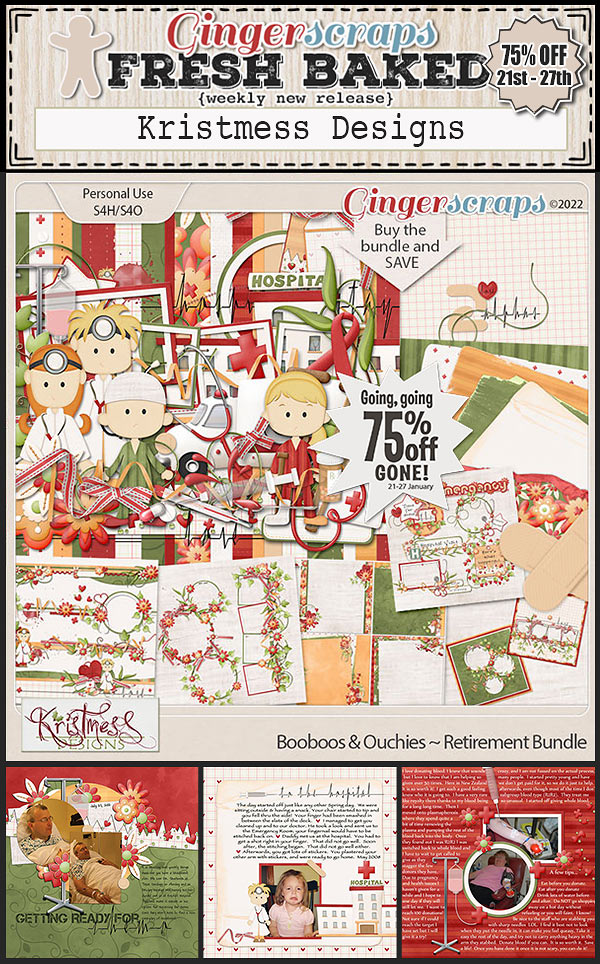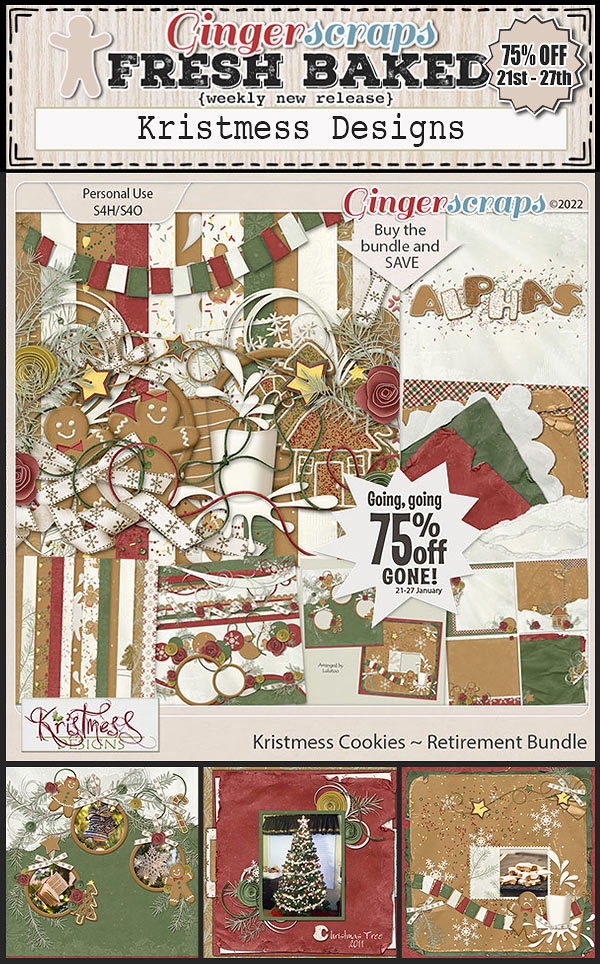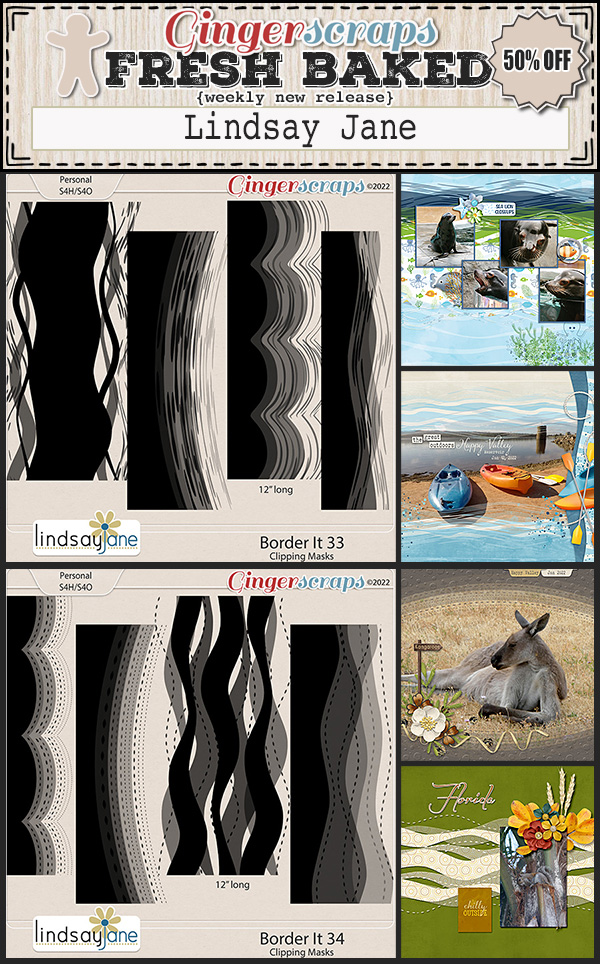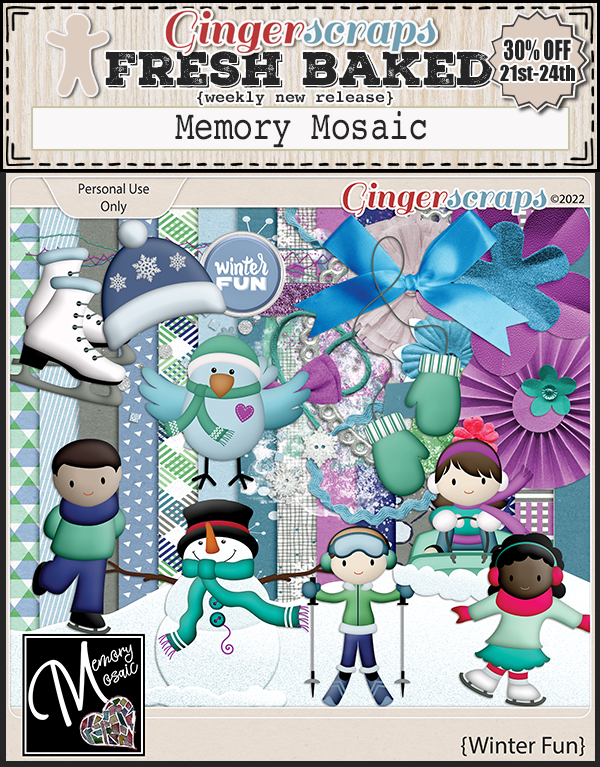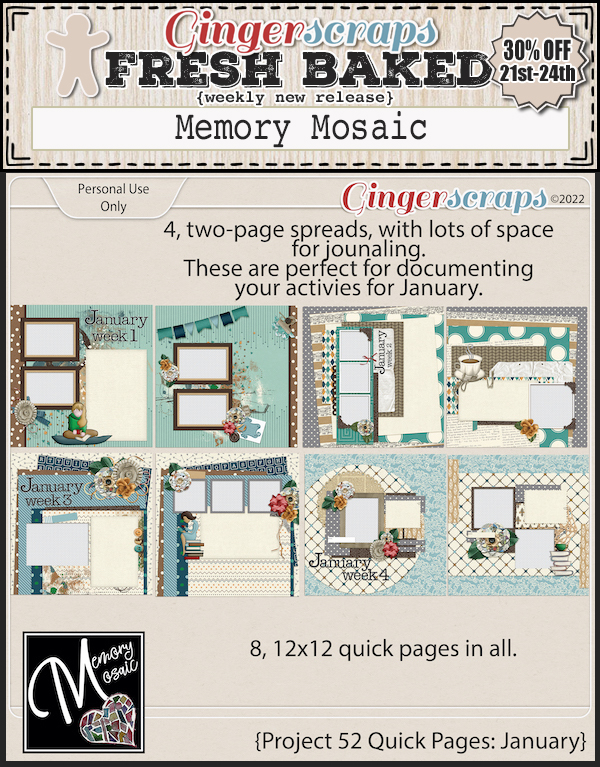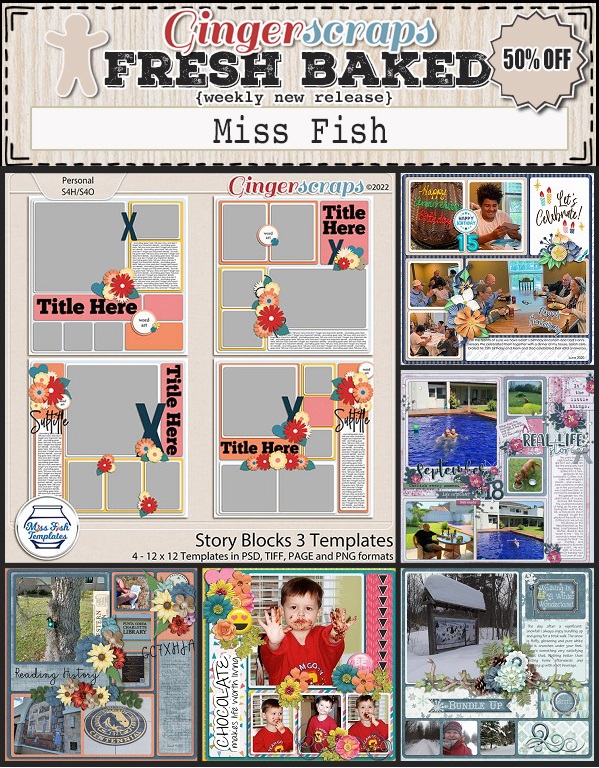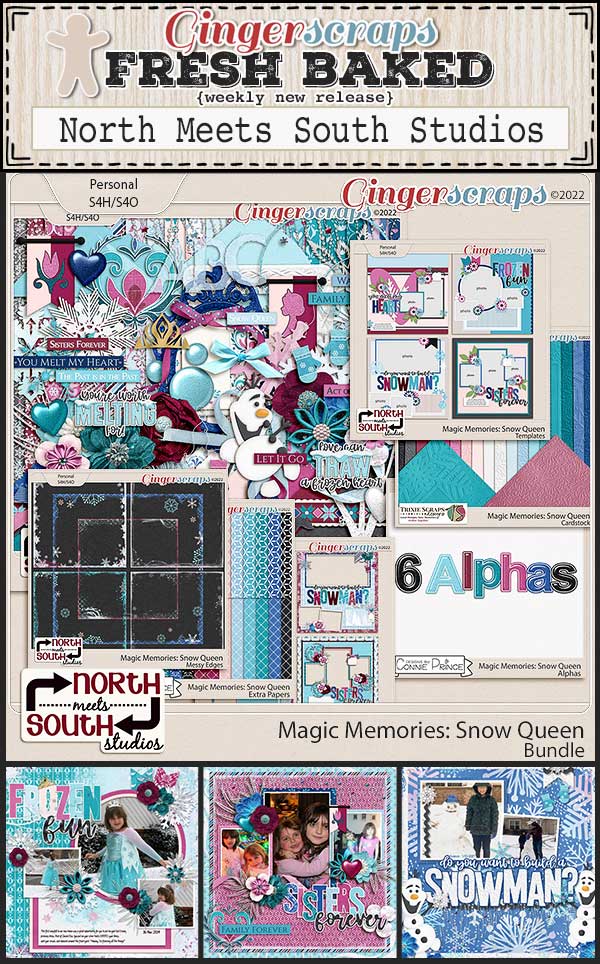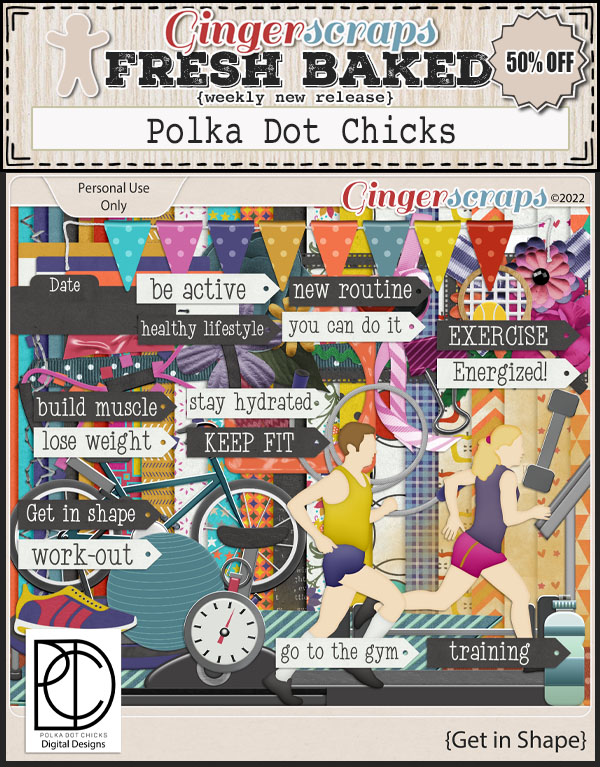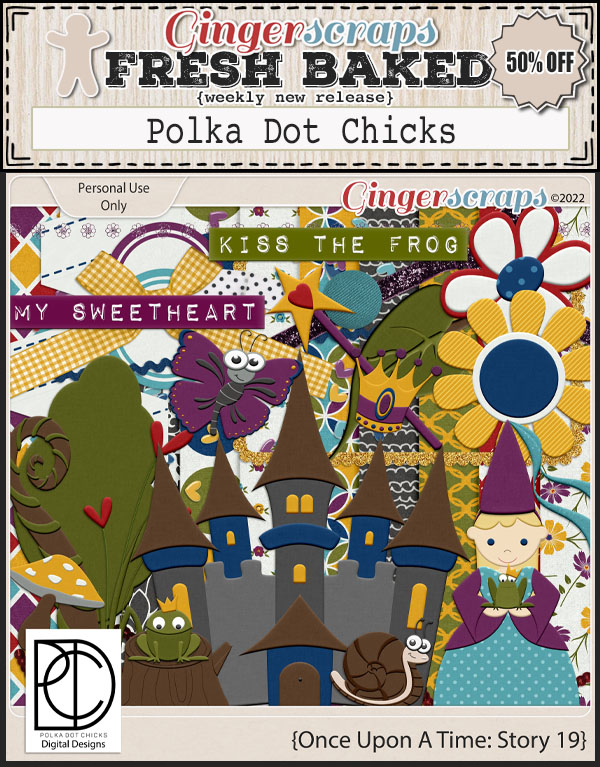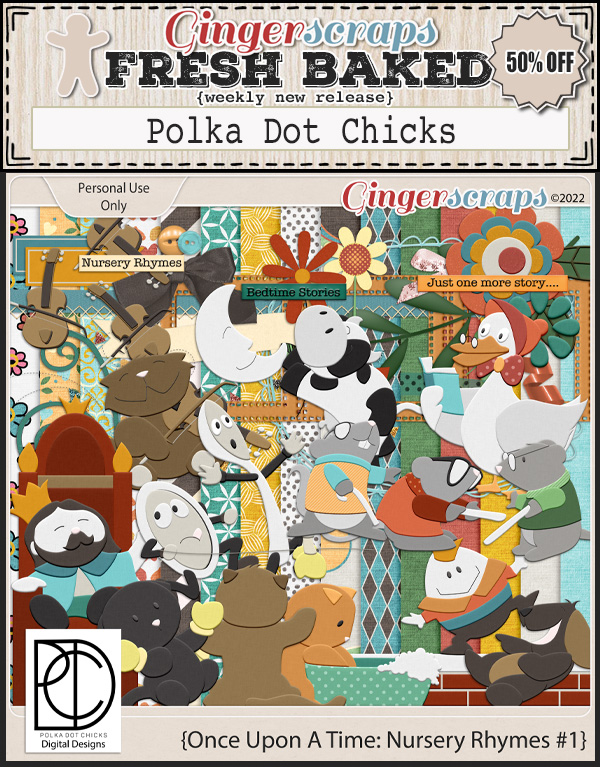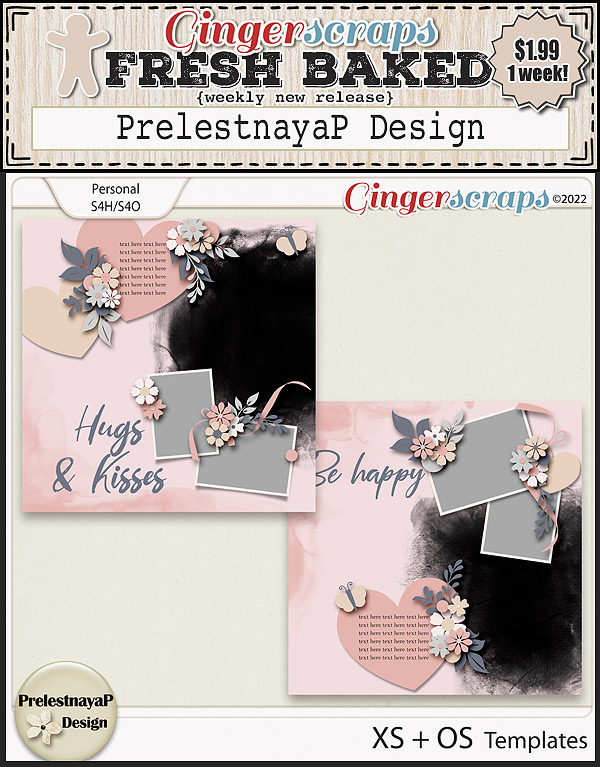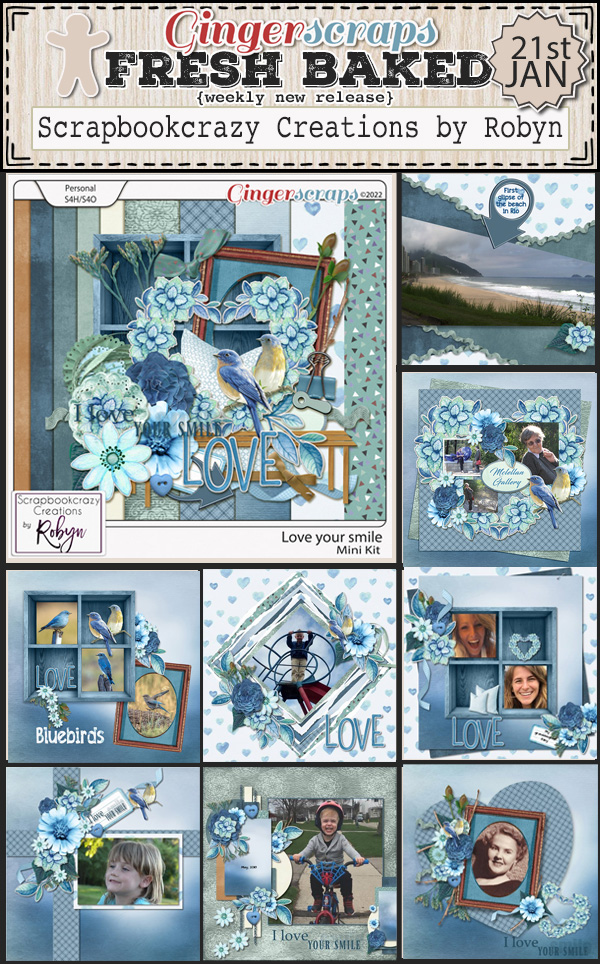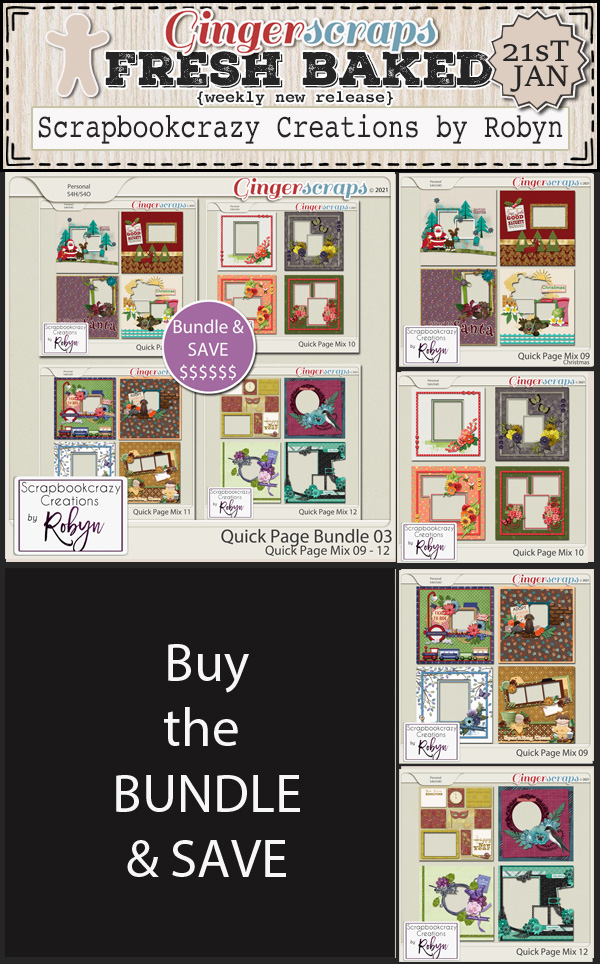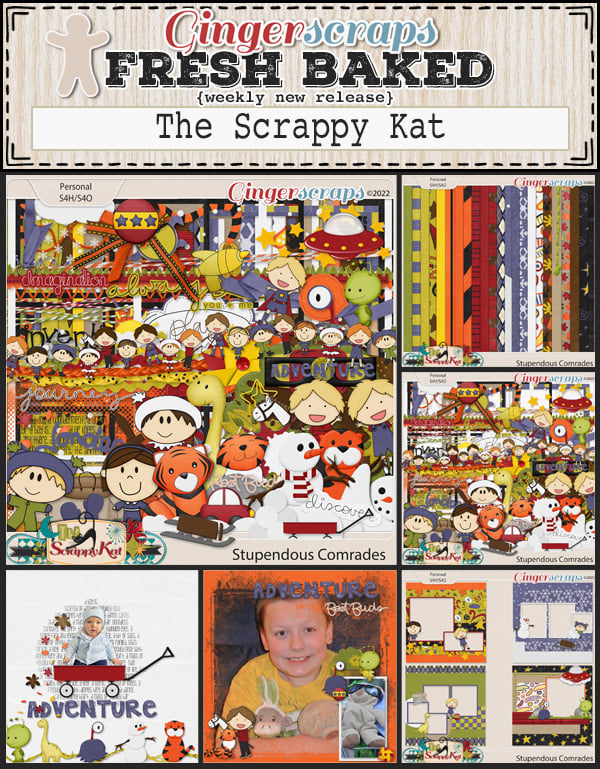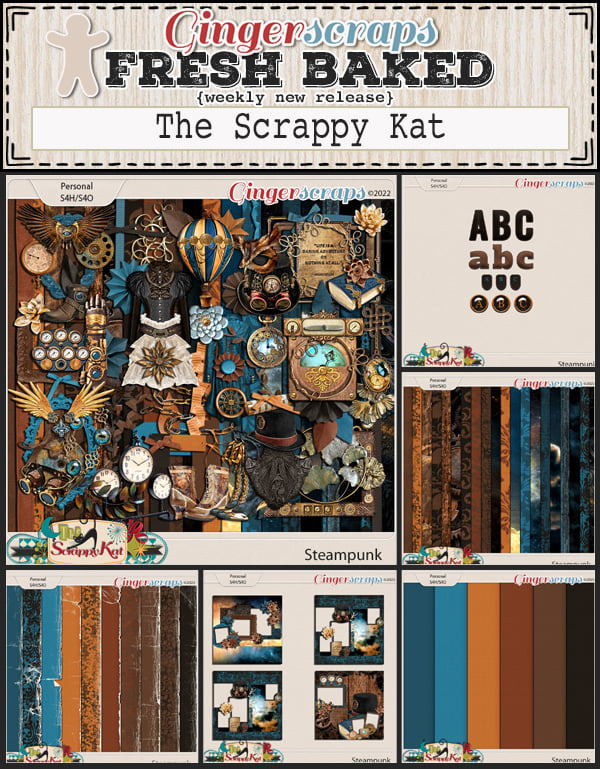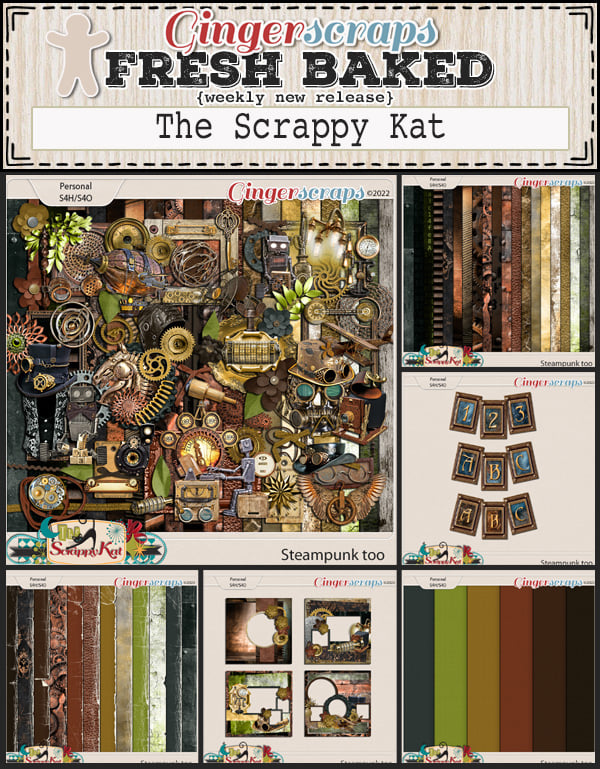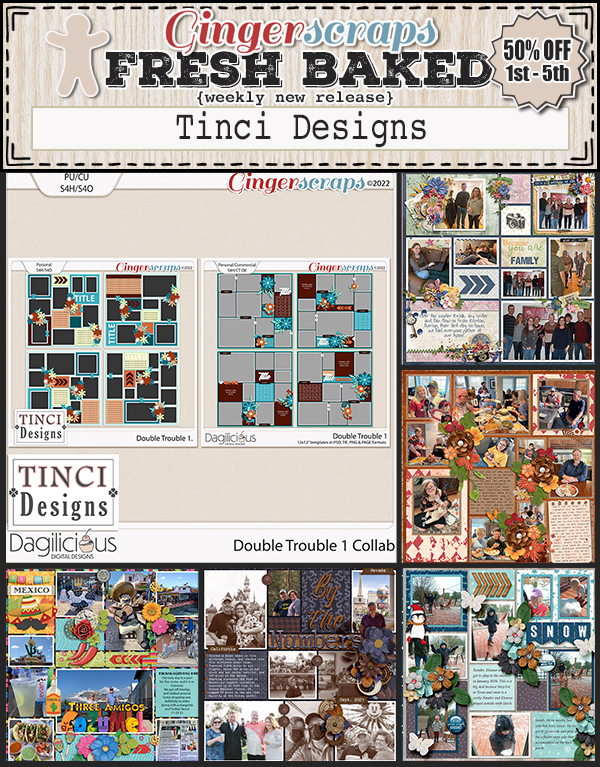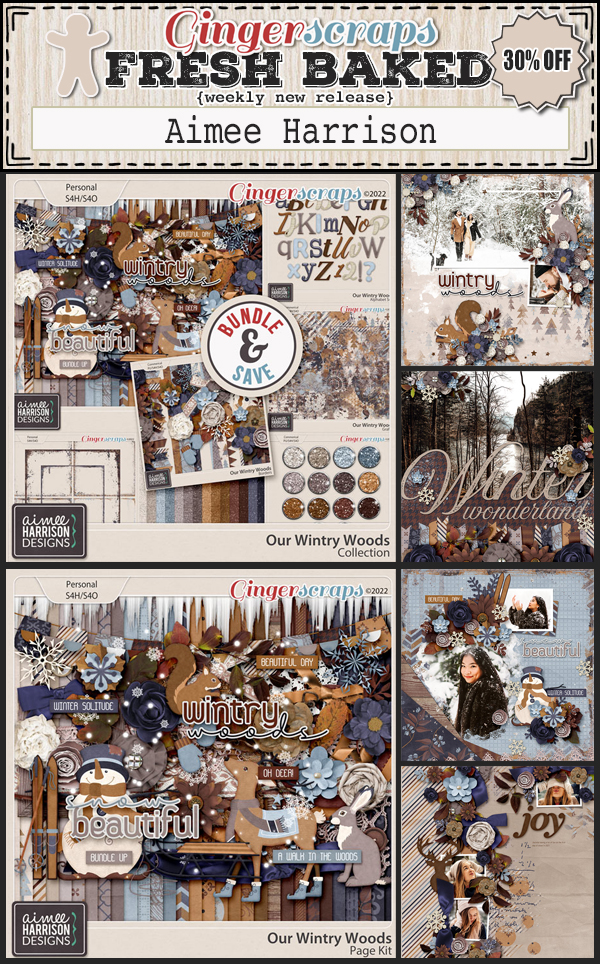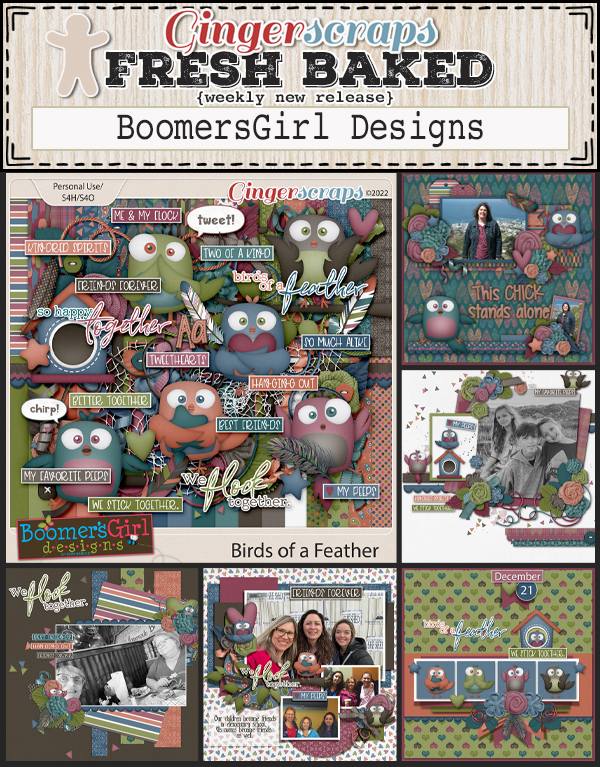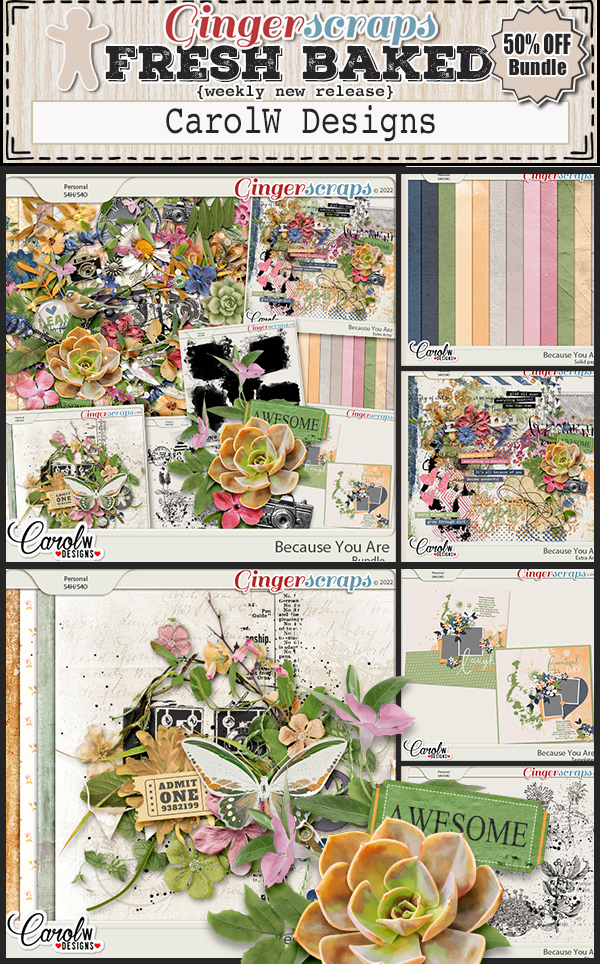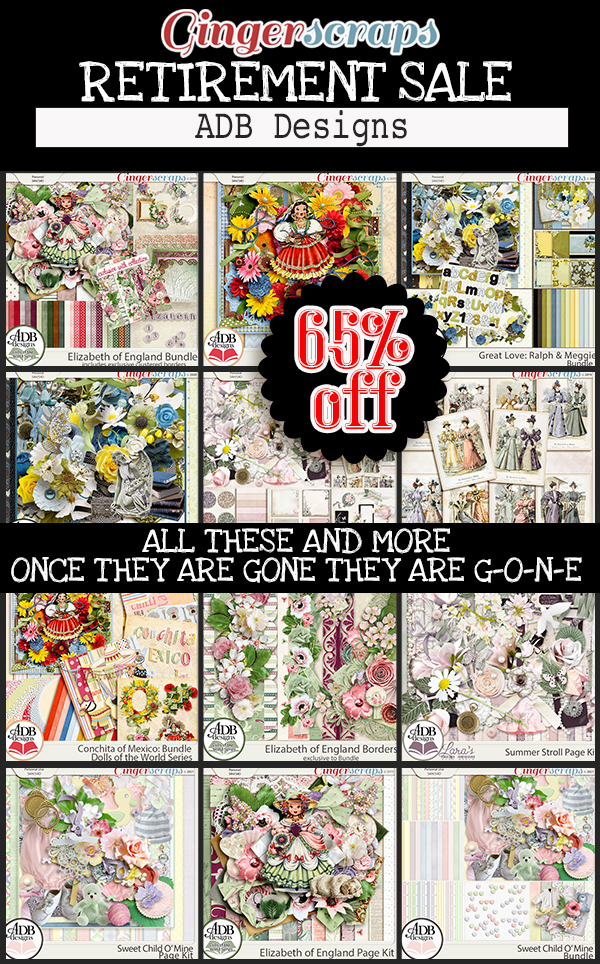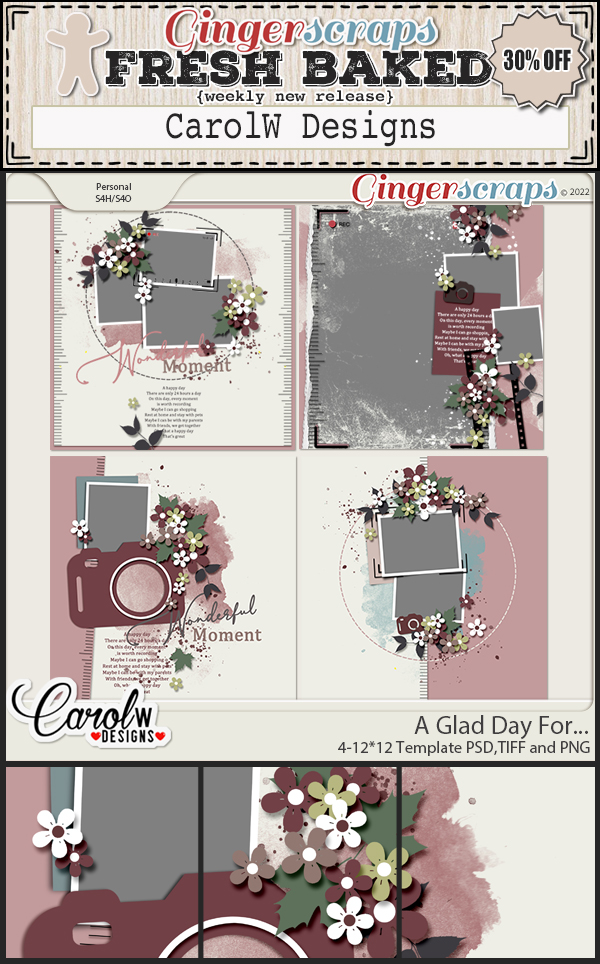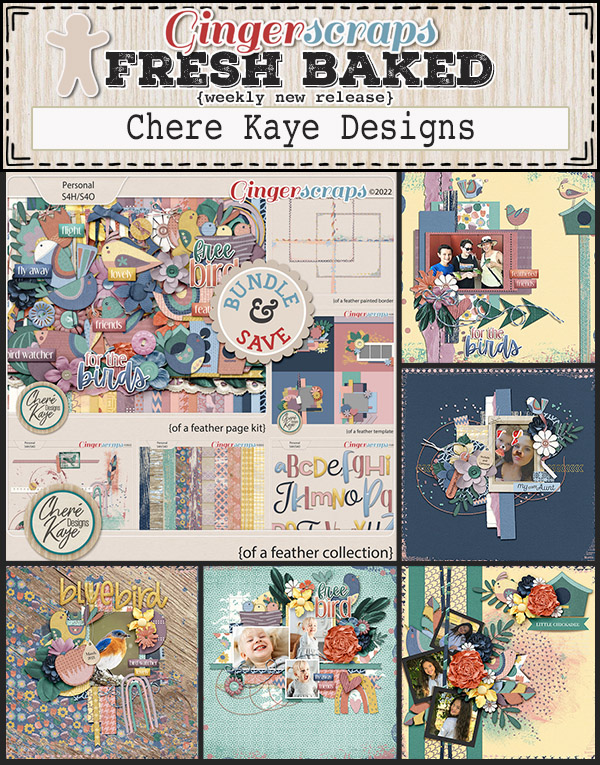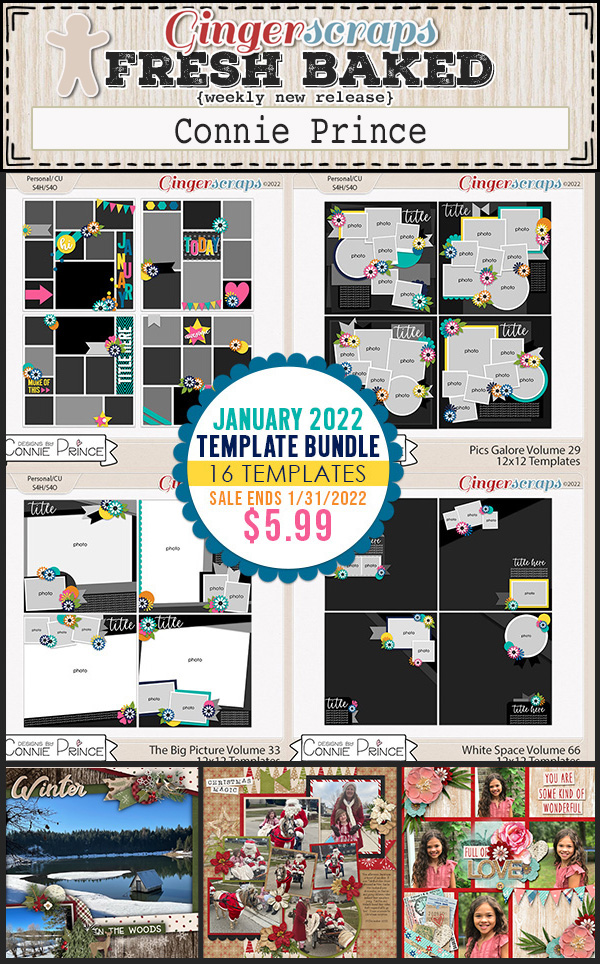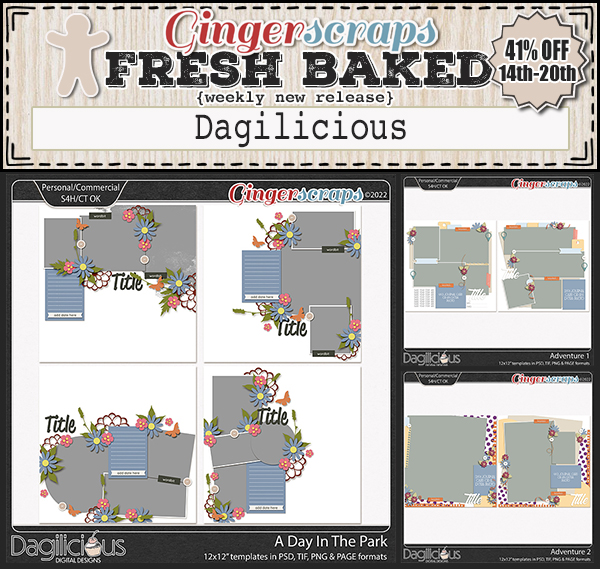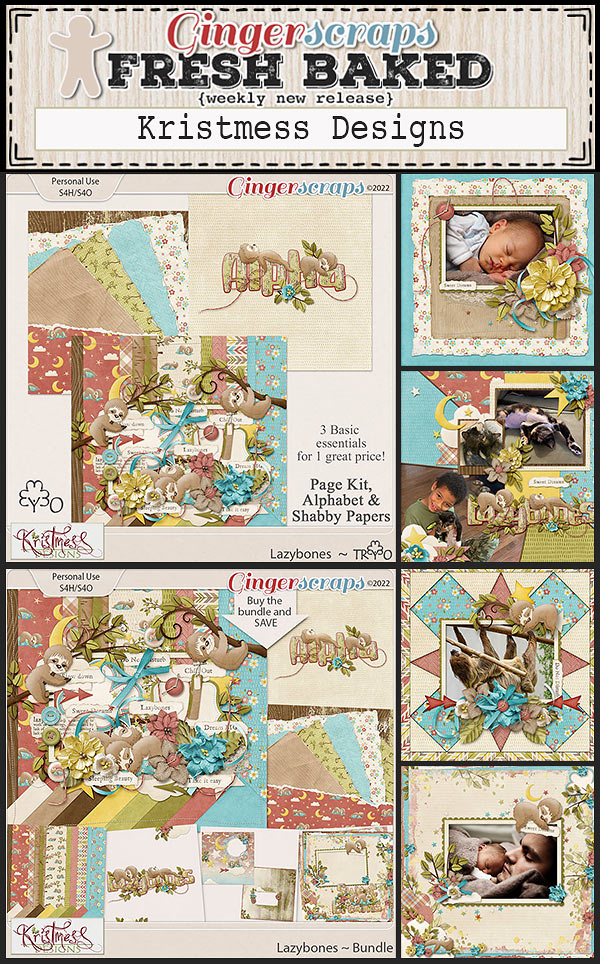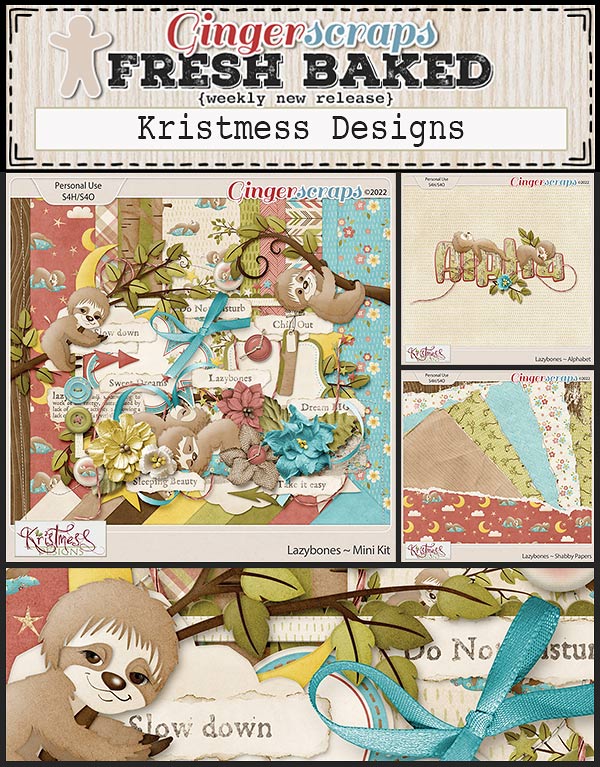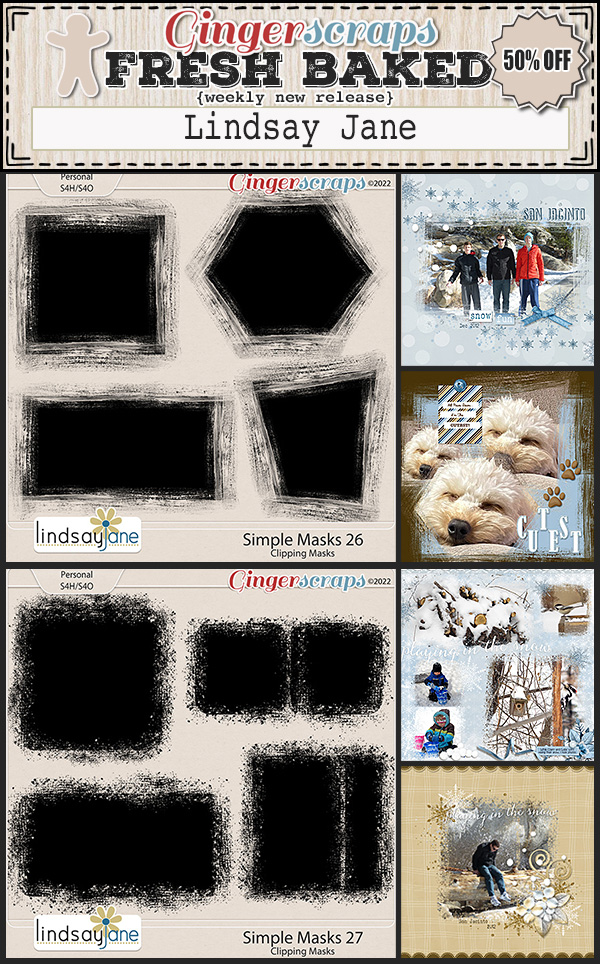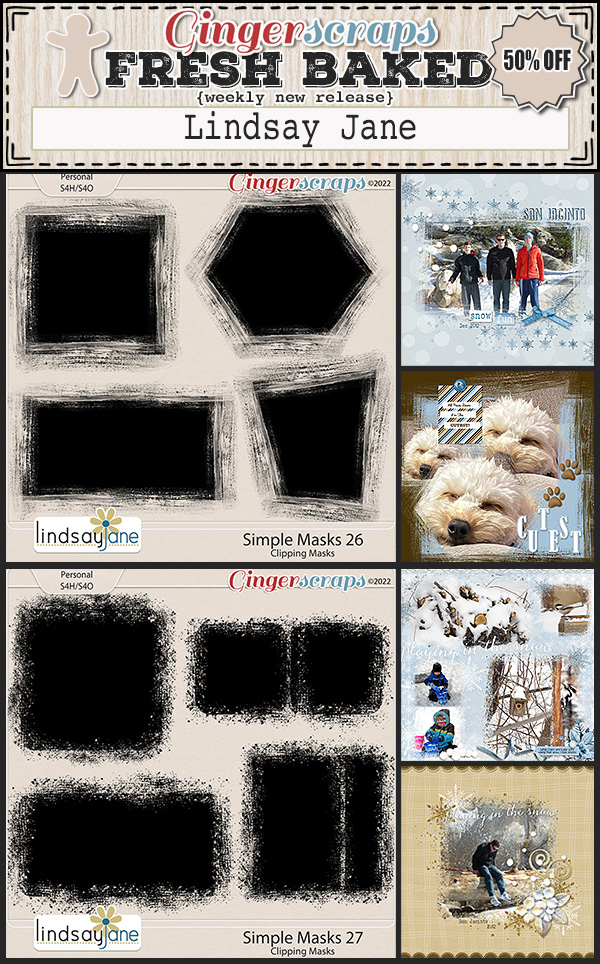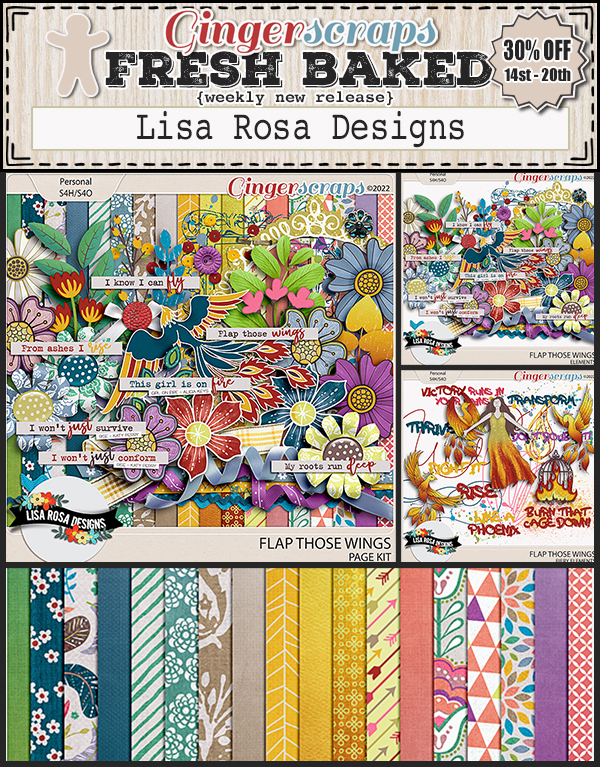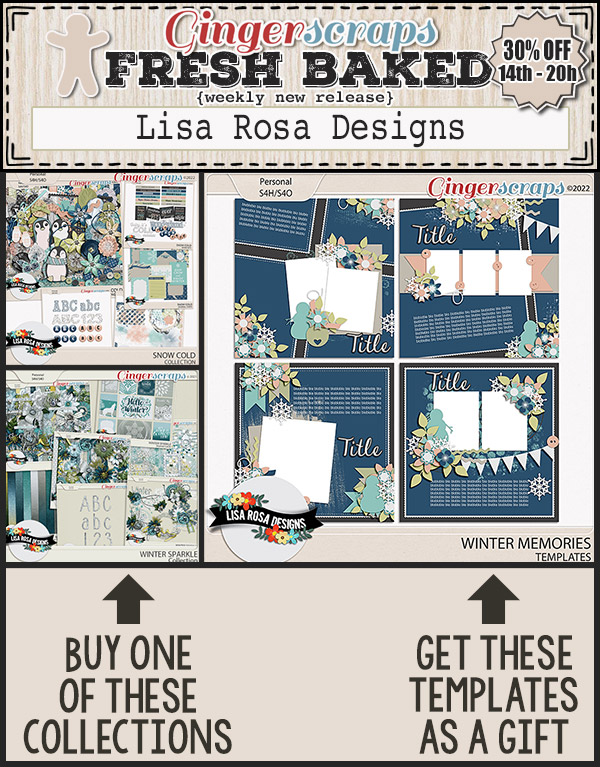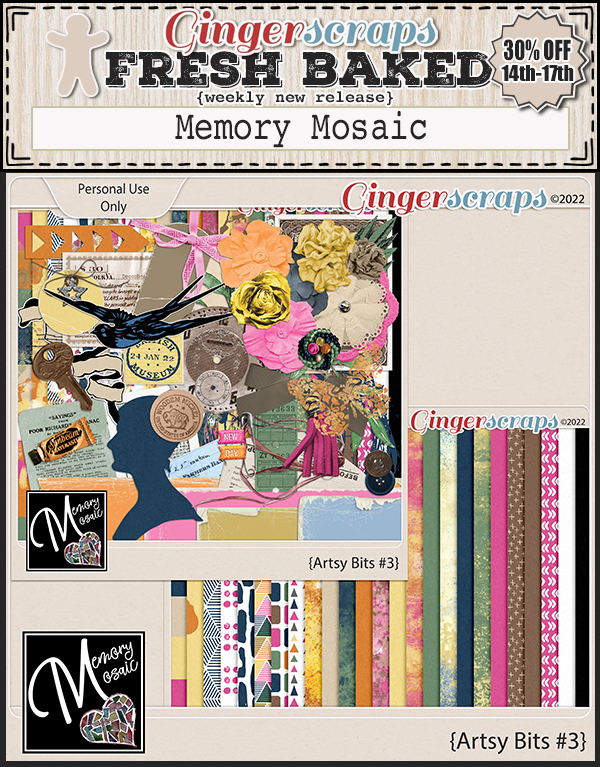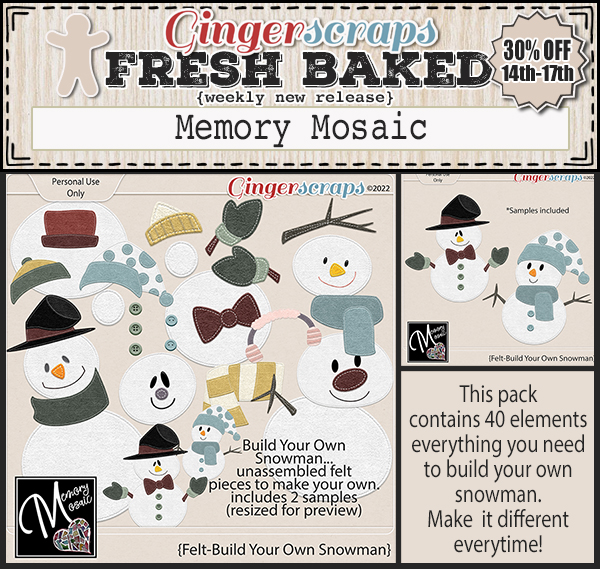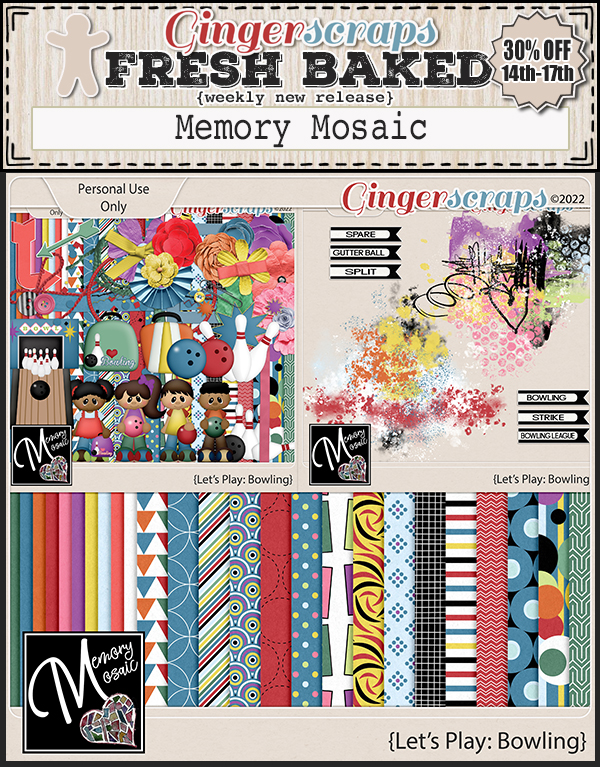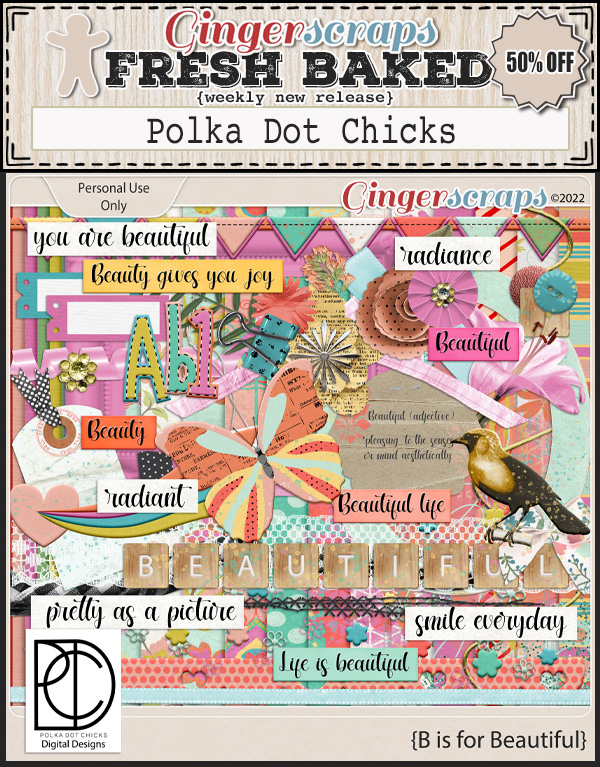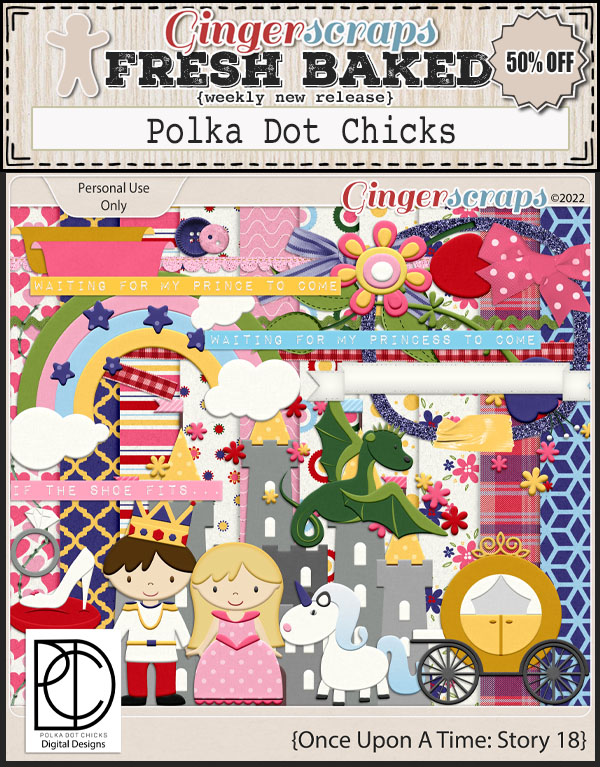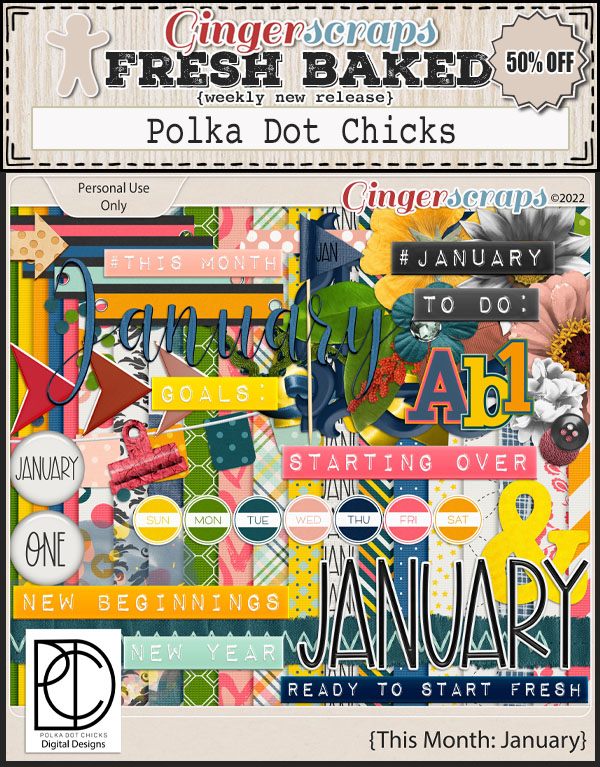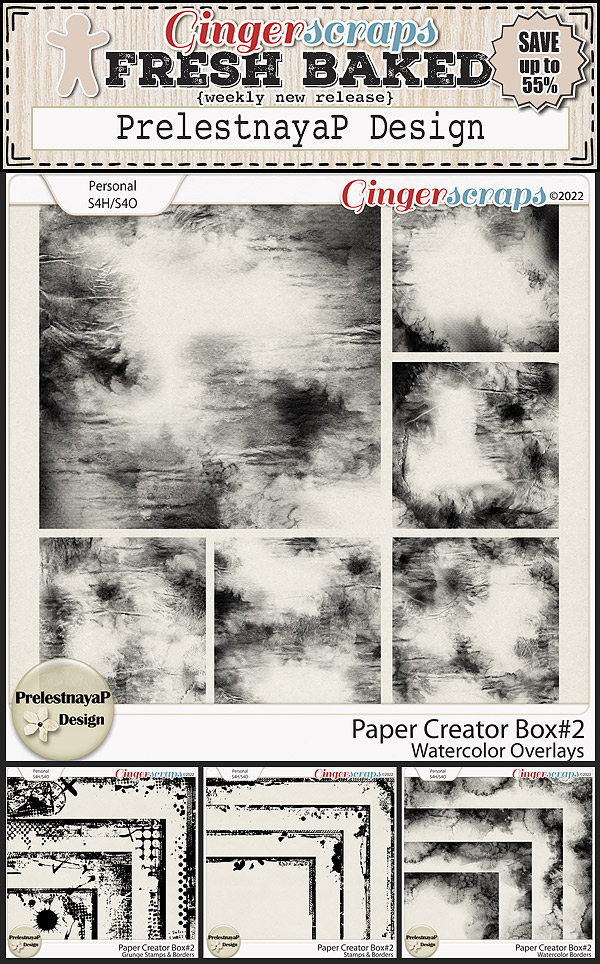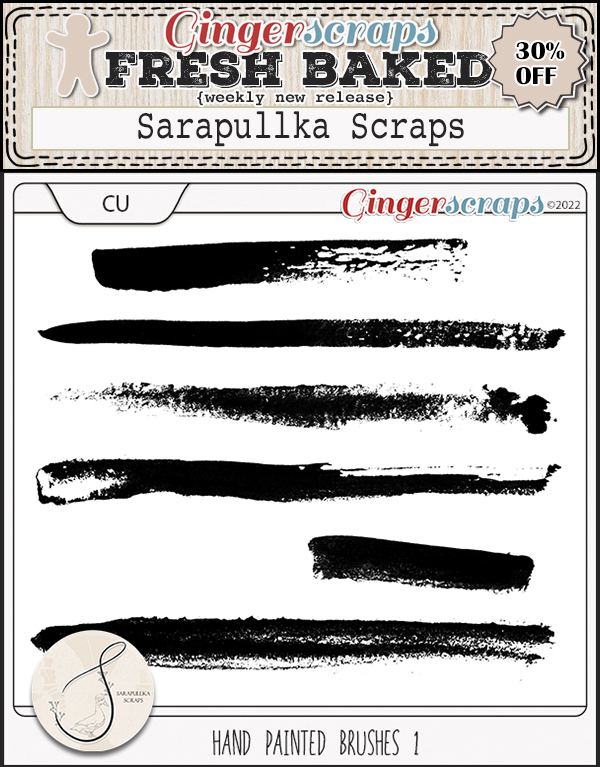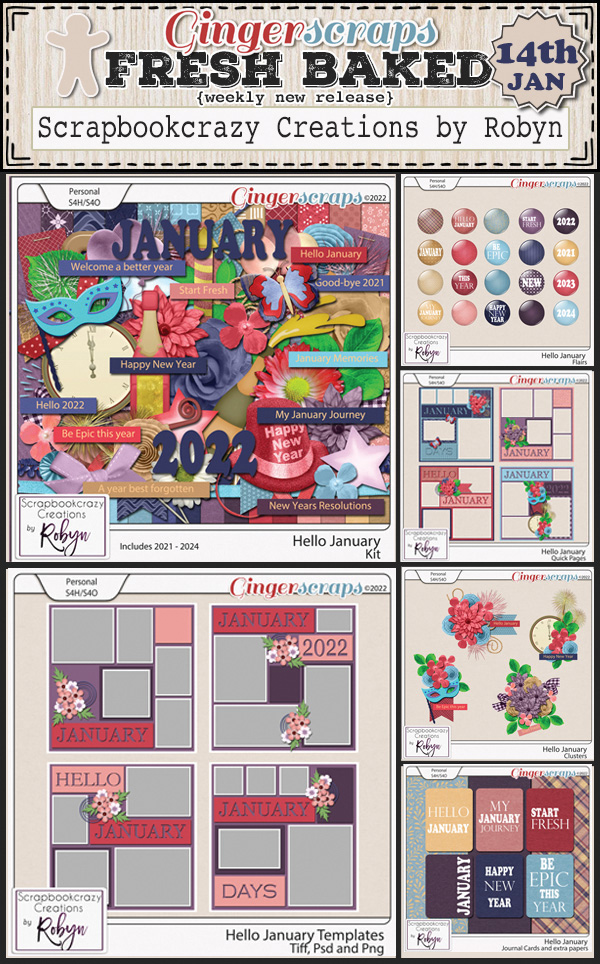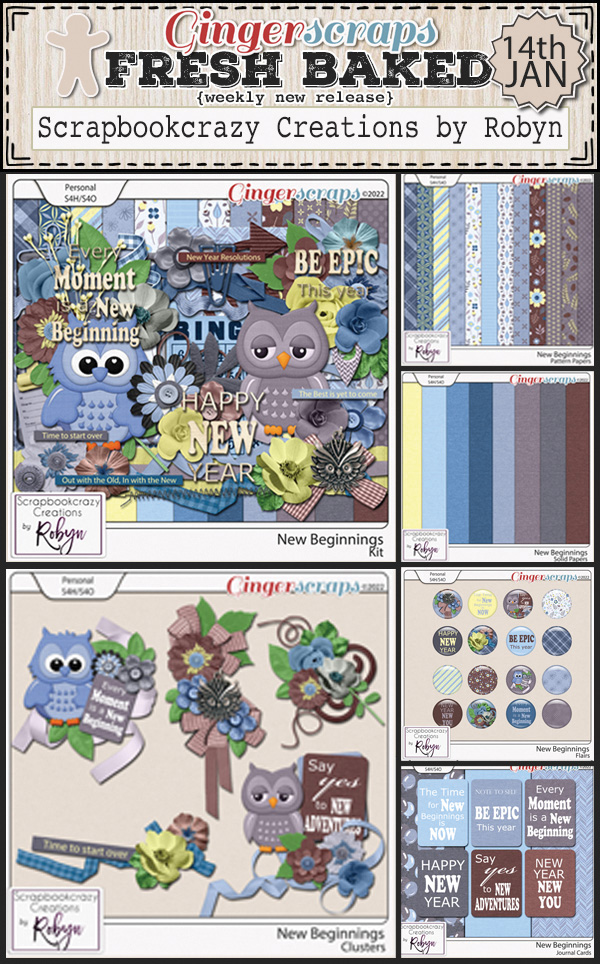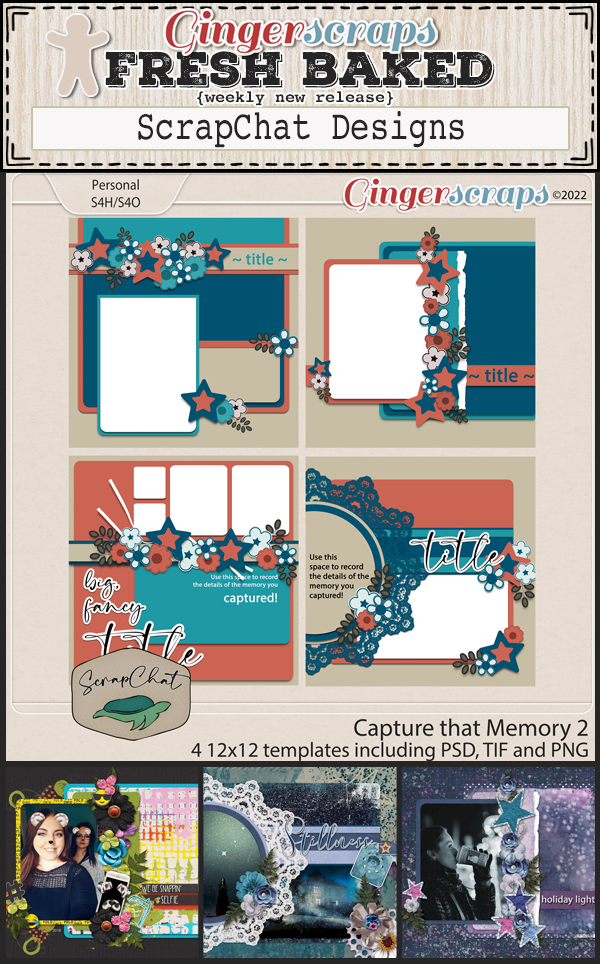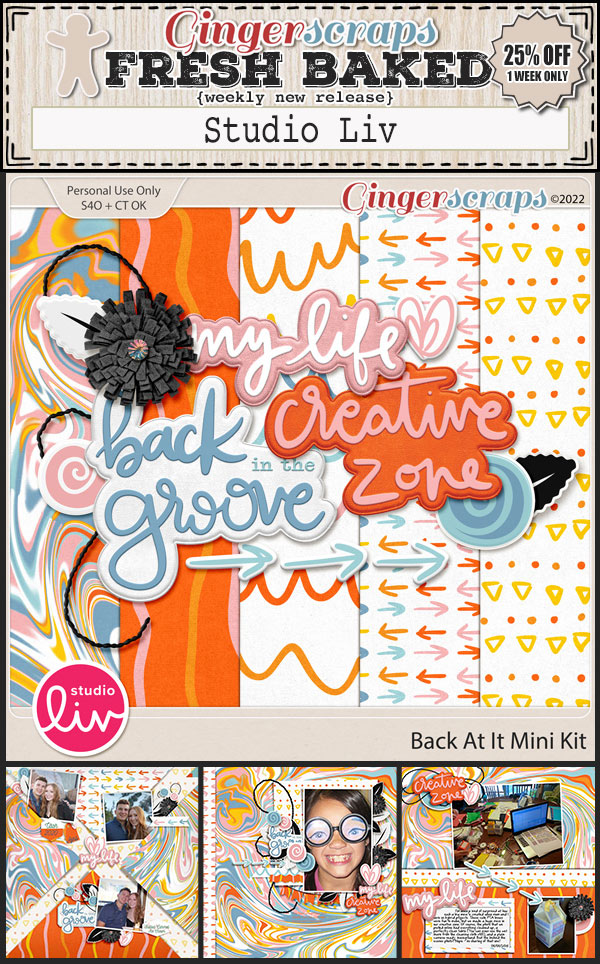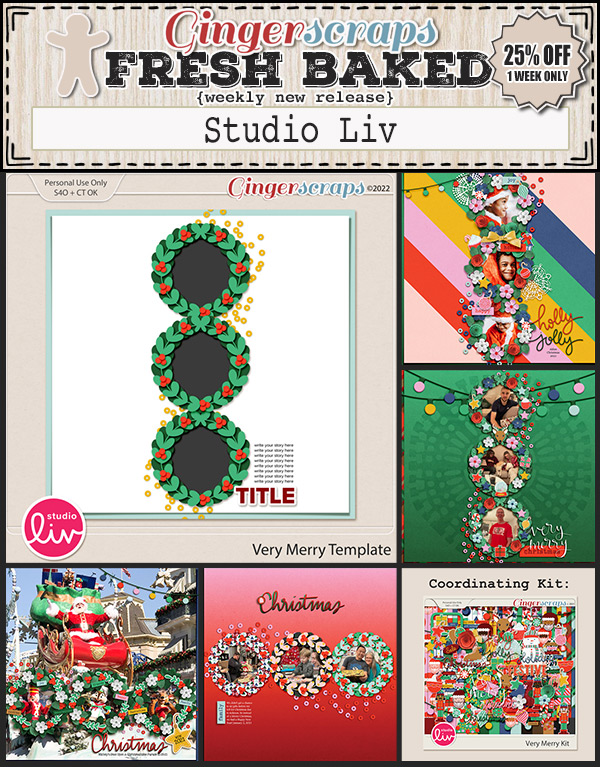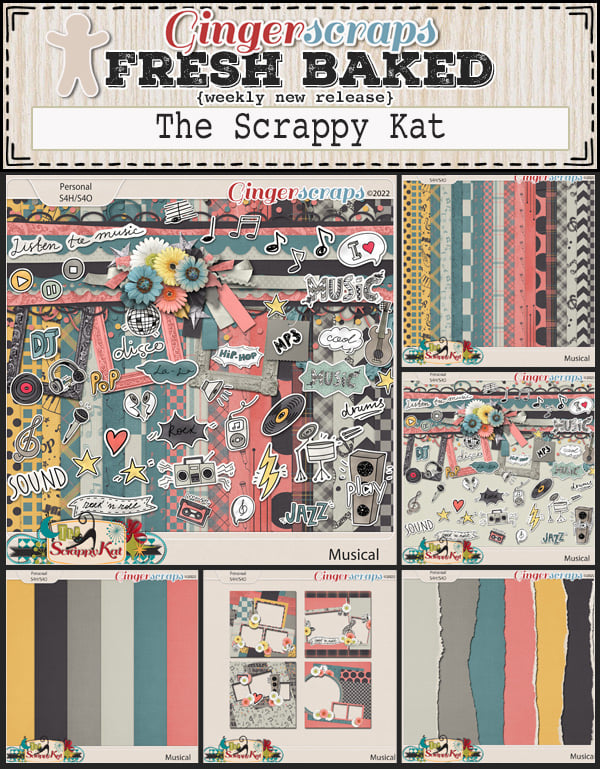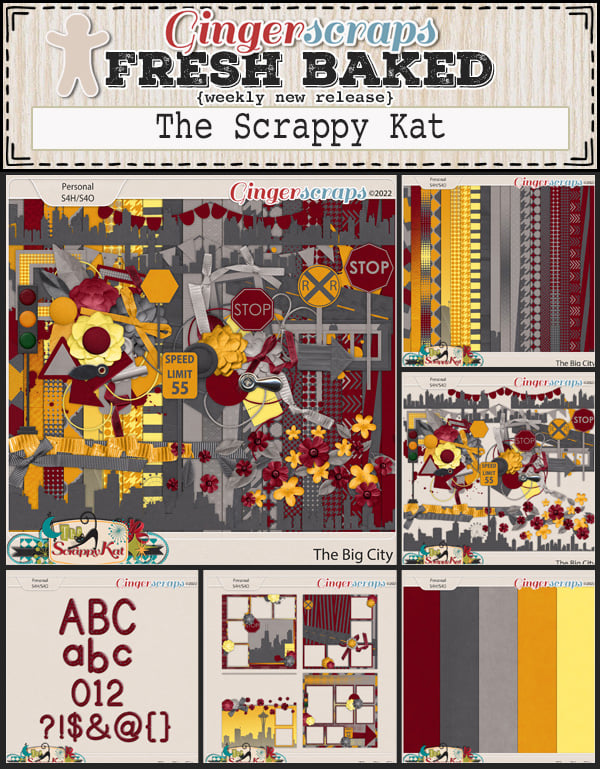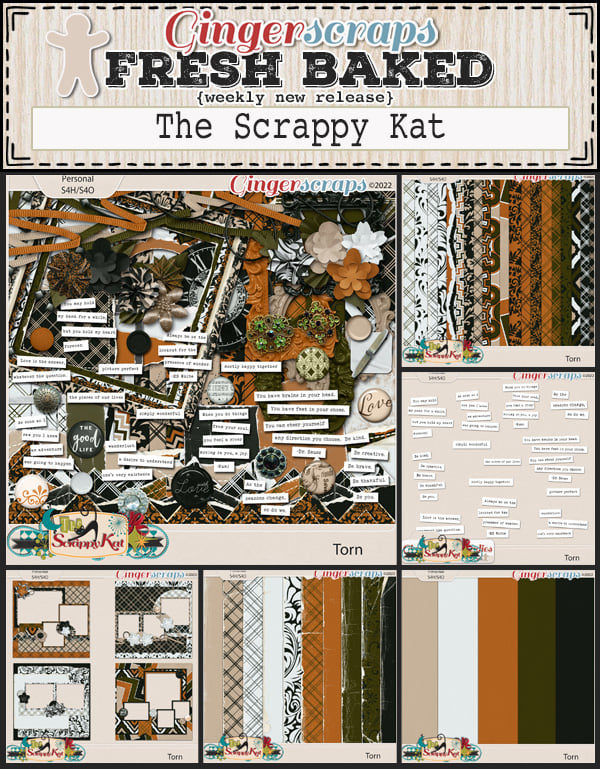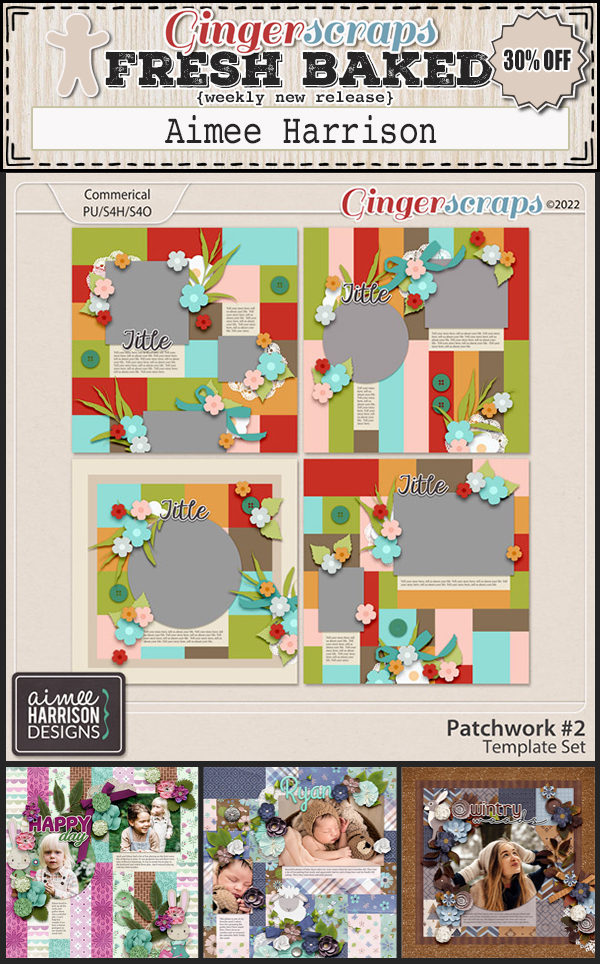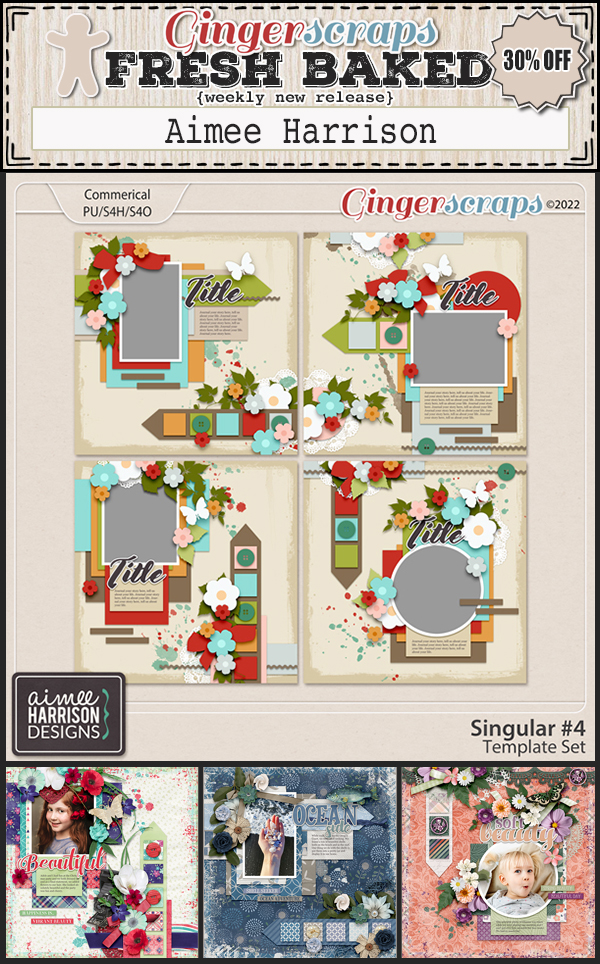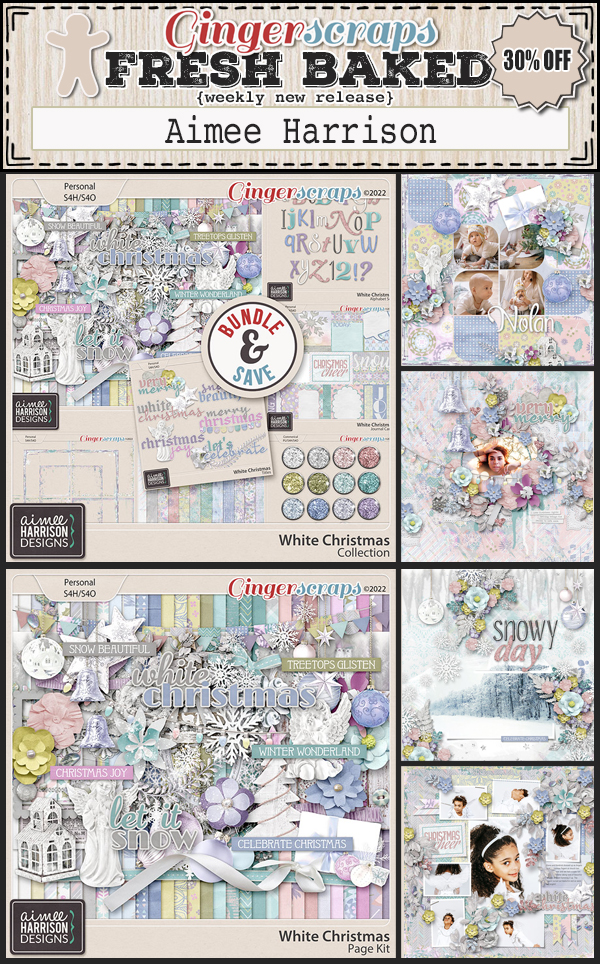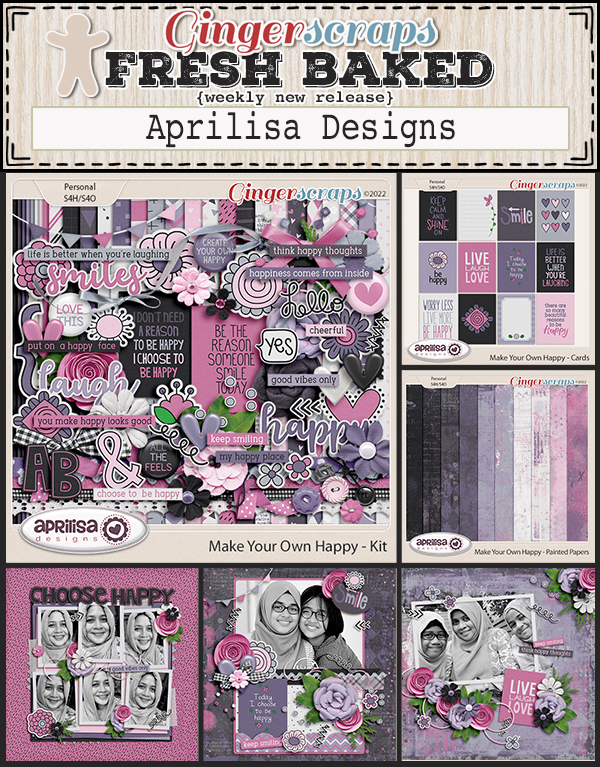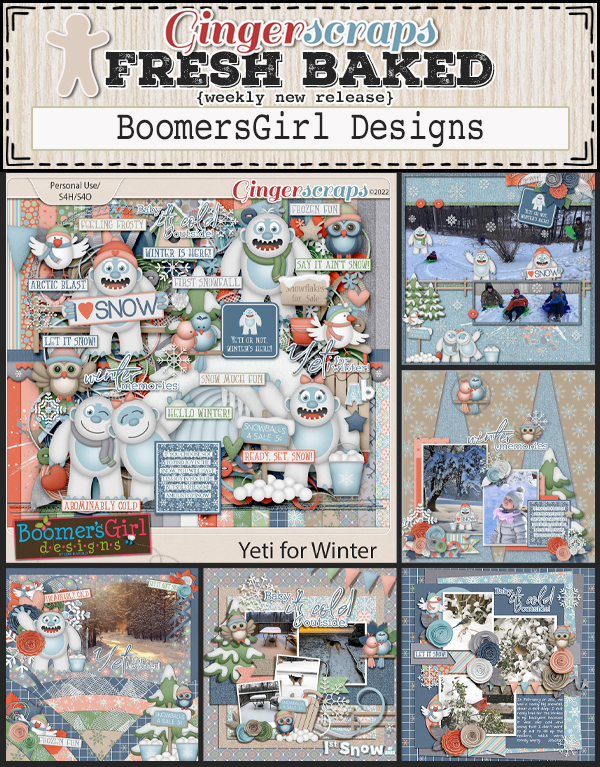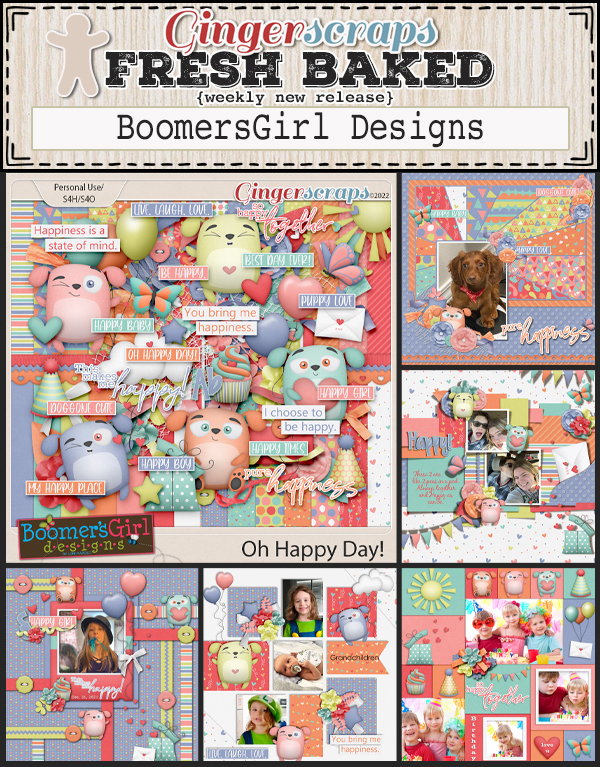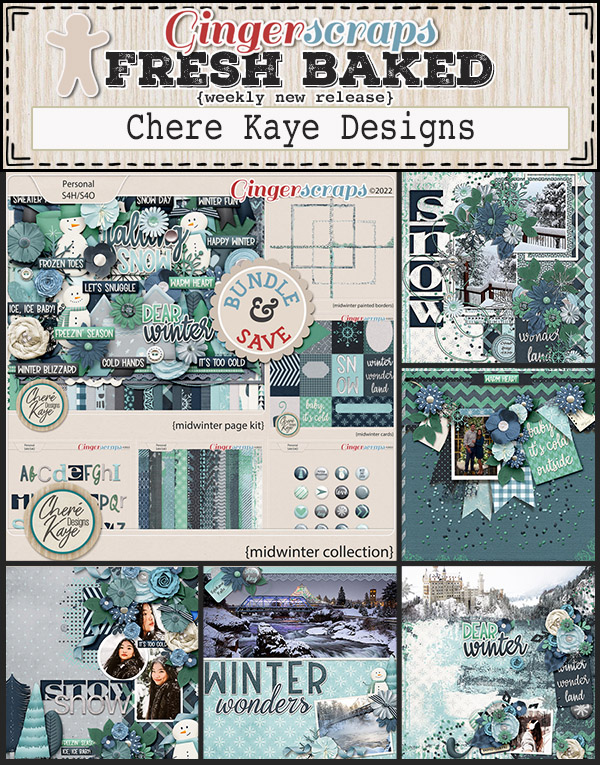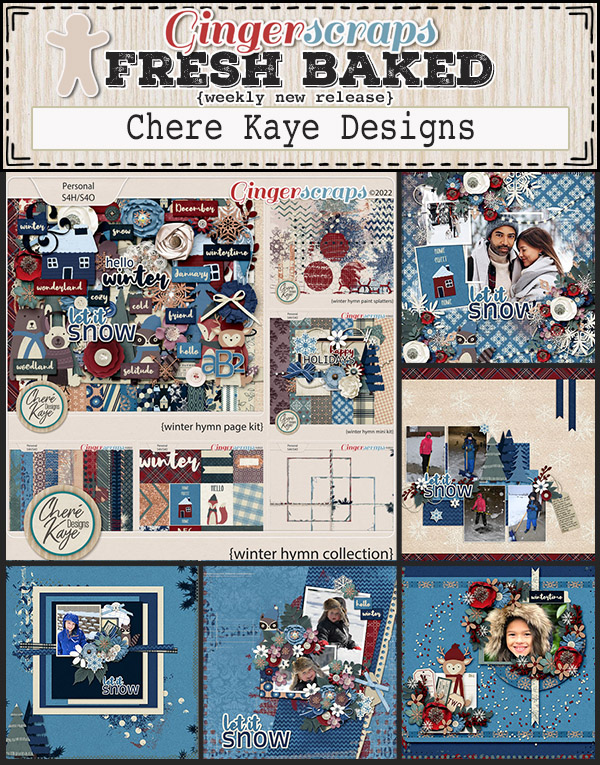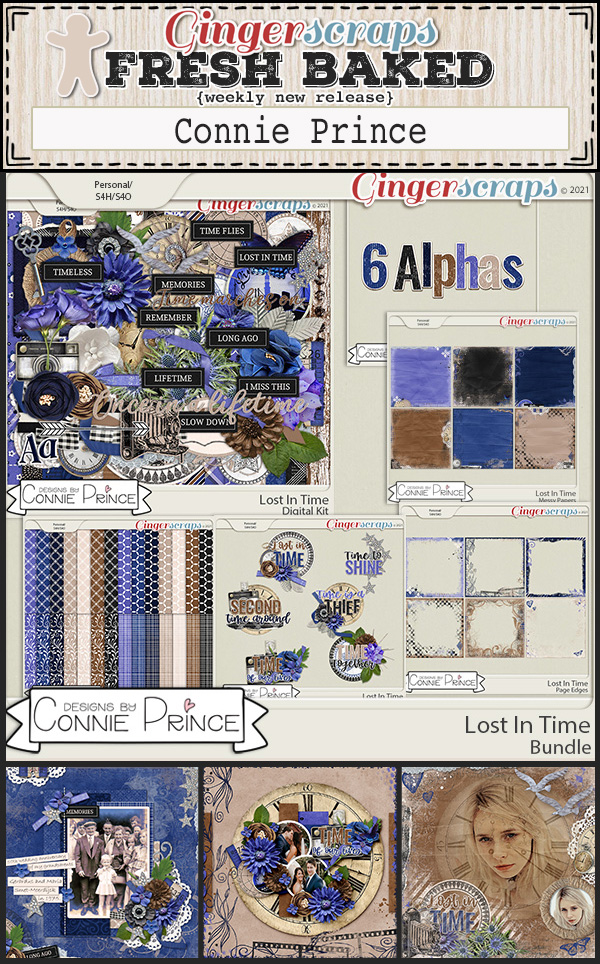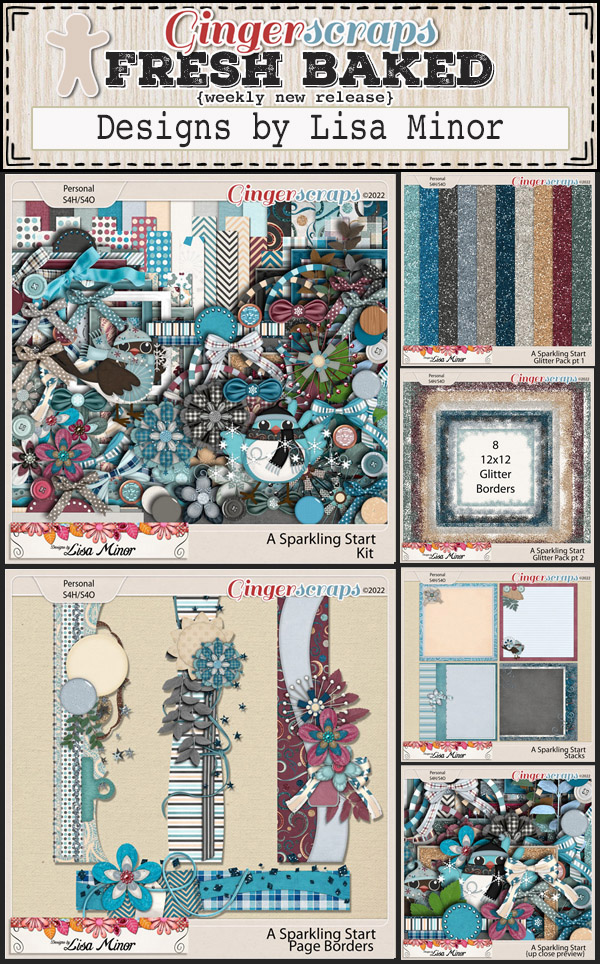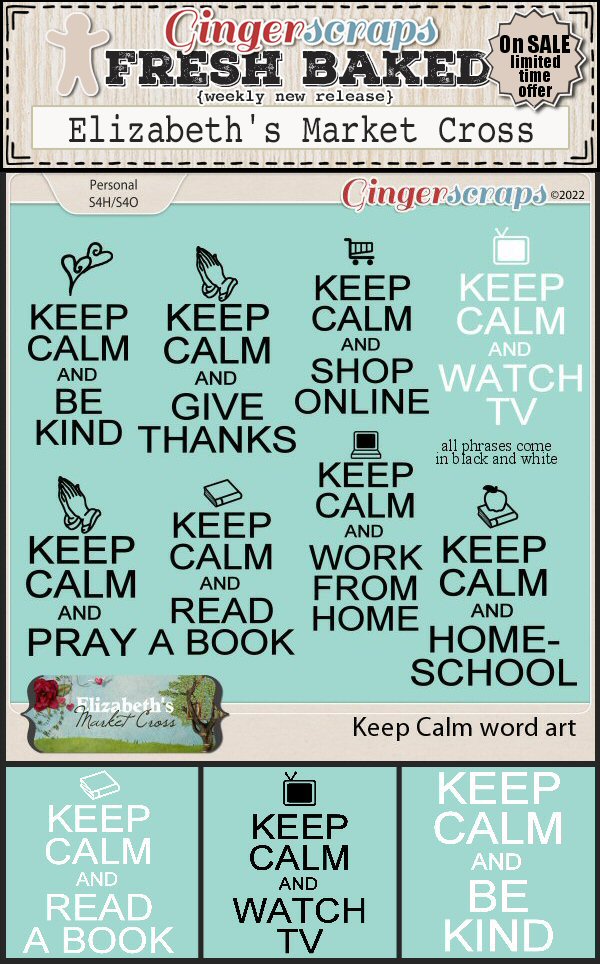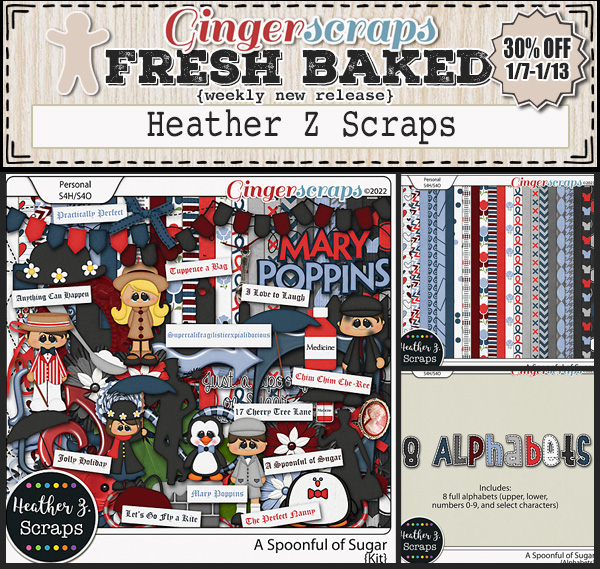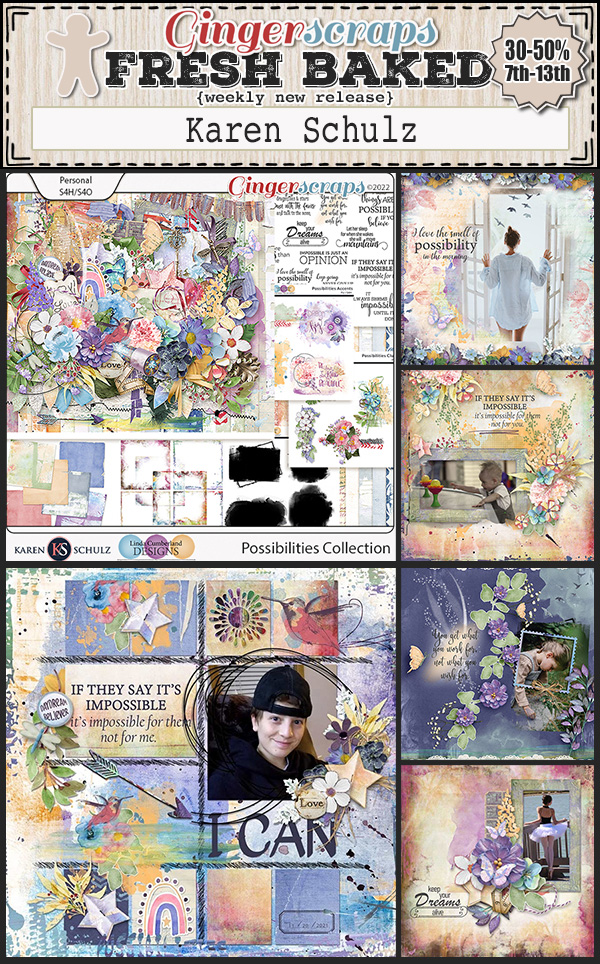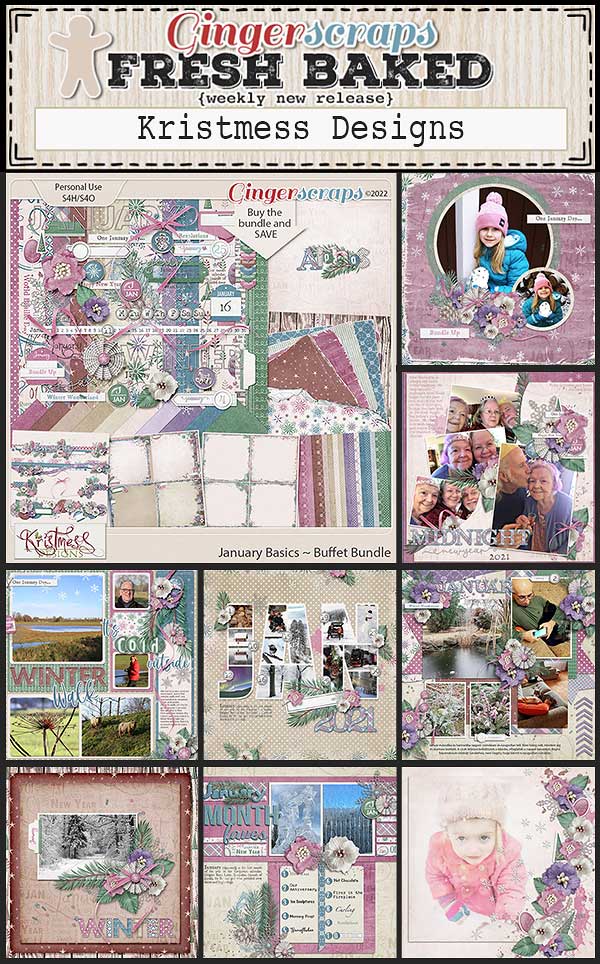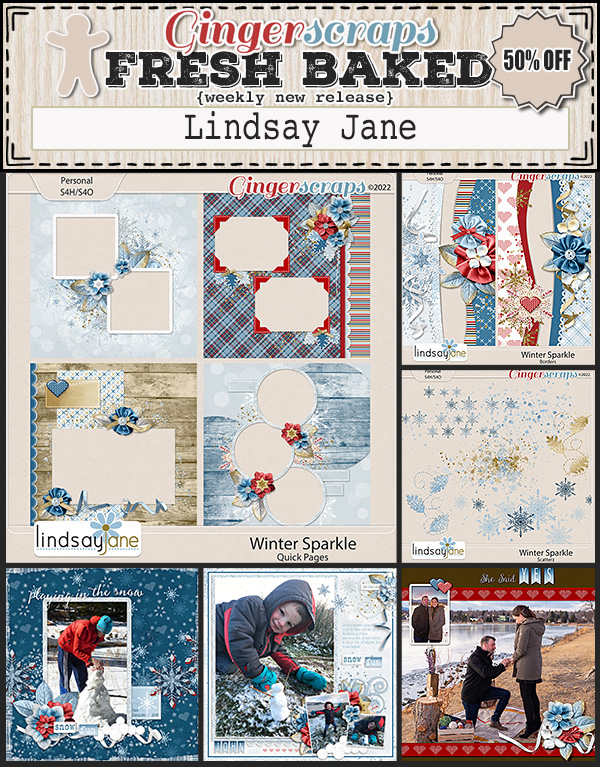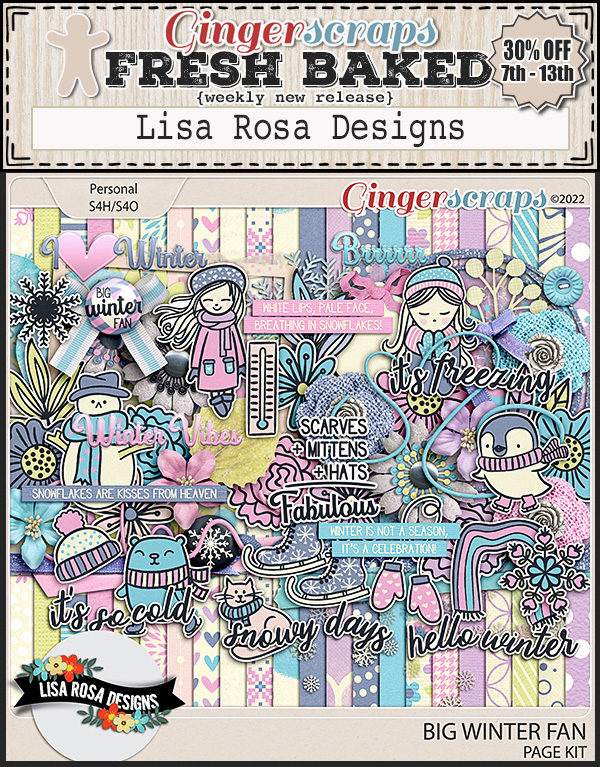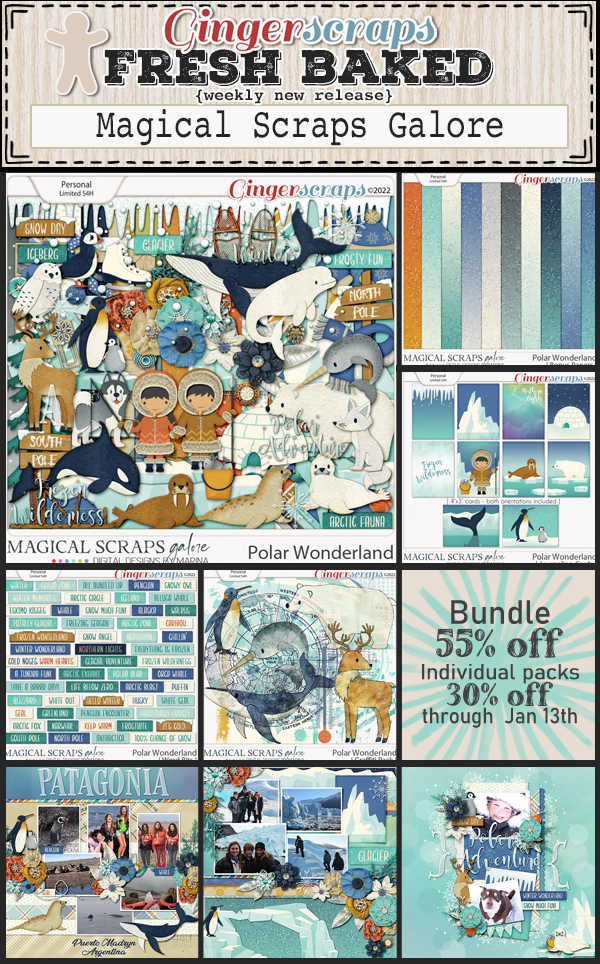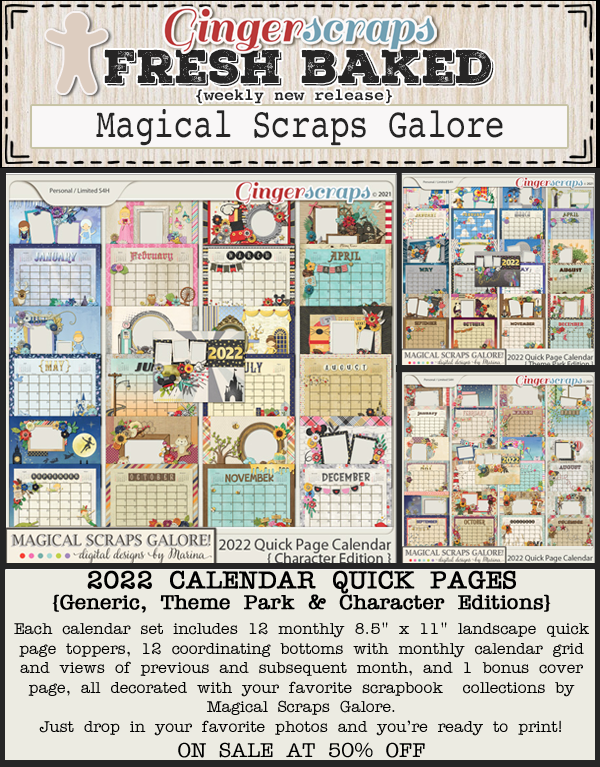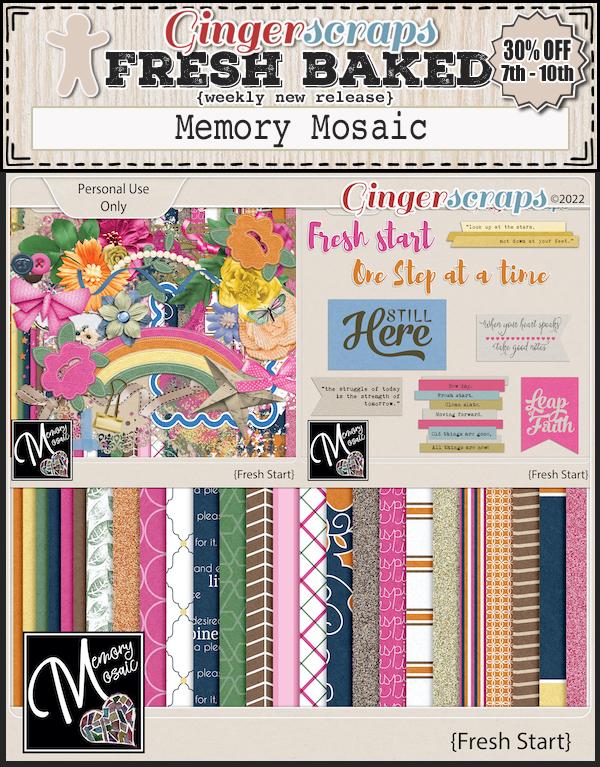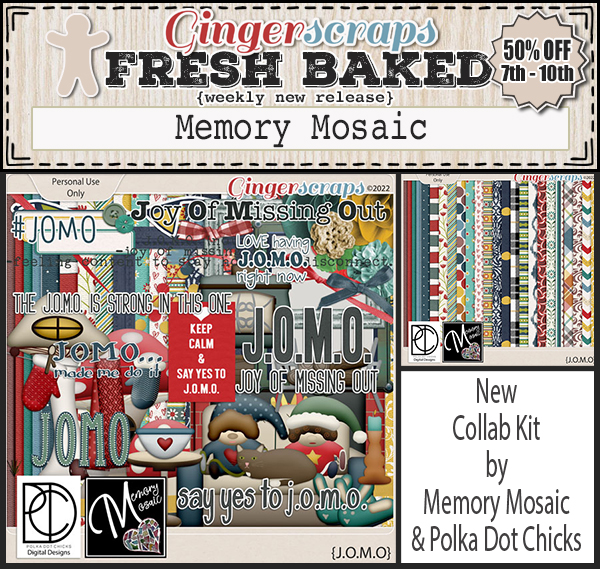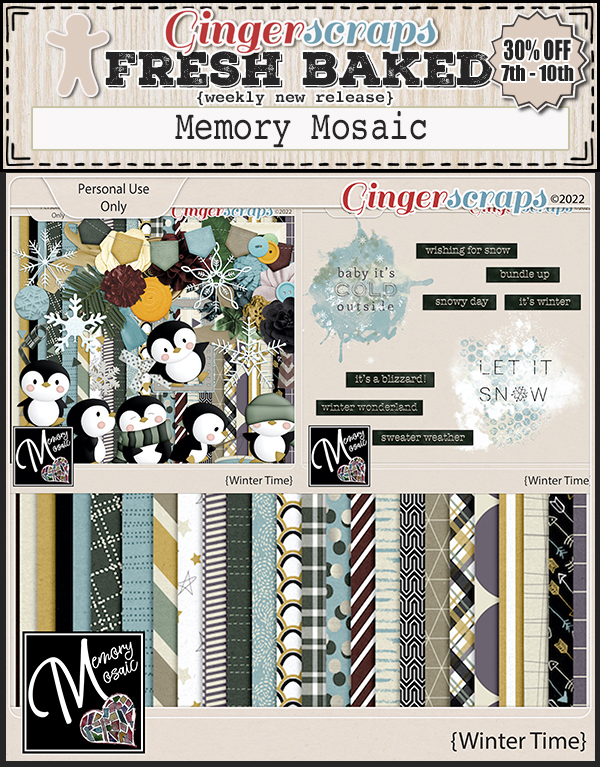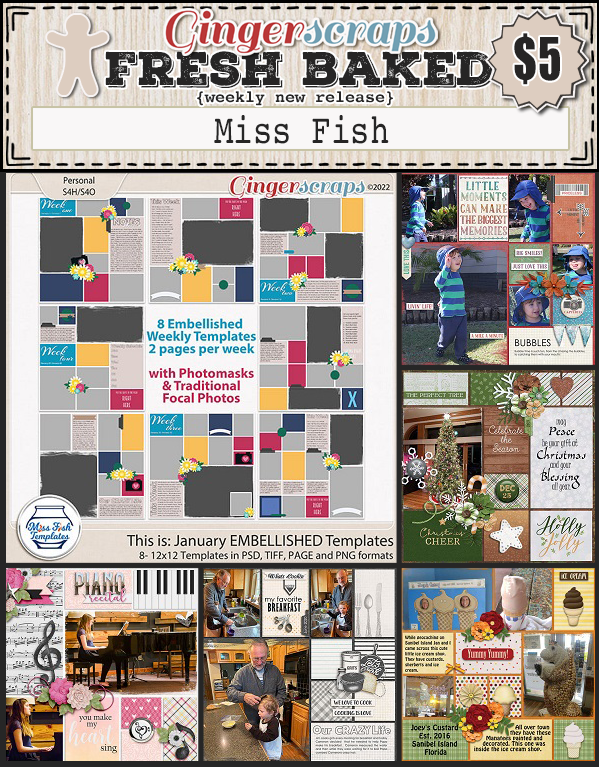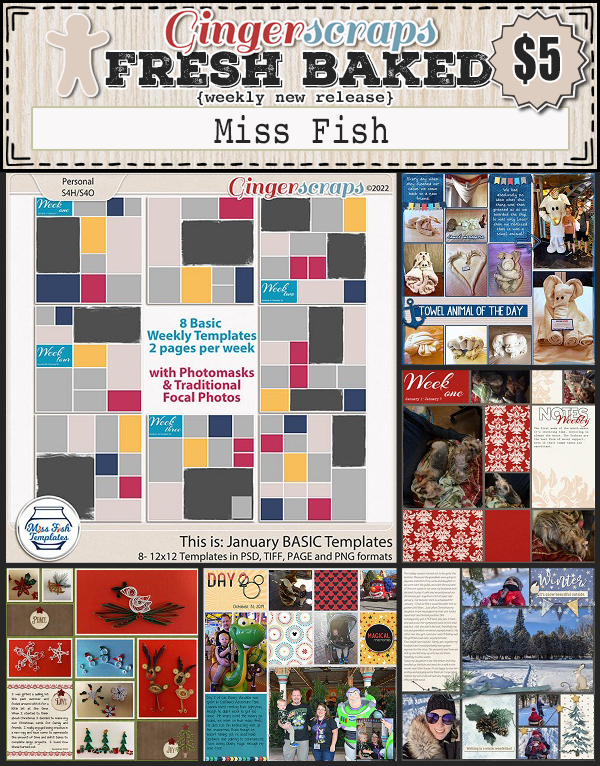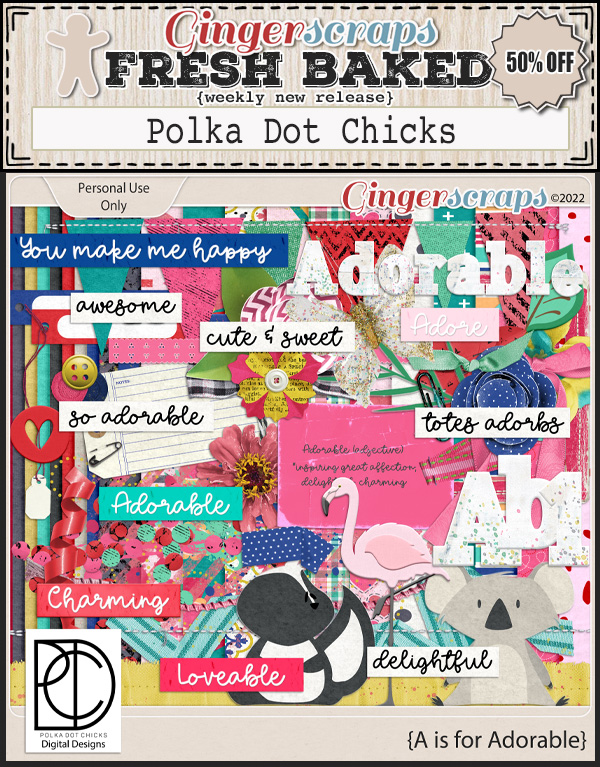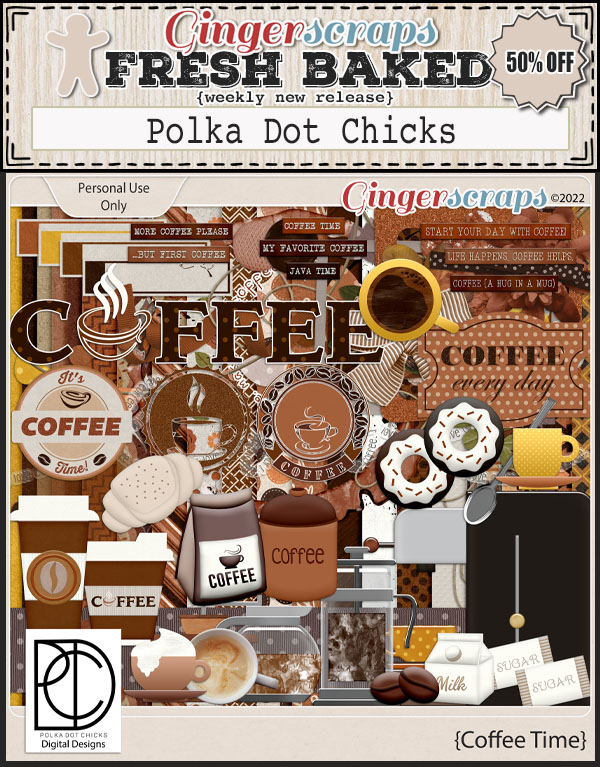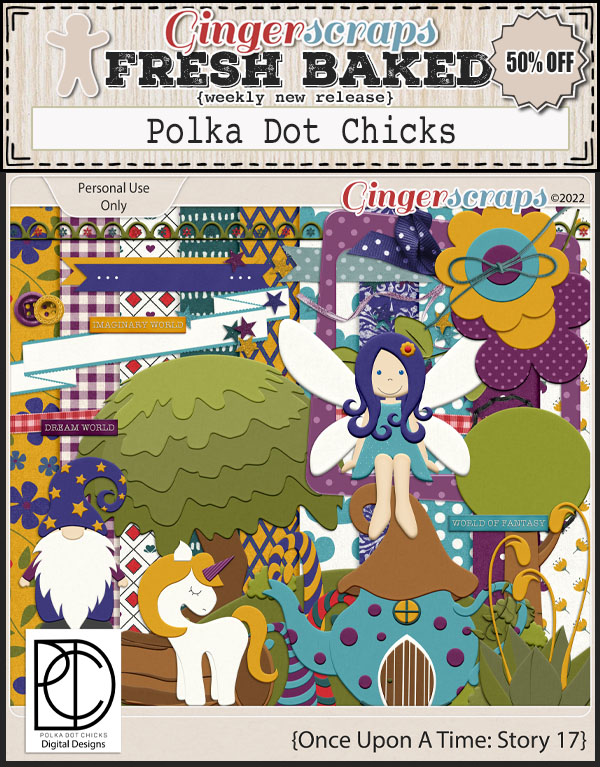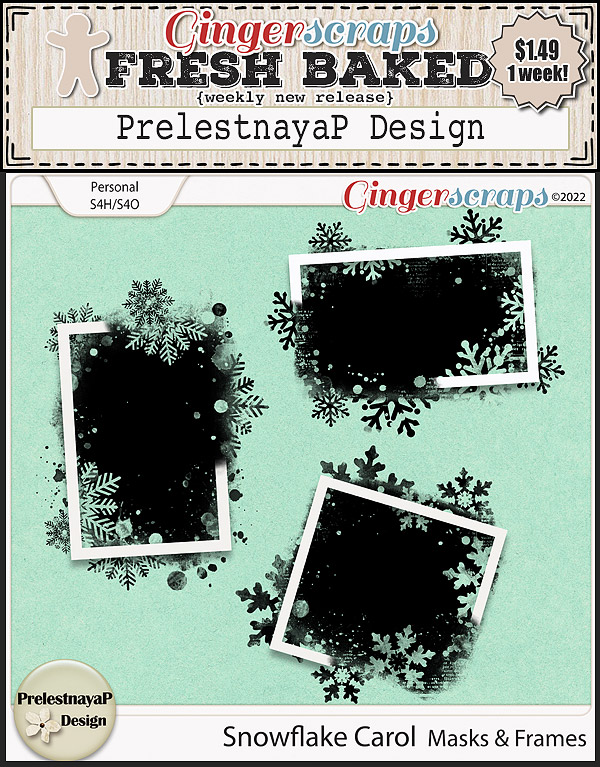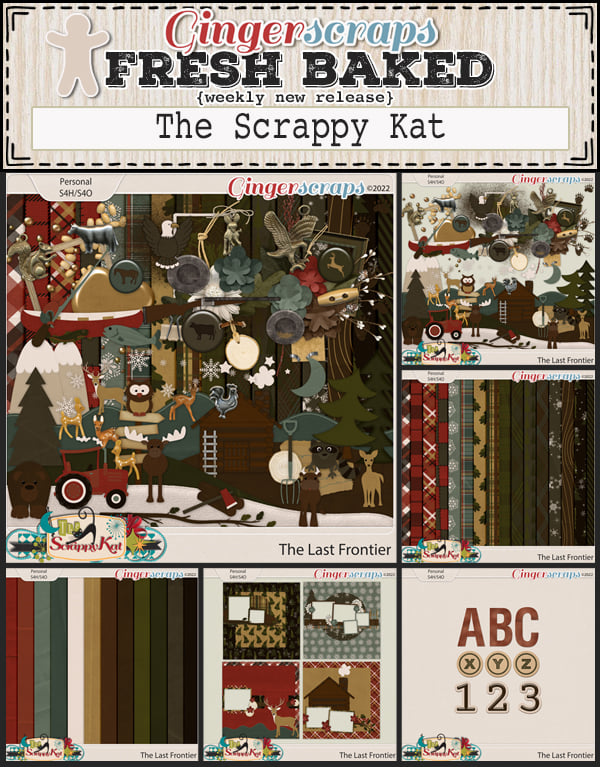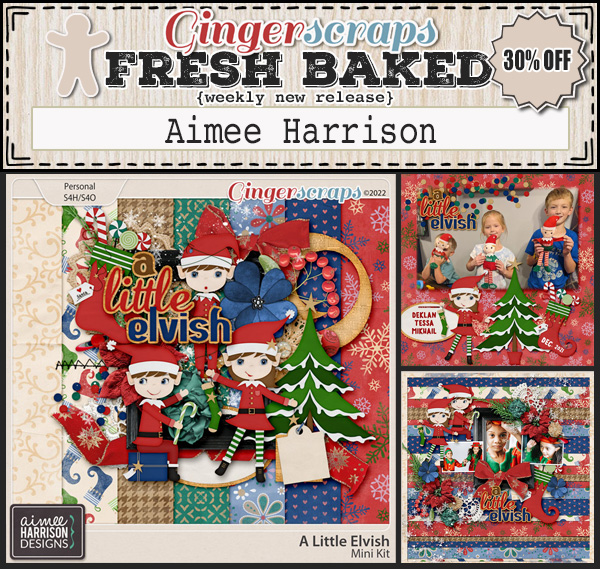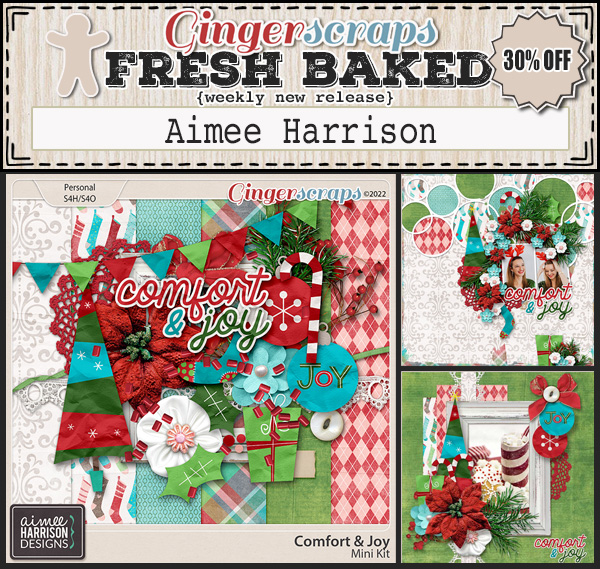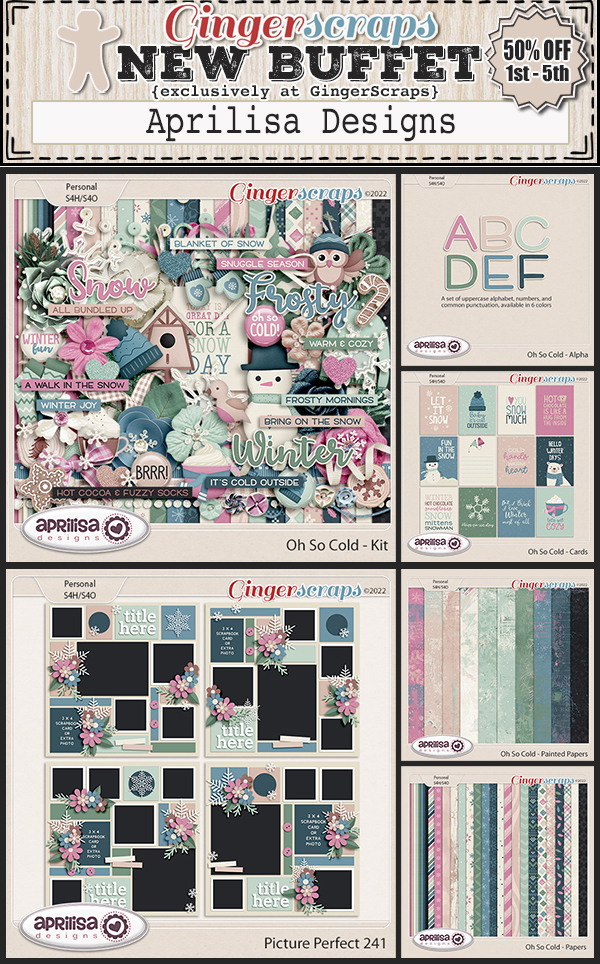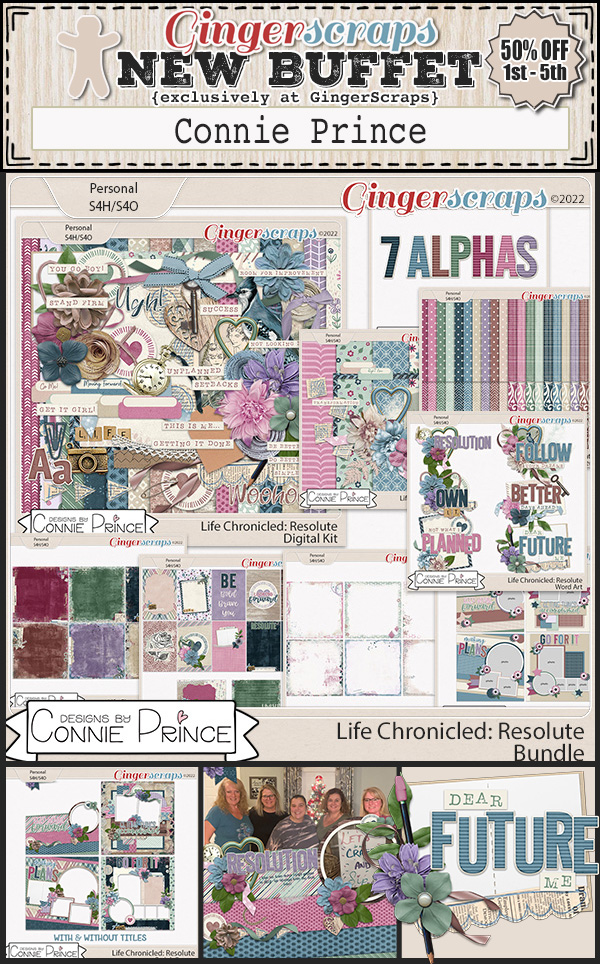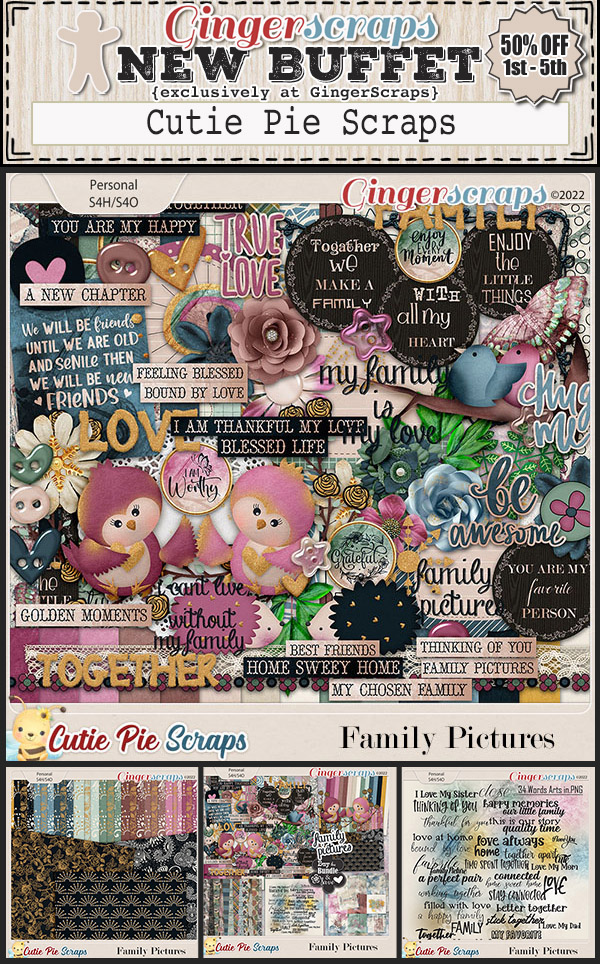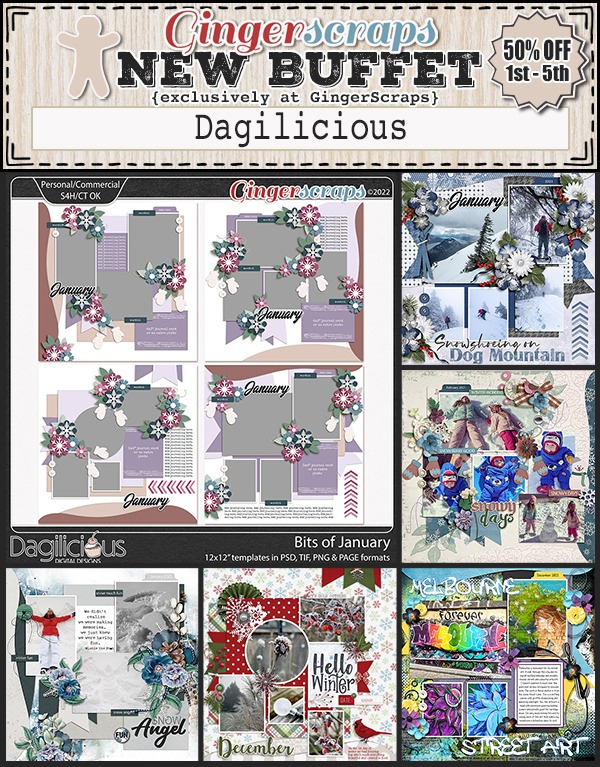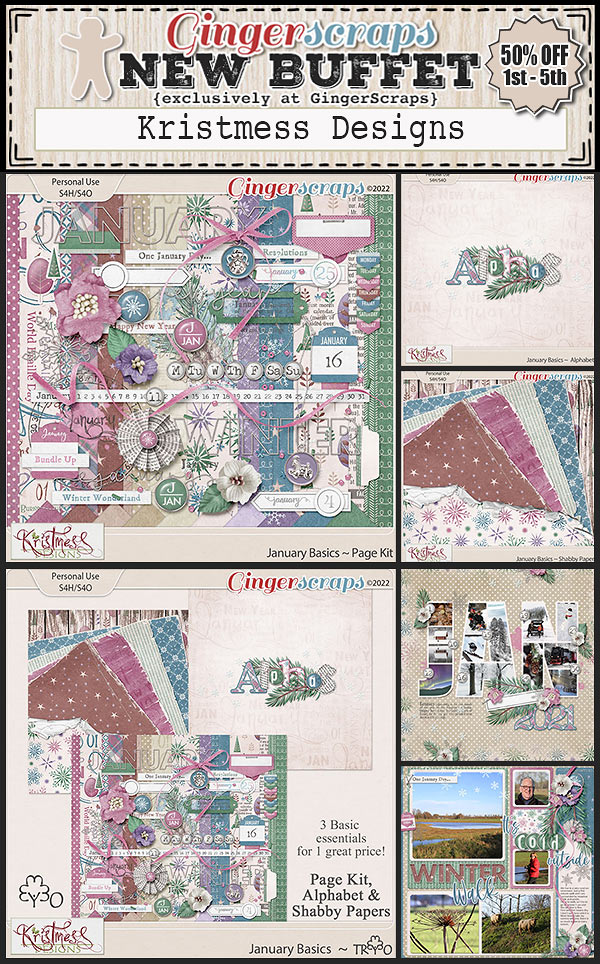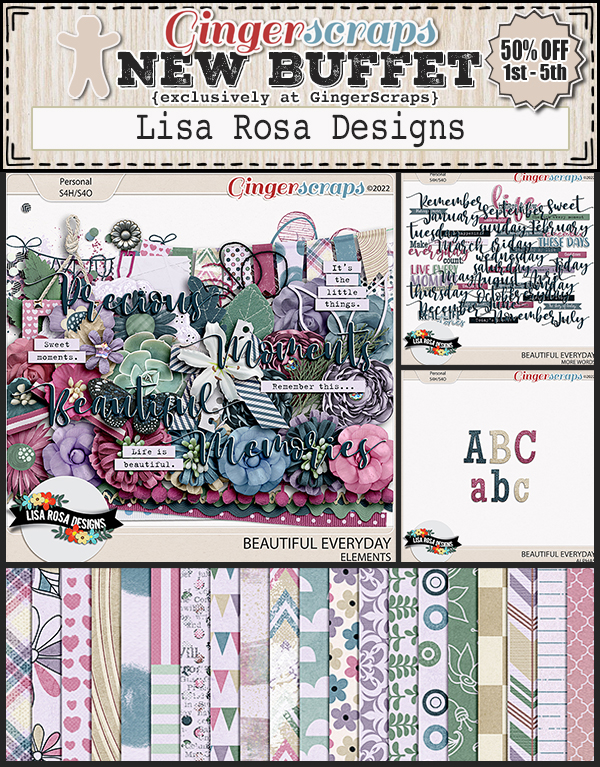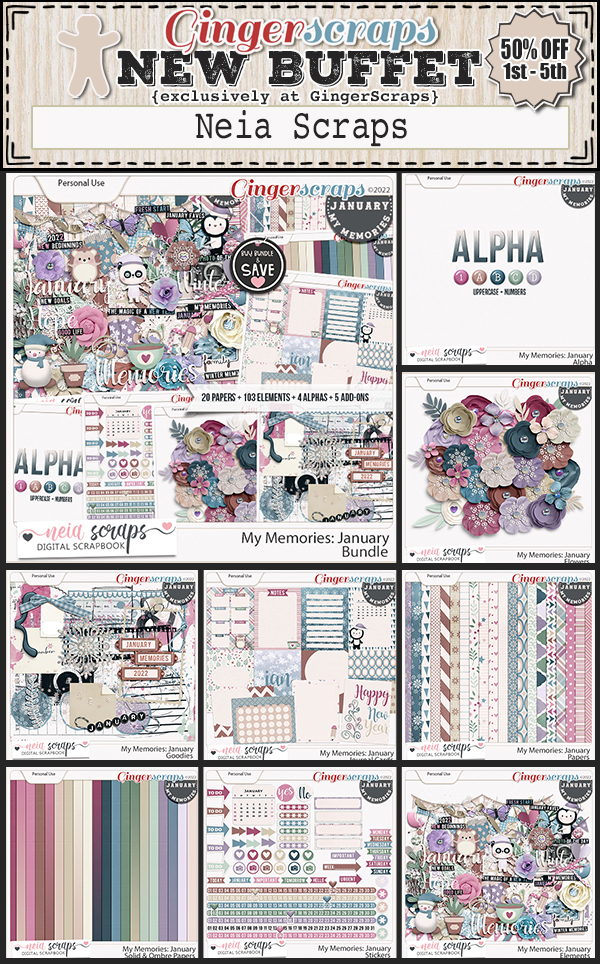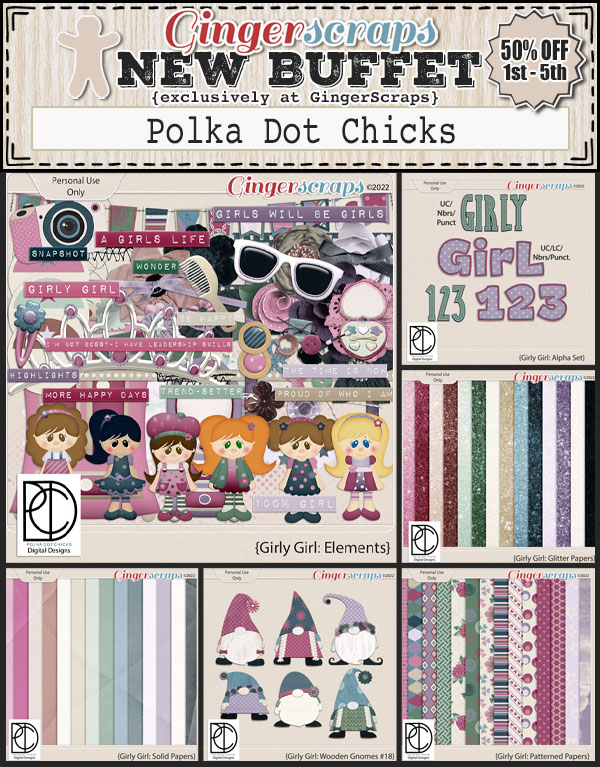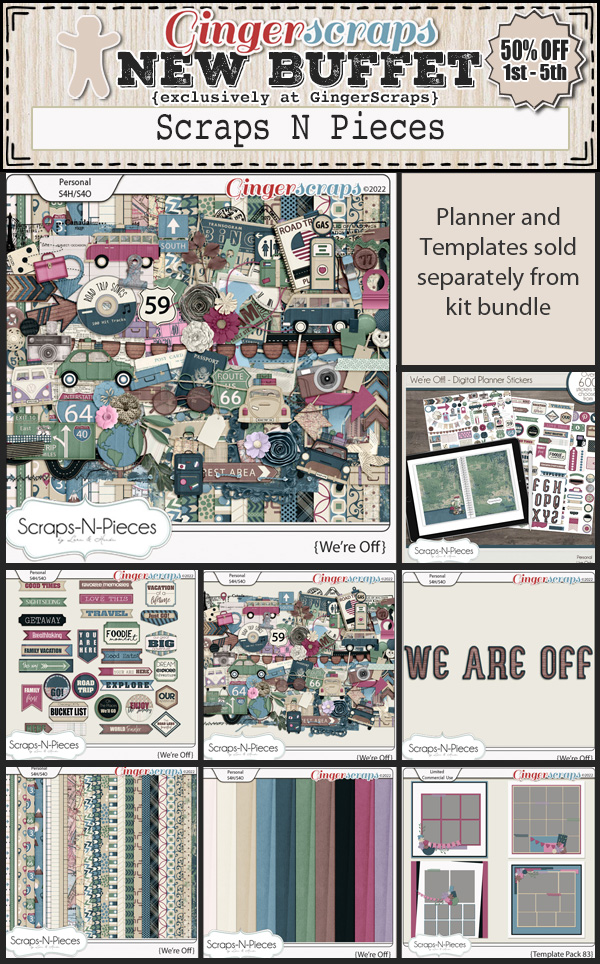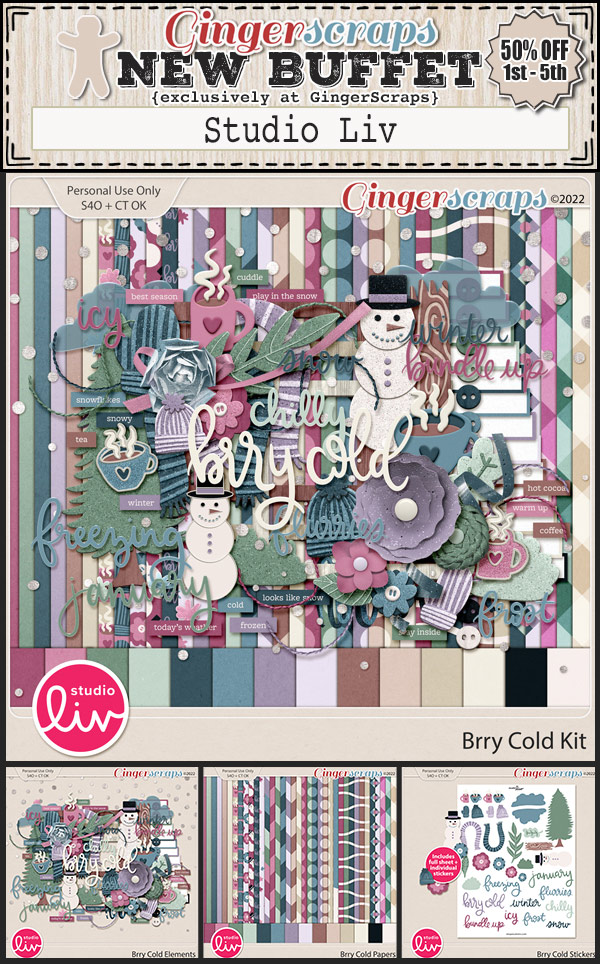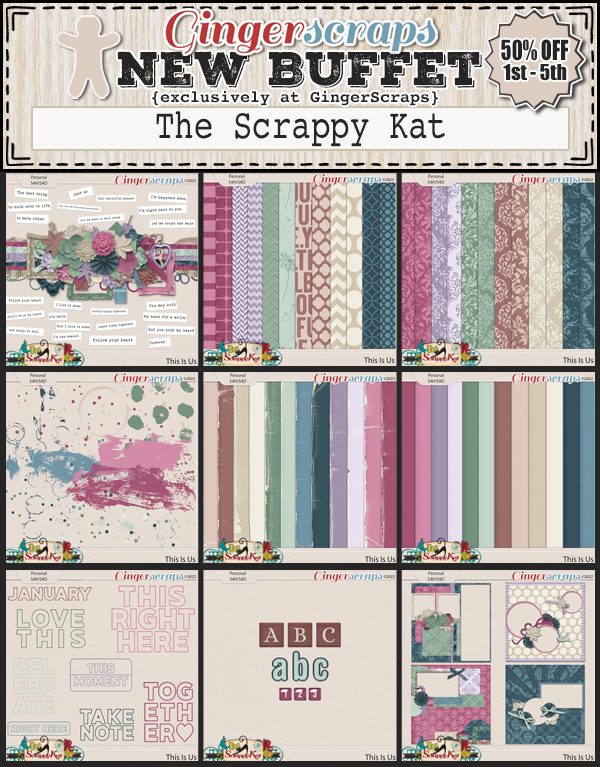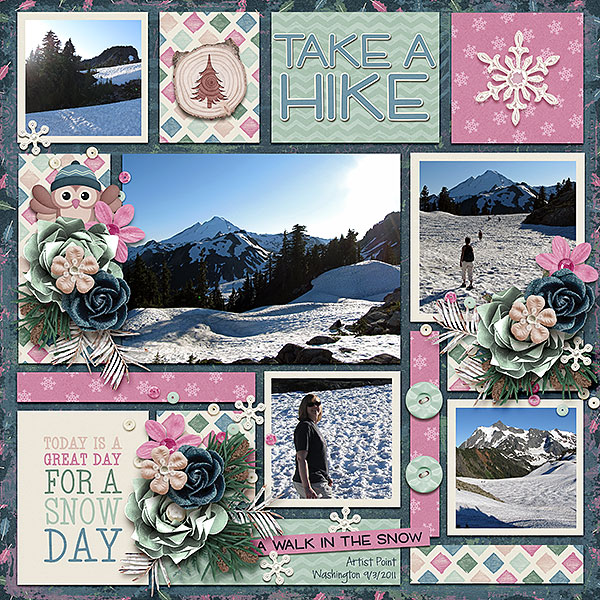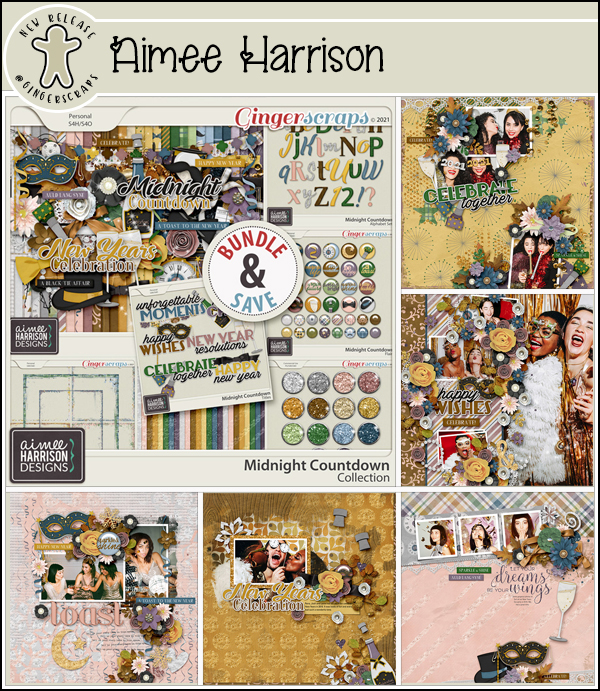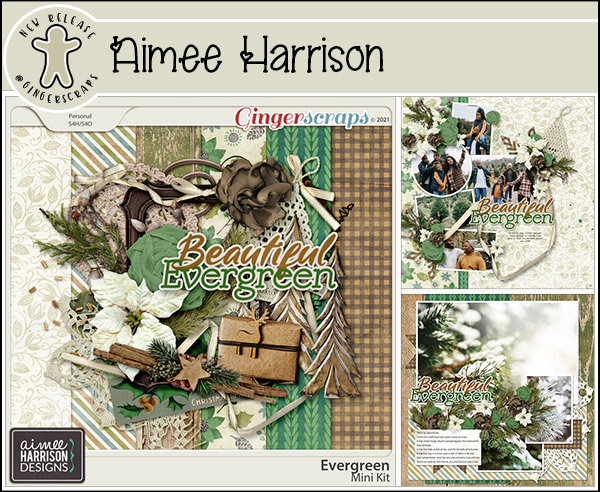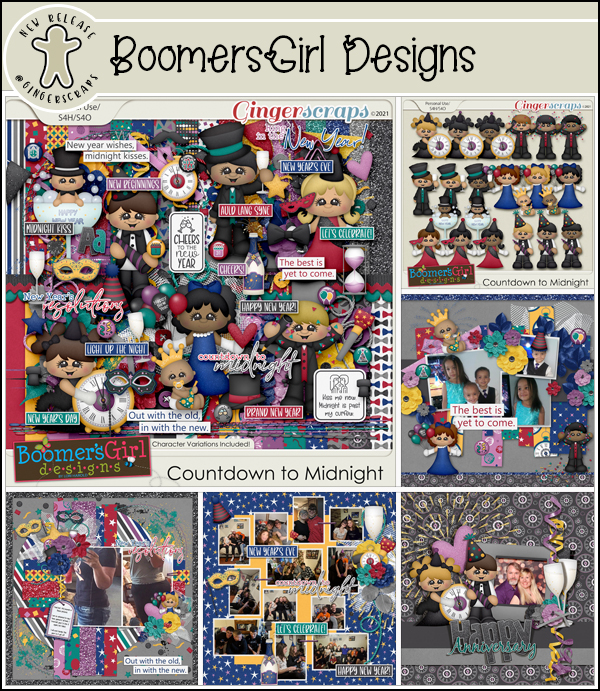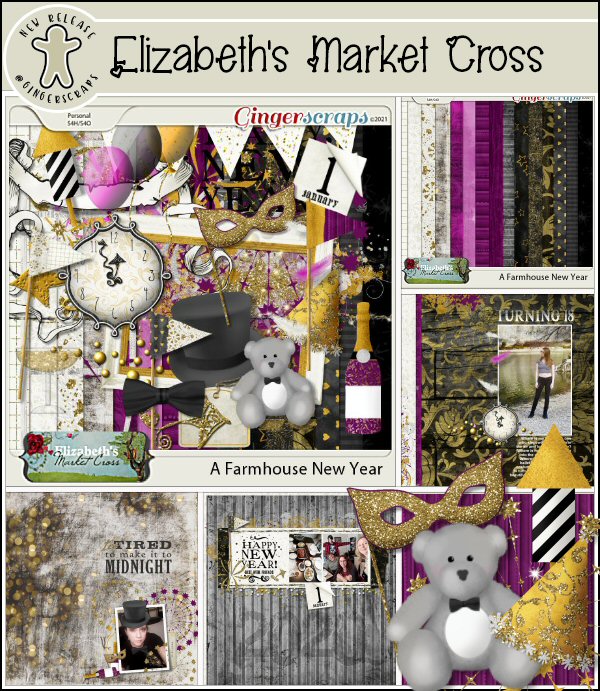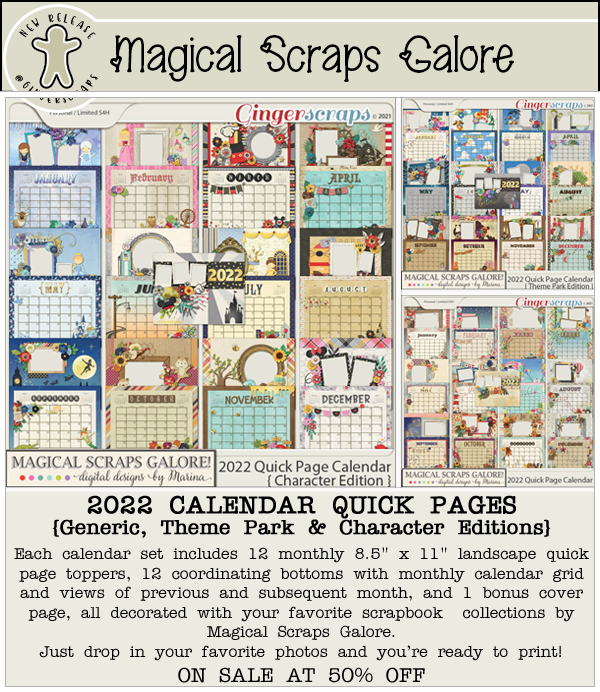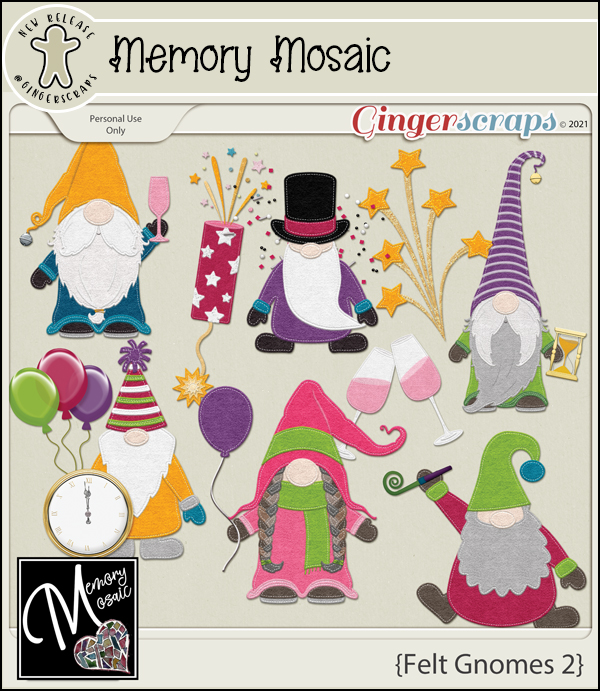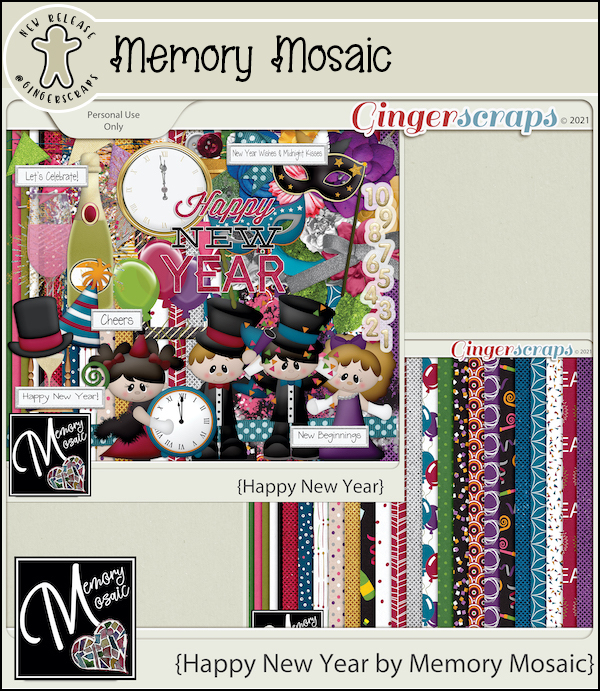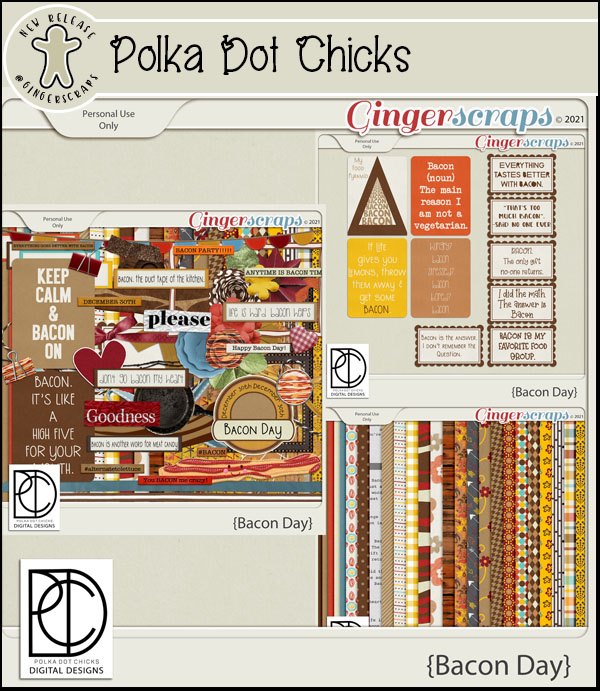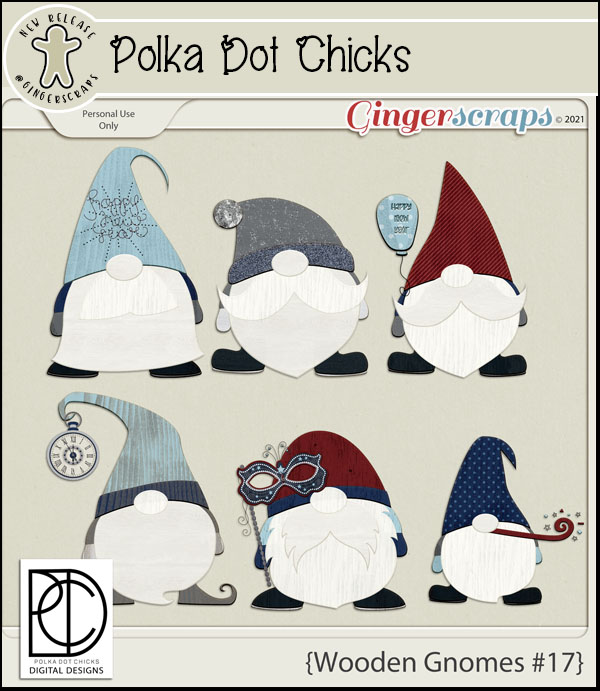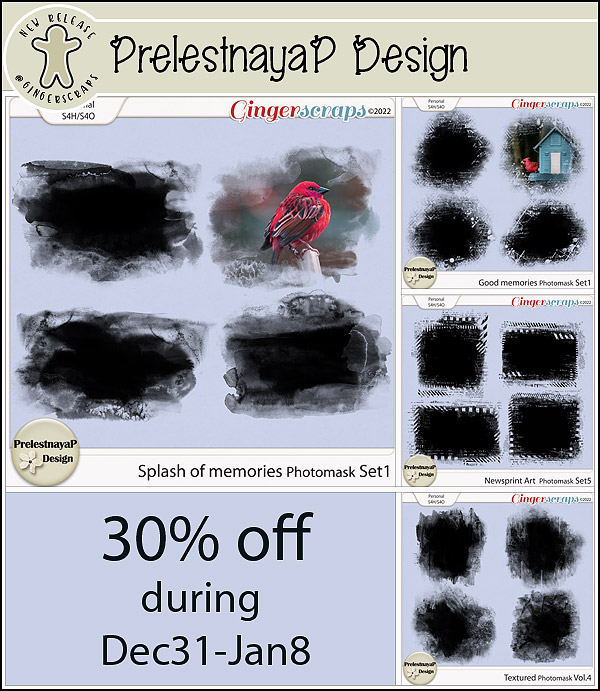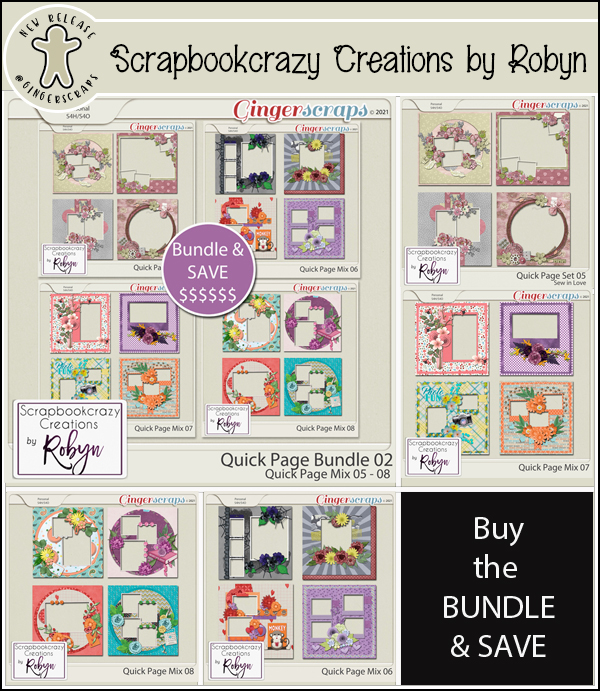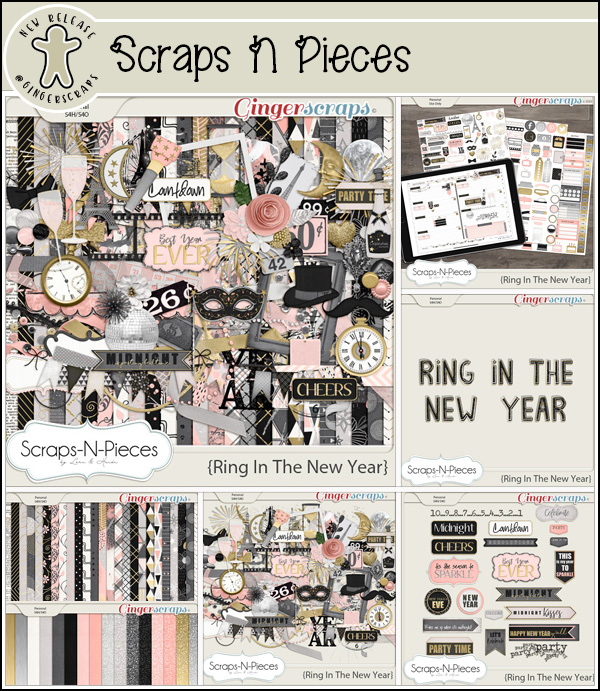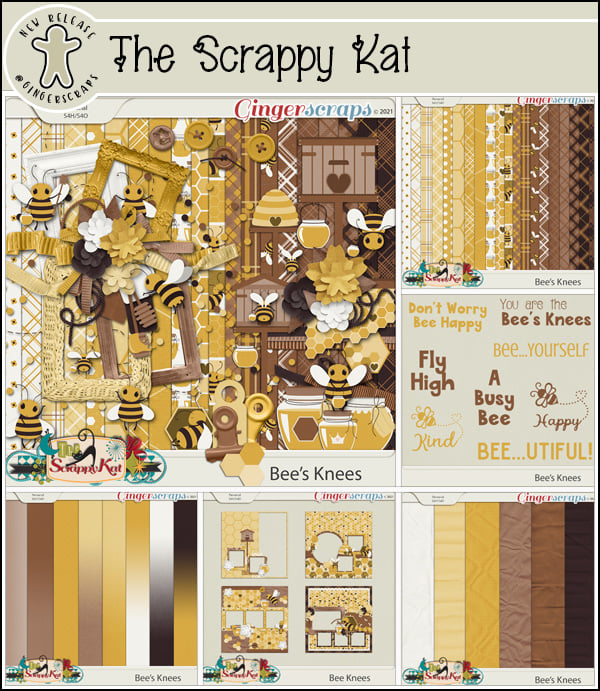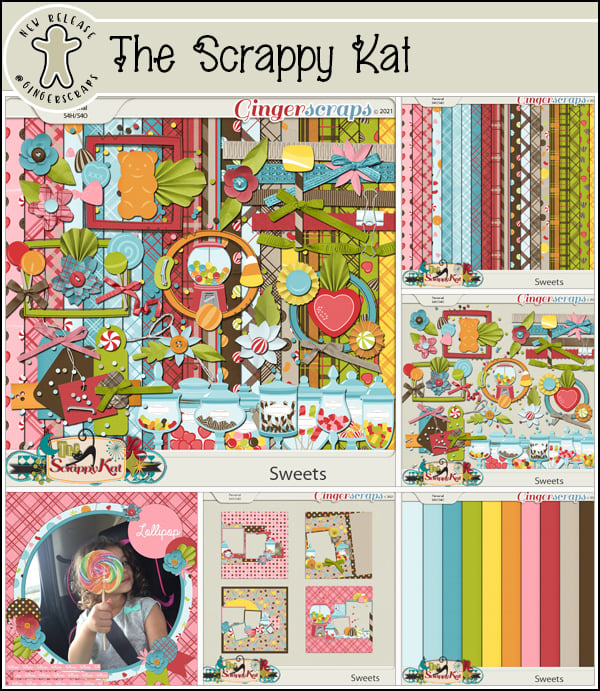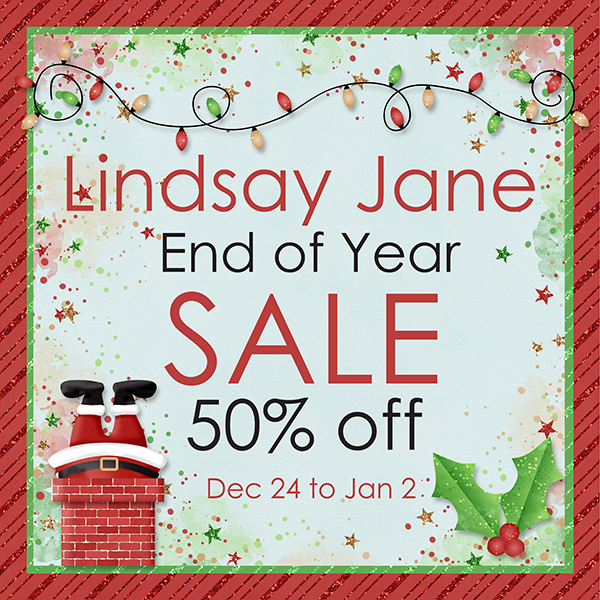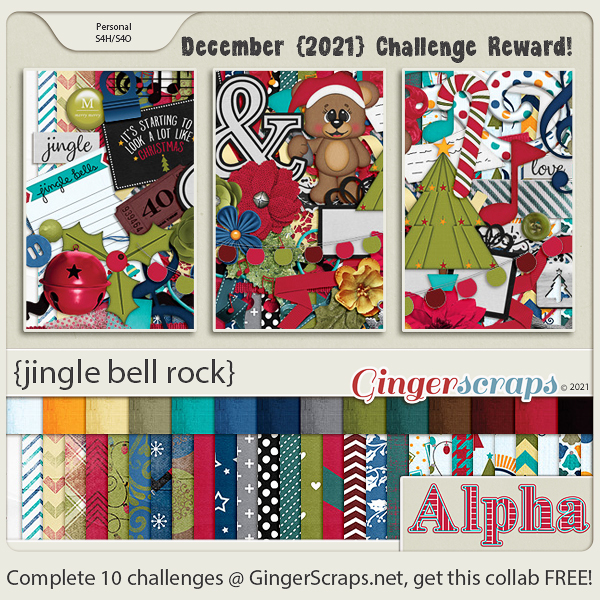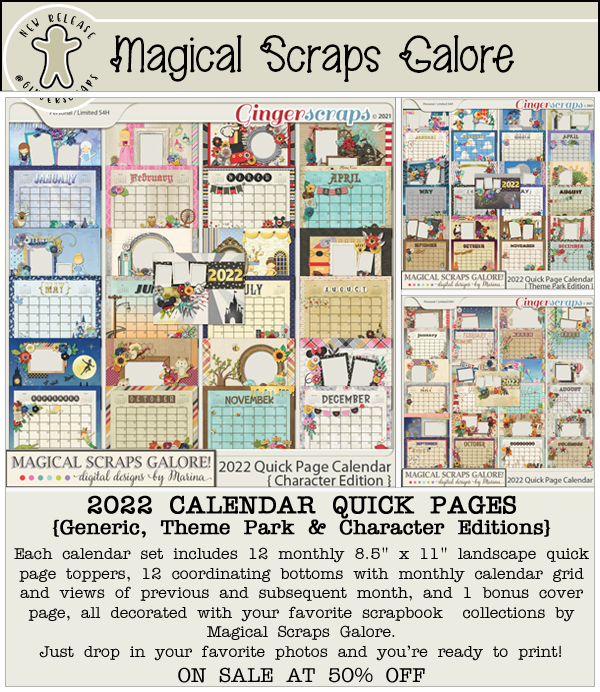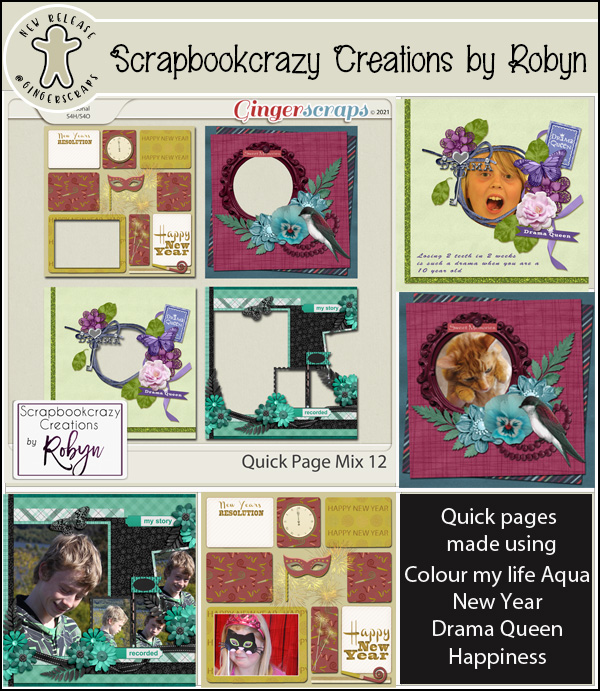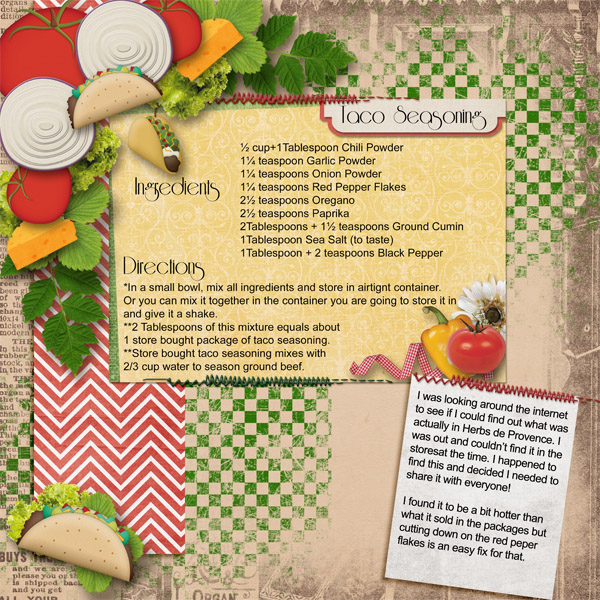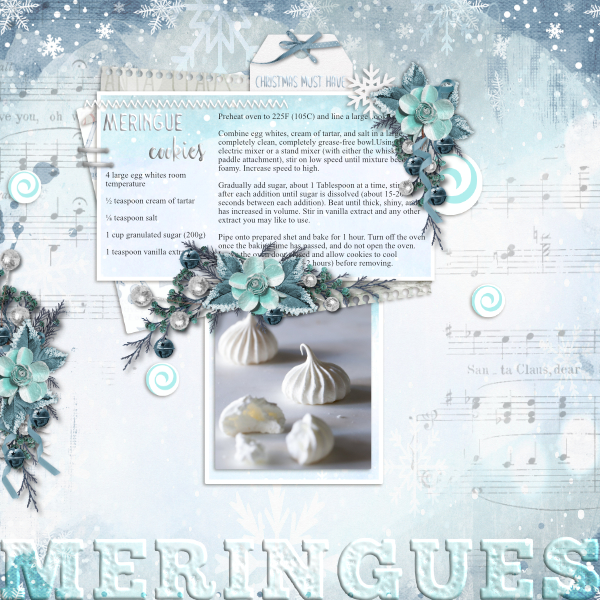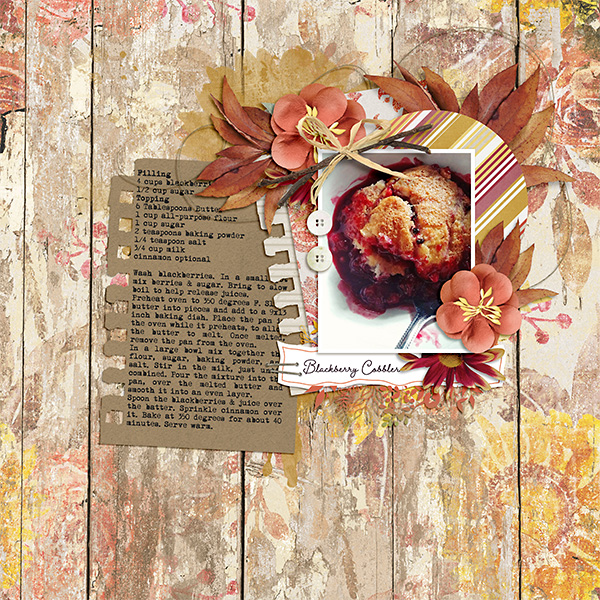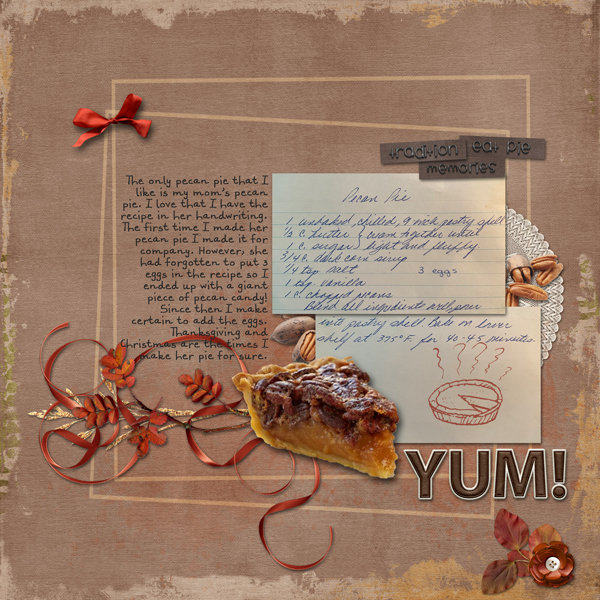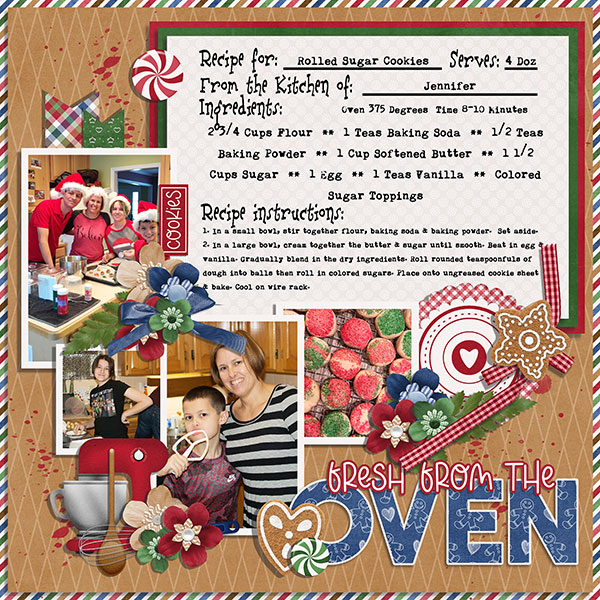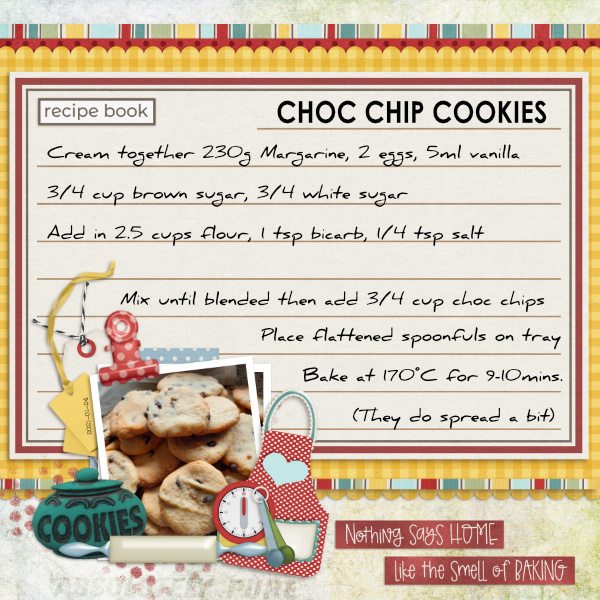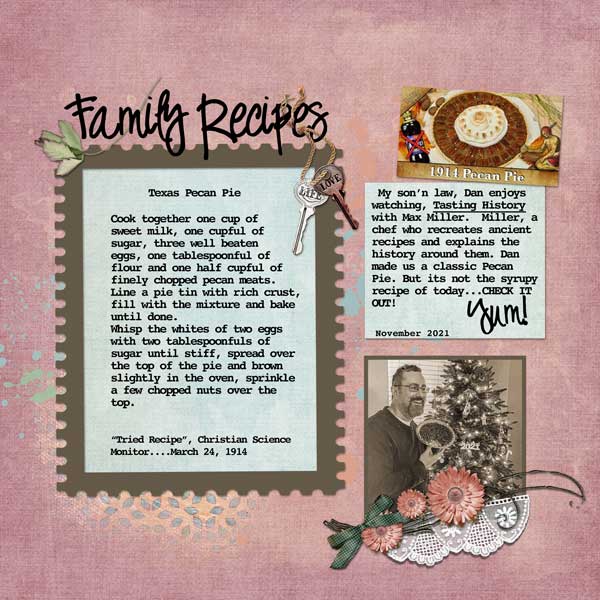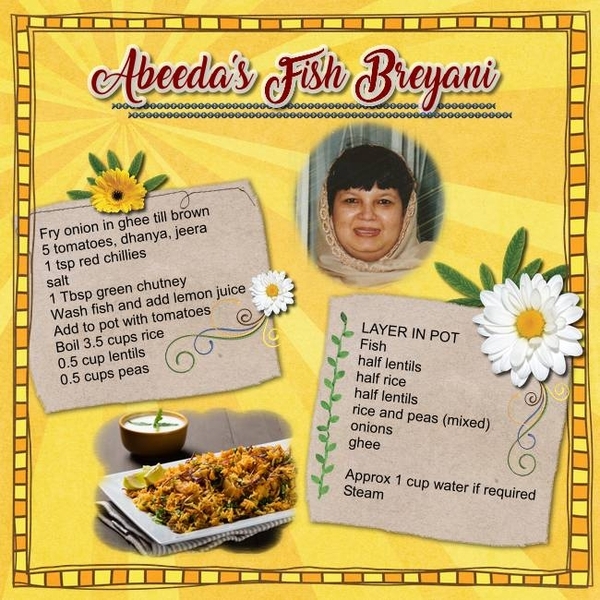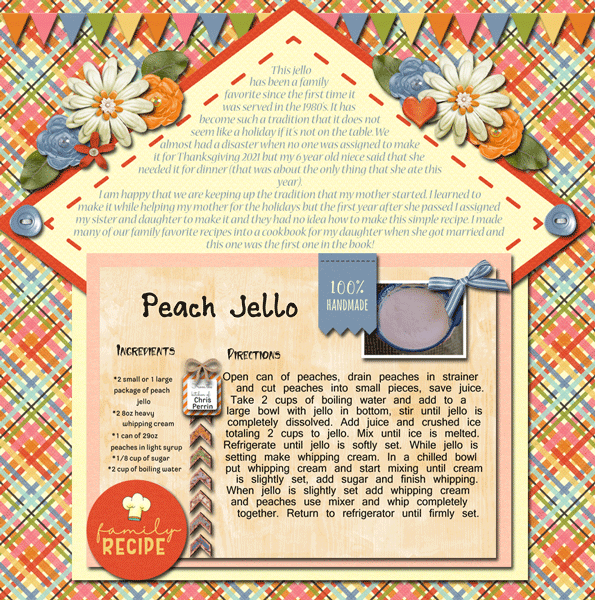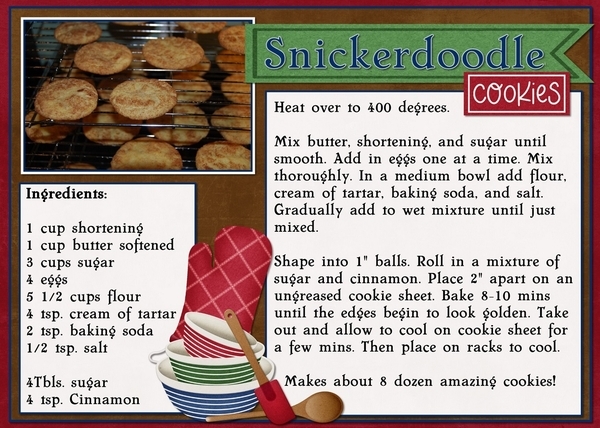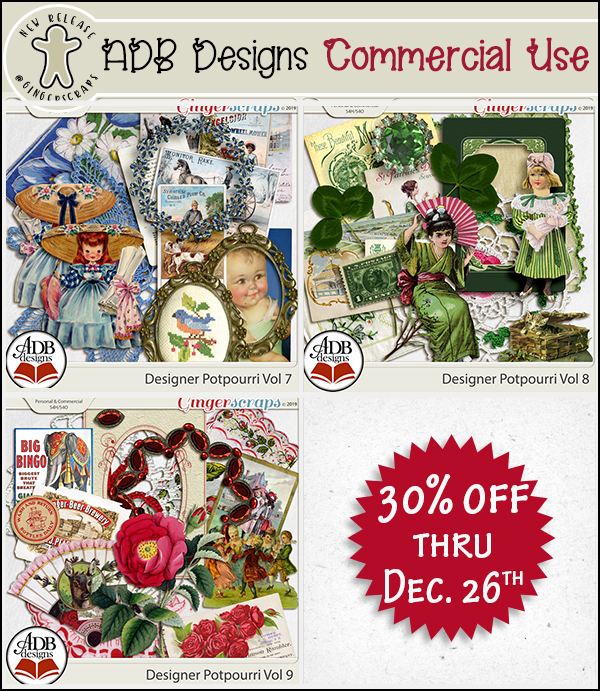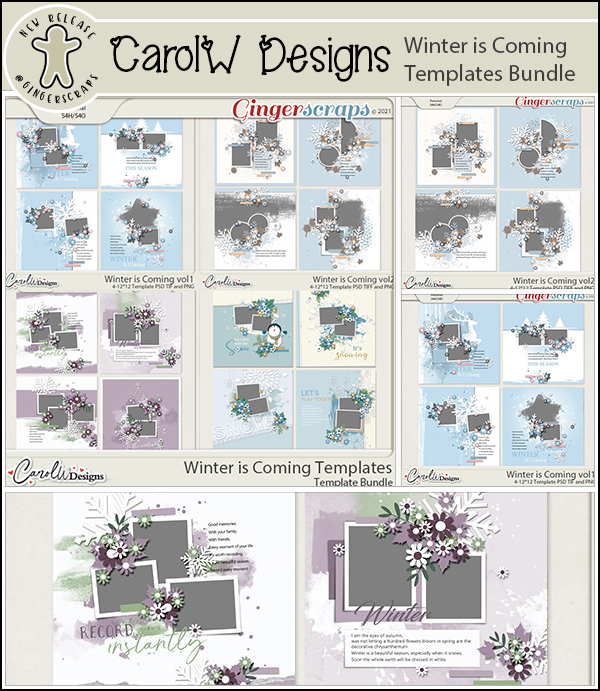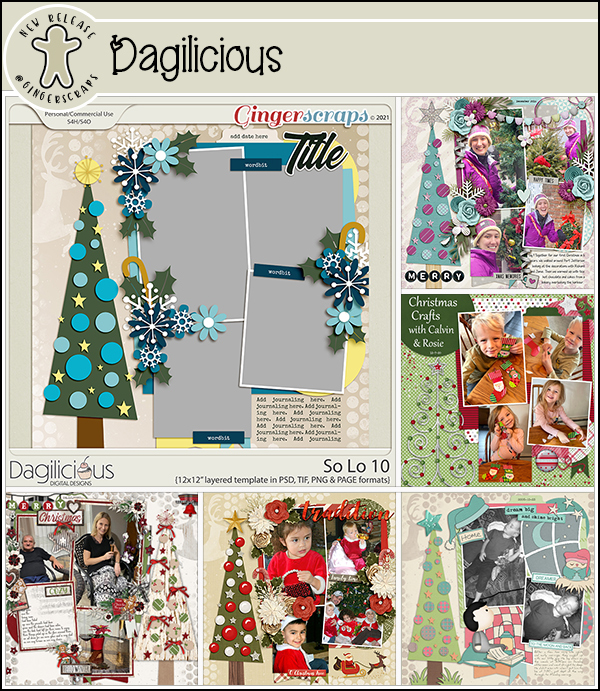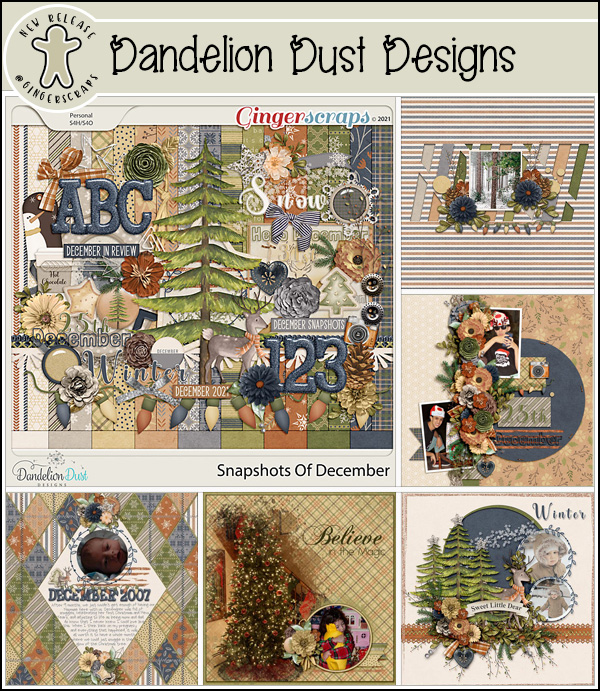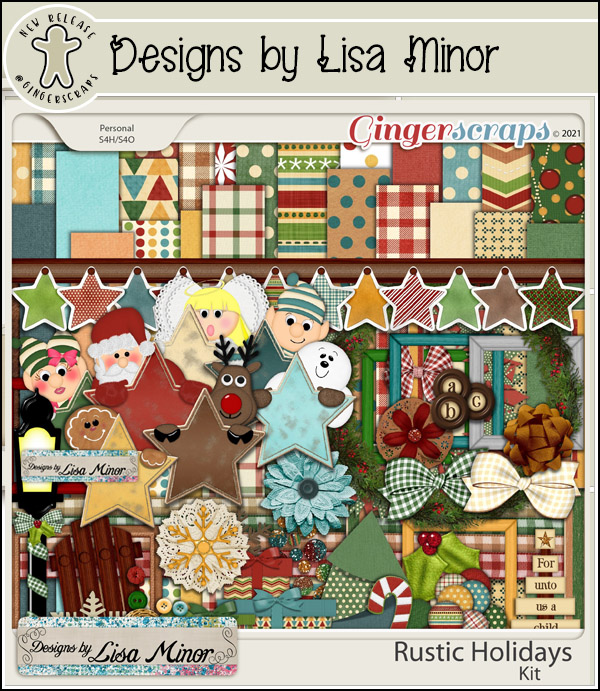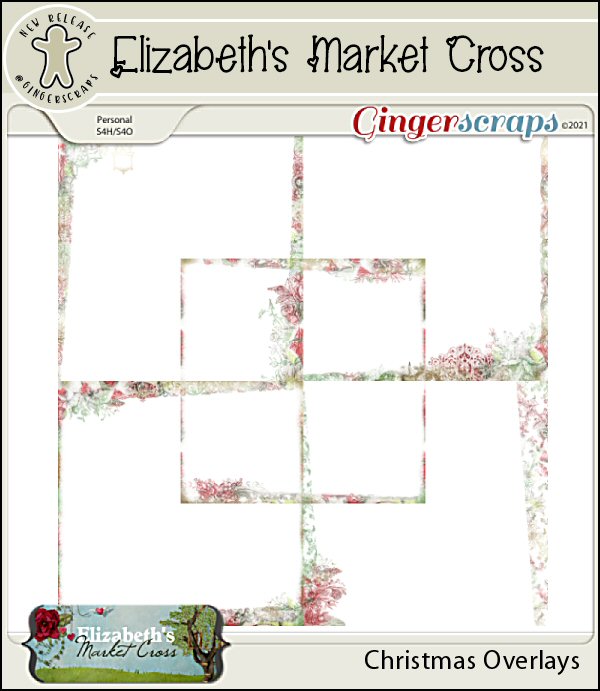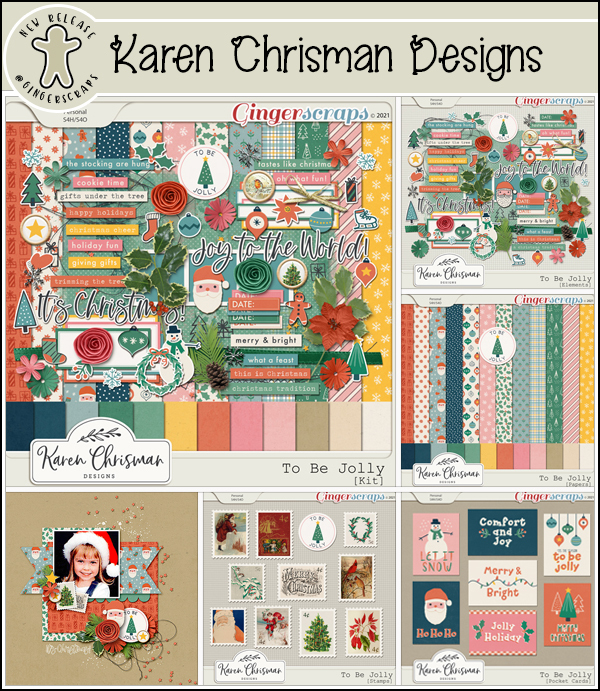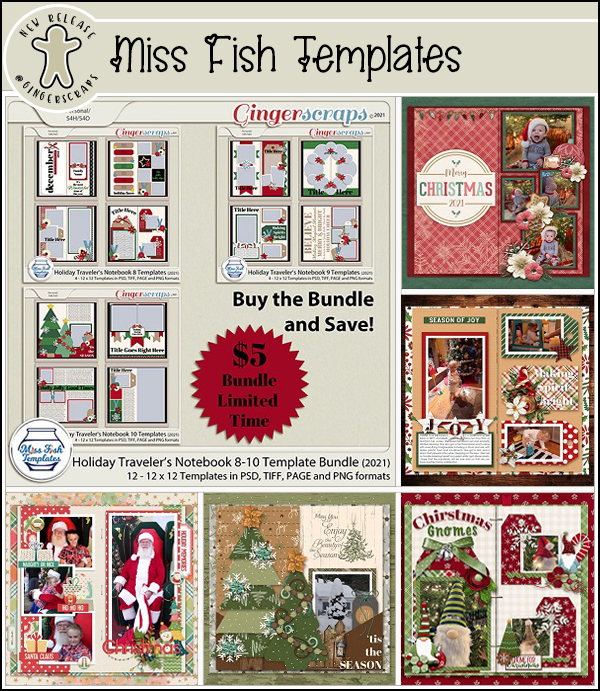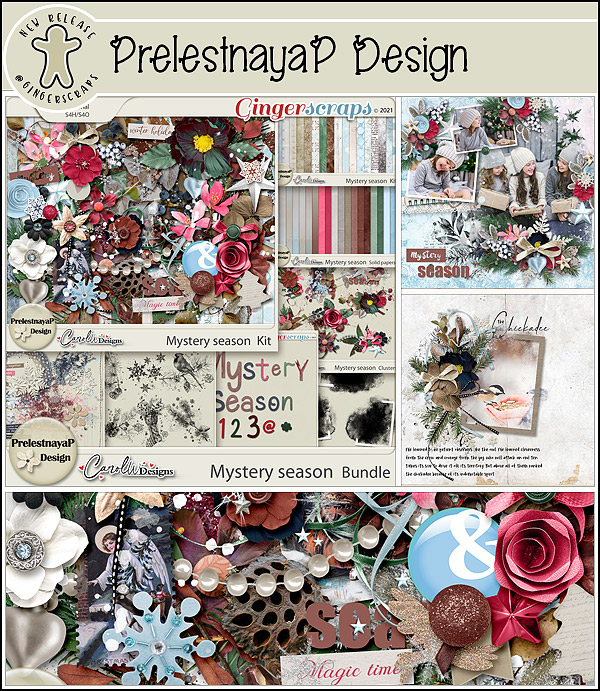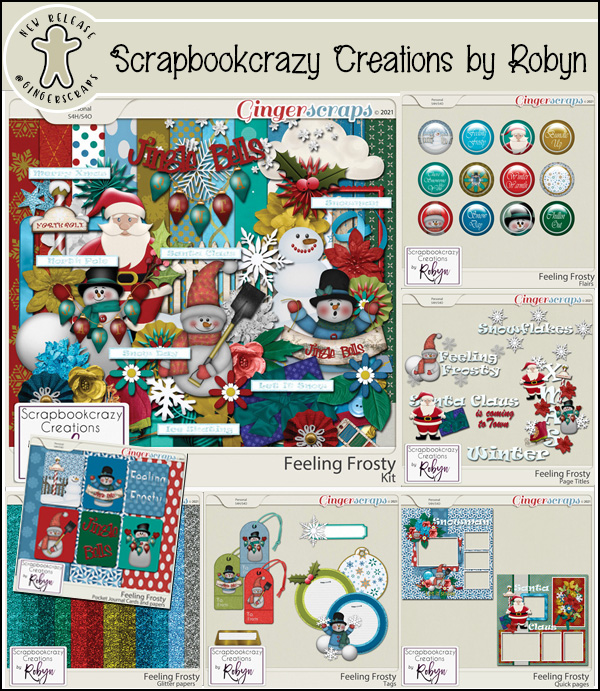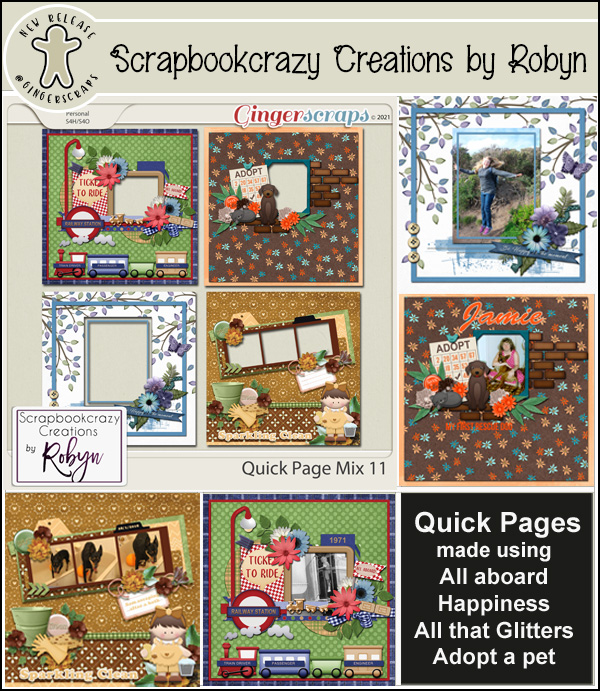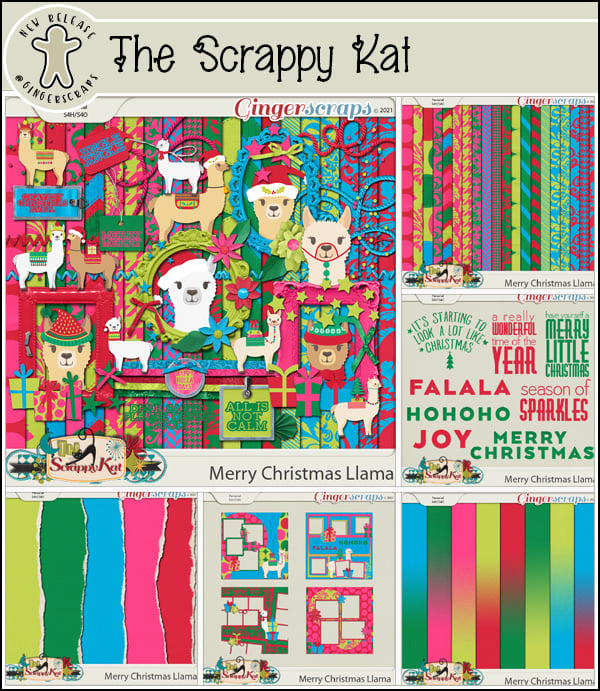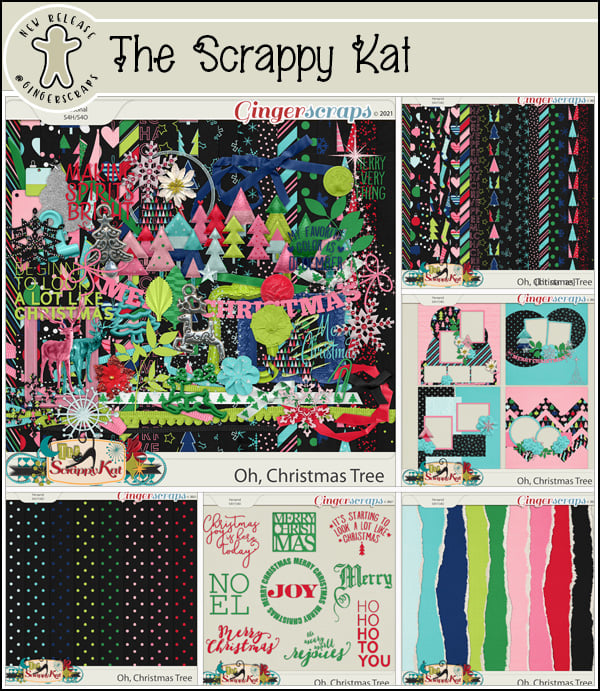Welcome to February.
It is the 1st of the month and you know what that means, a huge, exciting newsletter! We have a New Buffet, New Monthly Mix, New Free With Purchase Collab, New Challenge Reward, New Daily Download on the GingerScraps Blog & a New Designer!
Let’s start out with the December Buffet. Don’t forget to check out the Buffet Bundles. One easy click to add bundles of Buffet goodies to your cart.
These colors are wonderful. Valentines colors with a little bit of a twist.
Remember any $10 spent in the store gets you this great collab.
The February Monthly Mix is perfect for those pictures with your valentine.
Now to the February Daily Download Sneak Peek. This month’s Daily Download is a collab from Aimee Harrison Designs and Cheré Kay Designs.
We don’t have any guest designers this month but we do have ONE permanent designer to announce!!
So happy to announce that Karen Chrisman Designs will be staying on at GingerScraps permanently!
Take a look at the new challenge reward kit. If you complete any 10 challenges this month, you get this gorgeous collab as a reward!
Let’s see some of the sample layouts provided by our amazing store Creative Team.


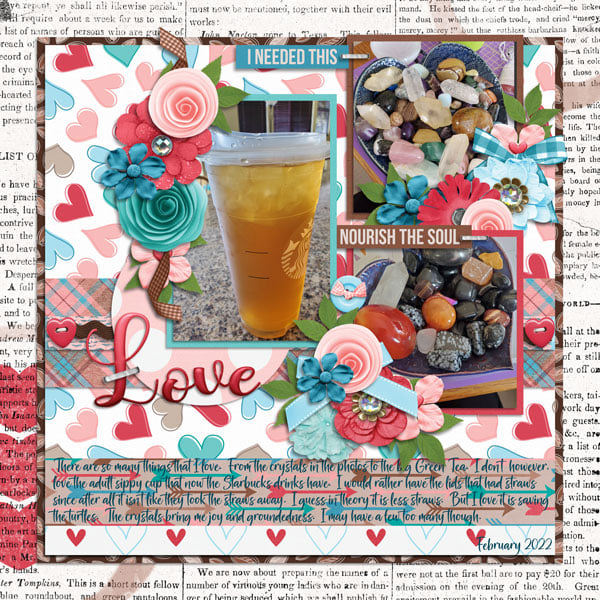


Make sure to check out the store tomorrow for a special 2/2/22 sale!