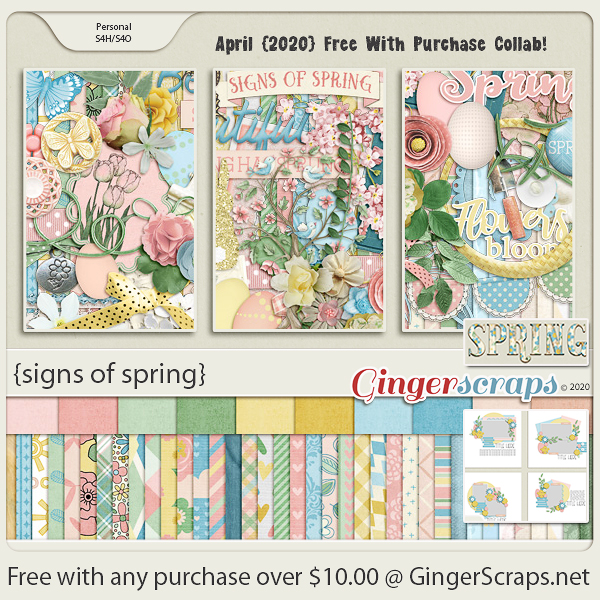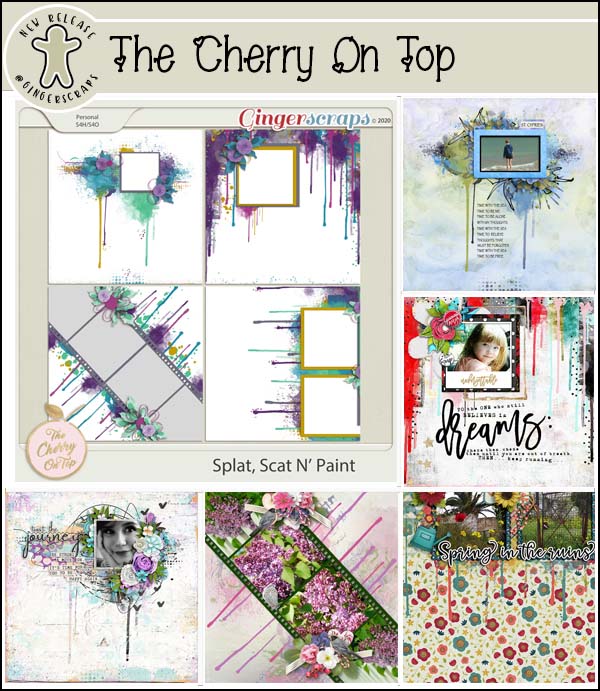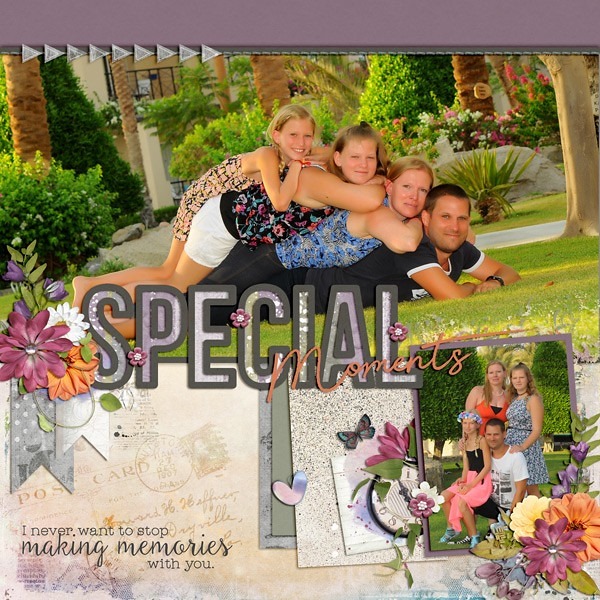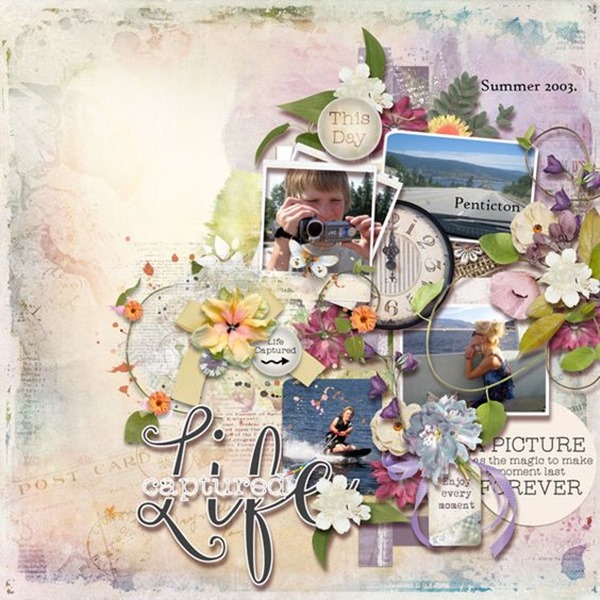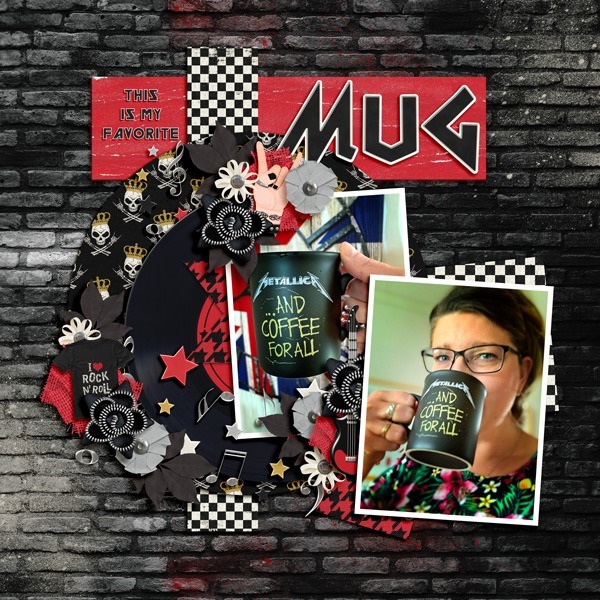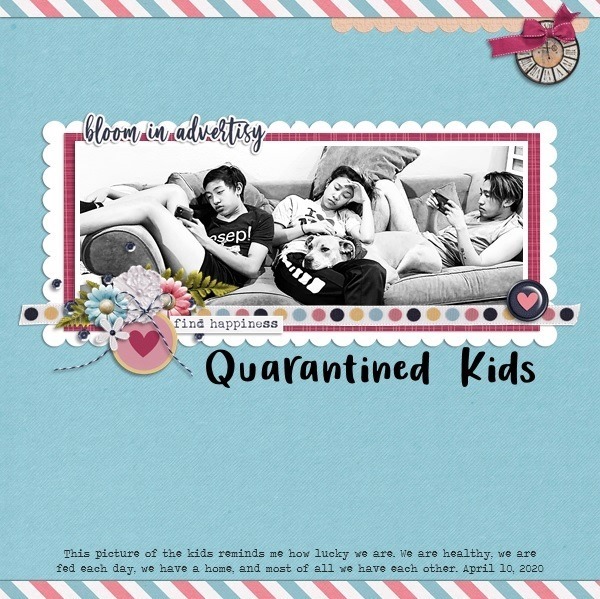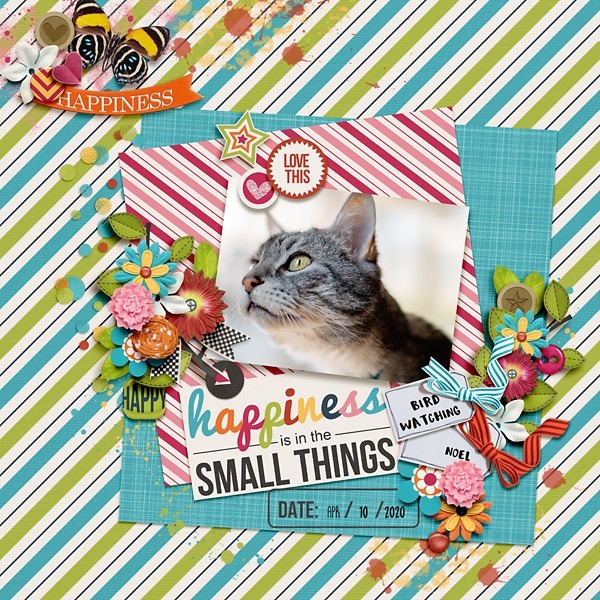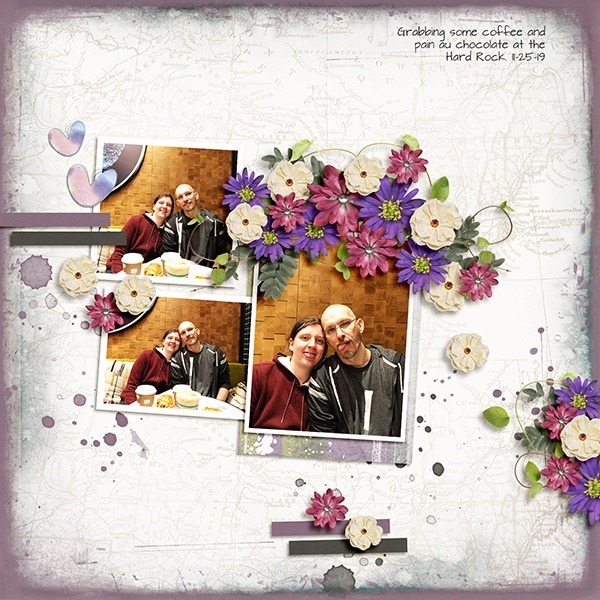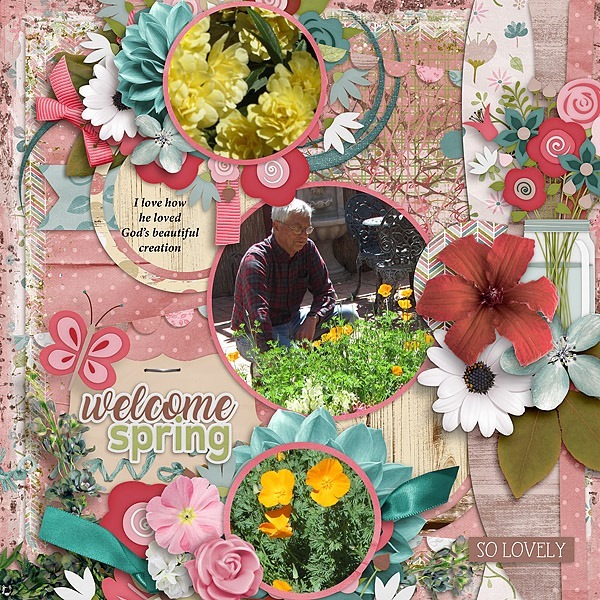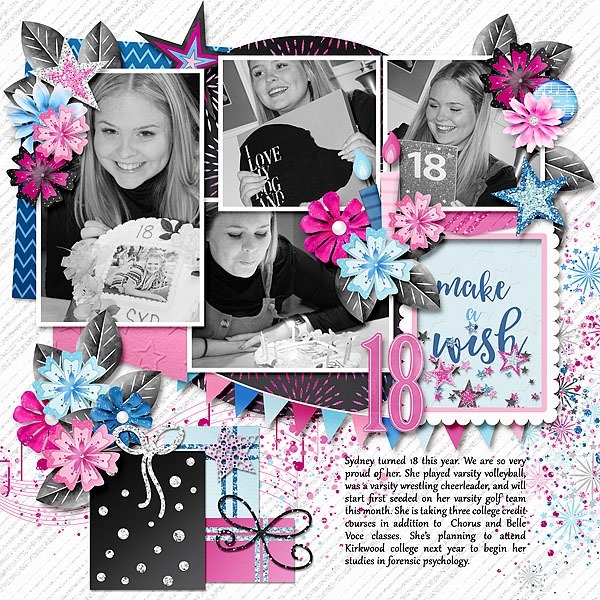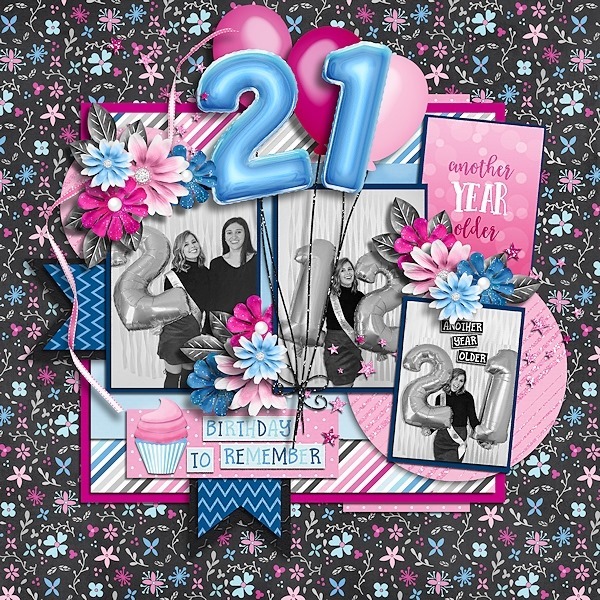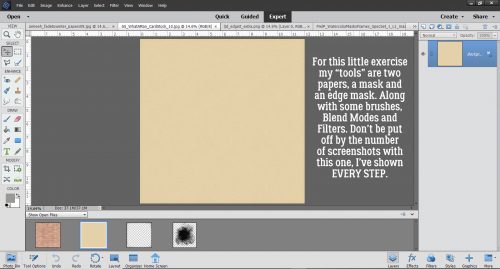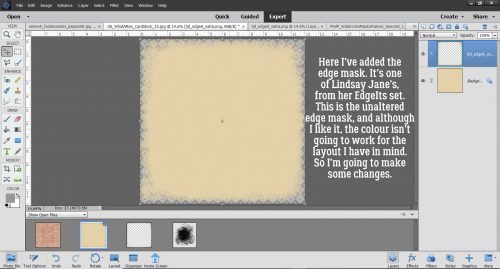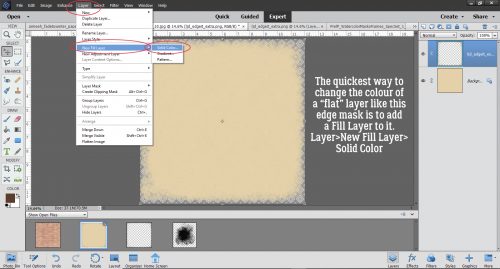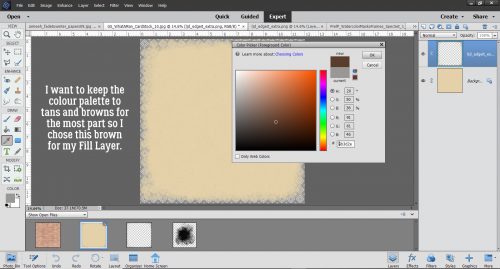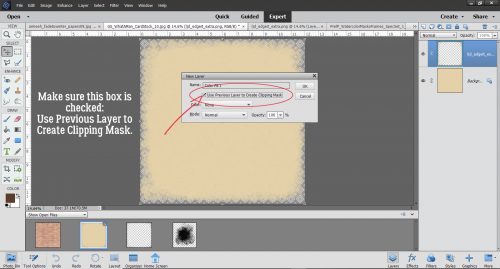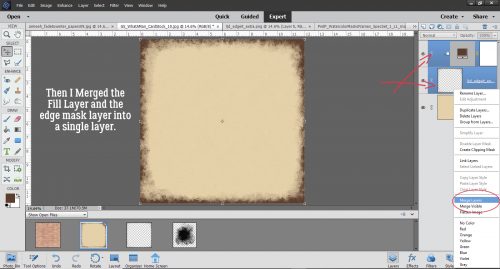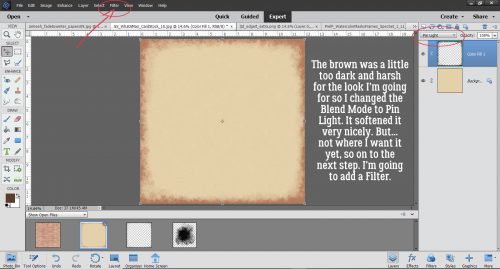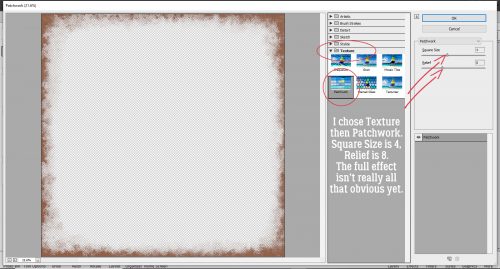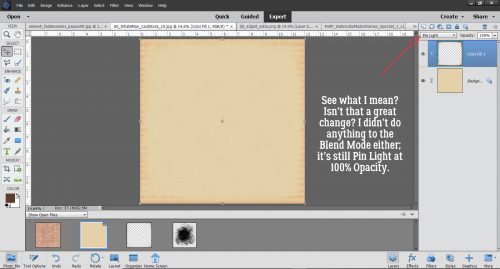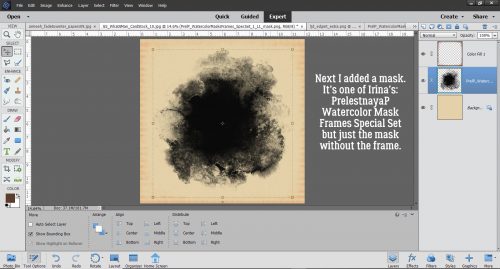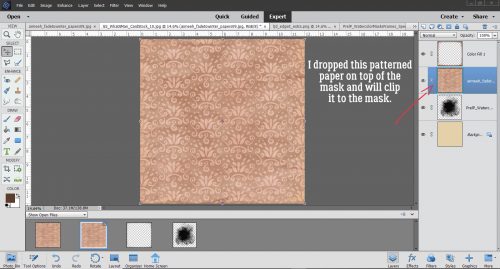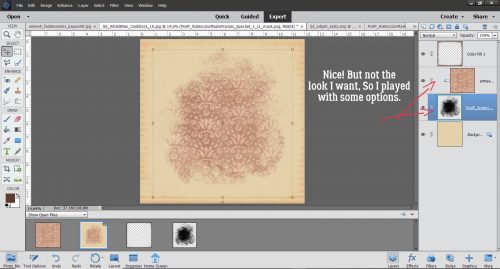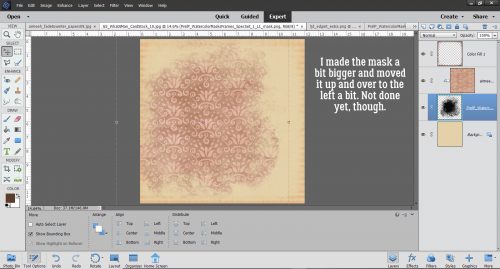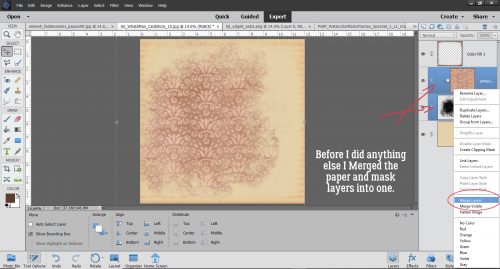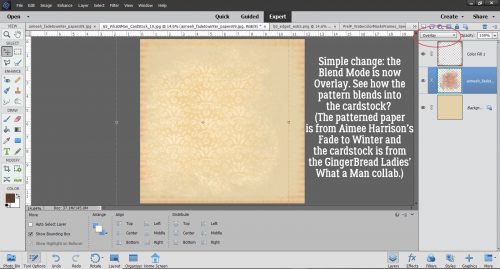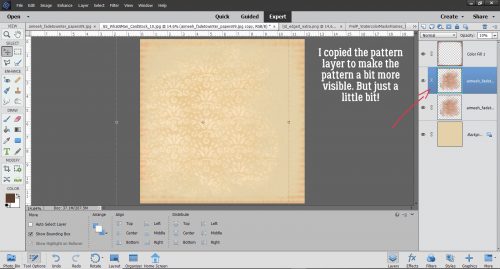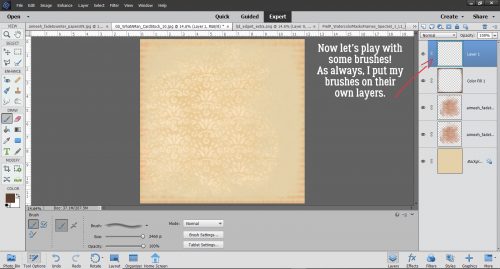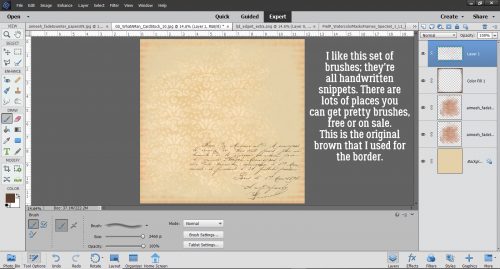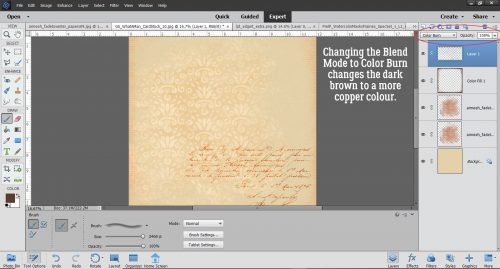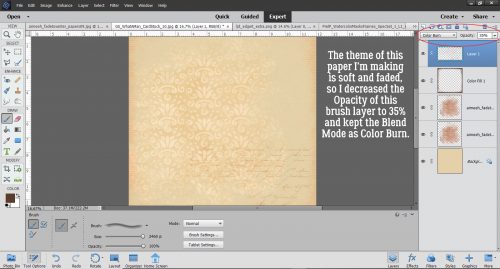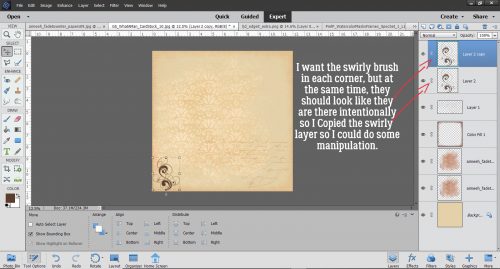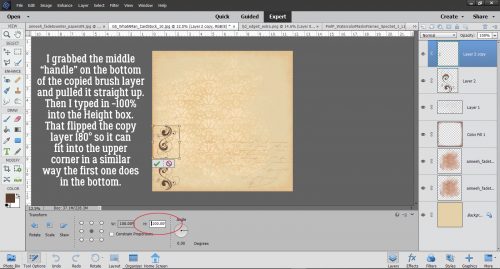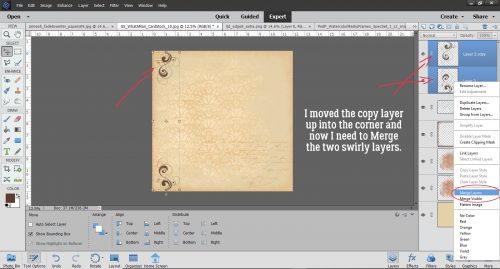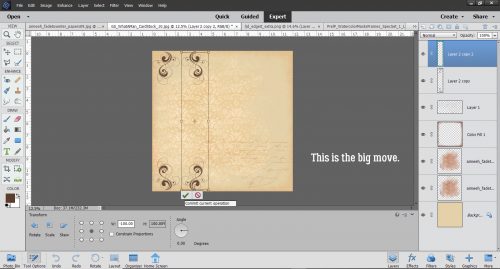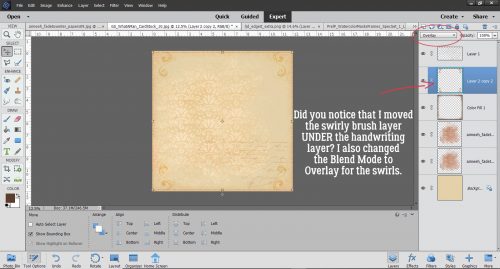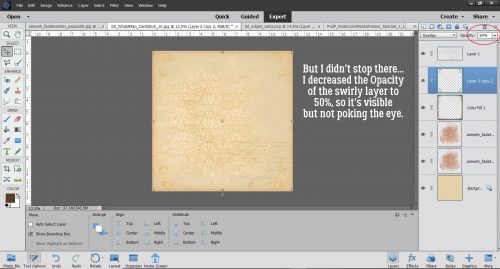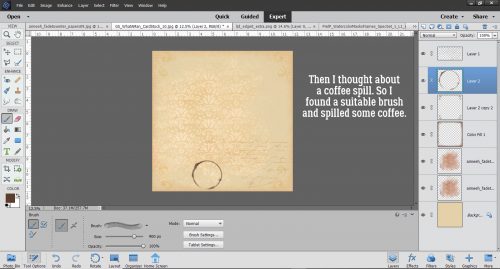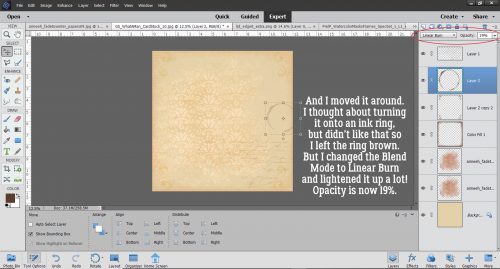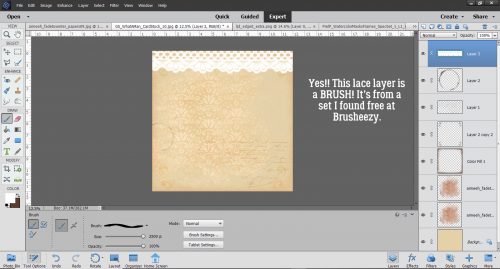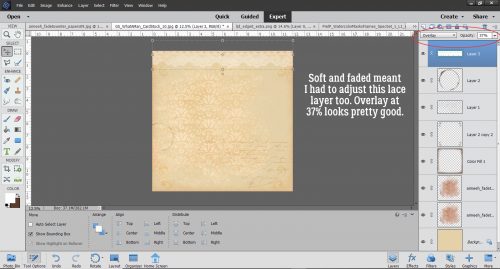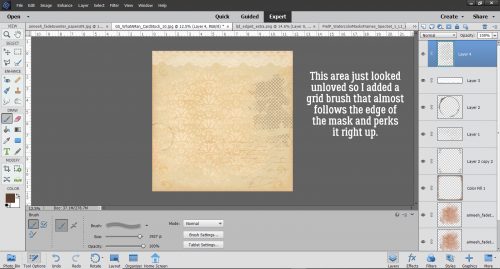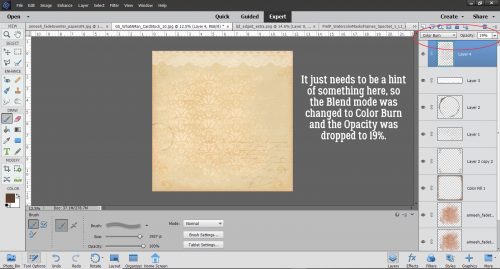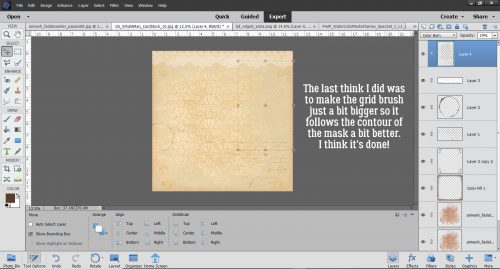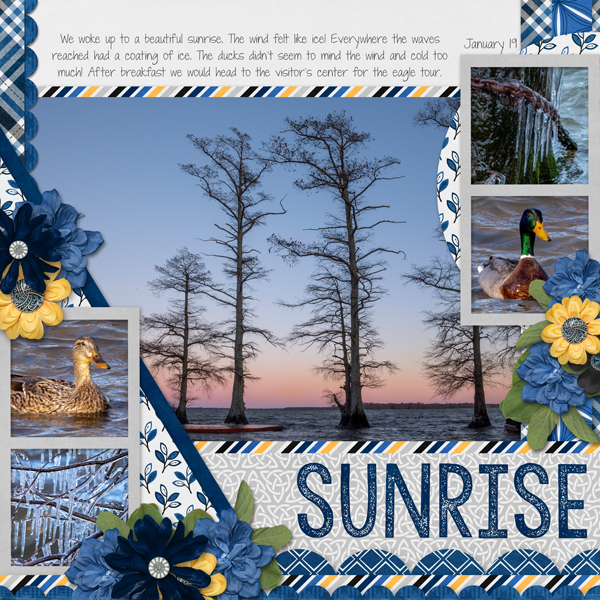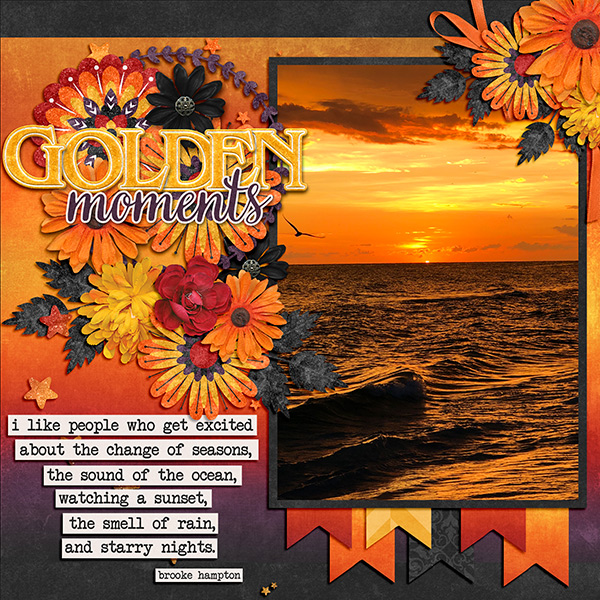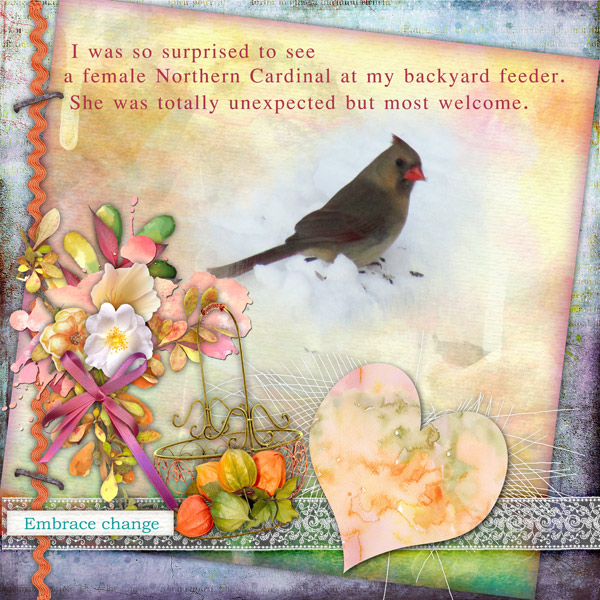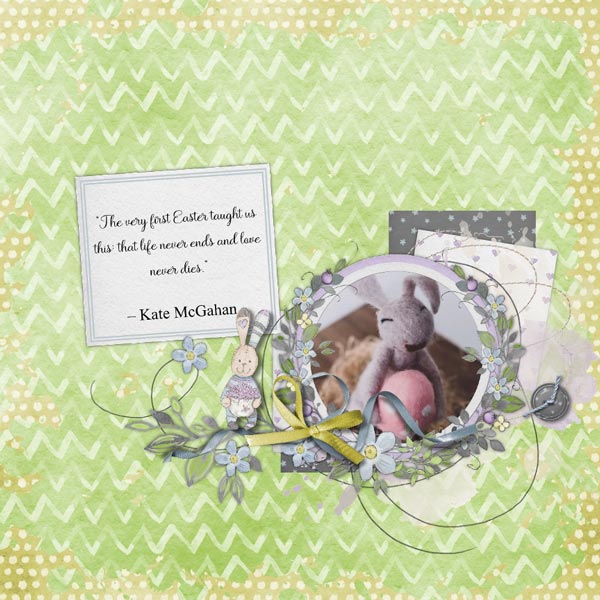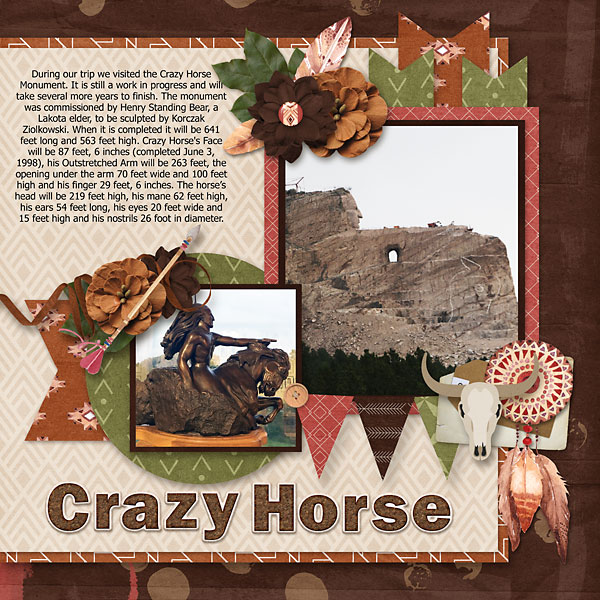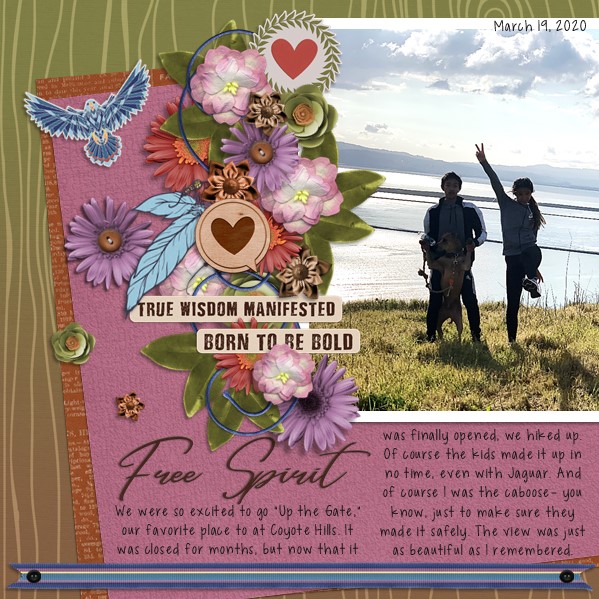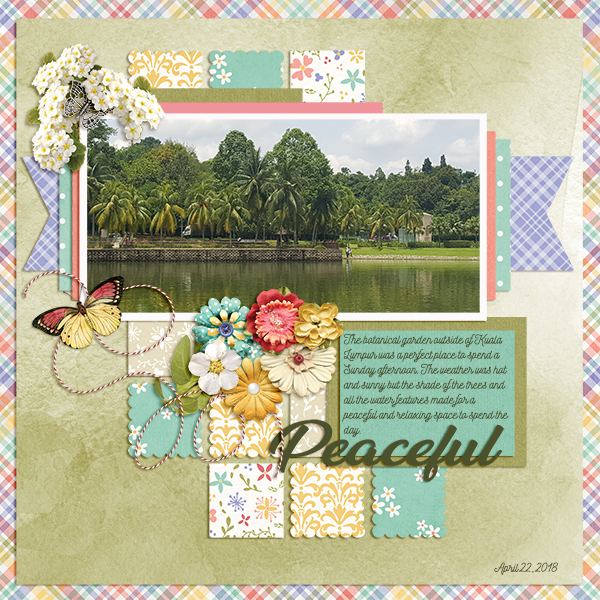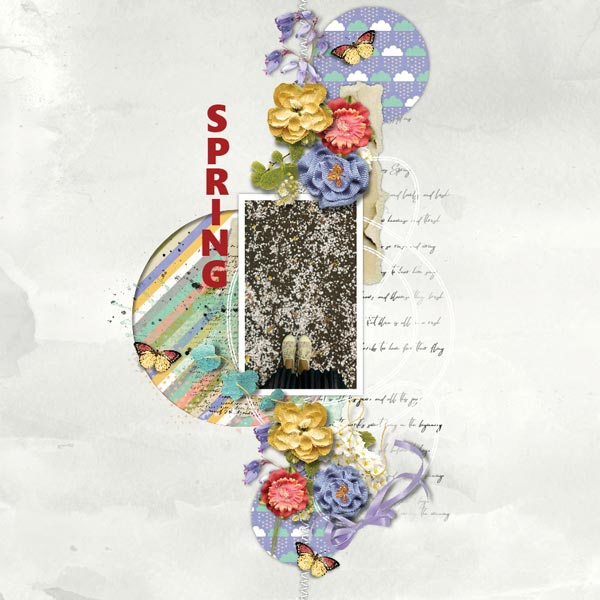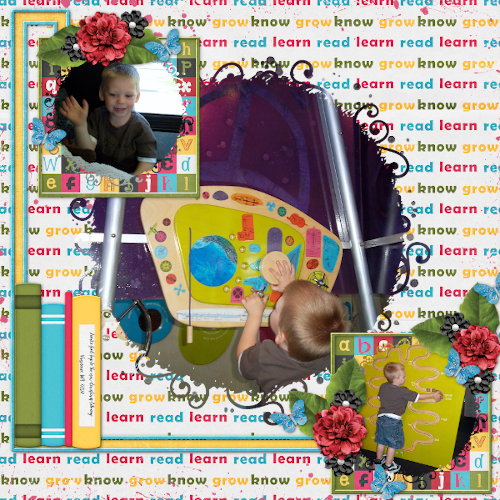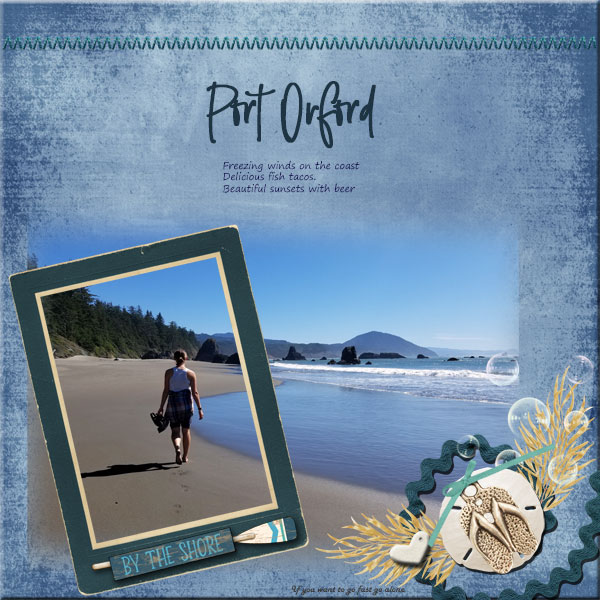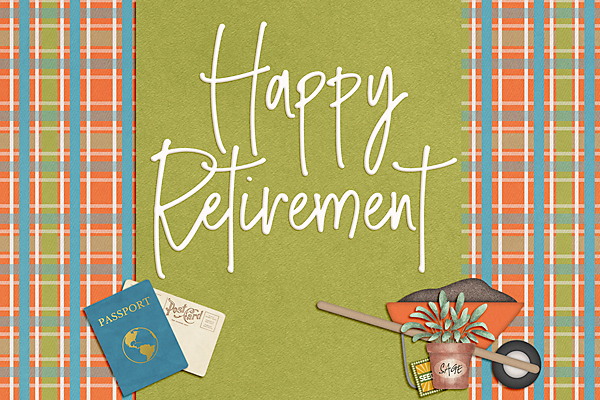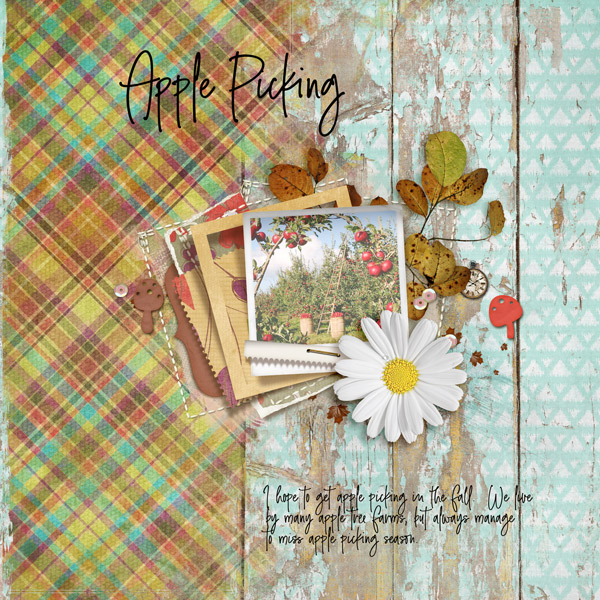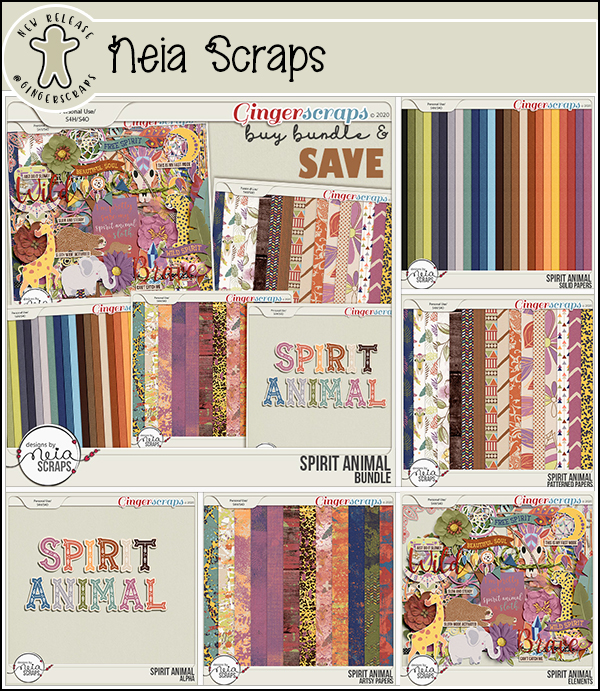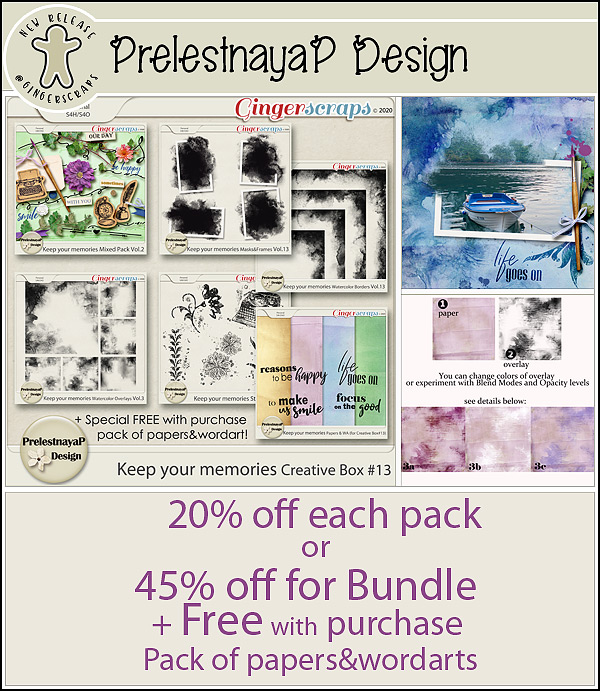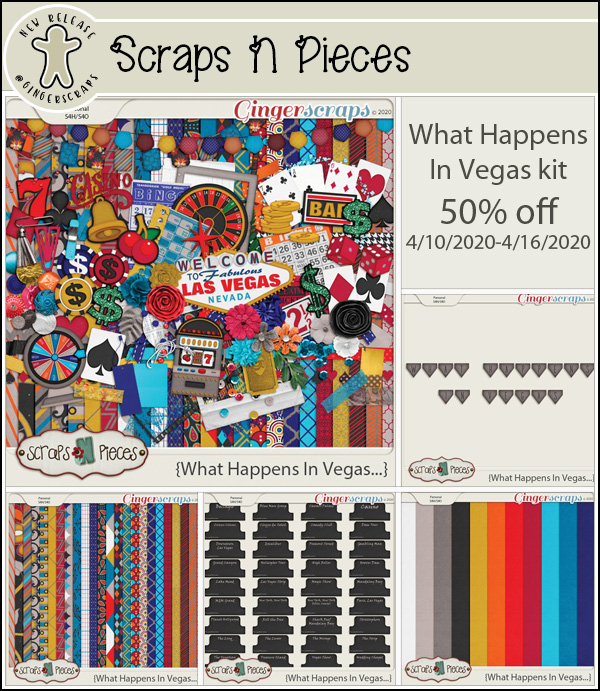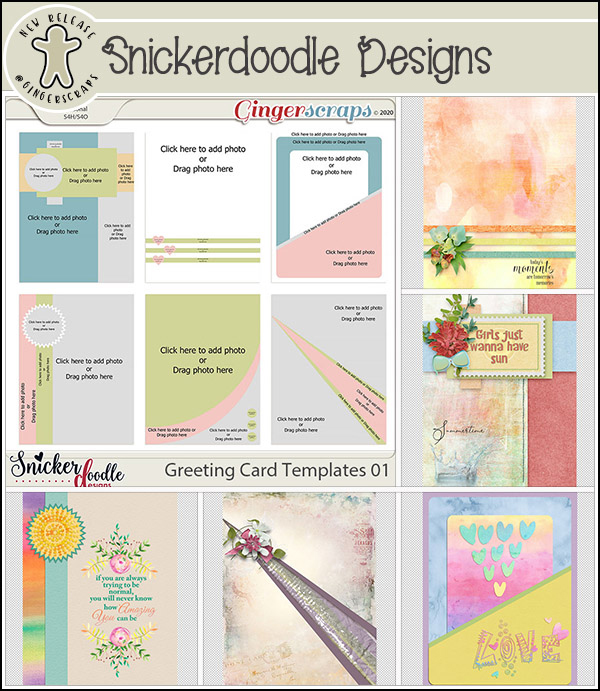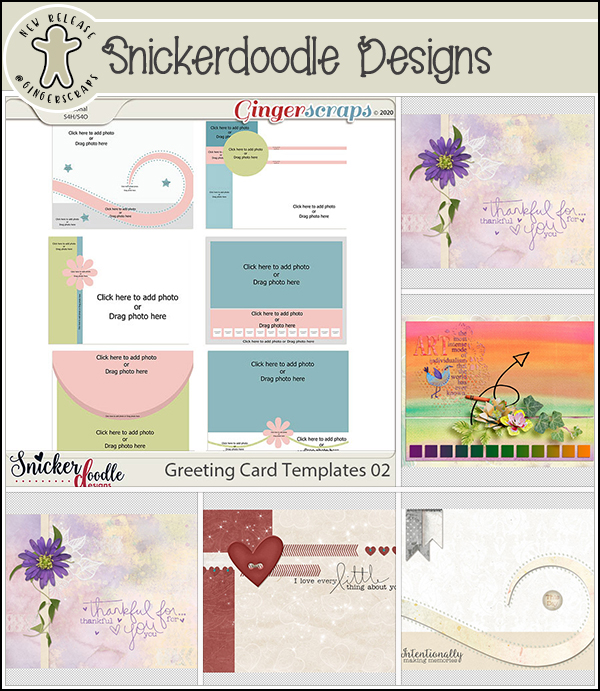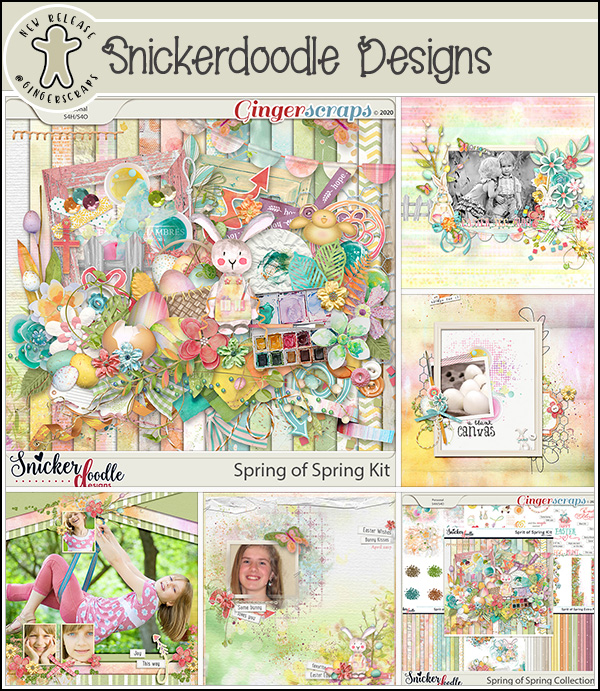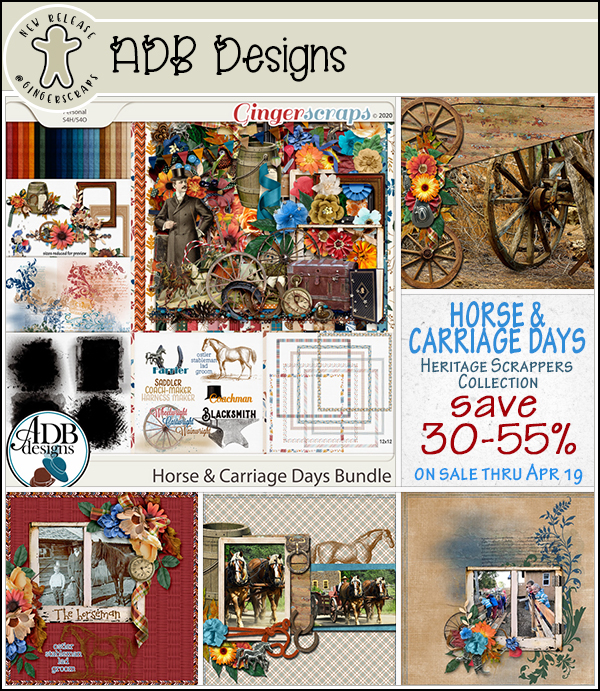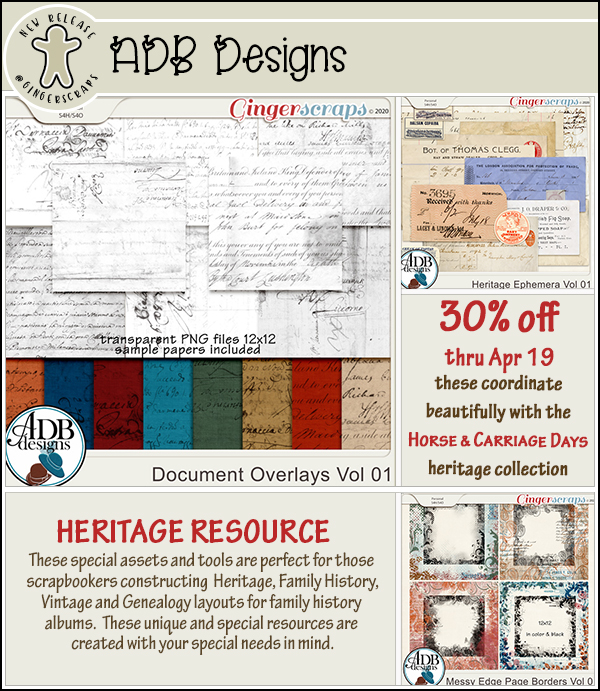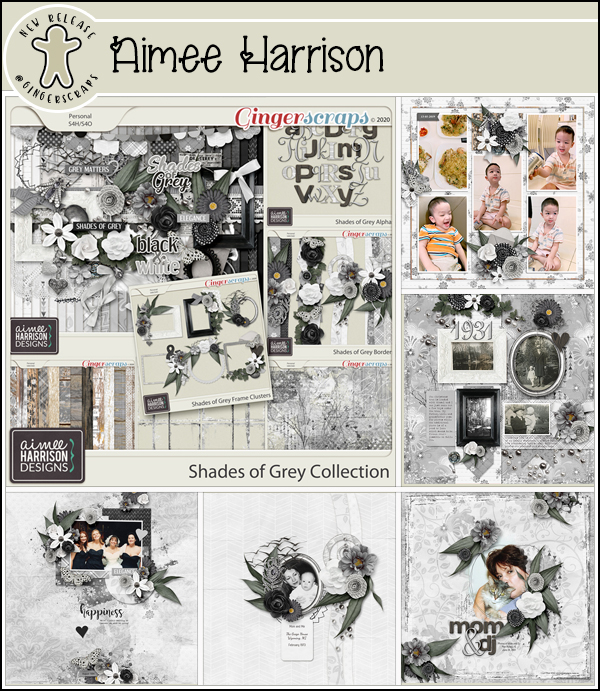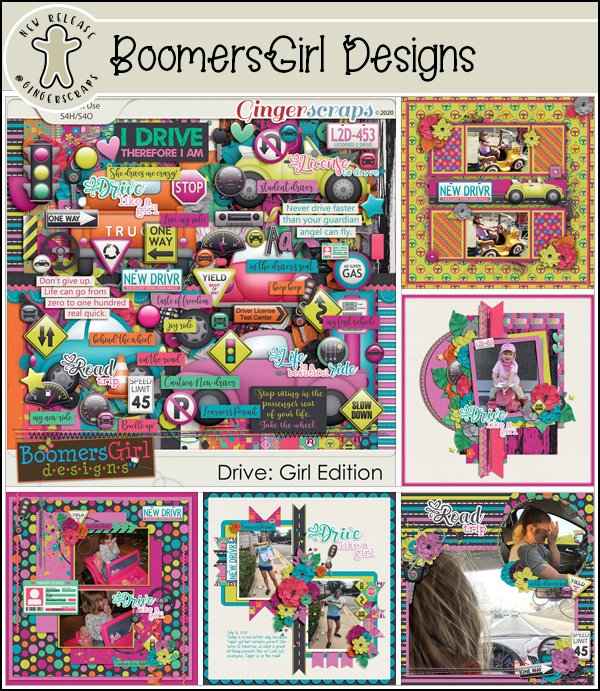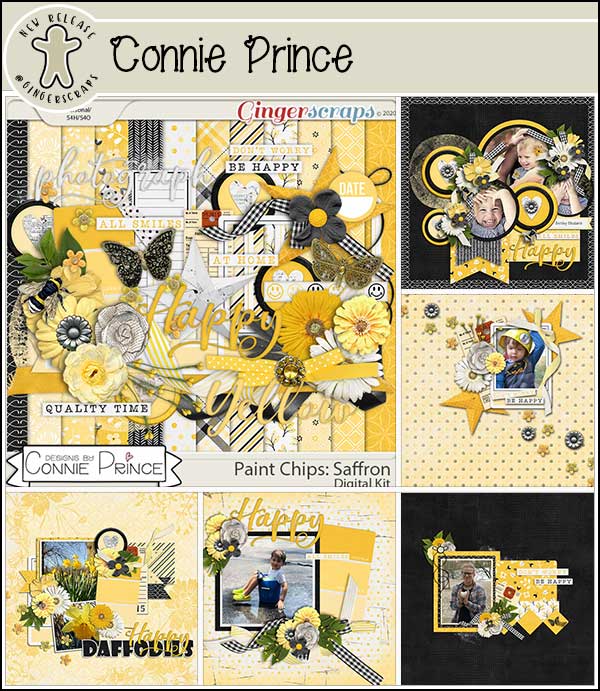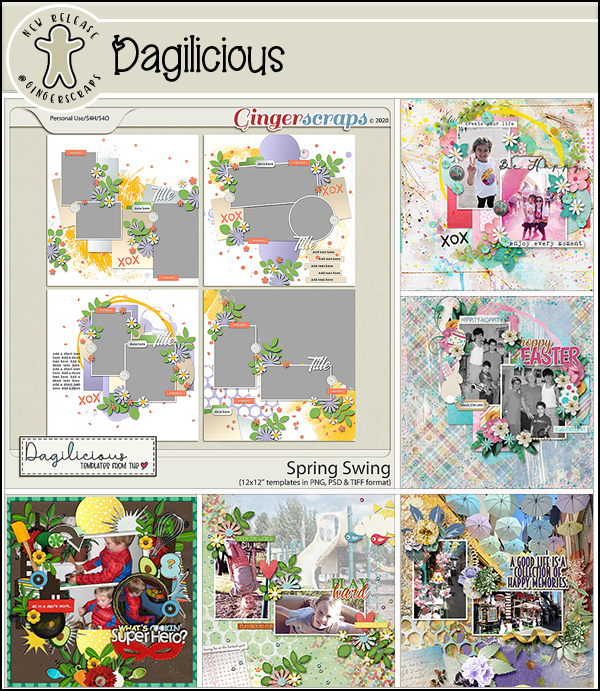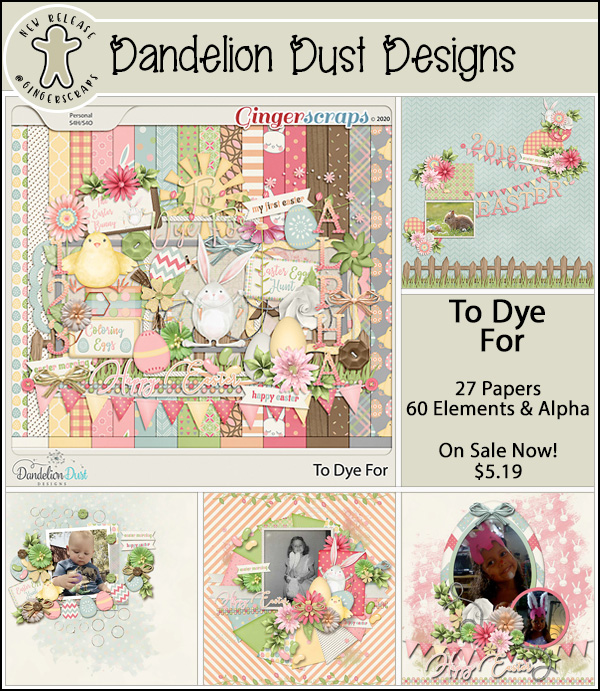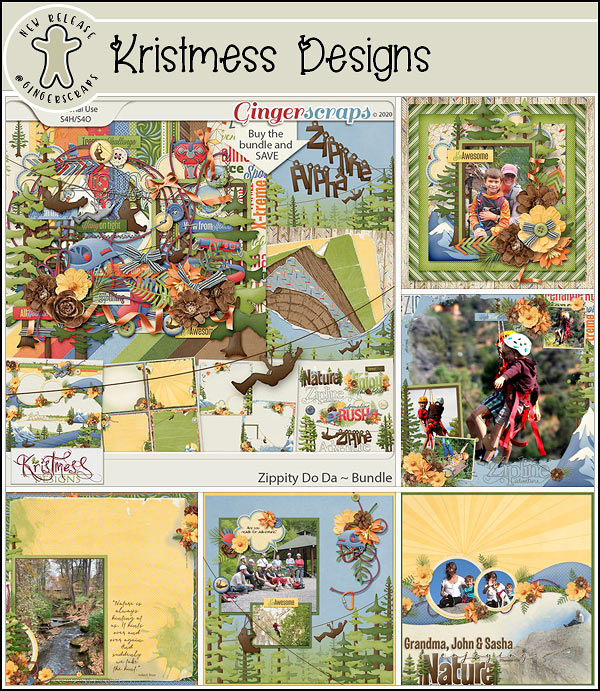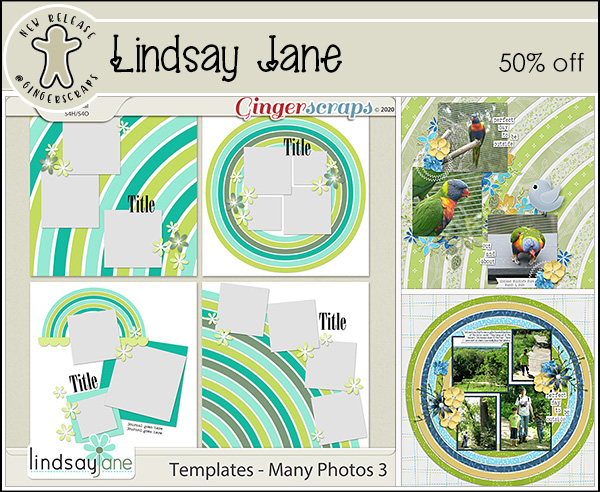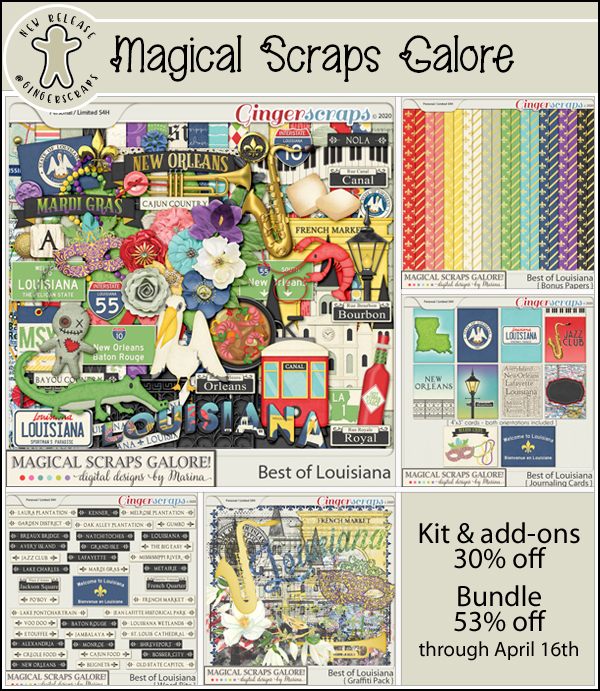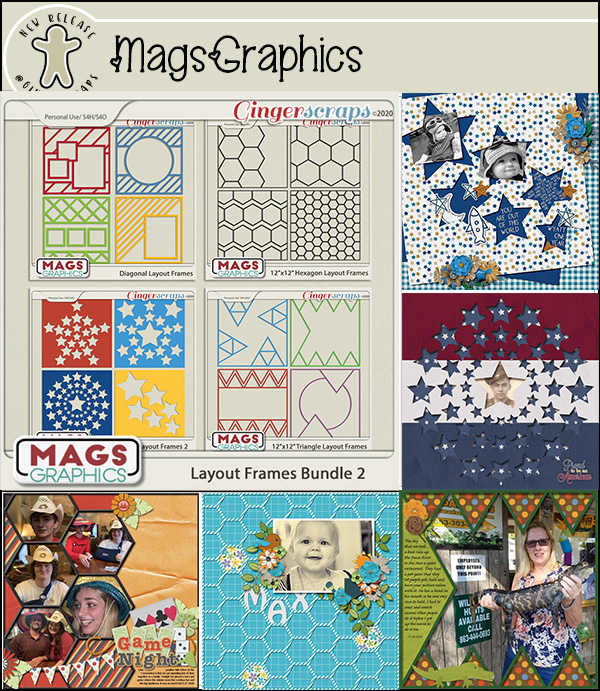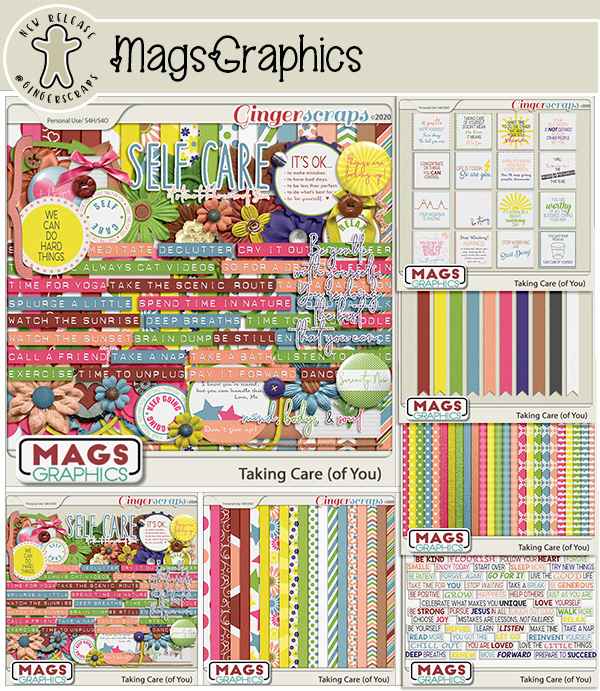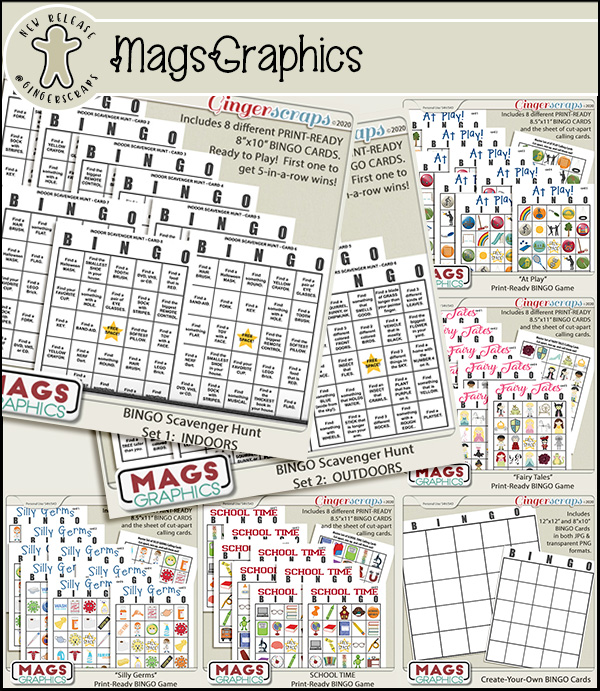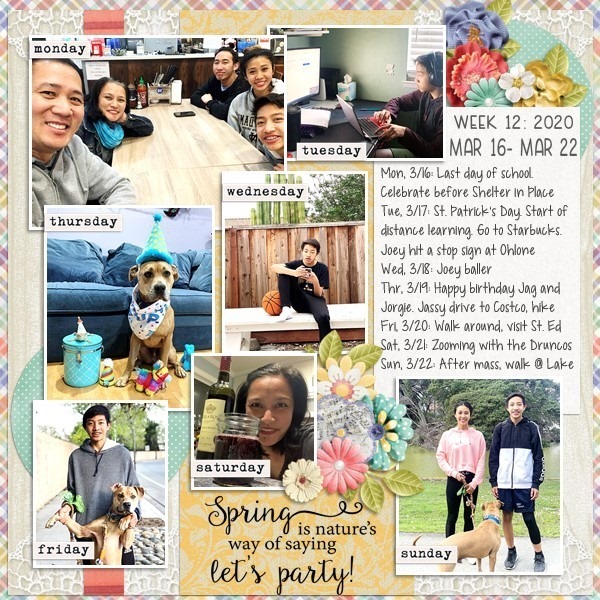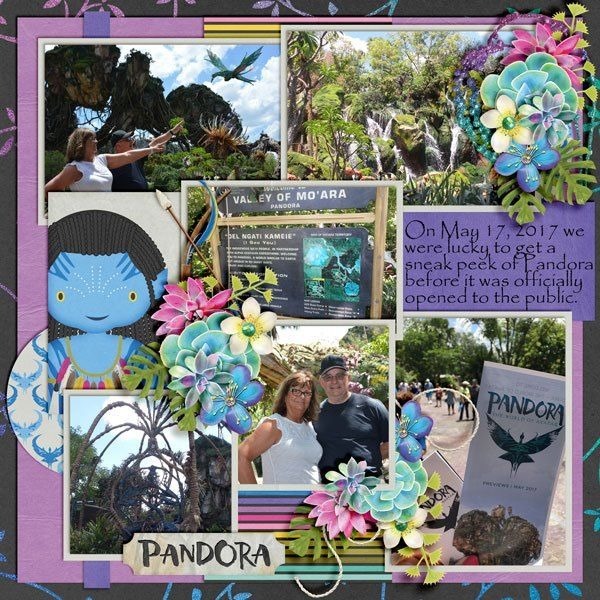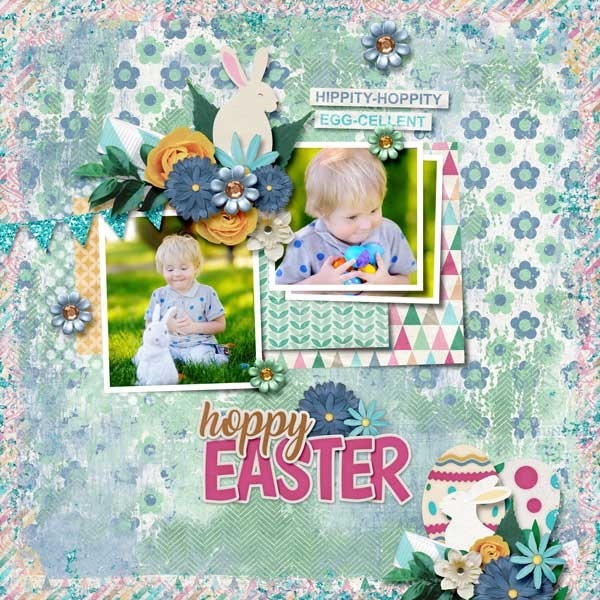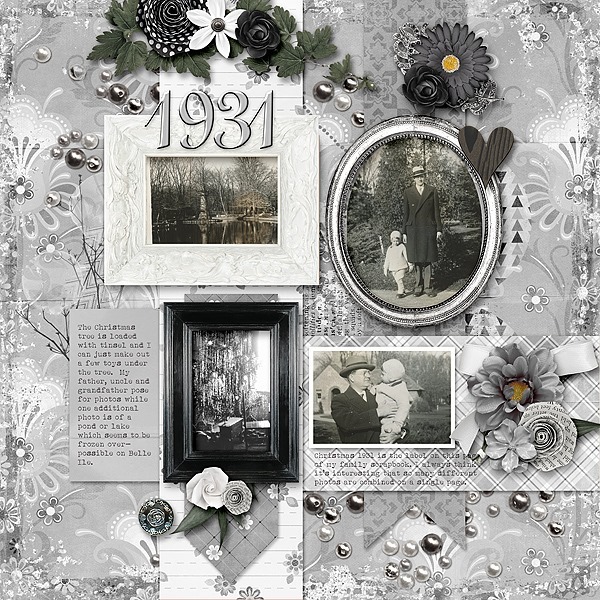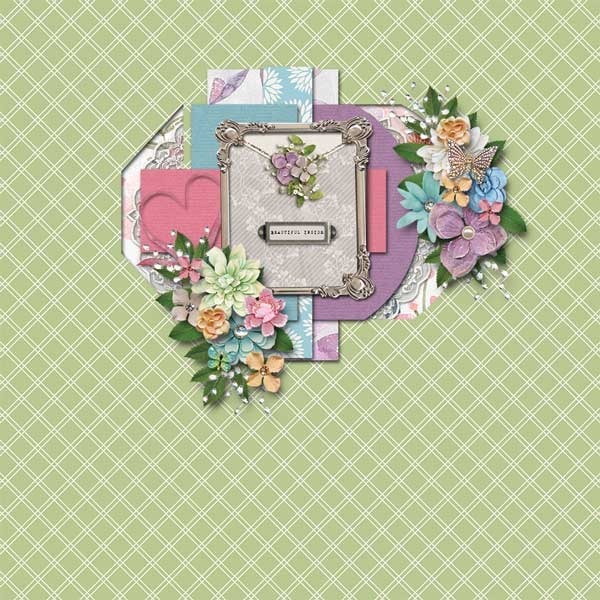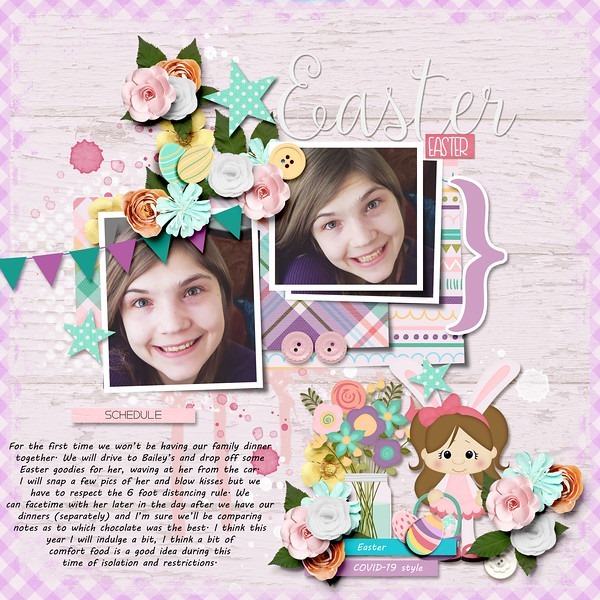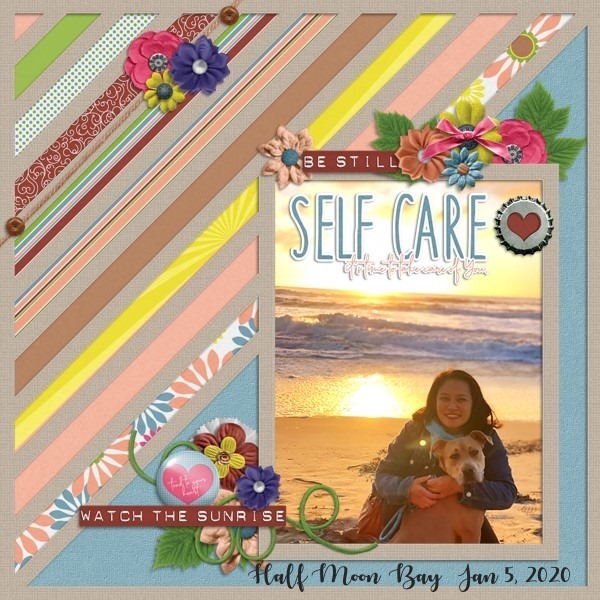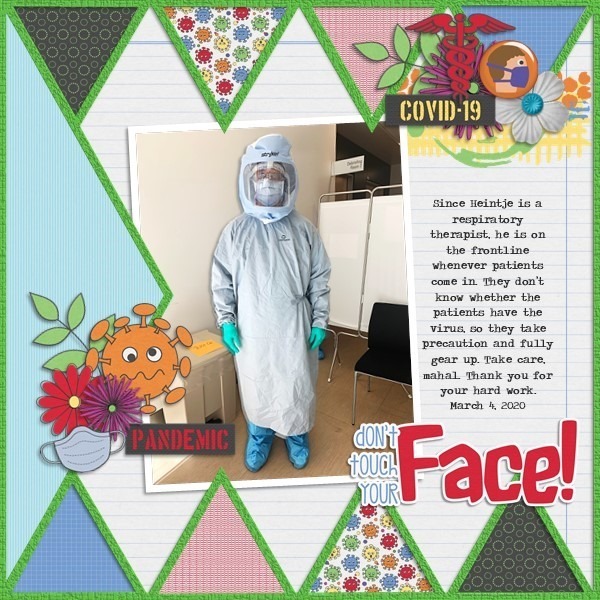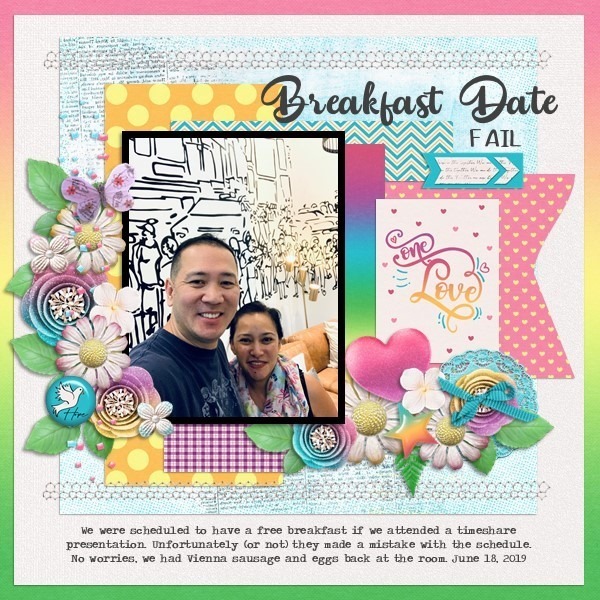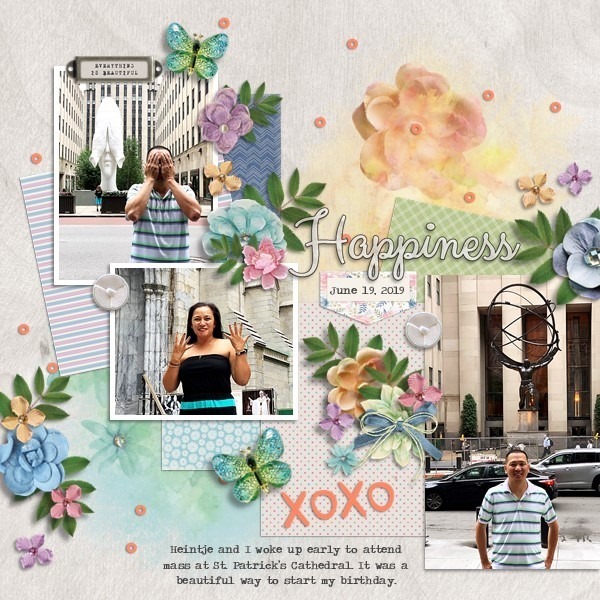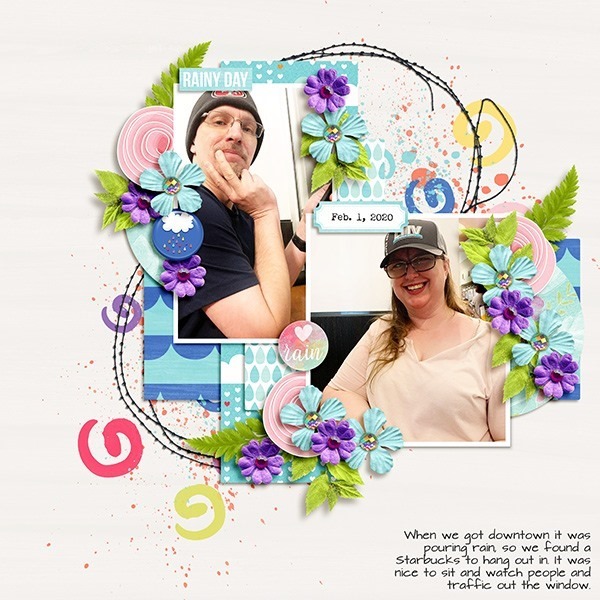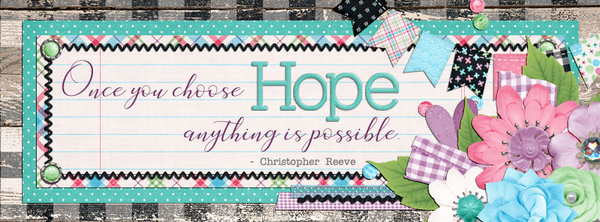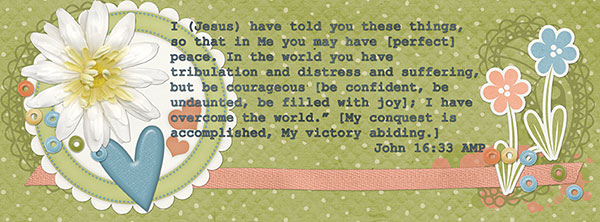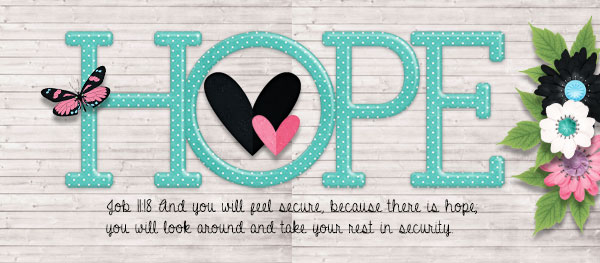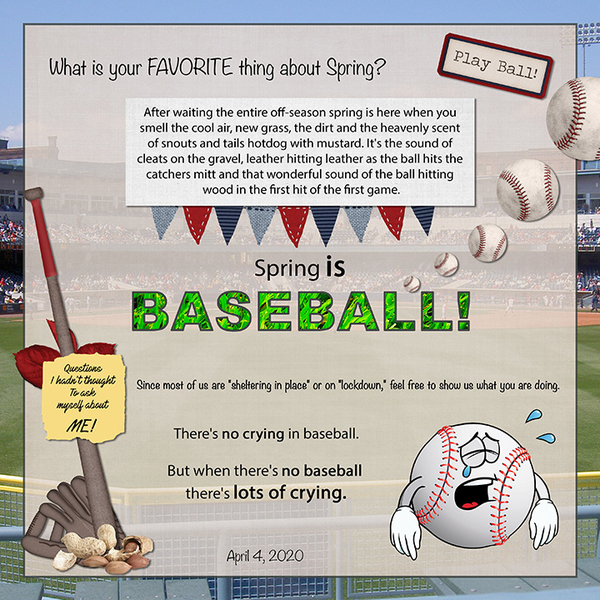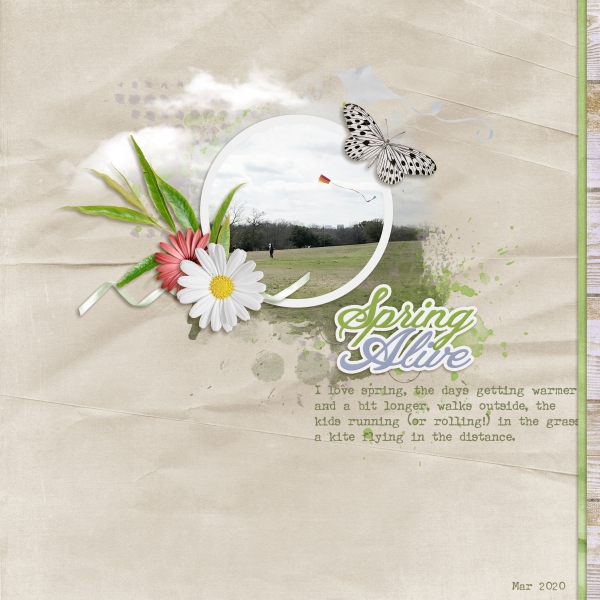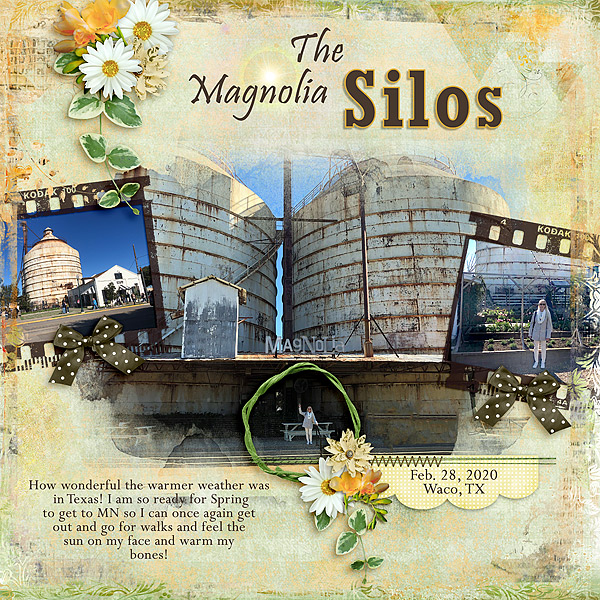Welcome to Friday. We have a boatload of new releases this week and I’m just going to jump right in. Remember you get this beautiful kit when you spend at least $10 in the store.
And now the new goodness:
And look at all these goodies in the April Bake Sale!!
Remember, if you complete 10 challenges, you get this awesome kit.
It’s time to {bloom & grow}.