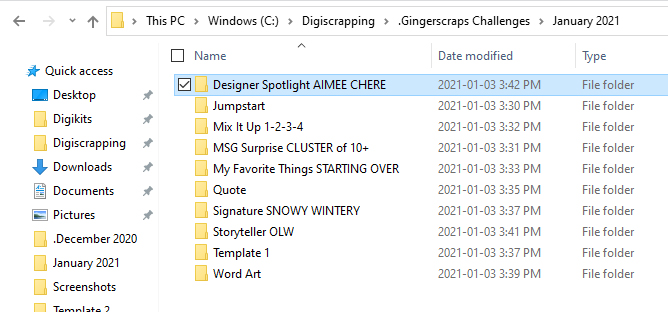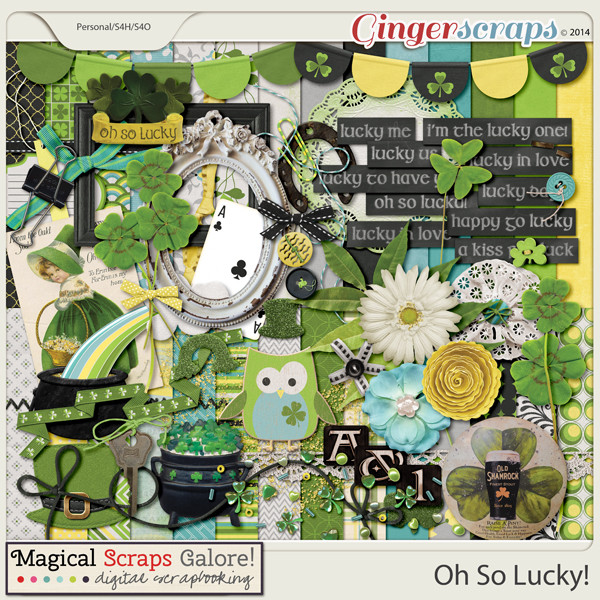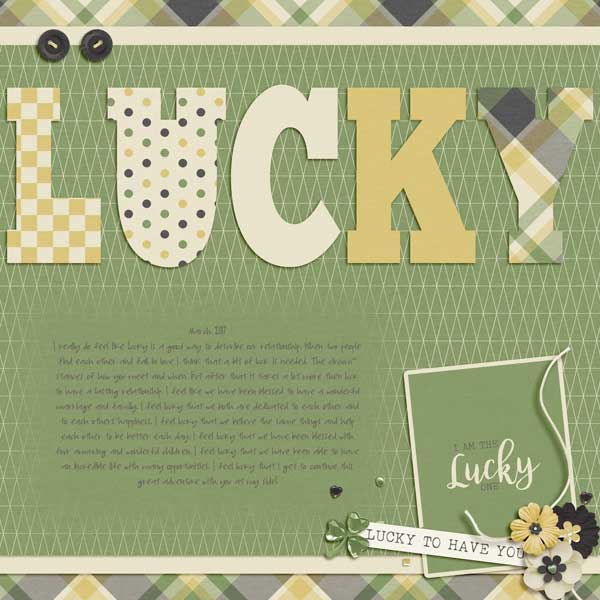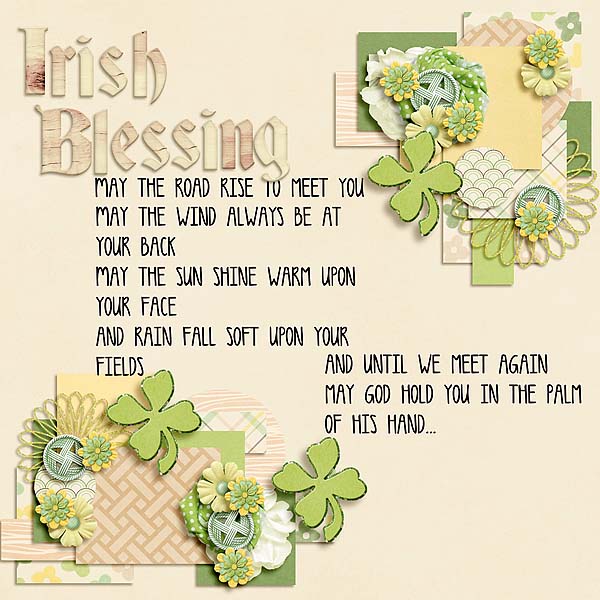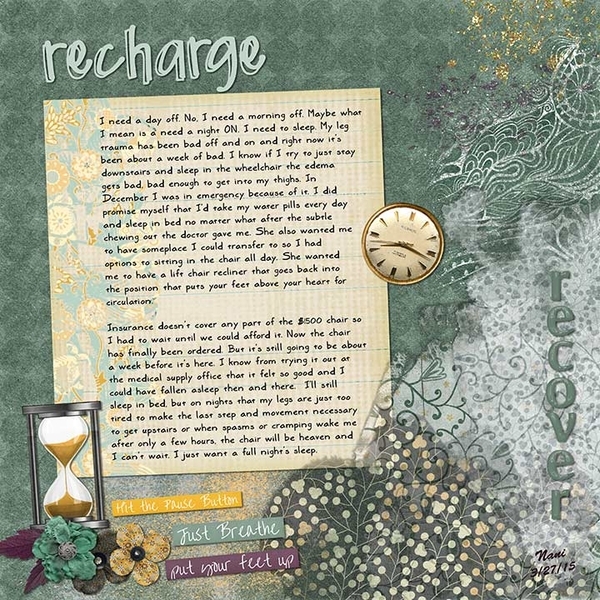New Year, New Challenges
![]()
PDF Version : https://bit.ly/48J0lOv
Hopefully everyone has had a smooth start to 2024. It was quiet for us, and that’s a good thing! Last year’s first tutorial was about resolutions and how those artificial goals are too easily discarded. This year’s first tutorial is also about goals, in a way, and they’re achievable goals! I’m talking about GingerScraps‘ monthly Challenges. They tick a lot of those goal-related boxes. There are some changes to Challenge Rewards, and some brand-new Challenges so let’s dive in.
Effective this month. the Challenge Reward offers some choice. Previously, each month a Challenge Reward collaborative kit was created and for all the Scrappers who completed and properly documented ten (10) Challenges in that month, a link and coupon code for the kit was sent by Private Message to the deserving Scrappers. There were some downsides to that, one being that if there was a Reward kit you really liked but your life interfered with your scrapping, you missed out on it. Those kits eventually turned up in the Shop, but it’s not the same! The opposite could also apply – maybe you didn’t love the Reward but felt obligated to download it anyway. All that has changed. You still have the ten (10) layout requirement, but now you’ll have a choice of collabs! There will still be a new collab created for each month, but you can also look in the newly-added Challenge Rewards section of the Shop for something you might like better. You’ll receive a coupon code in your Private Messages (value $7.00) that can be redeemed for any one of the collabs in the Rewards section.
What hasn’t changed is the ten (10) layout rule. To review, you’re eligible for the Challenge Reward in the month you’ve documented a total of ten (10) Challenge Layouts that meet criteria. (More on that in a second.) For example, in October you complete and document three (3) layouts. In November you complete five (5) layouts. In December you complete three (3) layouts. That’s eleven (11). That eleventh layout won’t be counted, it doesn’t roll over to the next month. So be efficient! Keep track of your layout count so you know where you are. This isn’t as important now as it was when you might miss a Reward you really liked, but it’s still a good idea. Each month a member of the GingerScraps staff verifies and validates the Cookie Jar counts and tracks totals. For your own peace of mind, figure out a way to keep track in your own way. I’m a folder-maker; each Challenge layout has its own folder, and when I’ve uploaded and documented that layout, I add a number in brackets to the folder name so I know where I am. See below… In December, I got 4 layouts done. So when I made my January folder, I put a [4] after the folder name and I know exactly where I am.


Let’s talk about eligibility and documentation a little. For your layout to qualify, it must meet the following criteria:
a) It actually fits the description of the Challenge – such as “include at least 5 snowflakes somewhere on your layout“.
b) You’ve used a minimum of 80% product from a currently active GingerScraps designer. (The product can be a retired one, or one you found somewhere else, but the Designer must still have a presence in the Shop.) As explained in the Challenge Reward System update in the Forum, if a Designer leaves the Shop mid-month, their product is still eligible for the remainder of that month, and only to the end of that month. Another thing to pay attention to… That brings me to credits. When you download a Designer’s product, you literally agree to give that Designer credit for their work whenever you post that layout publicly. The easiest way to do that is to include the information in the description of your layout. One word of warning… sometimes the internet gremlins play with things behind the scenes and when your layout posts, your credits have disappeared. When you’re in the step between uploading your image and actually posting it, you’ll know your credits will also appear if you see them in the description box. If that box is empty, fill it in before you click your final Submit button.

c) Each Challenge requires a unique layout. For example, you can use the template from one of the Challenges to create your All About Me layout, but it can only be counted for one Challenge, whichever one you choose.
d) Your layout must be uploaded to the appropriate Challenge Gallery – there’s one for each of the Challenges within the larger GingerScraps Gallery. Just pick the one you’re adding to from the drop-down menu in the upload screen.
And finally, e) you’re required to track your layouts in your Cookie Jar.
Now for the fun part! There are THREE new Challenges this year!!! That brings the total to thirty-six (36) opportunities to create.
The first of these new Challenges is Documenting Your Life, hosted by Diane of ADB Designs. Diane is, like I am, a family historian in the genealogical sense, and many of her designs reflect that interest. Each month she’ll provide a prompt or two to guide your process.
The second new Challenge is Everyday Memories, hosted by Miss Juli Fish. Each month will bring a new prompt reflecting literally the everyday ordinary parts of our lives that we lose track of. This month’s is “START”.
And the third? It’s the Photography Challenge! It’s hosted by Triple J Designs and the goal here is to learn more about what makes a good photo to build our layouts around. The inaugural principle is “the rule of thirds”, a concept that forms the basis for all truly noteworthy photos.
Challenges are the best way for new digi-scrappers to learn new skills and for all memory-keepers to get those special moments immortalized. Check them out!
![]()