New Year, New Challenges!
![]()
2021 has gotten off to a smashing start at GingerScraps. There have been a lot of “new” ladies joining our Facebook group and that tells me we’re doing something right. I truly believe GingerScraps IS the “friendliest place in the Digi Scrapping world“. Participation in our Forum has grown so much over the last year, especially in the Welcome! subforum. Of course, each of us is looking for something specific when we embark on a new adventure. For me, I came to GS as a creative team member for one of the GingerBread Ladies; this was my “assigned” store. I spent some time looking around, trying to find a way to engage myself and discovered the GingerScraps Challenges. Bonanza!!!
For those of you who have been GingerScrapping for awhile, you probably already have an established Challenge routine and likely won’t feel the need to read on. That’s cool… no pressure! But if you’re still getting comfortable here, you might not have looked into the Challenges and could maybe use some pointers. AND……. there are NEW challenges beginning this month so I want everybody to know about them.
Let’s begin with some general Challenge info. Challenges are one of the best ways of building your skills, and they also provide a framework to build them on by giving specific guidance such as a topic, a technique, a template or a word art. They’re also a good kick-start when you’re not really sure what you’re going to scrap, or when you’ve lost your mojo. But at GS, Challenges also provide a method of growing your stash! Several of the Challenges include access to high-quality freebies, such as brushes, mini-kits, templates and word art – you just have to download them! Even better than that though is the Challenge Reward! These Rewards are mega-kits created in collaboration by several of the GingerBread Ladies and there’s a new one every month. The January Reward looks like this:

Missi (missdamsel) does a really good job of explaining how Challenge Rewards work in the Cookie Jar – the Challenge tracking thread where you link to the layouts you’ve created for the Challenges. More about that later. But I’ll give you a little recap: You must create a different layout for each Challenge. Your Challenge layouts generally must contain at least 50% GingerScraps content – things available in the GS store – although the Designer Spotlight Challenge has a higher required content rule, 90% to be product from the Spotlight Designer(s) only. Another must is that you also post your layout in the Challenge thread. When you upload your layout to the Gallery, please also include the Challenge category in your description so it goes into that Challenge’s Gallery too. There’s a detailed set of instructions for this process in the tutorial A Road Map for Newbies. (**Just had a thought when I was talking to my hubby about this tut… MAKE SURE YOU’RE UPLOADING TO THE CORRECT YEAR’S CHALLENGE GALLERY!) When you’ve completed TEN Challenges and recorded them in your Cookie Jar, you’ll receive the Challenge Reward kit for the month you hit that milestone. Missi keeps track of all the Cookie Jar entries and sends out a Private Message with the coupon code for the Reward to the scrappers who qualify. One thing that can be confusing is that if you go OVER ten layouts in a given month, those “extra” ones aren’t carried over for the next month. If you create ten layouts every month, you get all the Rewards! Okay, that’s the important 411 on general Challenge stuff. Now let’s talk about some of the new ones!! (Each of the Challenges will be linked in the description so you can just click on the red text and go right to the Challenge. All coloured, bold text in this tutorial has a link attached.)
The Challenges are listed in the Forum in alphabetical order, so that’s how I’m going to discuss them. First up is Jumpstart Your Layouts: with Jumpstart Designs. GingerBread Lady Sheri provides each Challenger with a free product – this month it’s a really cute mini-kit – and the “rules” for the Challenge, which will change each month. For January she wants each scrapper to scrap their inner thoughts about the coming year, and include a selfie somewhere on the page. For some of us, the selfie IS the challenge!
Connie Prince has changed the focus of her monthly Challenge so I’m considering it to be a new one. Life Chronicled is a way to scrap about the more ordinary parts of our lives to give our future generations glimpses of our lives as they were every day, to let them into our heads a little so they “know” us. She gives some talking points to help decide where the layout will go. She also includes a mini-kit, that coordinates with one of her larger kits, for inspiration. (It’s not a required component, though.)
Marina brings us our third new challenge, Magical Scraps Galore’s Surprise Challenge. Each month the focus of the Challenge will be a complete surprise. For January she’s requiring a ten-item overlapping cluster on your layout with a list of each of the 10 objects included when you post your layout to the thread. Clusters can be really intimidating to new scrappers, and if you need some support, there’s a tut for that: Creating Clusters… Not Clutter.
While it’s technically not new, the Mix It Up Challenge is now being hosted by Mish Fish every month. It’s similar to the Surprise Challenge in the sense that every month the goals will be a surprise. For January, Juli has given us a 1-2-3-4 list of ingredients for our layouts. 1 word title, 2 photos, 3 flower/element clusters (clusters again!) and 4 (or more) lines of journaling. Piece of cake, right?
This next one is bound to be a huge hit. My Favorite Things with CathyK is another opportunity for personal layouts, focusing on YOU and what you take pleasure in. Cathy would like us to think about, then scrap, some positive moment from 2020 for her inaugural Challenge. It wasn’t the most uplifting of years for far too many people, but there’s always at least some good mixed in with the bad. When I read Cathy’s post, I knew immediately where my layout will go.
Scraps N Pieces is bringing us a Pinterest Challenge. (Don’t worry, you don’t have to get into Pinterest, she’s done it for you!) Each month she’ll provide a mood board created from images she’s pinned, each with a related theme, to provide you with some inspiration. Your layout can take its cues from any aspect of the pinned images that pop into your head. January’s images are about food and how we relate to it. Who hasn’t started a new weight loss plan in January?
And the final new Challenge for 2021 is the Quote Challenge with BoomersGirl Designs. Each month Lori will provide us with a quotation she’s found meaningful. The challenge is to use it as a basis for a layout, but it doesn’t have to INCLUDE the quote. January’s quote is about the gift of time, and what we do with it. Layouts will end up related, but unique, because our personal stories will take us each in a different direction.
I have my personal favourites when it comes to Challenges and I have my own process for doing them. Having worked as an ICU nurse for 25 years, process for me is like breathing! It helps me organize myself and keep myself on track. I start off at the beginning of the month by looking at each of the Challenges I enjoy doing to see if they spark anything. If they do, I right away create a folder for them. (I have folders for everything!) The folder’s name will include the Challenge name and some clues about the topic so I can see at a glance what I should be looking for later when I’m ready to work. If the Challenge includes a freebie like a brush or a mini-kit, I extract the zipped folder right into my Challenge folder. Then when I’m ready to create, I Copy all the photos, elements, paper and whatever else I expect to use into the folder too so it’s all in one place. Once the layout is finished and I’ve posted it to the Gallery, I change the name of the folder by adding a simple hyphen at the front of it that tells me it’s complete. You can see in the screenshot (you had to know there’d be a screenshot!) none of the folders have a hyphen… I haven’t done any work yet. But I’m going to start right away, because I WANT the Challenge Reward!! You might also have noticed that half of those folders are for the new Challenges. Because they’re awesome!
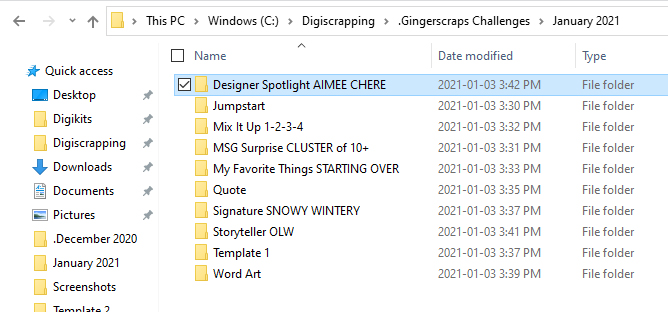
On a more tutorial note, my plan for the coming year going forward is to have the tutorials available as PDF files. It’s a work-in-progress as Ginger and I try to work out the logistics, but we wanted you to know the work is happening to make it a reality! Unfortunately, the amount of time required to convert all 200 previous tutorials would be huge, so they won’t be converted. Stay tuned!
Here is a link to this tutorial in PDF version! https://bit.ly/3biN5FP![]()
Love the idea of having .pdf copy of the tutorials! thanks.
I probably take my challenges to the extreme lol. Since I started in 2015 (really that long ago?) I make cards of all the challenges. It has the challenge name month and year on it and all the requirements for the challenge. I also include a picture of any samples they give us for inspiration. I save each card as a jpeg so I can look back at them when I loose my mojo. I use to print them out (business card size) but now I just keep them in my challenge folder. Helps to peruse them when I don’t know what I want to do or incase of the recipe, to make sure I have included all required items.
Love the idea of the pdf’s! I have done a copy and paste of all the tut’s (all 200!) onto word. I have gone back to them lots of times although there are several I no longer need to look at. Thanks Jan for all your teaching!
Let’s see if this PDF works:
https://bit.ly/2Xo5usz
Work it does!! I’m going to embed it into the tutorial right now!! Ginger, you’re awesome.
And Ginger beat me to it.
Thanks for offering the .pdf of your tutorials. They are always so good and have used many of them. Now, It will be so much easier. You and Ginger are much appreciated. Love this site. It has been my first go to form quite a few years, great designers and super challenges.