This weeks LOTW winner is Still A Doll! I’m late posting and that should tell you what kind of week I had. I was sick and work was terribly busy. So I apologize to our lovely winner! Here’s her beautiful picture in a gorgeous layout!!
Click the image to leave her some love or click here to view her entire Gingerscraps Gallery.
Her awesome LO was created using a Fresh Start kit and templates by Connie Prince!
You can pick outstanding gallery layouts which become the next LOTW nominee’s by posting in the “Baker’s Best” thread. Check out the rules here.
As always your vote counts so head over the the forum to vote for the next LOTW winner. You can be a LOTW winner too, all you have to do is scrap! Happy Scrapping.







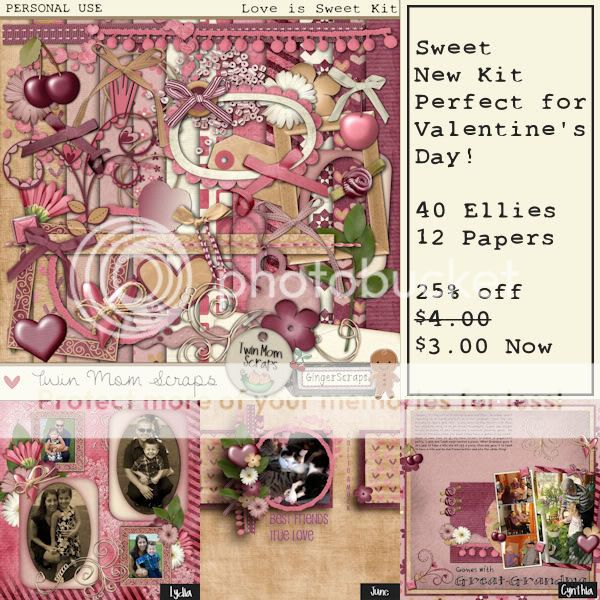
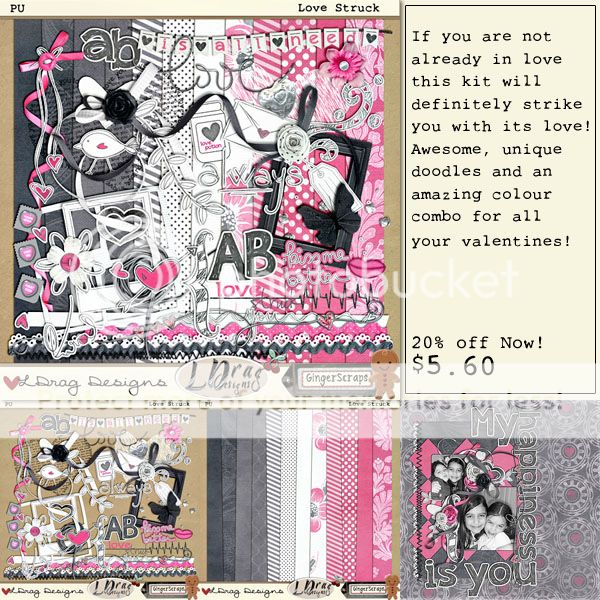
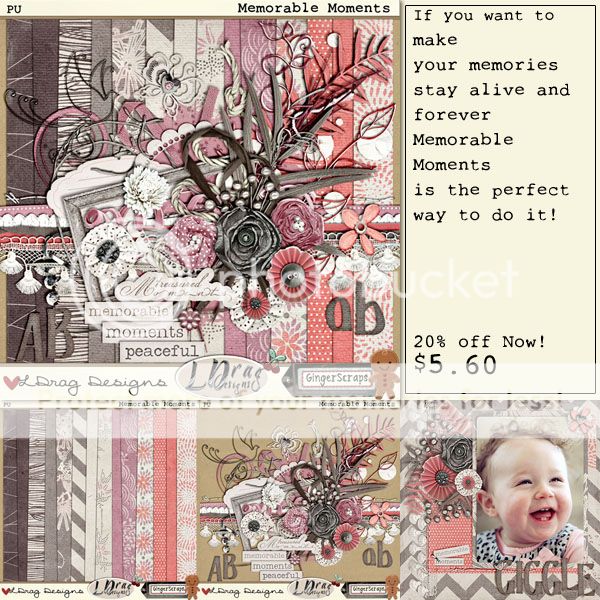
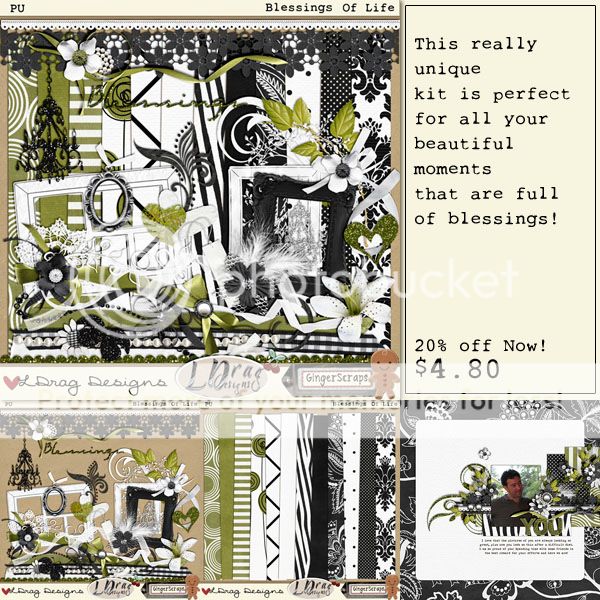
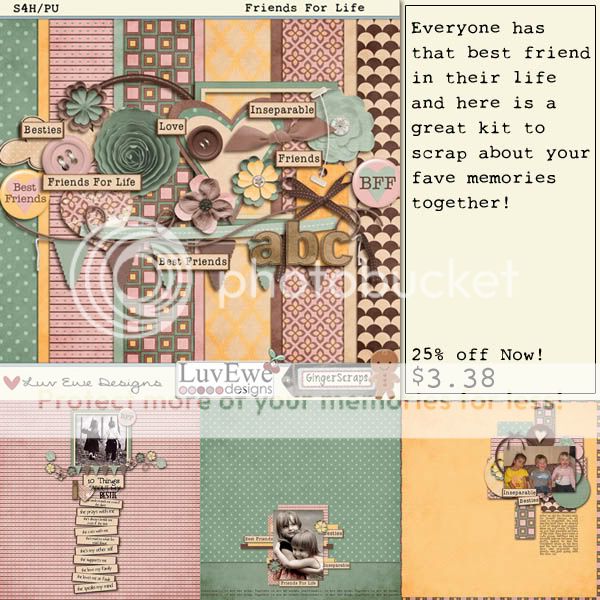

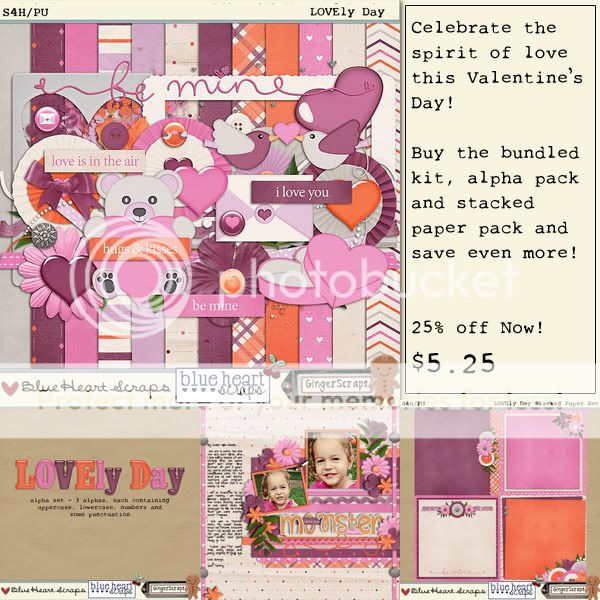






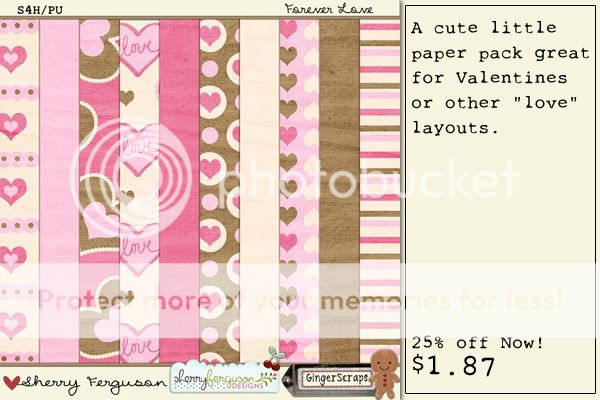
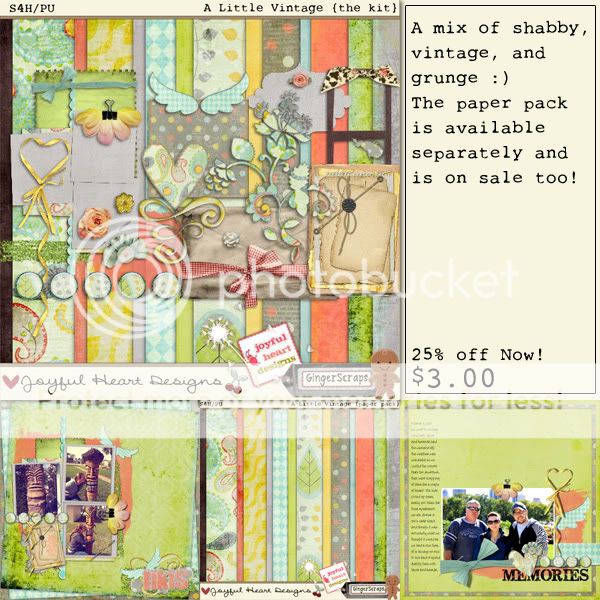

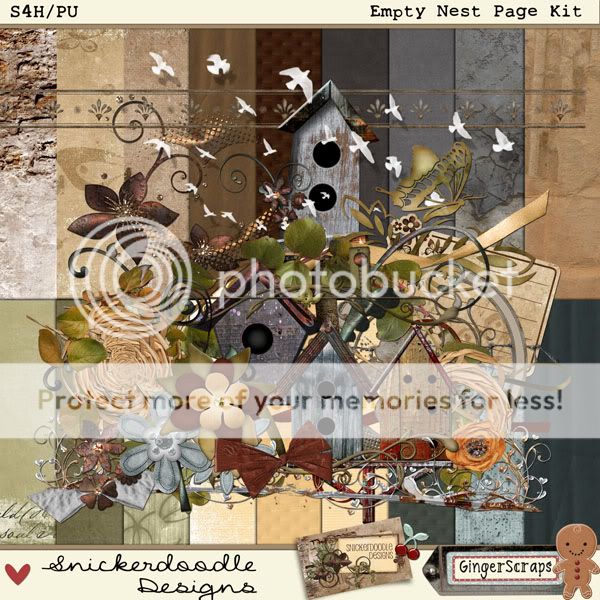


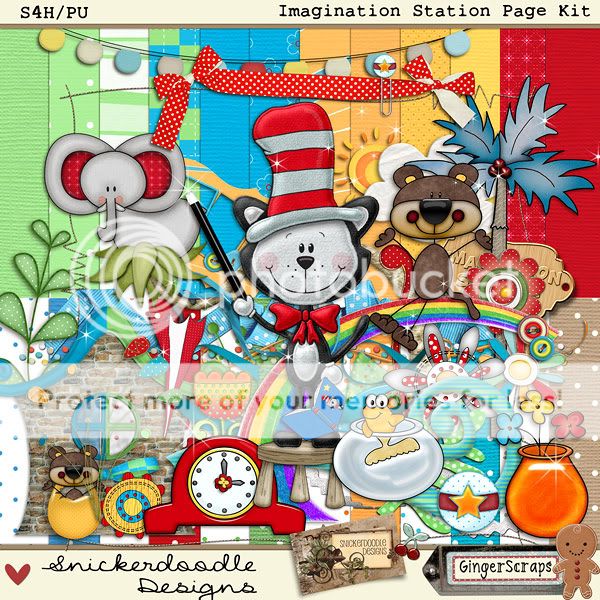
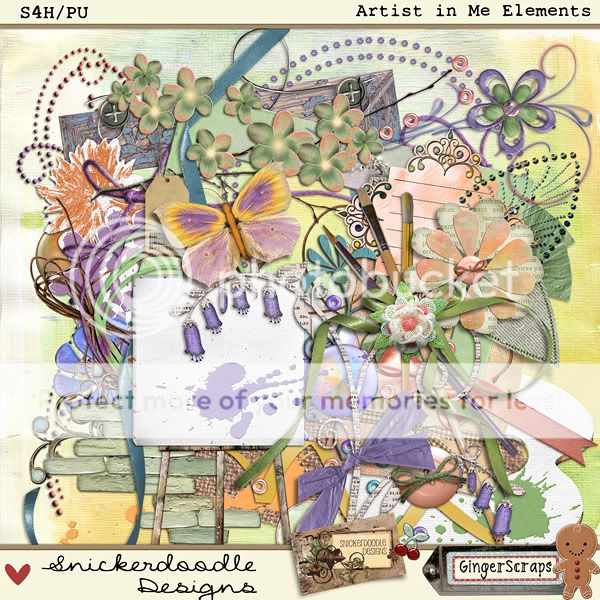
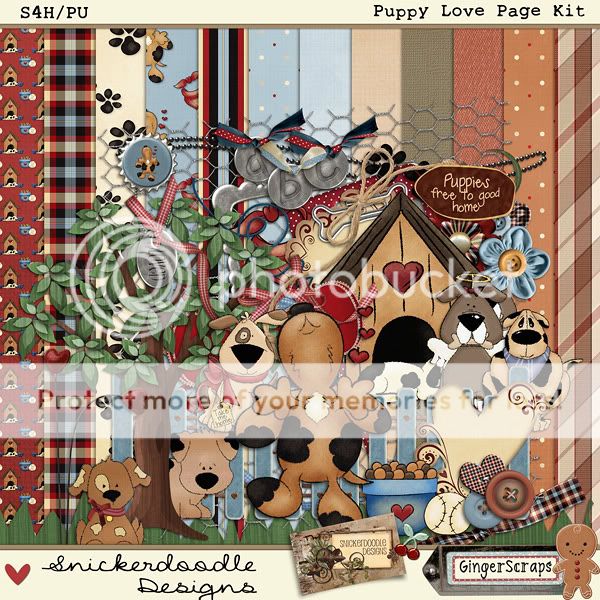


 Day One- https://bit.ly/xh2pLg
Day One- https://bit.ly/xh2pLg