One Hand in my Pocket… and the other one’s holding a Journal Card!
(with apologies to Alanis Morrisette)
![]()
After my last tutorial on pocket scrapping, I thought about what my next topic should be, but I didn’t think about it too hard, since my mind was pretty busy scheming and dreaming on other things, being on ‘vacation’ and all. So it wasn’t until yesterday that this notion popped into my brain. What a segué! Have you ever REALLY wanted to use a template that includes a journal card, but the kit you’re also dying to use doesn’t have them? I have lots of kits I truly love, and quite a few templates with spaces for journal cards, but the two don’t always work together. BUT! I can make my own journal cards… and so can you!
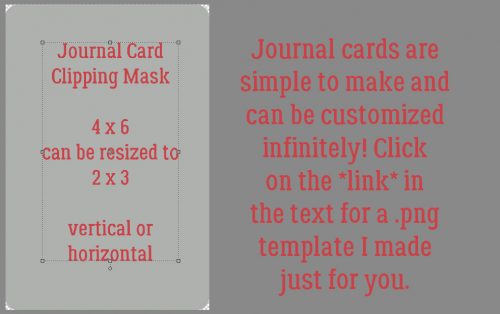
I’ve made this little clipping mask for you to make it super-simple. Click *here” for the download. It’s got nice rounded corners and you can resize it to whatever will work best for your layout.
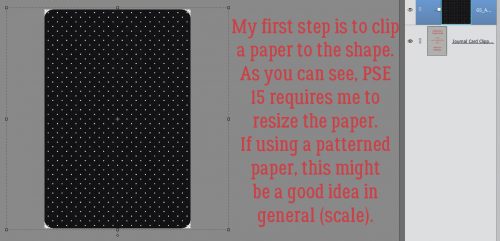
I selected a few papers and elements from the GingerBread Ladies‘ All Things Hallowe’en (it has a couple of journal cards, but I wanted to make my own.) Then I started layering on my choices.
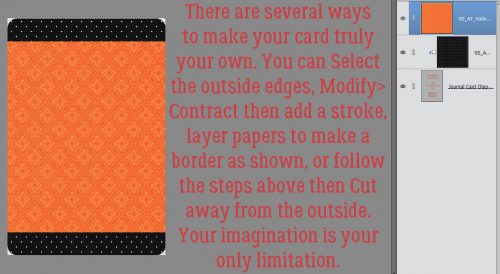
I’m not going to show you all the options for borders; I’ve discussed them all in other tutorials, and they’re pretty basic.
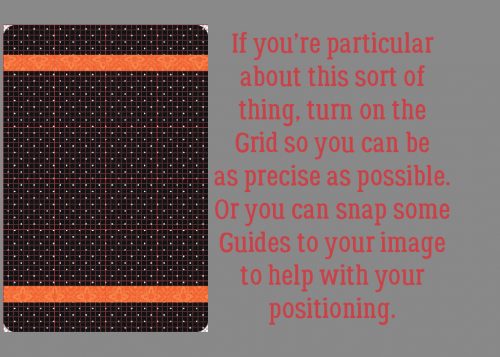
The WSNH (Work Smart, Not Hard) shortcut for turning on and off the Grid: CTRL/CMD>’
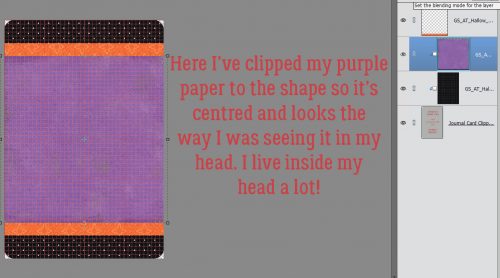
So now I have 3 papers clipped to my card shape.
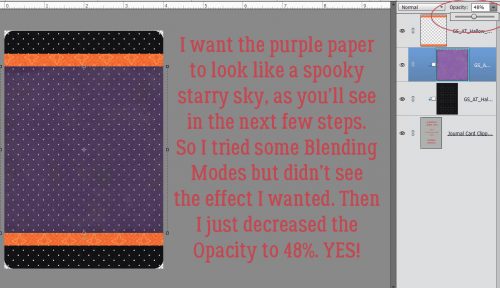
Don’t be afraid to experiment with different Blending Modes and Filters. It’s your card and you can do whatever you like.
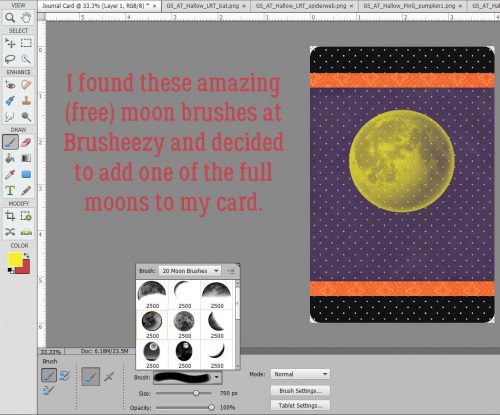
I added in a moon using a brush from Brusheezy. If you’re interested, the set of 20 is found *here*.

The witch is seriously spooky! Because journal cards are only 2-dimensional, shadows aren’t necessary, but feel free to add them if you want. Just take care not to make them too obvious.
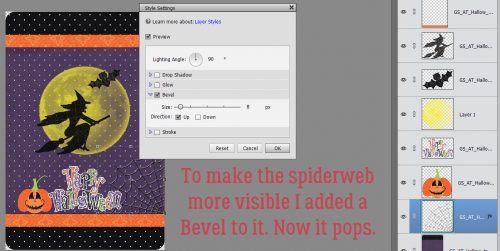
Bevels are great tools for adding dimension. I used a small one on the spiderweb just to make it a bit more visible.
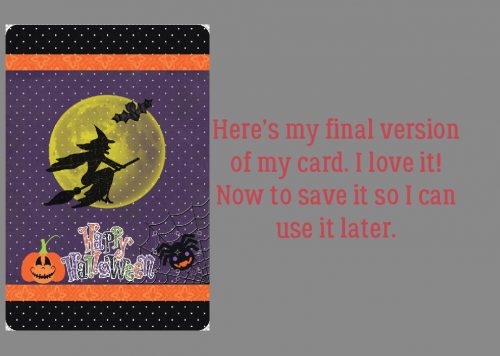
My finished card looks pretty neat, don’t you think? Now to save it so I can use it again later.
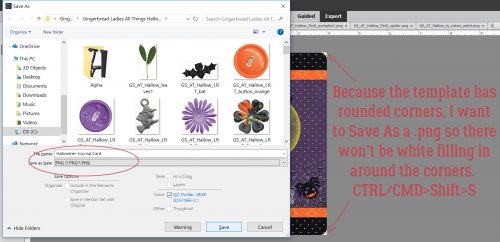
I saved my card into the folder where the kit lives so it would be easy to find again. I gave it a simple name and saved it as a .png file so the rounded corners would stay rounded when I want to use the card.
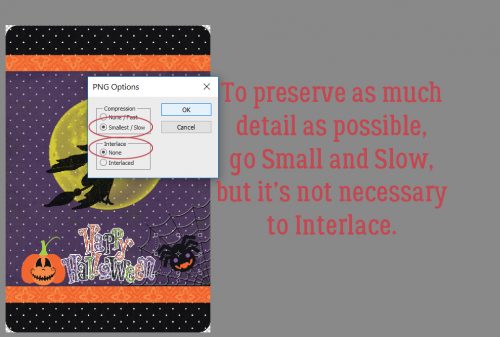
Saving it as a .png using the Smallest/Slowest Compression preserves detail the most, but it also results in a larger file. It’s not necessary to Interlace your image.
What do you think? Will you make your own journal cards? It’s a lot of fun…
![]()