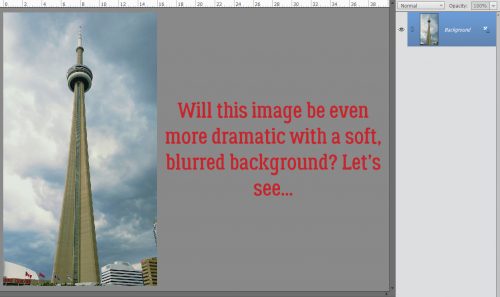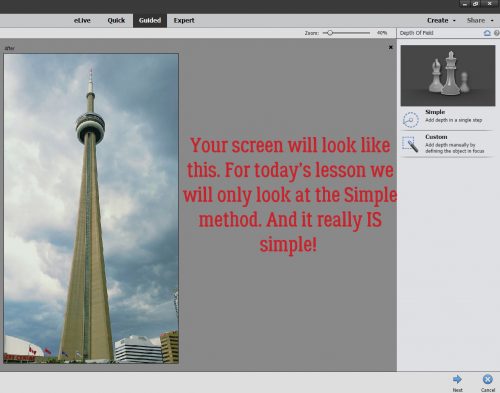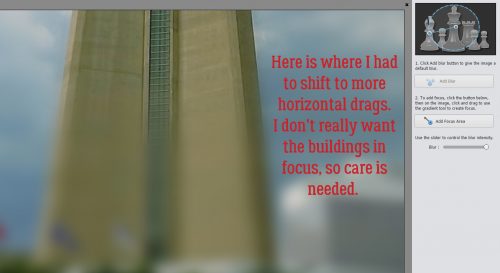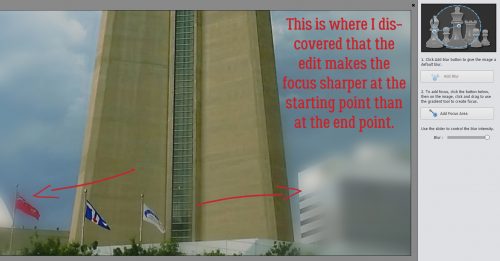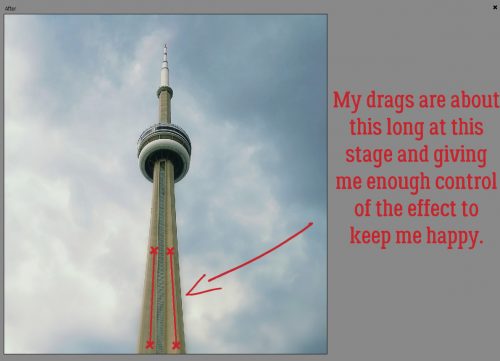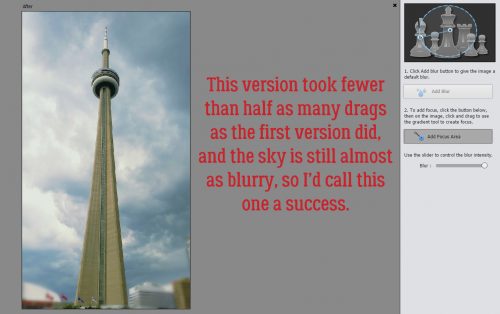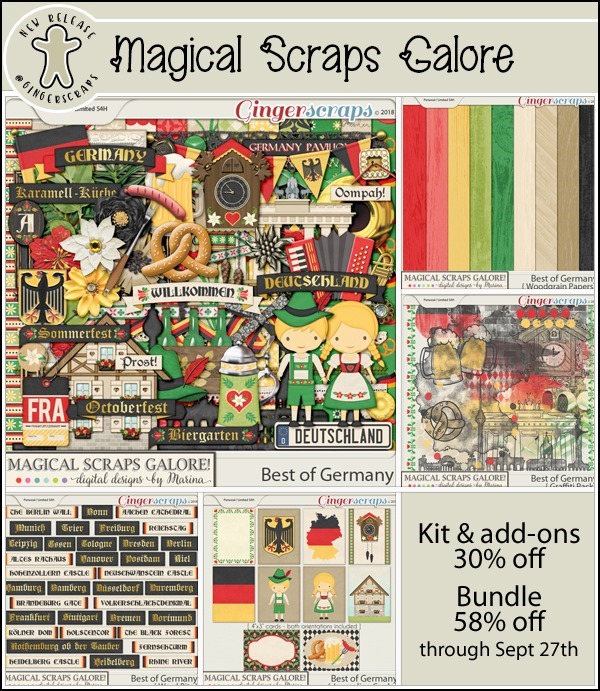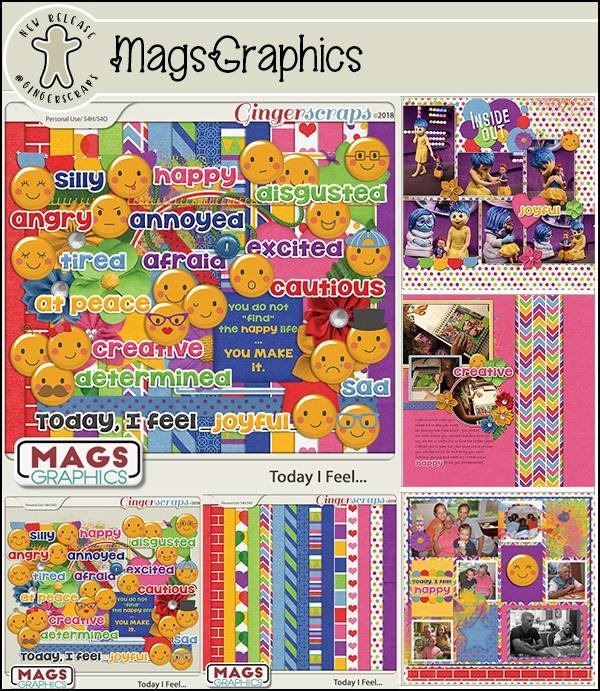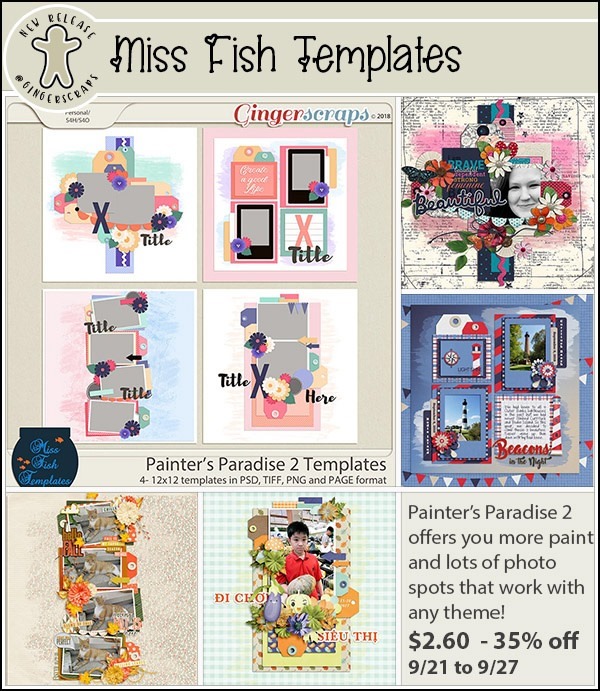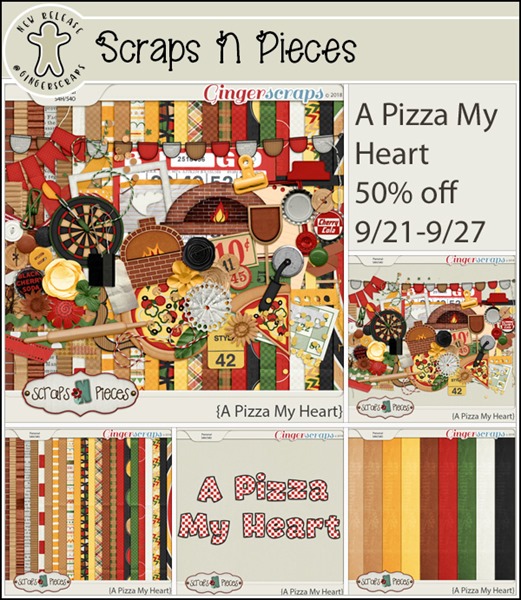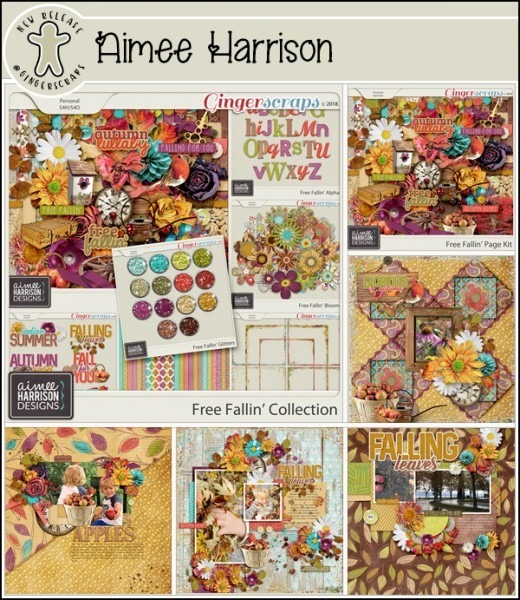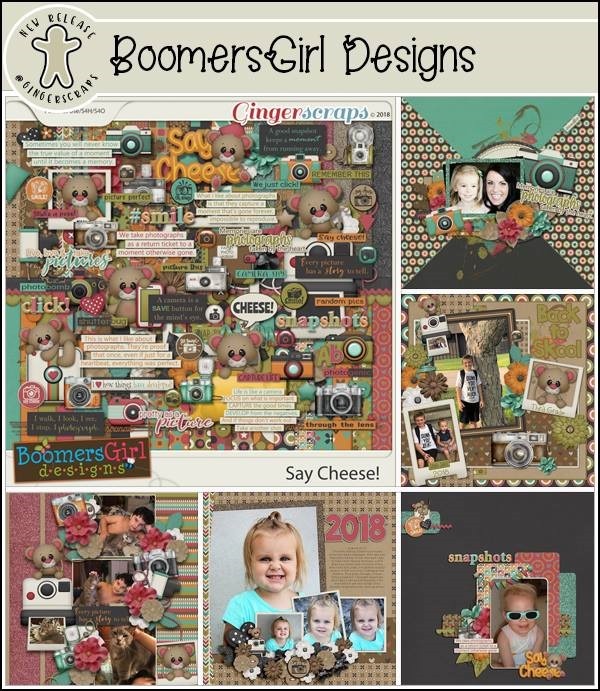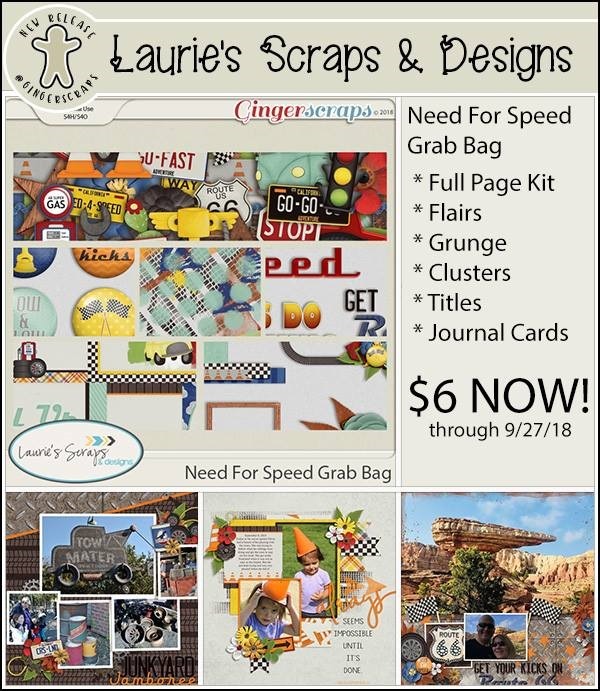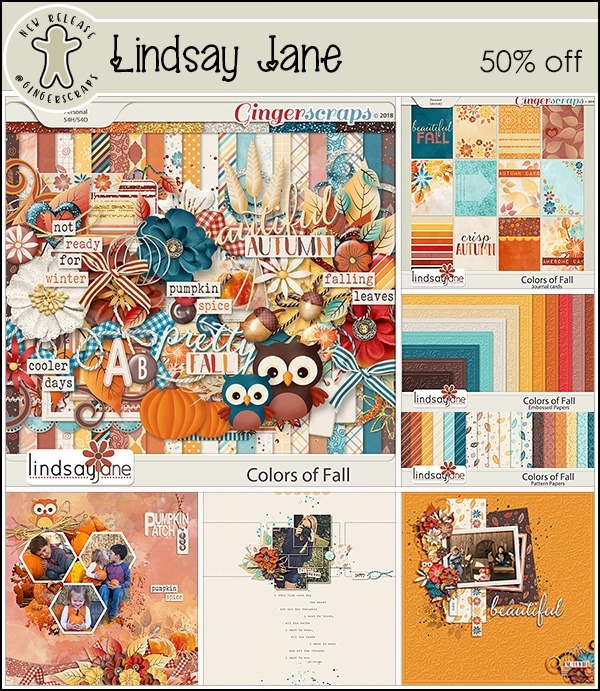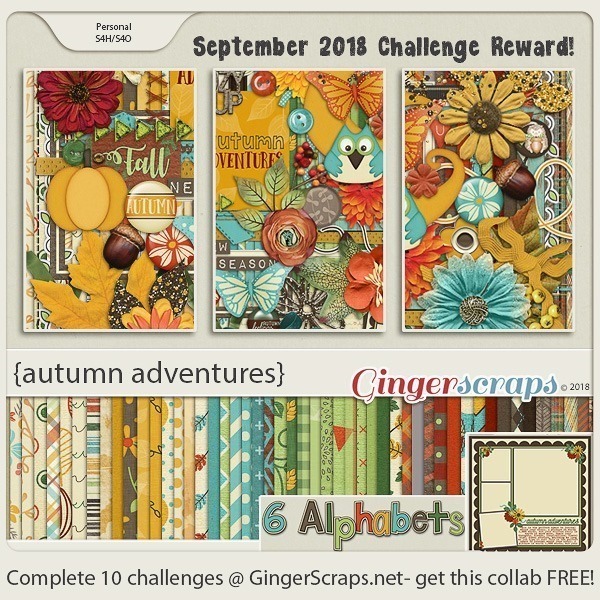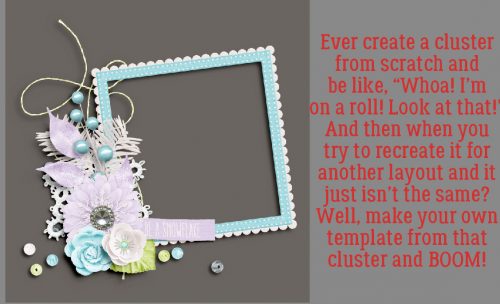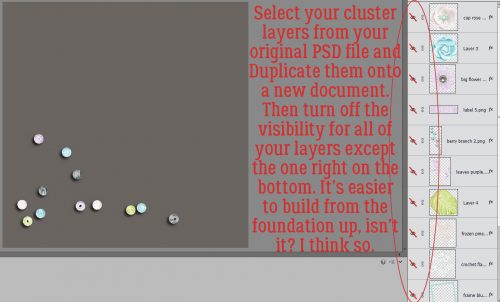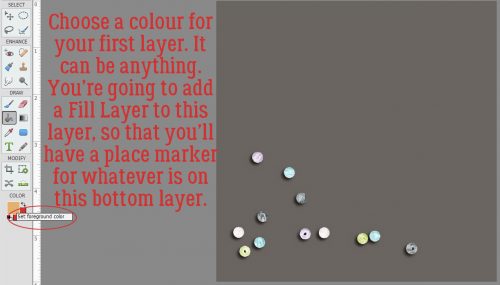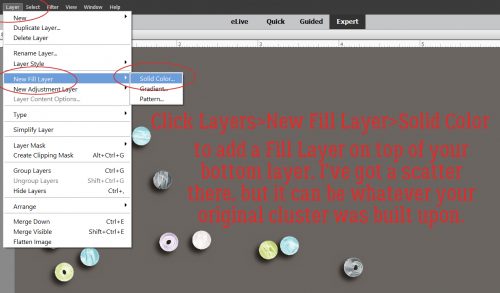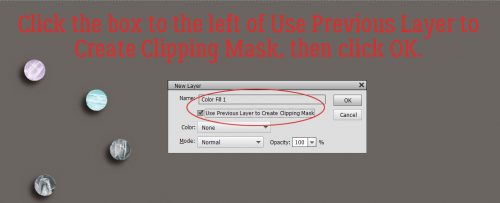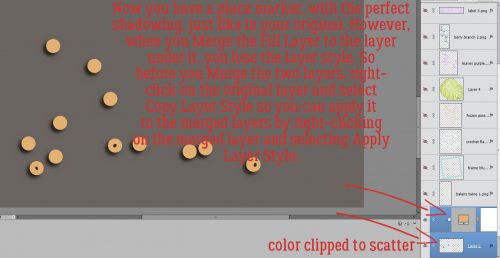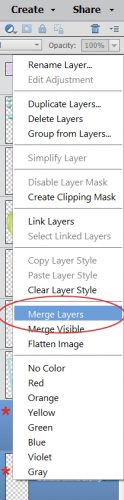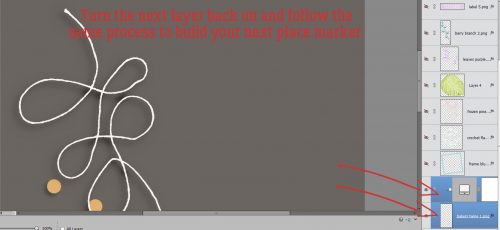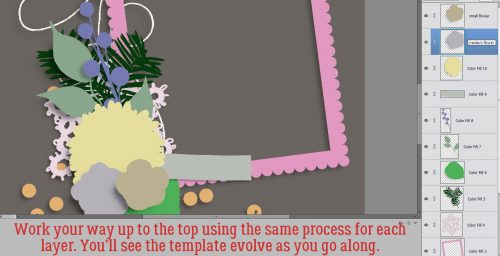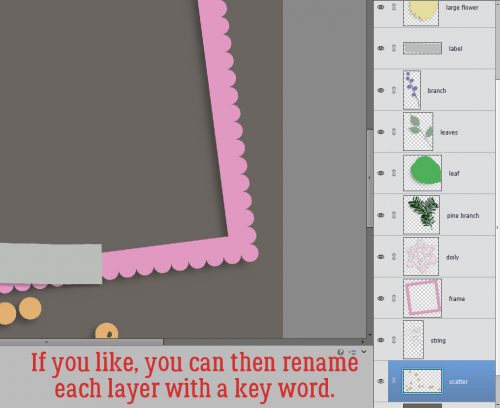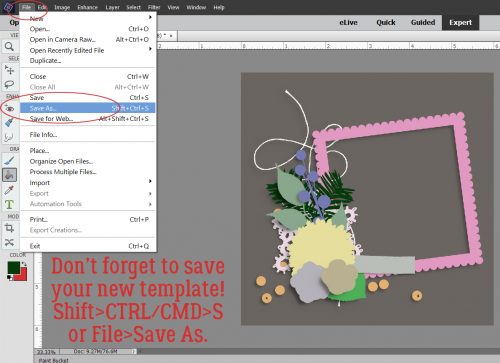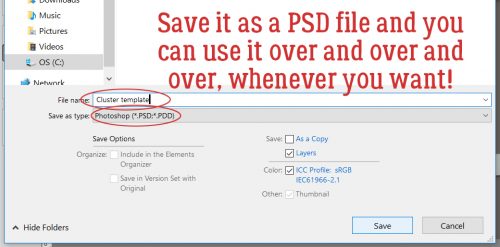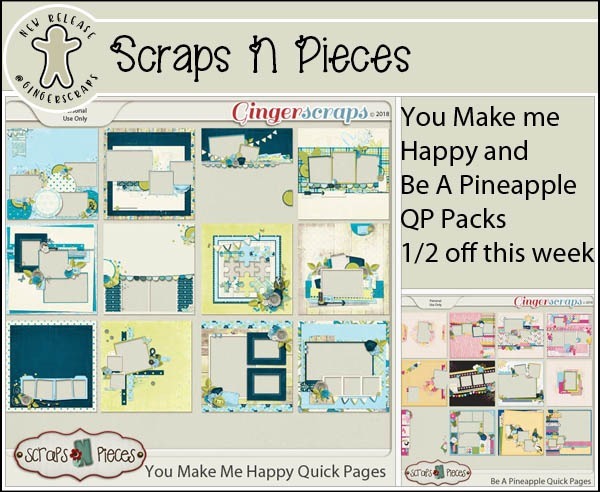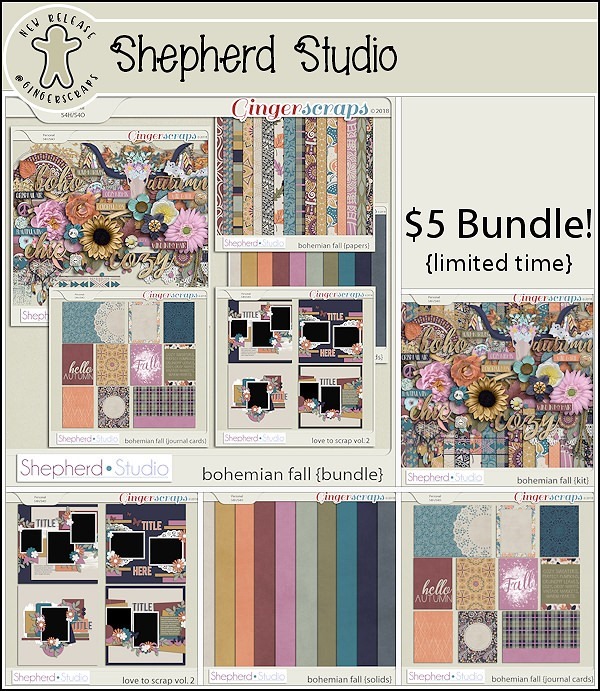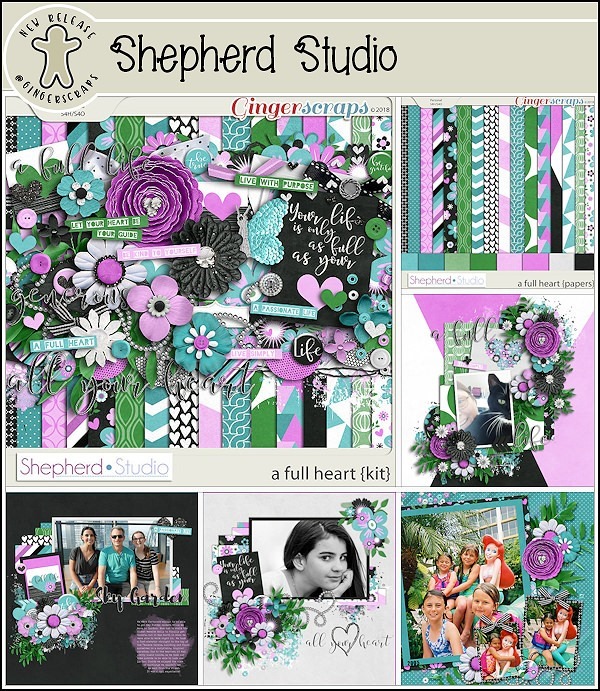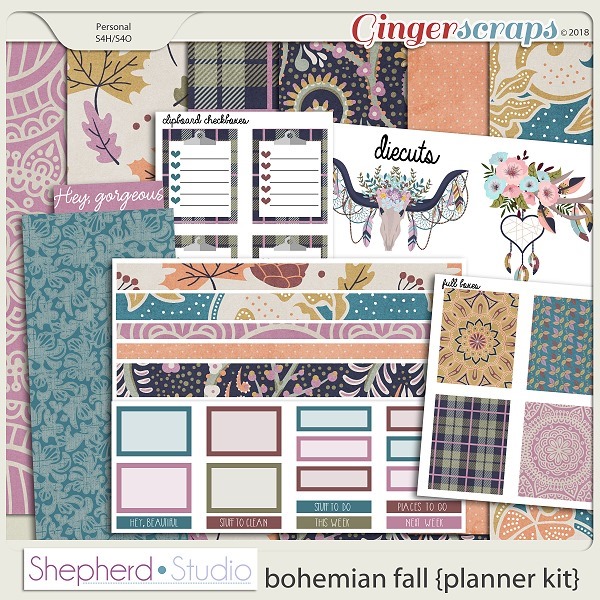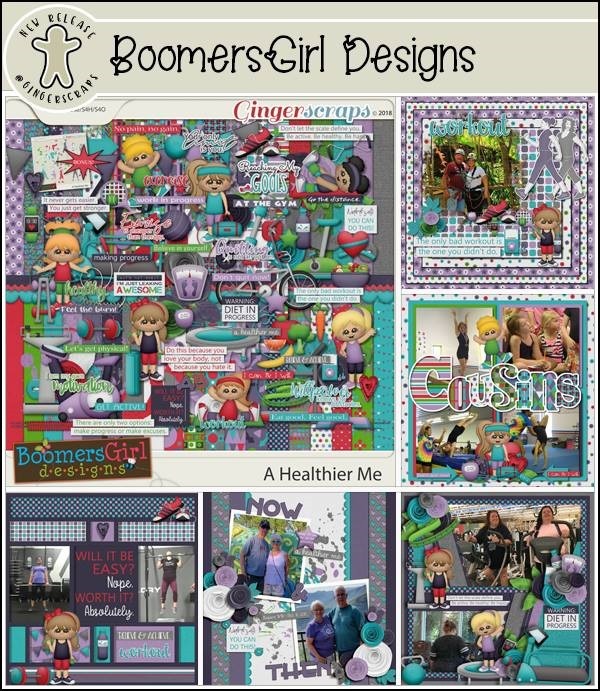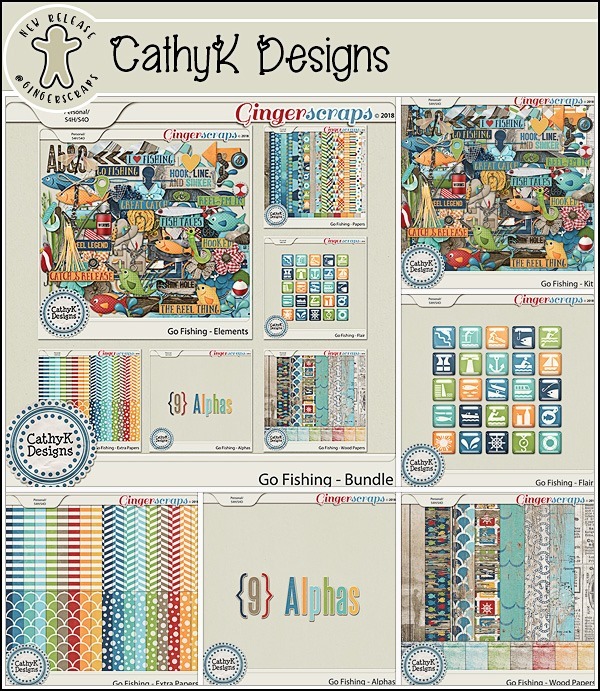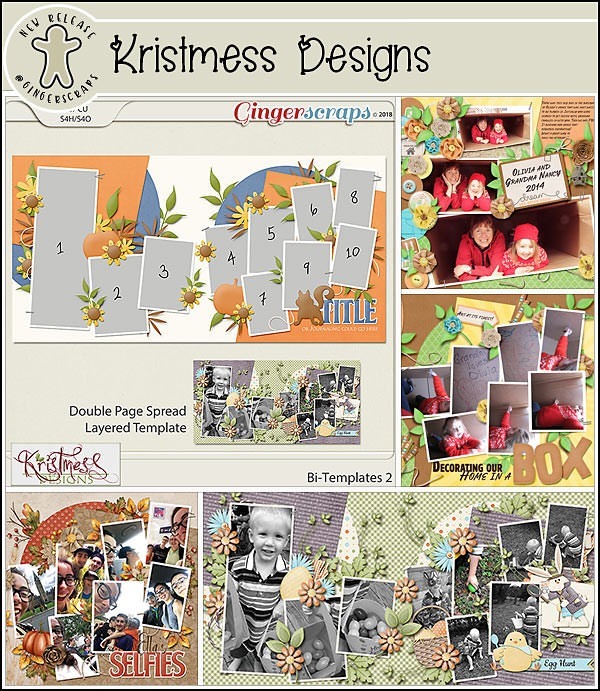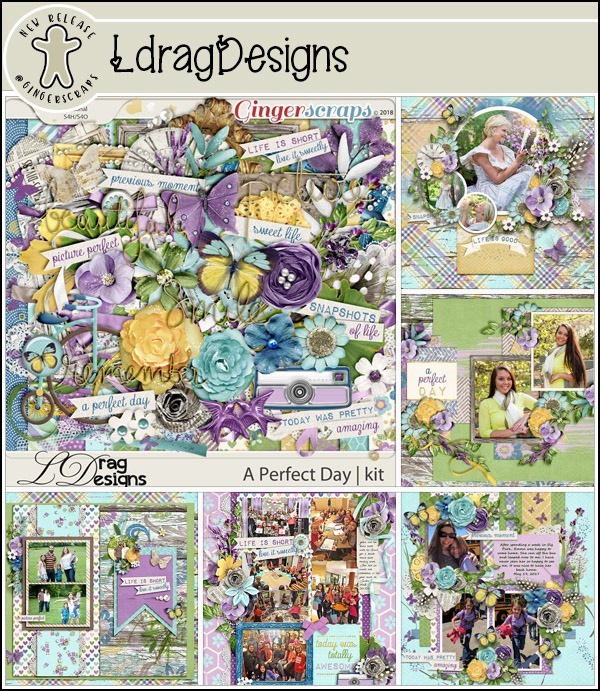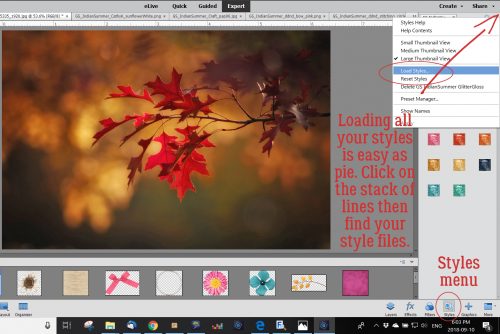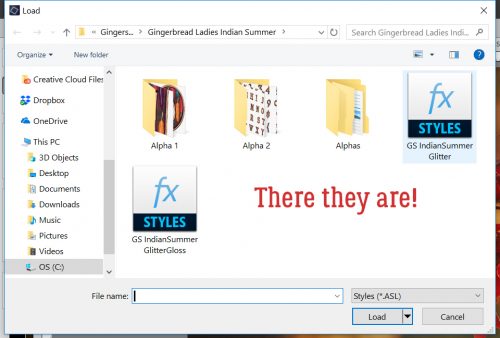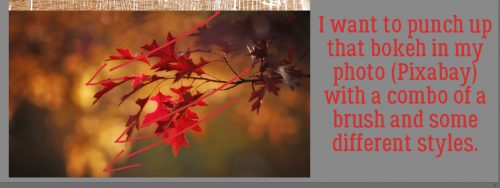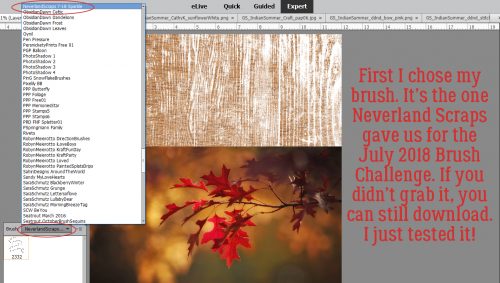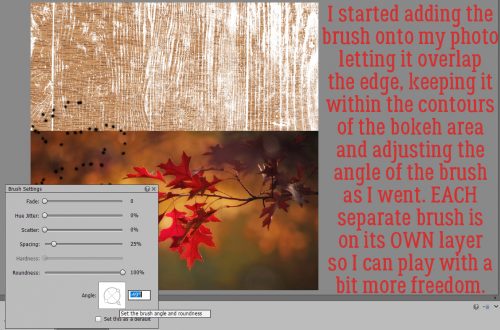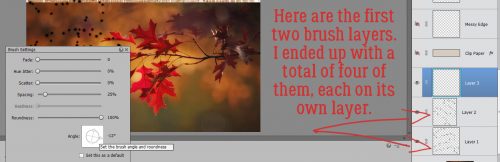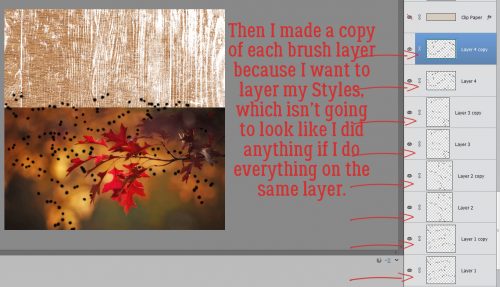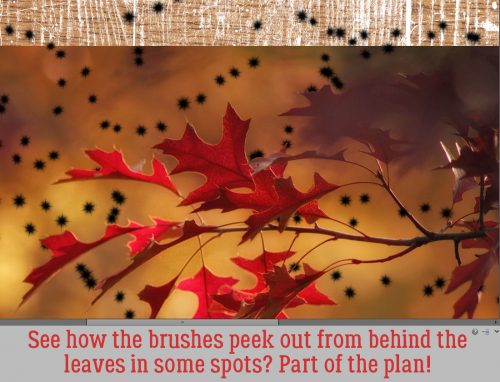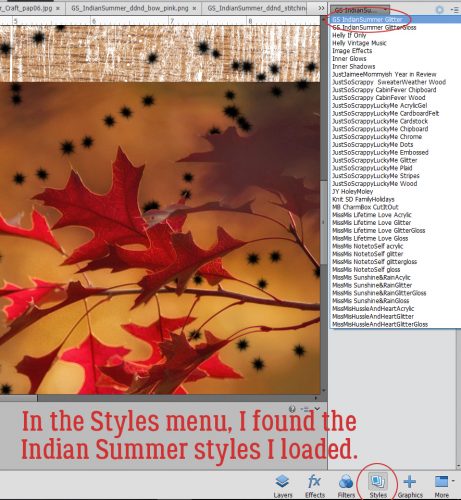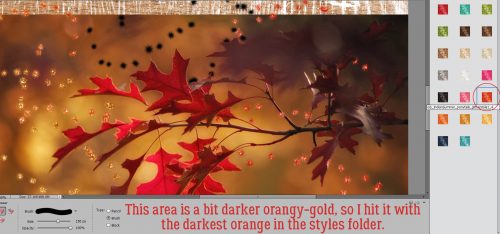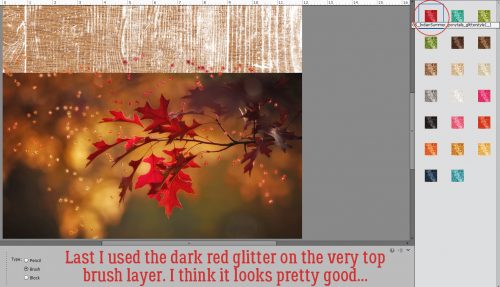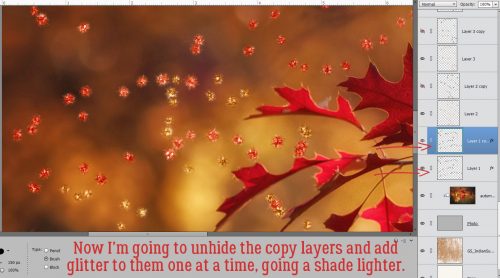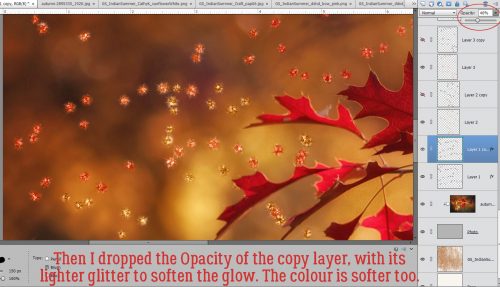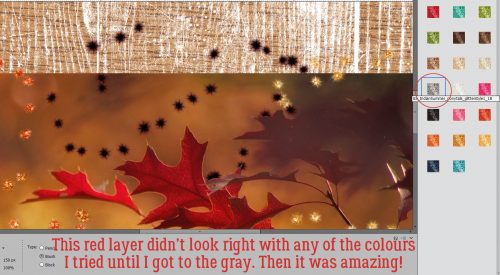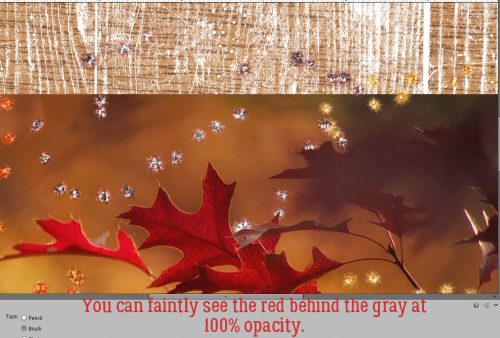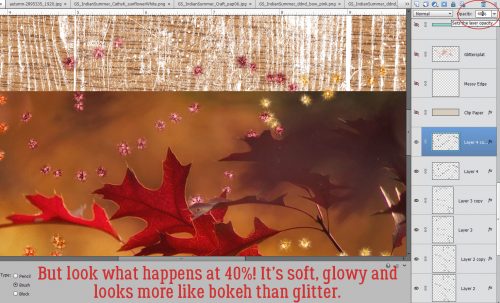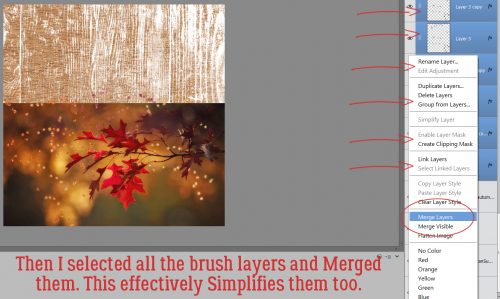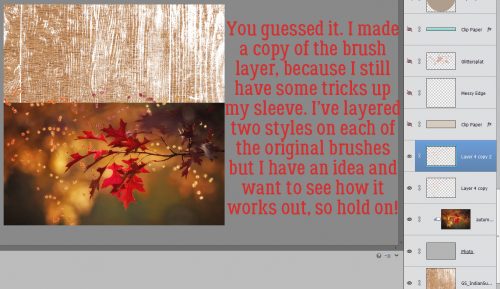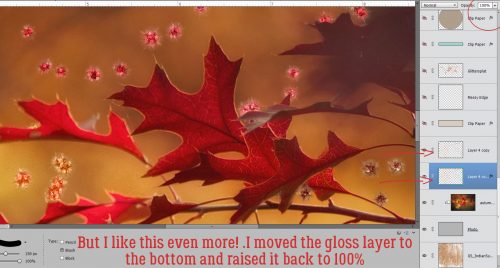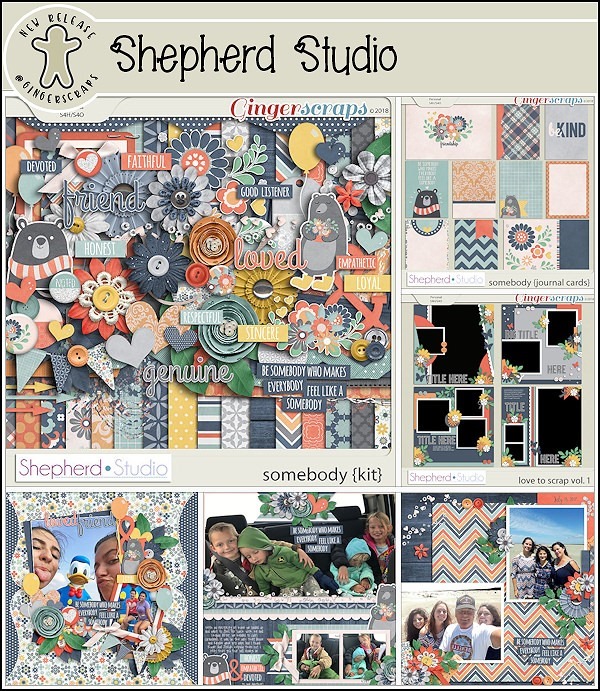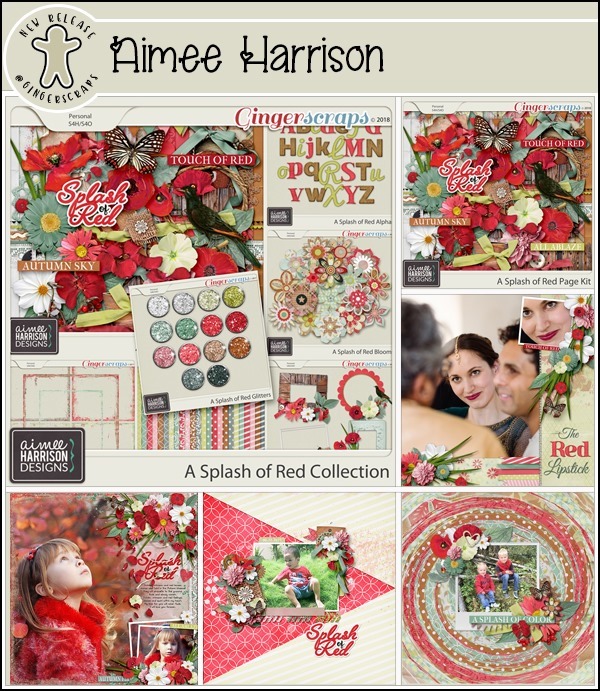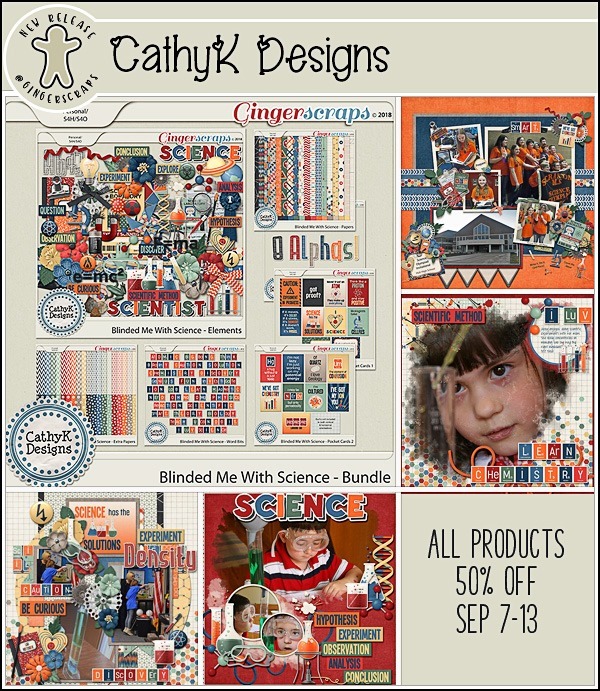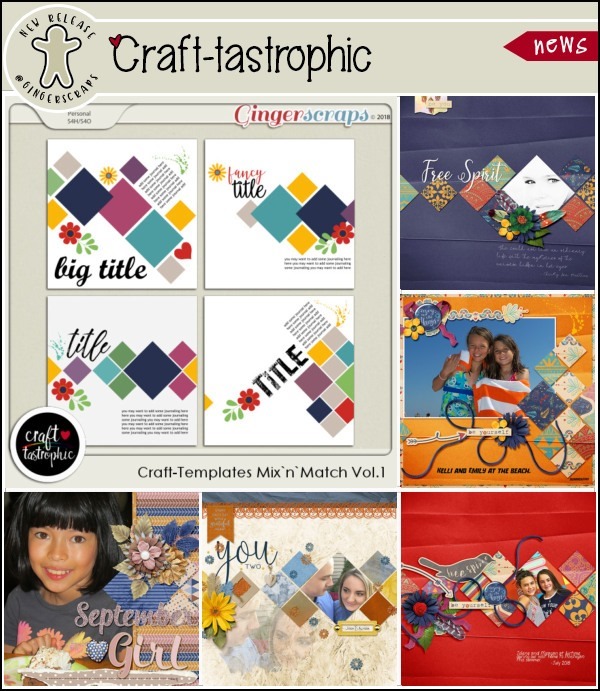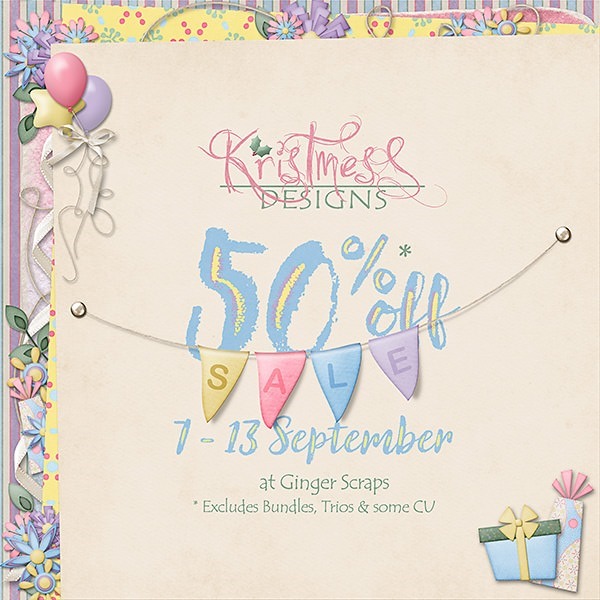Um, can someone explain how it is almost October already? Like, seriously? I swear, 2018 just started, and now we’re finishing up the ninth month already! The month of orange and black and purple is almost upon us! But before it starts, we still have some amazing stuff being released this week!!
Remember when you spend $10 in the store, you get a great new collab! It’s “Beauti-fall”!

https://store.gingerscraps.net/GingerBread-Ladies-Collab-Beauti-fall.html

https://store.gingerscraps.net/Love-to-Scrap-Volume-3-Templates-by-Shepherd-Studio.html

https://store.gingerscraps.net/Cluster-and-colors-Old-photograph.html
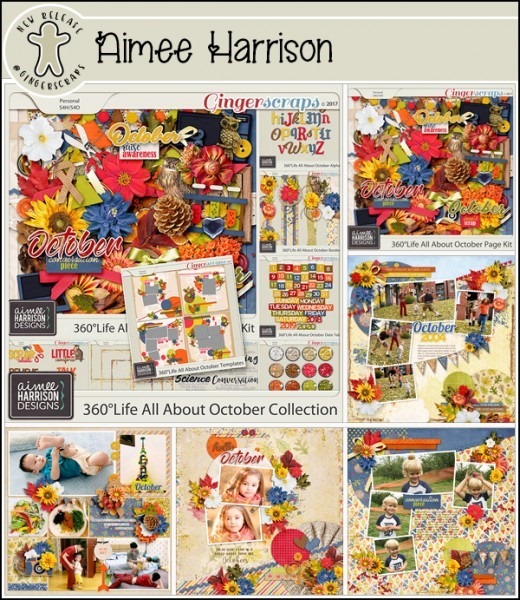
Collection: https://store.gingerscraps.net/360-Life-All-About-October-Collection-by-Aimee-Harrison.html
Page Kit: https://store.gingerscraps.net/360-Life-All-About-October-Page-Kit-by-Aimee-Harrison.html
Alphas: https://store.gingerscraps.net/360-Life-All-About-October-Alpha-Sets-by-Aimee-Harrison.html
Borders: https://store.gingerscraps.net/360-Life-All-About-October-Borders-by-Aimee-Harrison.html
Templates: https://store.gingerscraps.net/360-Life-All-About-October-Templates-by-Aimee-Harrison.html
Date Tabs: https://store.gingerscraps.net/360-Life-All-About-October-Date-Tabs-by-Aimee-Harrison.html
Quotes: https://store.gingerscraps.net/360-Life-All-About-October-Quotes-by-Aimee-Harrison.html
Titles: https://store.gingerscraps.net/360-Life-All-About-October-Titles-by-Aimee-Harrison.html
Messy Edges: https://store.gingerscraps.net/360-Life-All-About-October-Messy-Edges-by-Aimee-Harrison.html
Glitters: https://store.gingerscraps.net/360-Life-All-About-October-Glitters-by-Aimee-Harrison.html
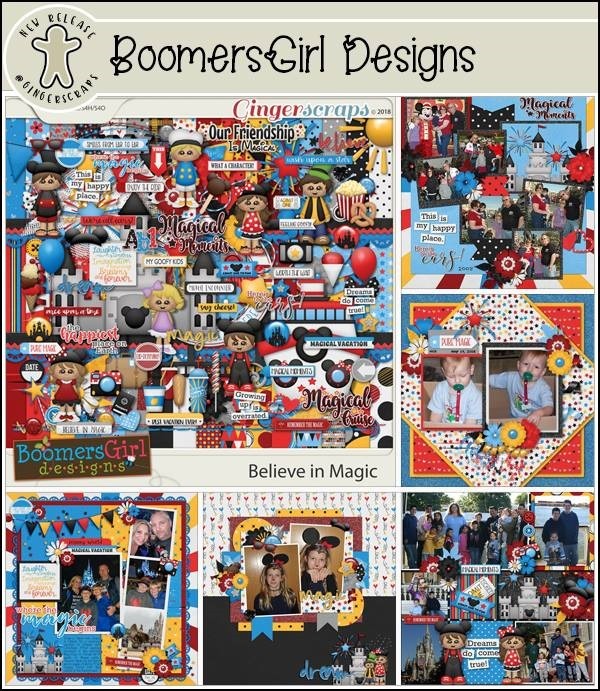
https://store.gingerscraps.net/Believe-in-Magic-BGD.html

Bundle Collection: https://store.gingerscraps.net/-2018-October-Bundle-Collection-by-Connie-Prince.html
Kit: https://store.gingerscraps.net/-2018-October-Kit-by-Connie-Prince.html
Mixed Media: https://store.gingerscraps.net/-2018-October-Mixed-Media-by-Connie-Prince.html
Snippets: https://store.gingerscraps.net/-2018-October-Snippets-by-Connie-Prince.html
Messy Papers: https://store.gingerscraps.net/-2018-October-Messy-Papers-by-Connie-Prince.html
Border Clusters: https://store.gingerscraps.net/-2018-October-Border-Clusters-by-Connie-Prince.html
Templates: https://store.gingerscraps.net/-2018-October-12×12-Template-Pack-CU-Ok-by-Connie-Prince.html
Extra Papers: https://store.gingerscraps.net/-2018-October-Extra-Papers-by-Connie-Prince.html
Alpha Pack AddOn: https://store.gingerscraps.net/-2018-October-Alpha-Pack-AddOn-by-Connie-Prince.html
Word Art: https://store.gingerscraps.net/-2018-October-Word-Art-Pack-by-Connie-Prince.html
Quick Pages: https://store.gingerscraps.net/-2018-October-Quick-Pages-by-Connie-Prince.html

https://store.gingerscraps.net/Craft-Templates-Mix-and-Match-Vol-3.html

https://store.gingerscraps.net/Autumn-Days-Digital-Scrapbook-Kit-By-Dandelion-Dust-Designs.html
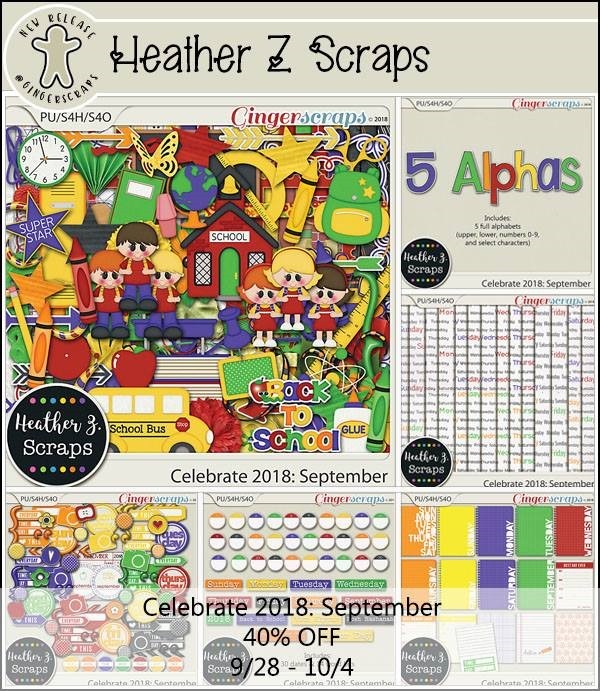
Bundle – https://store.gingerscraps.net/Celebrate-2018-September-BUNDLE-by-Heather-Z-Scraps.html
Kit – https://store.gingerscraps.net/Celebrate-2018-September-KIT-by-Heather-Z-Scraps.html
Journal Cards – https://store.gingerscraps.net/Celebrate-2018-September-JOURNAL-CARDS-by-Heather-Z-Scraps.html
Word Bits & Dates – https://store.gingerscraps.net/Celebrate-2018-September-WORD-BITS-and-DATES-by-Heather-Z-Scraps.html
Accents – https://store.gingerscraps.net/Celebrate-2018-September-ACCENTS-by-Heather-Z-Scraps.html
Extra Papers – https://store.gingerscraps.net/Celebrate-2018-September-EXTRA-PAPERS-by-Heather-Z-Scraps.html
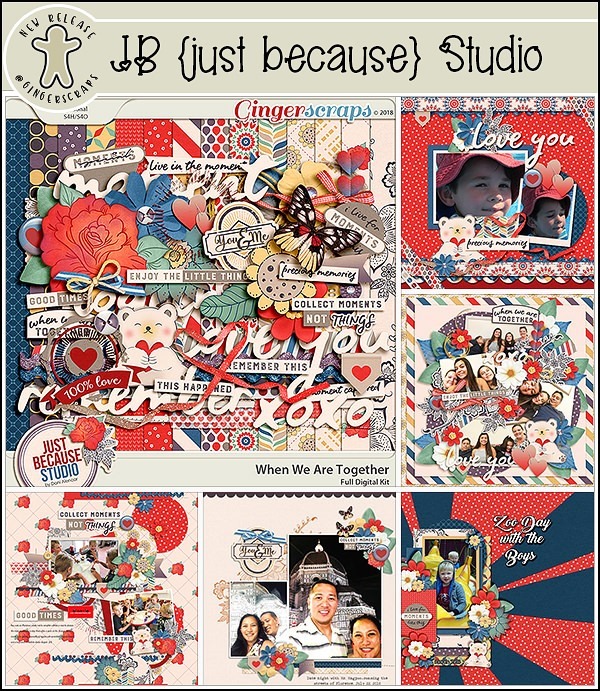
https://store.gingerscraps.net/When-We-Are-Together-Digital-Kit-by-JB-Studio.html

https://store.gingerscraps.net/Second-Three-Months-Bundle-PLUS-Free-With-Purchase.html

https://store.gingerscraps.net/CU-Artsy-Layers-Halloween-Edges.html
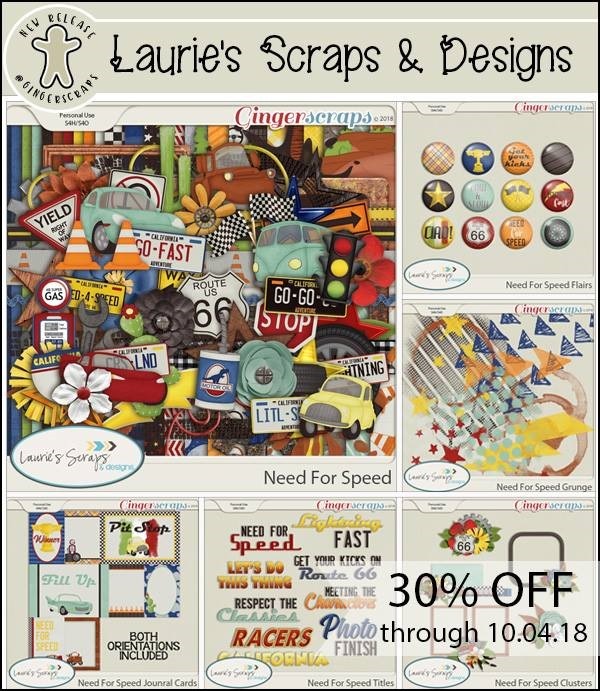
Bundle: https://store.gingerscraps.net/Need-For-Speed-Bundle.html
Kit: https://store.gingerscraps.net/Need-For-Speed-PageKit.html
Flairs: https://store.gingerscraps.net/Need-For-Speed-Flairs.html
Grunge: https://store.gingerscraps.net/Need-For-Speed-Grunge.html
Clusters: https://store.gingerscraps.net/Need-For-Speed-Clusters.html
Titles: https://store.gingerscraps.net/Need-For-Speed-Titles.html
Cards: https://store.gingerscraps.net/Need-For-Speed-Cards.html

[kit] https://store.gingerscraps.net/Fall-For-Autumn-by-LDrag-Designs.html
[cluster frames] https://store.gingerscraps.net/Fall-For-Autumn-Cluster-Frames-by-LDrag-Designs.html
[journal cards] https://store.gingerscraps.net/Fall-For-Autumn-Journal-Cardsby-LDrag-Designs.html
[worn out papers] https://store.gingerscraps.net/Fall-For-Autumn-Worn-Out-Papers-by-LDrag-Designs.html
[glitters] https://store.gingerscraps.net/Fall-For-Autumn-Glitterstyles-by-LDrag-Designs.html
[collection] https://store.gingerscraps.net/Fall-For-Autumn-The-Collection-by-LDrag-Designs.html

[kit] https://store.gingerscraps.net/Hauntingly-Gorgeous-by-LDragDesigns.html
[clusters] https://store.gingerscraps.net/Hauntingly-Gorgeous-Clusters-by-LDragDesigns.html
[journal cards] https://store.gingerscraps.net/Hauntingly-Gorgeous-Journal-Cards-by-LDragDesigns.html
[wordart] https://store.gingerscraps.net/Hauntingly-Gorgeous-Wordart-by-LDragDesigns.html
[glitters] https://store.gingerscraps.net/Hauntingly-Gorgeous-Glitterstyles-by-LDragDesigns.html
[collection] https://store.gingerscraps.net/Hauntingly-Gorgeous-The-Collection-by-LDragDesigns.html

[kit] https://store.gingerscraps.net/Hocus-Pocus-by-LDrag-Designs.html
[journal cards] https://store.gingerscraps.net/Hocus-Pocus-Journal-Cards-by-LDrag-Designs.html
[graffiti] https://store.gingerscraps.net/Hocus-Pocus-Graffitiby-LDrag-Designs.html
[wordart] https://store.gingerscraps.net/Hocus-Pocus-Wordart-by-LDrag-Designs.html
[collection] https://store.gingerscraps.net/Hocus-Pocus-The-Collection-by-LDrag-Designs.html
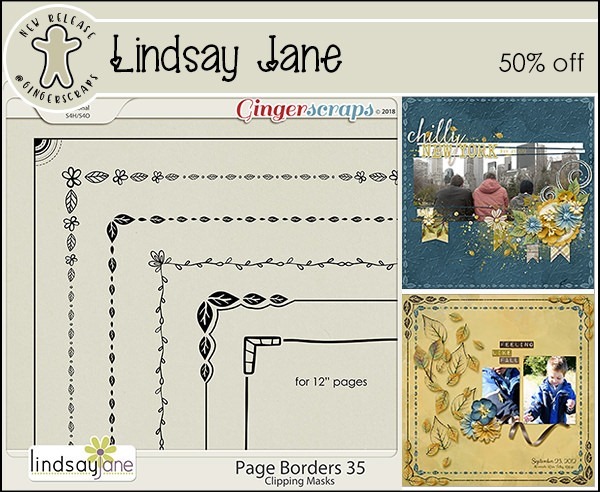
https://store.gingerscraps.net/Page-Borders-35-by-Lindsay-Jane.html
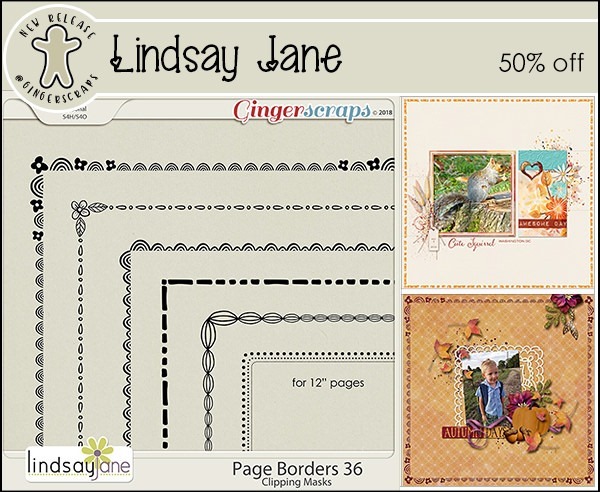
https://store.gingerscraps.net/Page-Borders-36-by-Lindsay-Jane.html

35: https://store.gingerscraps.net/Page-Borders-Rec-35-by-Lindsay-Jane.html
36: https://store.gingerscraps.net/Page-Borders-Rec-36-by-Lindsay-Jane.html
Remember, if you complete 10 challenges, just ten, you get a free kit as well!!