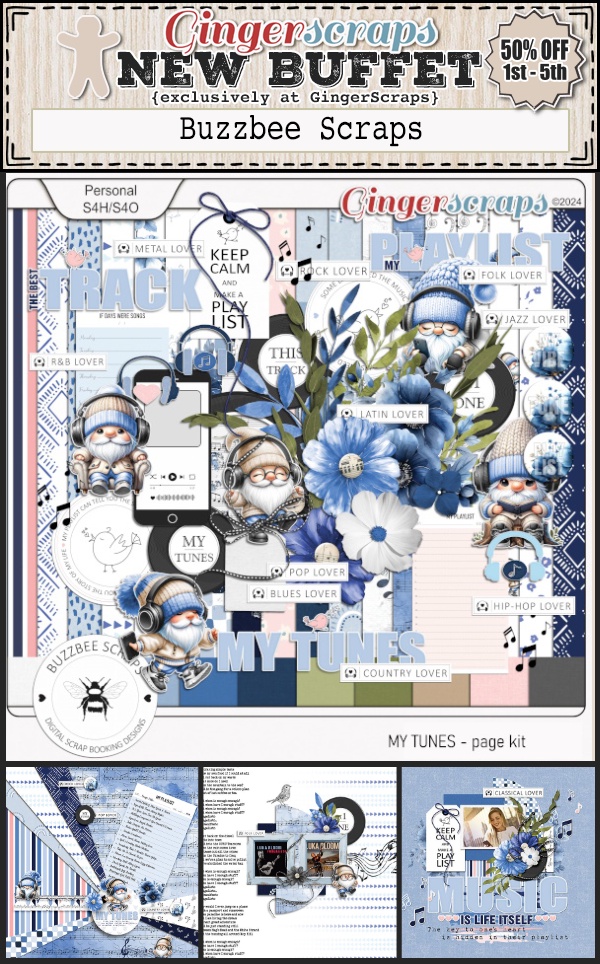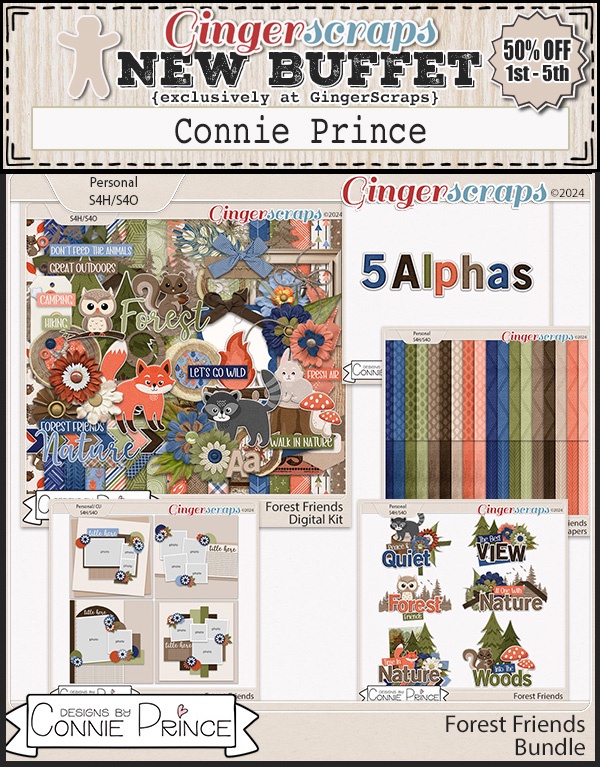HAPPY 16TH BIRTHDAY GINGERSCRAPS!!
And you know Ginger when it comes to celebrations. She doesn’t do them small. So we’re having a HUGE party!!
Have you participated in one of the Scavenger hunts? They are so much fun and I always find kits I “need” while I’m looking for that crazy Gingerbread Man (he’s a little sneaky).
And our designers have some fun games going on in the Forum as well!
Don’t forget this great Free With Purchase kit you get with any $10 spent in the store!
On top of all that fun, we have some great kits and other special sales and new releases!
Are you working on your challenges? If you complete any 10 challenges this month, you get this gorgeous collab as a reward! (Or a variety of other choices, visit the forum for all the details).