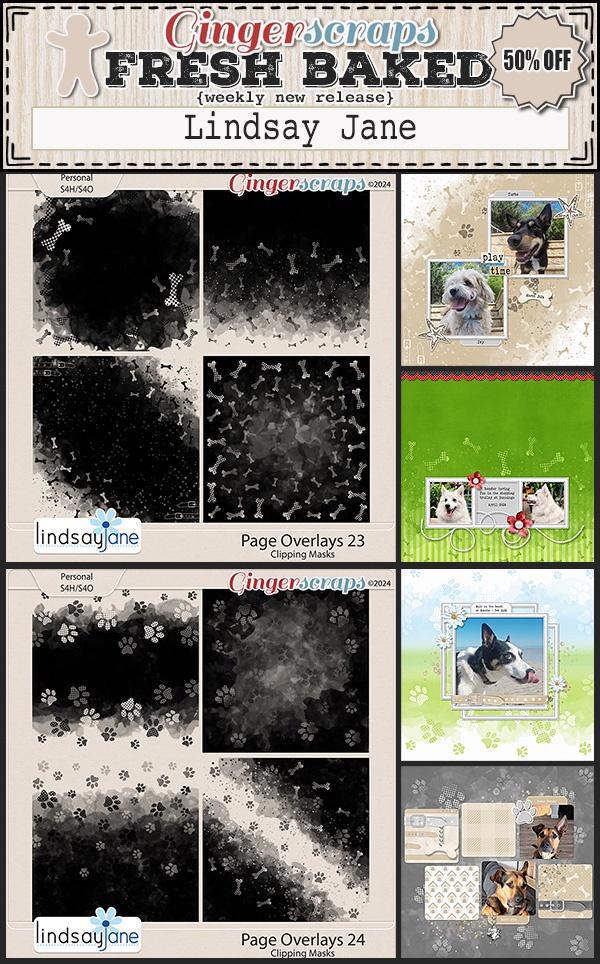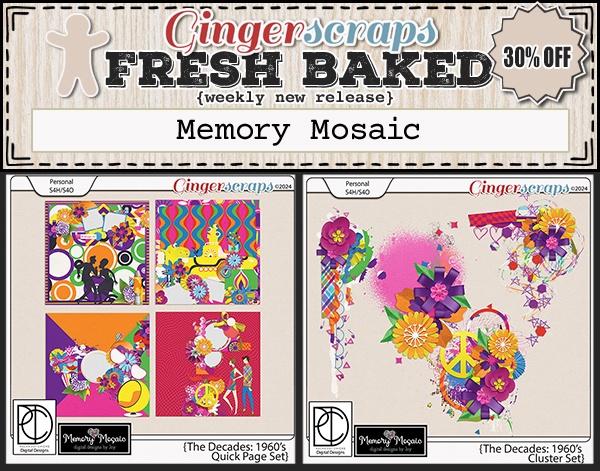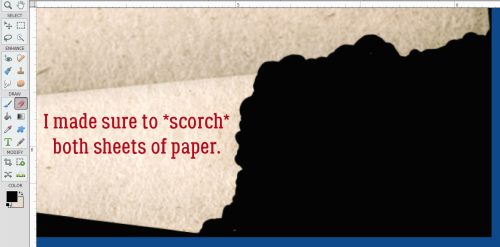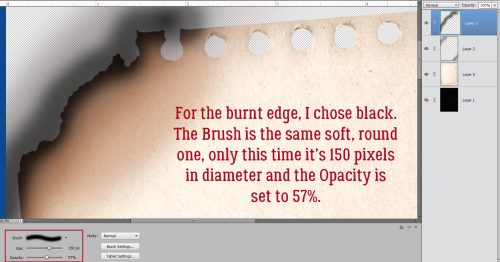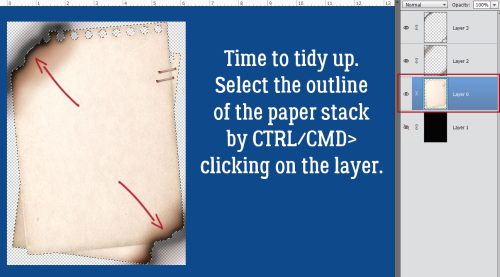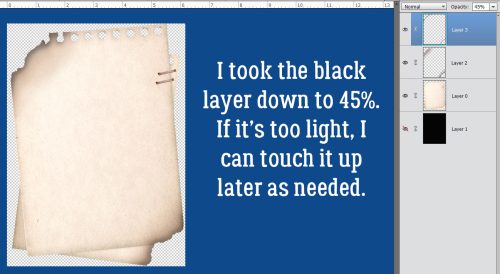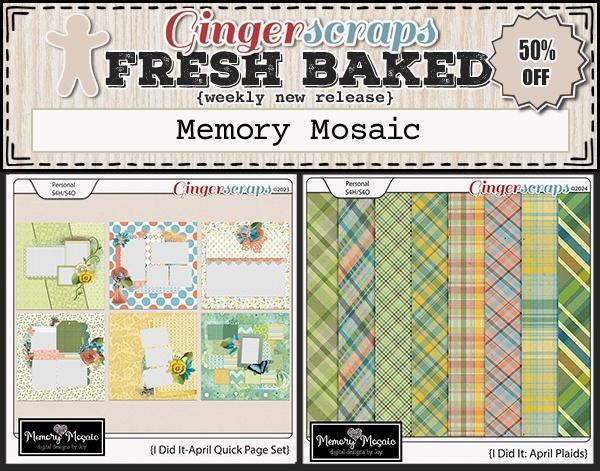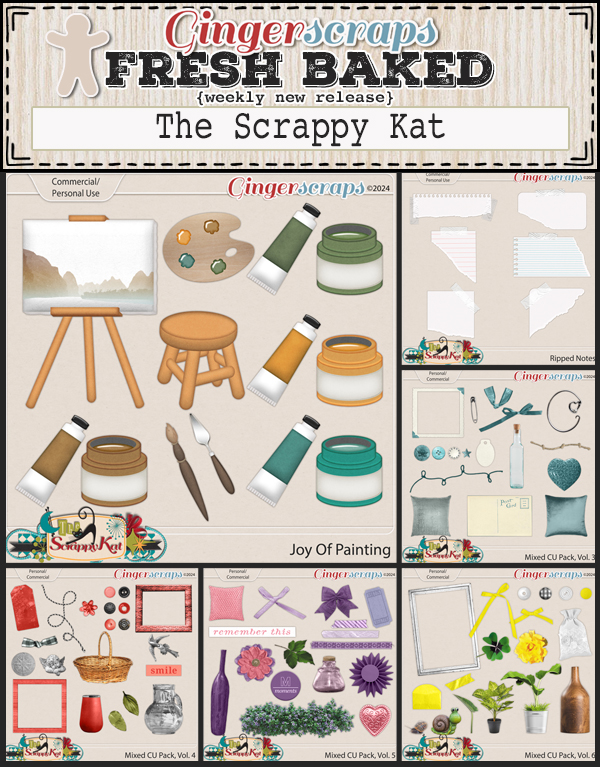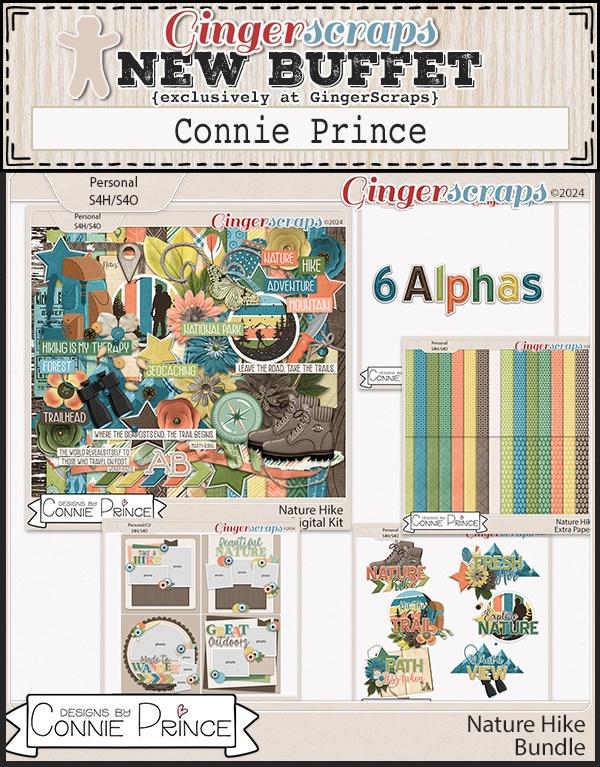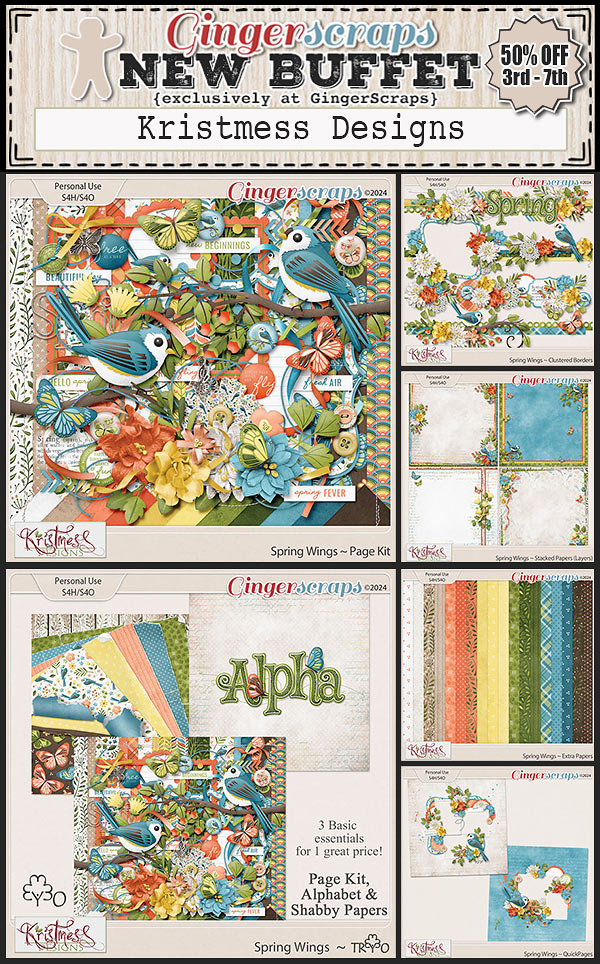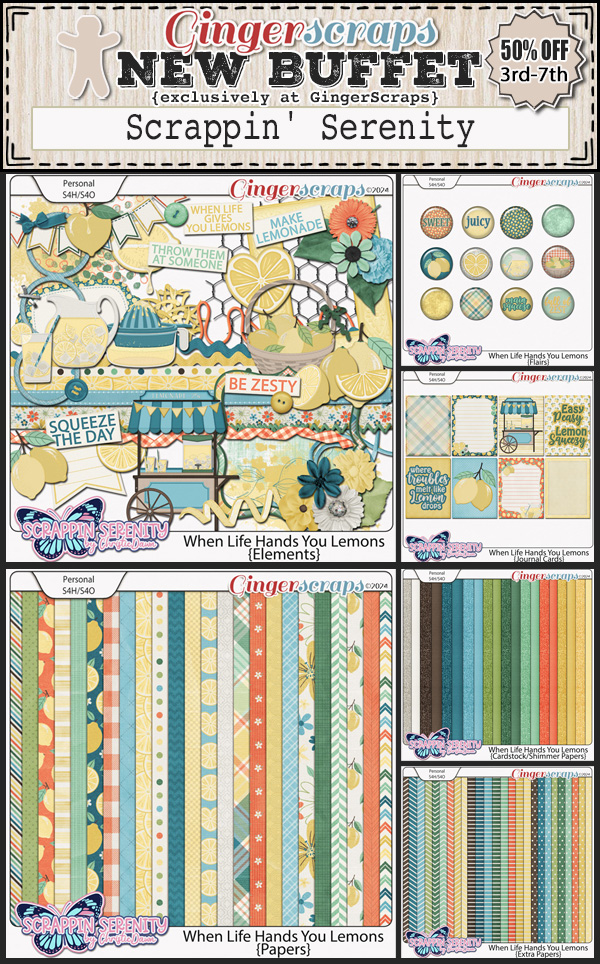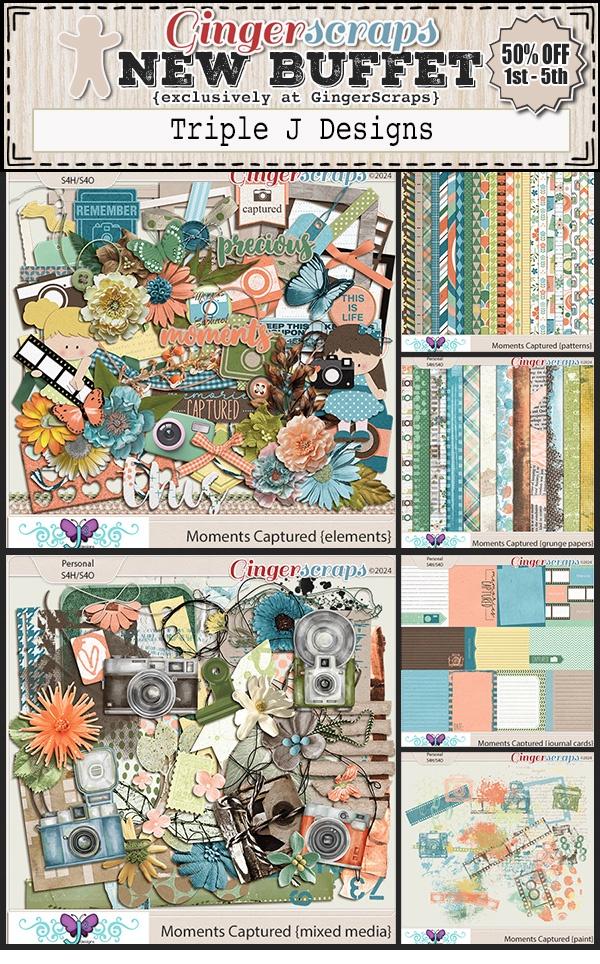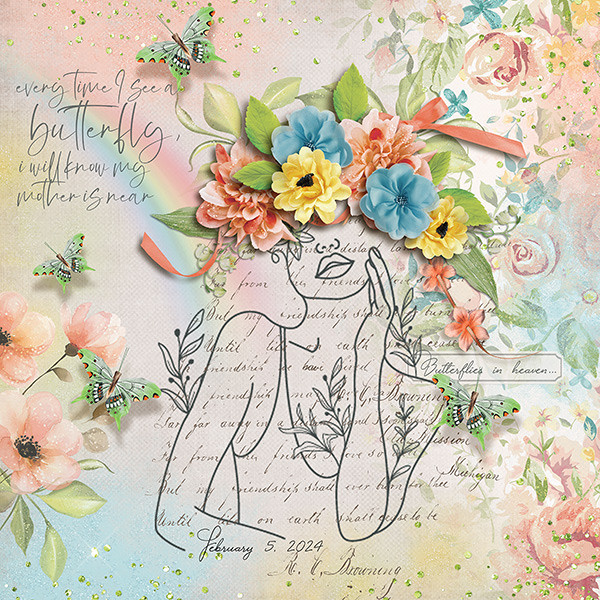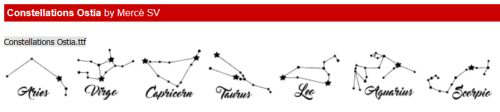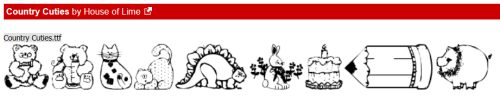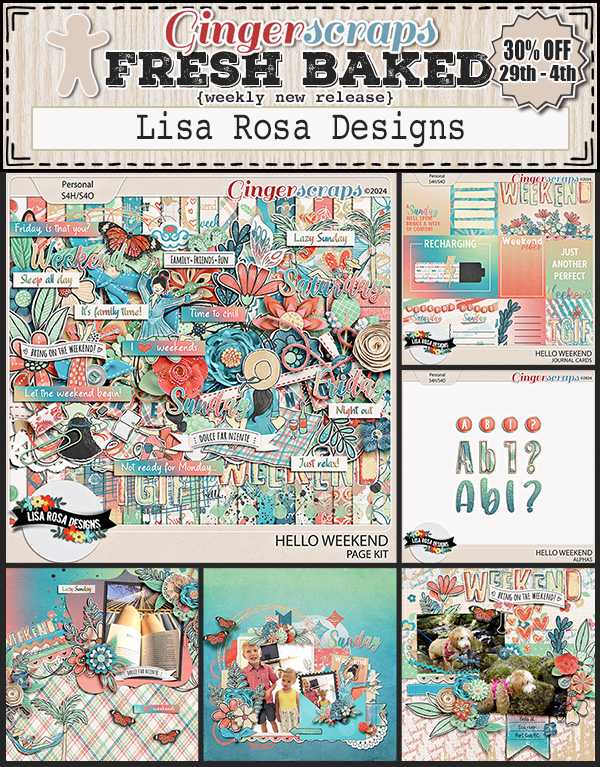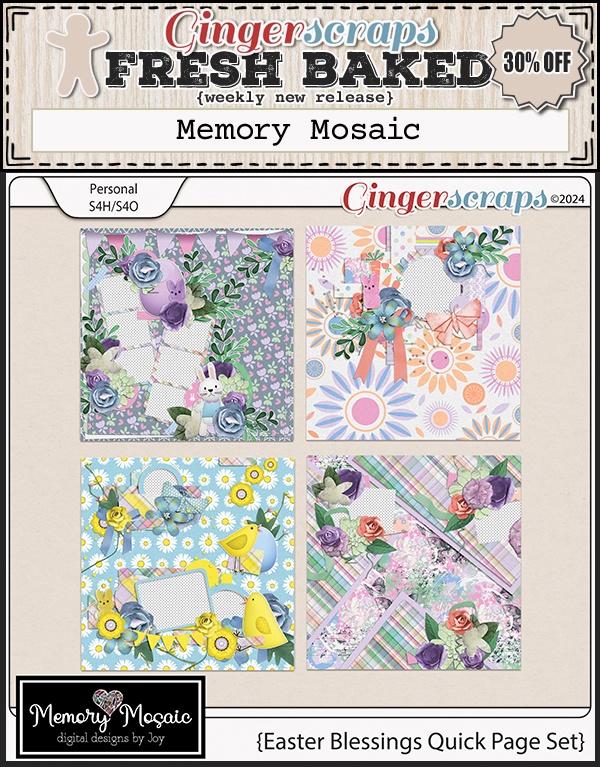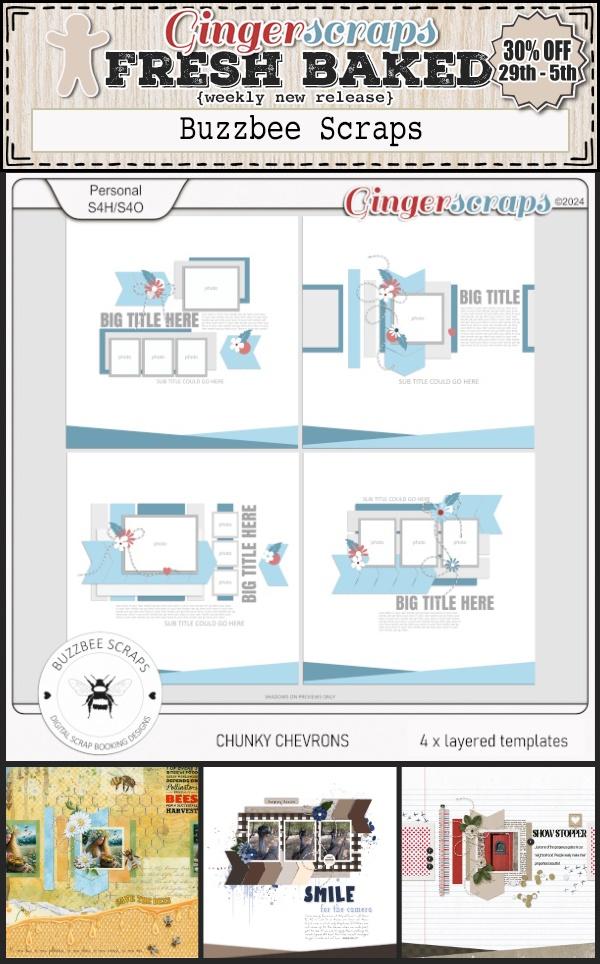Challenge Spotlight: Daily Download
![]()
Today I have a selection of layouts pulled from the Daily Download Challenge Gallery. There’s a bit of a discrepancy between the Gallery and the Challenge thread in the Forum, so not all of the layouts posted to the Forum are here. Sorry! For those of you who are seeing a Challenge Spotlight for the first time, let me fill you in. On the third Tuesday of each month, I choose a Challenge from the long list of options we have here at GingerScraps and put the Challenge participants’ layouts in the Spotlight. Over time, each of us develops our own particular style, sometimes to the point that viewers know without looking whose layout is on their screen. My comments about each of the layouts I’m sharing will point out something specific that reflects the Scrapper’s Individual Style. What makes a Challenge well-suited for this type of Spotlight is that all participants are working from the same starting point: a kit, template, brush, mask, font, word art or image. Where there are too many variables, a Spotlight is a bit more difficult, but not necessarily impossible. Each of the layouts to come will be linked to the Gallery so you can take a closer look and leave a comment, if you’re so inclined. Just click on the Scrapper‘s user name and you’ll be whisked right to the layout in the Gallery. I chose the Daily Download today; this Challenge requires the participant to use the previous month’s Daily Download kit to create a layout, topic of their choice. Last month’s DD was supplied by Connie Prince and it looks like this:

Now, let’s look at how this kit inspired our GingerScrappers. Up first is makeyesup. She has created a minimalist desktop calendar, with what I think is one of the papers clipped to a grid brush. She has also clipped a coordinating paper to a font to create the month header. It has a bright, springy look.

This is the work of domino44. She’s added a solid white paper (included in the kit but not visible in the thumbnail) to her paper stack to provide her neutral background and changed the wording of the title tag. (I feel like that title needs some context. 😉 ) She’s shadowed the paper doily to perfection!

How eye-catching is that embossed brown cardstock lulumoon has used for her background? Her command of white space is stellar; her single photo is very much the focal point. I like that she clipped the same striped paper she framed her background with to the perforated heart; it pulls the layout together into a complete whole. If you look reaaaallly closely, she’s also threaded the ribbon through one of the heart-shaped punch-outs in the heart.

For her layout, katt chose to keep it simple… the maps, location pin, photo and title all tell the story suggested by her journaling.

Here, photocrazy has chosen patterned papers that read more like solids – I usually do that too! That choice lets all the spring elements draw the eye to her photo of hyacinths in bloom. I need Smellovision©!

I LOVE what austin_kellie has done with her layout! The kit coordinates with her photos so beautifully, and her use of the peeling painted wood paper background is brilliant. Her clusters compliment her photos without taking away from them, leading the eye around the page.

CathyS had me puzzling for a second, then I realized she’d used one of Connie‘s papers clipped to a mask for that cheery background – which I think is a blend of two solids, toning down the brightness of the yellow. Keeping the add-ons to a minimum makes that technique even more effective! I even thought she’d created an out-of-bounds look with the sunflower in the upper left… very skillful use and placement of the elements!

DianeInOz has created a beautiful travelogue with her layout. I think this type of layout is perfect for using bold patterned paper in the background. It holds its own with multiple photos but doesn’t distract. I have to give her family props for travelling at a time when COVID was still a major concern (not that it’s gone, it’s just laying low right now); I’ve only done short day trips by car. I’m too chicken!
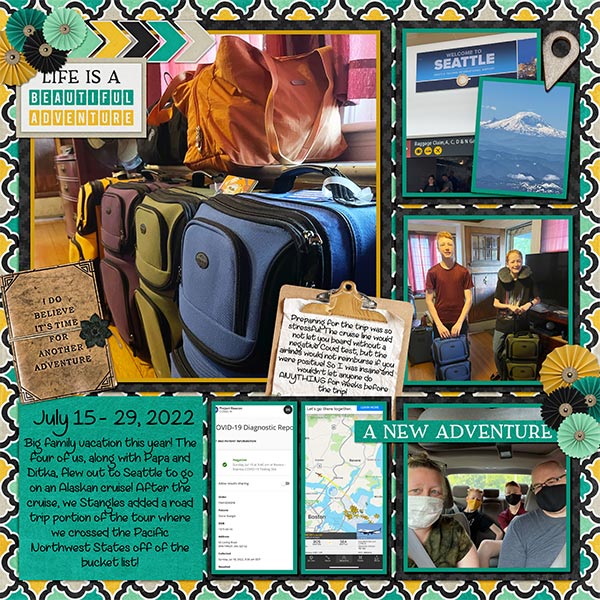
Now THIS is genius! Look at how chigirl has turned patterned papers into ribbons, then wove them into a frame for the heart of her layout. Her clusters echo the brightness of her photos, making them pop off the page.

The simplicity of willow‘s layout is its strength. By decreasing the saturation of the green curly ribbon, she’s given it a supporting role. The mask she’s used is absolutely perfect with her almond blossom photo.

Clean-and-simple is how I describe alexandergirl68‘s style here. Her photos are driving the bus! The bright pops of yellow really bring the layout to life.

Pocket-scrapping is great for travel photos, or really, any layout with multiple photos. Kristi Martin‘s sparing use of embellishments keeps the layout crisp while the pops of yellow add warmth. The addition of white borders on all her paper blocks is intriguing. I may have to borrow that…..

To round out our baker’s dozen, this layout from trinanne puts a huge smile on my face. I’ve mentioned before that one way to achieve cohesion when your photos don’t quite work with your chosen kit is to convert them to black and white. I might have tried to keep the bunny ears in full colour, though.

There won’t be a Tutorial Tuesday post next week. I have some stuff going on that will need my attention. Details to follow…
![]()