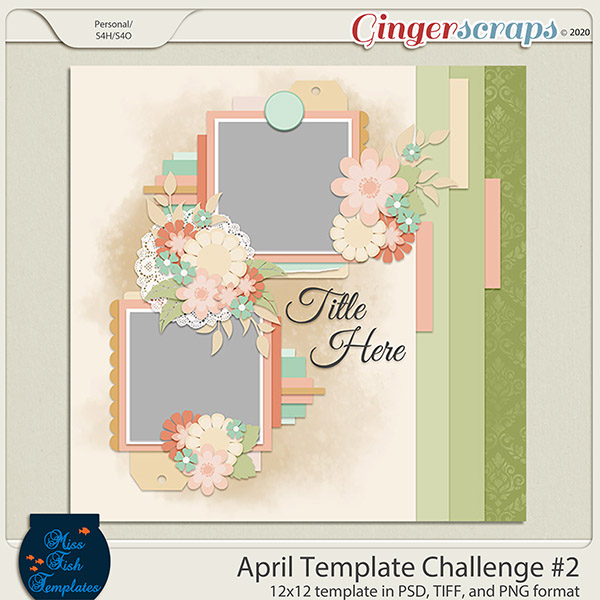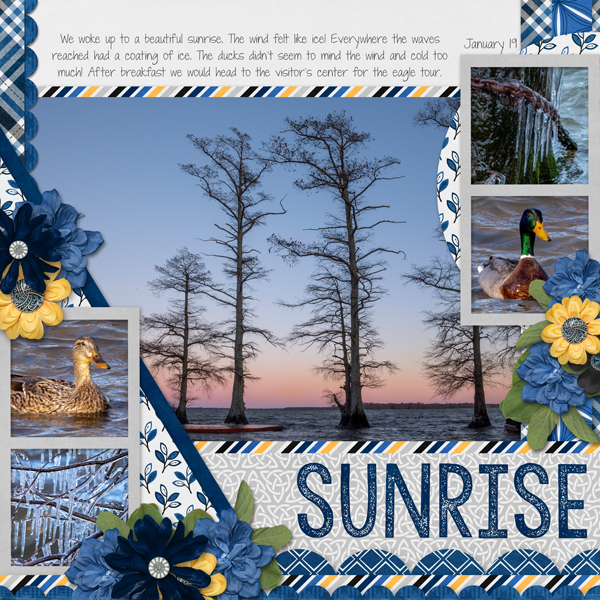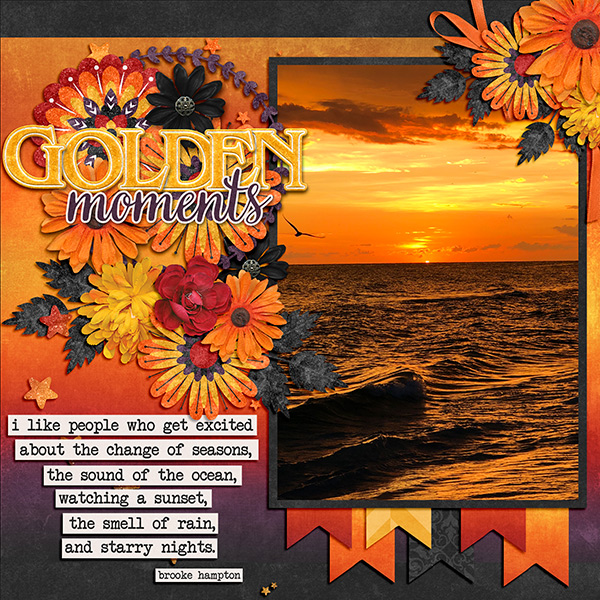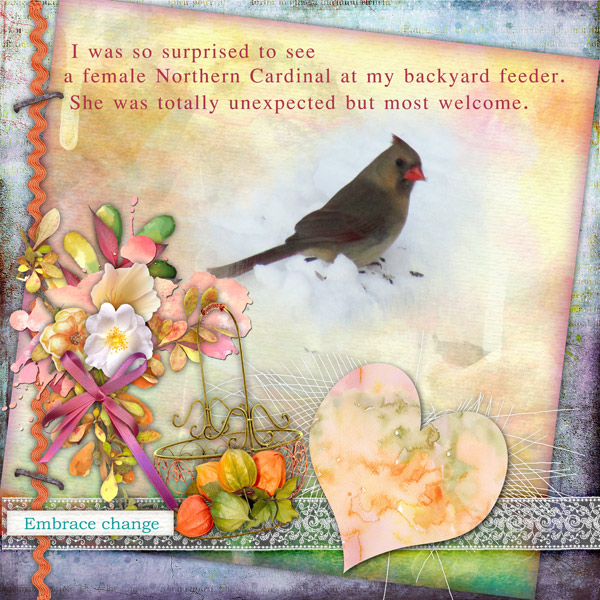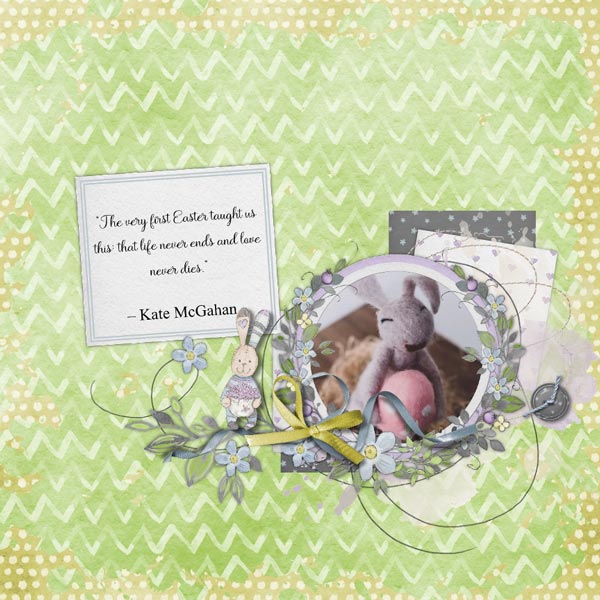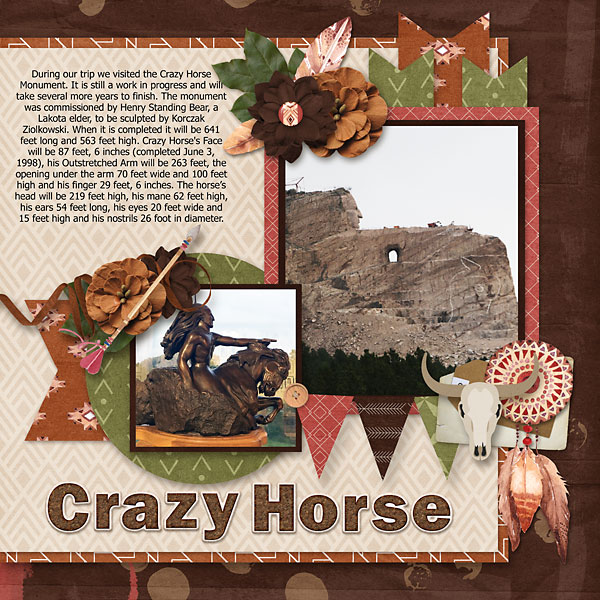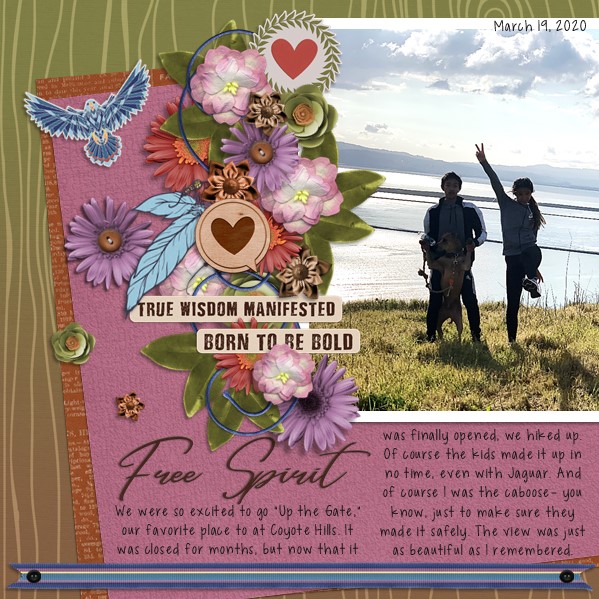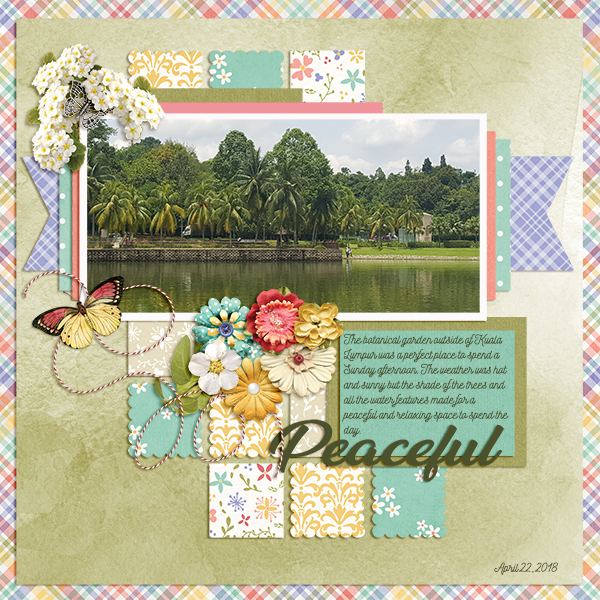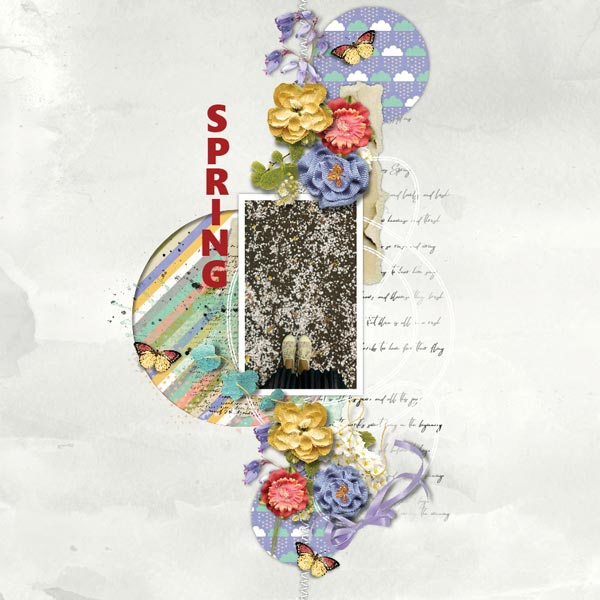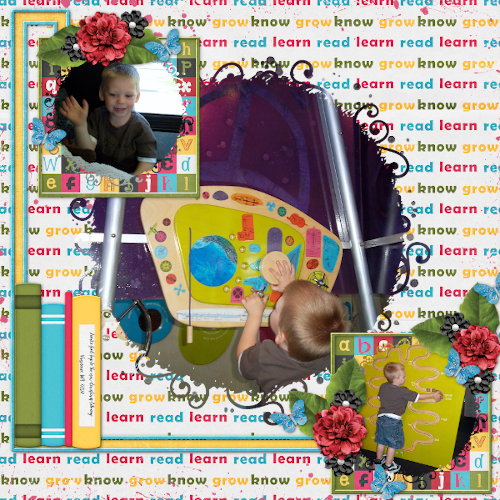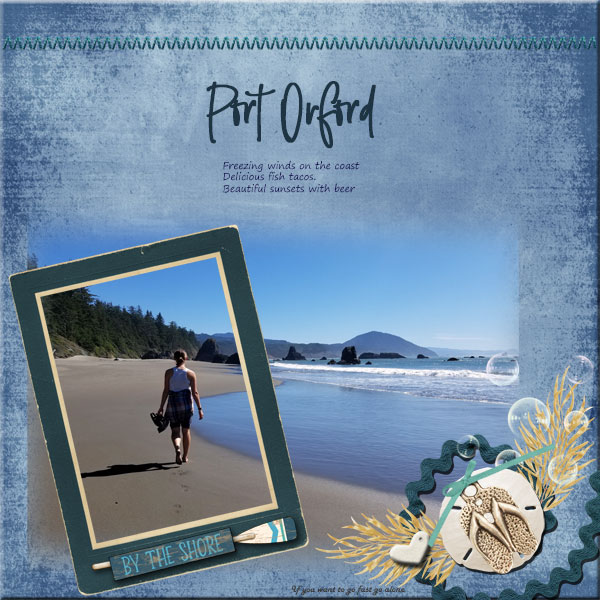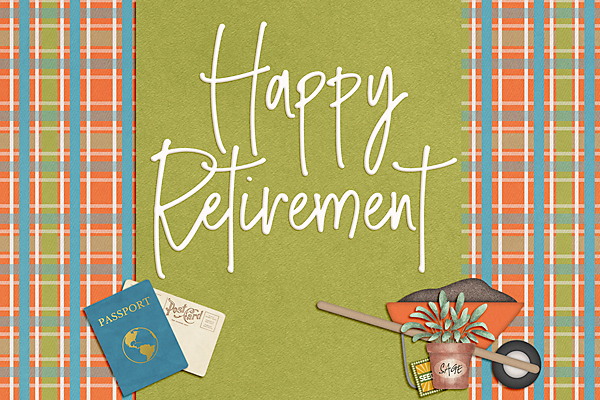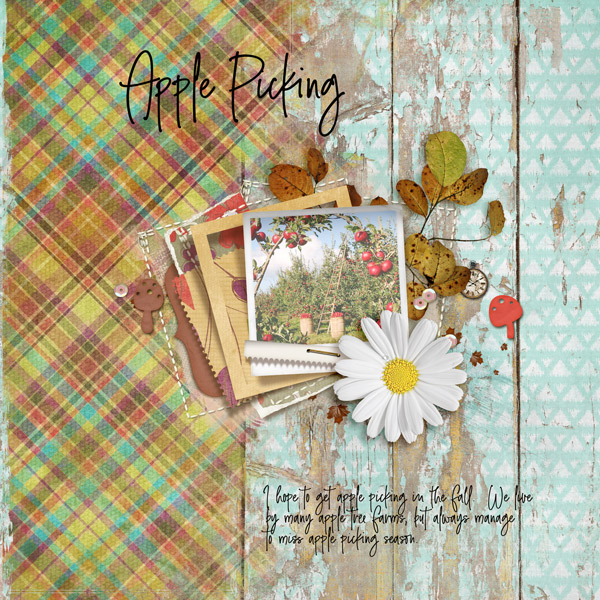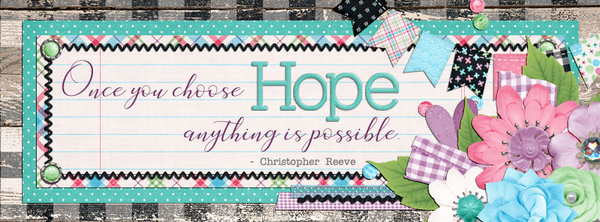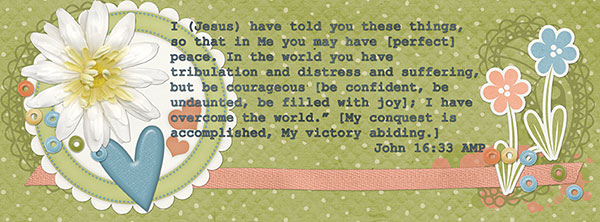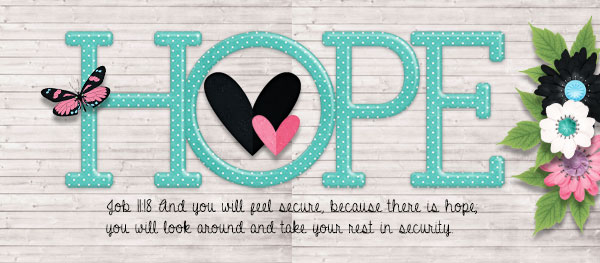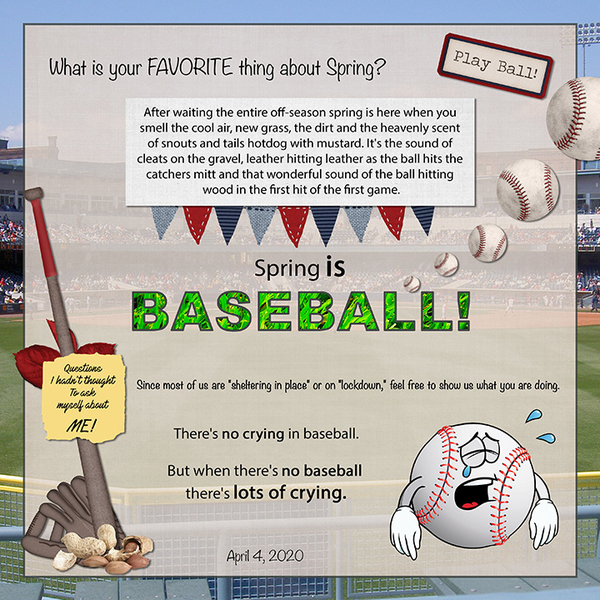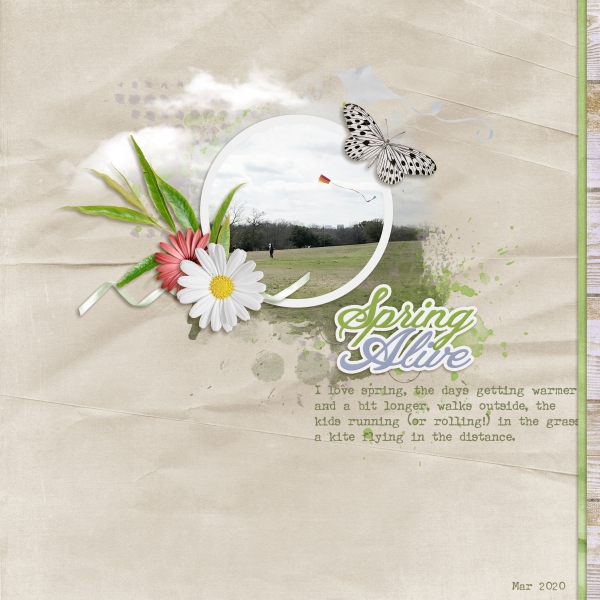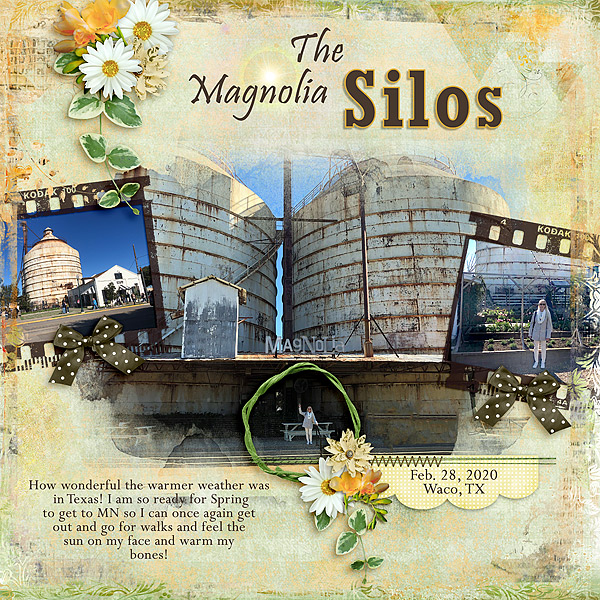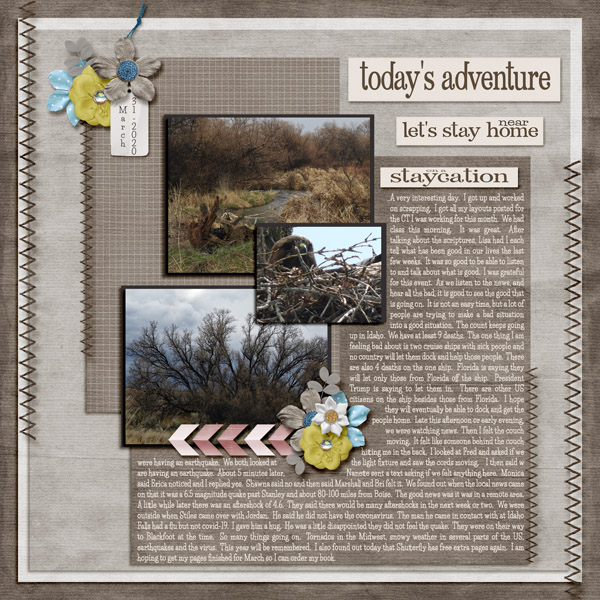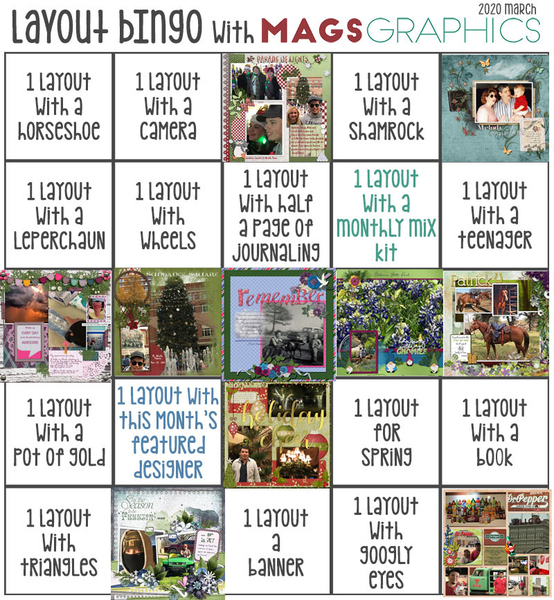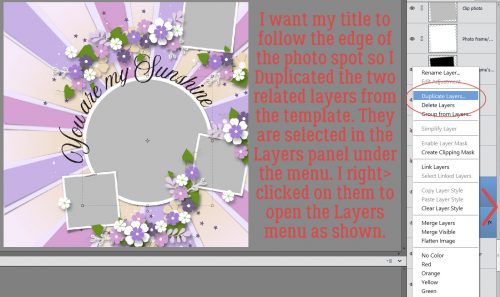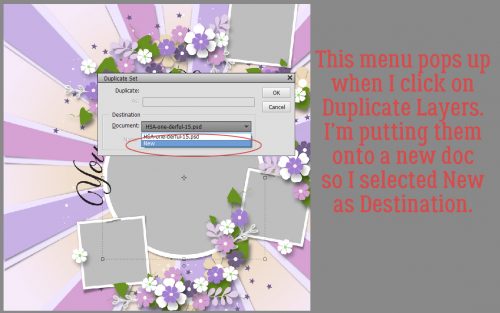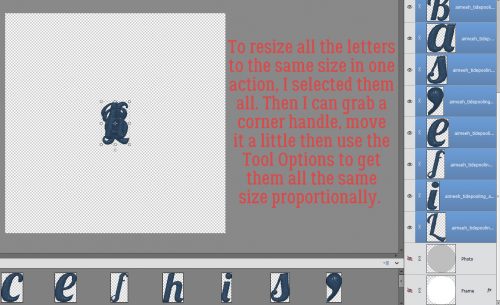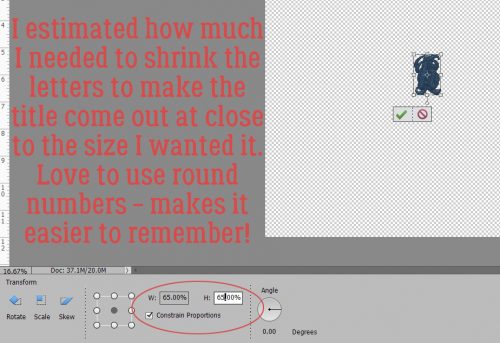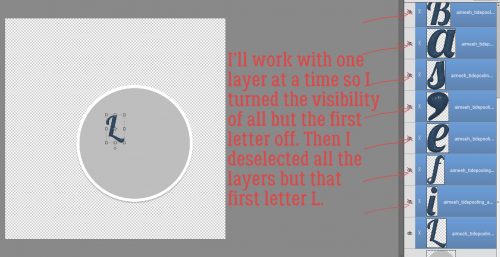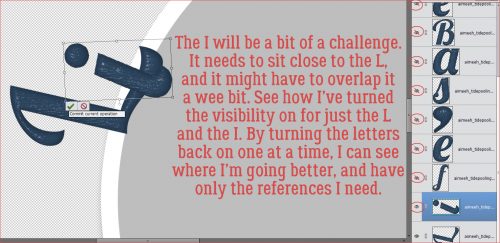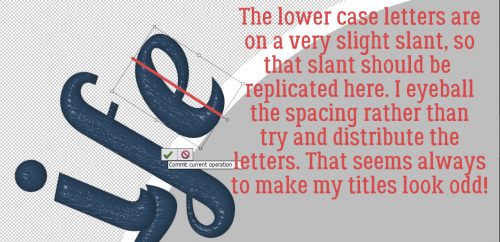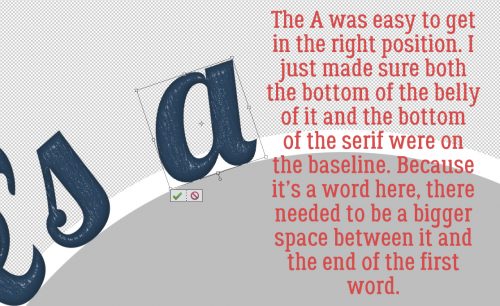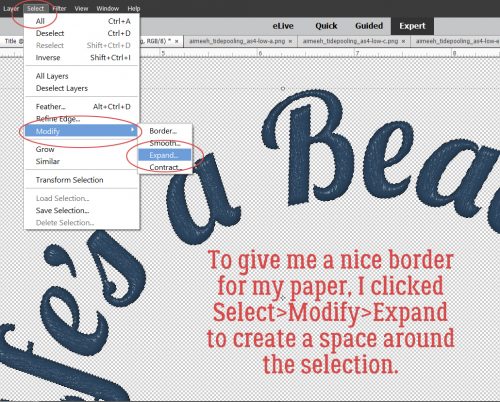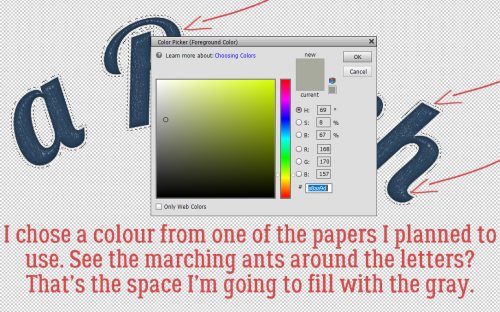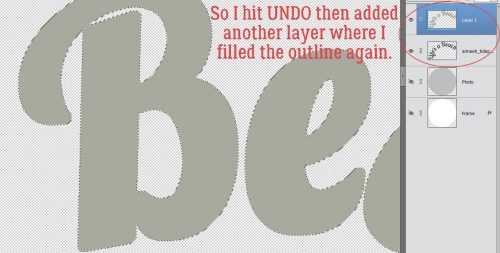Hey y’all. Tonight we’re focusing on two of the favorite challenges in the forum, the second template challenge and the signature challenge.
The second template challenge is hosted by Miss Fish Templates. The following template is provided for you to download and use.
Now here are a few samples from the forum. These are all so lovely.
From digiscrapmomma:

From Jill:
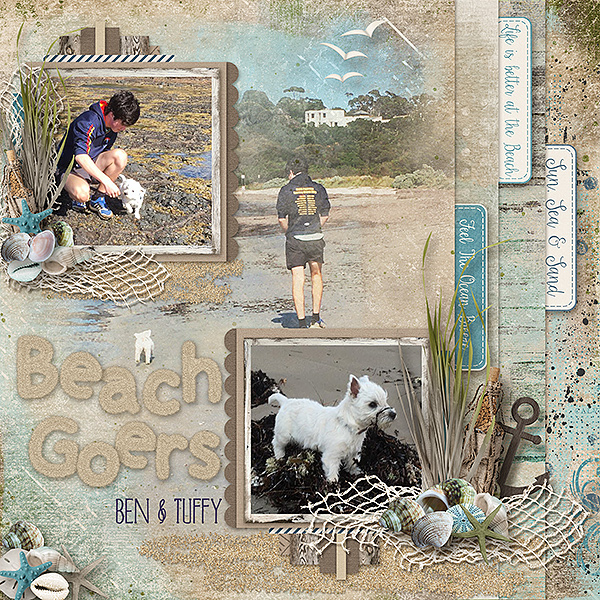
From momto4:

And from Yvonne55:

I love this template.
Next up is the signature challenge hosted by Boomersgirl Designs. Each month the host designer gives us a topic to use. This month, it’s to use animals.
From greenfiend27:

From ktmoonblue:

From rosecca:

And from shawnarenee31:

Remember that when you complete 10 challenges, you get this awesome full kit as a reward:

Let’s {bloom & grow}!!