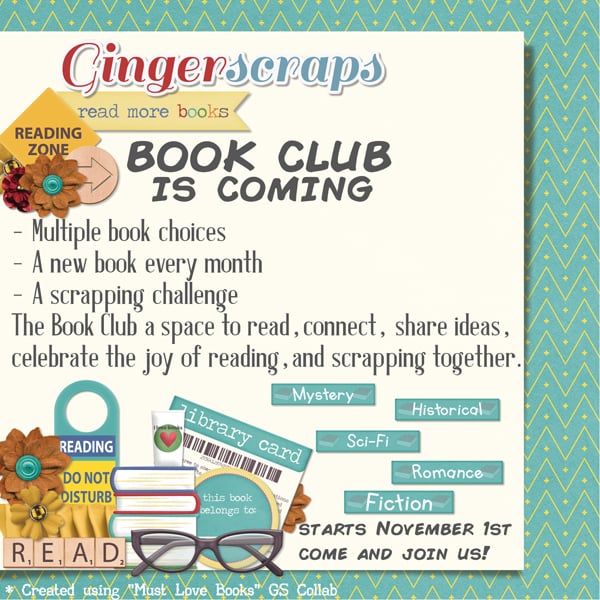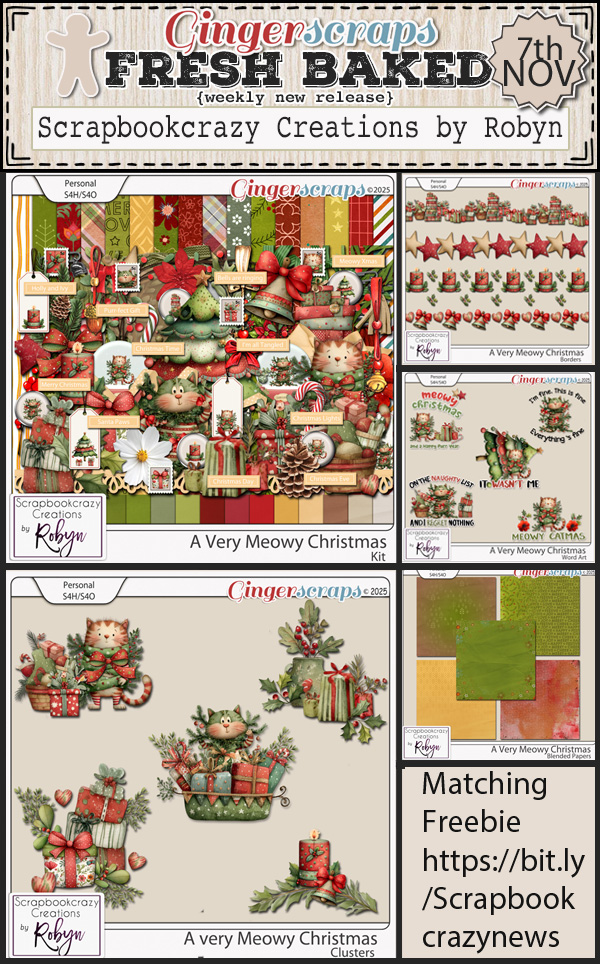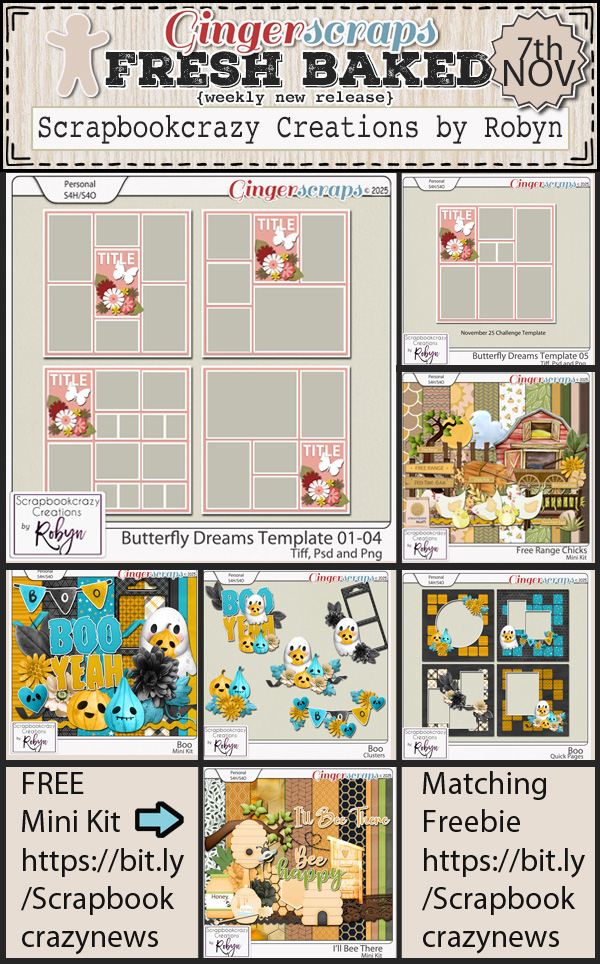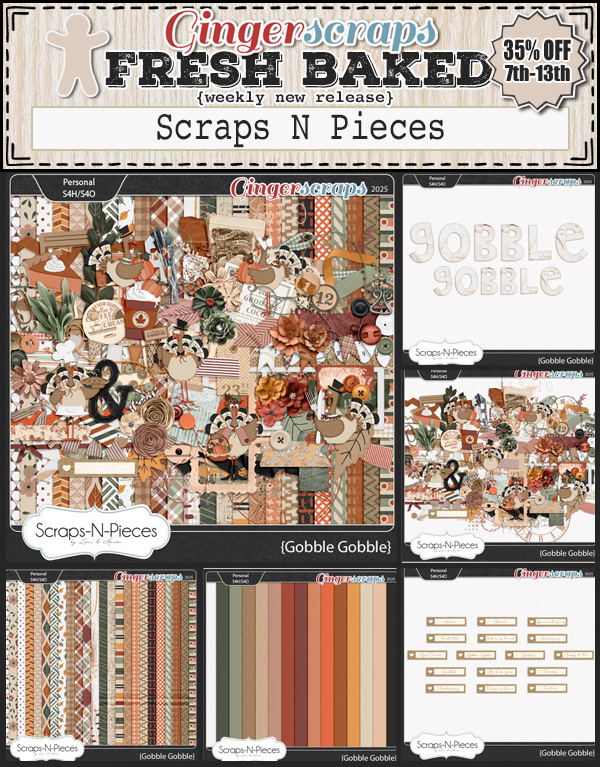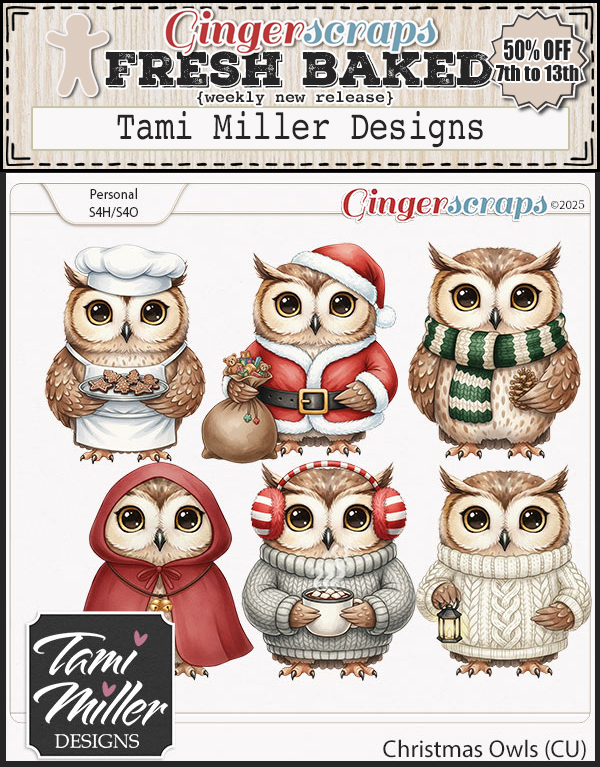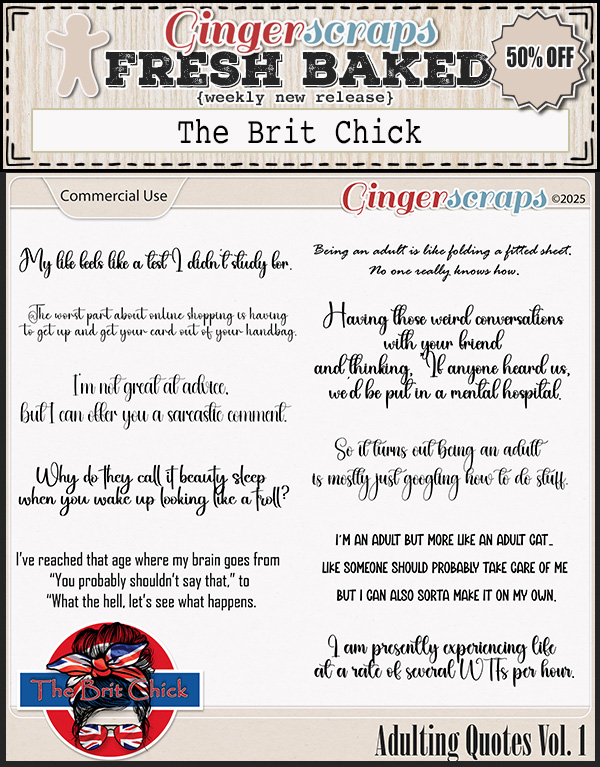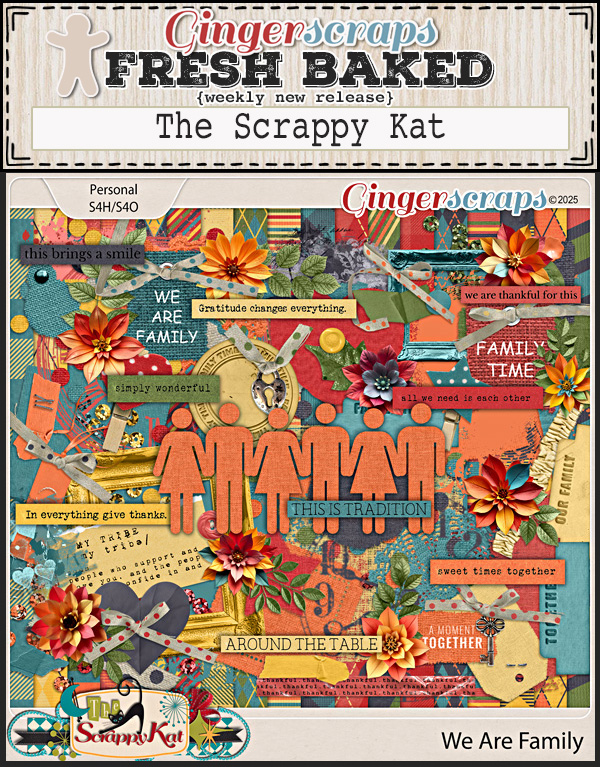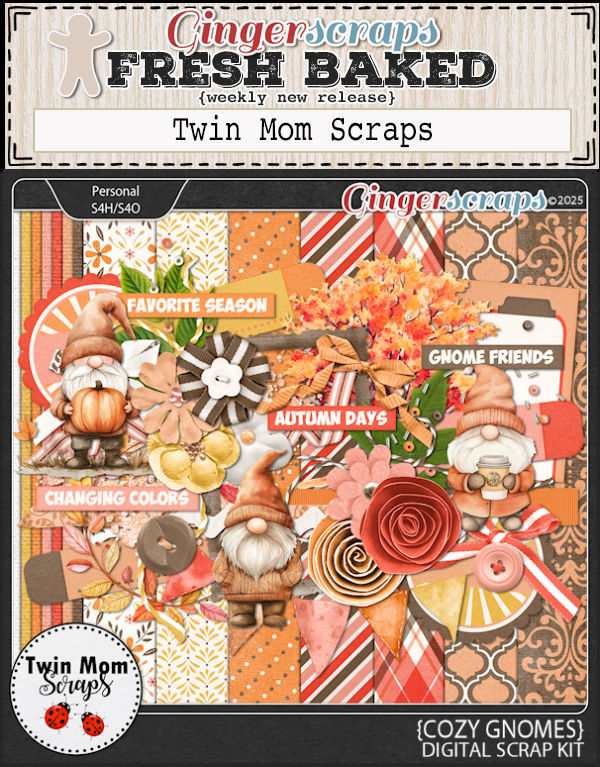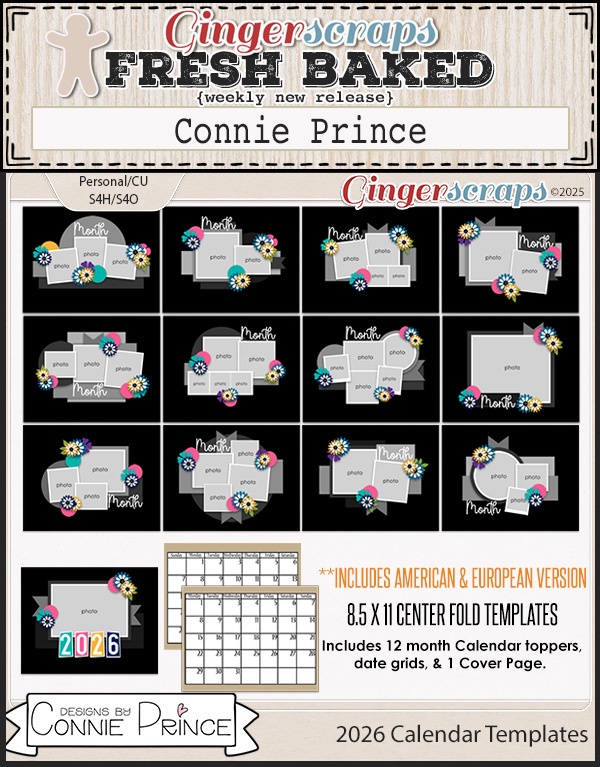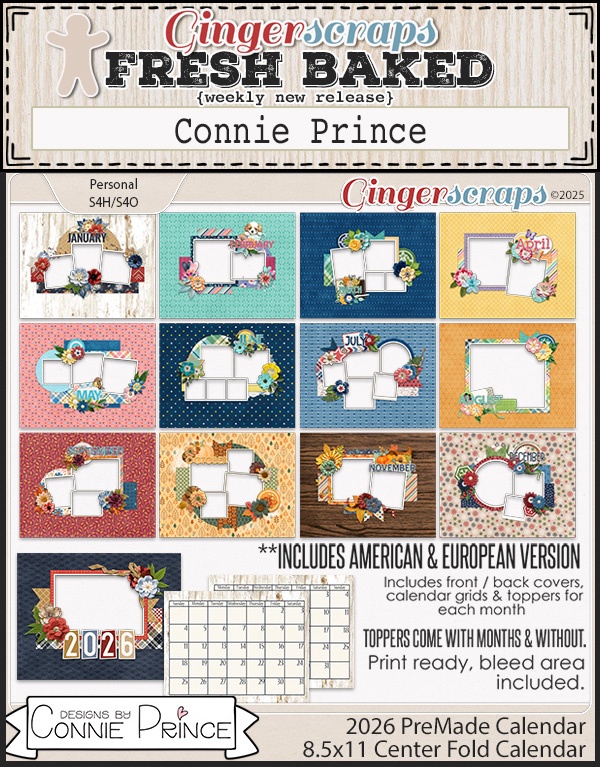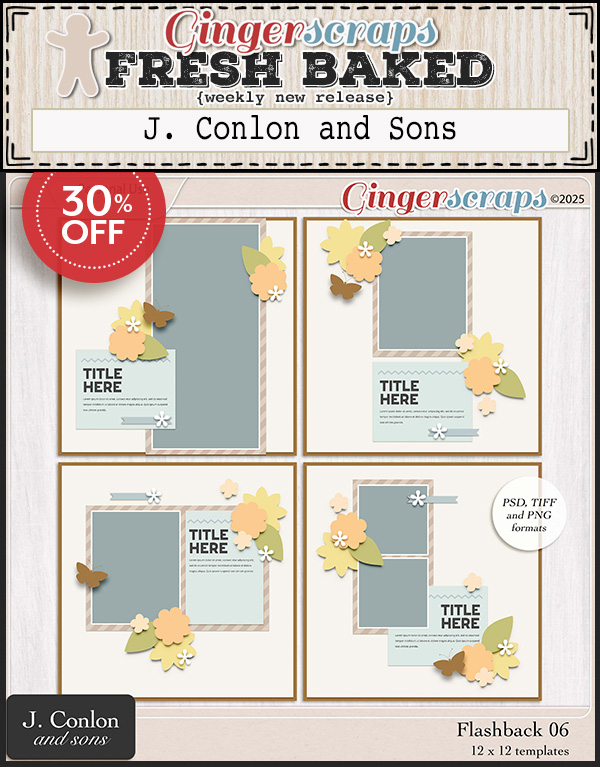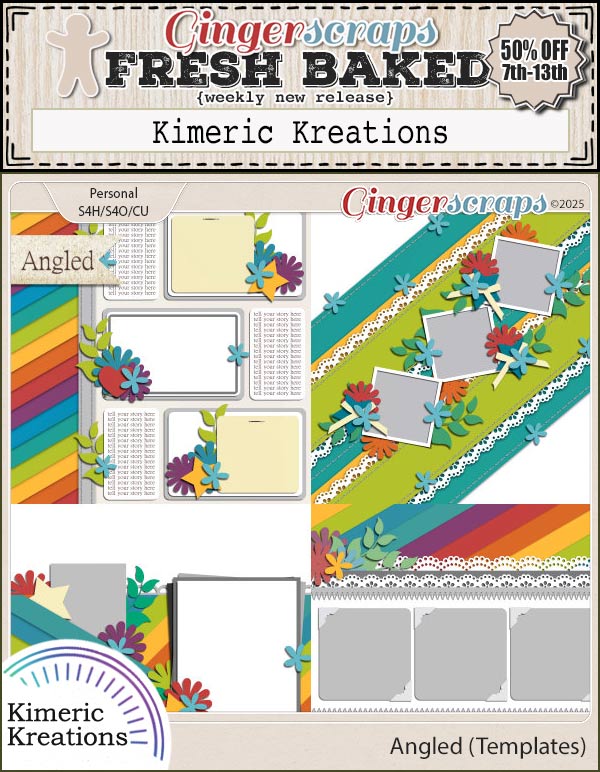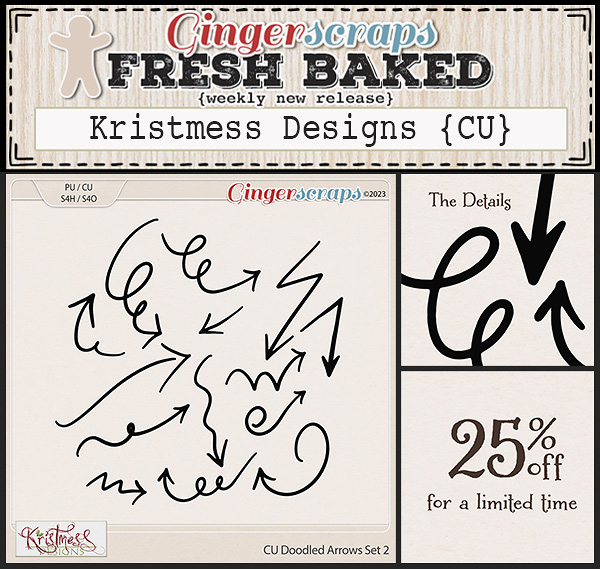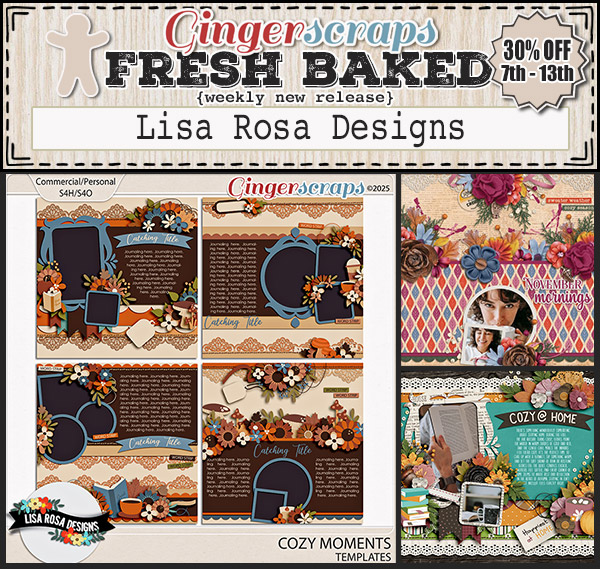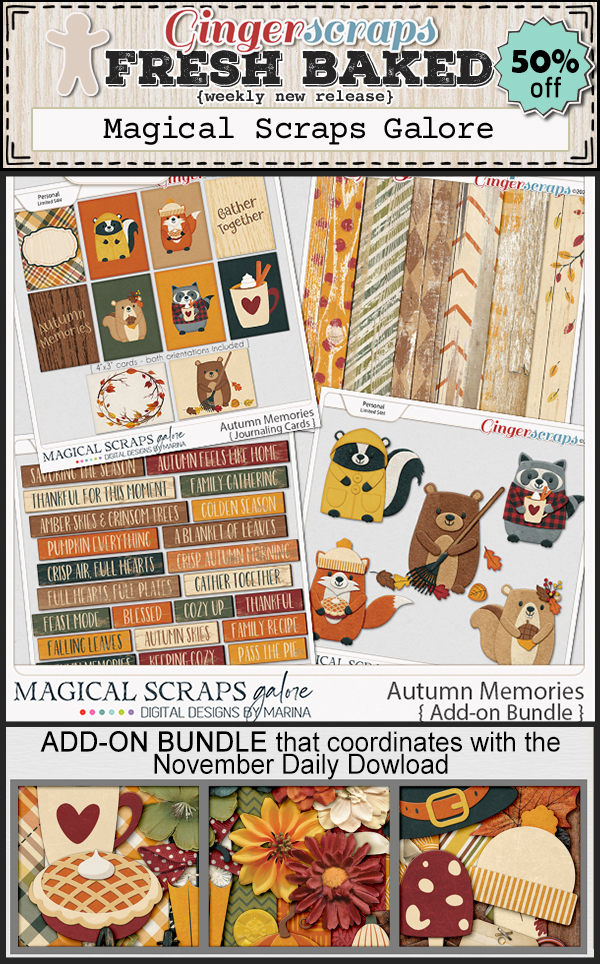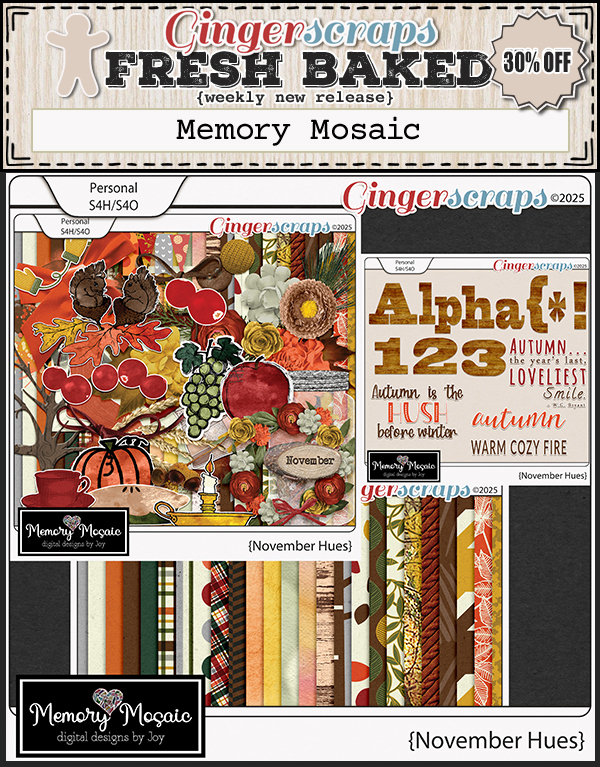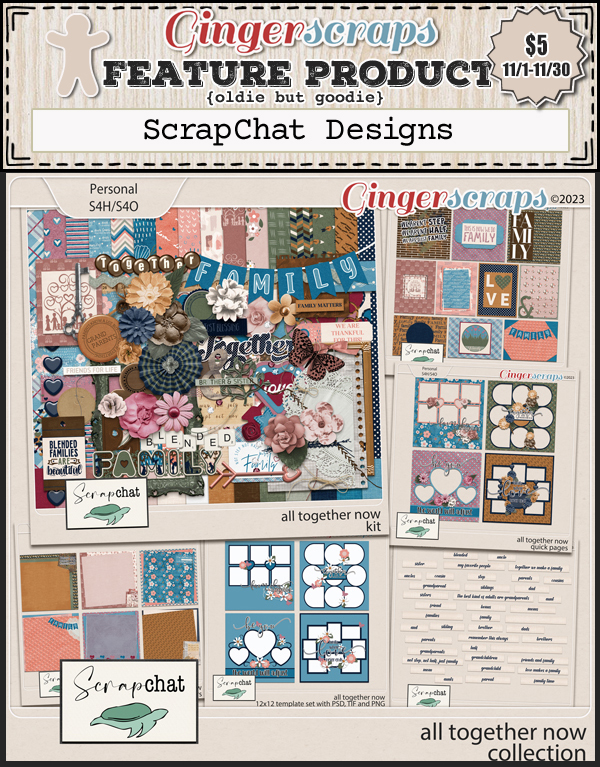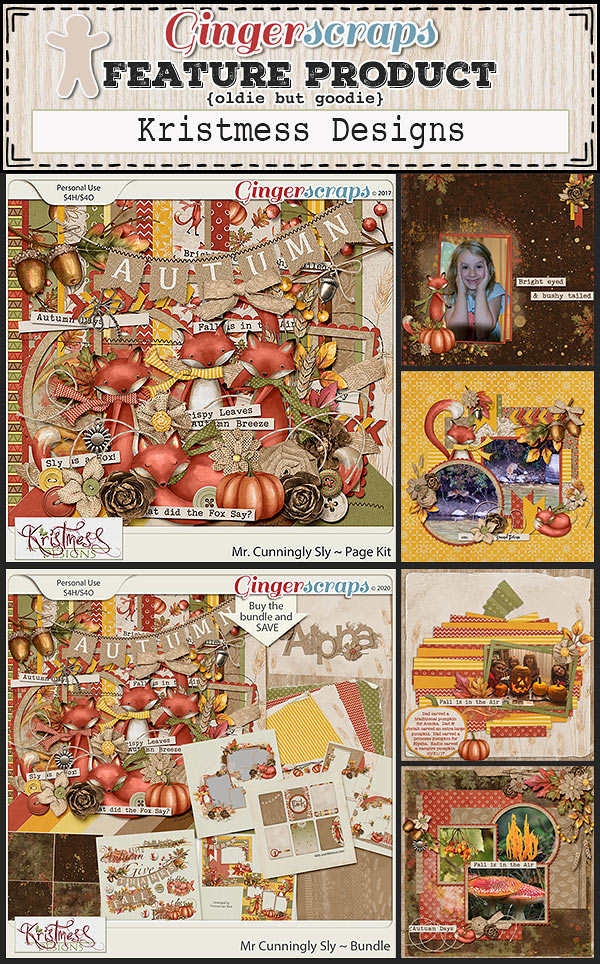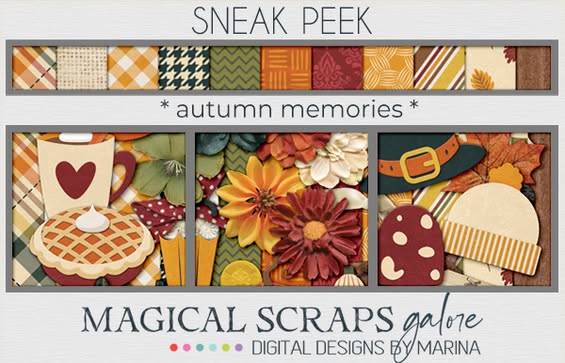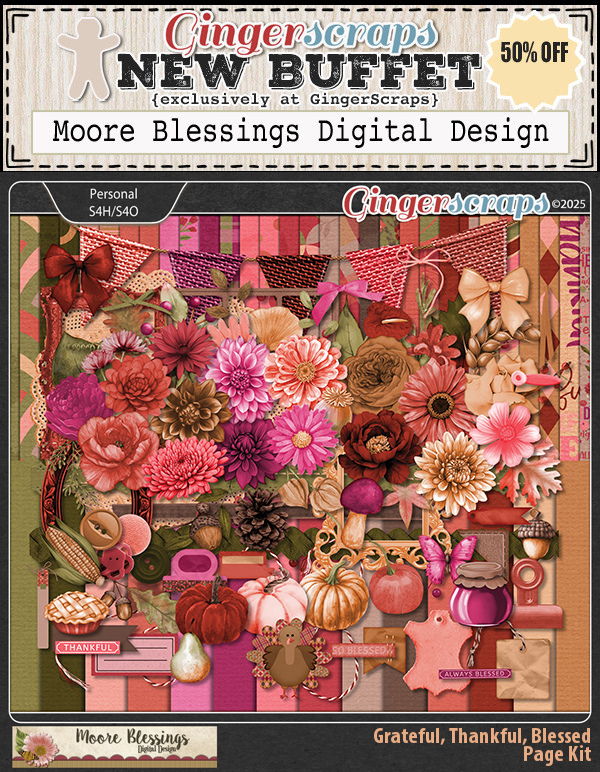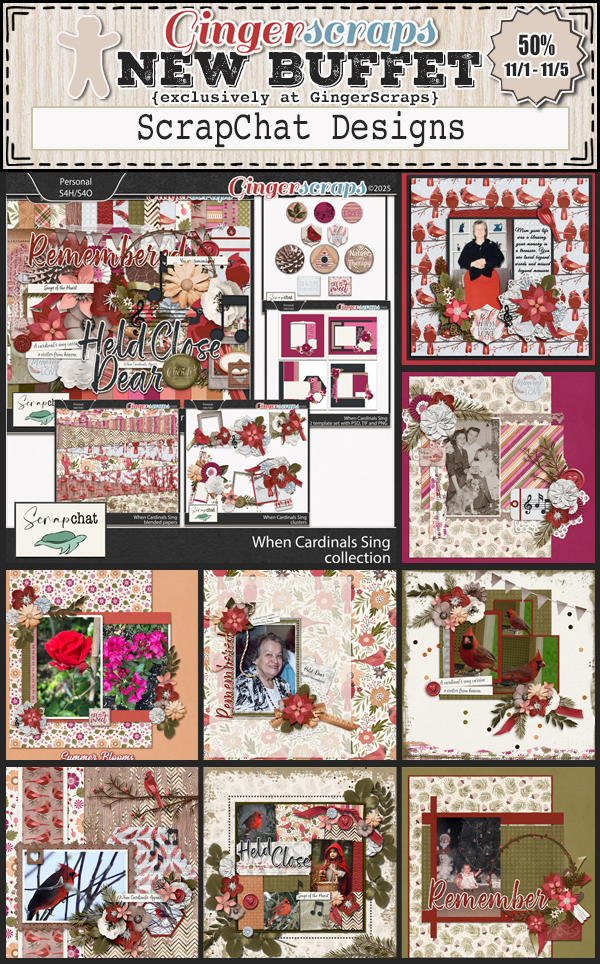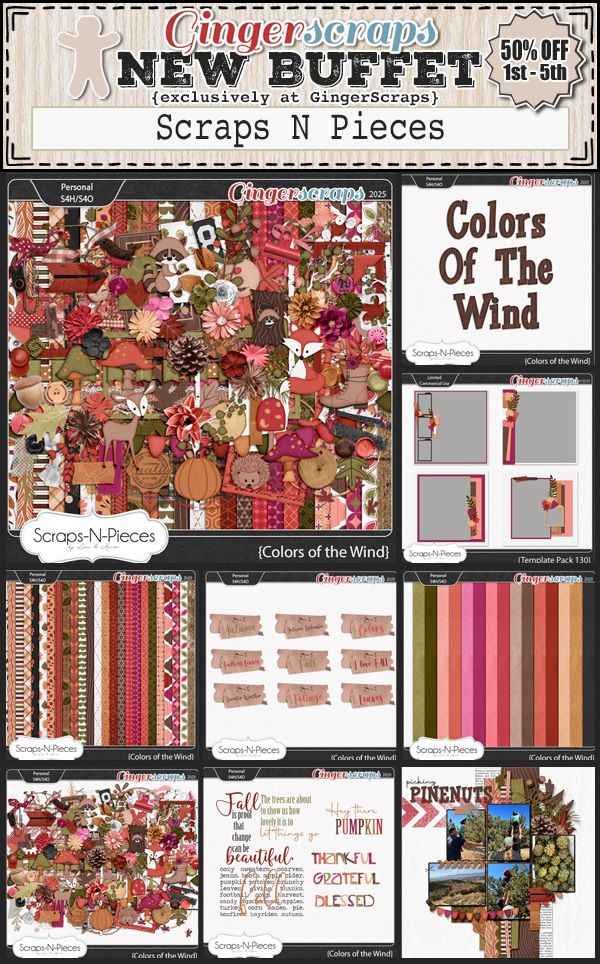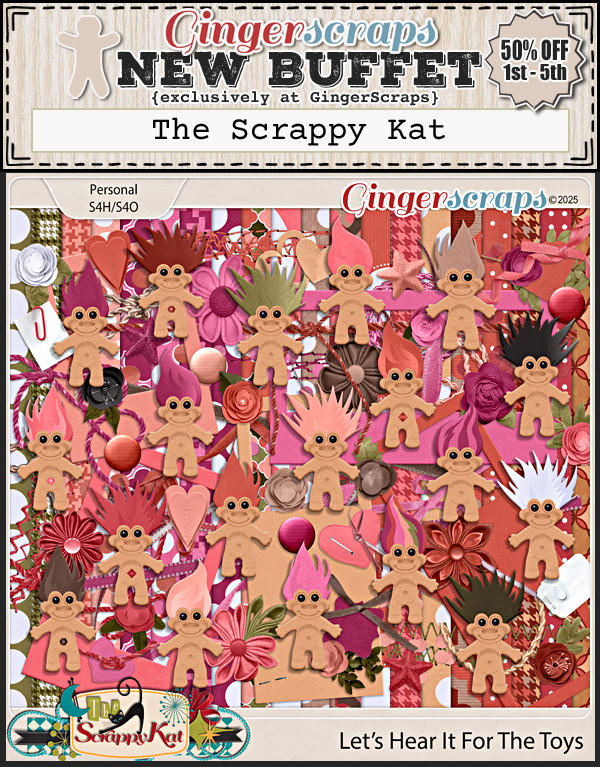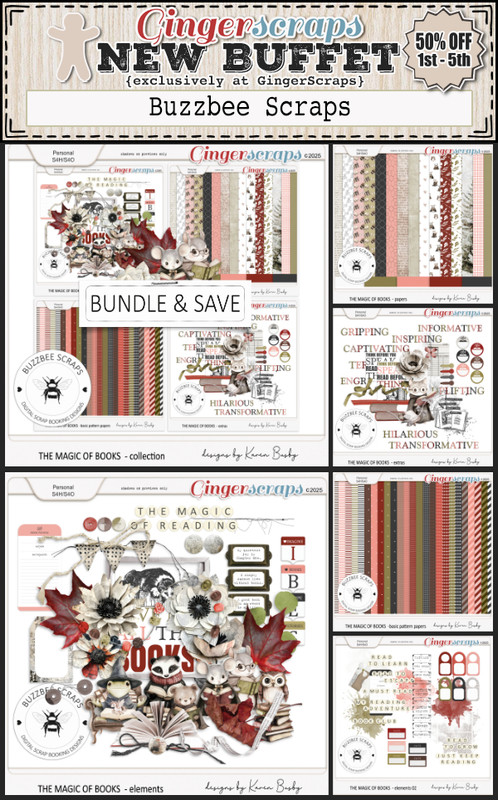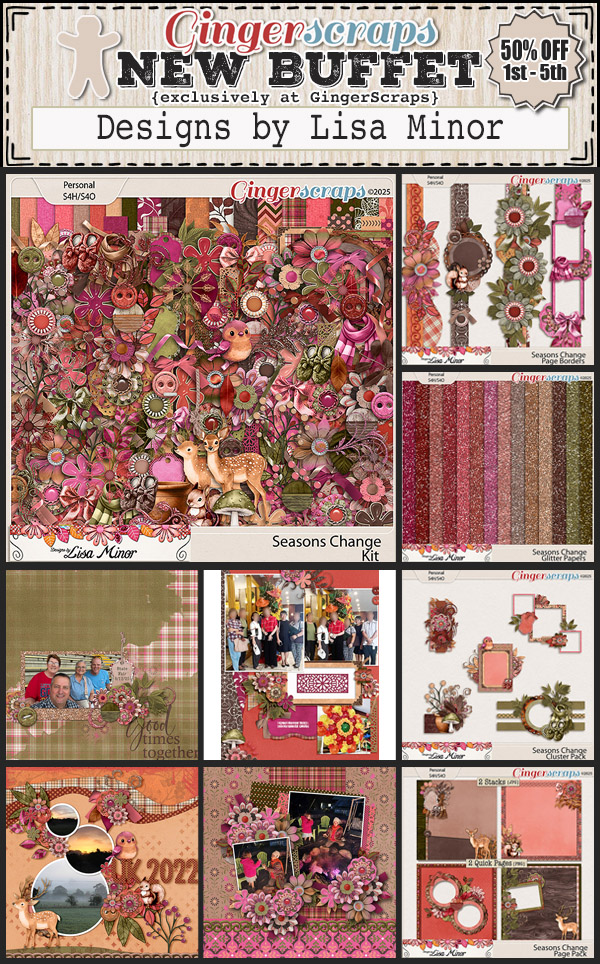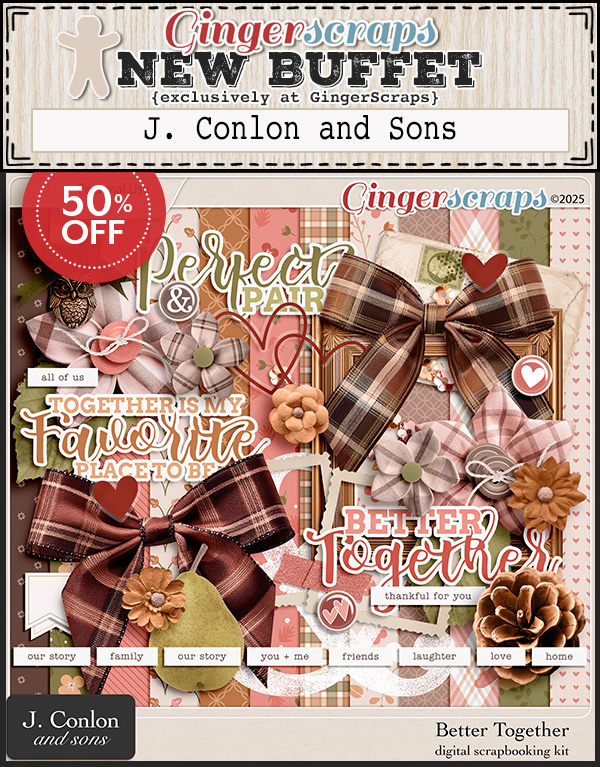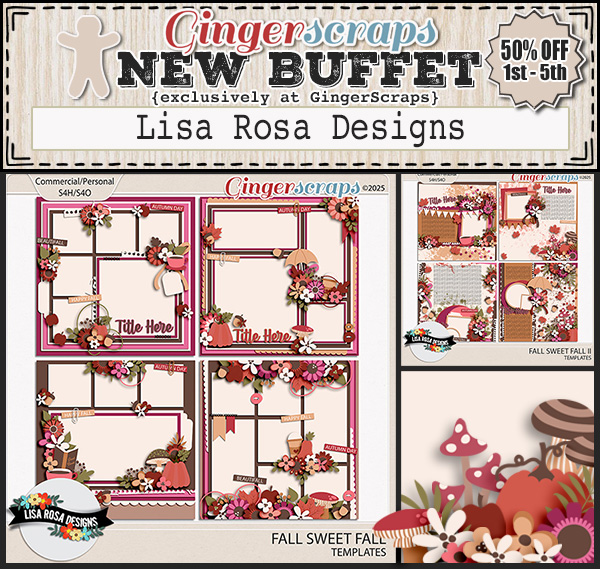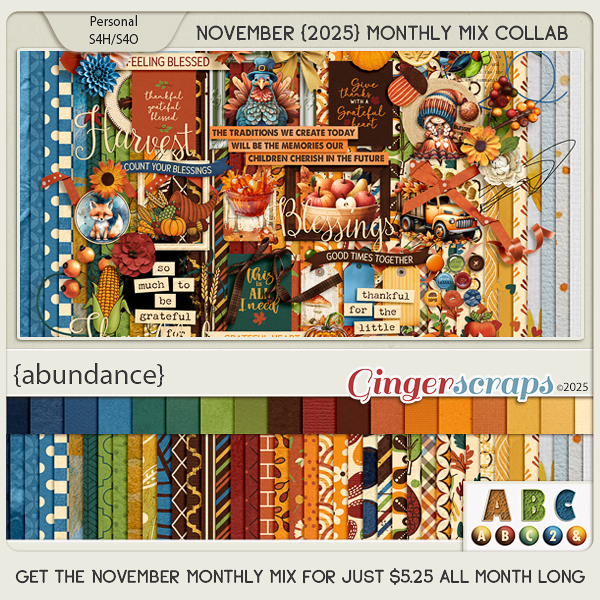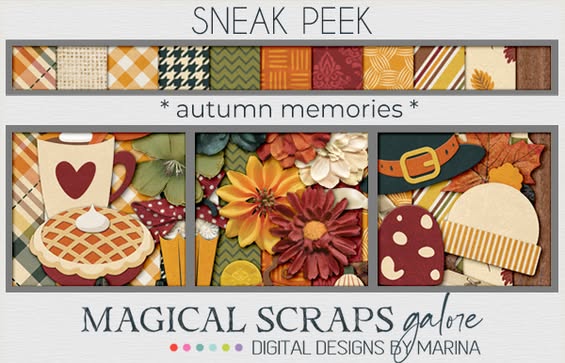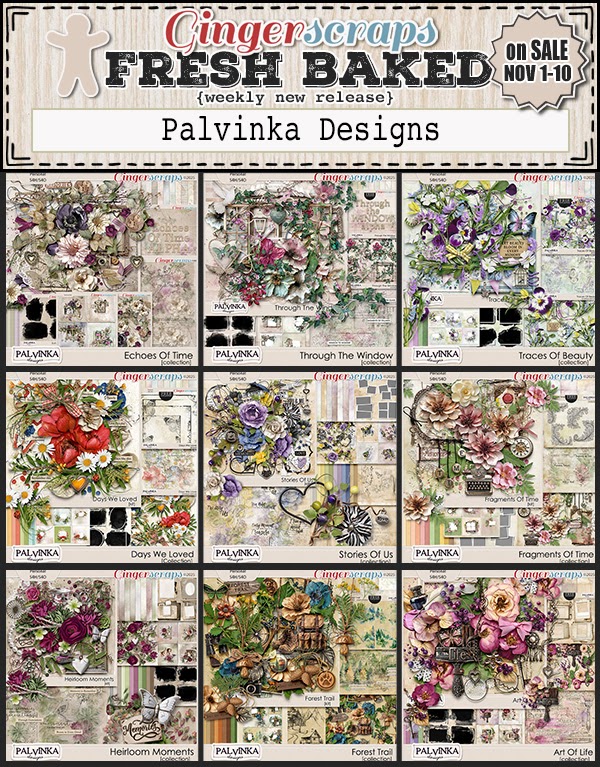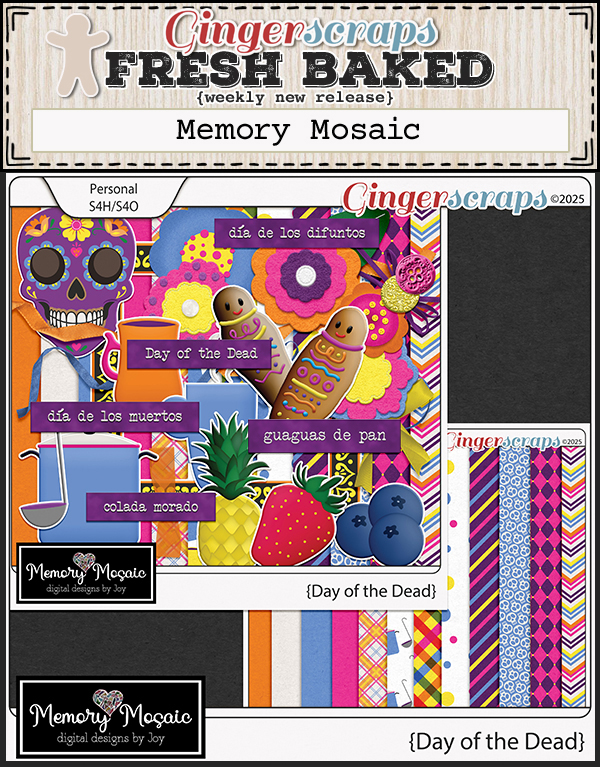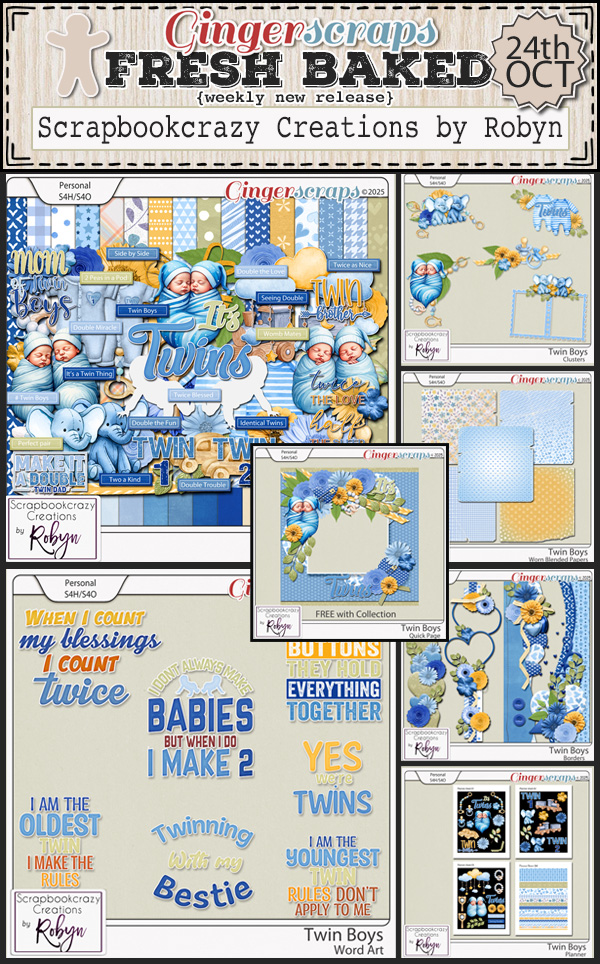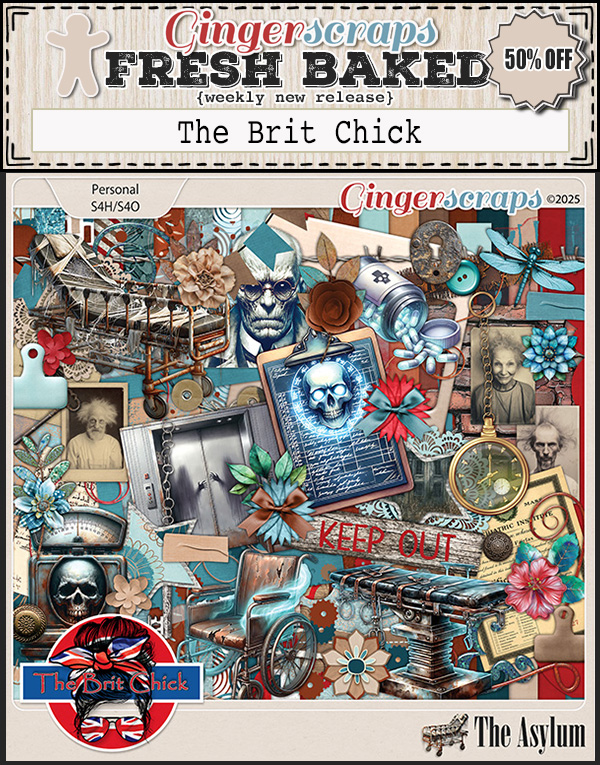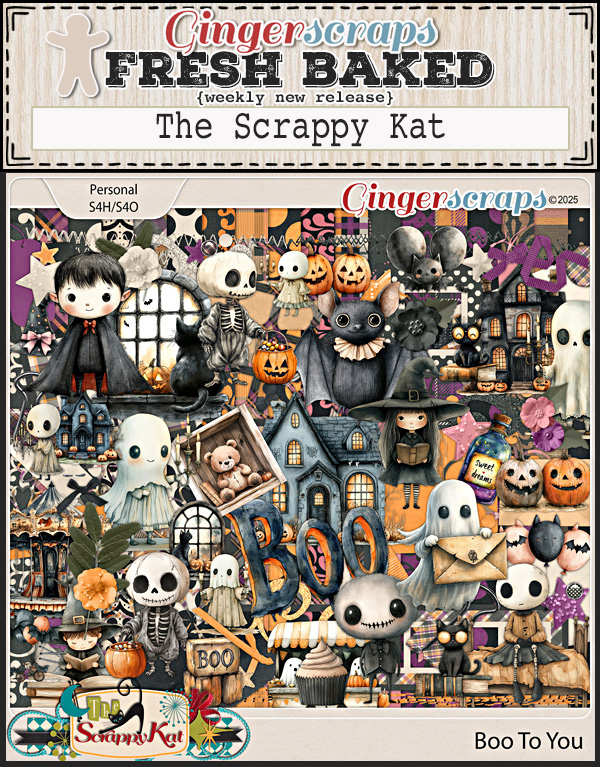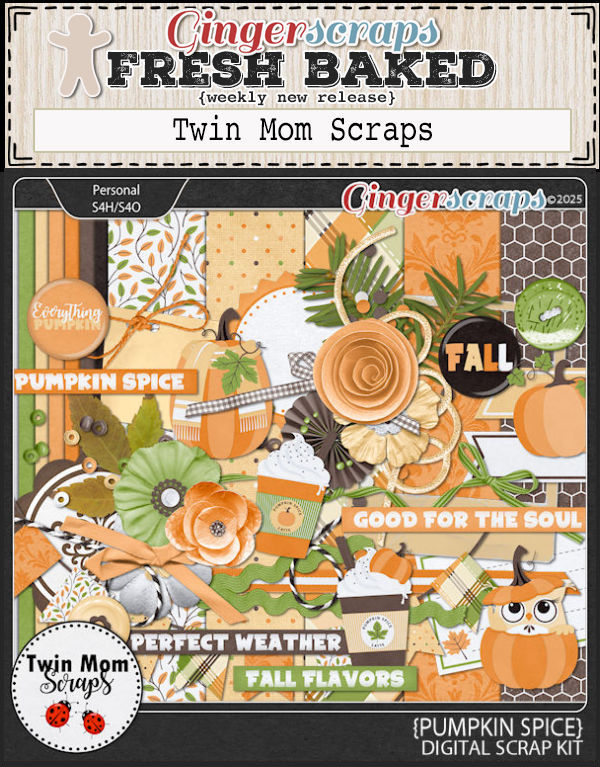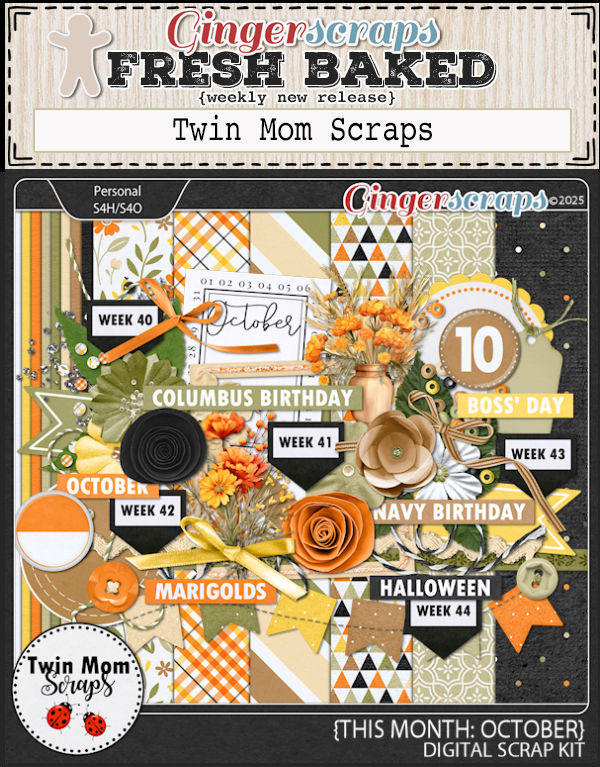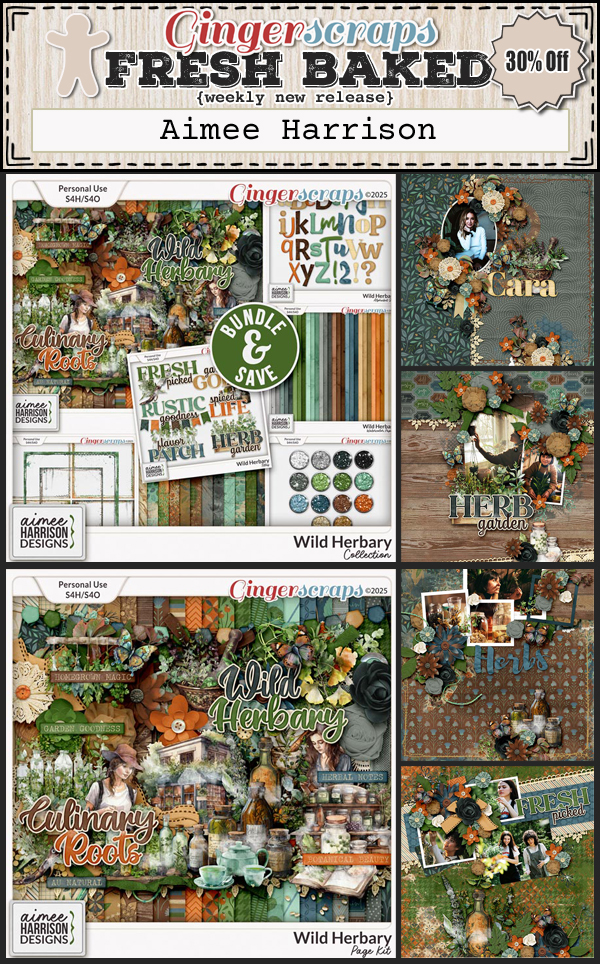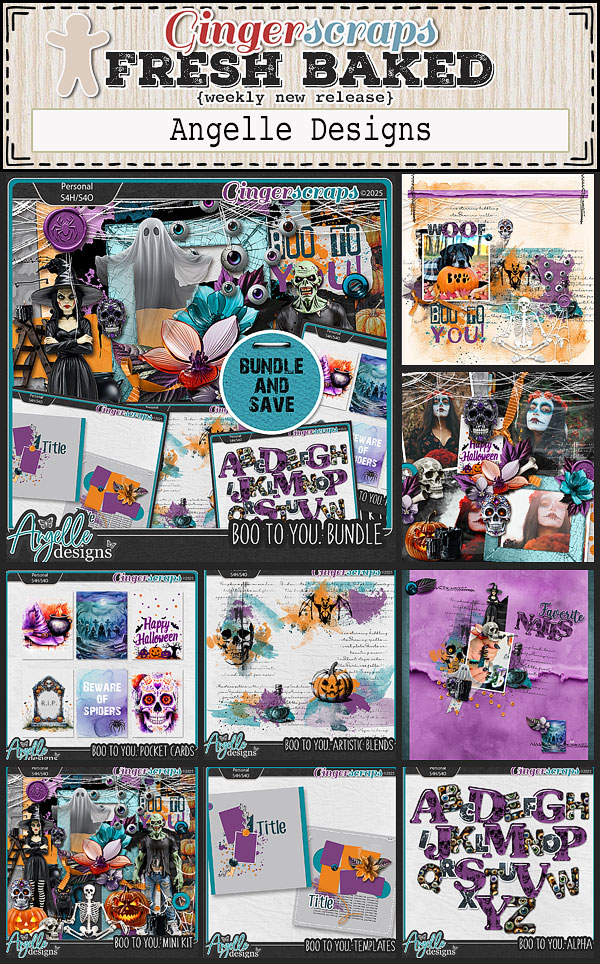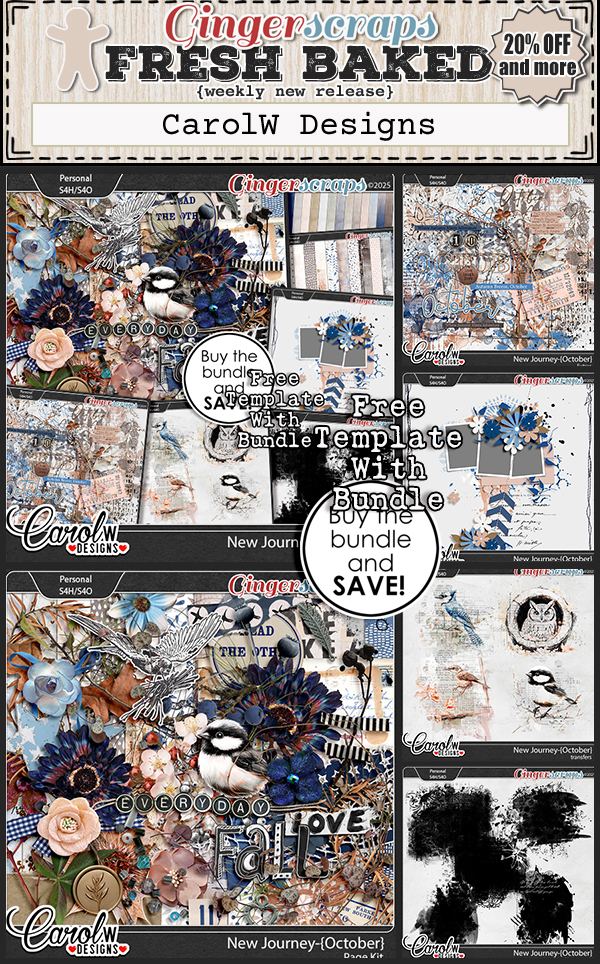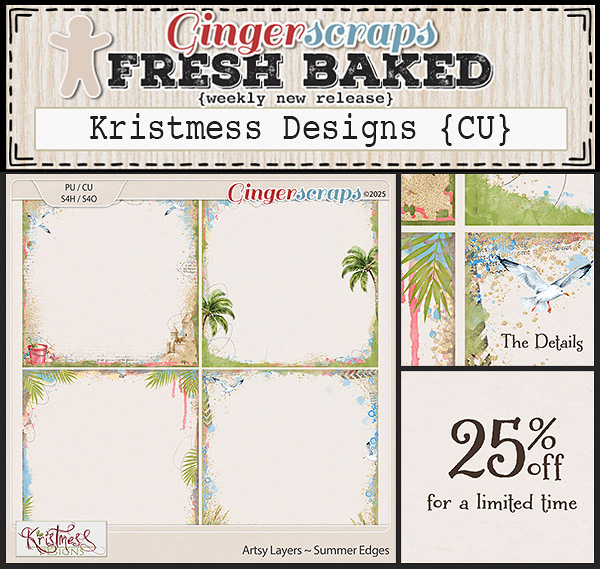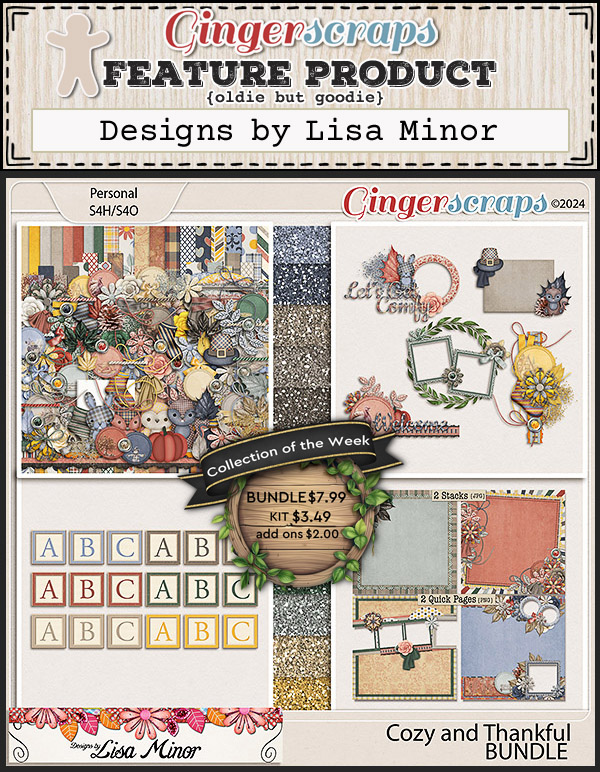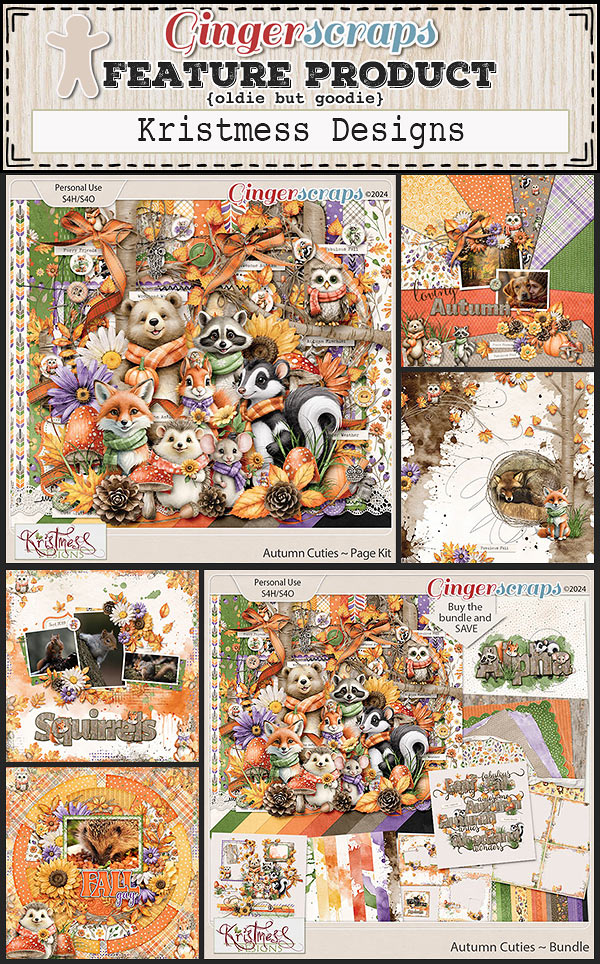Hey scrapping friends. Can you believe it’s just about the middle of December? I have recently found another way to use my digi kits. I have a daily journal and a book journal and figured out I could use all the wonderful designs and print my own decorative stickers. I can’t wait to get started doing this in 2026.
Remember any $10 spent in the store gets you this great collab.
Have you gotten started on your challenges? The December challenge reward kit is so warm and cozy! If you complete any 10 challenges this month, you get this gorgeous collab (or a variety of other choices from previous challenge collabs) as a reward!