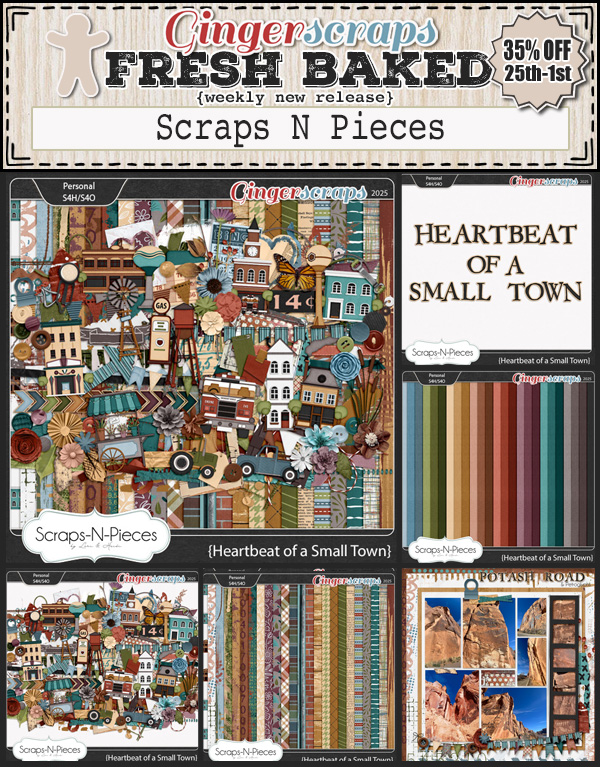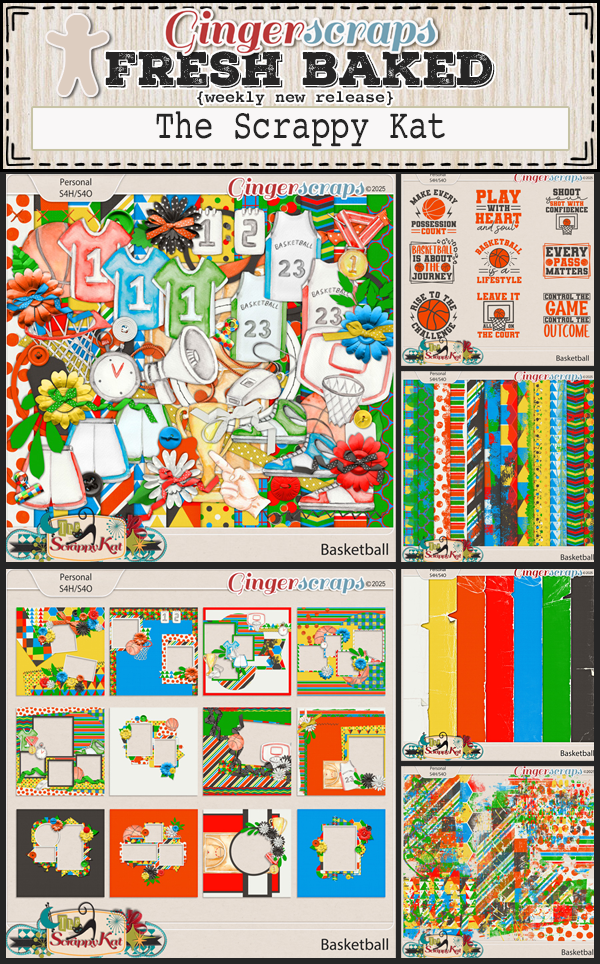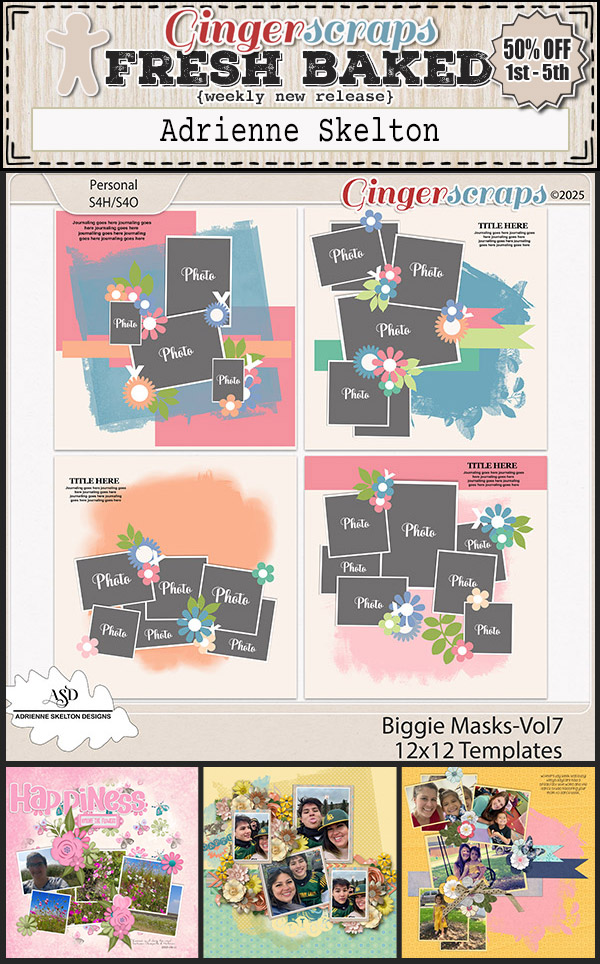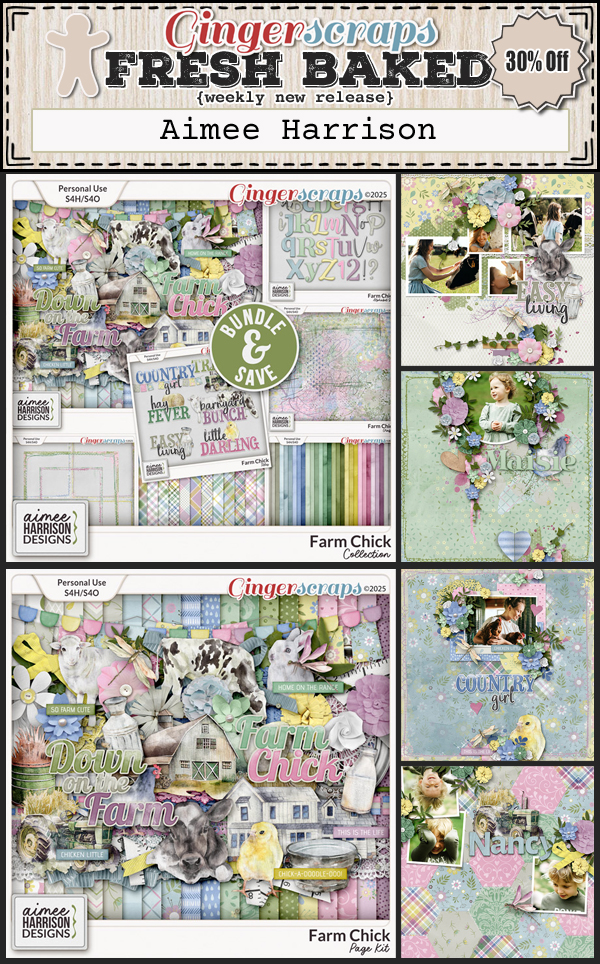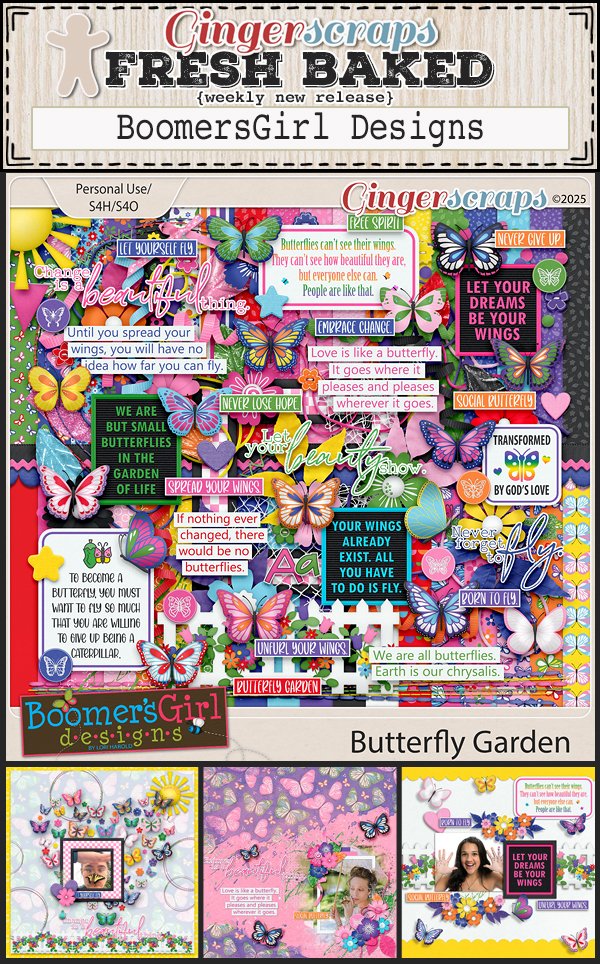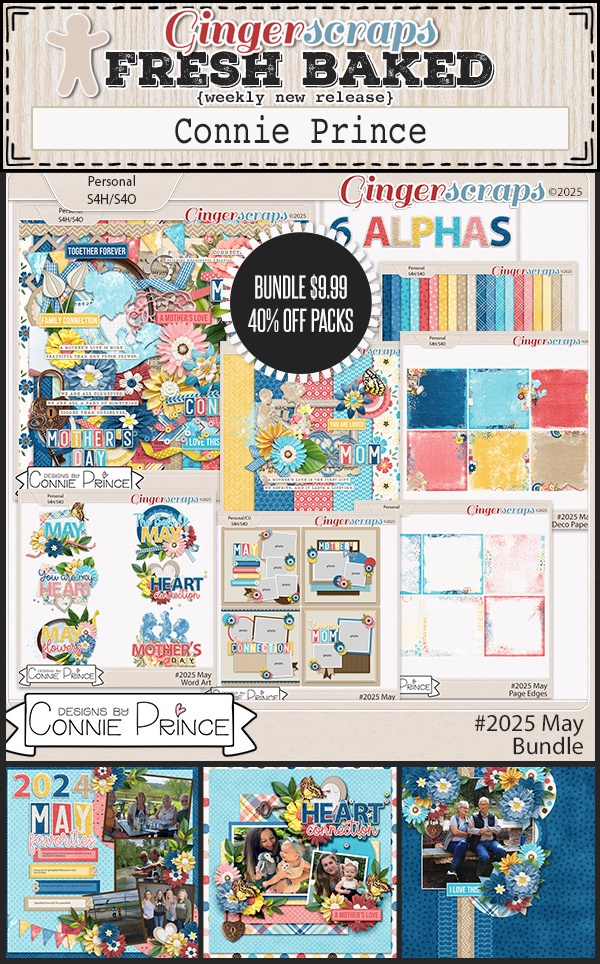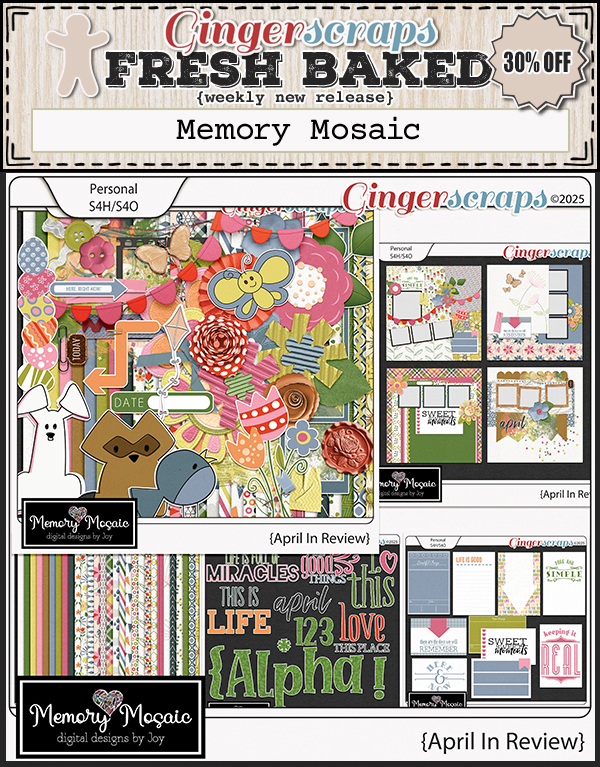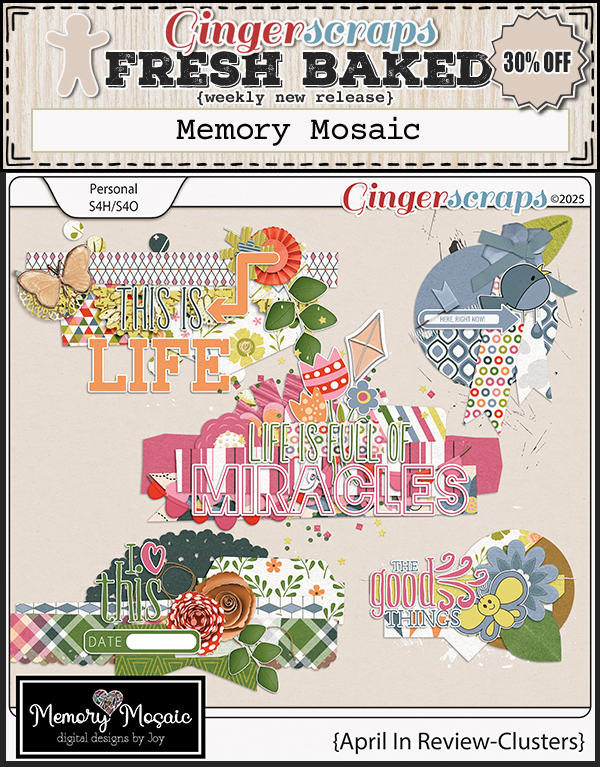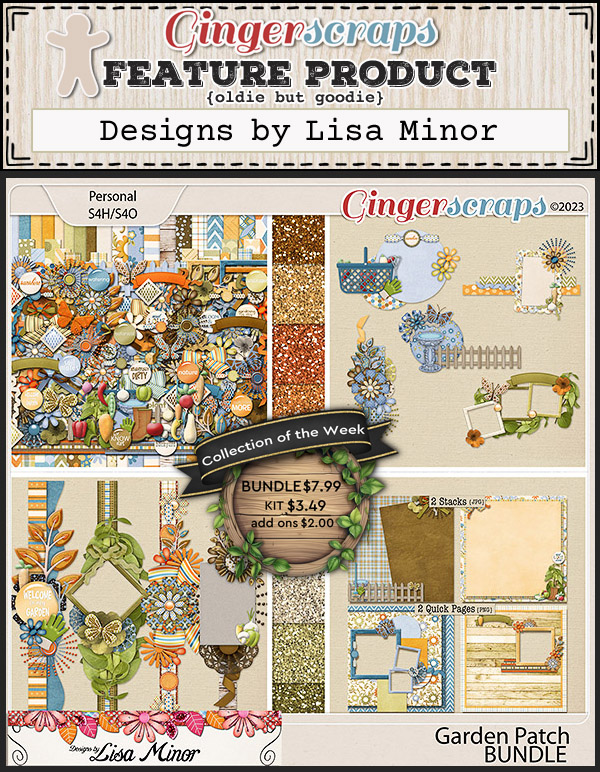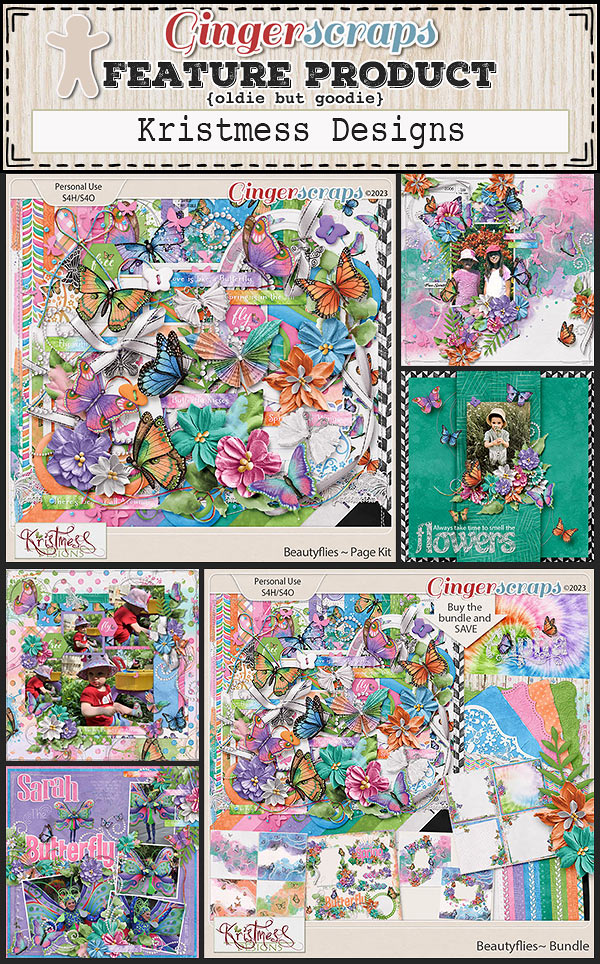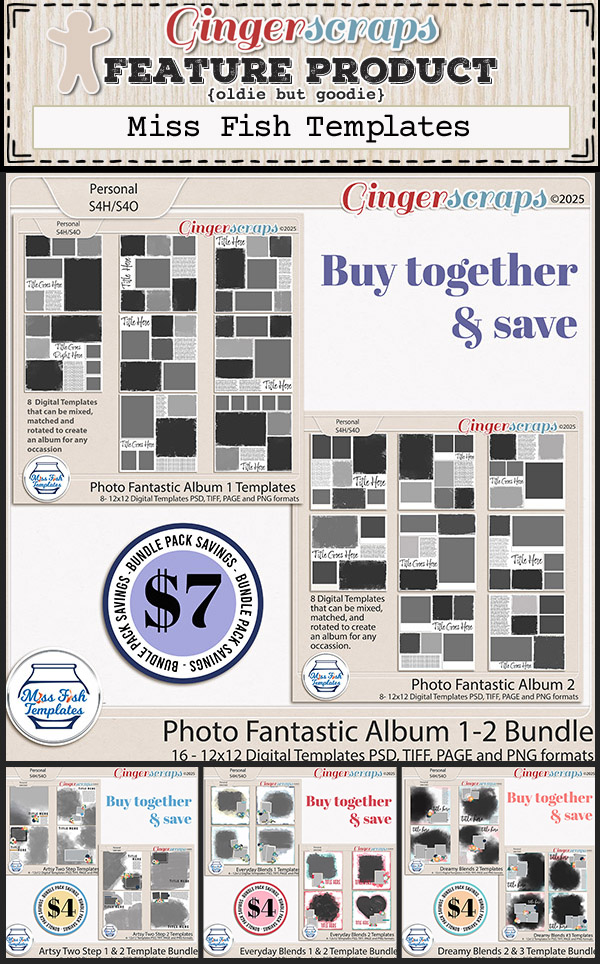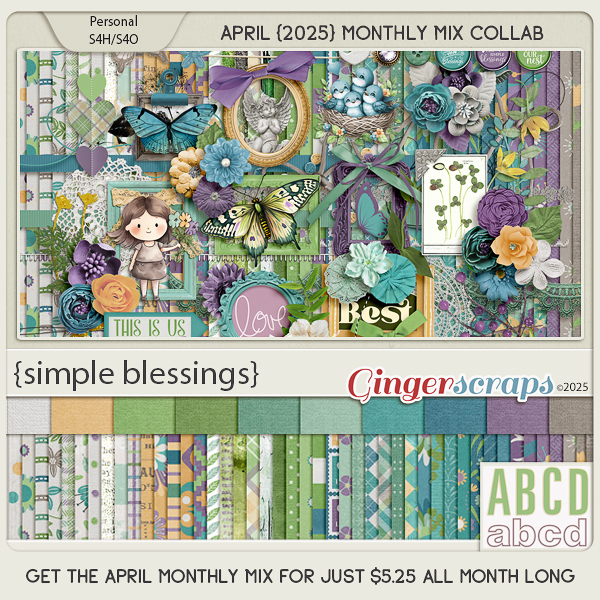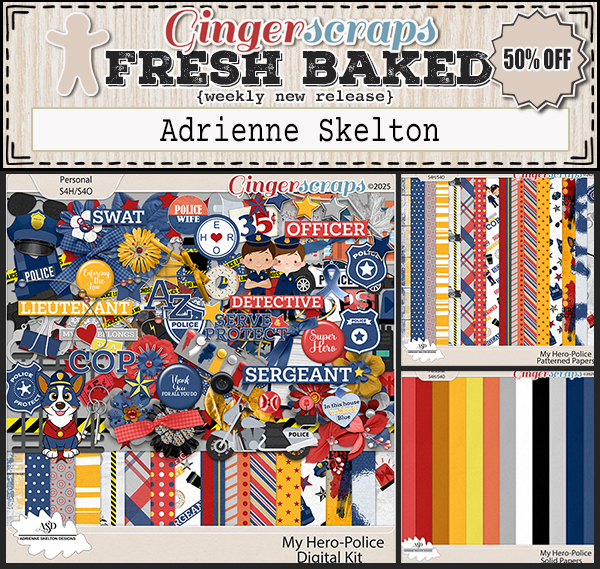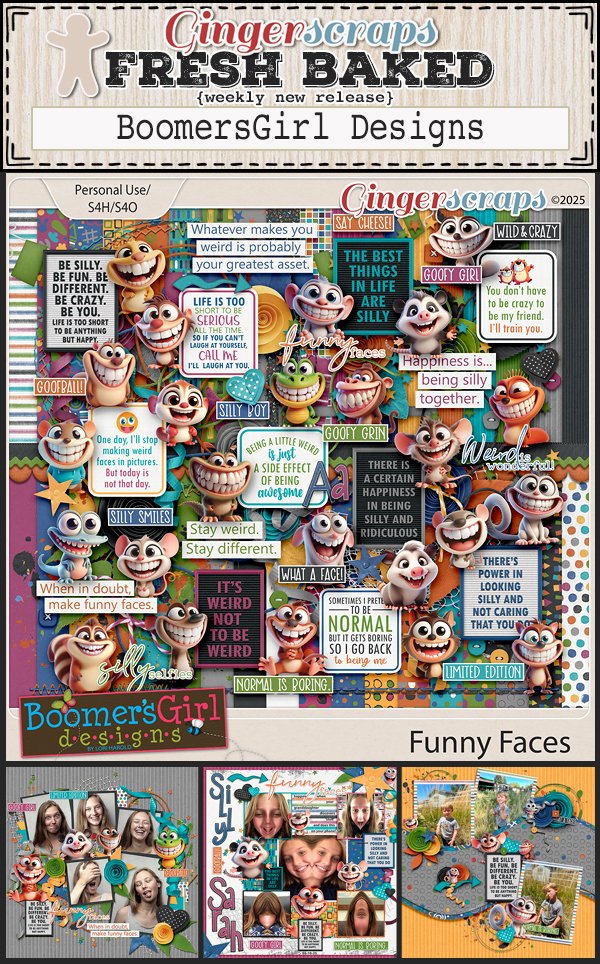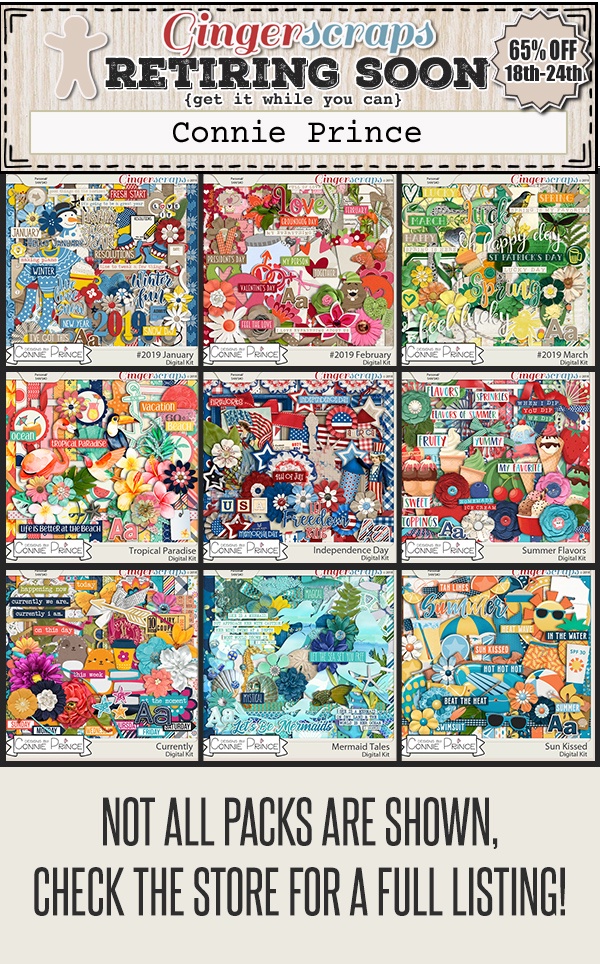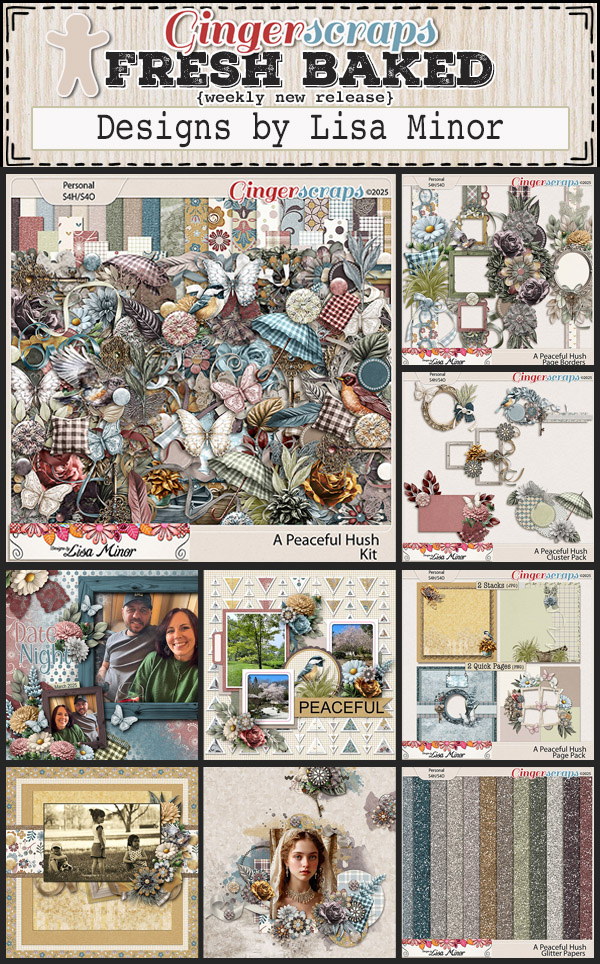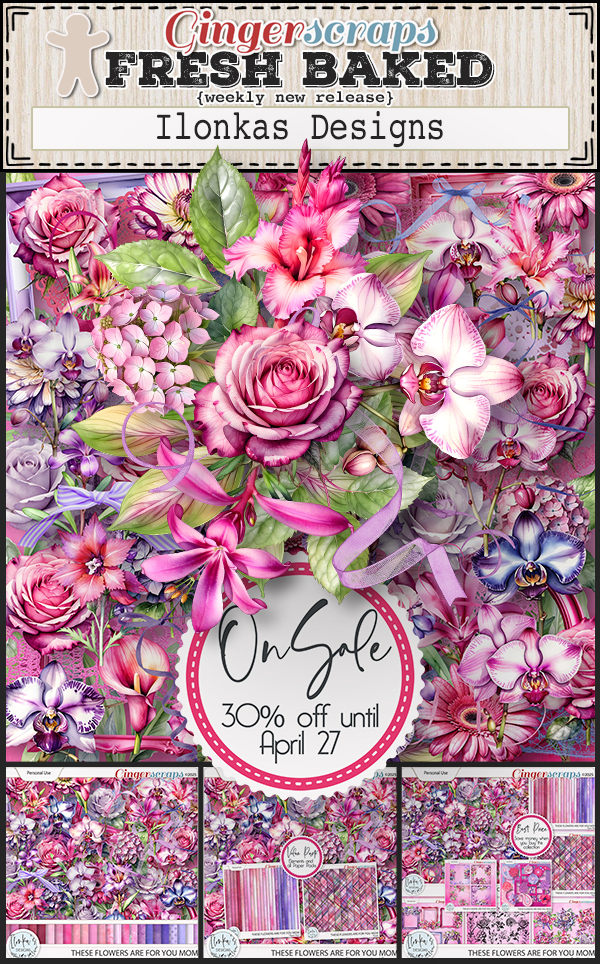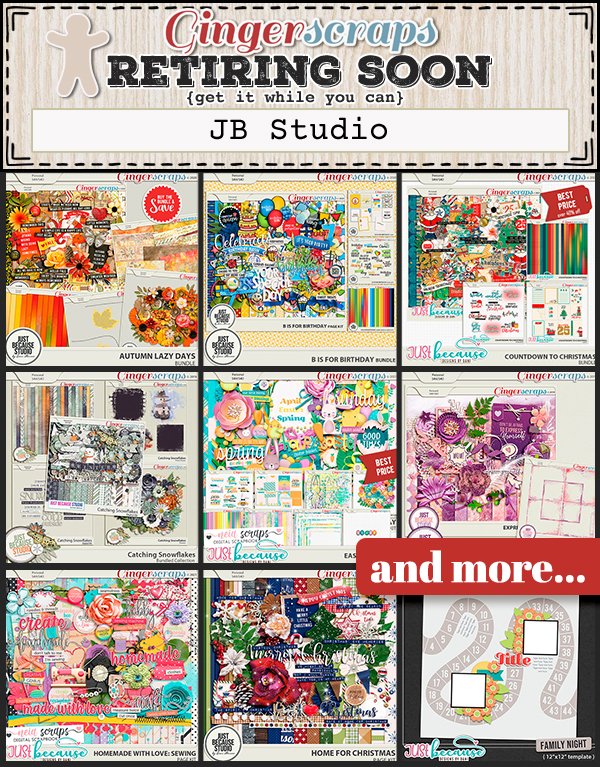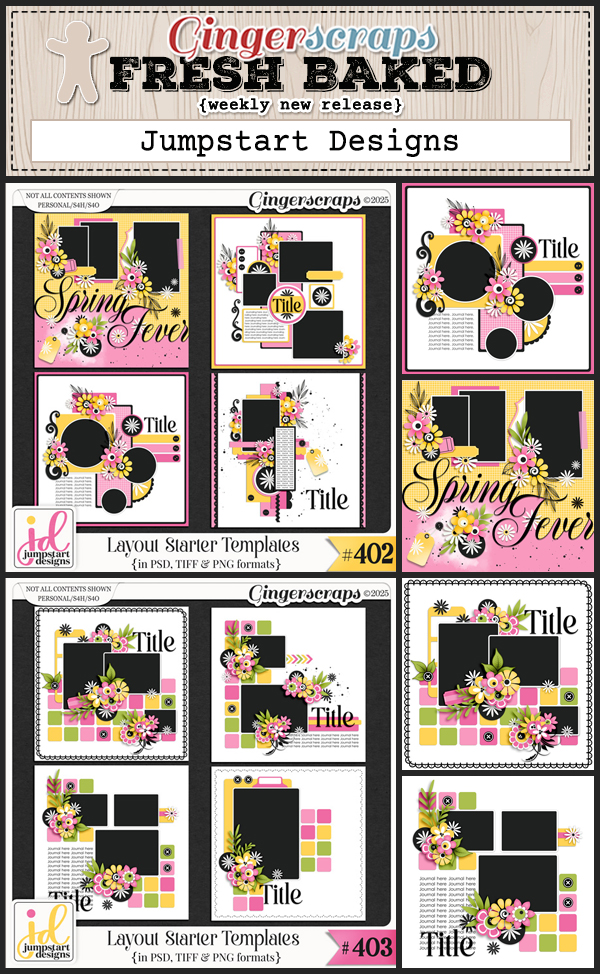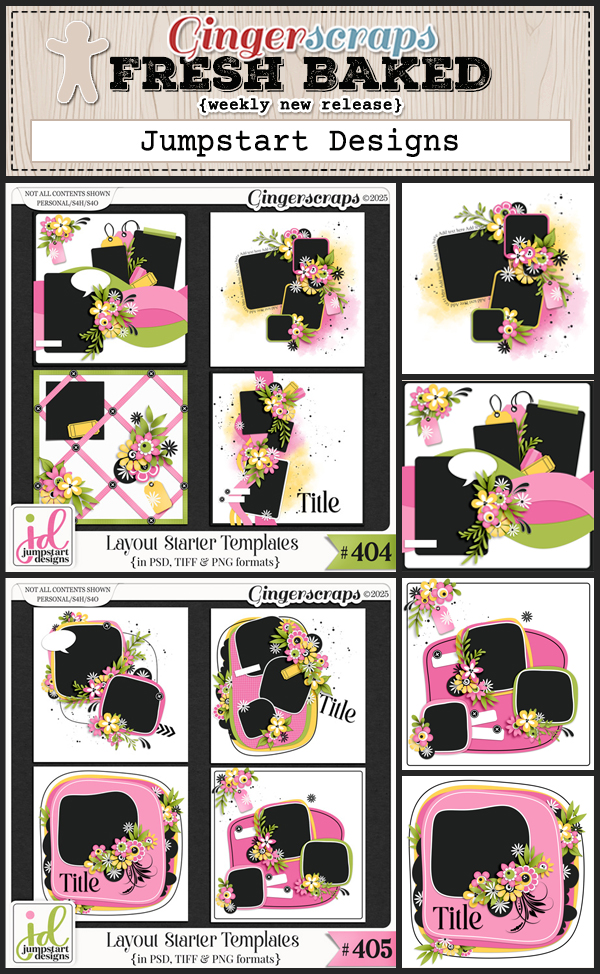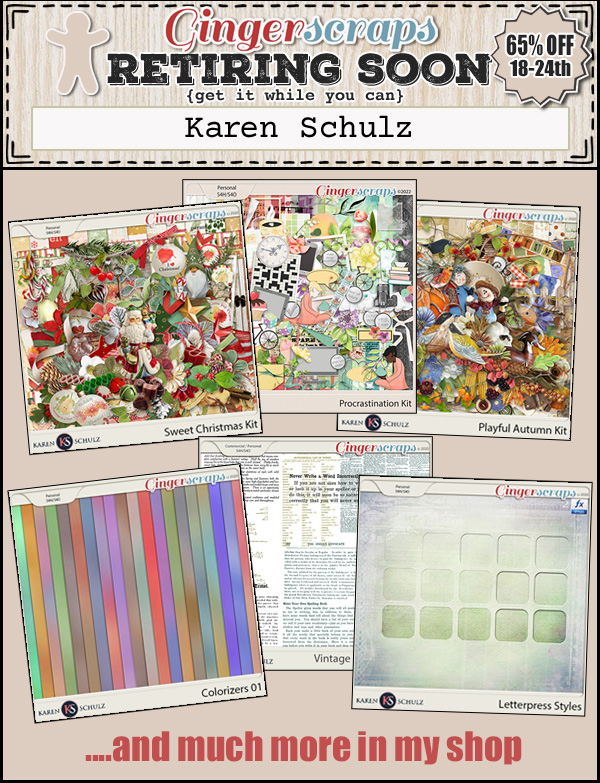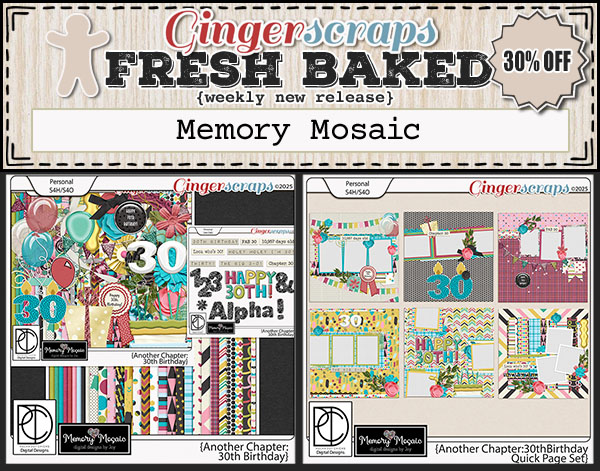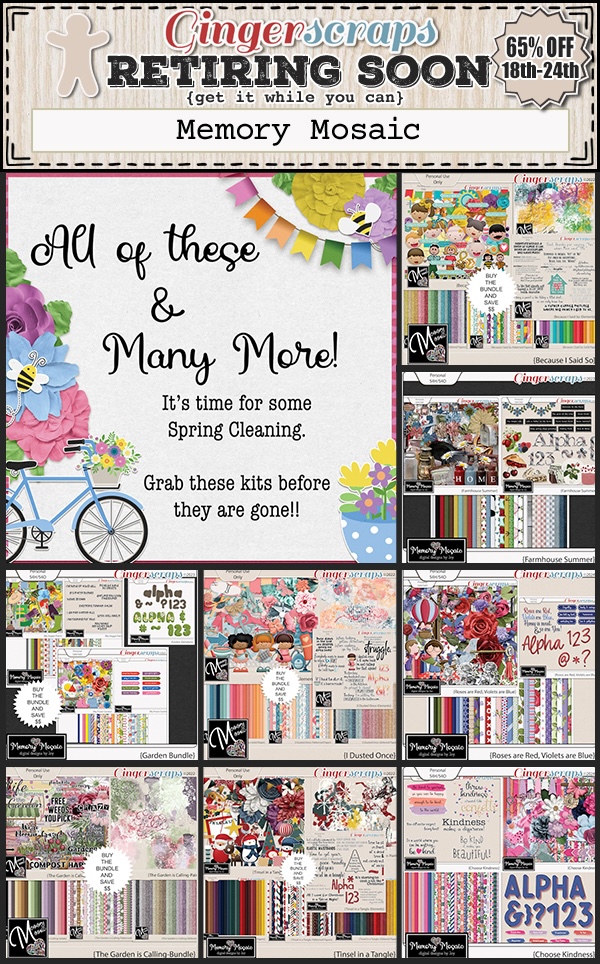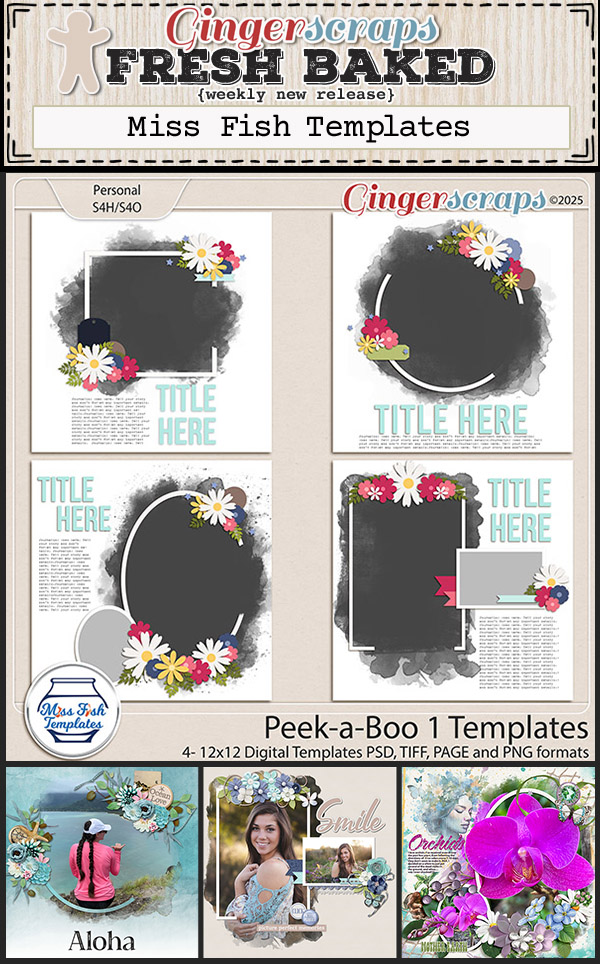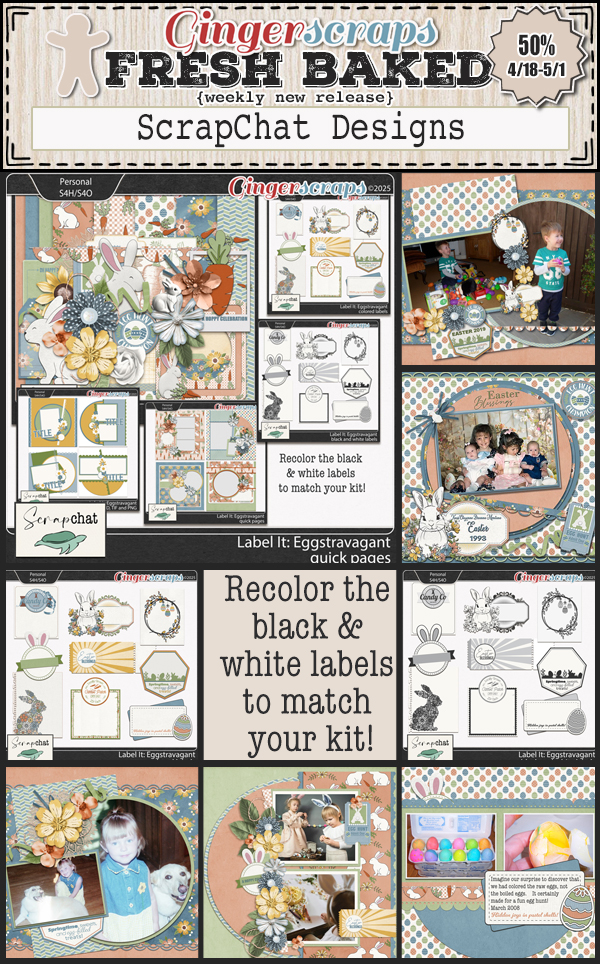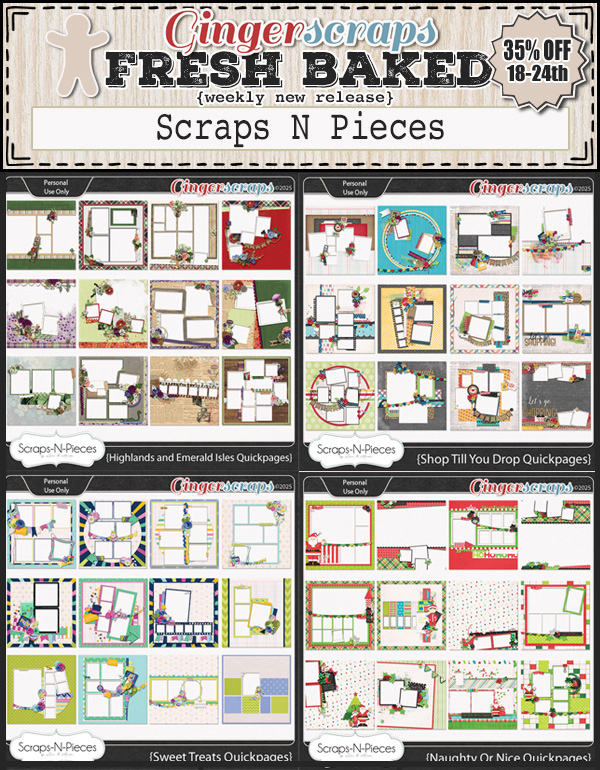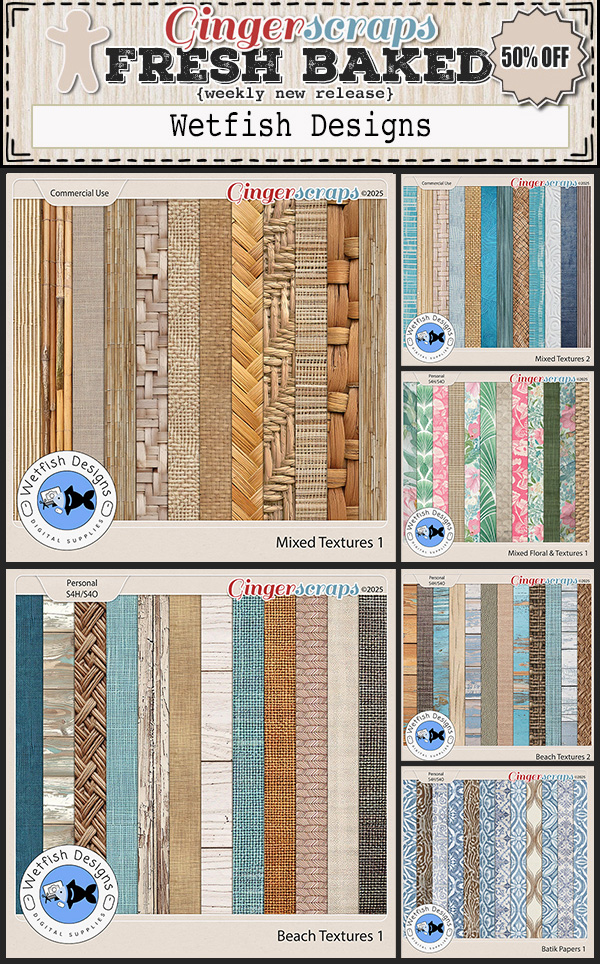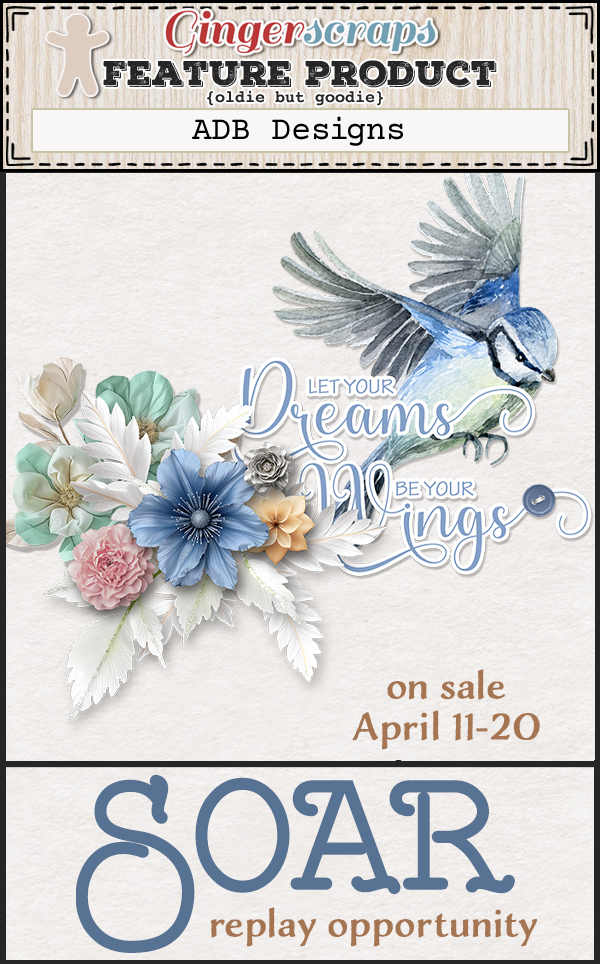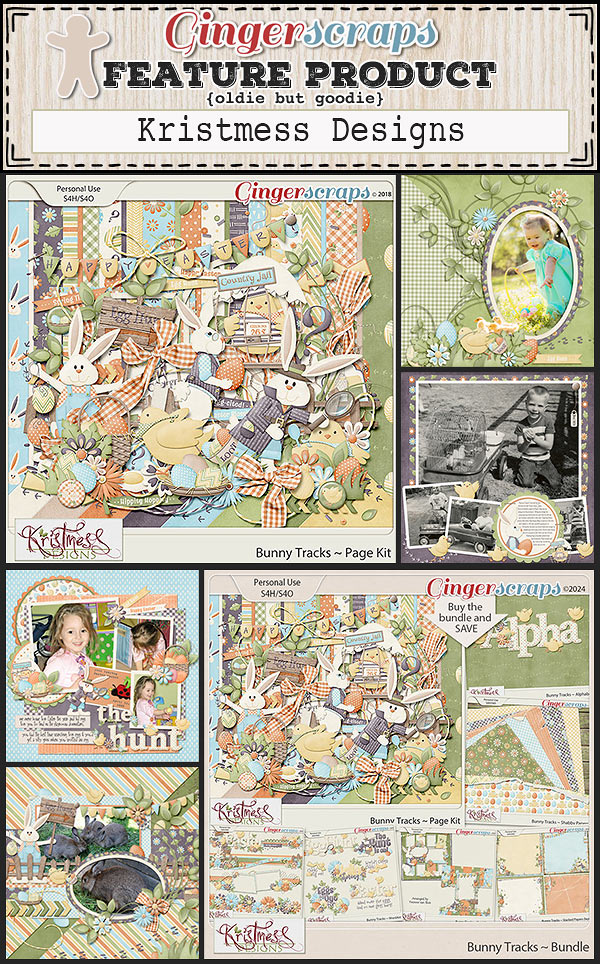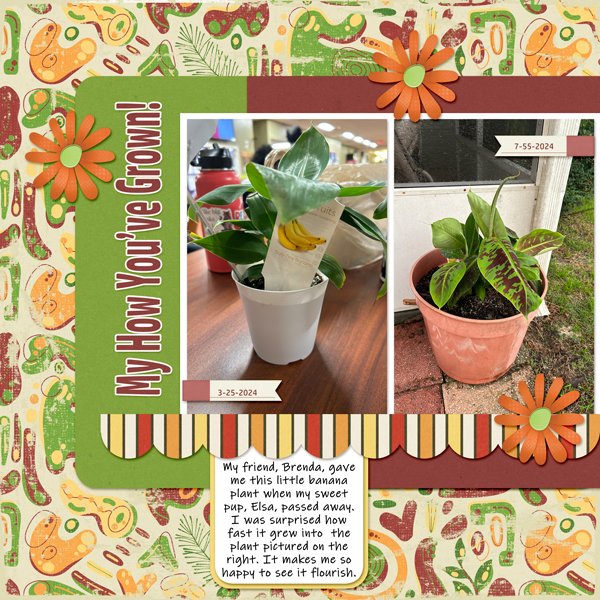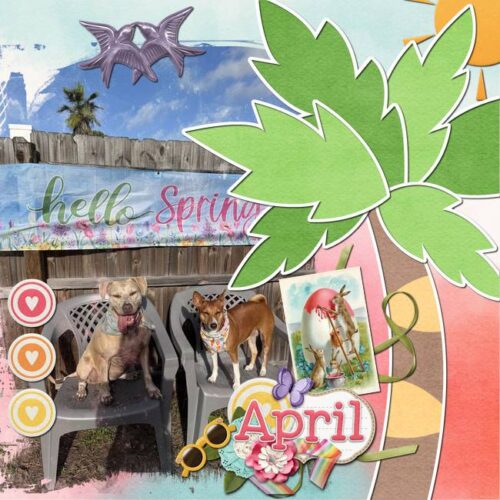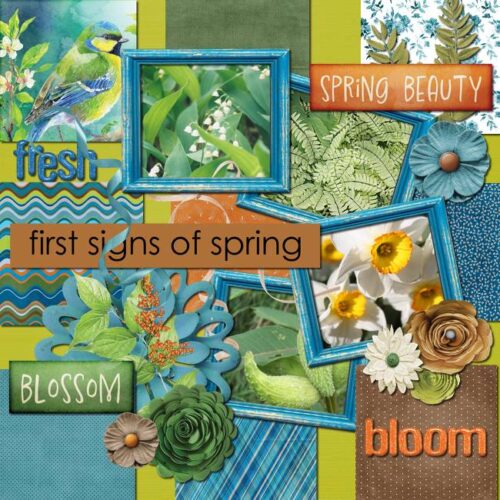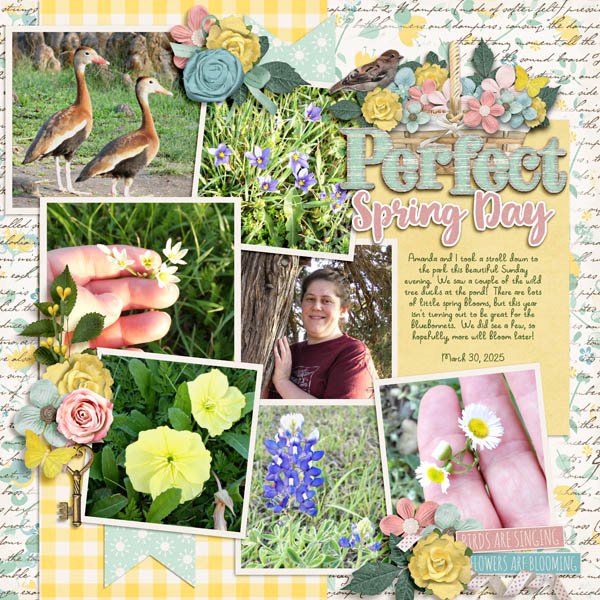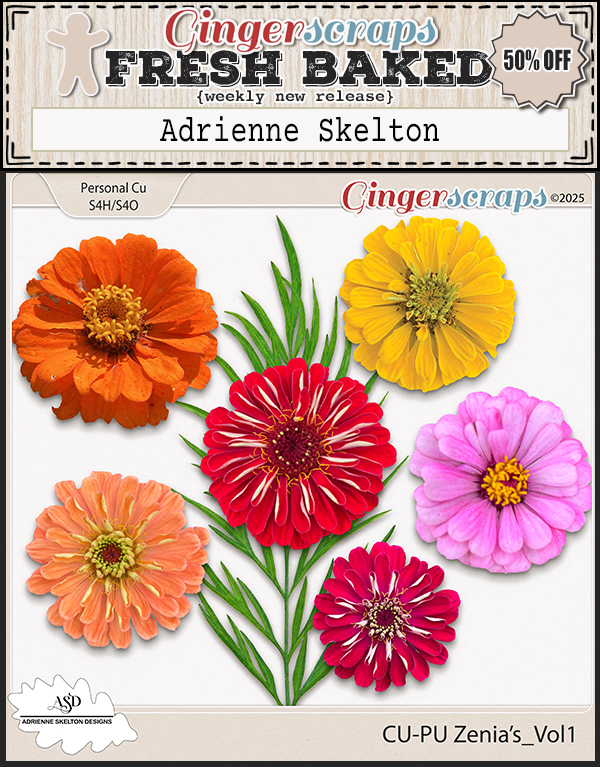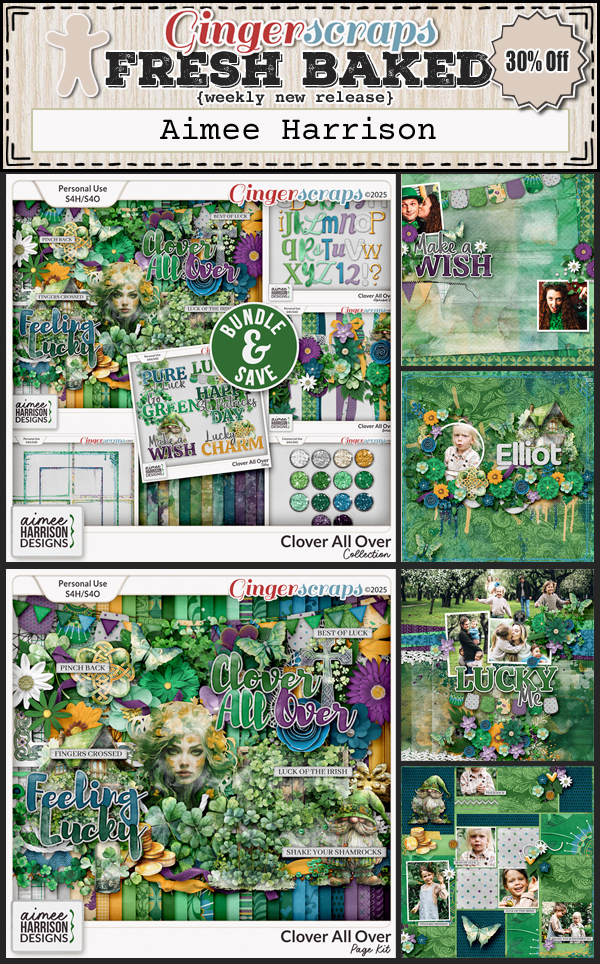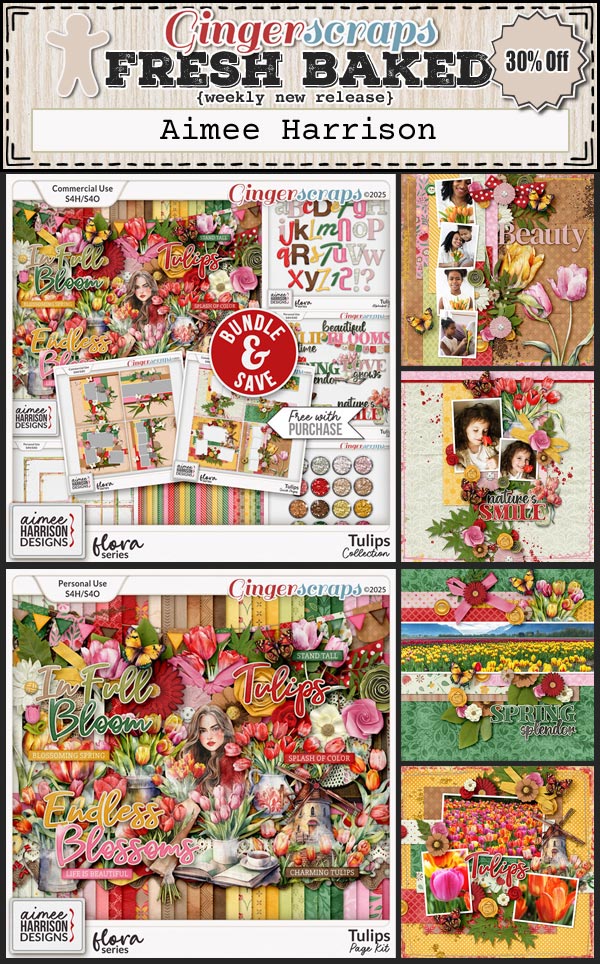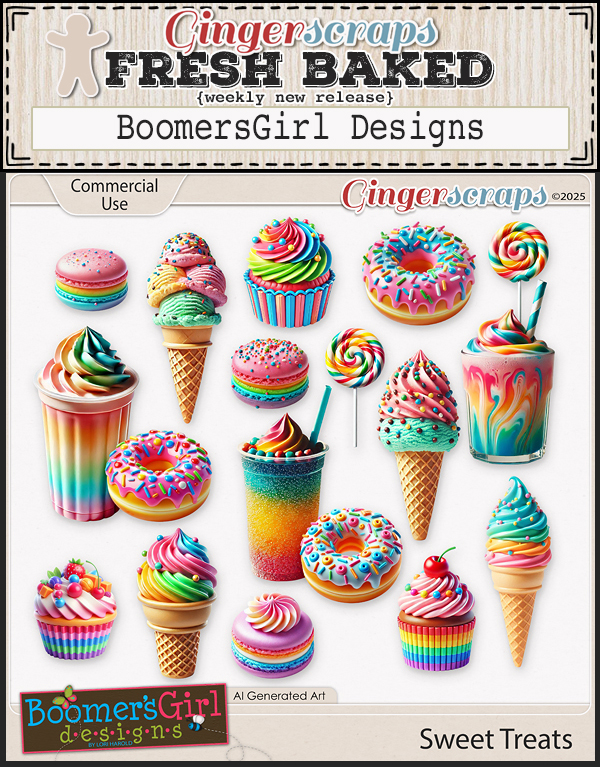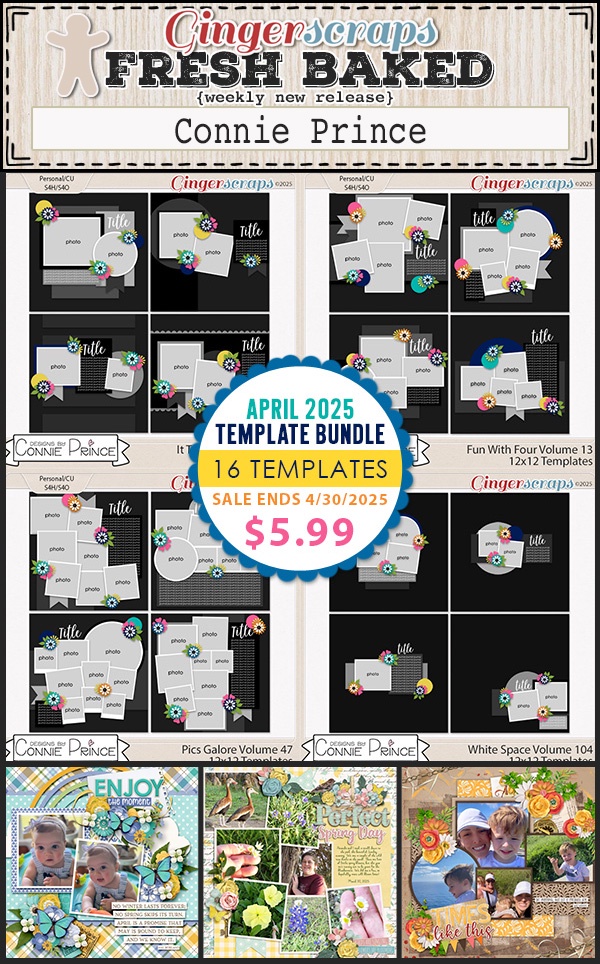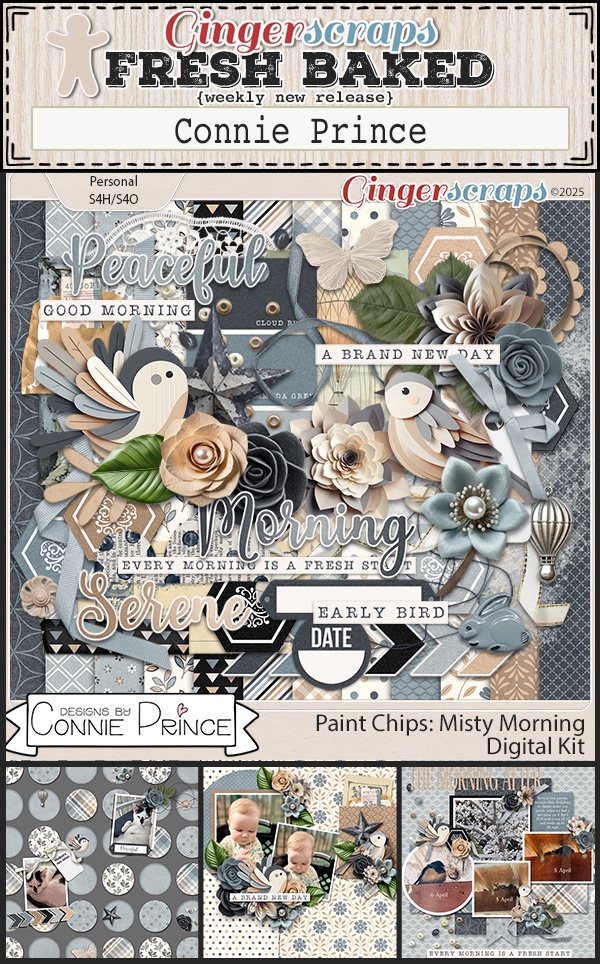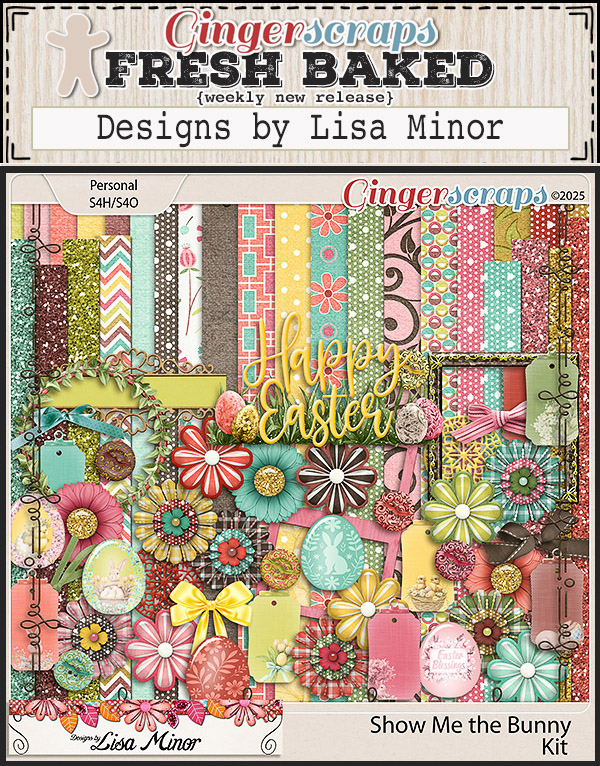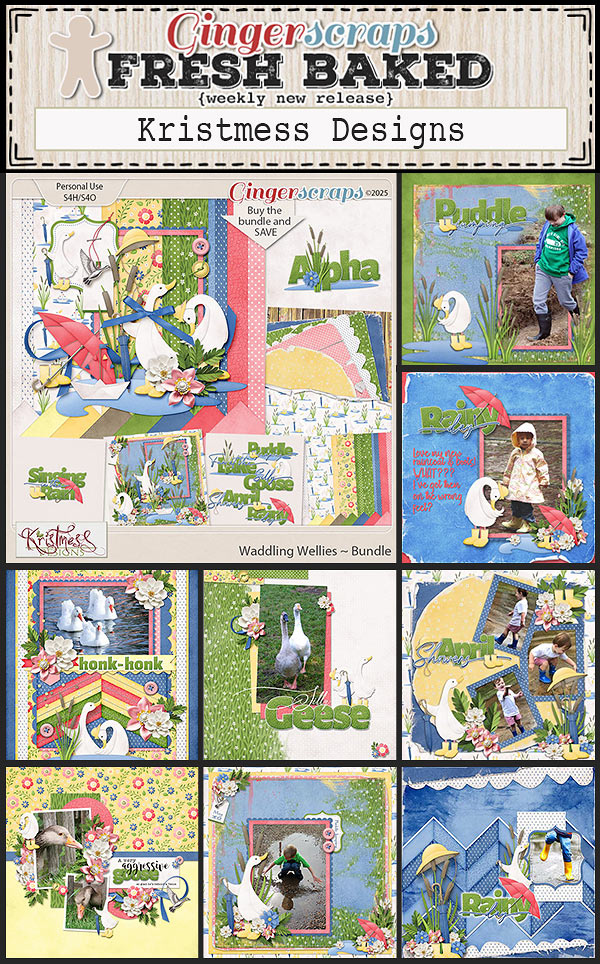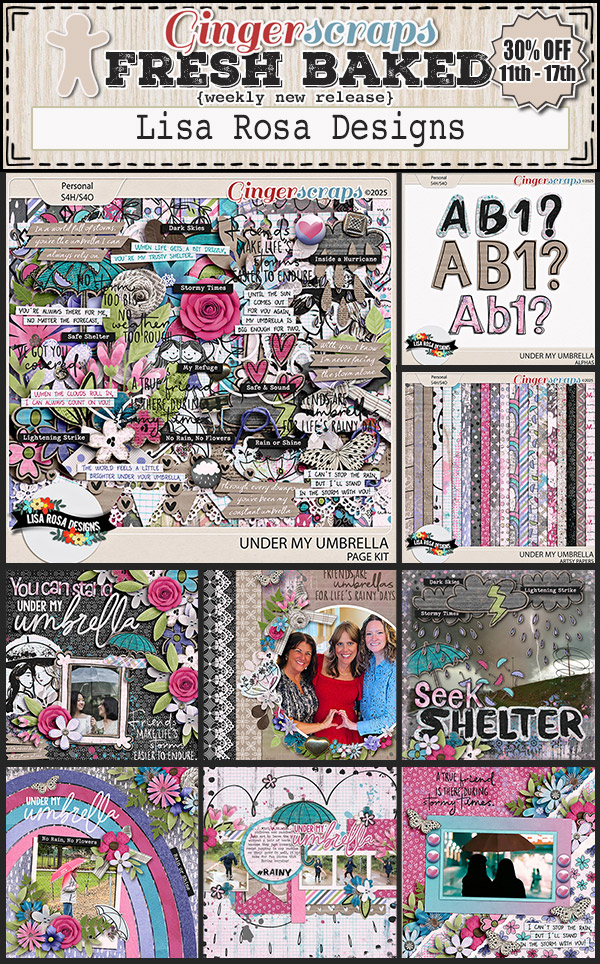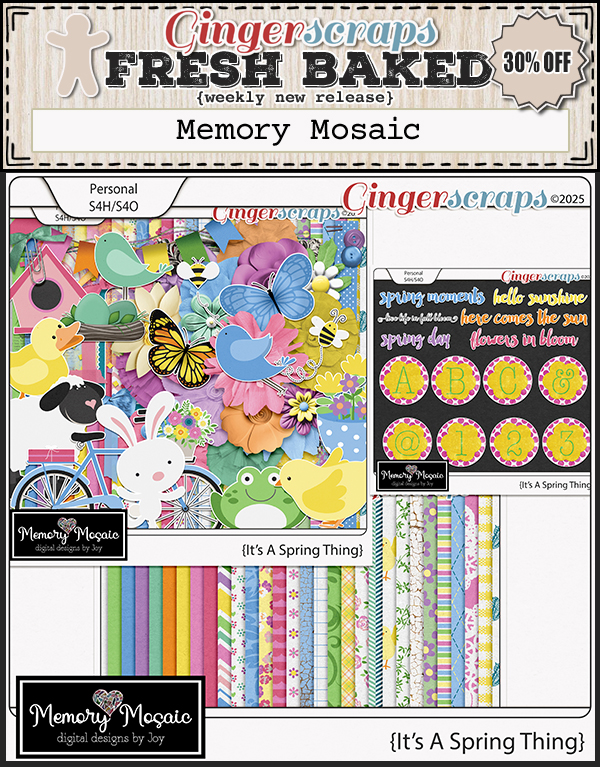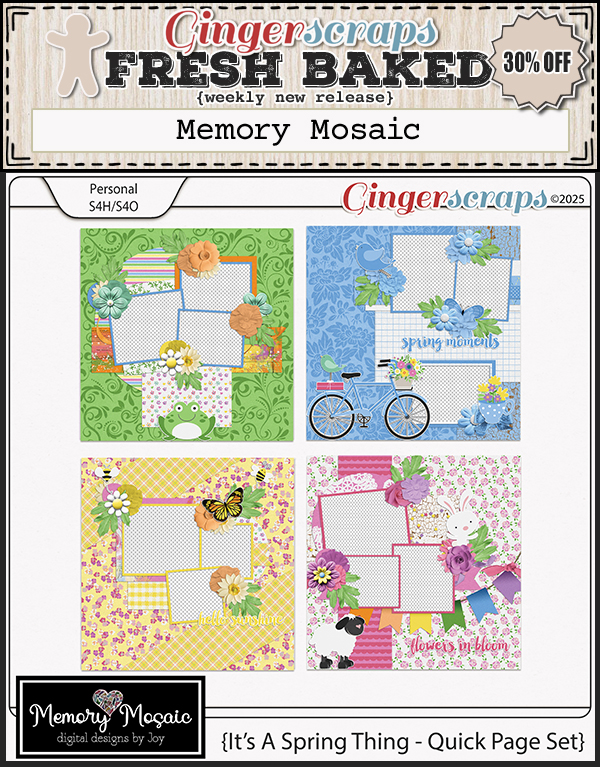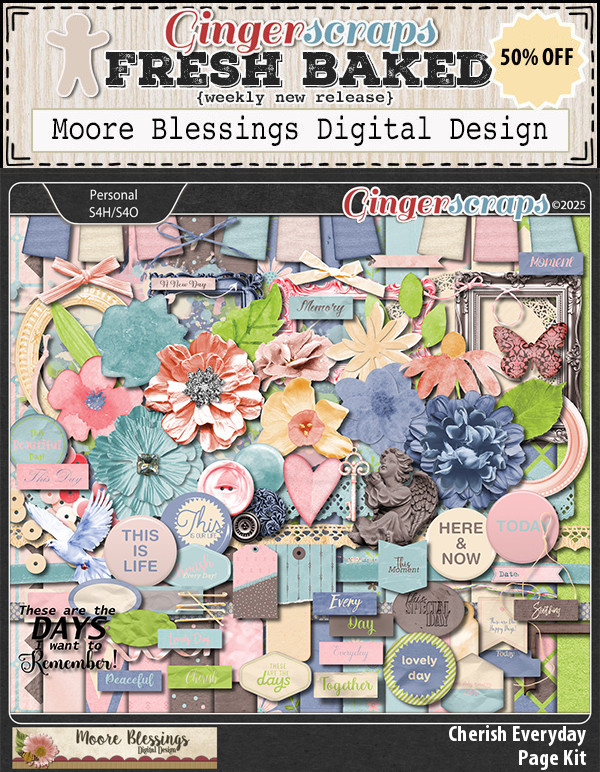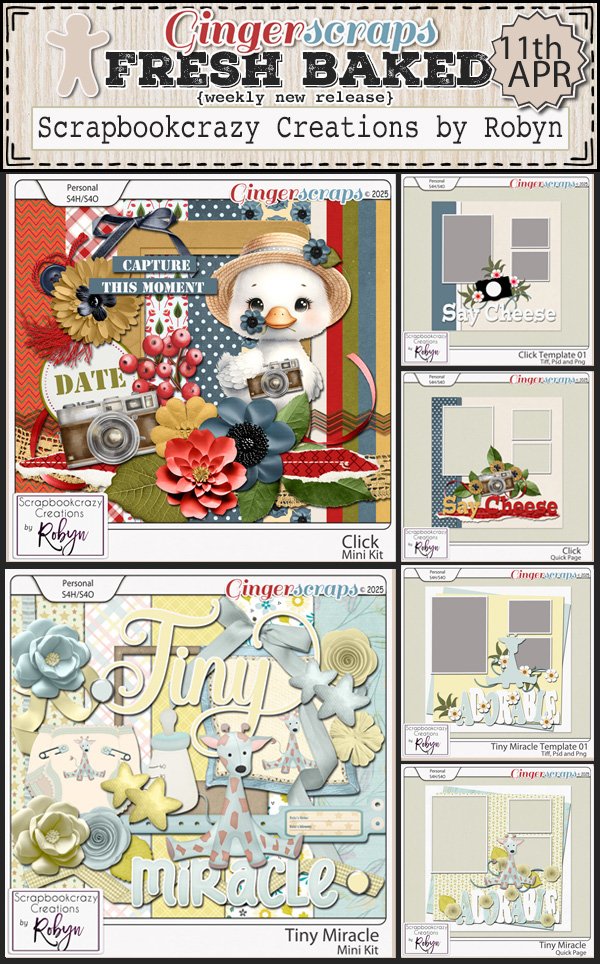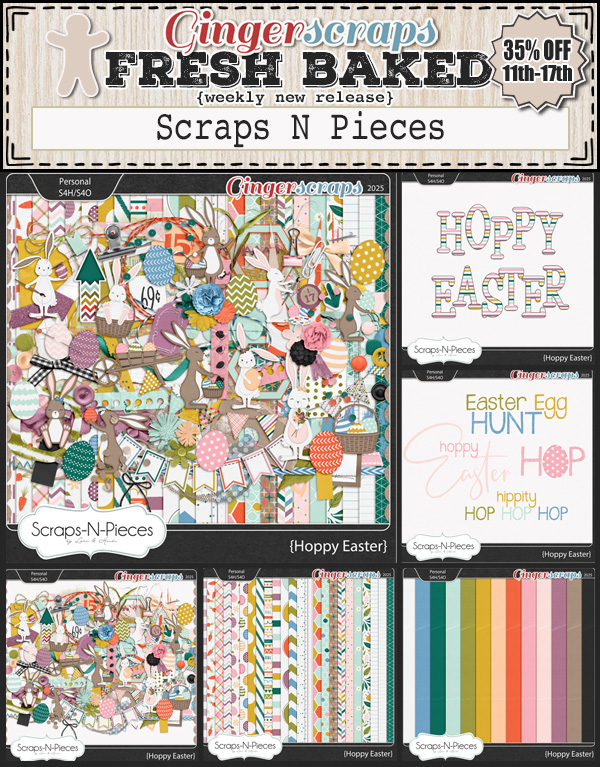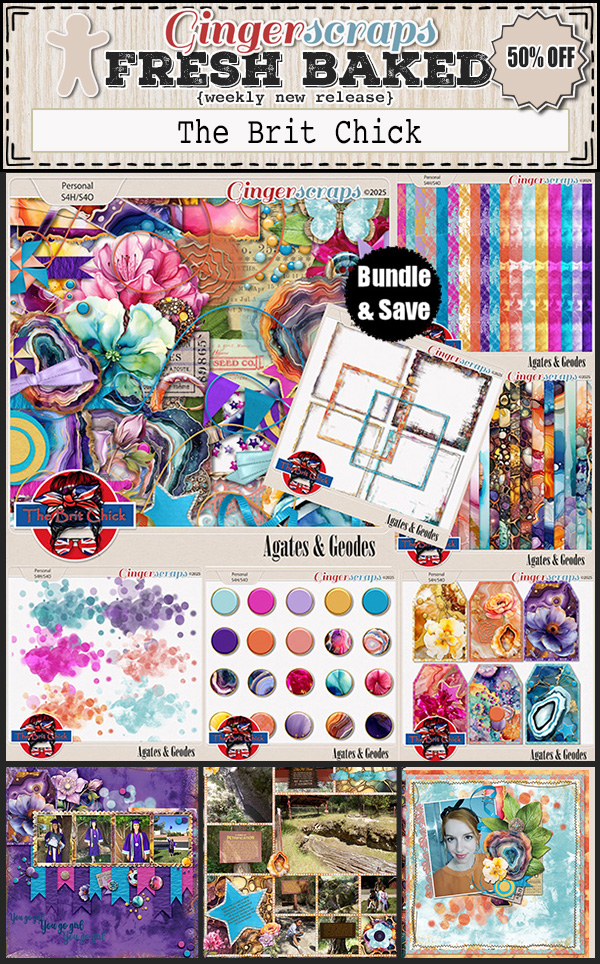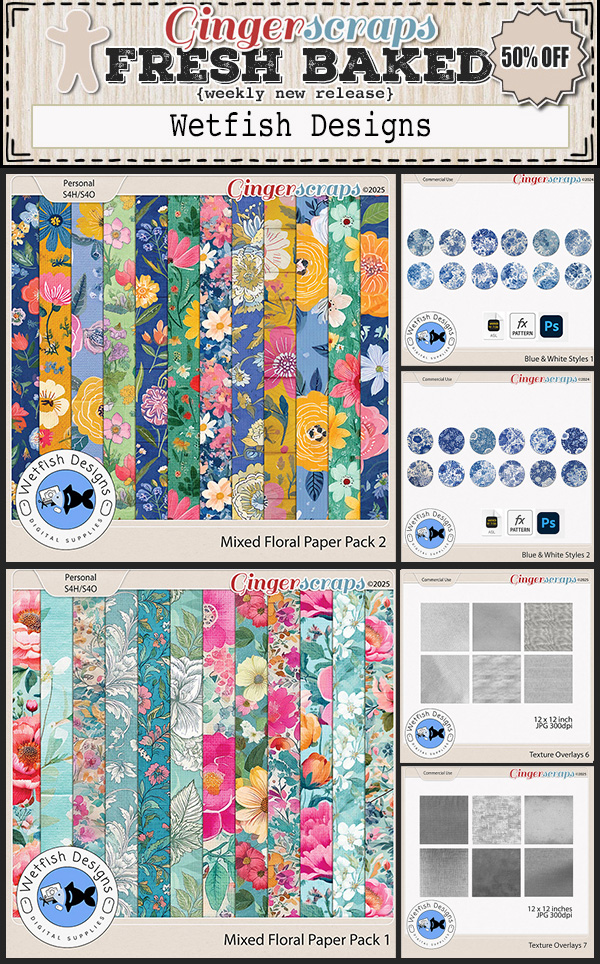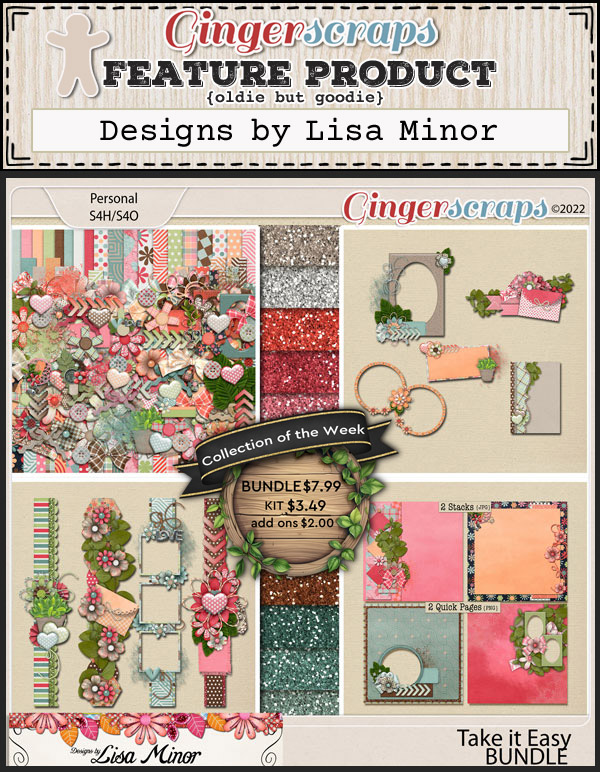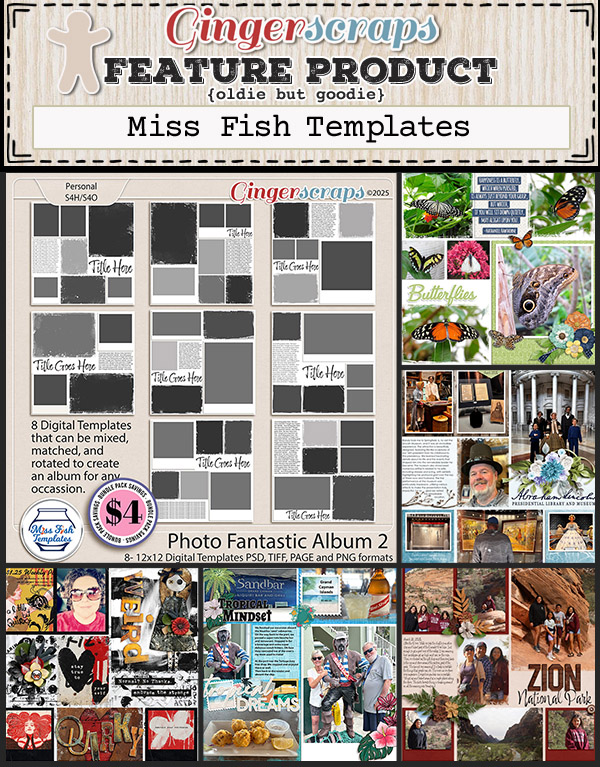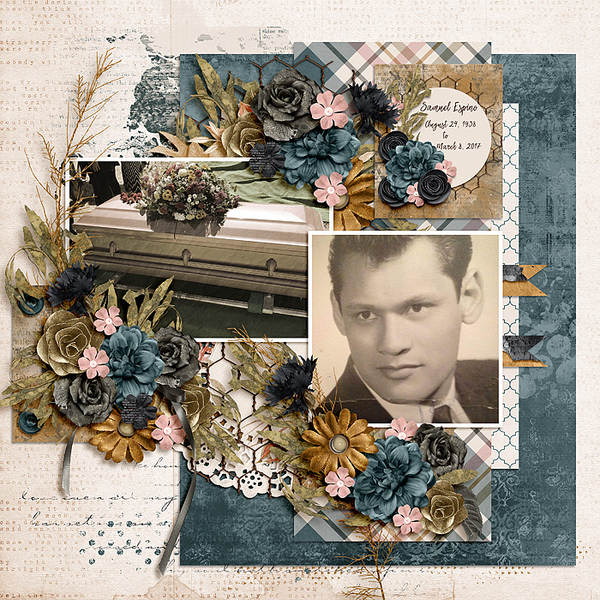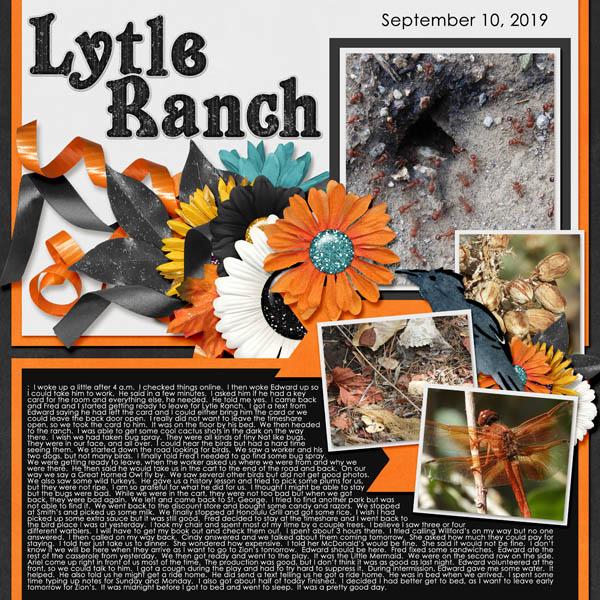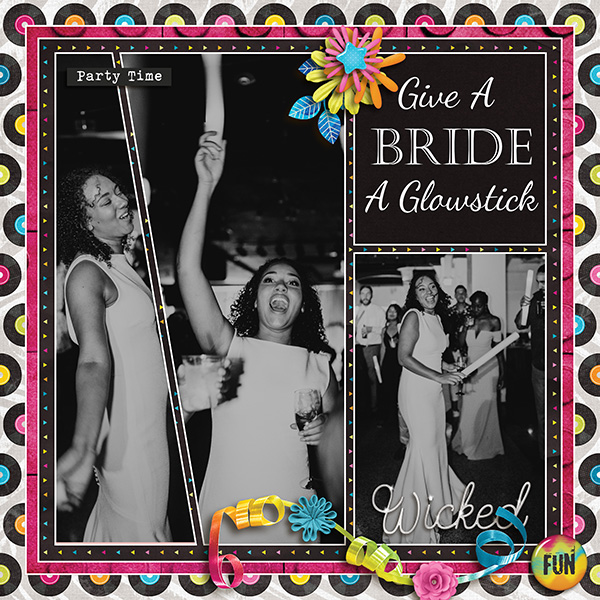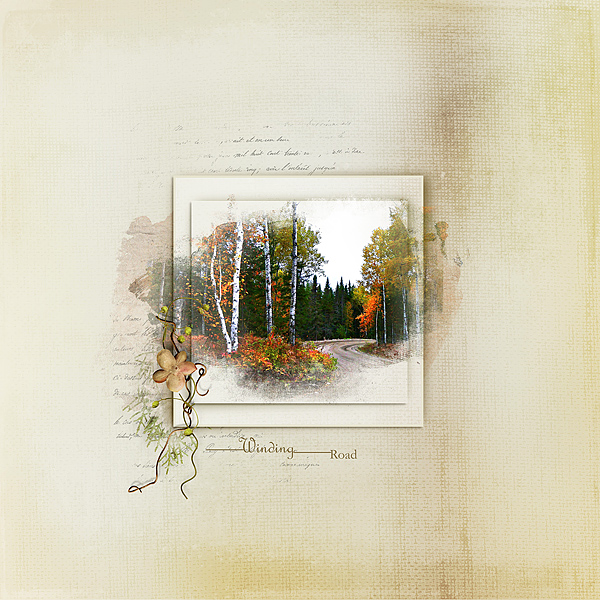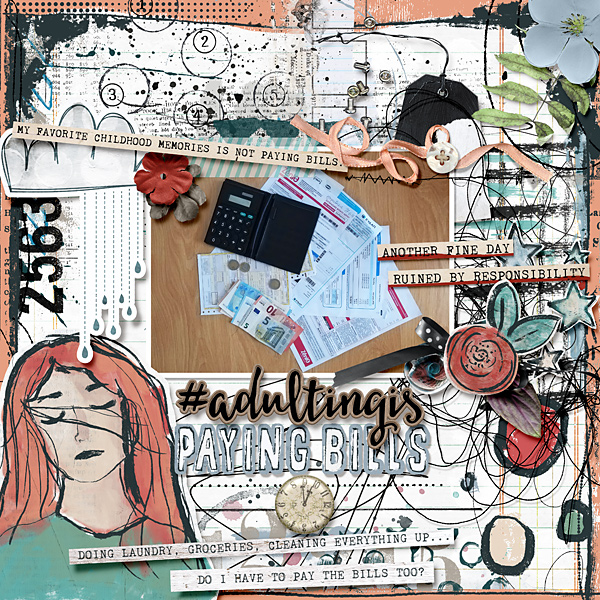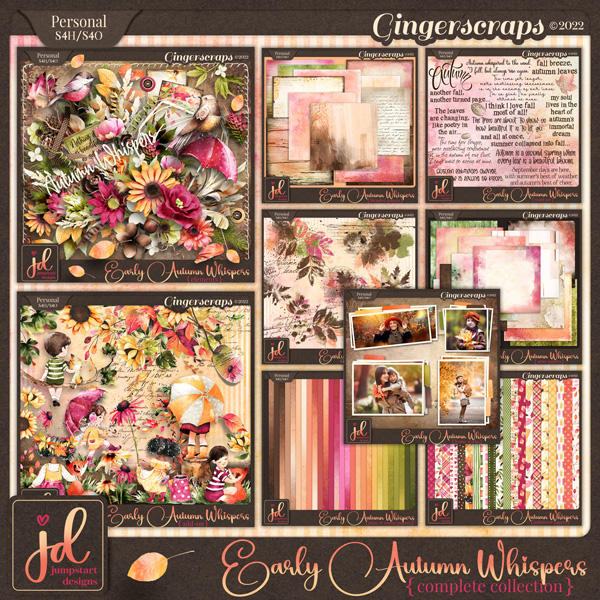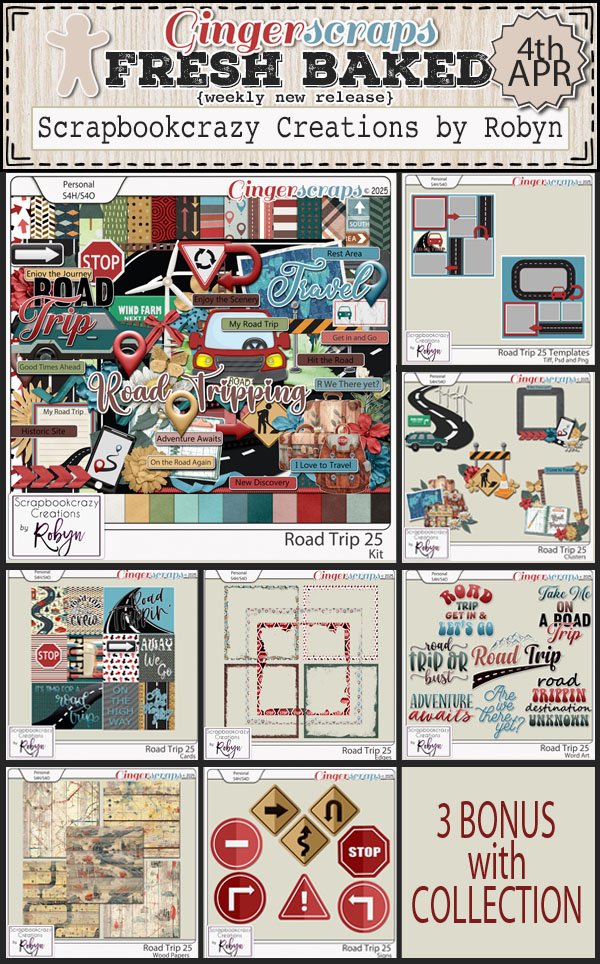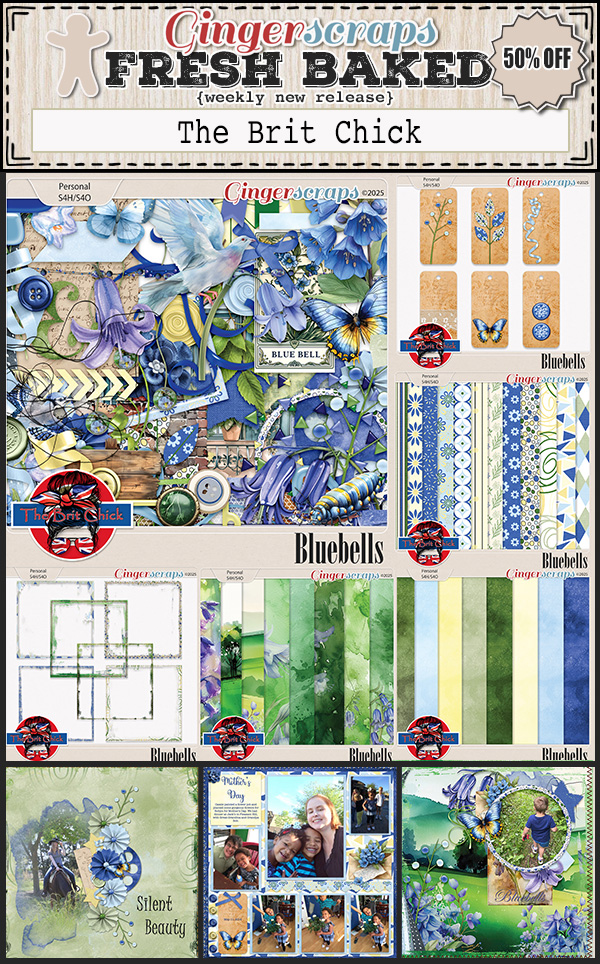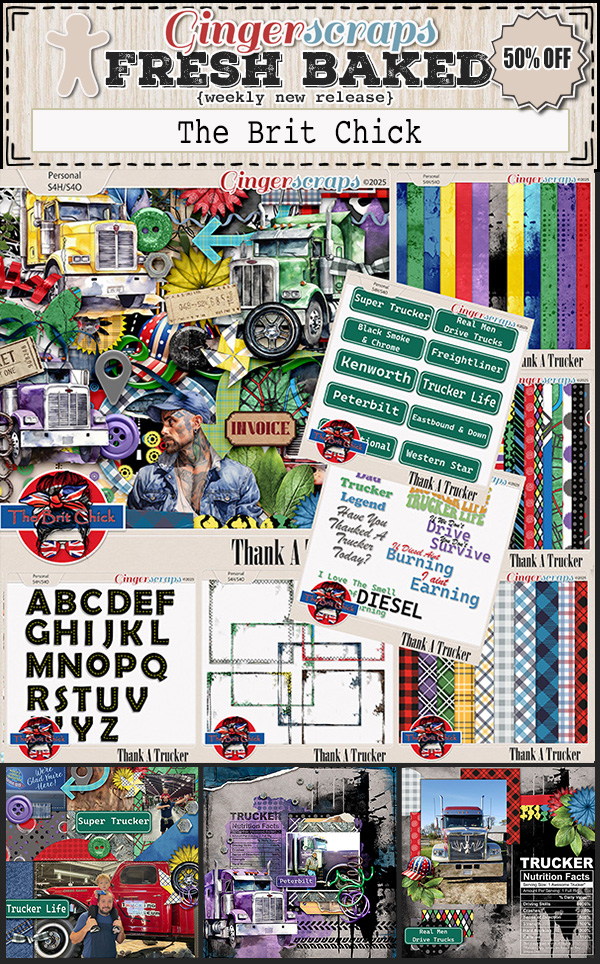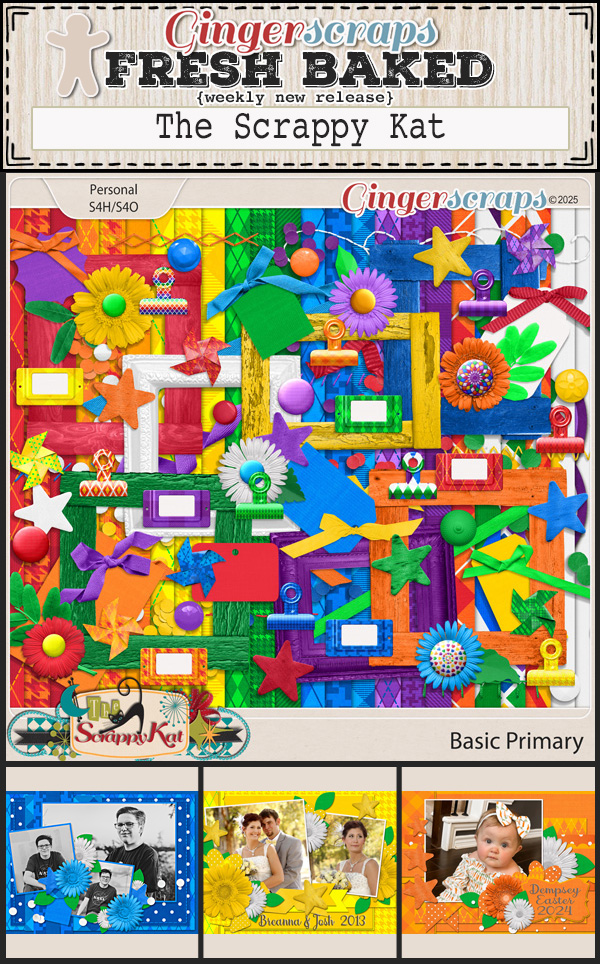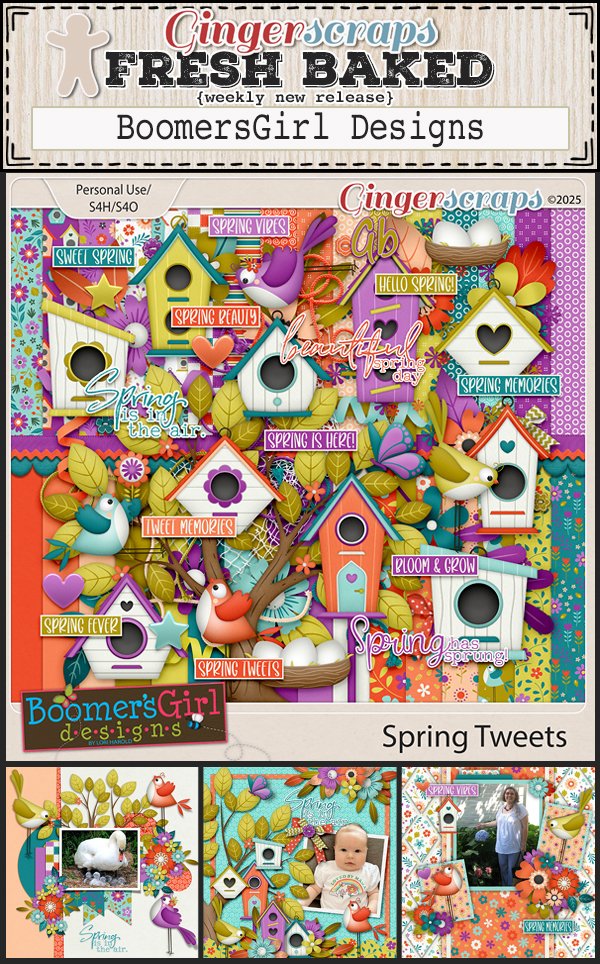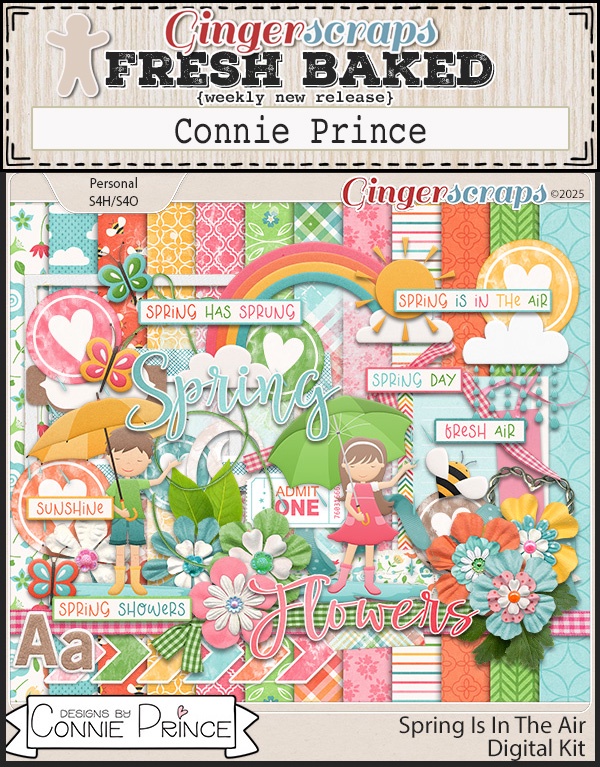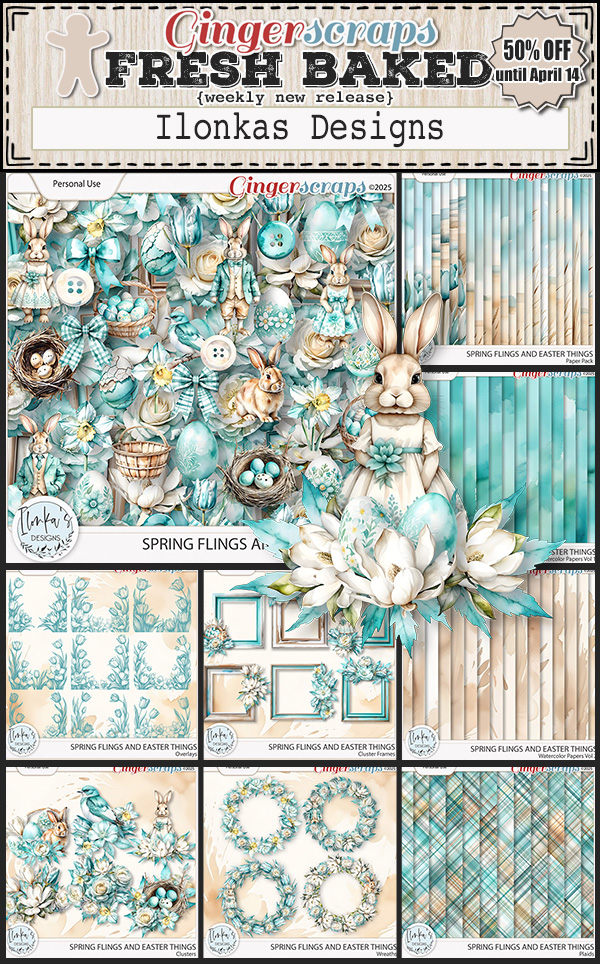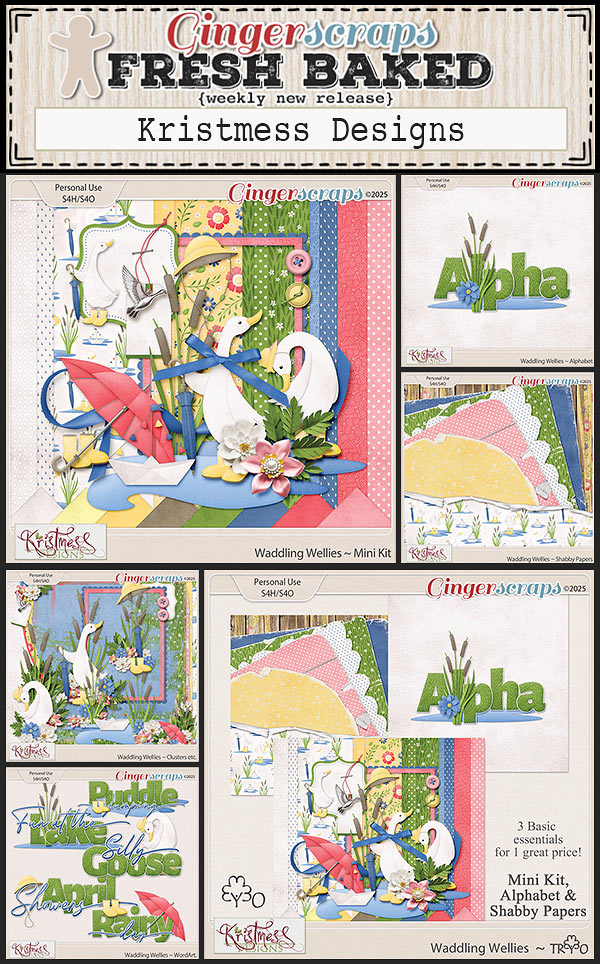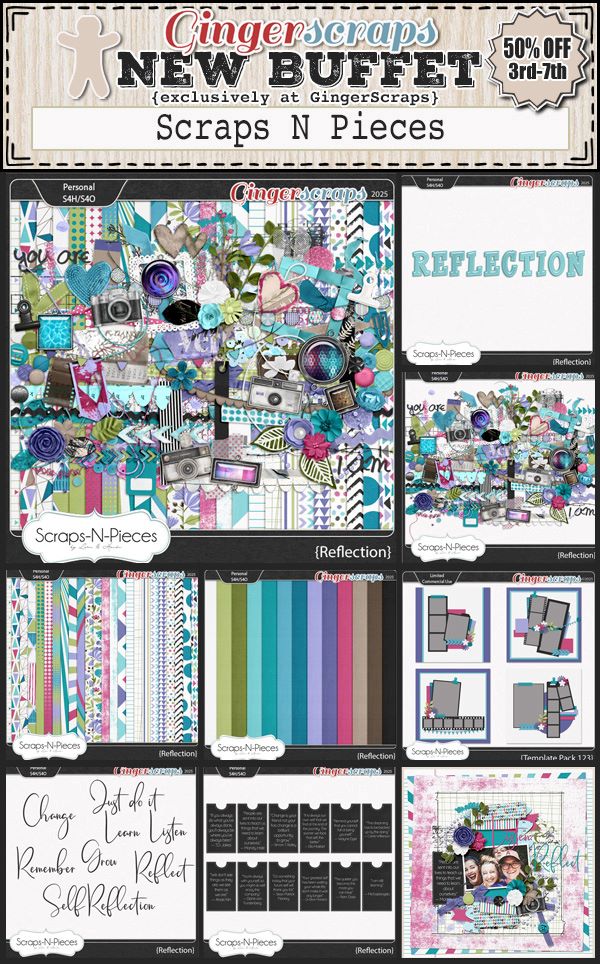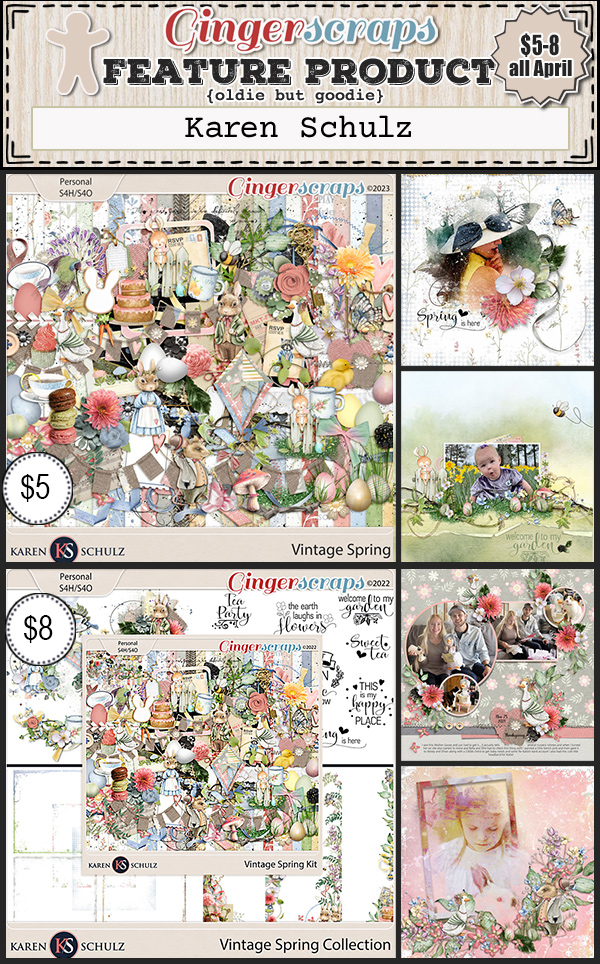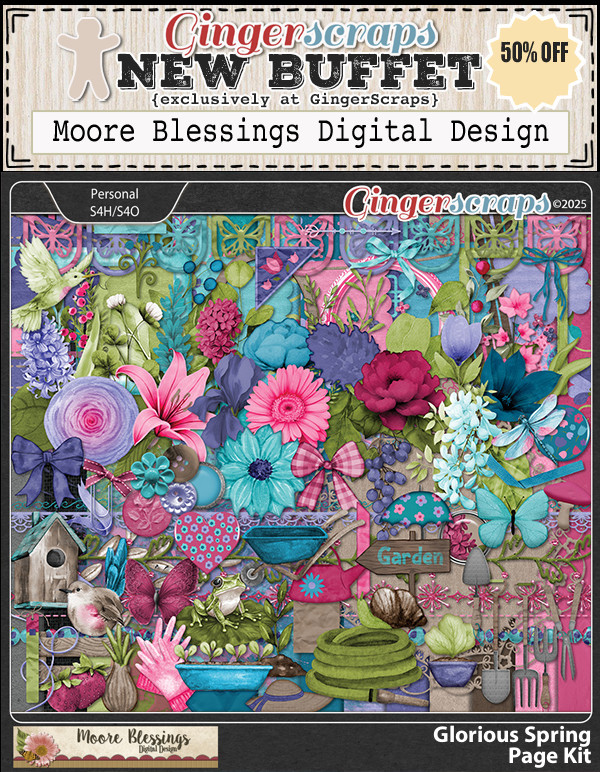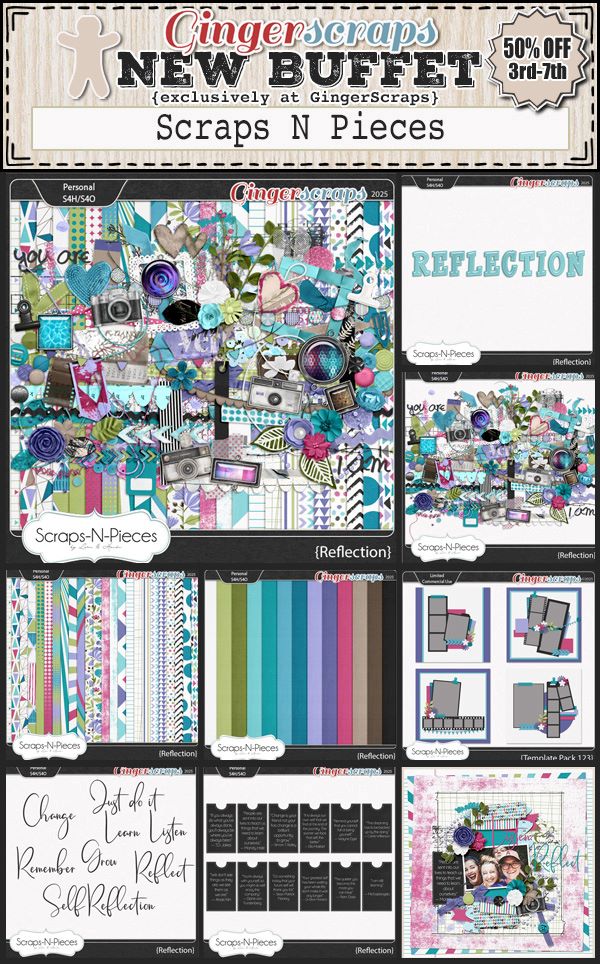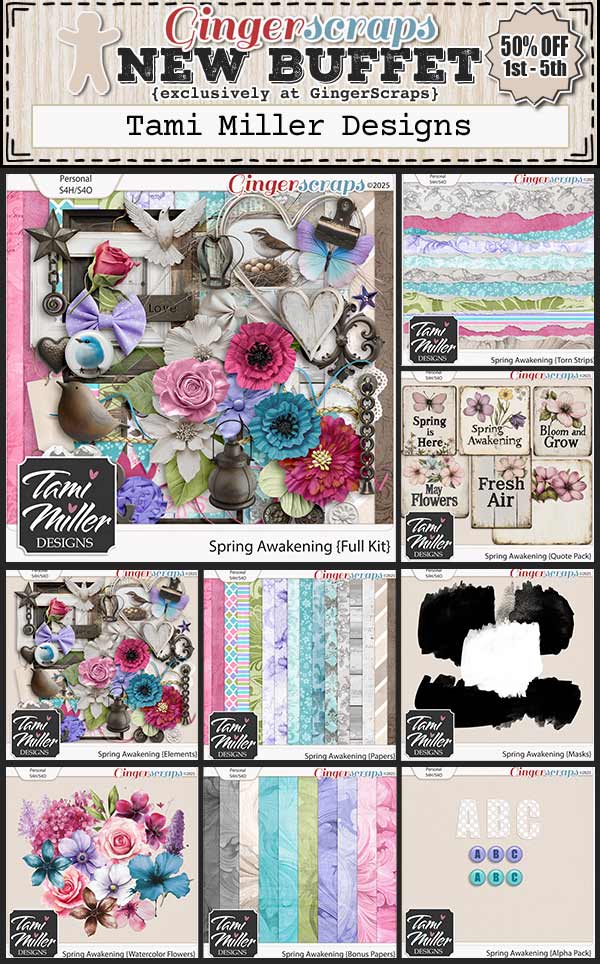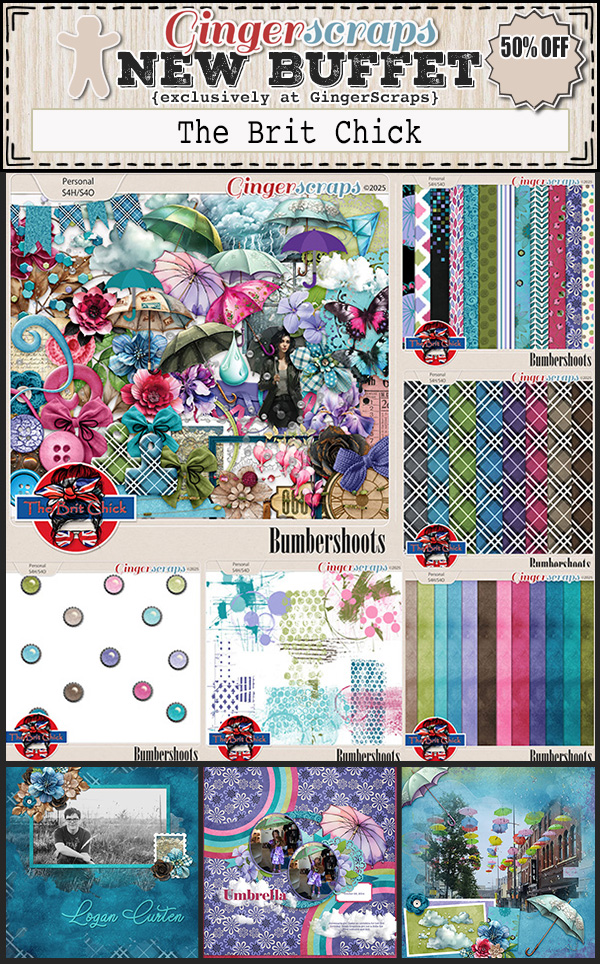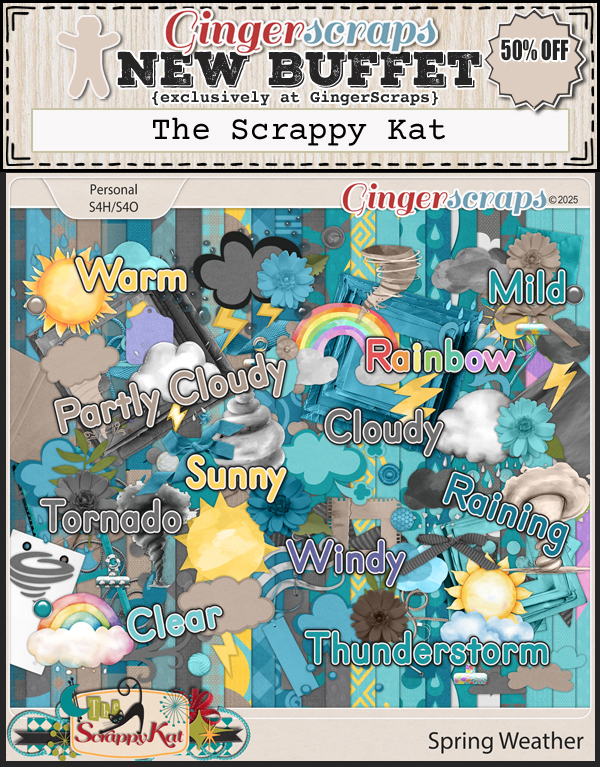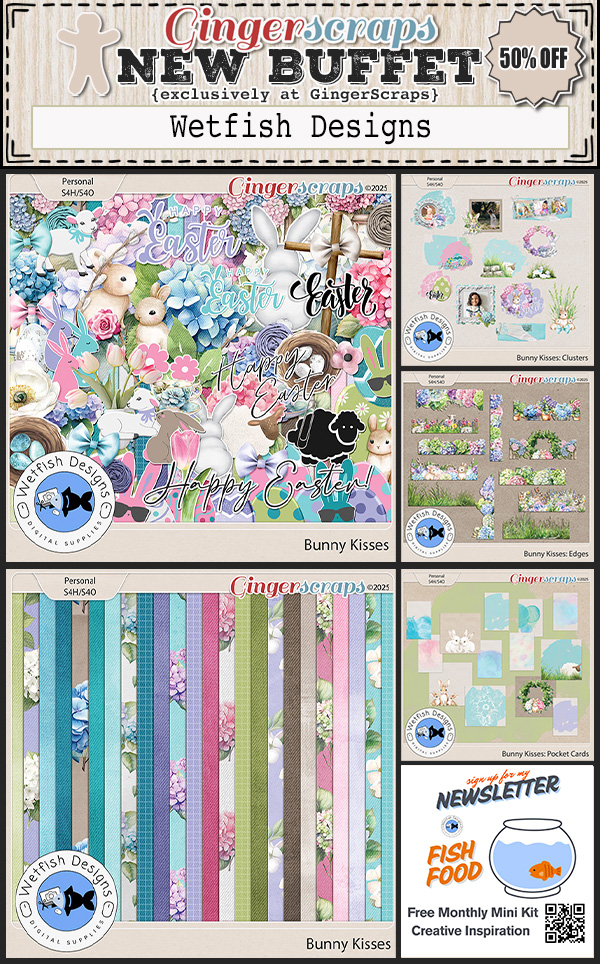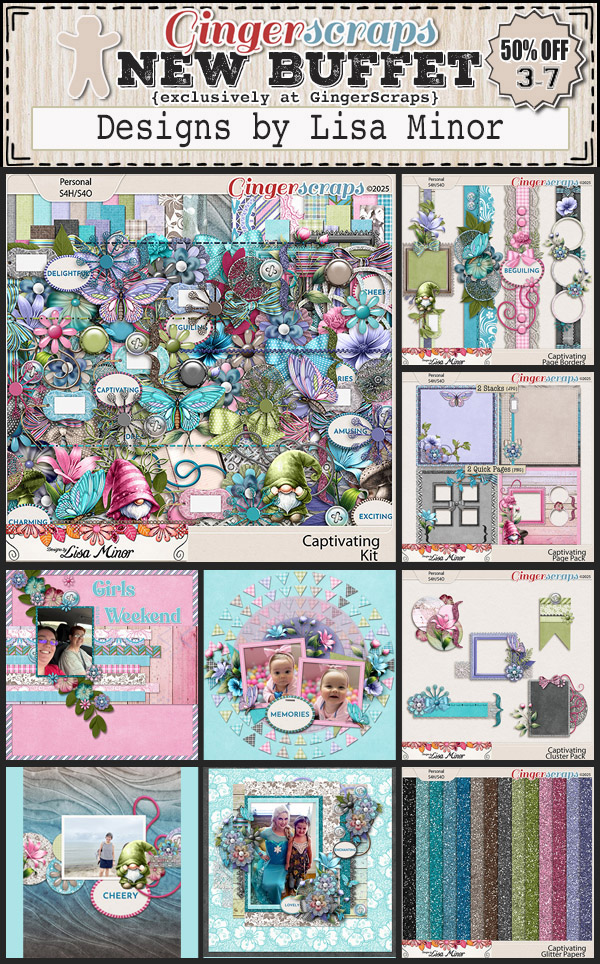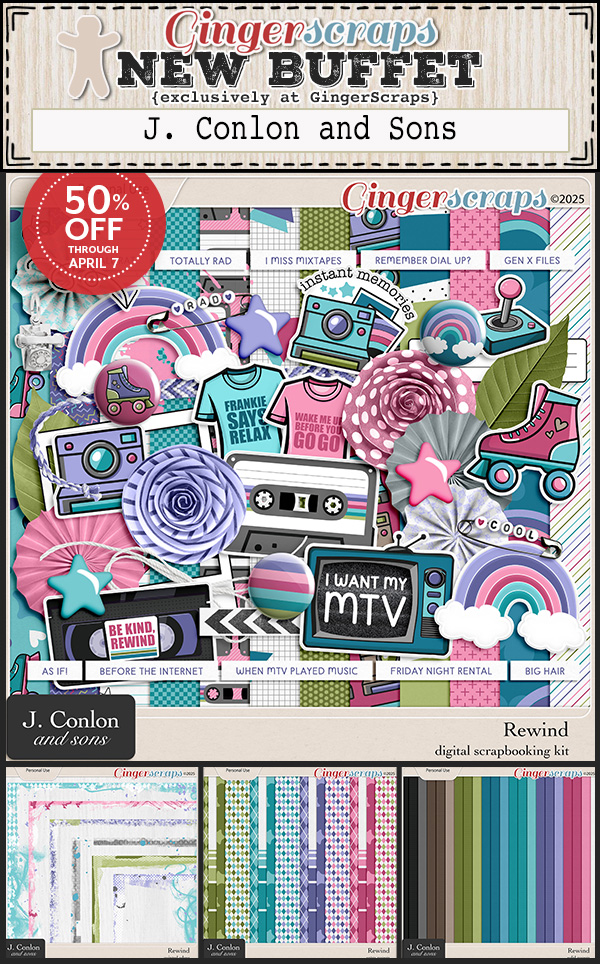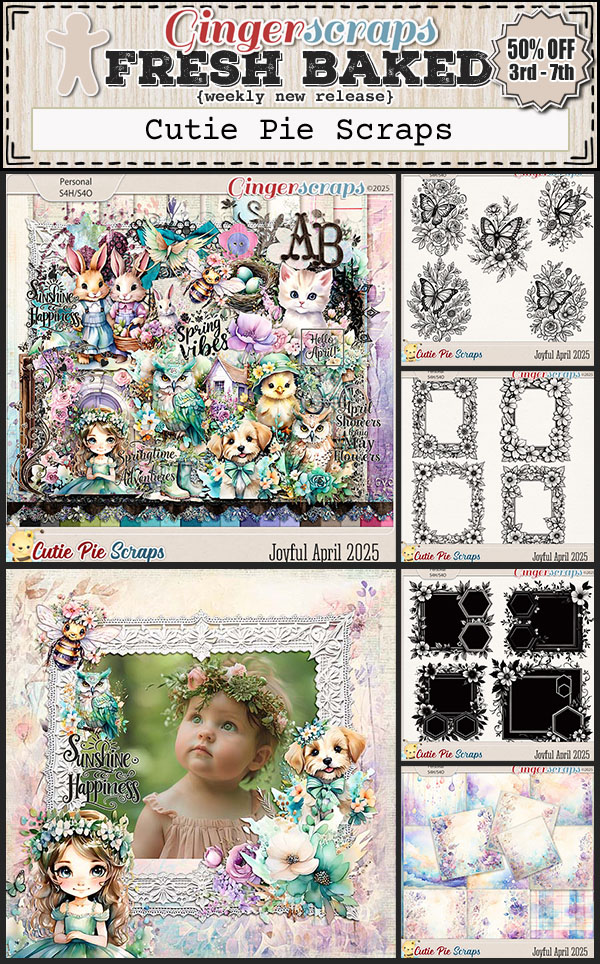Remember if you spend $10 in the store you’ll get this great collab.
Let’s see what our designers have for us this week.
Have you grabbed the April Monthly Mix? Just a few more days to get it at this wonderful price.
How are on your challenges going? If you complete any 10 challenges this month, you get this gorgeous collab (or a variety of other choices from previous challenge collabs) as a reward!