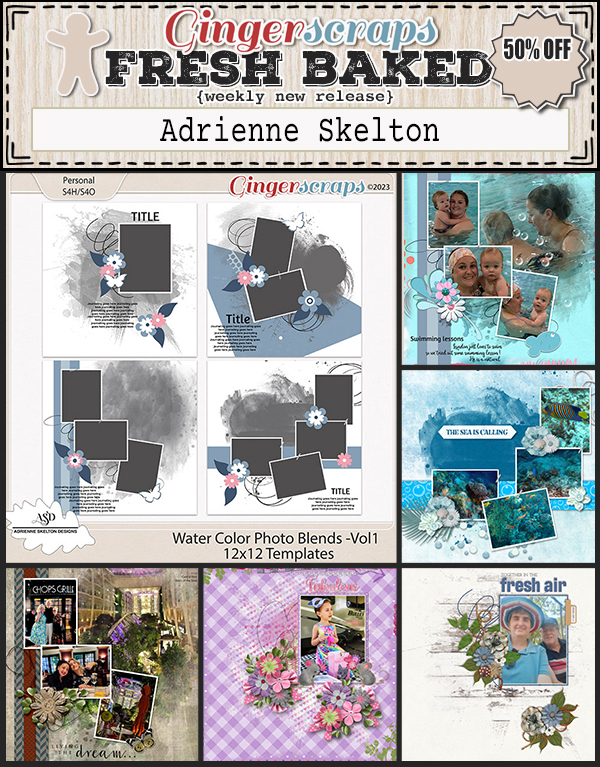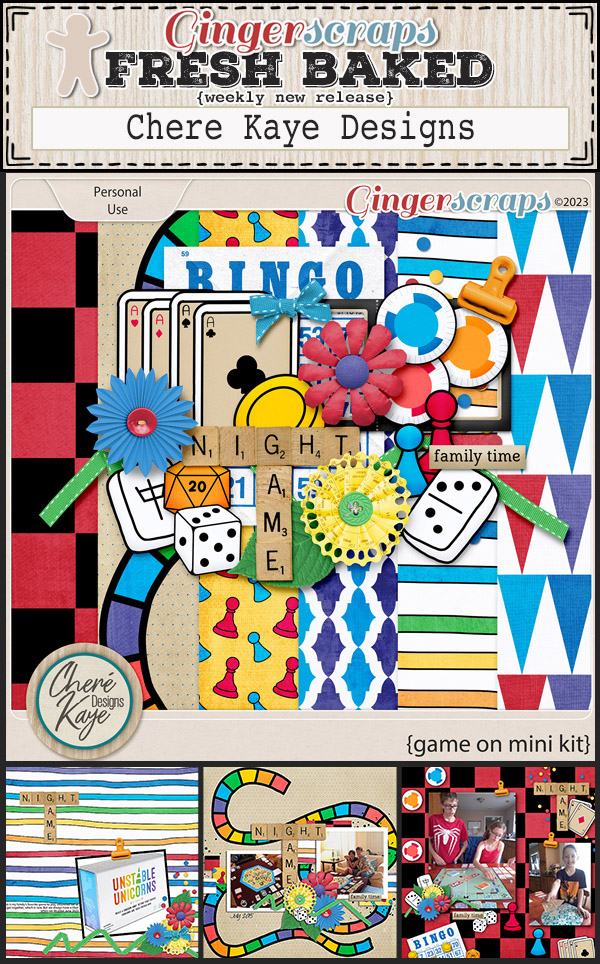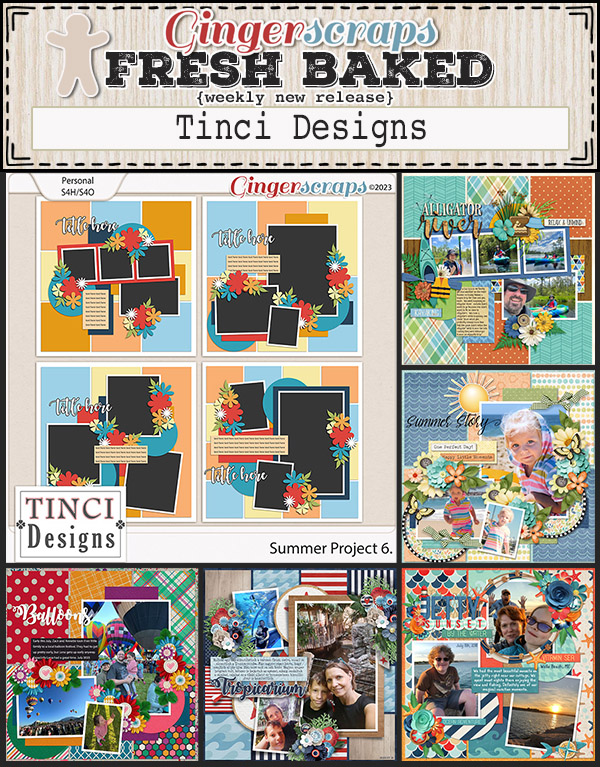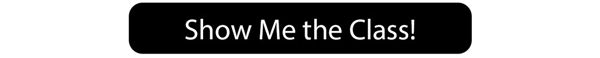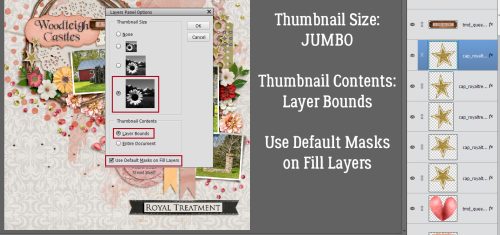Happy Friday everyone! We’ve got a big newsletter today with a lot of great products.
Remember if you spend $10 in the store you get this great {cookout} collab for free.
How are your challenges going? Complete any 10 challenges and get this great collab as a reward.
I was delighted to see so many of you enrolling in last month’s class at The Digital Scrapper! I hope you all had a fantastic time “painting with patterns”!
This month, I have chosen to feature a wonderful class called “Stories from the Road”. I’m currently enrolled in this class myself, and I am absolutely LOVING it! There is an abundance of incredible information and inspiration to be found.
Here is some additional information about “Stories from the Road”:
There is something about a memory that you can hold in your hand. It’s cherished.
Not long ago, Jen White, from Digital Scrapper, whipped up a photo book for her son-in-law for Christmas. She honestly had no idea of the tremendous impact it would have on him.
Through that experience, the foundation for Stories From the Road was born.
In this course, Jen will teach you everything you need to know (and more!) about creating a themed photo book — from the dreamy beginning to ordering end.
Don’t forget that we have a TON of wonderful materials to scrap all your photobooks! The “Vacation” category and the “Photobooks” section of the shop are a great place to start! I think my first photobook created from this class will be a Disneyland photobook! I’m so excited to get started on it!
LIMITED TIME – SAVE 35% on Stories from the Road!
Don’t miss this Exclusive offer for Gingerscraps customers! On sale now through August 31, 2023, Midnight Eastern.

P.S. Stories From the Road is evergreen, meaning the information and resources can be used over and over again for years to come.