Heritage and History: Recorded
![]()
Late last week, I connected with one of my distant cousins on my mom’s mother’s side through Ancestry DNA. I never expect anything to come from my contacting them, and am always so thrilled when they respond. This particular long-distance connection led to an explosion of “new” family members for me and the beginnings of several friendships. But perhaps the best thing that has come from this is that I now have several photos of the old family Bible, that dates back to 1884.
I know there are more than a few of you loyal readers who are also interested in your family history and in recording what you learn for future generations. My family Bible photos are going to make an amazing layout. And GingerScraps has pretty much everything I’m going to need to make it special. And I’m going to let you in on my design process.
First, did you know you can search the store using keywords? On the far left of the store’s home page, there’s a search box right underneath the log-in panel. I typed in “heritage” and the search returned THIRTY-TWO pages (more than 500!) of possibilities. I know the right kit for me to use for my special layout will be in there somewhere. Here are some of the options I’m considering.











Many of these kits are part of a larger bundle, which of course is your very best value.
My heritage layouts go in one of two directions; I either focus on a single photo or I go with a collection of them. Because the photos by themselves are just “nice” but don’t tell the story, lots of room for journalling is a must. Our GS designers have so many options for templates that it’s like an embarrassment of riches. Here are some options for multi-photo layouts.

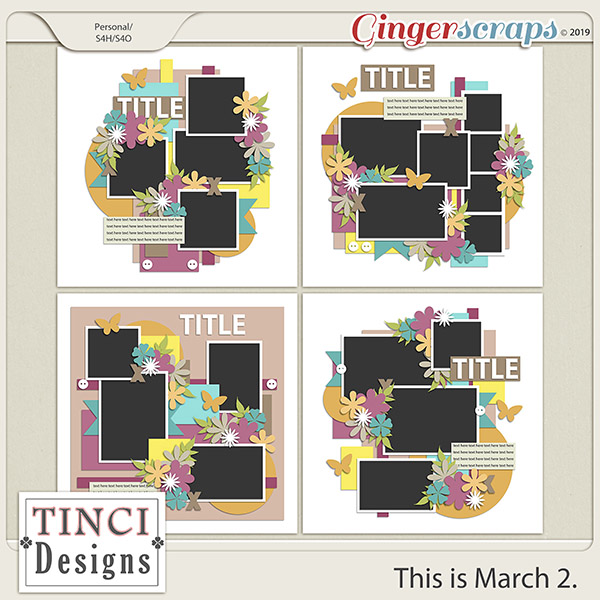

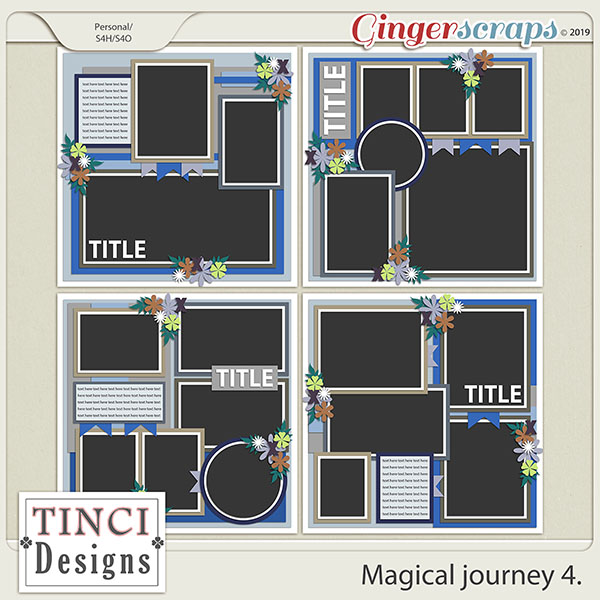
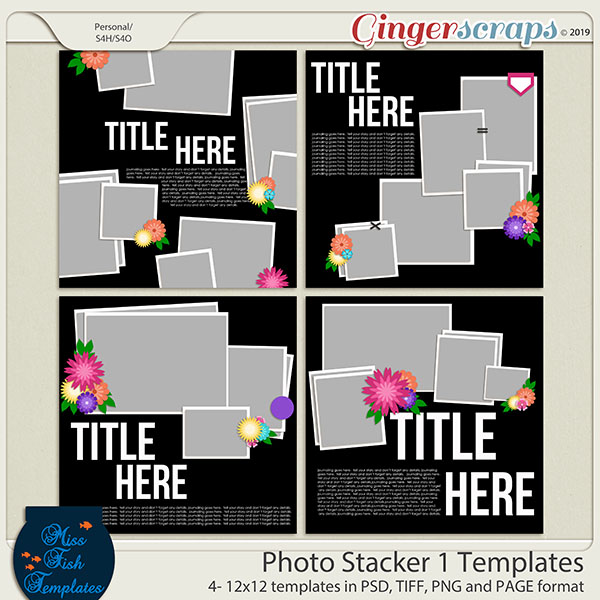


![]()
For titles and journalling, there are nearly as many options for (free) fonts as there are days in a year. I like to use decorative fonts for titles, typerwriter fonts for journalling – it needs to be completely legible for the story to be preserved. Here are some that I like.
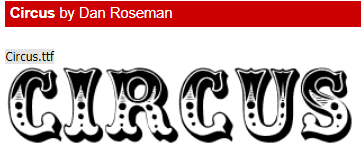



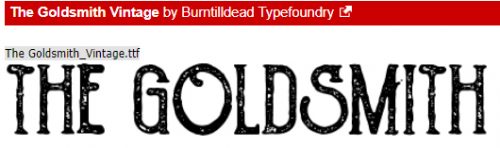




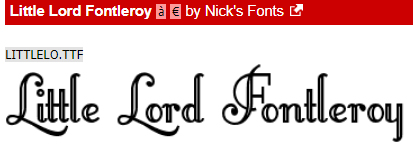





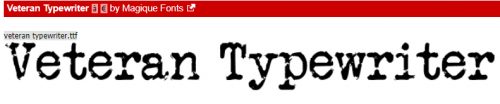


Now, my challenge to you is to see if you can guess which kit, template set and fonts I will use for my layout. Check in the gallery at the end of the week to see if you’re right!
![]()


















































ok, now we’re talking! i’ve done quite a few heritage layouts and yes, i belong to Ancestry, too. but lately i’ve been trying to figure out how i can use the facts that i have in abundance into a coherent story with maybe even a book in an attractive way. i have the kits, i have the templates, i have the templates with family trees, and i have the fonts (although you’ve gotten some that i don’t have!) … i’m just trying to figure out a way to tie the layouts to the lineage in an attractive way.
and for my guess … mixing Aimee’s Days of Old, Connie’s Timeless and some of ADB Designs elements with Tinci’s Magical Journey template. and the fonts … Vintages for a title and CF Remington Type for the journaling. (i love old typewriter fonts for heritage journaling .. those or an antique script). Looking forward to the LO!
This was fantastic. Thanks for the great kit previews and vintage font ideas! Some of those were new to me. Hooray.
I’m so excited to see this post!
I’ve done many heritage layouts (over 125 layouts), but that’s just for my father’s side – always looking for more ideas for materials to use! I have recently ‘discovered’ Gingerscraps, and am delighted with the wonderful selection of templates (multi-photo especially, yahoo!!) and the lovely kits; and now I am realizing how ‘heritage friendly’ Gingerscraps is! Now, if I can just stop researching long enough to finish some scrapping projects… 🙂
I typed in “heritage” in the advanced search line and nothing came up. I see the Log In box (I stay logged in!), the Search box, and the Categories box. I can’t attach a screenshot. Could you please screenshot what I need to look for?
Thank you,
Kathi
Never mind! I tried it again and succeeded!
I didn’t use the Advanced search this time! Kathi
Good for you! The advanced search lets you get really specific – you can stipulate favourite designers for example. So many tools!
I can totally relate!! Diggin’ up bones is highly addictive. But so is telling the stories we uncover. Right now I’m trying to untangle an epic skeleton-in-the-closet story – a man with three separate families! He married one if my great-grand aunt’s when he was already married to someone else – then he “married” yet another woman in a neighbouring town. Had children with all three of them.
I only scratched the surface!! I didn’t want to have the post run on for days, but it definitely could have.
That’s the tricky part. I’ve chosen to just scrap the stories as I have either photos or documents, and worry about how to put them together later. Otherwise u’d be paralyzed by indecision.
Hmmm. I guess we’ll see.
Great post, Jan! Thank you for posting those fonts, too!