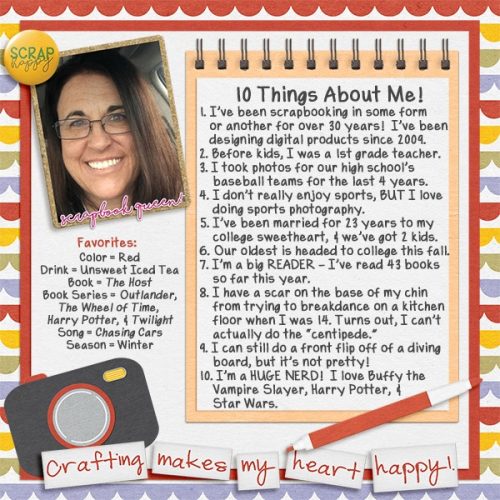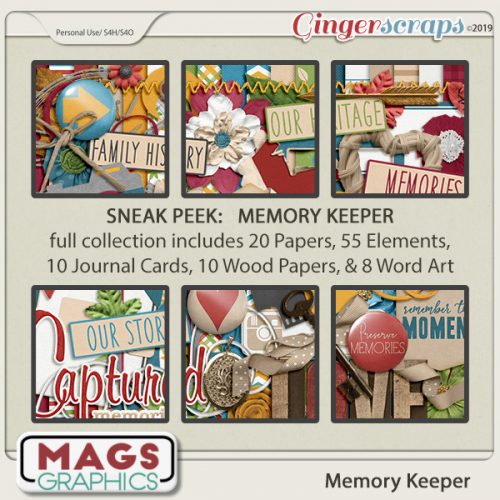Breaking the Digi-scrapping Code
![]()
When I was reading through the comments on last week’s tutorial Another Paper-Scrapping Digi-Hack something Pam K said about my use of the word “coffin” (referring to the weirdly shaped open areas of the snowflake brush I was using) made me laugh. She said, “Jan, I thought “coffin” was a scrapbooking term that I hadn’t heard of yet — LOL!! When I first started digi-scrapping, I was lost by the use of a lot of acronyms (GSO, LOTD, etc) & different words that (to me) seemed to describe the same thing (splatter, paint, graffiti). 🙂” But then I got to thinking… I wondered how many newbies to our amazing hobby are in the same boat, wondering just what the heck we’re talking about. So I decided I’d create a little glossary of digi-scrapping terms and acronyms. I think I’ll start with some generalities then move on to more specific stuff.
Let’s start with Software related terms. (Updated September 18 to include corrections from readers with more knowledge of PS CC and Gimp.)
PS : Photoshop – the most versatile and flexible graphics and image-editing software, from Adobe; expensive with a steep learning curve
PS CC : Photoshop Creative Cloud – a software package that is subscription based, on a monthly basis paid annually; identical to Photoshop above also includes access to online storage (at extra cost). If you don’t renew your subscription or miss a payment, you lose the license for using the software.
PSE: Photoshop Elements – a more economical choice of software, with many shared features with PS but a slightly less-steep learning curve; the most common software in use for both photo editing and digital scrapbooking according to several polls I’ve seen
Gimp: Gnu Image Manipulation Program – a free, cross-platform raster-based image editing software, also quite popular in the digi-scrapping world; it doesn’t allow for non-destructive editing. When using commercial templates, the PSD, TIFF and PNG formats are compatible (see below)
Artisan: Forever’s digital scrapbooking and photo editing software – less versatile than either PS, PSE or Gimp; close in price to PSE. Autopopulates pre-designed layouts; no ability to use layered templates but is compatible with most digi-scrapping kits. Forever has a small selection of digi kits and a line of photo-based products similar to Shutterfly. My Memories Suite is comparable, but less costly
Layout: an arrangement of images – photos, papers, elements and text – for artistic or documentary purposes. Also LO.
Template: a file containing multiple layers; the layers build a layout from the background up, indicating where paper, elements and text will go. Templates speed up your workflow by eliminating much of the decision-making necessary for positioning items on your layouts, but still allowing for a lot of originality.
Clip: visually altering a photo or paper by attaching and “cutting” it to fit inside a specified outline. (Think multiple layers of paper in different sizes and shapes.)
Clipping mask: a defined shape with uniform or variable opacity, to which papers or photos may be clipped.
Brush: the digital equivalent of rubber or acrylic stamps
Stroke: a customizable outline around an object; options are colour, width, transparency and whether it goes inside, right over or outside the edge of the object
Style: a method of altering the appearance of an object that may include bevel (gives the look of thicker or embossed material), drop shadow (darker, semi-transparent outline), inner glow (highlighted area inside the outline) and outer glow (highlighted area outside the outline) and colour (variably transparent, often completely covers the underlying colour)
Filter: adjusts the appearance of objects or surfaces to resemble other media such as watercolour, mosaic or texture; also includes some options for blurring
Action: a series of automated commands that instruct the software to make adjustments to photos or other images; actions “run” on the image to edit them quickly and easily with some options for manual tweaking. There are a number of sources for actions, including a bunch of free ones from the Coffeeshop blog. They take your really nice photo and elevate it to outstanding in less than a minute!
Extraction: digitally removing the background from a photo or scan; the equivalent of using cuticle scissors to cut out a face or other image from a “real” photo
PNG: Portable Network Graphic – an raster-based object with a transparent background, the format which allows resizing without loss of detail; the most common use of this is for digital elements.
Raster: Bit-mapped images – a grid of individual pixels that together form an image
PSD: Photoshop Document – the entire collection of layers which have been created or altered in the creation of an image; the format for PS and PSE friendly templates
TIFF: Tagged Image File Format – another way of saving a compressed multi-layered document like a template without losing detail; creates a file smaller than a PSD but larger than a JPEG
JPEG: Joint Photographic Expert Group – a compressed image file with some loss of detail, but generally not noticeably so; the most common file type for storage and sharing of digital photos and other images
Are you thoroughly confused? Wait… it’s about to get worse! We’re moving on to digi-scrapping community acronyms and terms.
GSO: Gallery Stand Out – a term first coined by the digi-scrapping blog Fingerpointing; the blog began as a way for new digi-scrappers to learn how to grow their skills through example and constructive criticism. Now it’s more of a place for digi-scrappers to reap the rewards and accolades afforded to excellence. A team of respected digi-scrap artists browse through digital galleries for the major online digi-scrapping communities then post a mini-gallery of their picks for the day with a description of what drew them to the layouts. I’ve had the huge honour of having TWO layouts so recognized this summer.
LOTD: Layout of the Day – some online communities include a layout chosen by the staff of their store as layout of the day according to criteria they determine for their particular community
LOTW: Layout of the Week – here at GingerScraps, we have a weekly GSO that is selected by the community itself. And that segués into the GS-specific stuff…
Sugar Cookie: a member of the GS praise team. These ladies have a responsibility to make sure ALL people who post their layouts in the GS Gallery are seen and commented upon, part of our friendly, welcoming attitude. So the Cookies spend time looking at layouts, sometimes dissecting them for special techniques (right glee?), then leaving some love for the scrapper. Another one of their responsibilities is to choose the contenders for LOTW through…
Baker’s Best: a layout that makes a special impact on the viewer. Anyone can make a nomination for Baker’s Best by indicating it in a comment left under the layout then posting in the Baker’s Best forum thread. The Cookies must choose one each week. And as a former Cookie, I’ll tell you… IT’S HARD to pick just one!! lorigaud manages the BB program; she notifies each of the contenders for LOTW so they can check out their competition and ensuring their layout gets at least one vote.
Fresh Baked: GingerScraps’ name for the weekly new releases.
The Buffet: all designer kits created using the colour palette of the month, as chosen by Ginger; they release on the first day of the month. These kits/collections are on sale for the first 5 days of each month then go to regular price.
Bake Sale: a selection of kits chosen by the designers that are on sale for just a SINGLE DOLLAR for 5 days, from the 15th to 20th each month.
Monthly Mix: a huge collaboration collection created by the GingerBread Ladies team of designers that is only $5.25 for the entire month it’s released in, after which it goes to the regular price of $7. The September Monthly Mix is called Sunny Delight and contains 5 (lowercase only) alphas, 46 papers and 73 elements. Can’t be beat!!
Cookie Jar: where you keep track of your Challenge layouts so you can win the Challenge Reward kit. You will receive this Reward kit, created by the GingerBread Ladies, in the month where you reach 10 challenges completed. Some people get in 10 challenges almost every month and have a ginormous stash of these awesome kits. <hides in the corner>
Scrapping Survivor: a progressive digi-scrapping game modeled after TV’s Survivor, complete with alliances, weekly challenges, tree mail, immunity challenges and tribal councils. It’s a really popular event with separate tracks for staff and non-staff (who aren’t eligible for the grand prize, to make it more fair) and culminates in the crowning of the Sole Survivor. The prizes are pretty fabulous… now that I’m retired and my real job doesn’t get in the way any more I think I might join in for the 10th contest.
And there you have it, my friends. A short (and hardly complete) glossary for digi-scrapping the GingerScraps way! [Can you believe this is tutorial #150?? I can’t!!]
![]()