Quick Trick Tuesday: Close All
![]()
PDF Version : https://bit.ly/3vqKtyh
I hope everyone who celebrates at this time of year has some great memories made and new stories to tell. I won’t keep you with a long, drawn-out, convoluted, complicated tutorial for the last one of 2022. This Quick Trick is literally 4-clicks-and-done… a true WSNH trick. (*Work Smart Not Hard) Let’s proceed.
I know I’m not the only one who often has about a million objects open in my Elements Photo Bin while I’m working on a layout. The thought of putting away my toys then takes on quite an unhappy aspect, and I might want to start into a new project right away, so I don’t want to just shut down Elements then restart it… bleaah! But then I found this Trick and it’s been a life-saver!
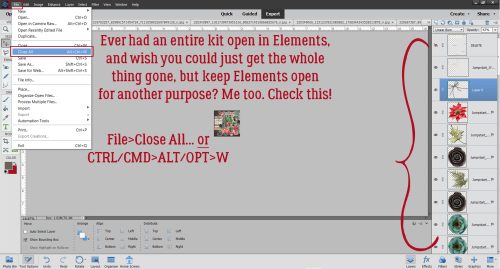
This 4-click process is so easy! File>Close All… (Keyboard shortcut CTRL/CMD>ALT/OPT>W) opens a little submenu where it asks you what you want to do with the files. I always Save As the files I’ve changed that I want to save my efforts for later first, just as a good habit. For example, photos I’ve edited and layouts I’ve completed are Saved as I go along, but that button I Resized or that ribbon I recoloured? They don’t need to be Saved as changed. With this menu, I can use one click to tell Elements to do the same thing with everything in the Photo Bin.

And voilà! Everything is closed, Elements is waiting for the next project and woohoo! Time saved, effort saved.

As we say goodbye to 2022, I hope you all have some happy memories to soften the harshness this year has battered us all with. I hope all of you and those you love are safe from the extreme weather being experienced in so many parts of the world. And I hope you have much to look forward to in 2023!
PDF Version : https://bit.ly/3vqKtyh
![]()
Wow! Such a time saver! I always dread closing the items in the bin.. I usually end. up closing the. whole program in. order to speed up the process. (which means closing my actual project which I hate to do because I’m still working on it!) Thanks for this great tip!
Right?!! This tip is such a time saver.