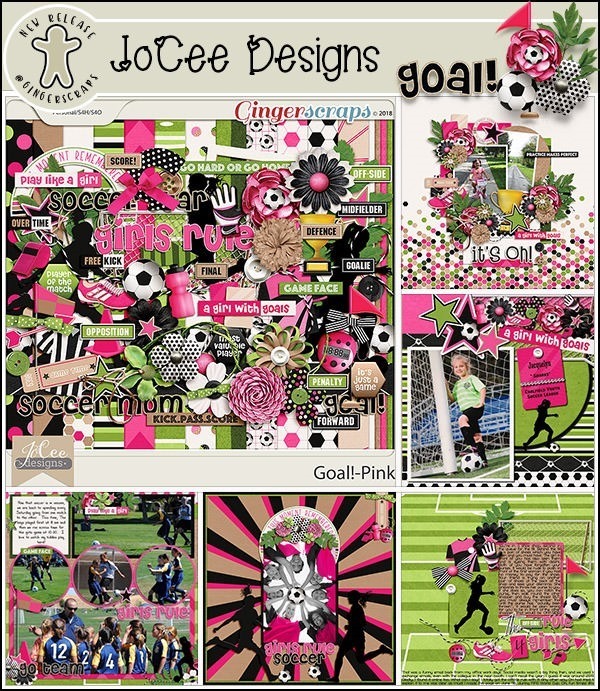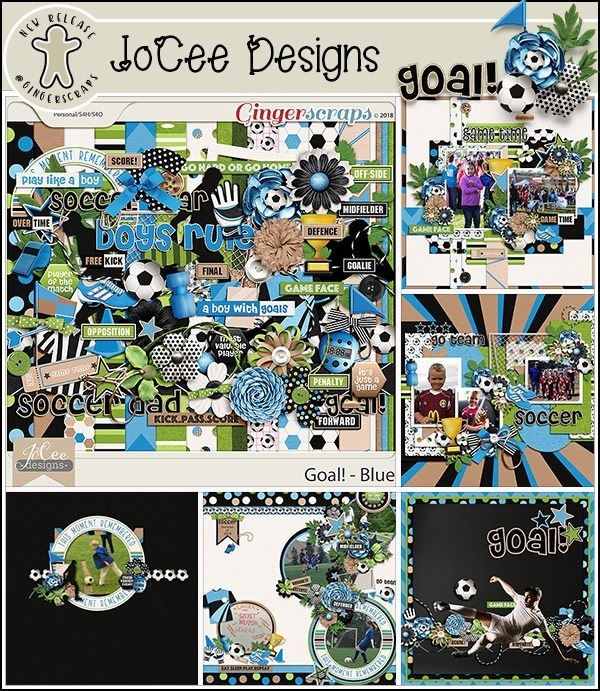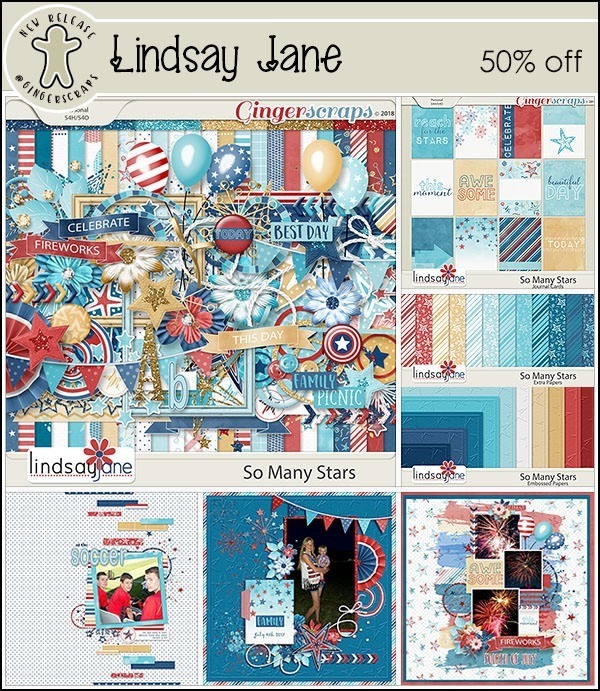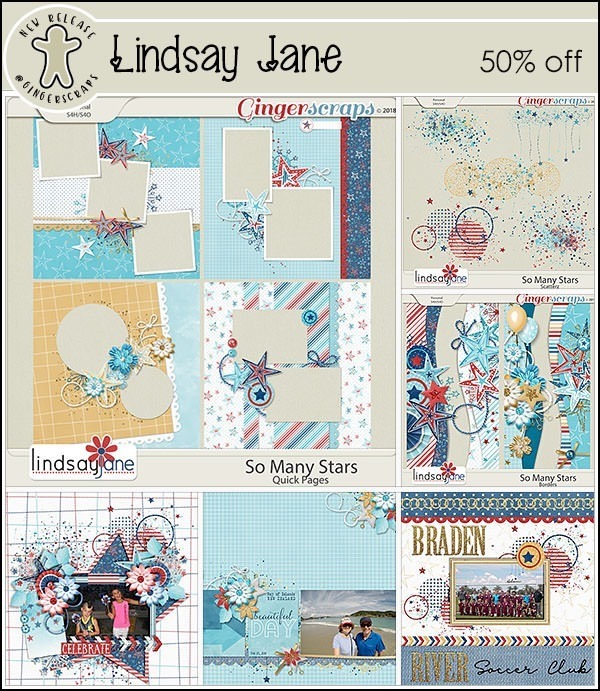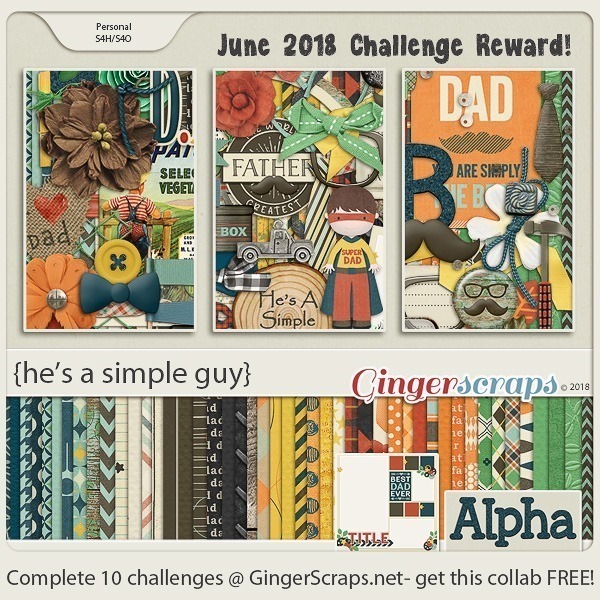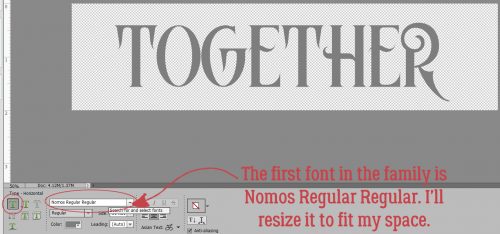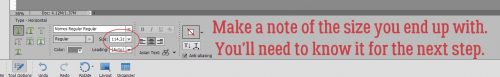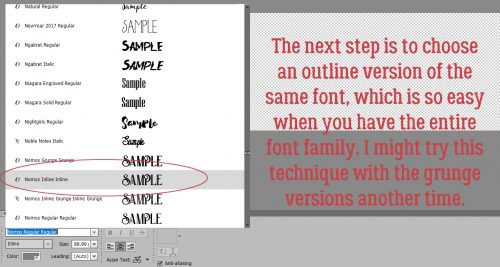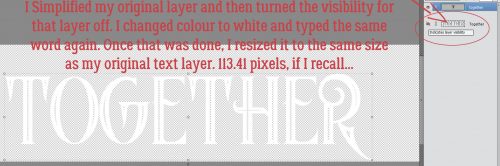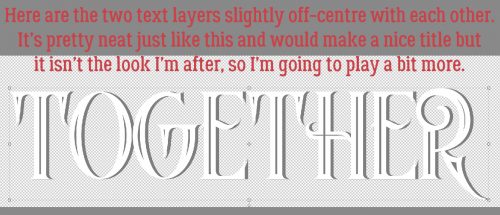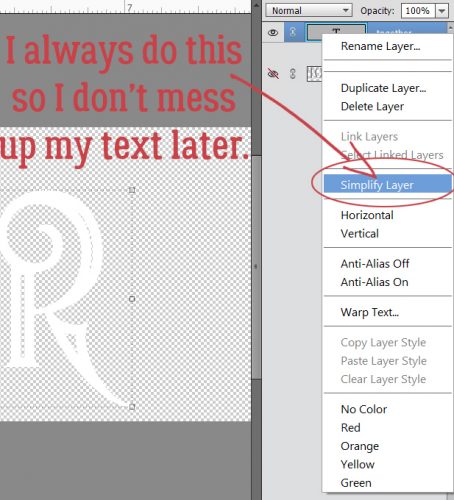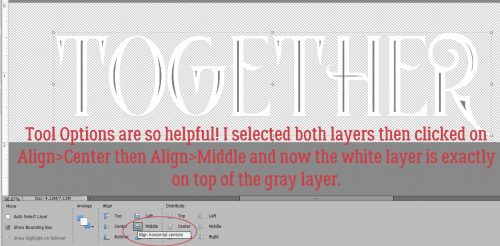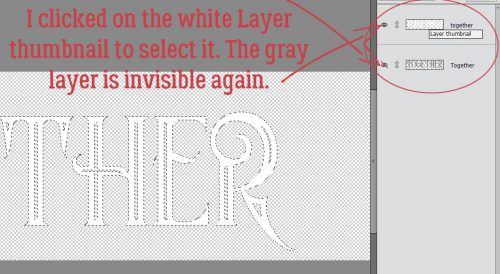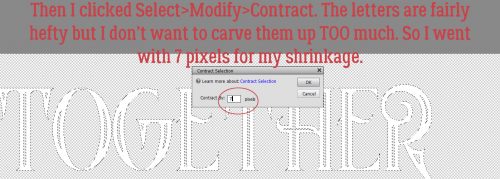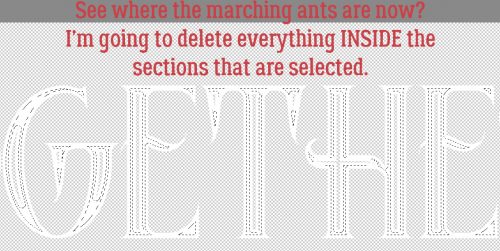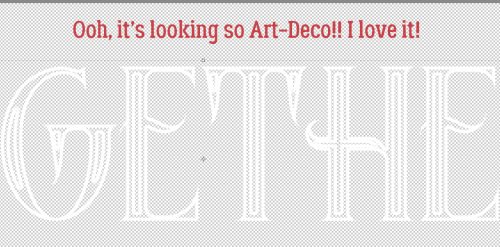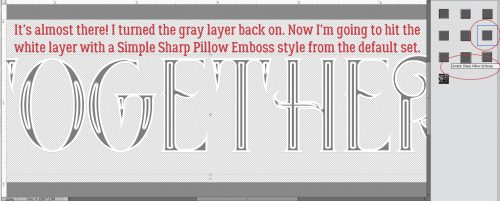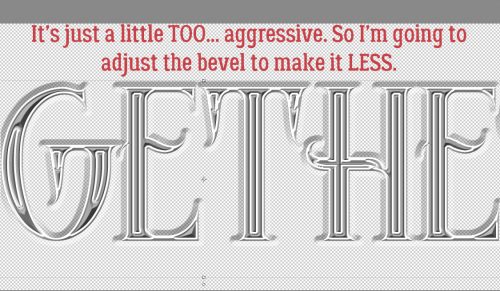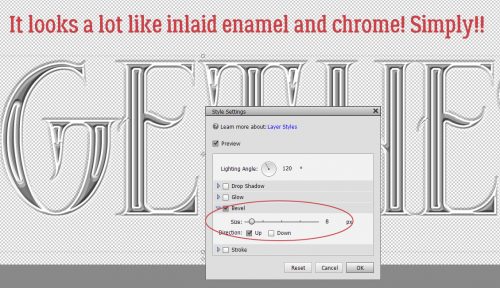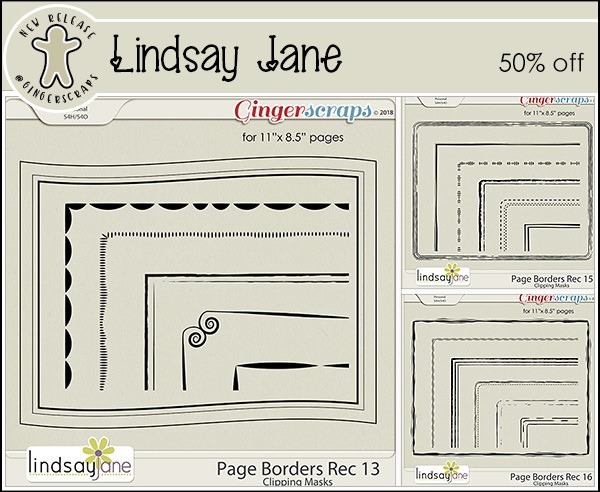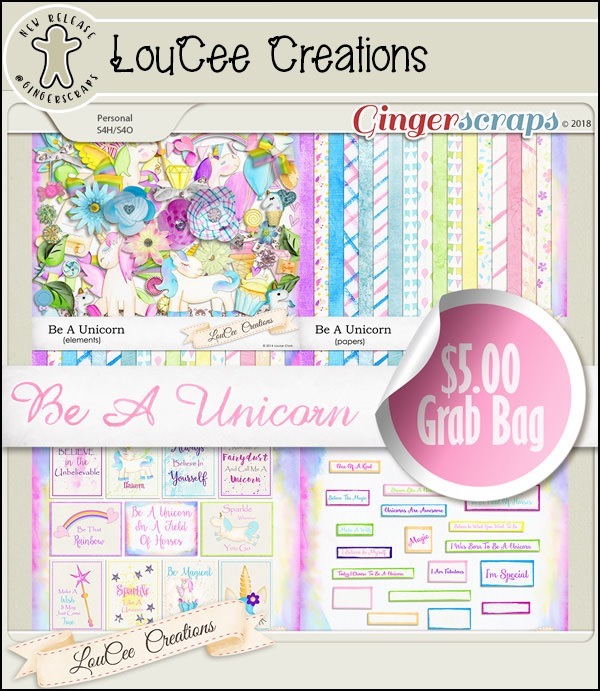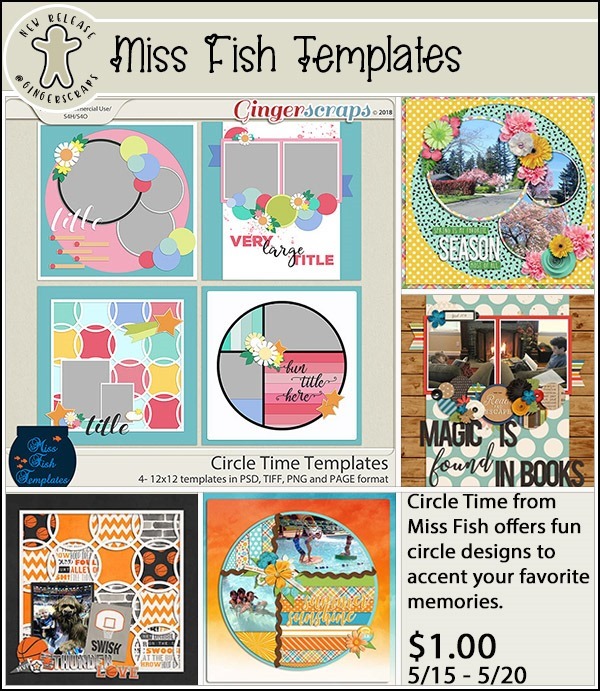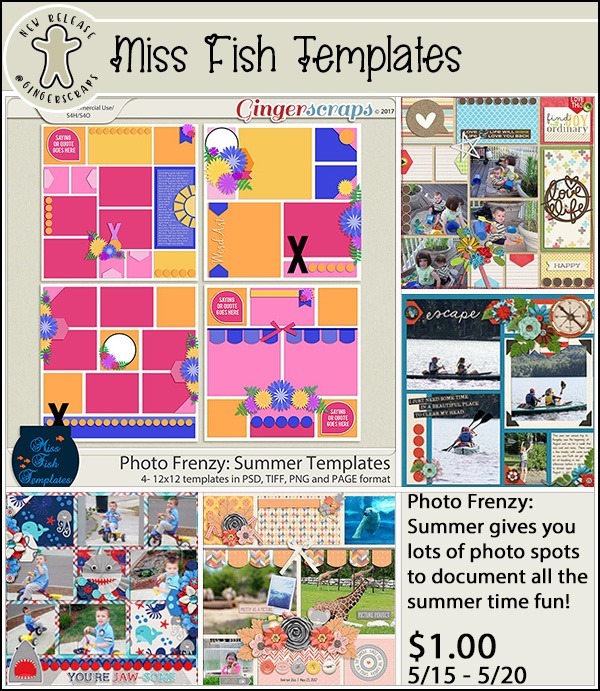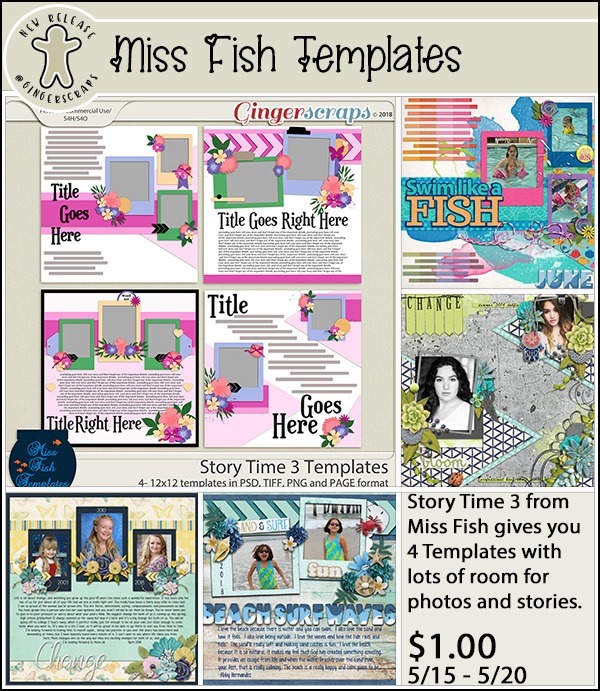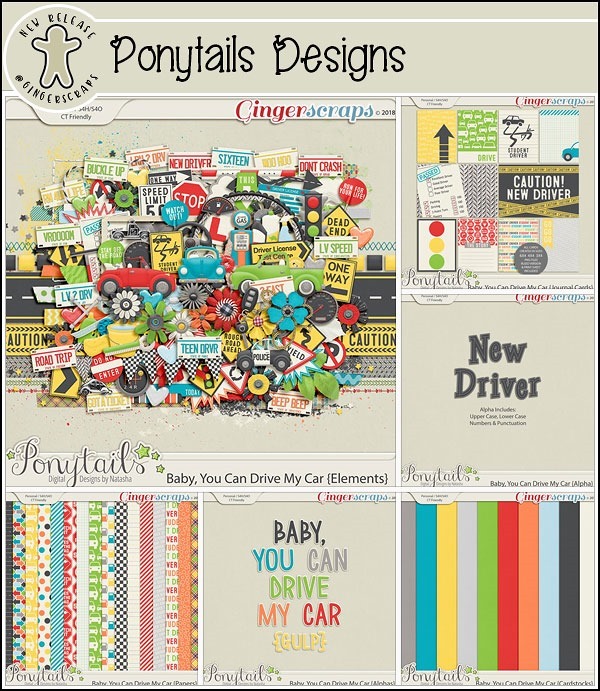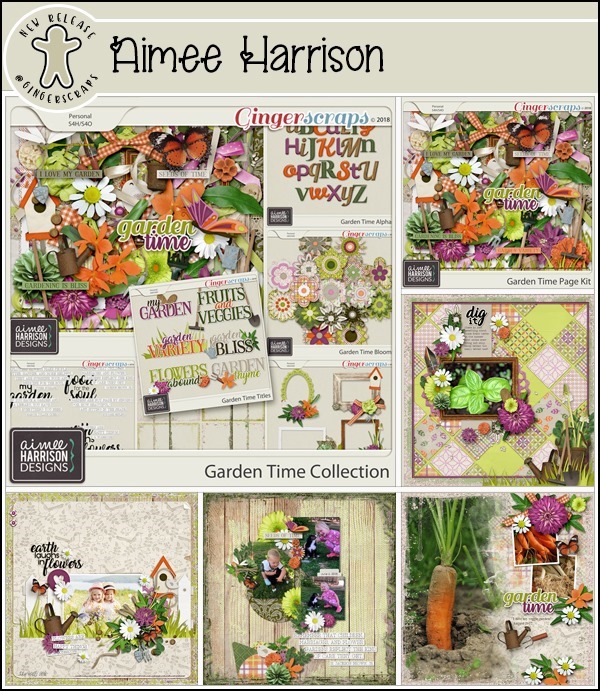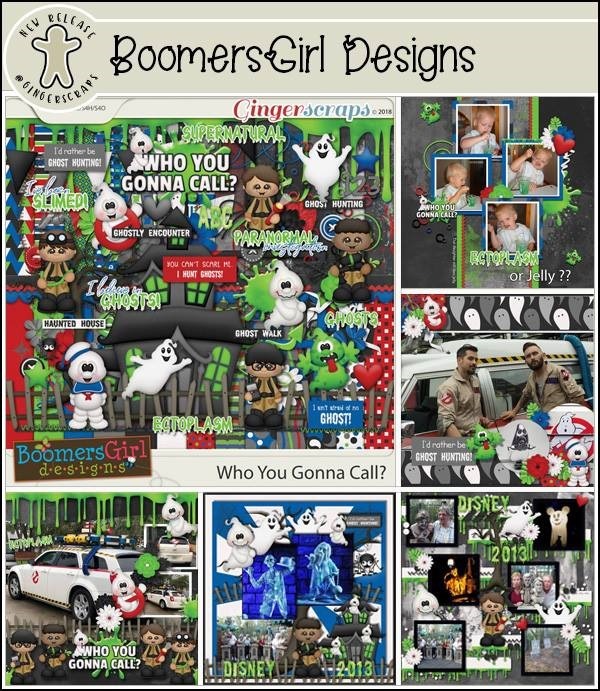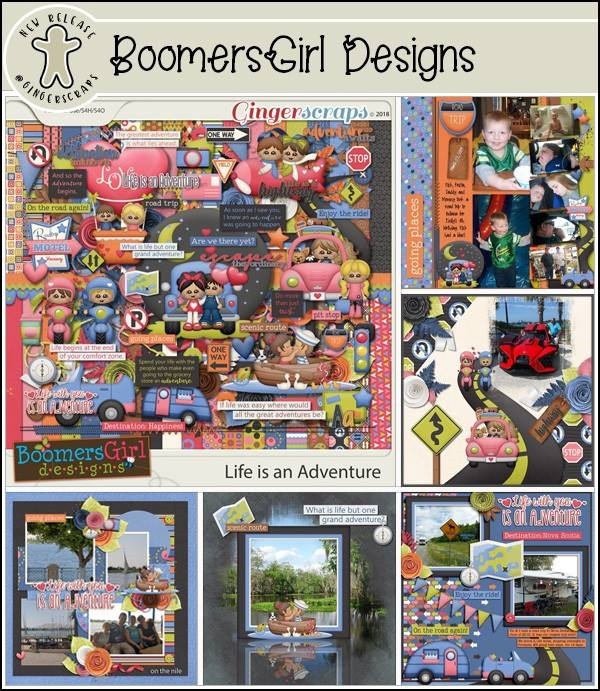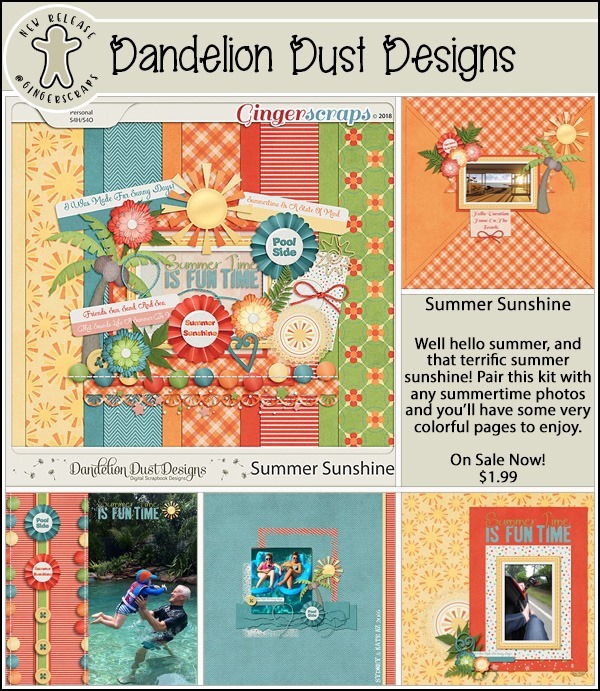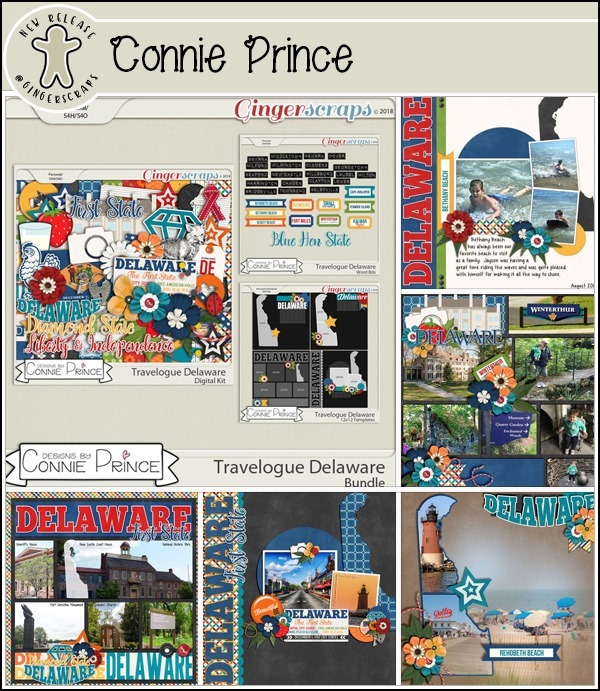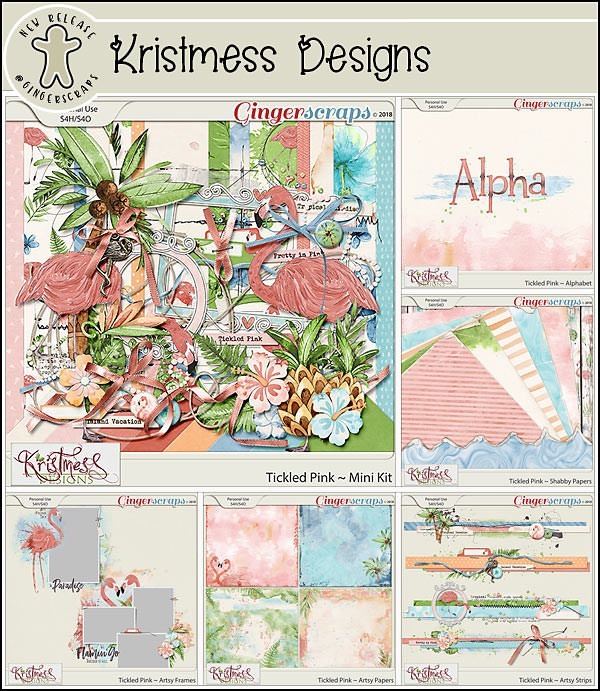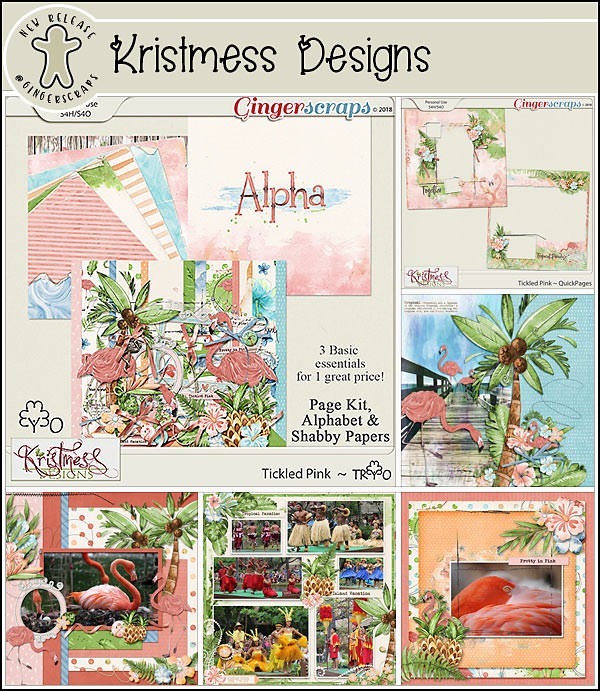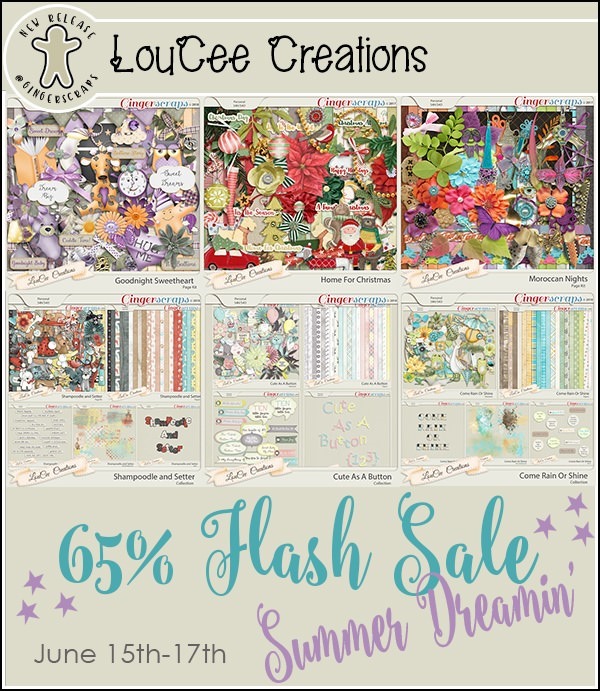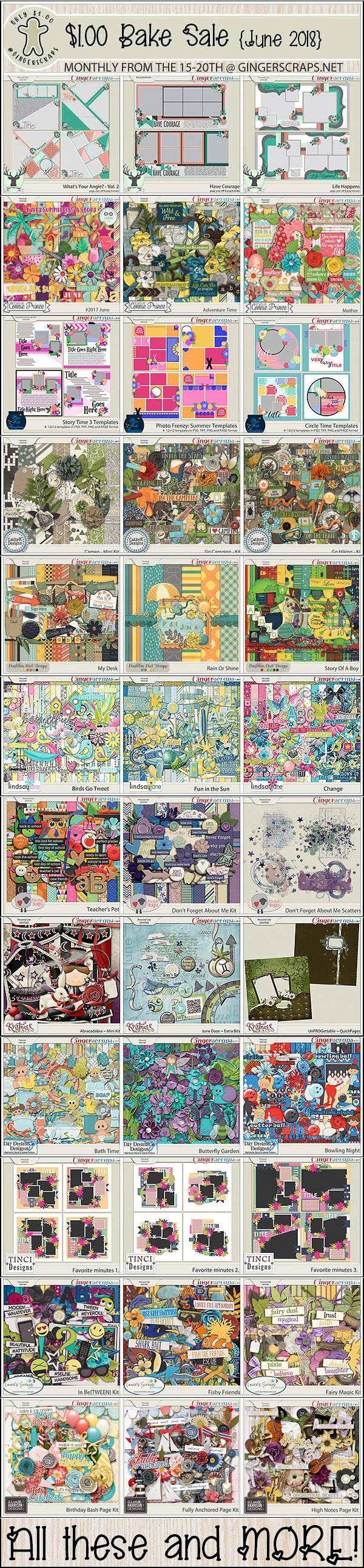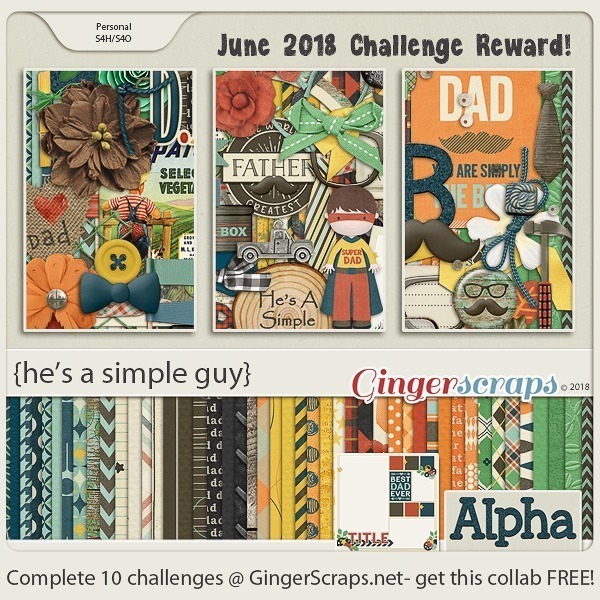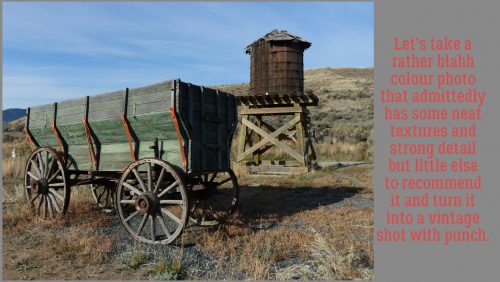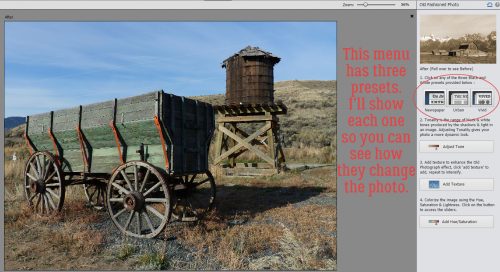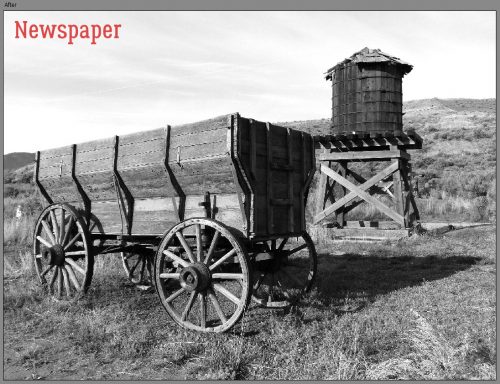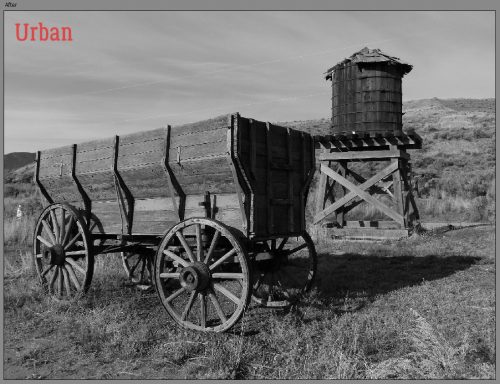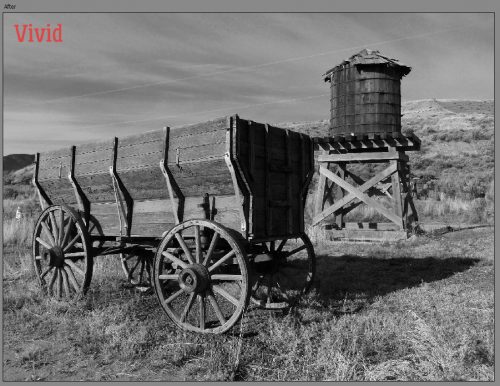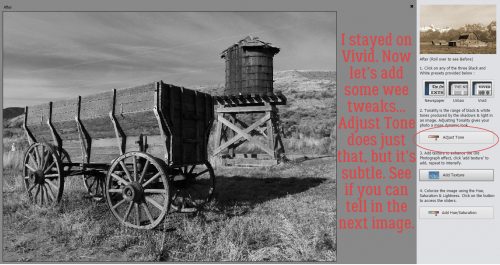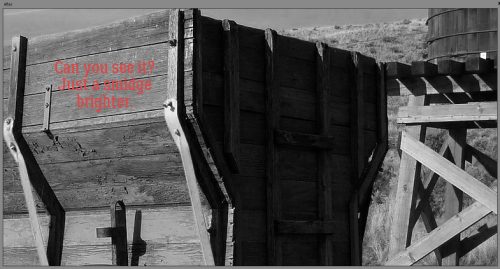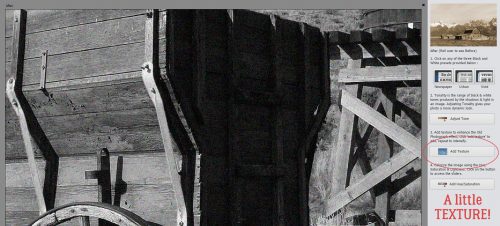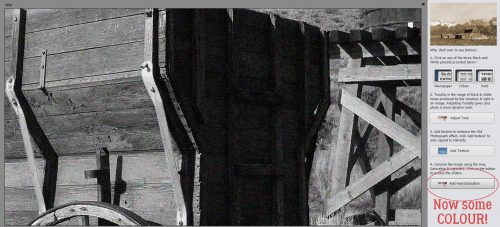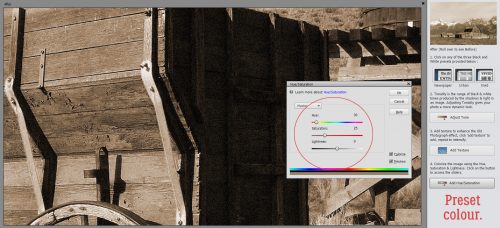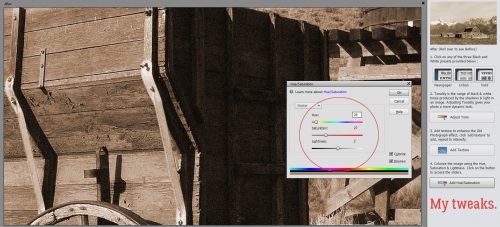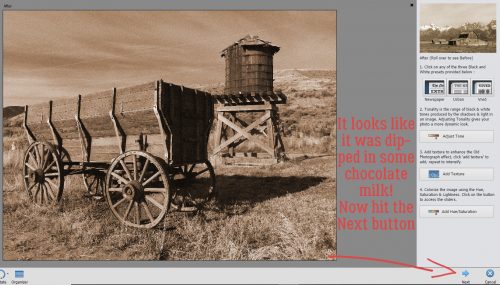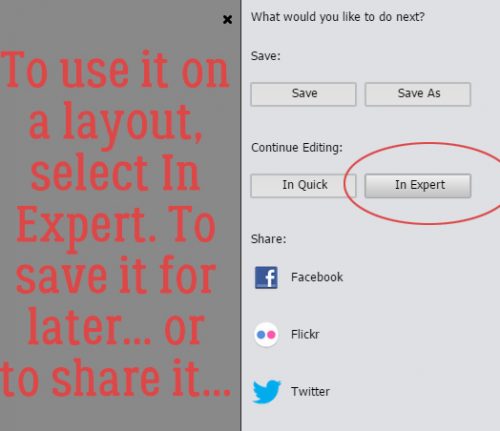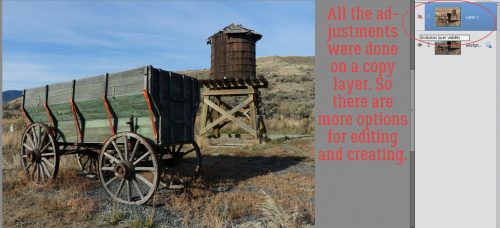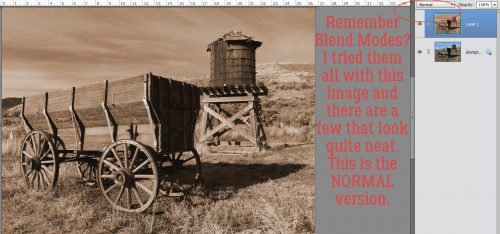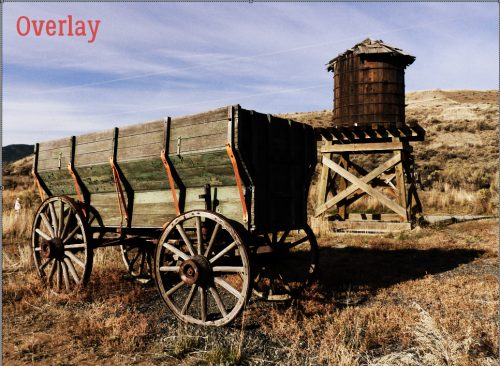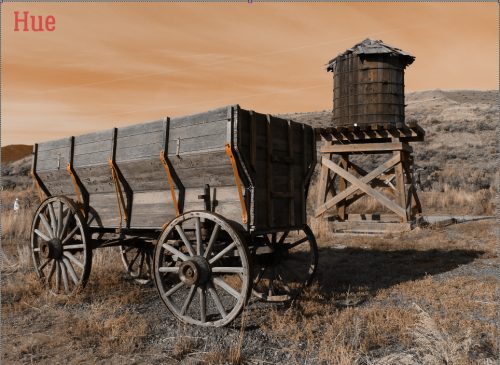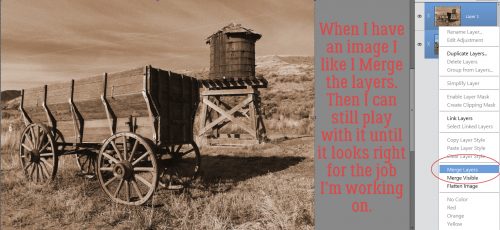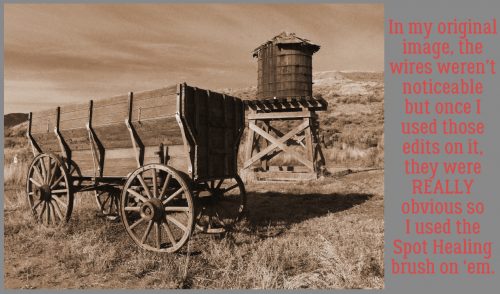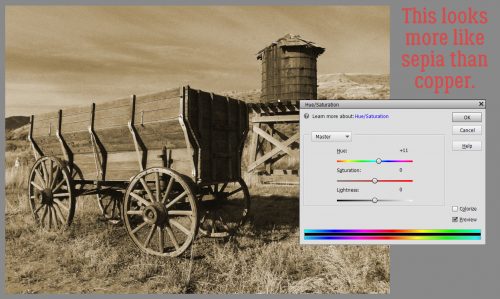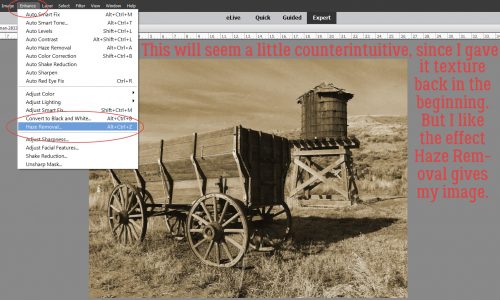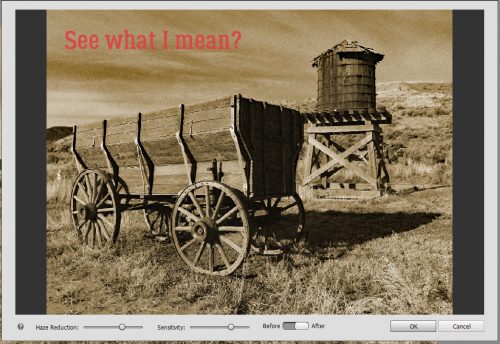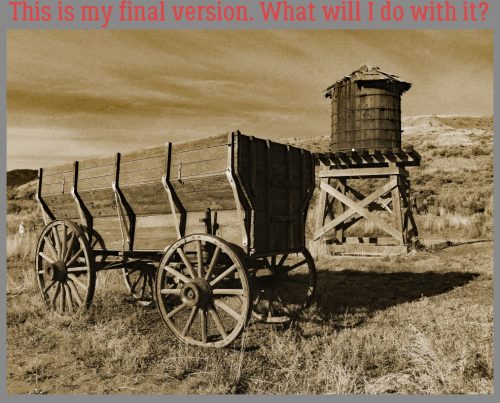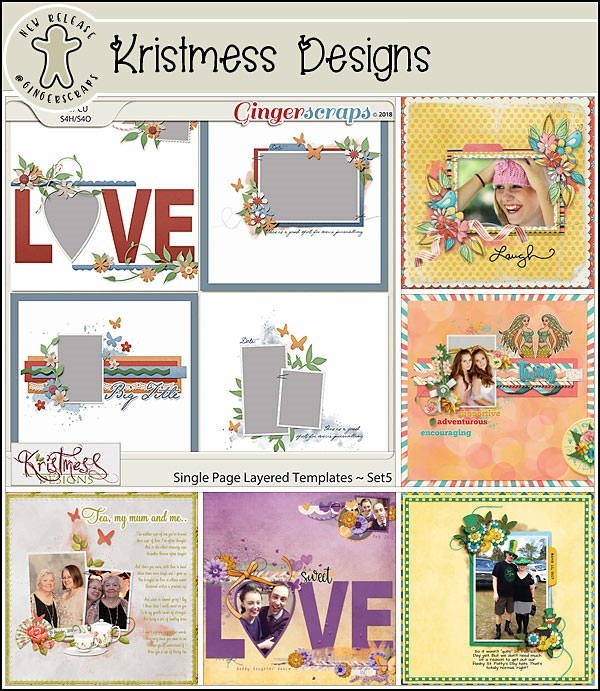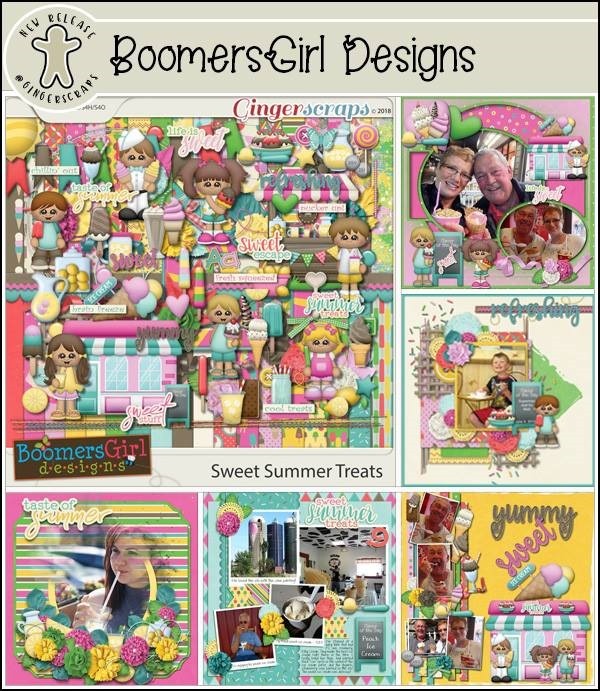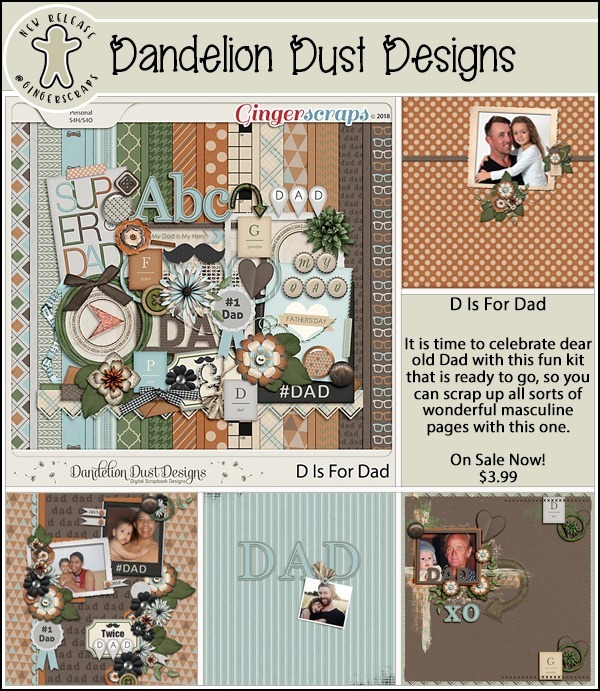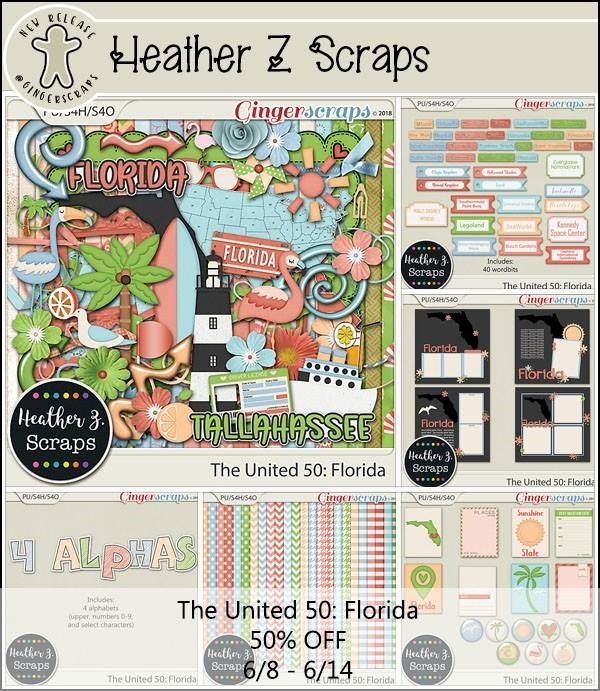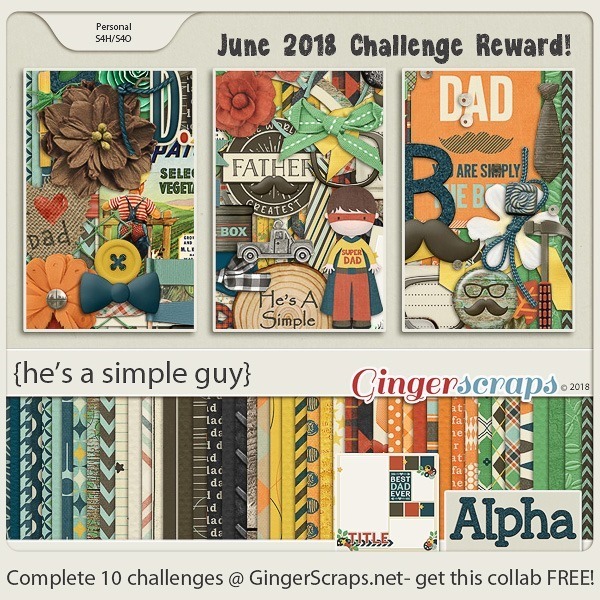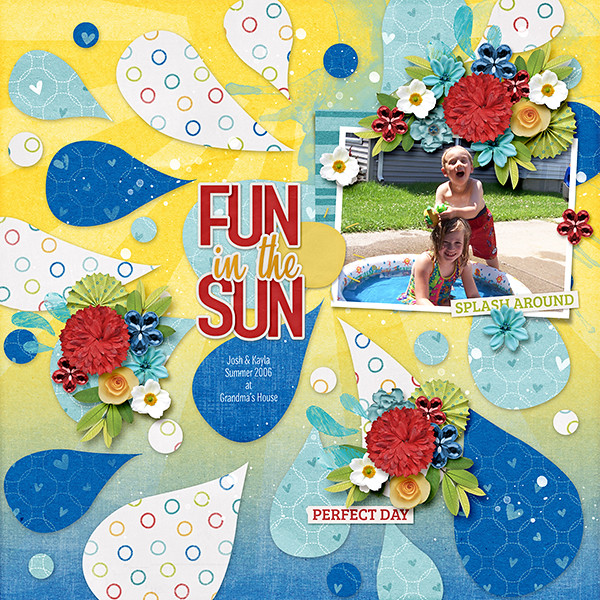And in the morning … I’m making WAFFLES!
I couldn’t resist a funny Donkey quote from Shrek when I saw what today’s weird holiday was! Did you know today is WAFFLE IRON DAY? Take a break from the ordinary breakfast and have some waffles! Yum! While you’re waiting for the waffle iron to warm up, make sure you check out the new stuff in the store! There are some great things!
And I’ll see you again on Sunday for the start of a Whole New World. I mean month!
Remember when you spend $10 in the store, you get a great new collab! This month, it’s time to celebrate the “Super Dad” in your life!

https://store.gingerscraps.net/GingerBread-Ladies-Collab-Super-Dad.html

https://store.gingerscraps.net/Summer-Time-Templates-by-Miss-Fish.html

Collection: https://store.gingerscraps.net/360-Life-All-About-July-Collection-by-Aimee-Harrison.html
Kit: https://store.gingerscraps.net/360-Life-All-About-July-Page-Kit-by-Aimee-Harrison.html
Alphas: https://store.gingerscraps.net/360-Life-All-About-July-Alpha-Sets-by-Aimee-Harrison.html
Borders: https://store.gingerscraps.net/360-Life-All-About-July-Borders-by-Aimee-Harrison.html
Templates: https://store.gingerscraps.net/360-Life-All-About-July-Templates-by-Aimee-Harrison.html
Date Tabs: https://store.gingerscraps.net/360-Life-All-About-July-Date-Tabs-by-Aimee-Harrison.html
Titles: https://store.gingerscraps.net/360-Life-All-About-July-Titles-by-Aimee-Harrison.html
Quotes: https://store.gingerscraps.net/360-Life-All-About-July-Quotes-by-Aimee-Harrison.html
Messy Edges: https://store.gingerscraps.net/360-Life-All-About-July-Messy-Edges-by-Aimee-Harrison.html
Glitters: https://store.gingerscraps.net/360-Life-All-About-July-Glitters-by-Aimee-Harrison.html
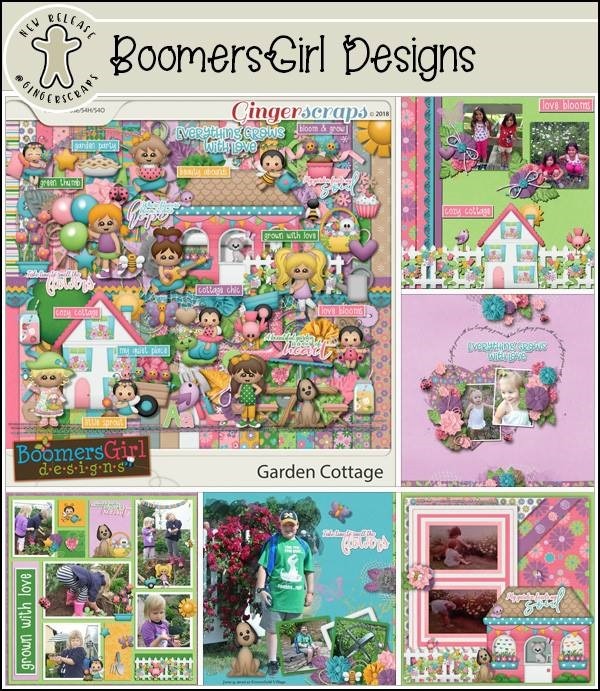
https://store.gingerscraps.net/Garden-Cottage-BGD.html
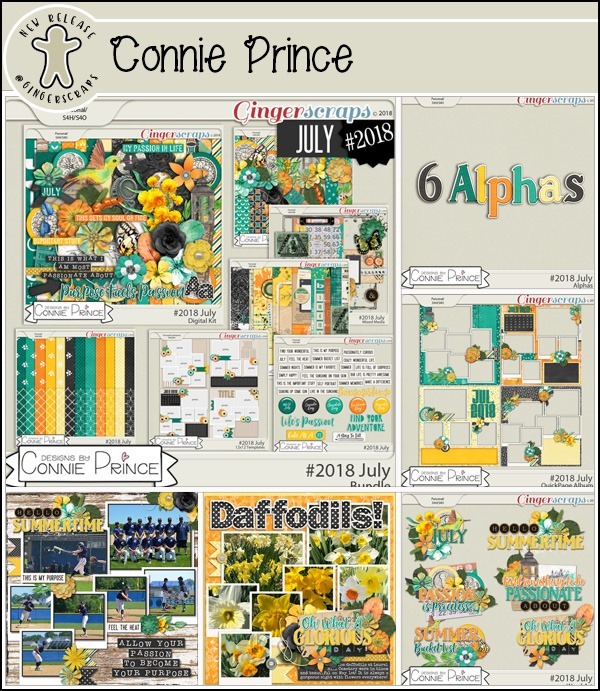
Bundle Collection: https://store.gingerscraps.net/-2018-July-Bundle-Collection-by-Connie-Prince.html
Kit: https://store.gingerscraps.net/-2018-July-Kit-by-Connie-Prince.html
Mixed Media: https://store.gingerscraps.net/-2018-July-Mixed-Media-by-Connie-Prince.html
Snippets: https://store.gingerscraps.net/-2018-July-Snippets-by-Connie-Prince.html
Messy Papers: https://store.gingerscraps.net/-2018-July-Messy-Papers-by-Connie-Prince.html
Border Clusters: https://store.gingerscraps.net/-2018-July-Border-Clusters-by-Connie-Prince.html
Templates: https://store.gingerscraps.net/-2018-July-12×12-Template-Pack-CU-Ok-by-Connie-Prince.html
Extra Papers: https://store.gingerscraps.net/-2018-July-Extra-Papers-by-Connie-Prince.html
Alpha Pack: https://store.gingerscraps.net/-2018-July-Alpha-Pack-AddOn-by-Connie-Prince.html
Word Art: https://store.gingerscraps.net/-2018-July-Word-Art-Pack-by-Connie-Prince.html
Quick Pages: https://store.gingerscraps.net/-2018-July-Quick-Pages-by-Connie-Prince.html

https://store.gingerscraps.net/CU-Speech-Bubble-Pocket-Cards-Bundle.html

Page Borders Rec 17: https://store.gingerscraps.net/Page-Borders-Rec-17-by-Lindsay-Jane.html
Page Borders Rec 18: https://store.gingerscraps.net/Page-Borders-Rec-18-by-Lindsay-Jane.html
Page Borders Rec 19: https://store.gingerscraps.net/Page-Borders-Rec-19-by-Lindsay-Jane.html
Page Borders Rec 20: https://store.gingerscraps.net/Page-Borders-Rec-20-by-Lindsay-Jane.html
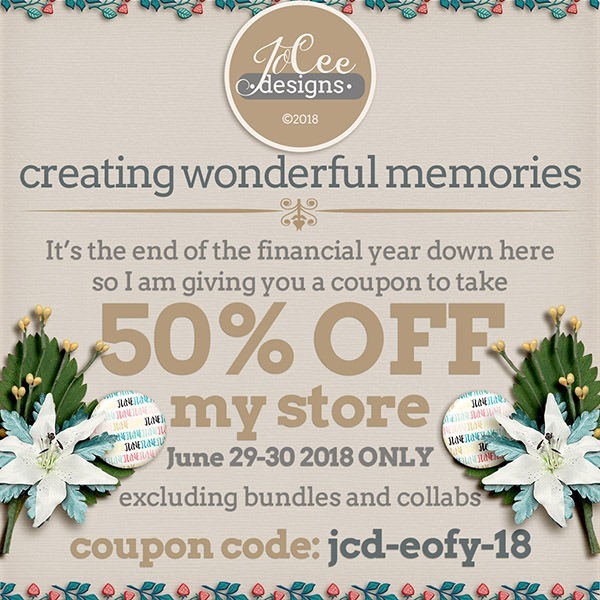
https://store.gingerscraps.net/JoCee-Designs/
Remember, if you complete 10 challenges, just ten, you get a free kit as well!!



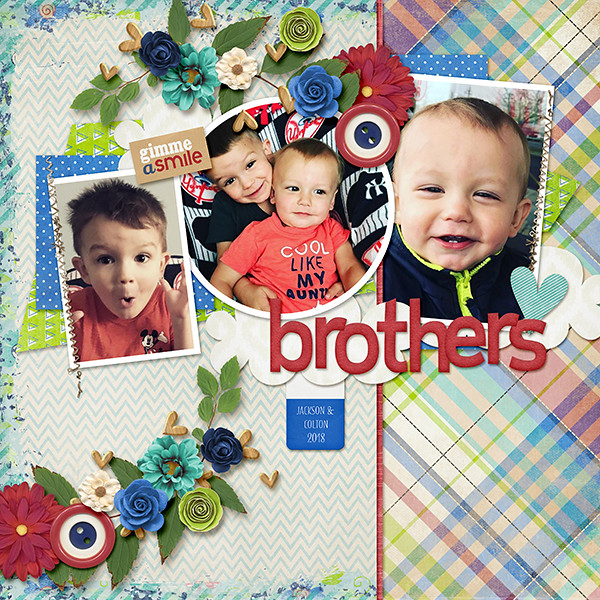















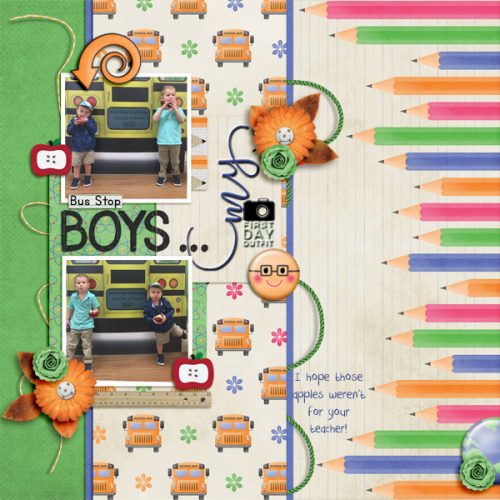

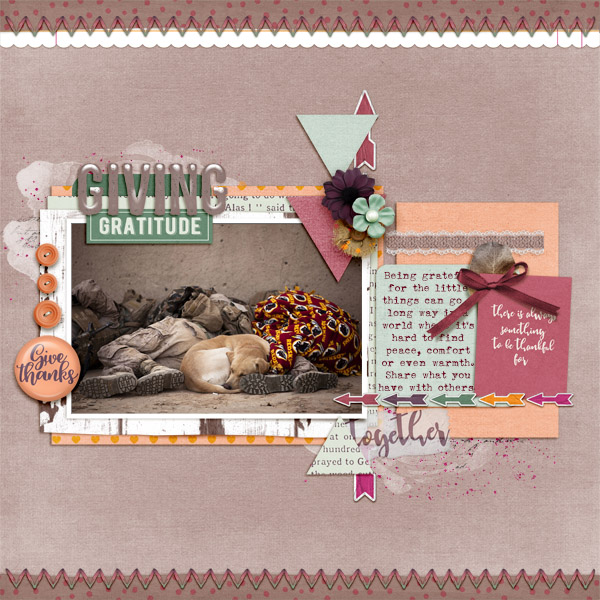





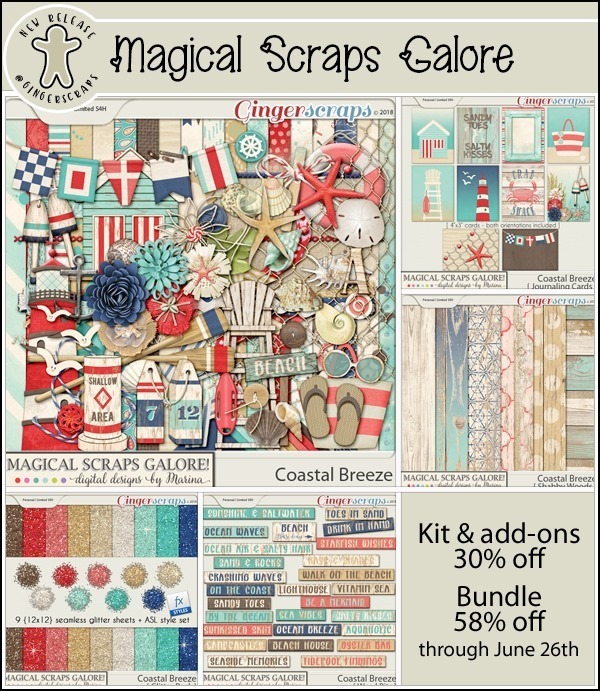
![miss01_thumb[1] miss01_thumb[1]](https://gingerscraps.net/gsblog/wp-content/uploads/2018/06/miss01_thumb1_thumb.jpg)
![miss02_thumb[1] miss02_thumb[1]](https://gingerscraps.net/gsblog/wp-content/uploads/2018/06/miss02_thumb1_thumb.jpg)
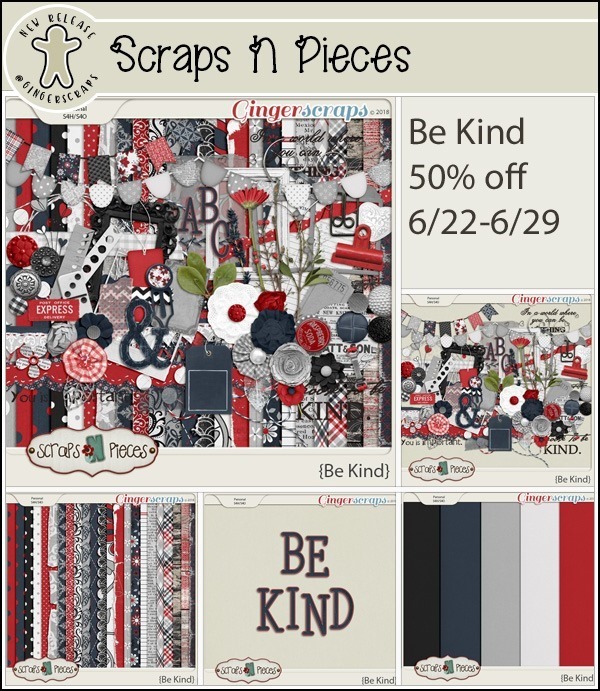
![tinci_thumb[1] tinci_thumb[1]](https://gingerscraps.net/gsblog/wp-content/uploads/2018/06/tinci_thumb1_thumb.jpg)

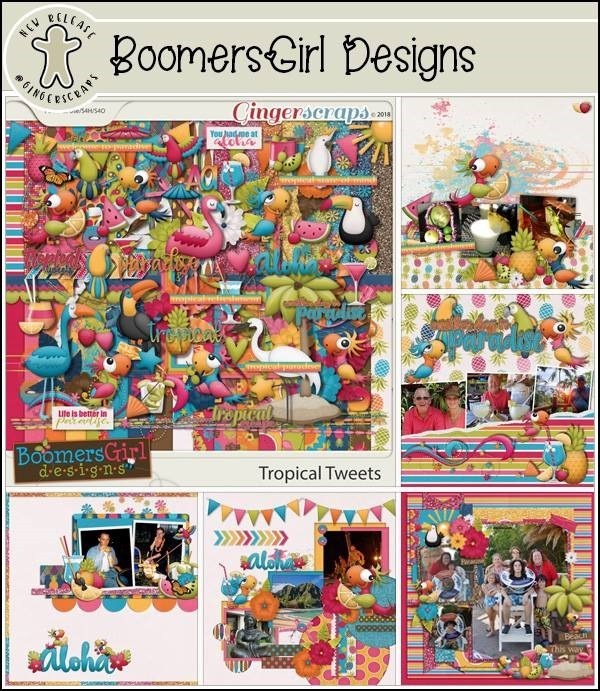
![connie_thumb[1] connie_thumb[1]](https://gingerscraps.net/gsblog/wp-content/uploads/2018/06/connie_thumb1_thumb.jpg)