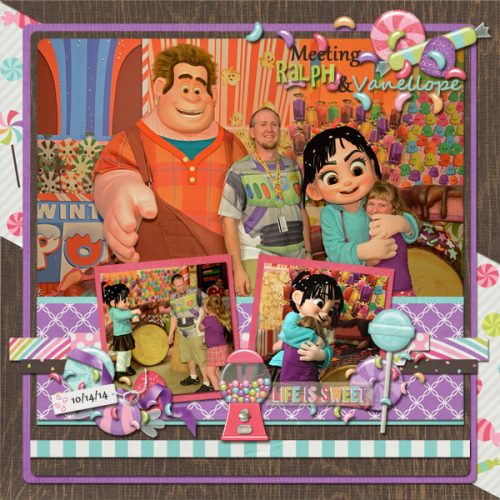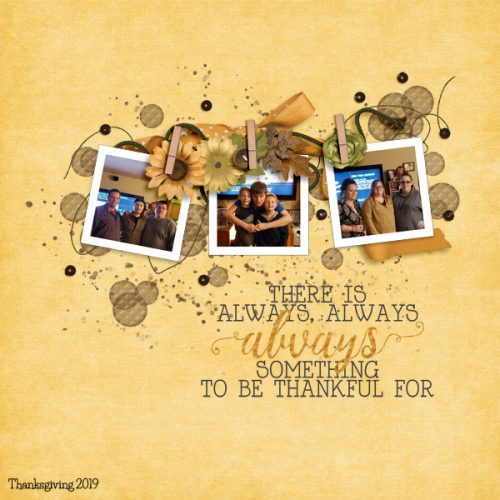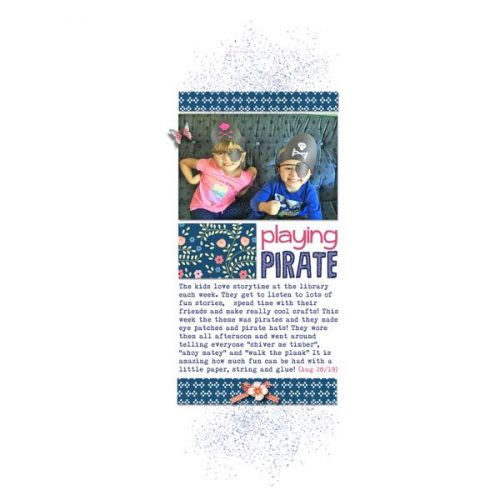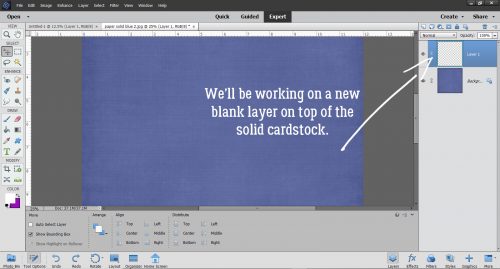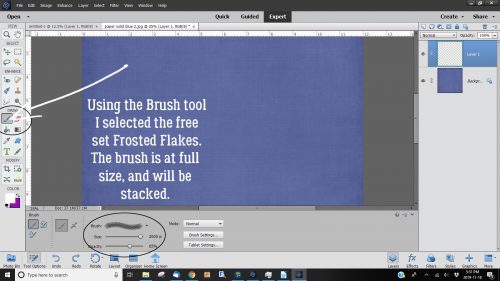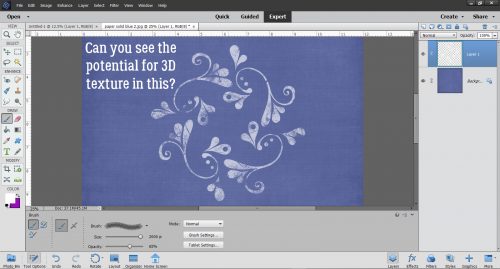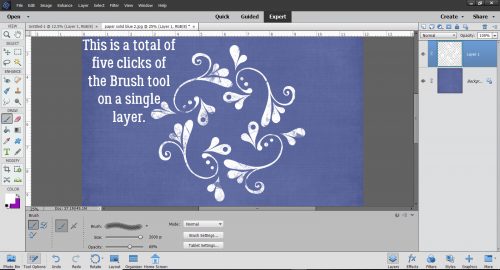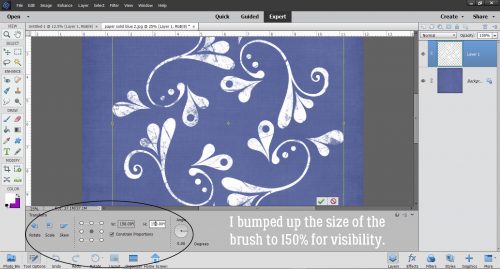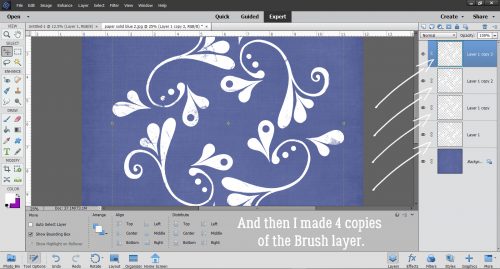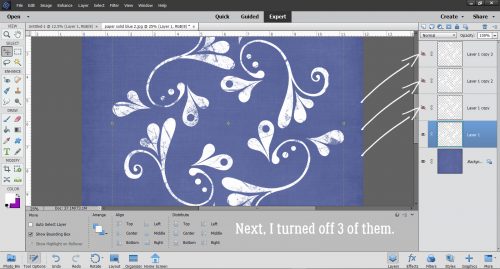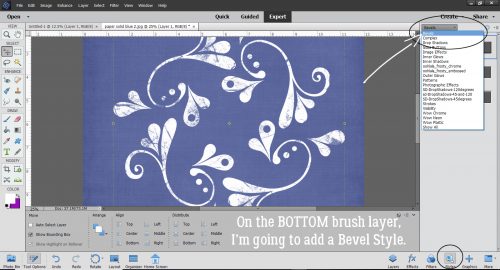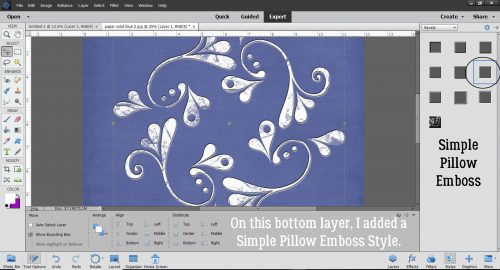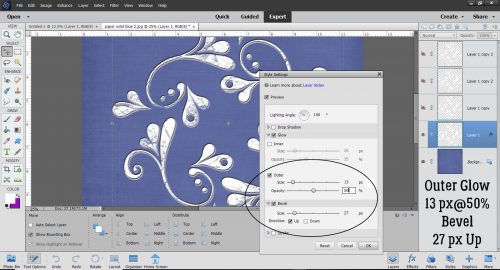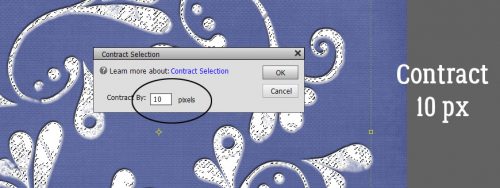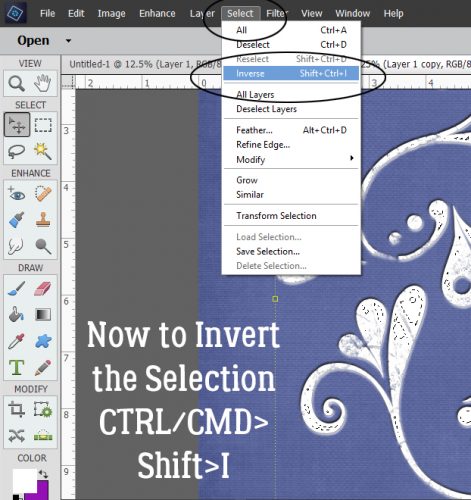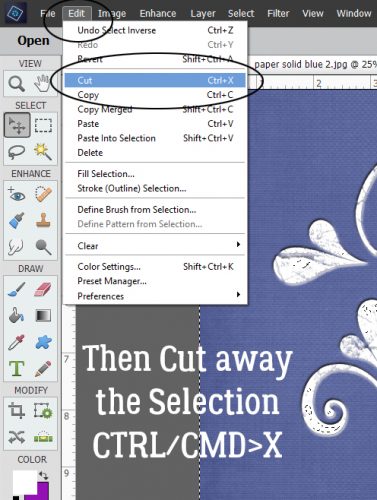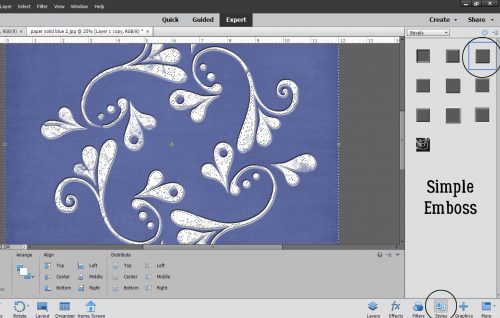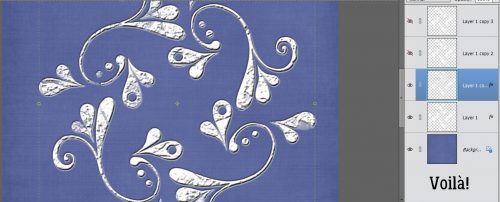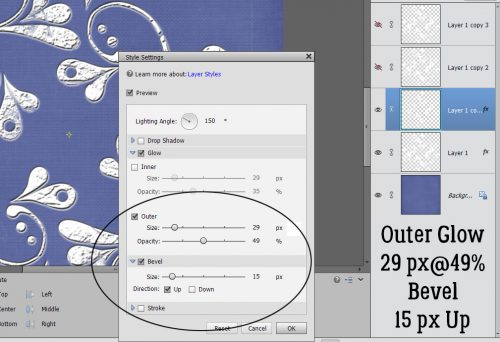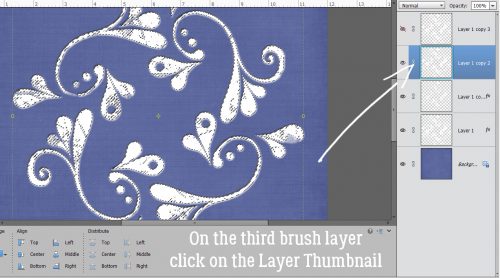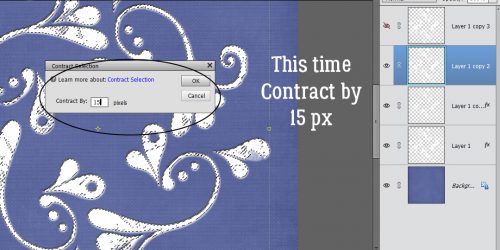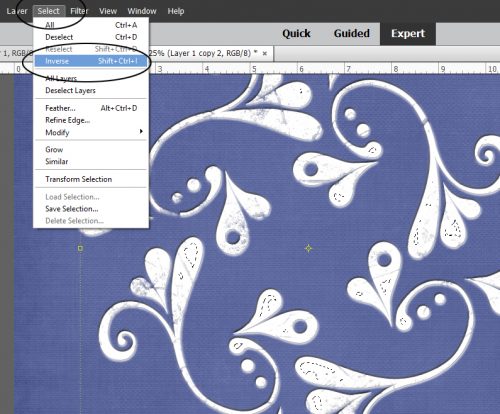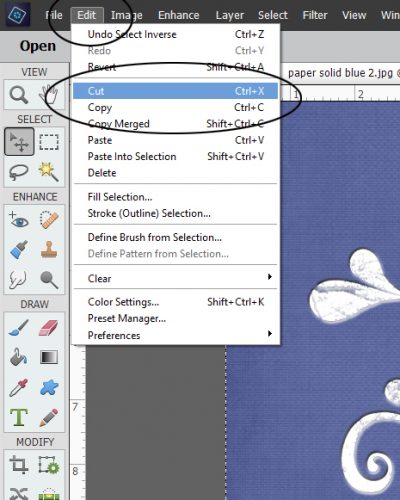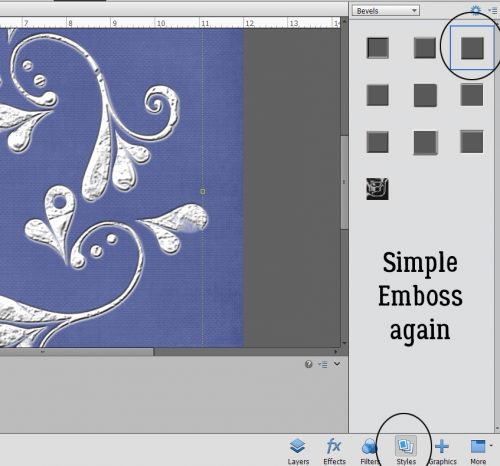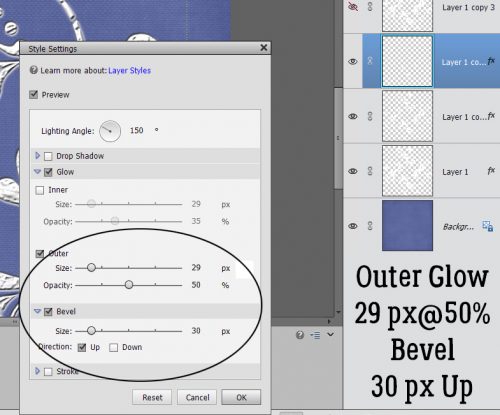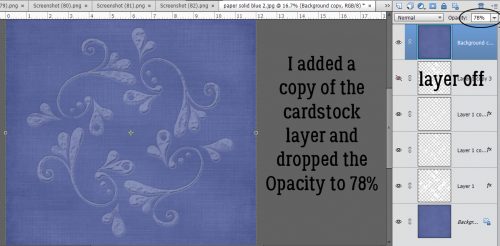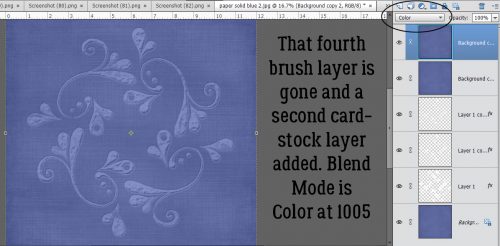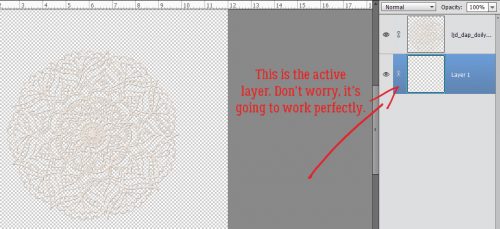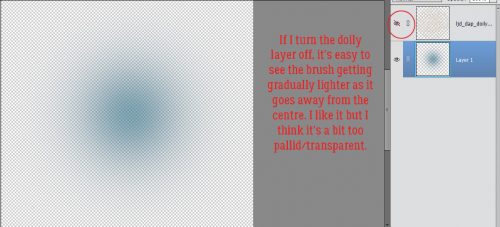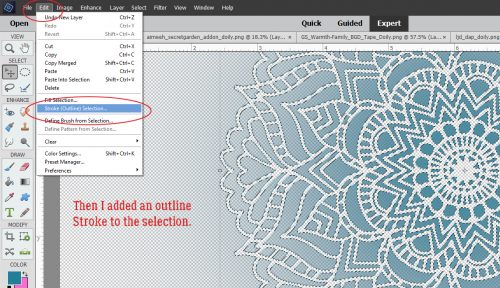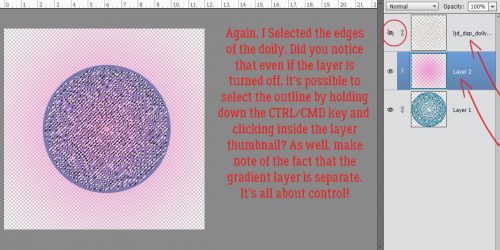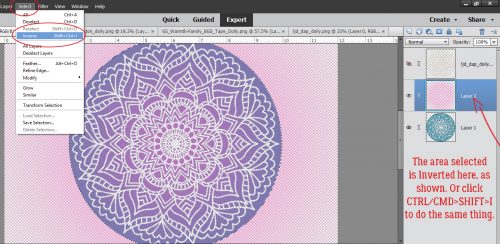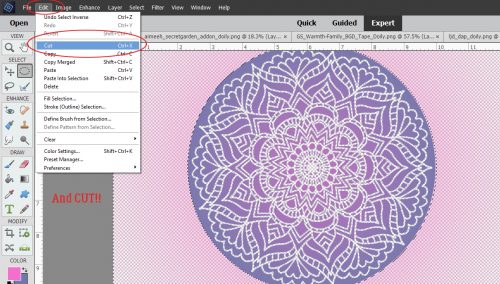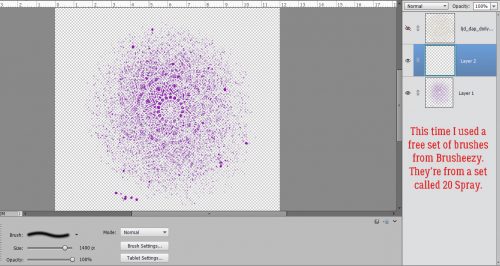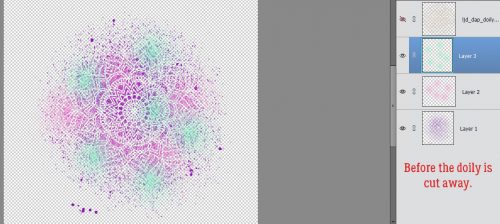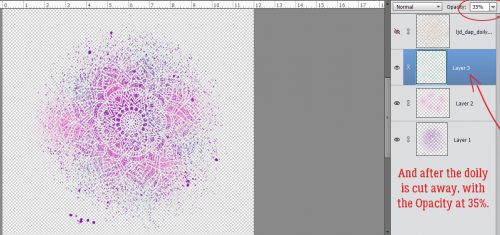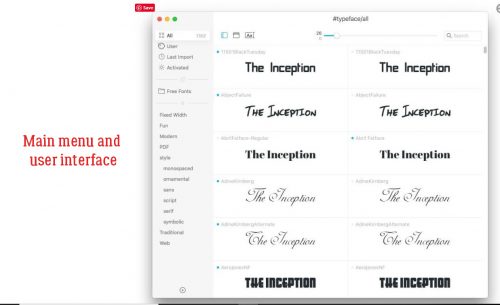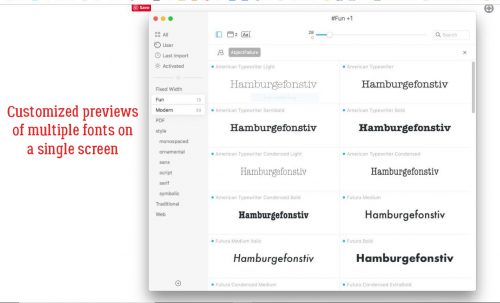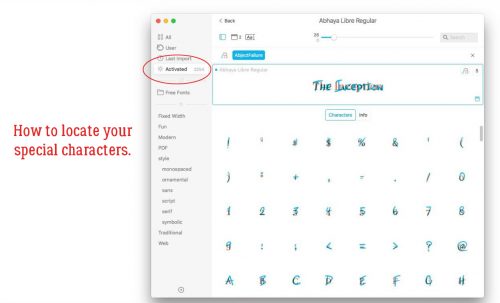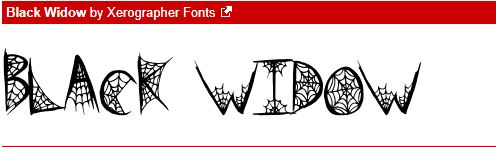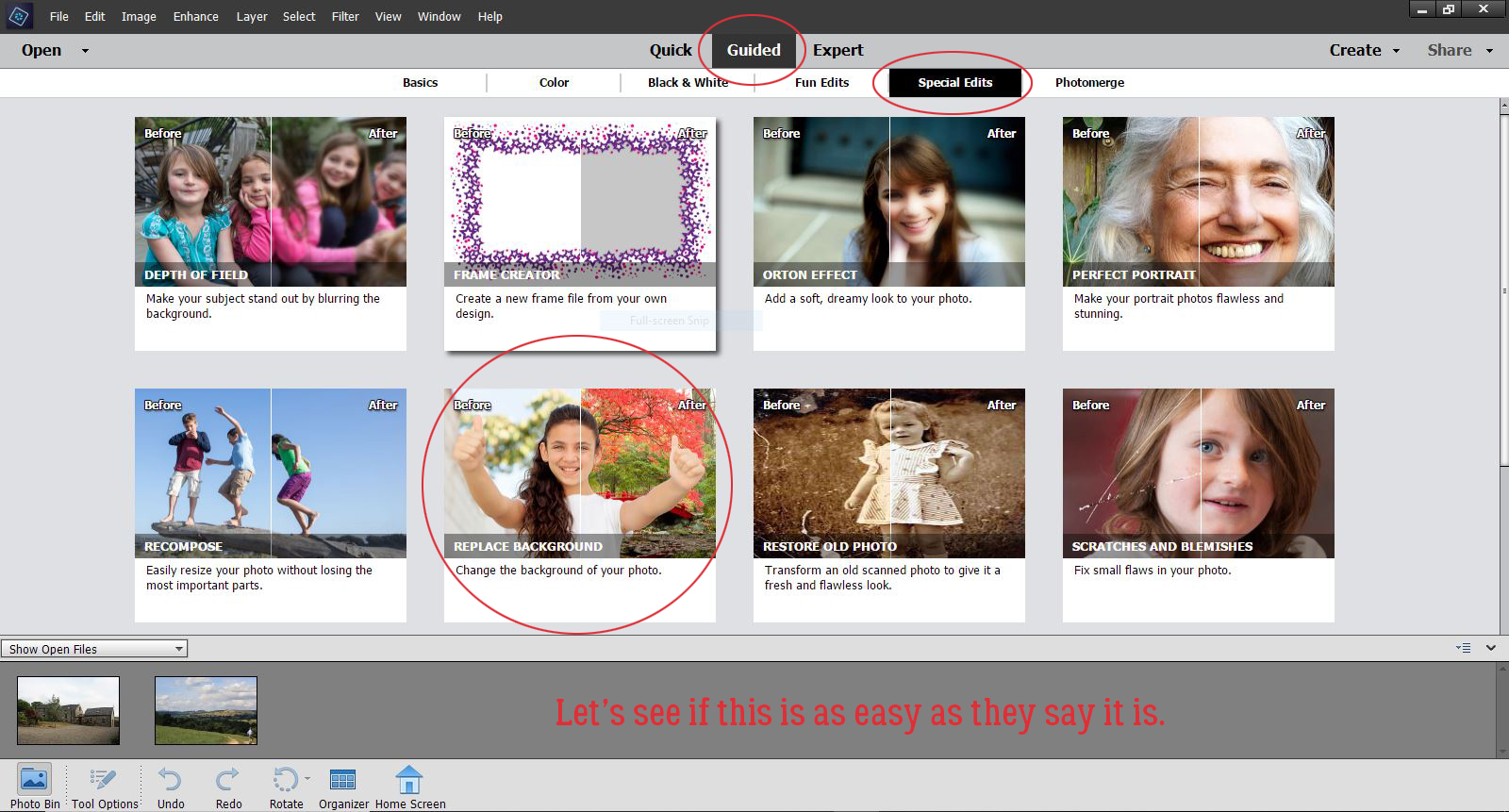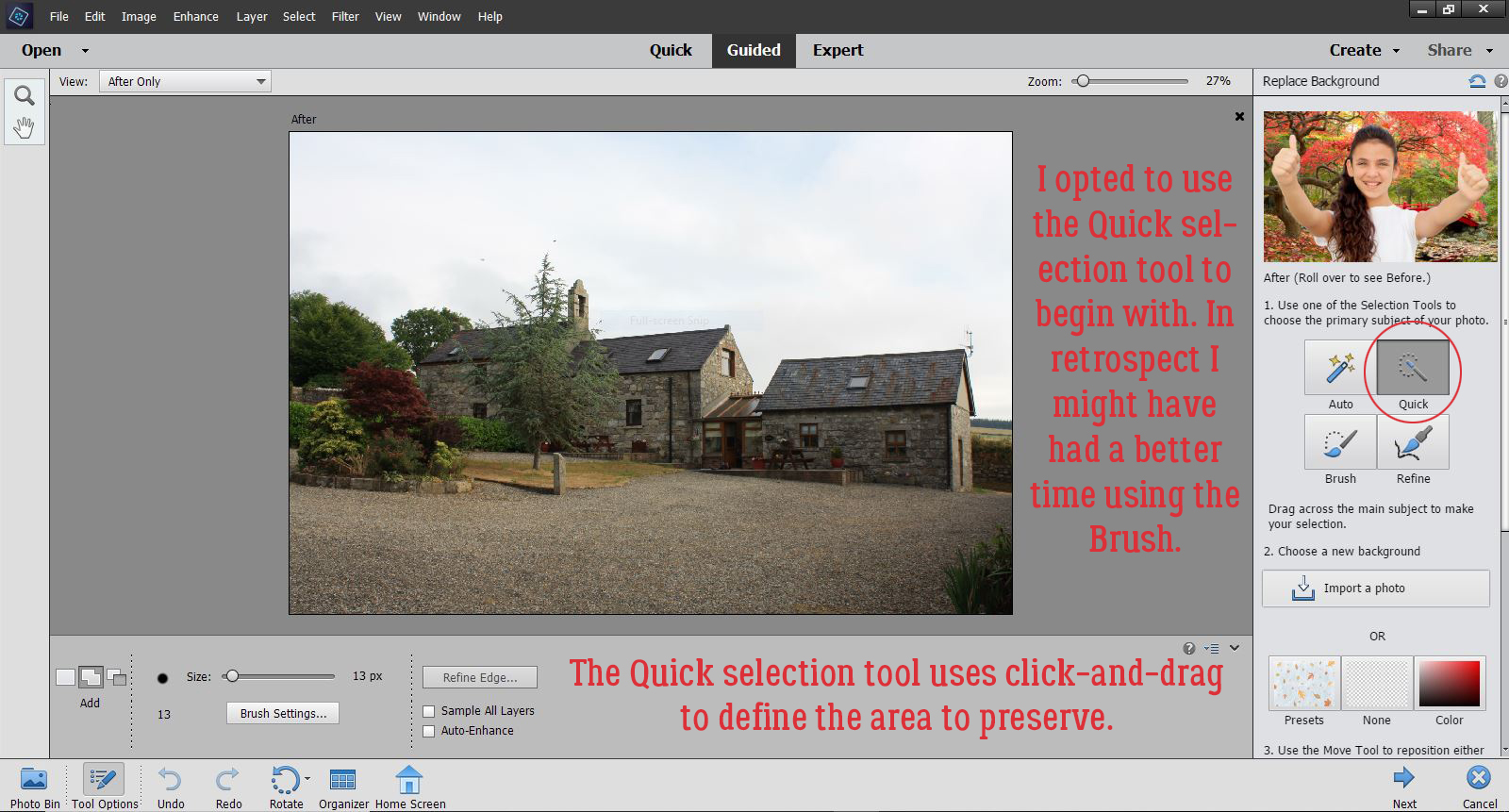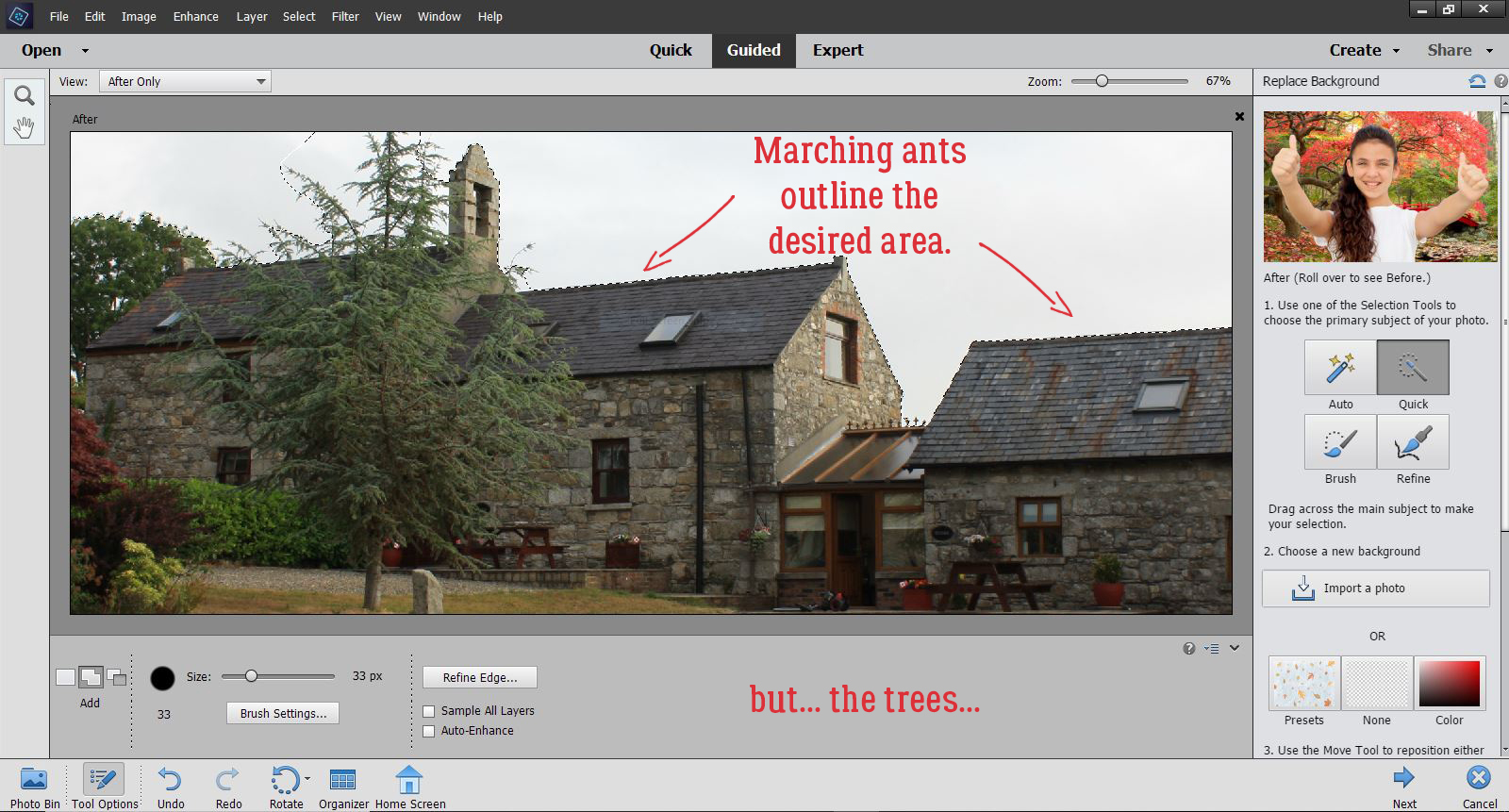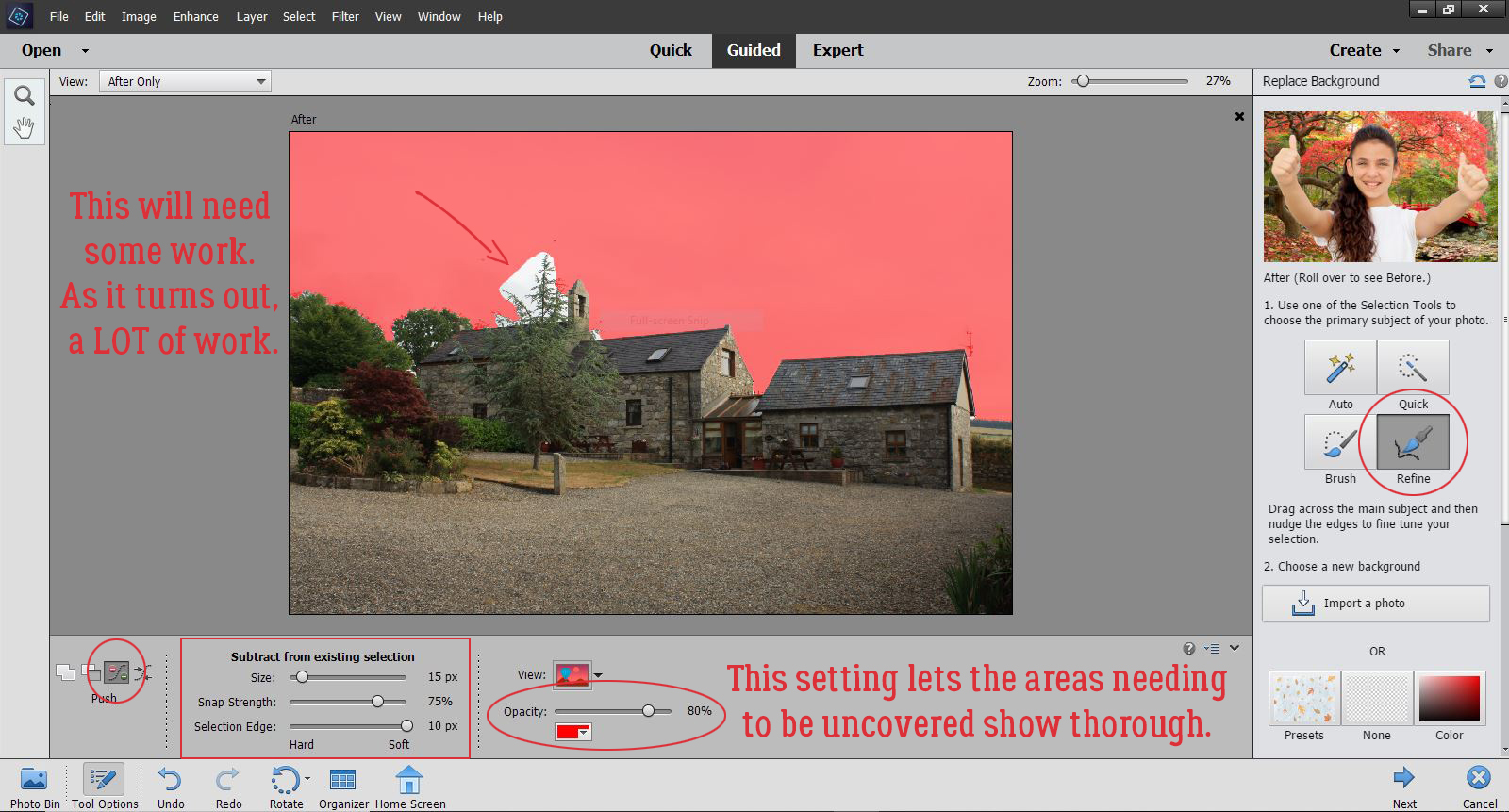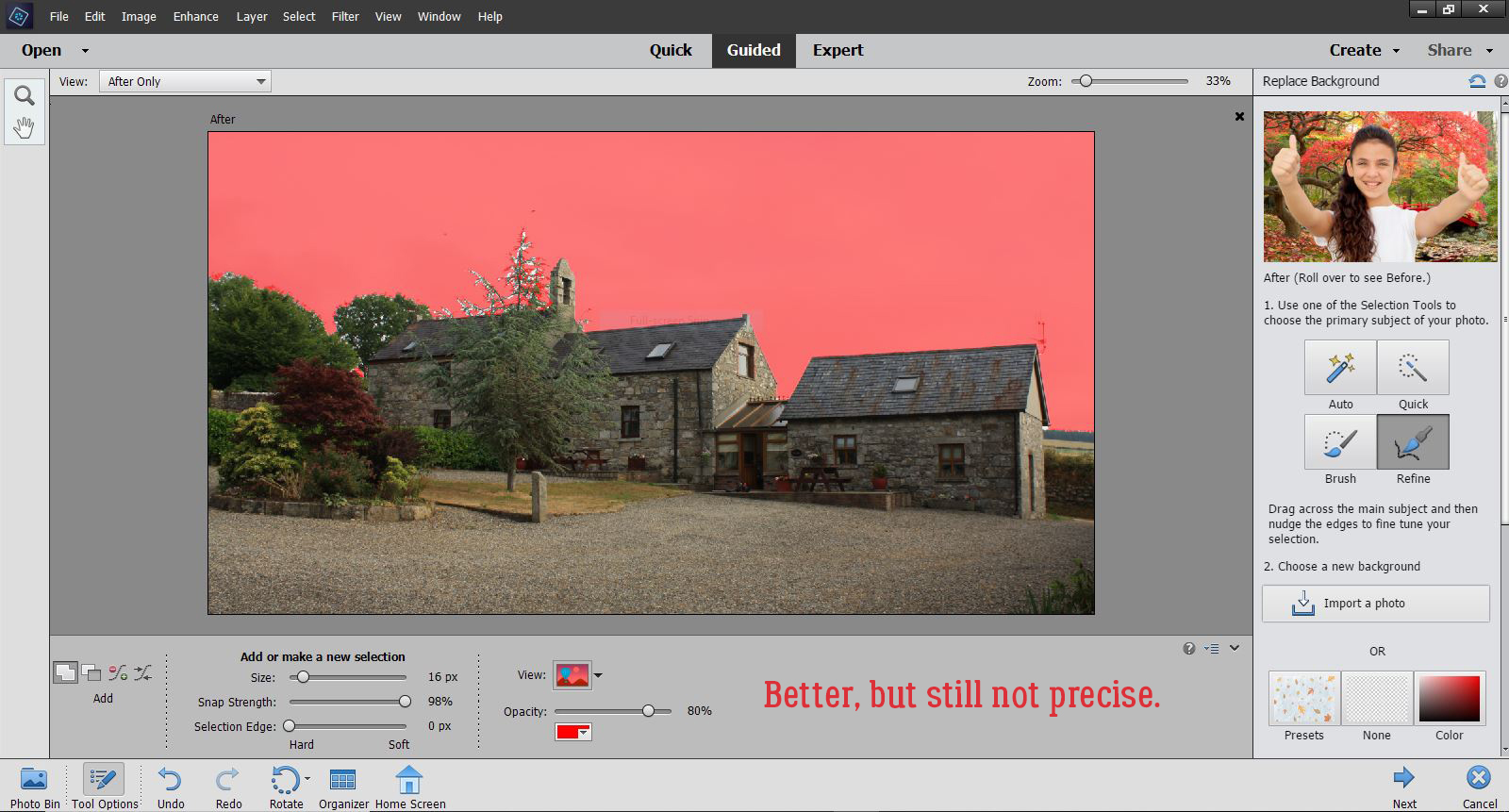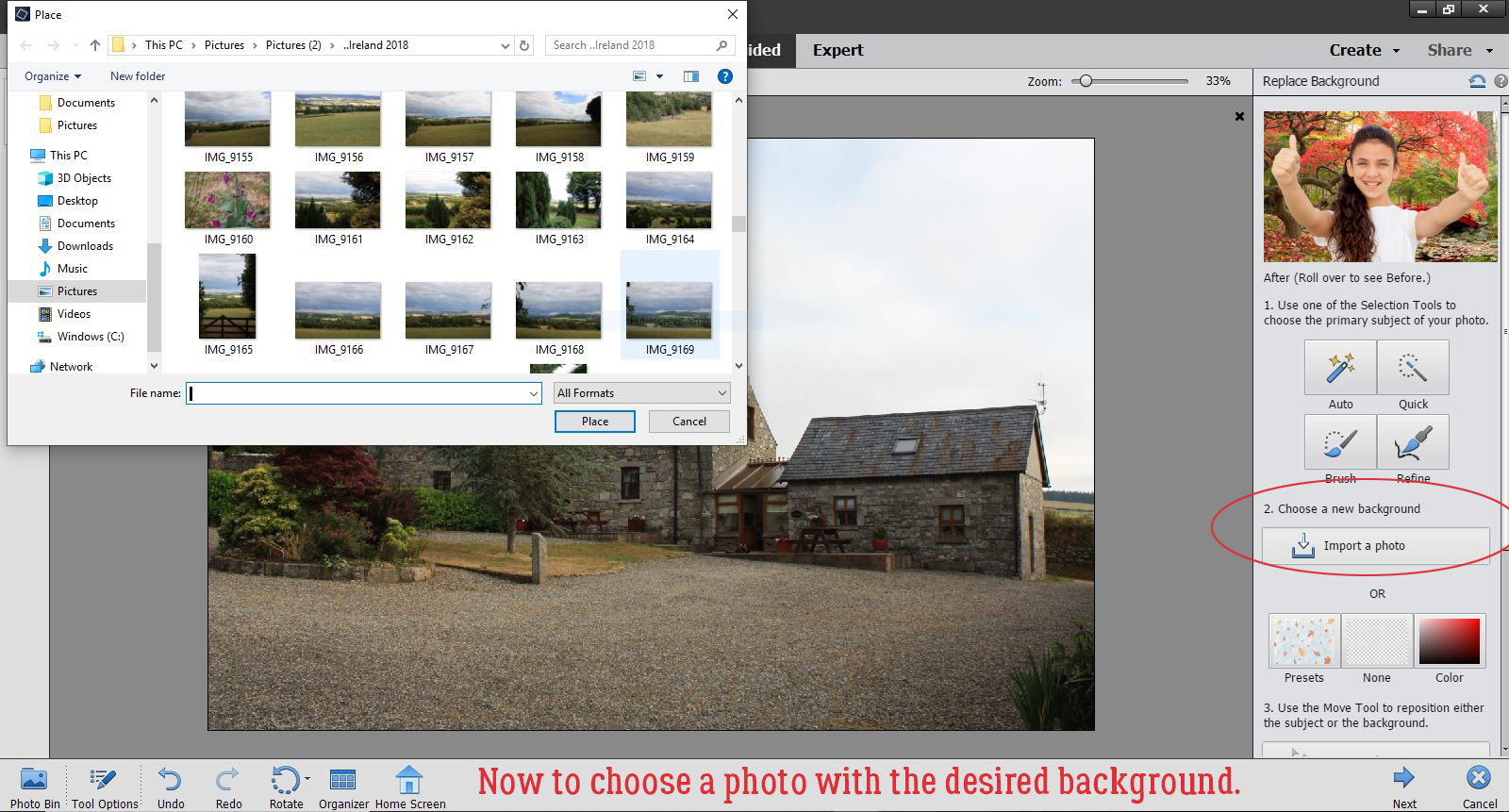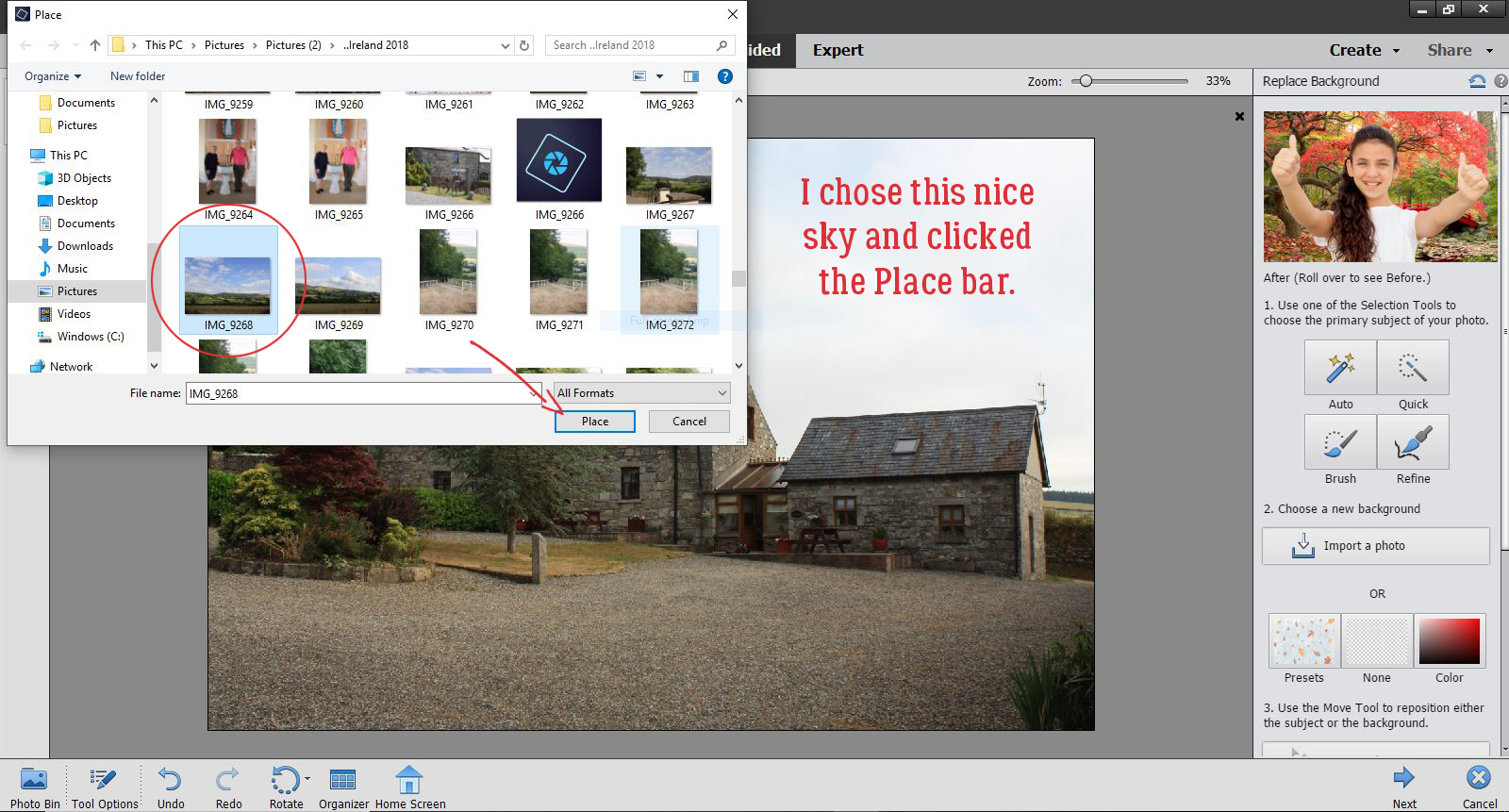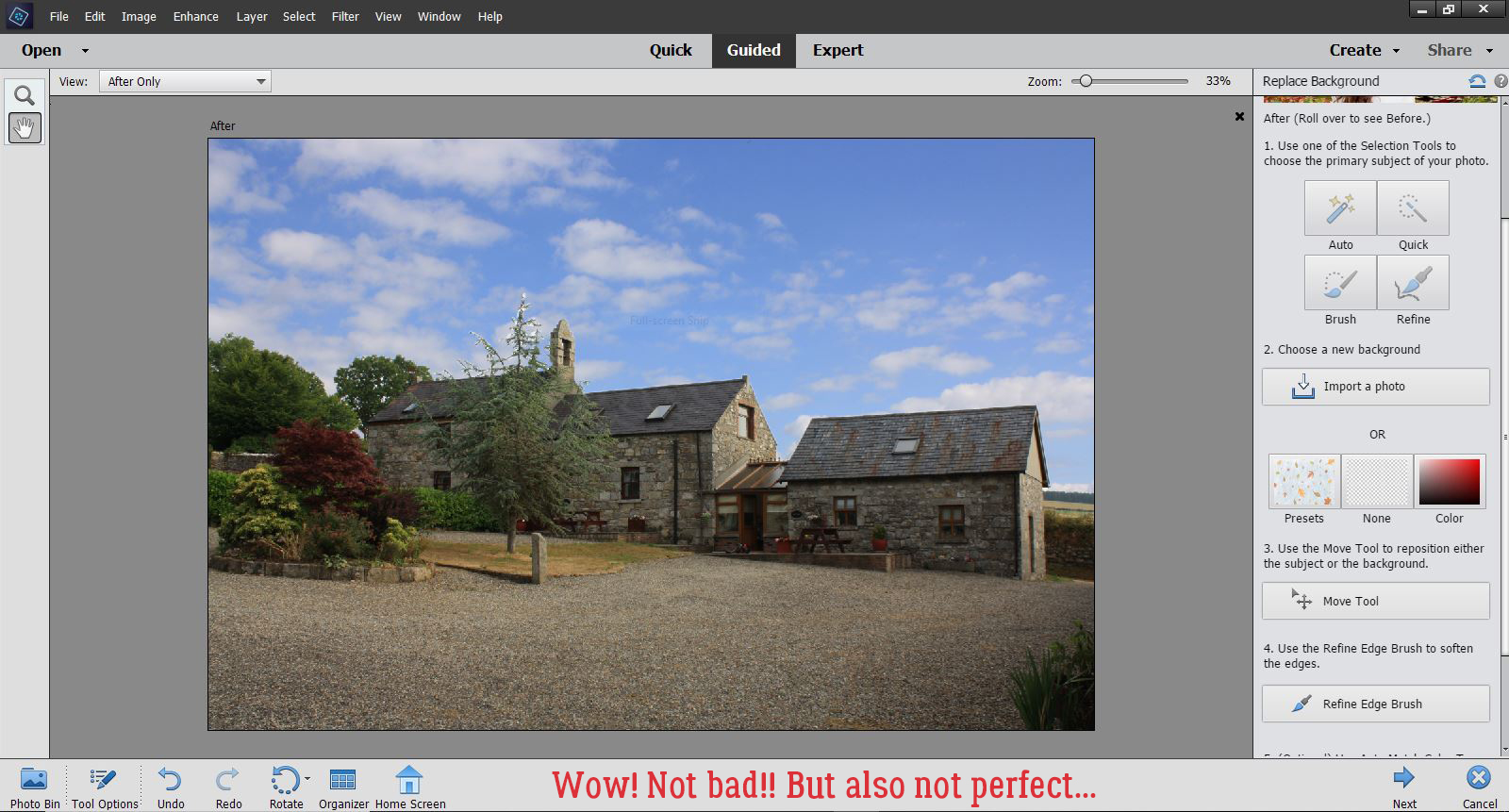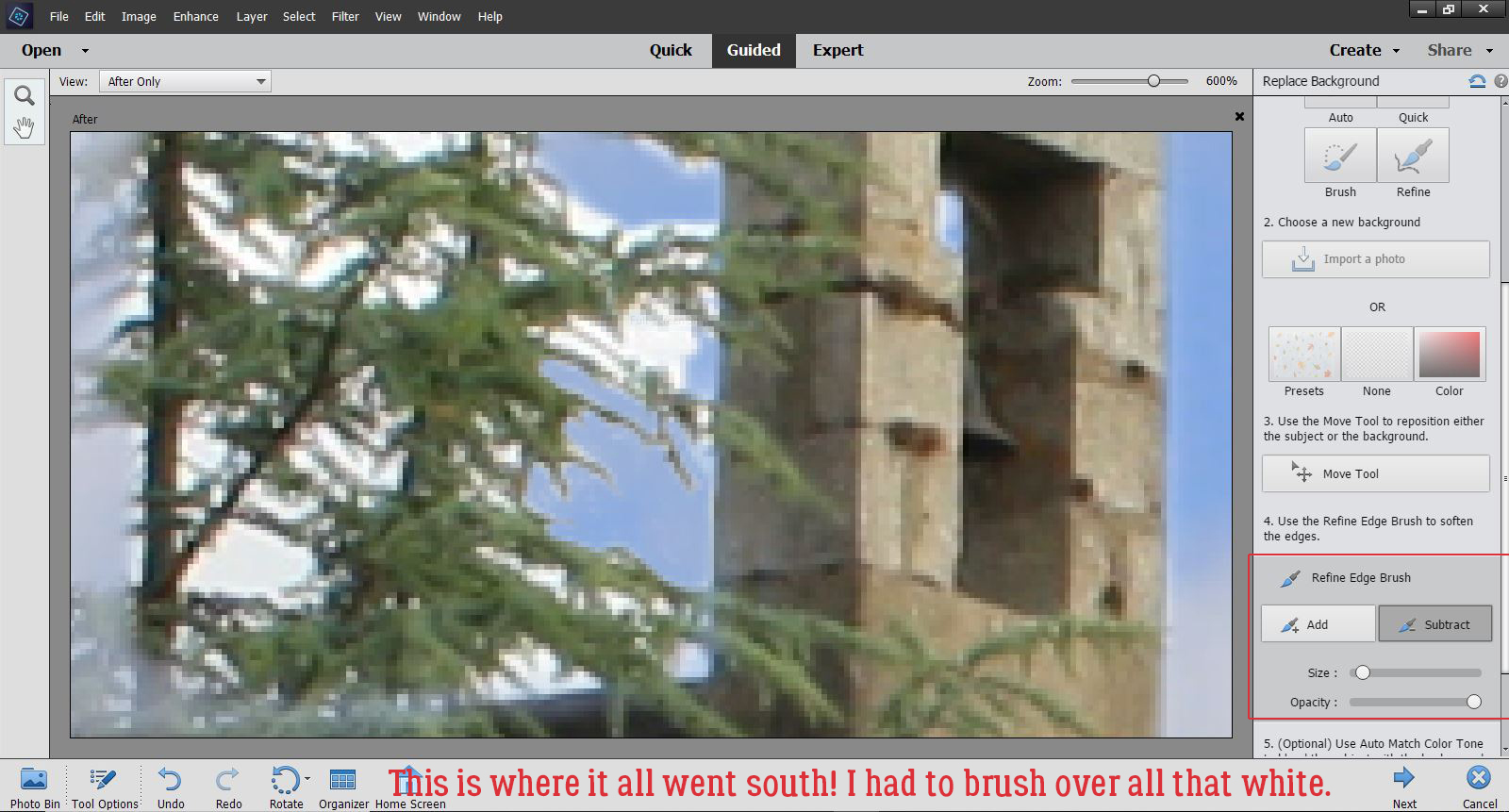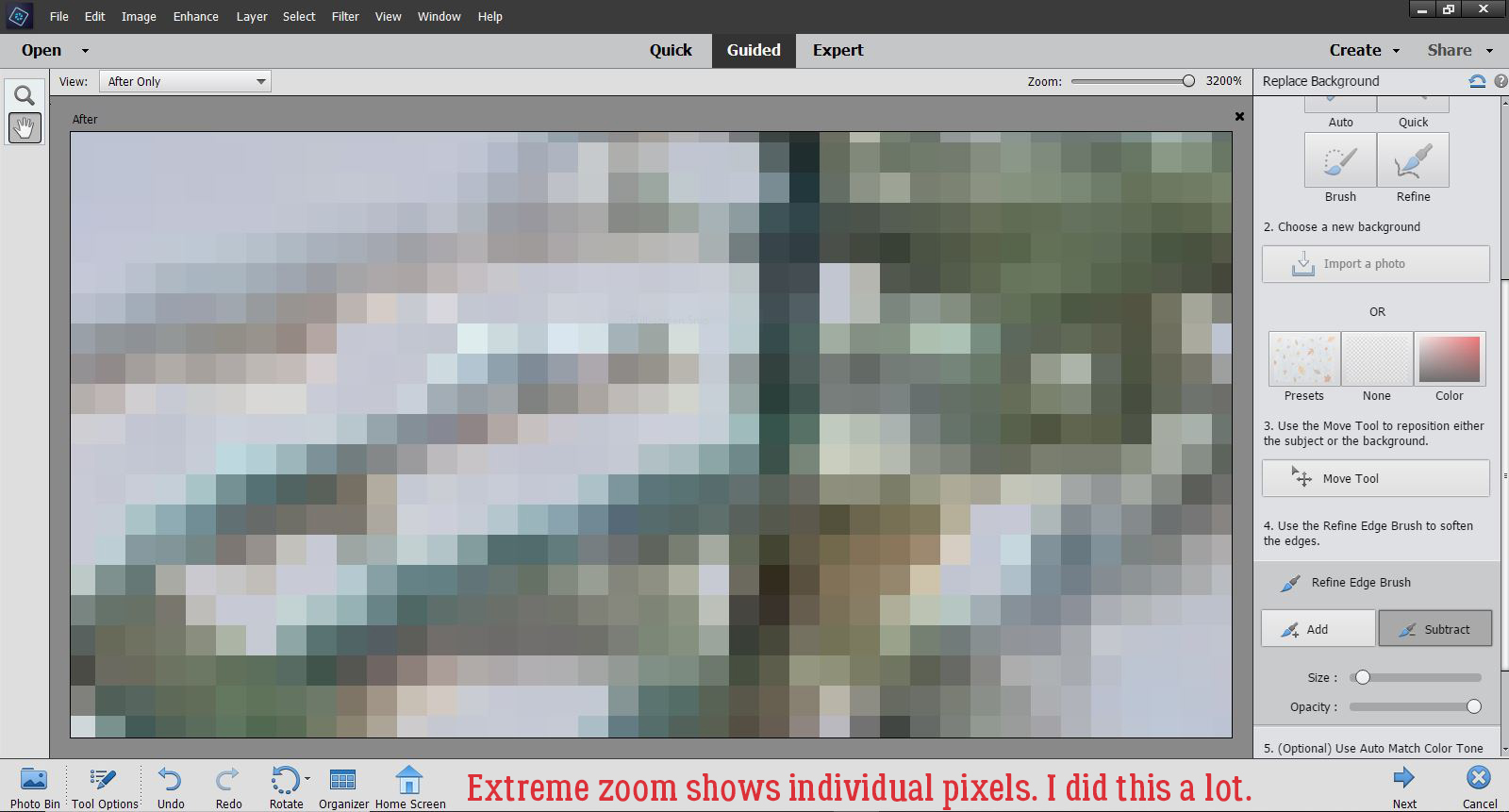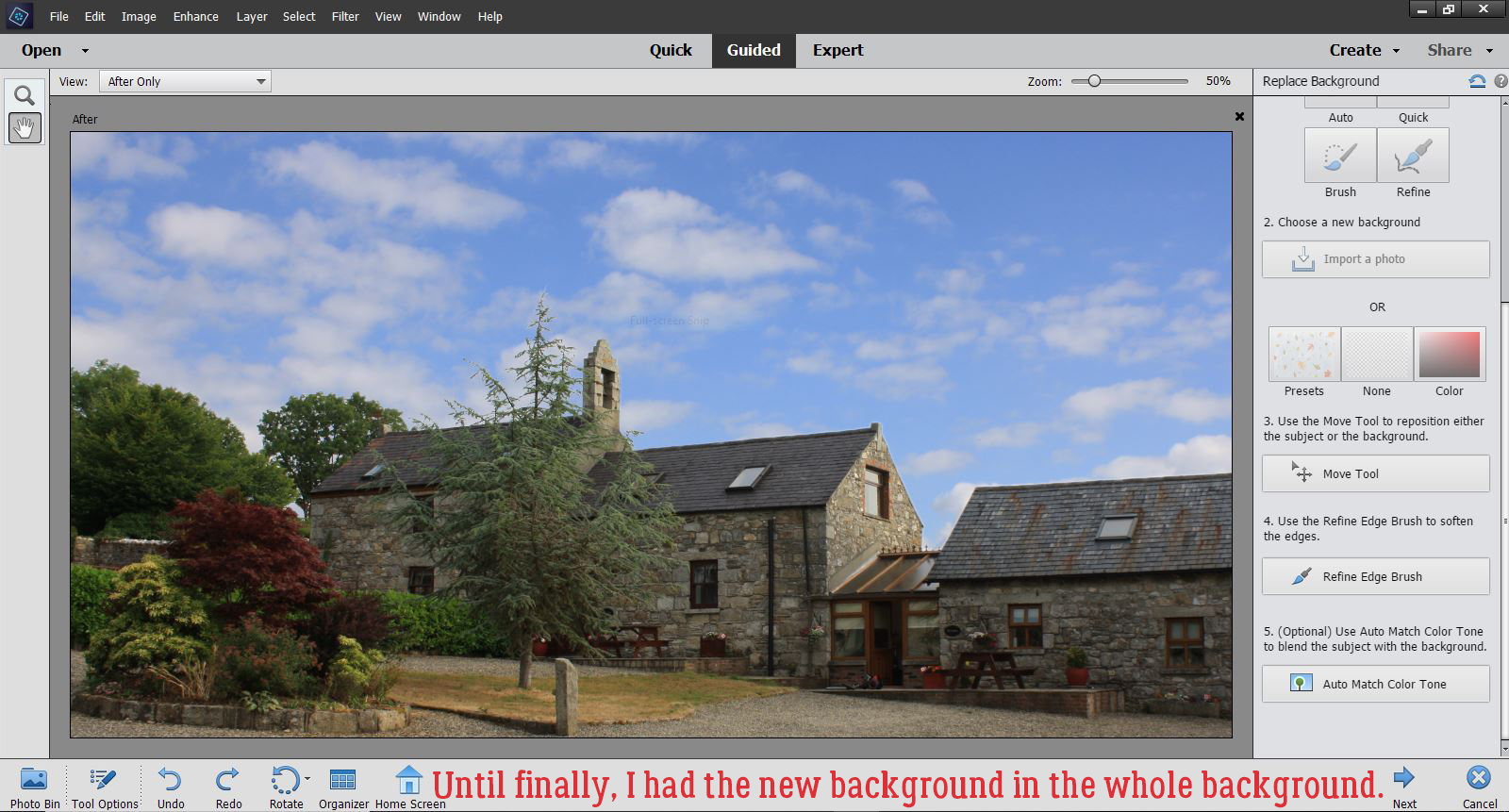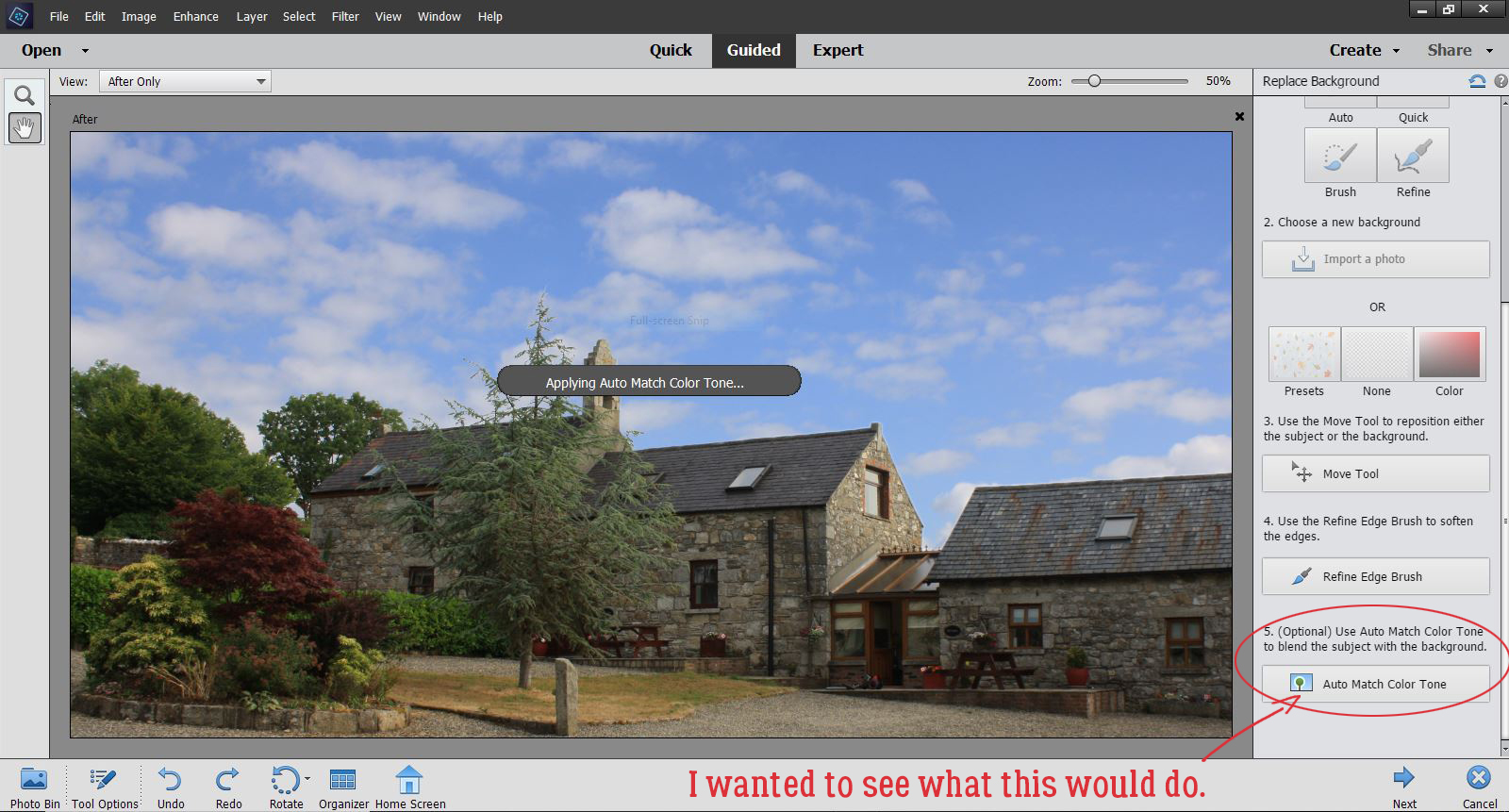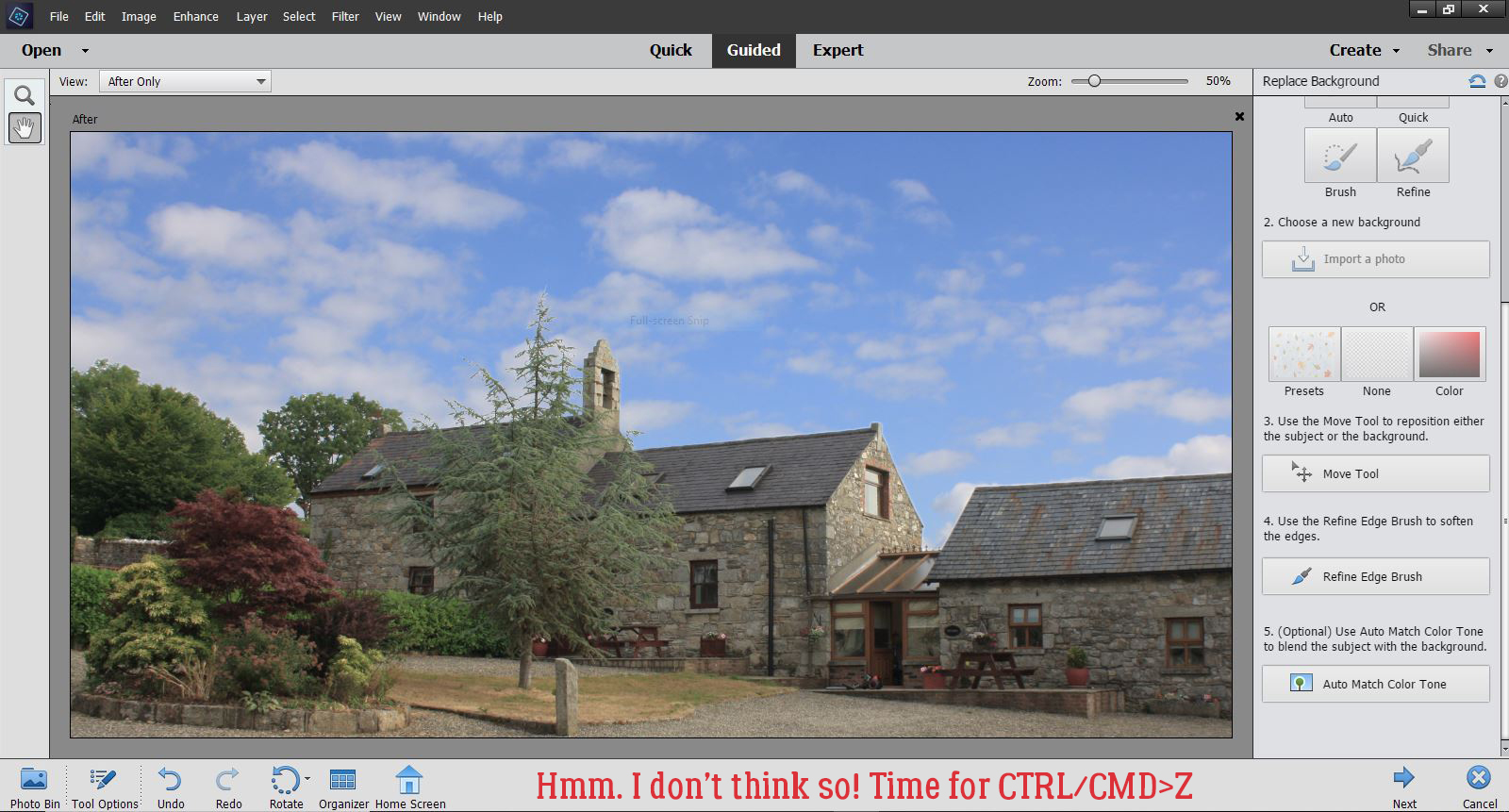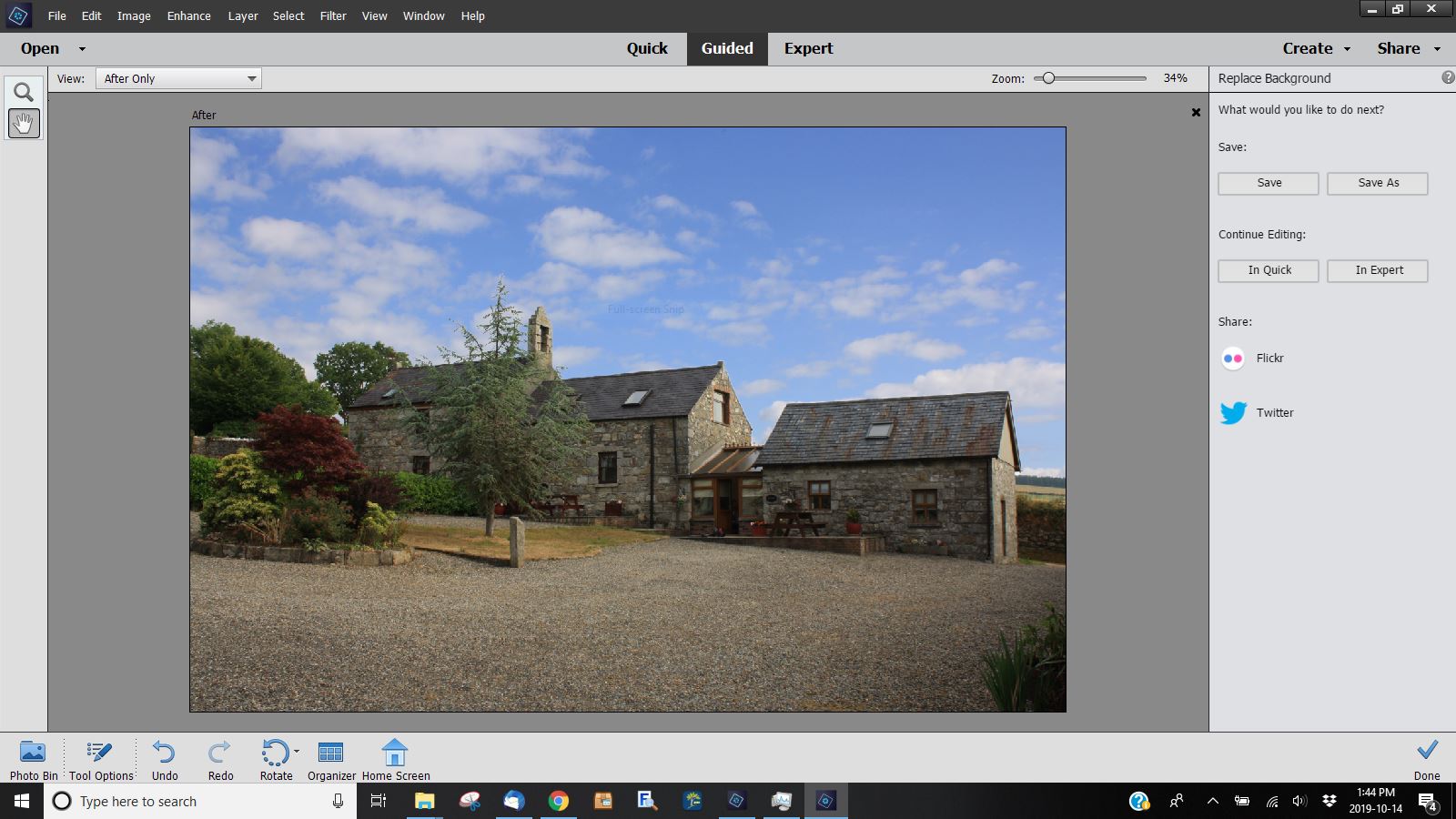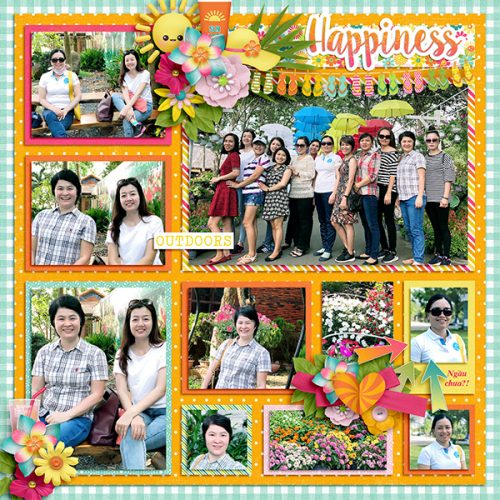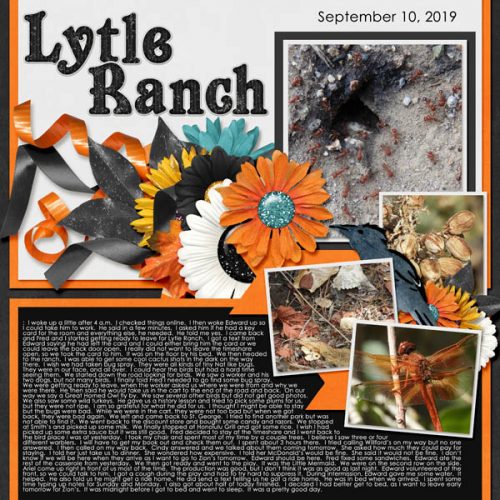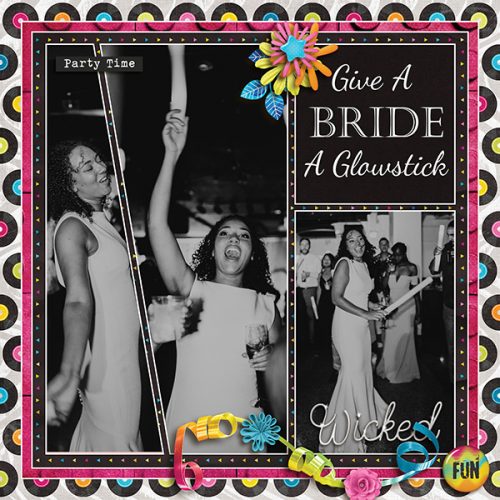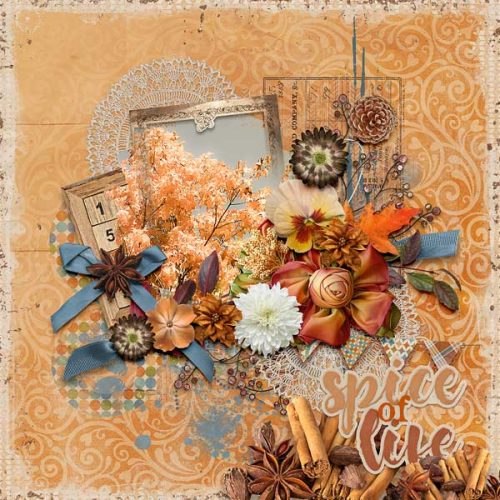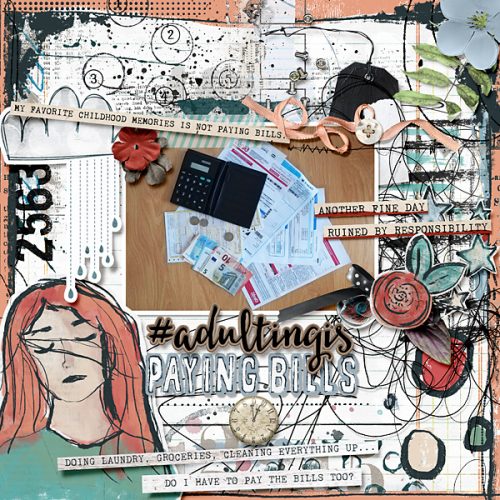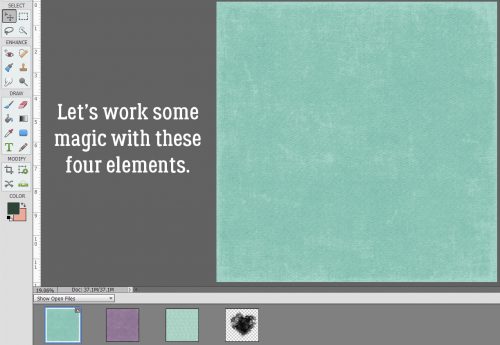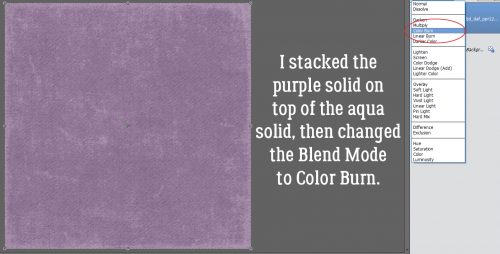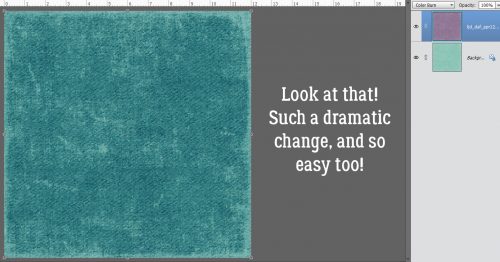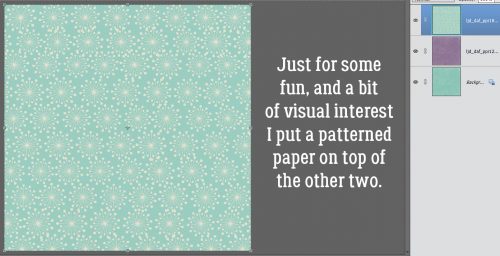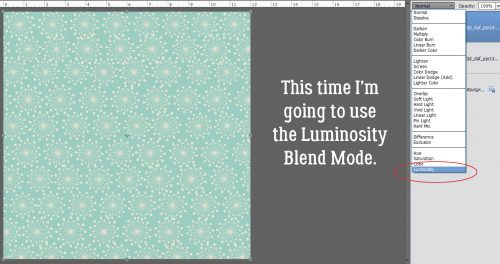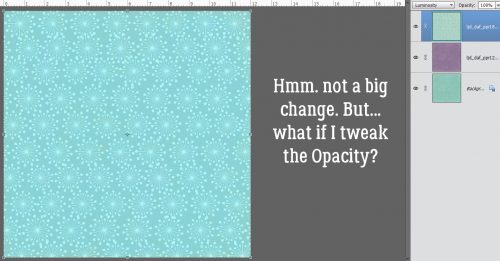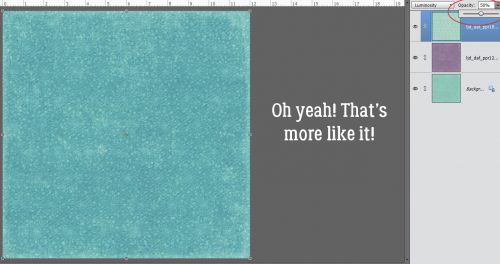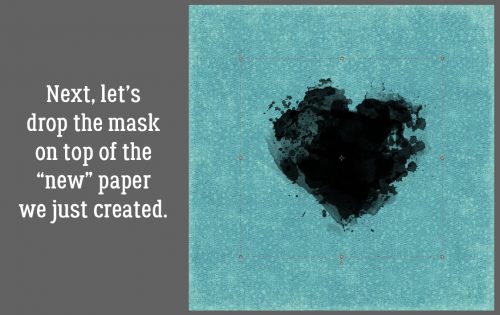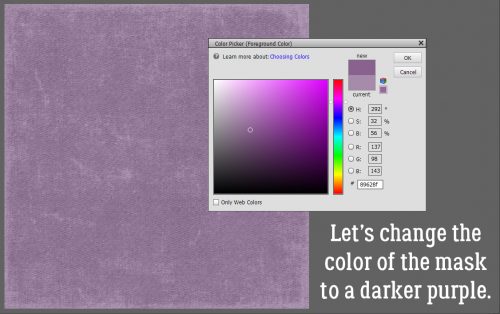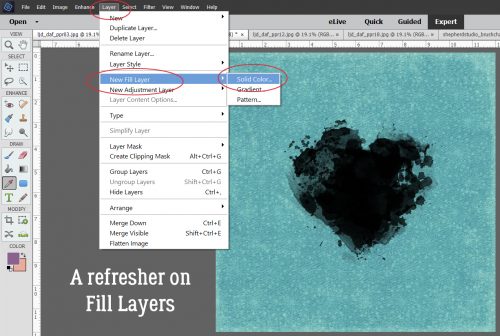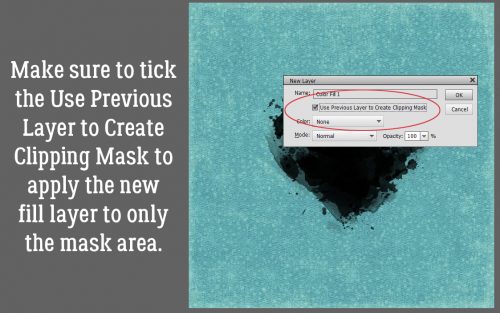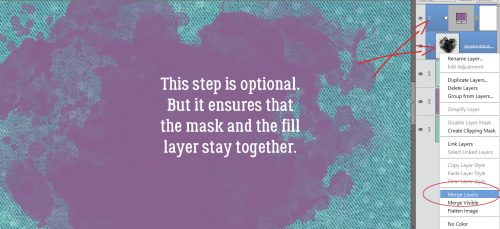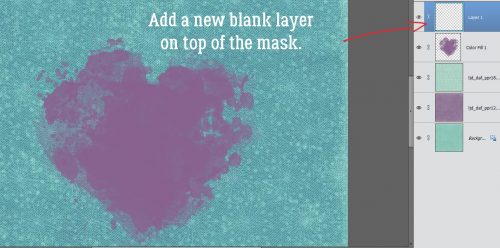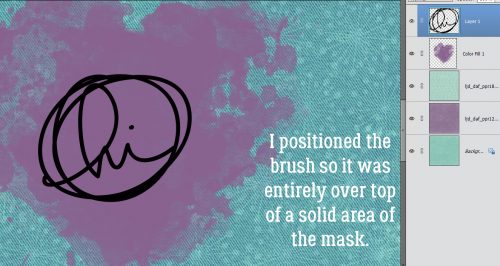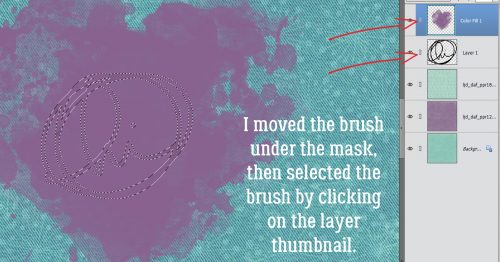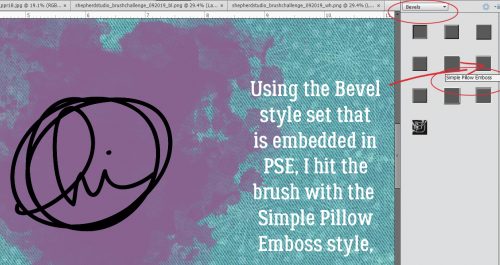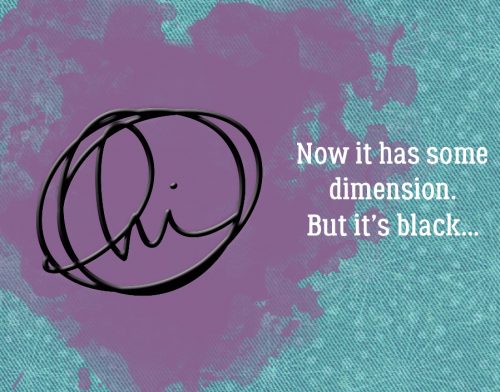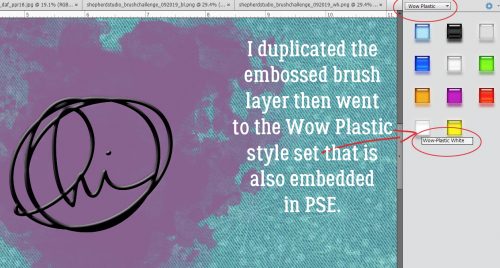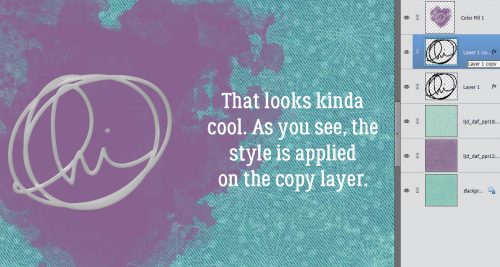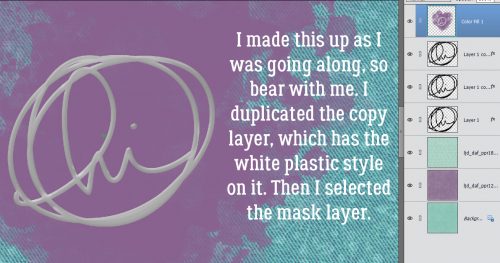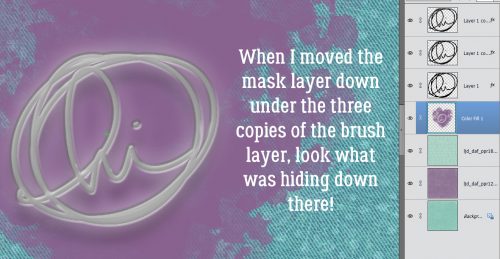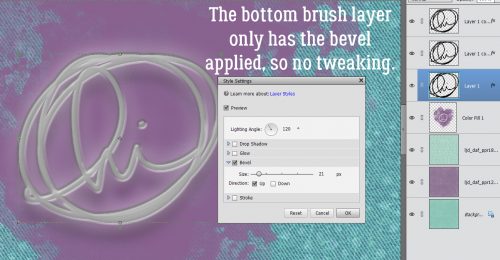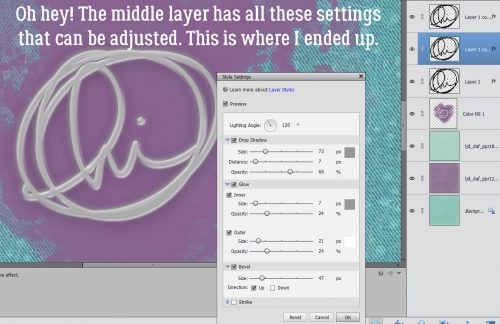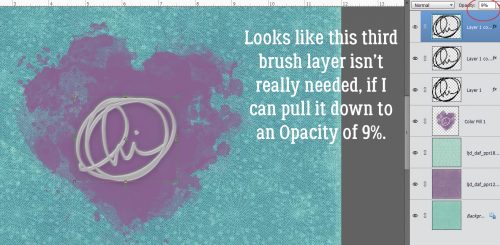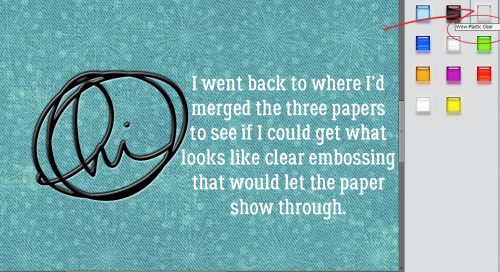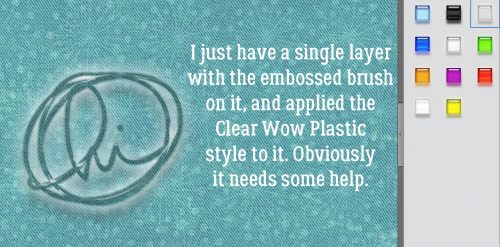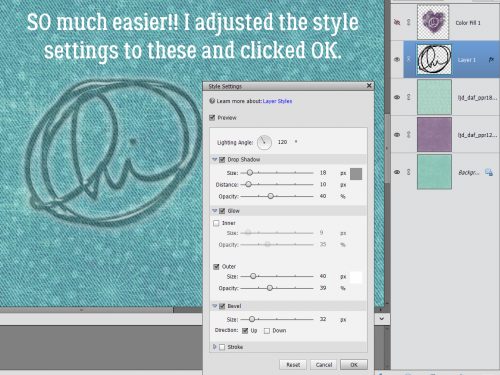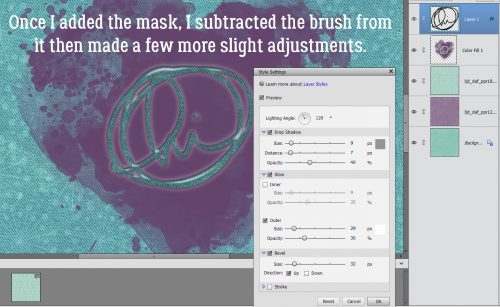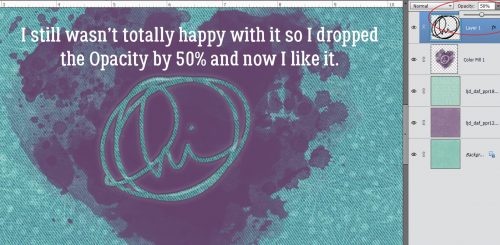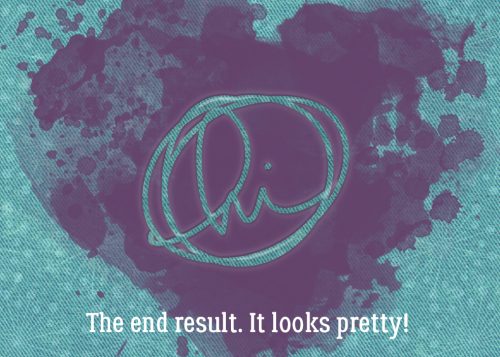Beyond the Ordinary – Holiday Photos
![]()
Wow, can it really be only 8 days until Christmas? Even fewer until the first night of Chanukah… Families all over are getting ready for the Main Event and of course, no special occasion is ever complete without the photos to prove it happened. I think I can speak for most of us when I say I’ve taken a LOT of really ho-hum photos over the years. If you’re like me and browsing through the Gallery in late December makes you envious of the amazing photos OTHER scrappers have scrapped, I’m going to offer some thoughts on how to make our holiday photos better. I’m not going to completely rehash this tut from last year but some things do bear repeating.
First, make sure you have fresh batteries and a large SD card for all the great shots you’re going to take. If you’re into phonetography, you might want to trim your in-phone collection by saving them to your computer or the Cloud, then deleting them from your internal storage.
Make a list – physical or mental – of the shots you MUST have. We all have our own preferences for what we want to document so don’t feel like you’re being forced to conform. But there are some sort of standard images we all like.
Even if you feel like decorating for the holidays is a dreaded chore, take some photos of the process. Get a shot of the decor while it’s still in the box. If your kids are helping, turn them into models for your portfolio. Remember to get down on their level. Even the cutest kids aren’t great photo subjects if they’re always shot from above. And get in close!!!! I know I’ve mentioned before that the best crop is the one you do in the viewfinder. so fill the frame! Don’t be afraid to zoom in. Same goes for your pets, if you want them in your photos.
When shooting your tree, look for a different approach than the typical 8-feet-away-so-the-whole-tree-and-gifts-are-in-the-shot. Maybe take some close-ups of your favourite ornaments. Use a portrait mode to soften the background and make the ornament totally the focal point. Get down on the floor and shoot up toward the topper, or shoot down through the branches and make the presents the subject. Turn off all the room lights and shoot the tree with just the tree lights. Experiment with shutter speed and aperture to create some lovely bokeh effects. Add a human or a pet to the frame. Or take a photo of the lights reflected in a window. (If you don’t want your reflection in your photo, stand at an angle to the window and look carefully at what’s in the viewfinder.) Or take a photo of the tree THROUGH the window! Turn off your flash though, so you don’t spoil the shot.
If you’re celebrating Chanukah, there are lots of great ways to take photos of your menorrah. A series, with each night’s new candle lighting, would make a lovely layout. Look at the angles. On the last night, when all the candles are burning, an angled shot from one end with each flame visible would be incredible. Some of my favourite photos of my grandsons are of them lighting a candle, with the soft glow of the flame on their cheeks and wonder in their eyes. (Their mom takes amazing photos.)
We’ve all got a folder full of group photos where everybody is stiffly lined up and fake-smiling at the camera. So how can we take better group shots? Having the subjects doing something together is a good start. If you have snow in your area, have the group build a snowman, or have a snowball fight. Or play football in the snow. Beach ball volleyball (in sand or snow) would make some entertaining shots. But if you just have to have a posed group shot, give some thought to who goes where. If you can arrange the people so that their faces form little triangles, you’ll have a nicer image. Have them turn their shoulders toward each other or the centre of the photo so they can get a bit closer together. Make sure you’ve chosen a landscape setting so everybody will be in focus. Think about trying not to cut people’s legs off. If you can, shoot everybody down front from the waist up. Your subjects will thank you.
Do you go all out with a gorgeous table-scape for your guests? I’ve never done it, but I love seeing how others do it. If you’re hosting and have your table all set well in advance (like the experts recommend for sanity’s sake 😉 ) take a few minutes to look at it with your photographer’s eye. Take a shot of a single place setting. Try and get the whole table in a shot, easiest if you shoot from one end. Take a closeup of your crystal.
Don’t forget to get some shots of the dinner prep. Be stealthy and get some candids of the main cook, or if that’s you, get some of your helpers. Look for interesting camera angles of your turkey, ham or standing rib roast. Ask someone to be the carver and get some action shots. And look for smiling faces as the meal commences.
What about gifts? Well, there’re lots of opportunities around gift opening. Get down on the floor with the kids. Try to capture the moment when they identify what’s in the package. If it’s your thing, you can take some of them channeling Vanna White, holding up a favourite gift. If there’s a very special gift being given, arrange for it to be delivered when you have a moment to frame your image. I really wish I had a photo of myself when I opened a gift from my sister quite a few years ago. It was a resin frame with dragonflies on it, but what made it truly special was that it held a photo of me with my grandfather, who died when I wasn’t yet 4 years old. If you know in advance, you can be ready to catch the emotion.
After the dust settles, you can relax, but don’t forget there might still be some great photos yet to happen. Like when a child falls asleep in the middle of a game, or the dog takes off with a long piece of ribbon… they could be the best shots you get all day. But don’t concentrate so hard on getting good photos that you don’t have fun! At a family reunion, my niece made a point of taking a selfie with every single one of us, and they were all fantastic. If you have mad selfie skills, give it a whirl. You might surprise yourself!
I’ll be taking next Tuesday off, as I expect most of you will too… bigger fish to fry! Merry Christmas! Mazel tov! Kwanzaa blessings to all!
![]()