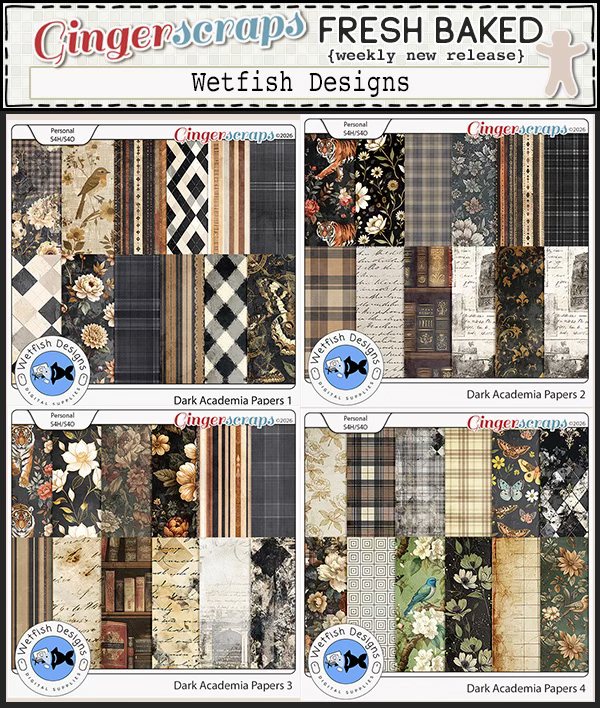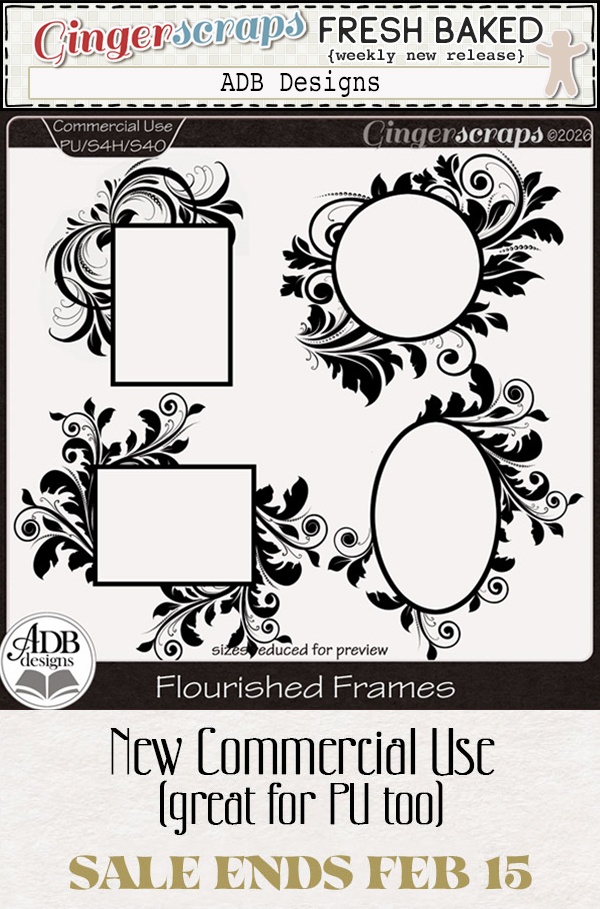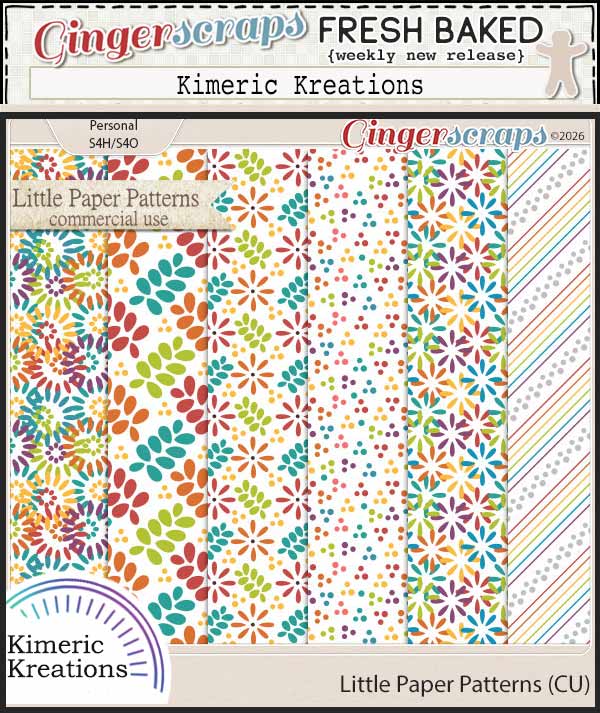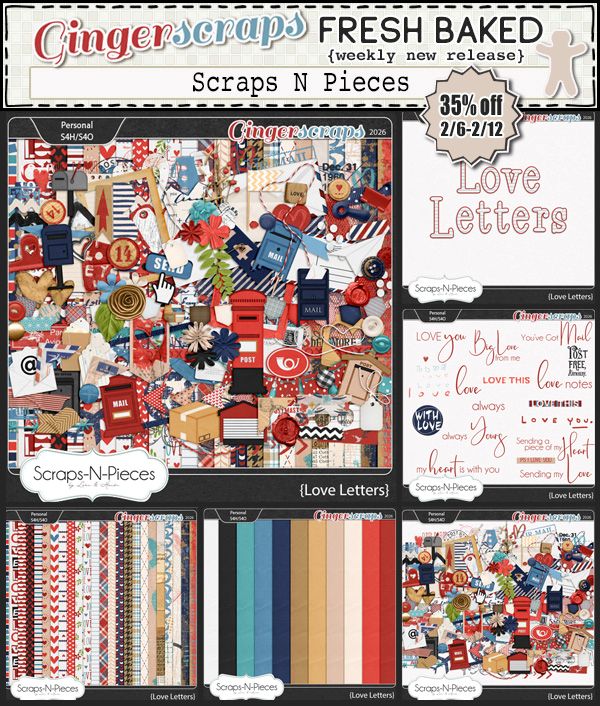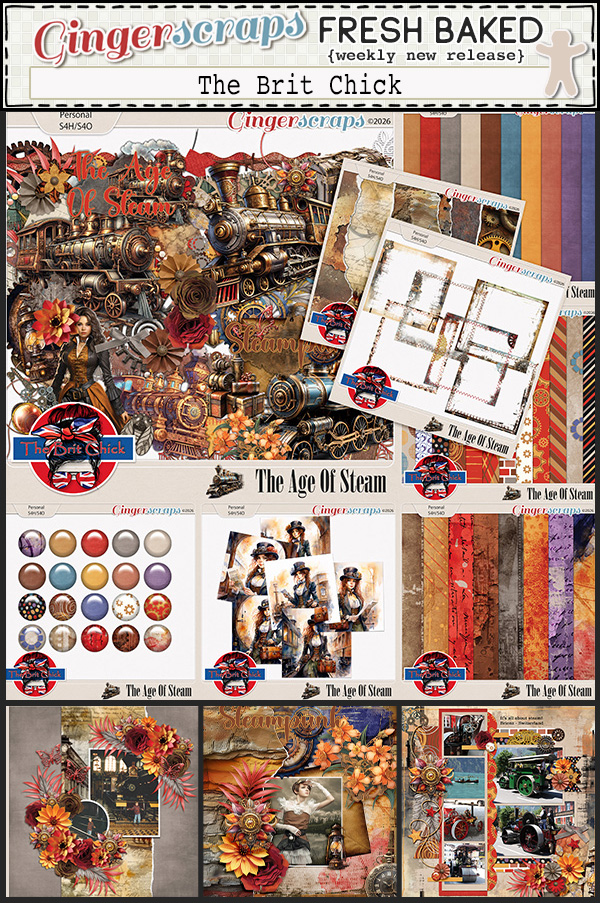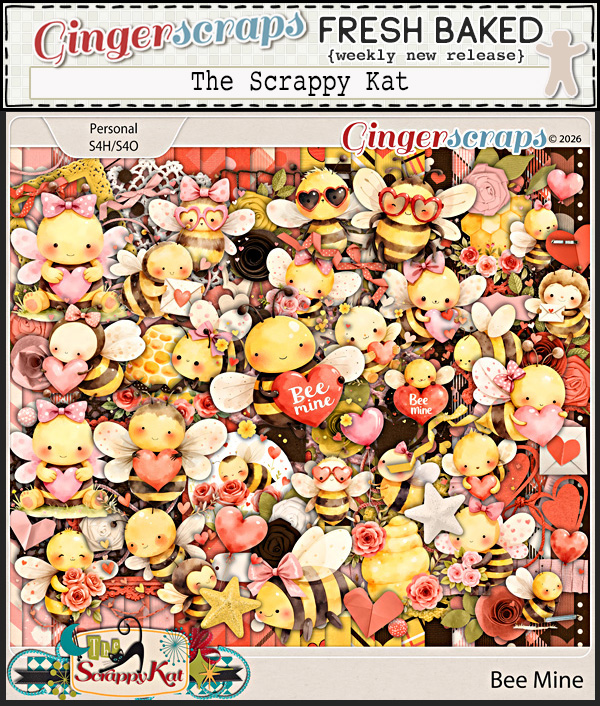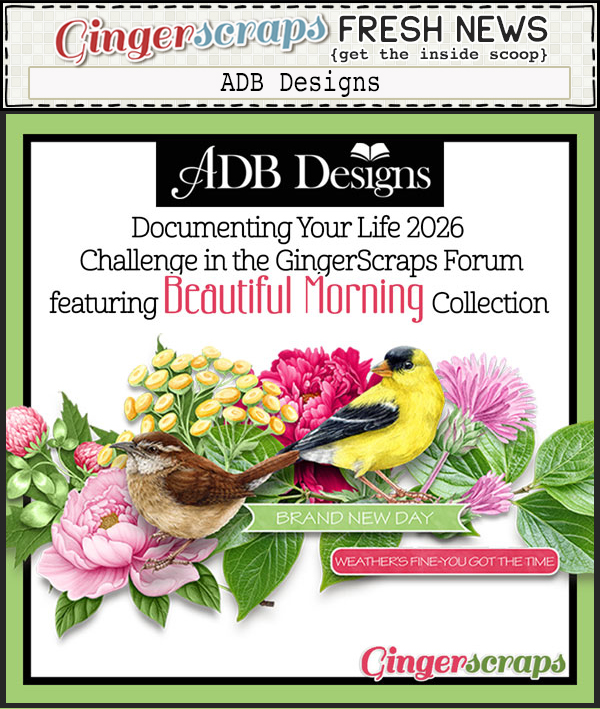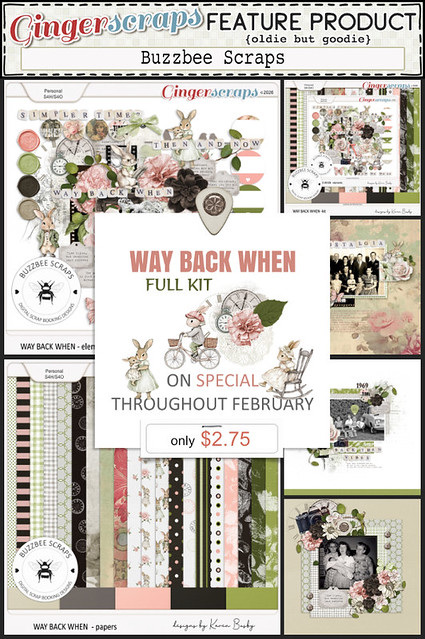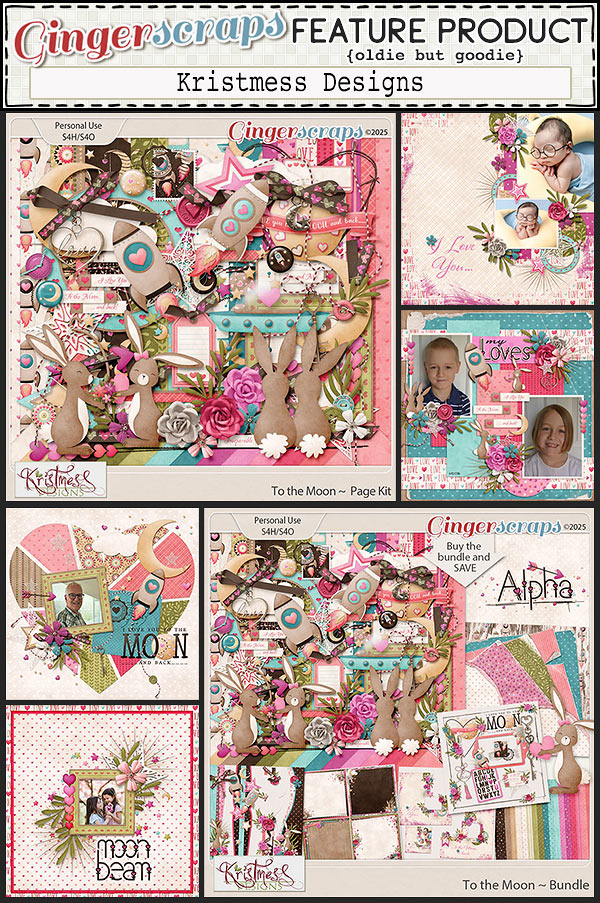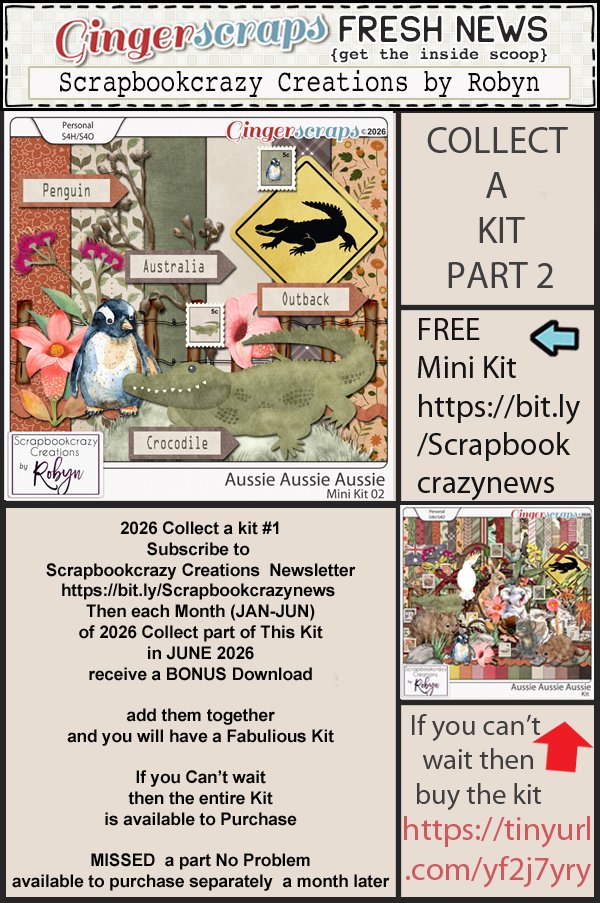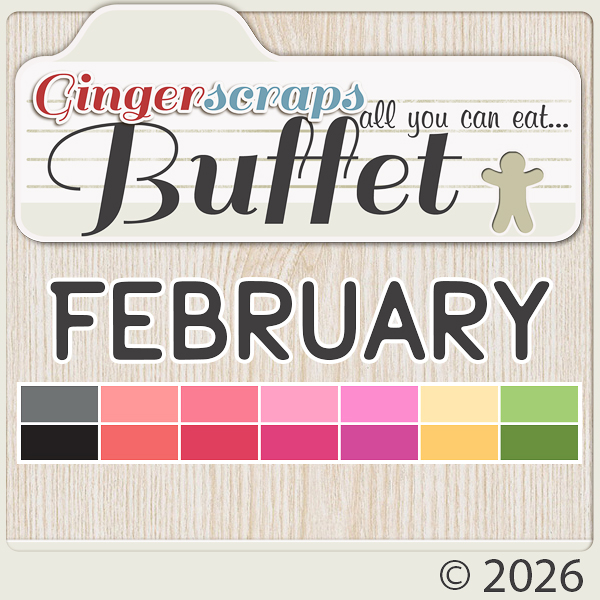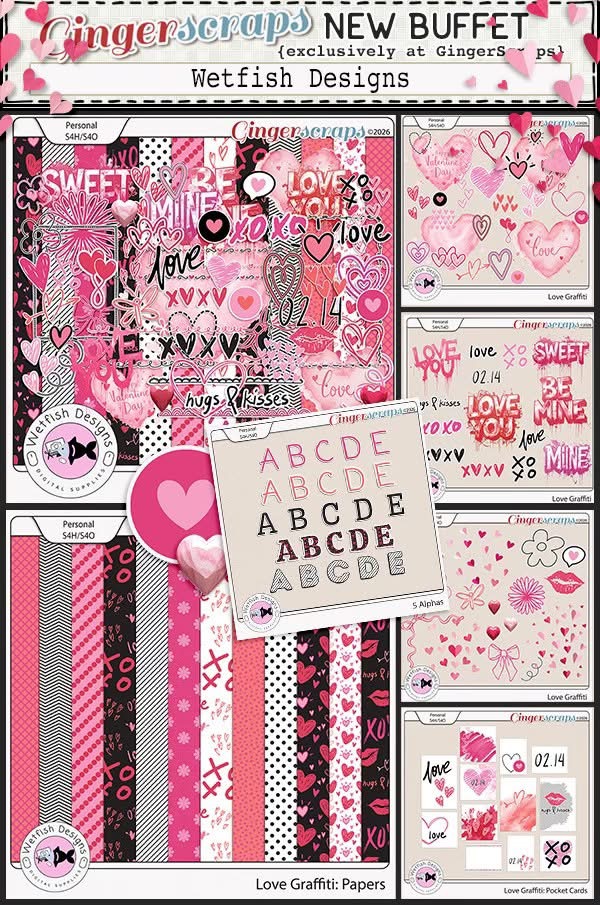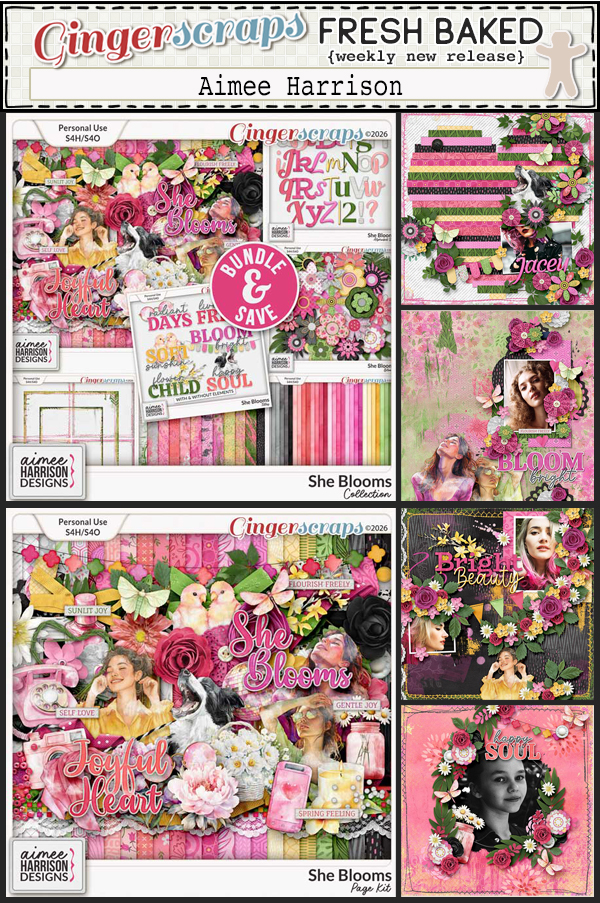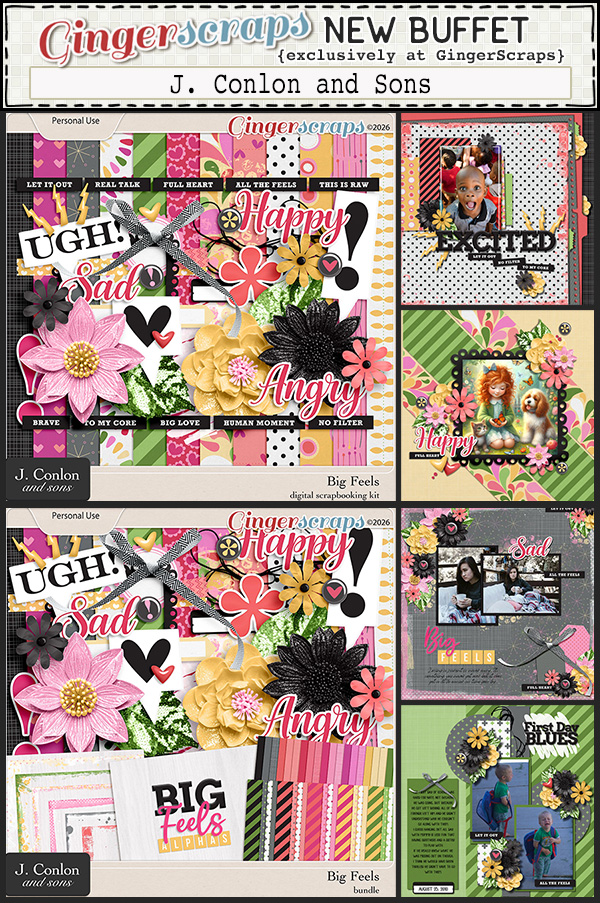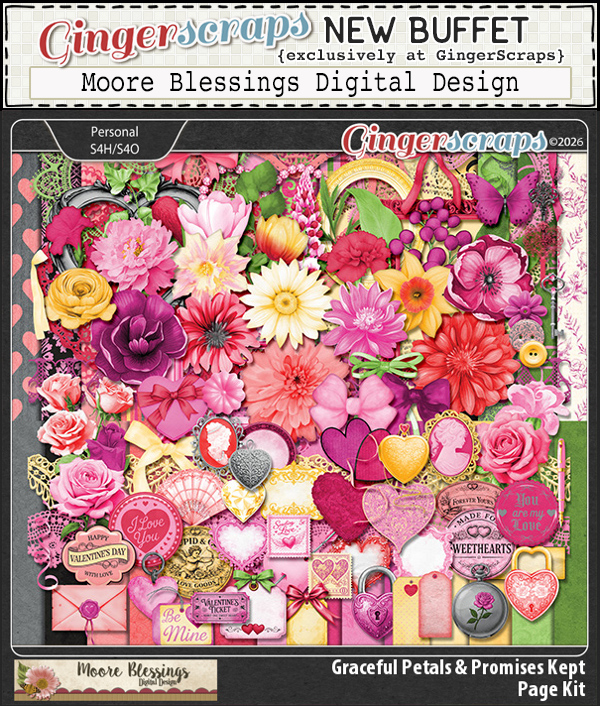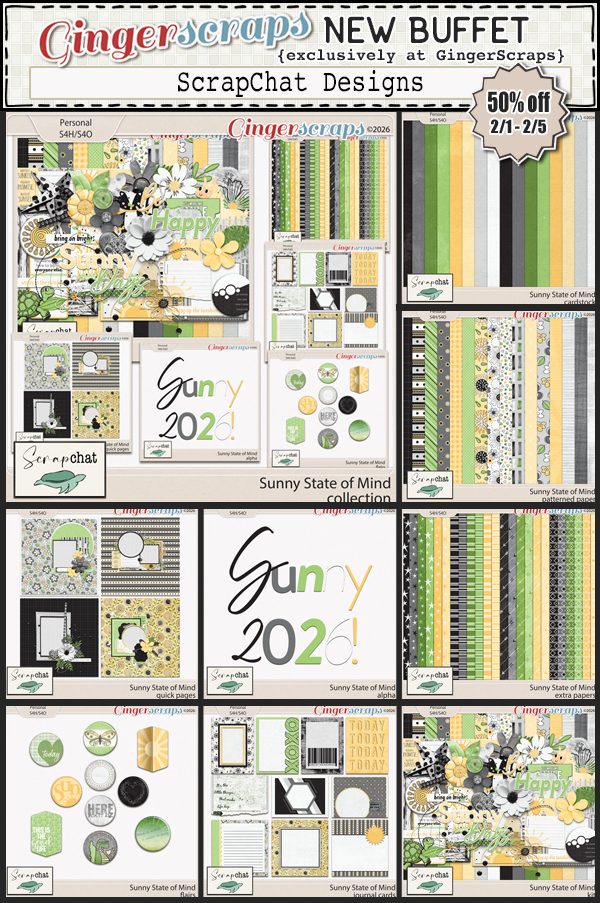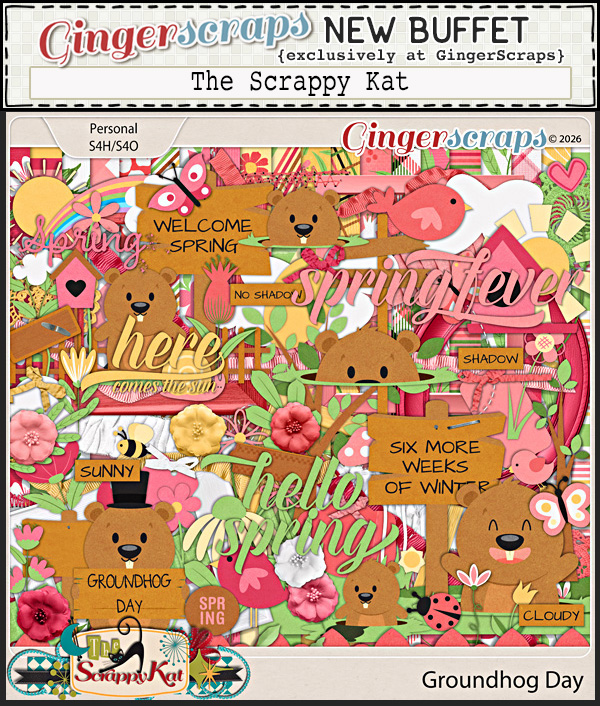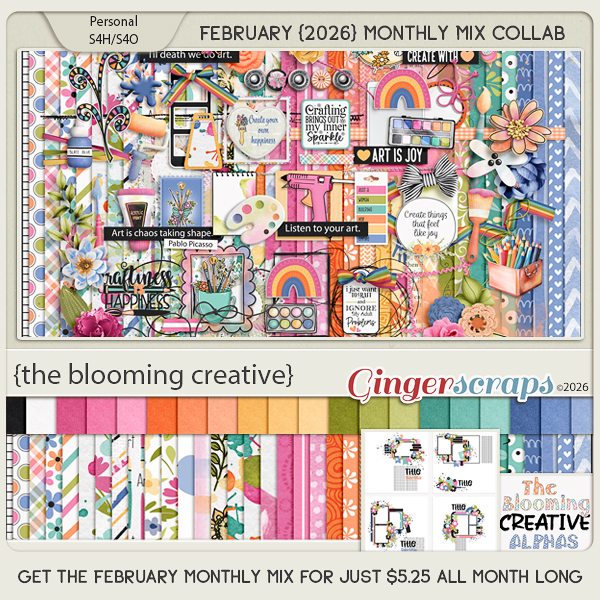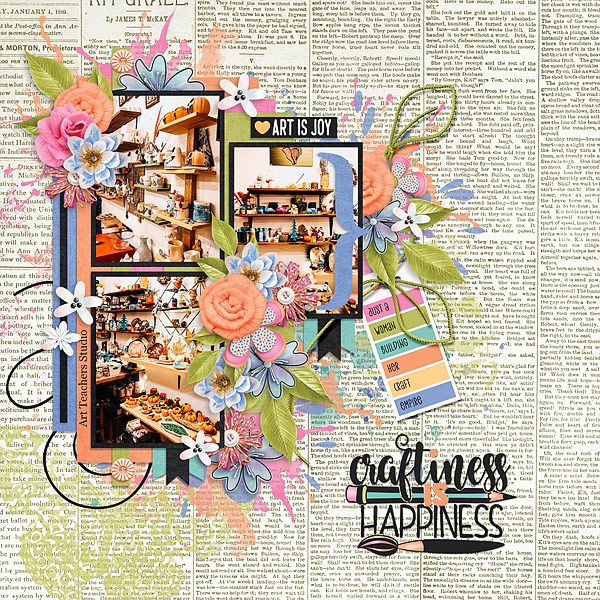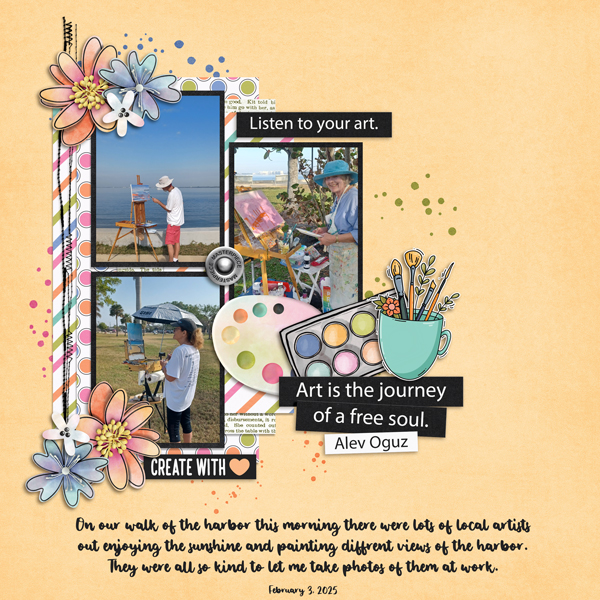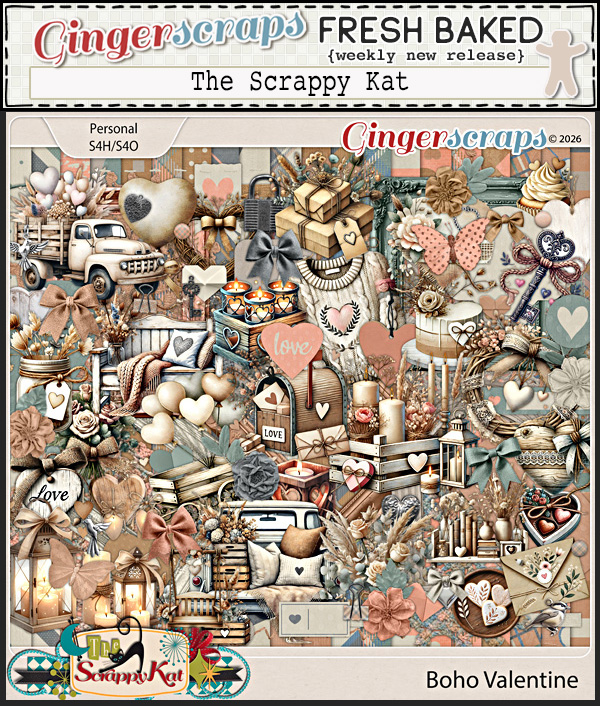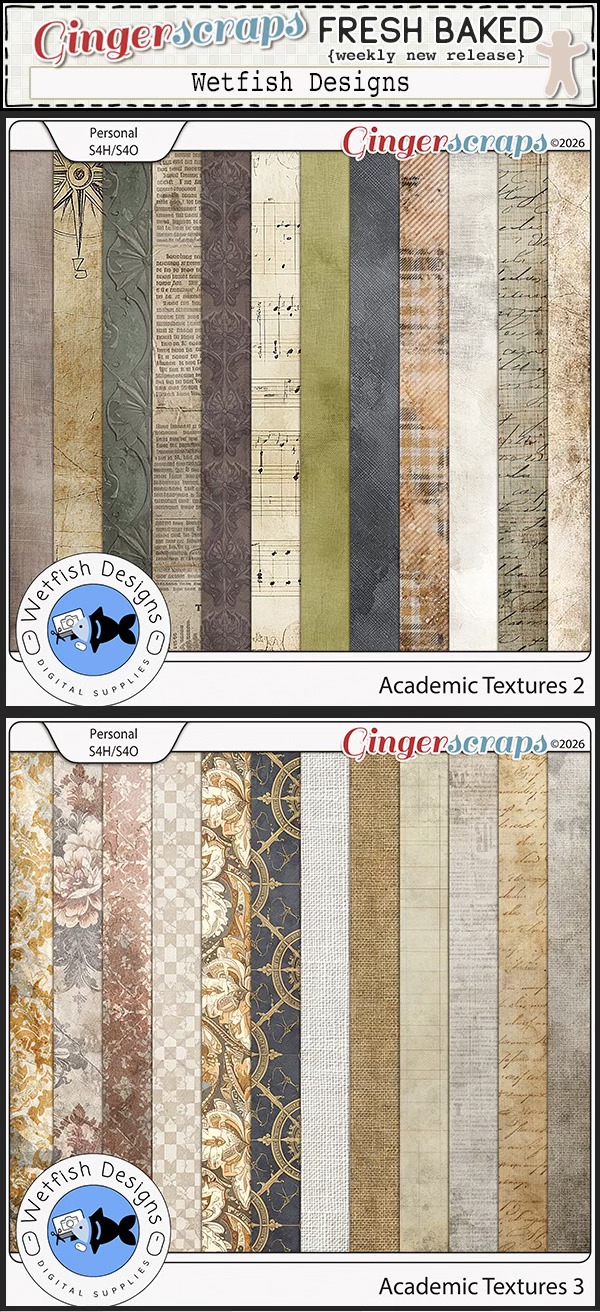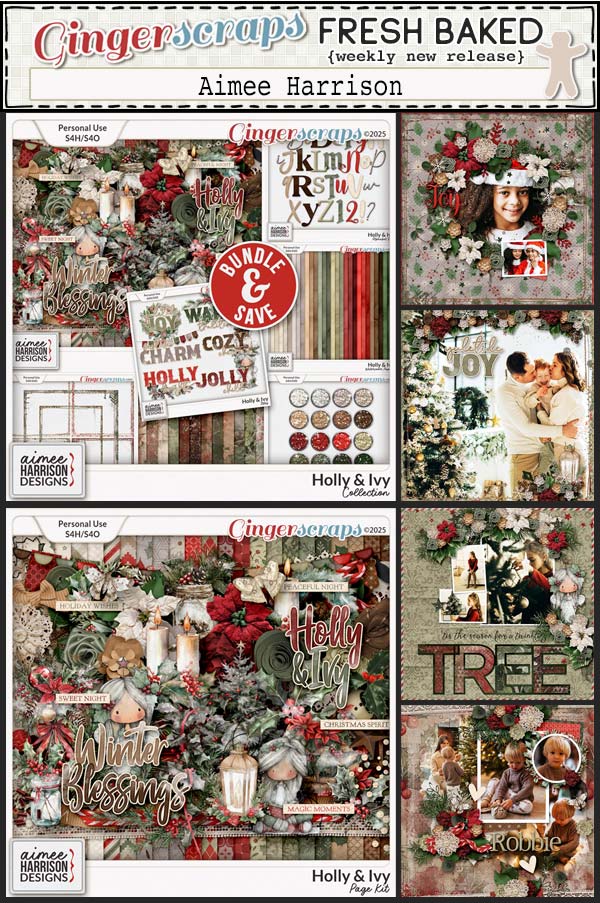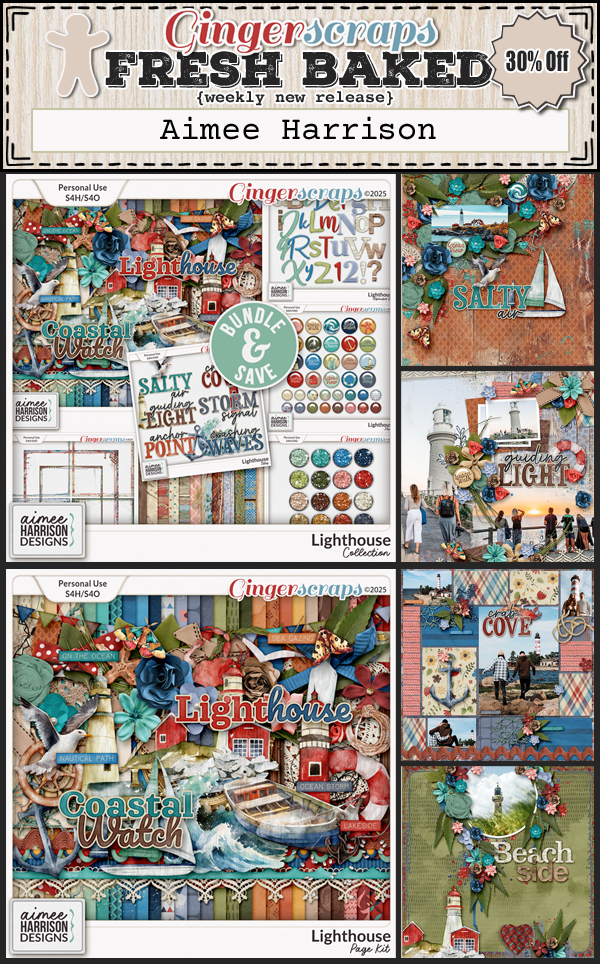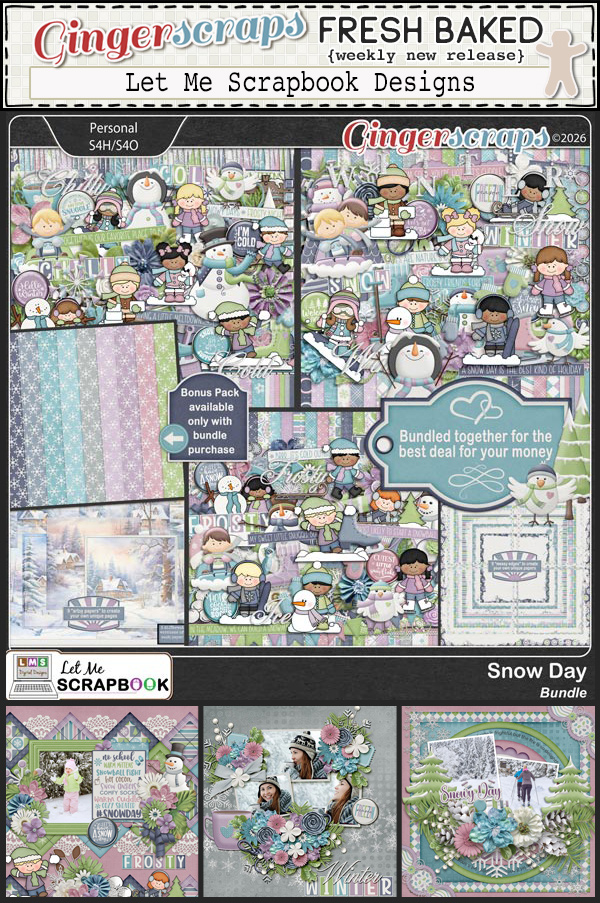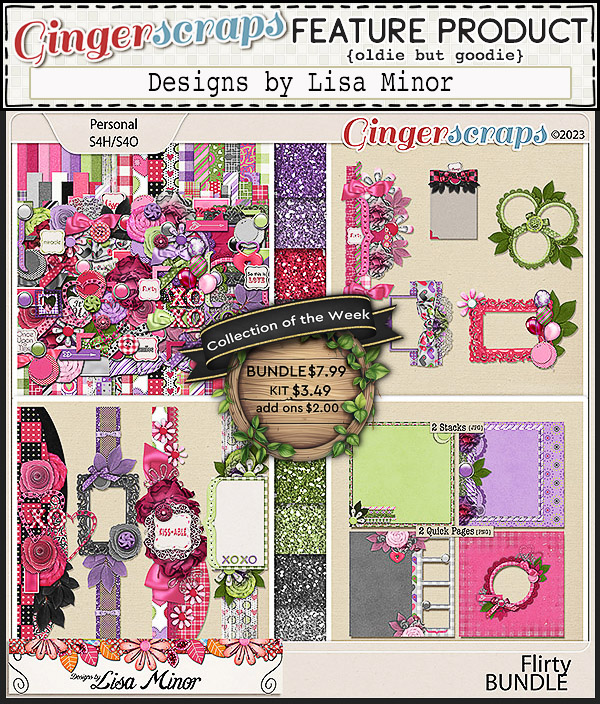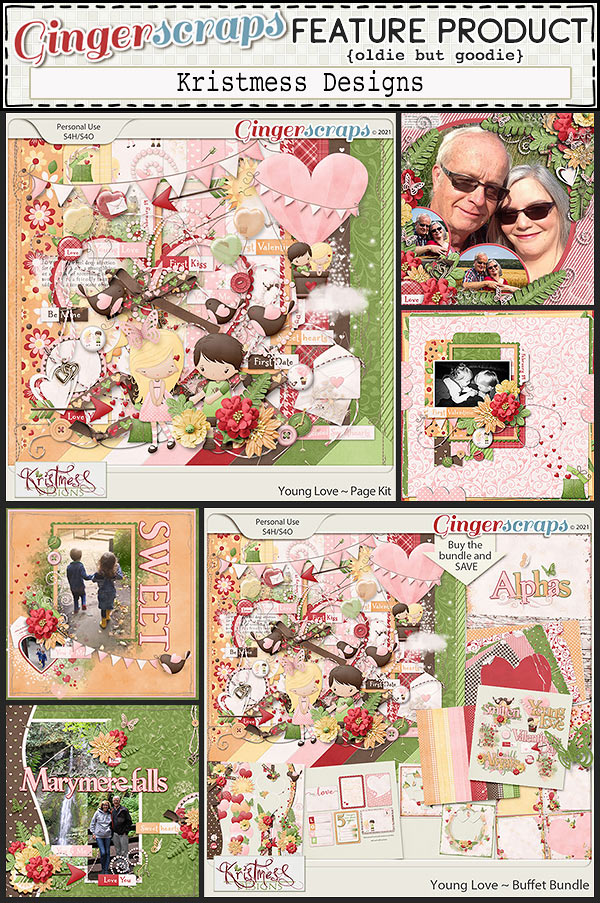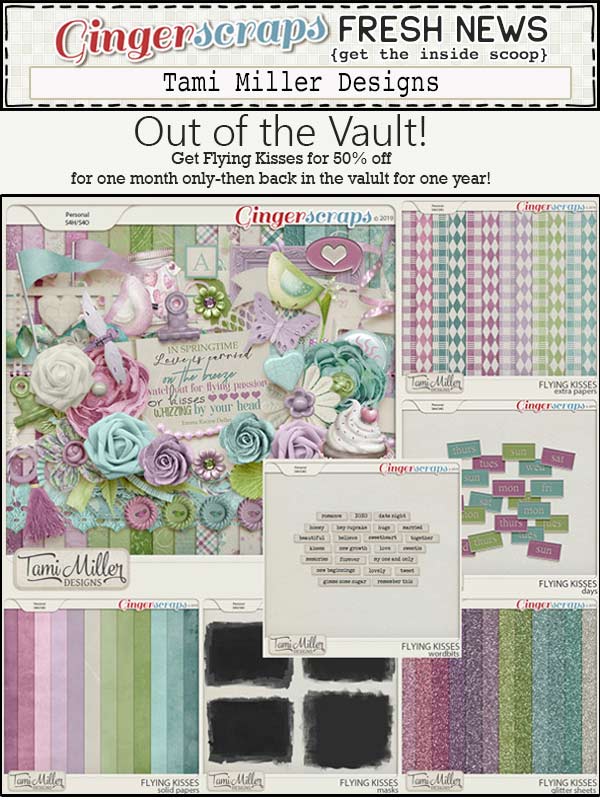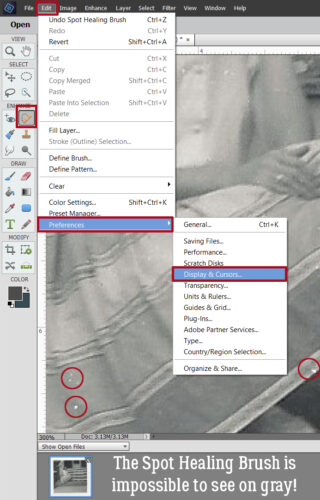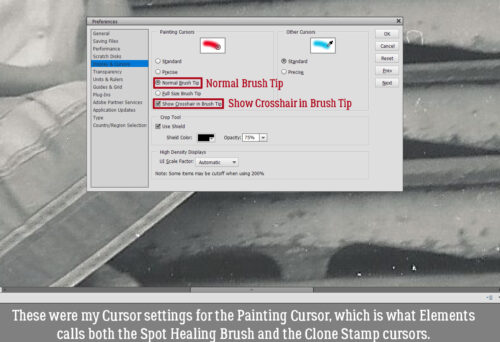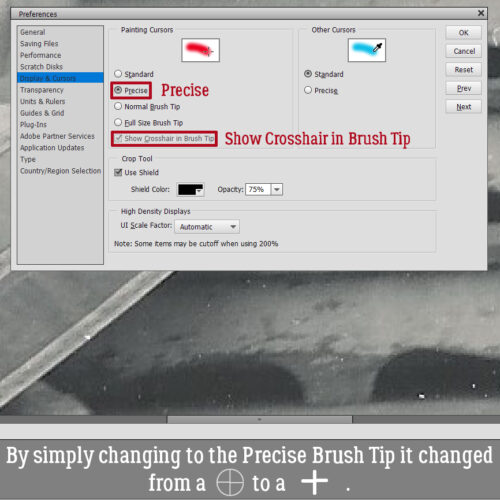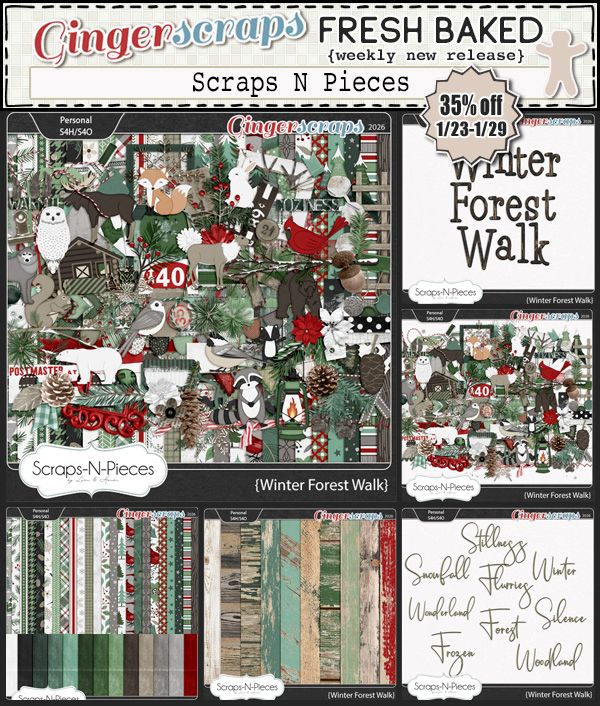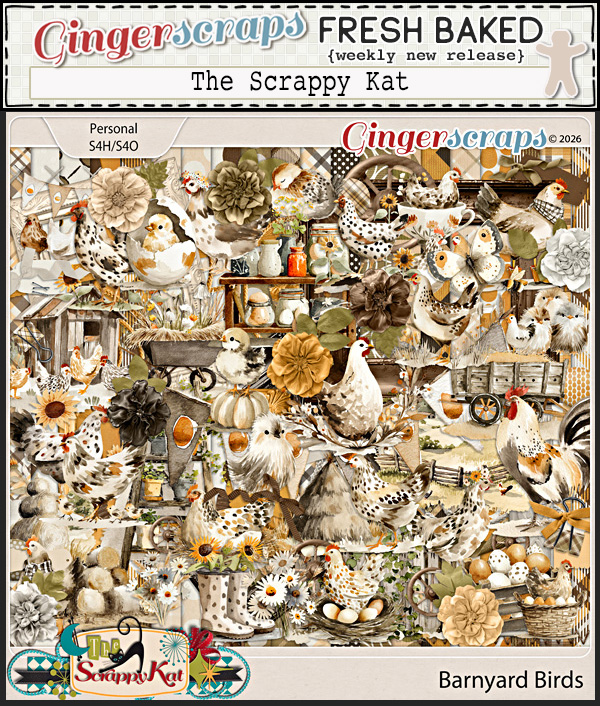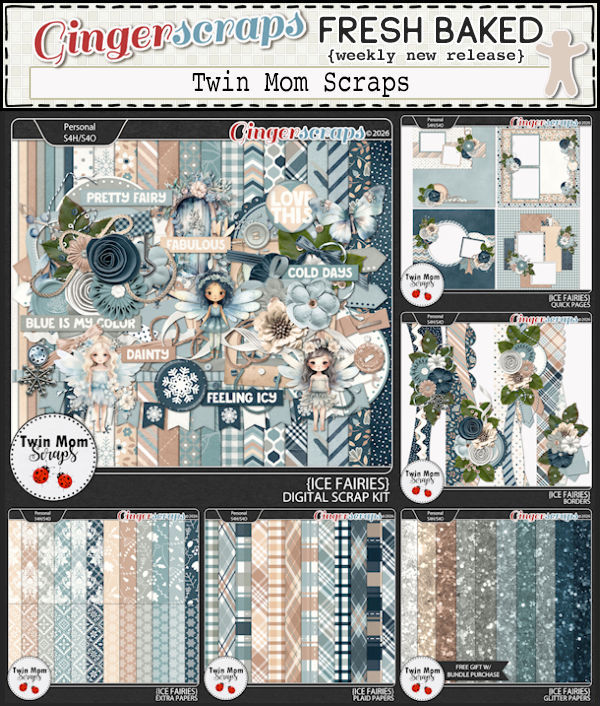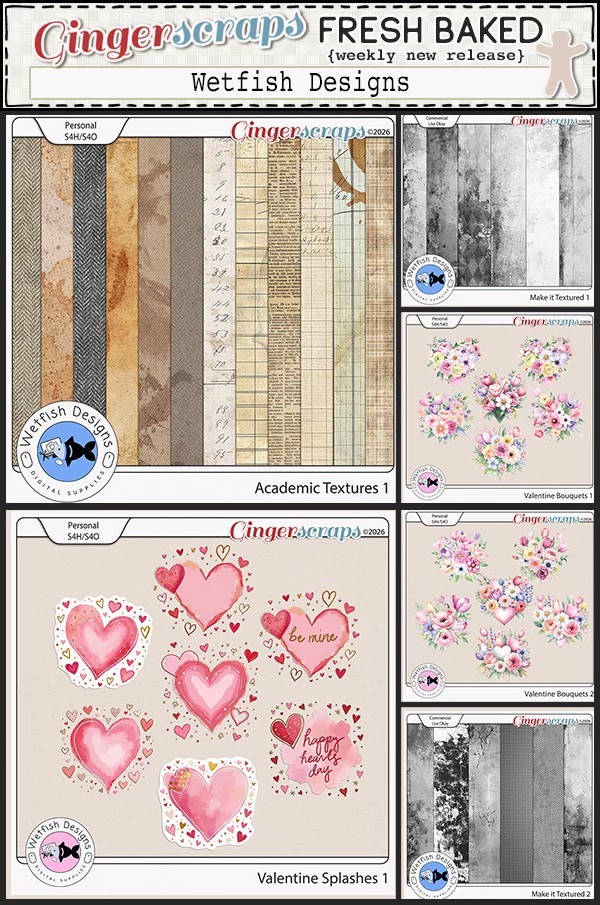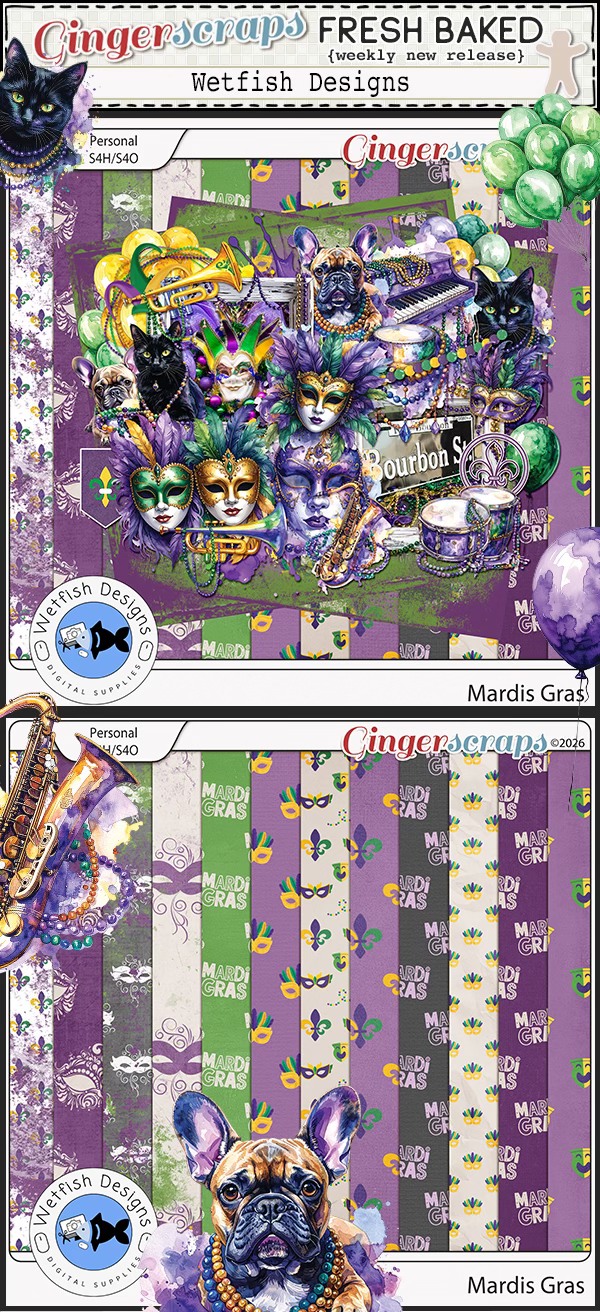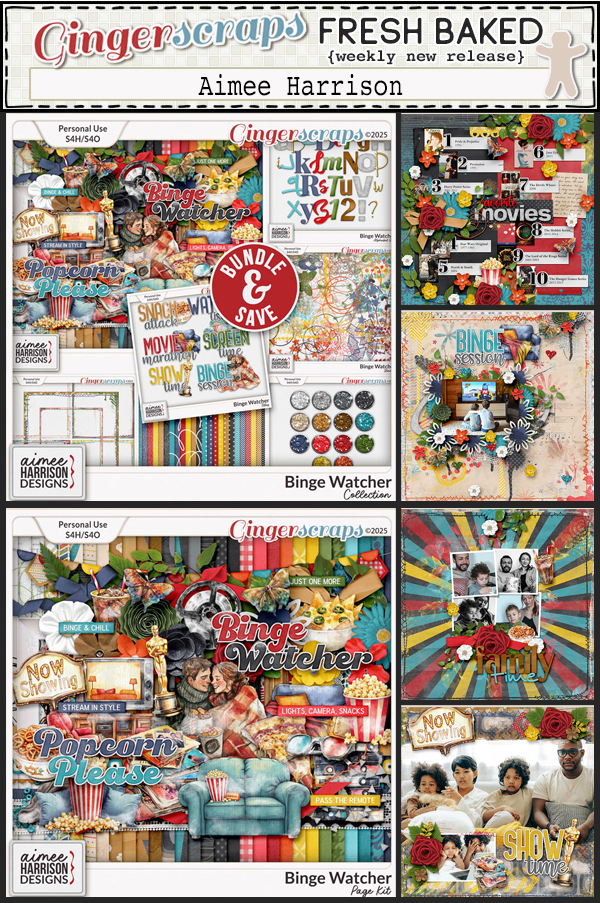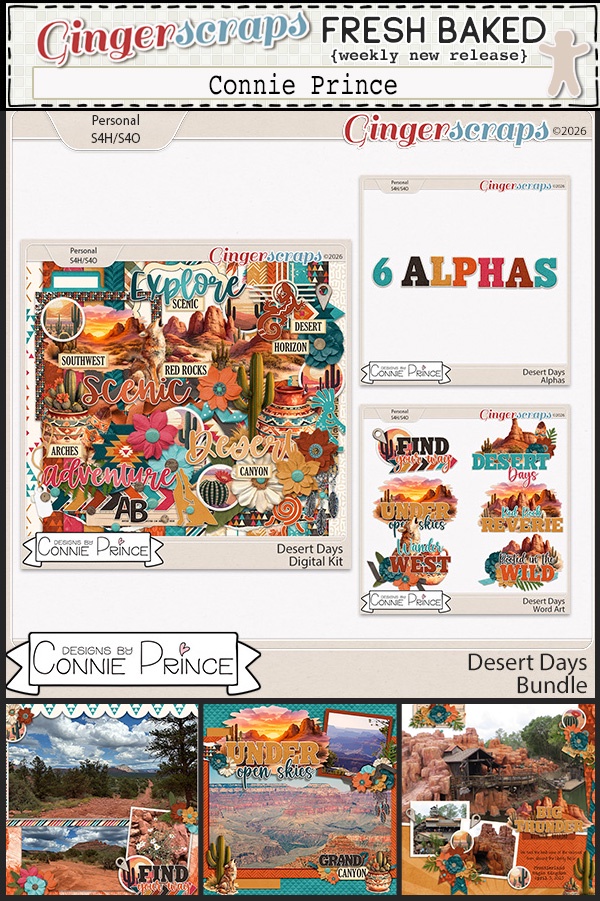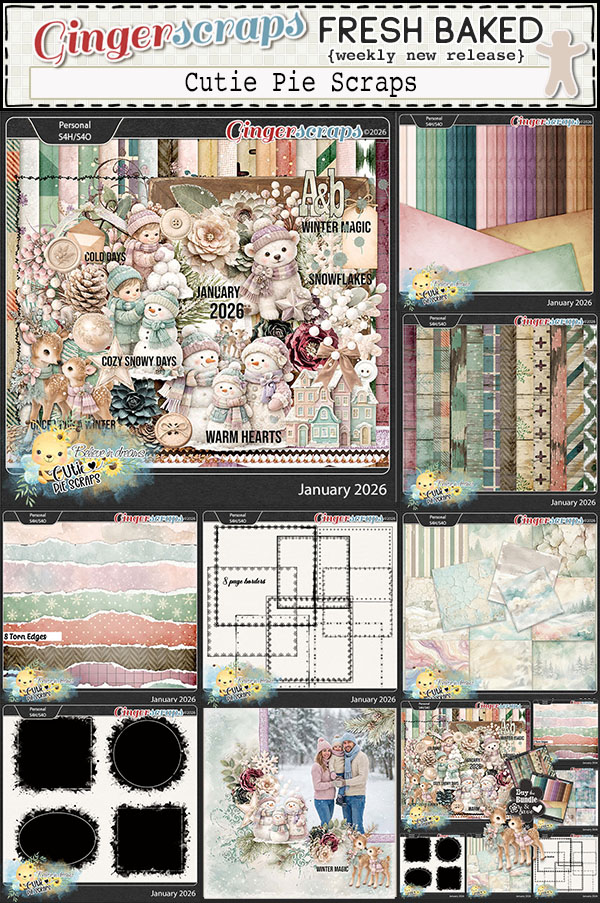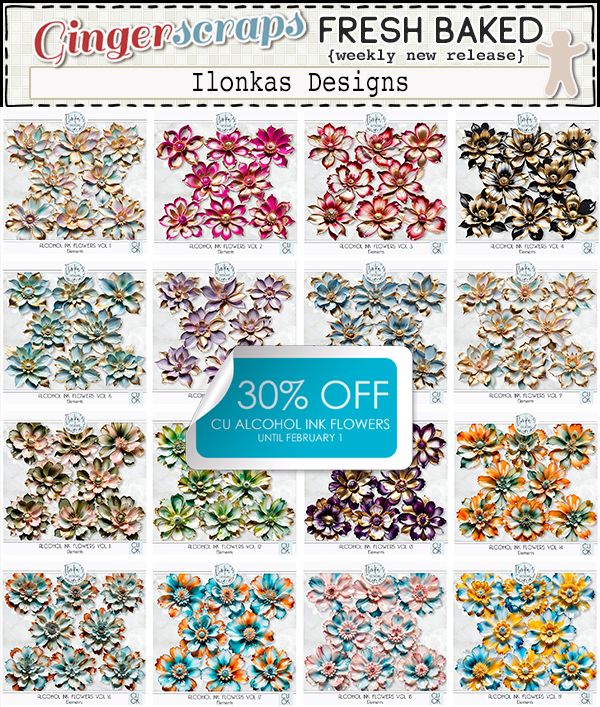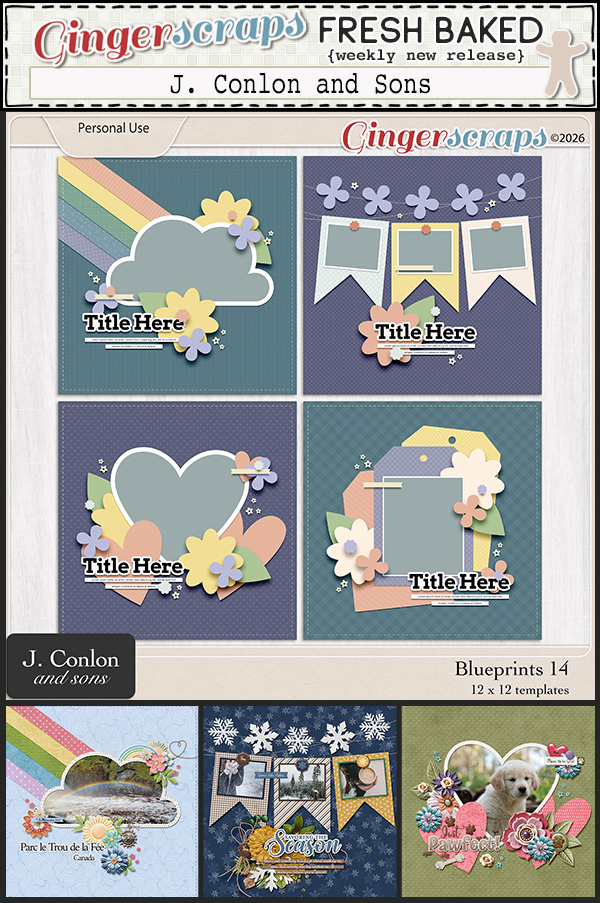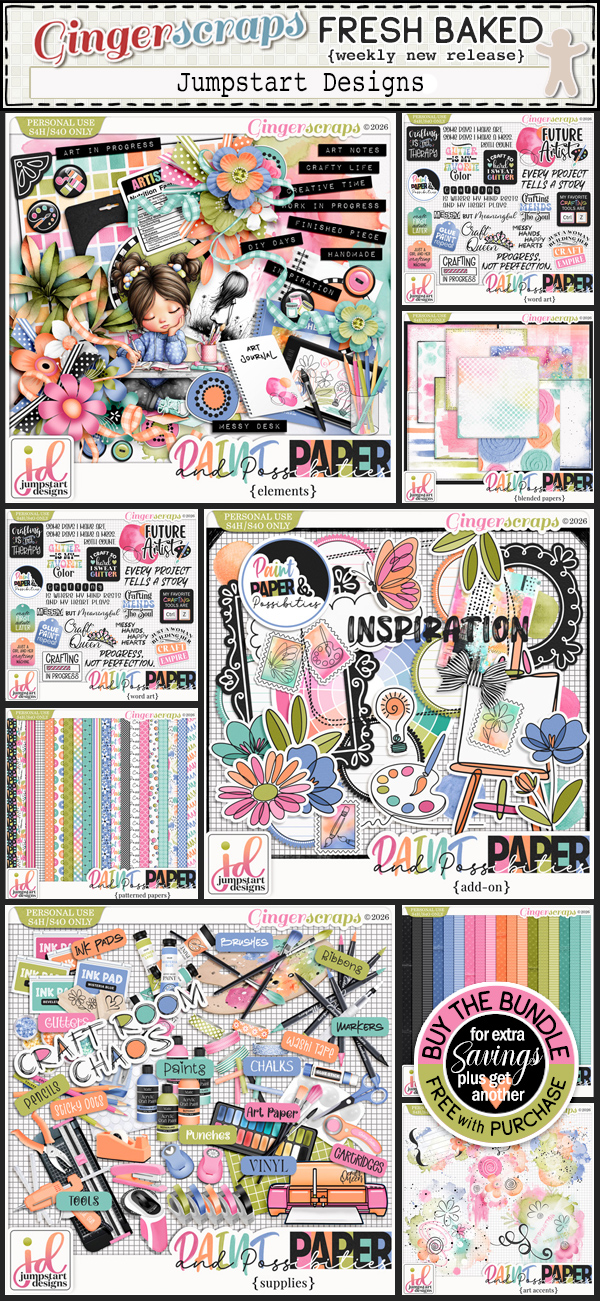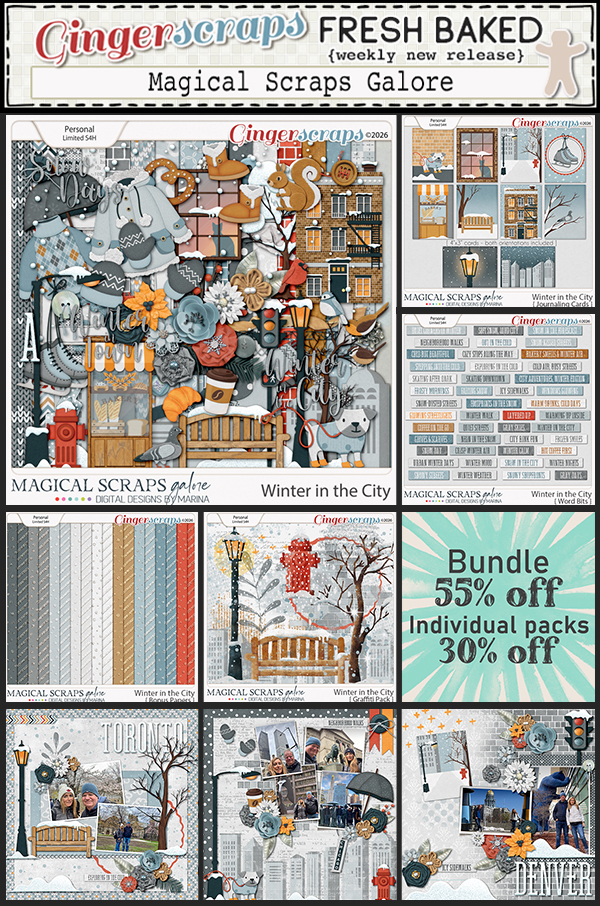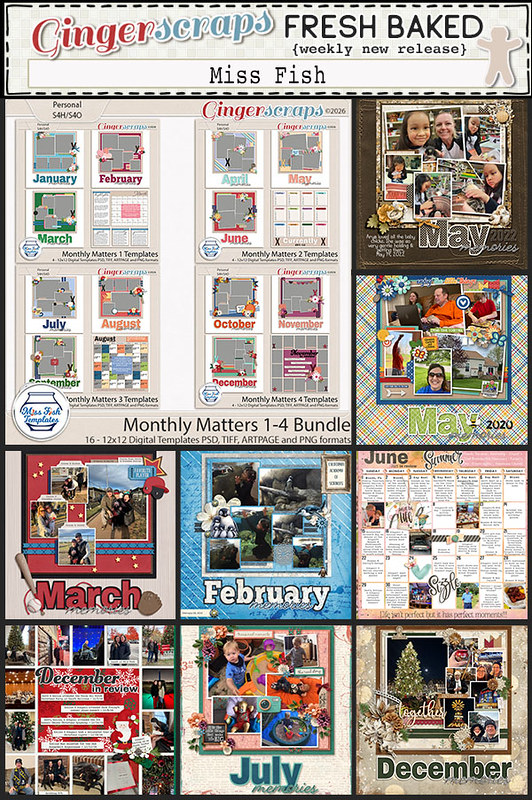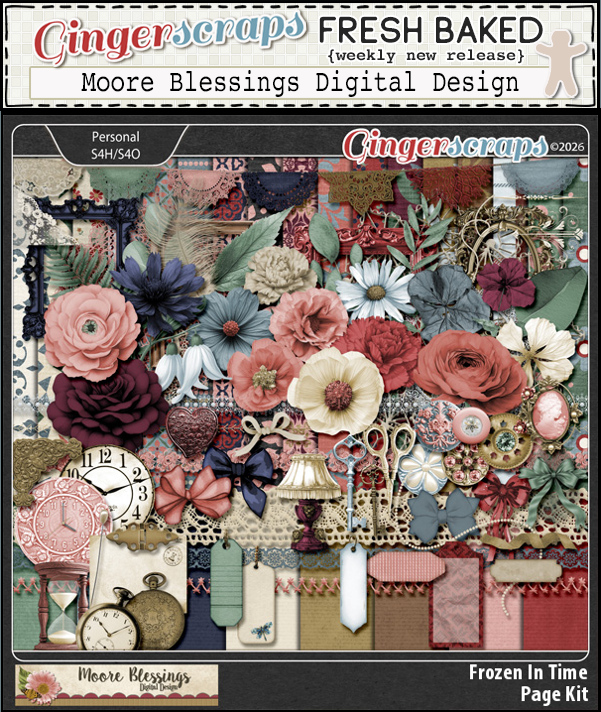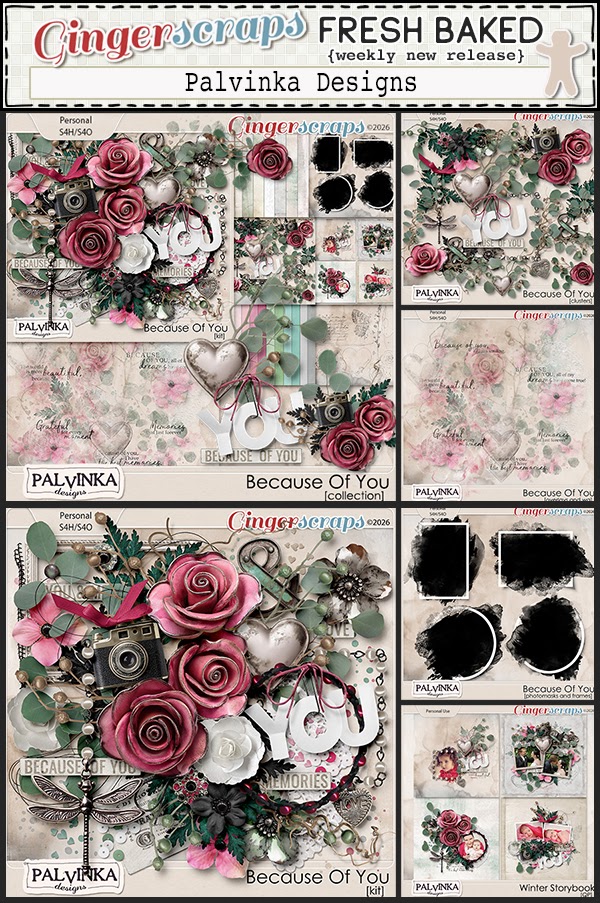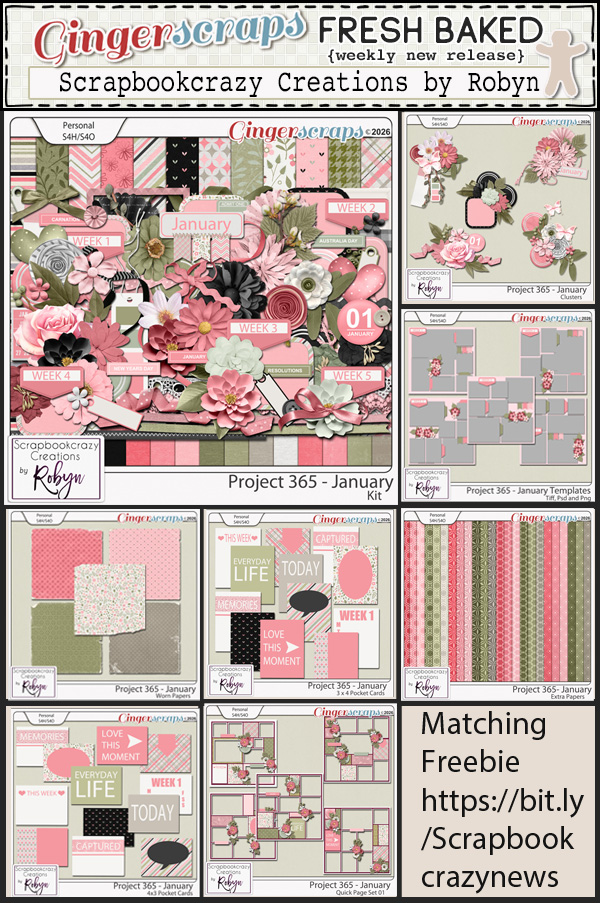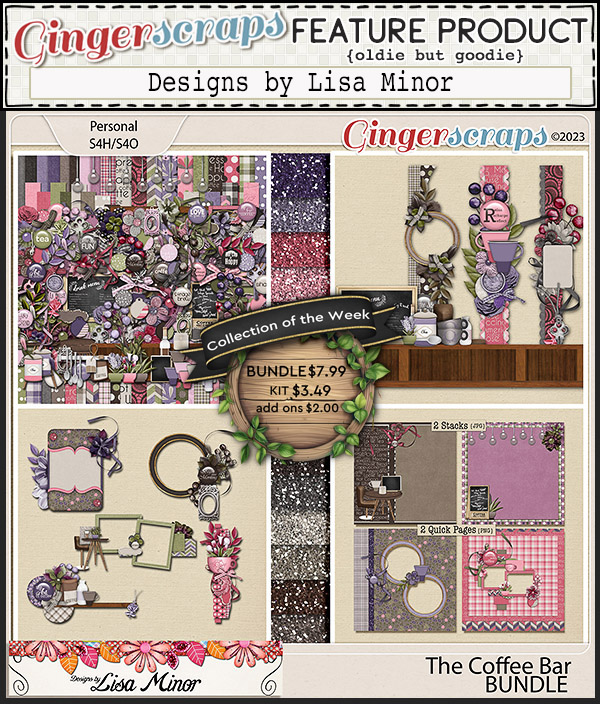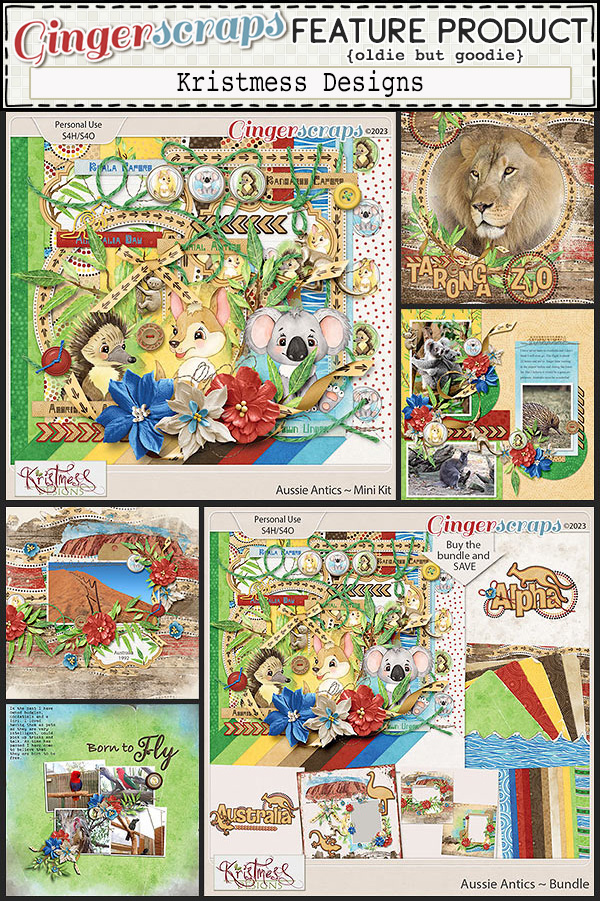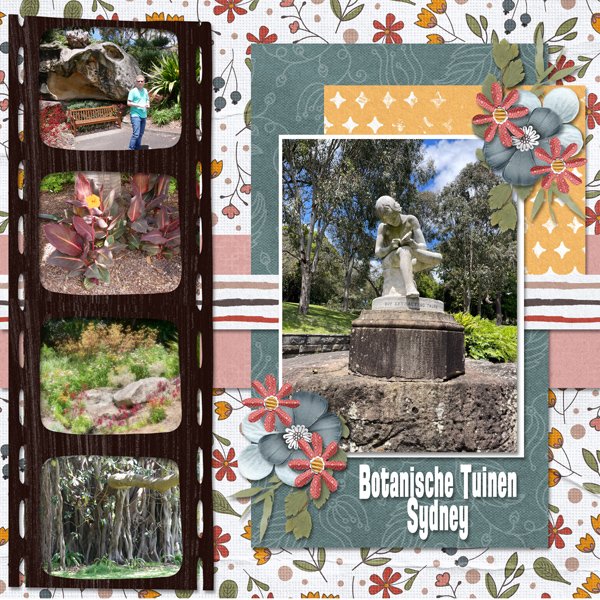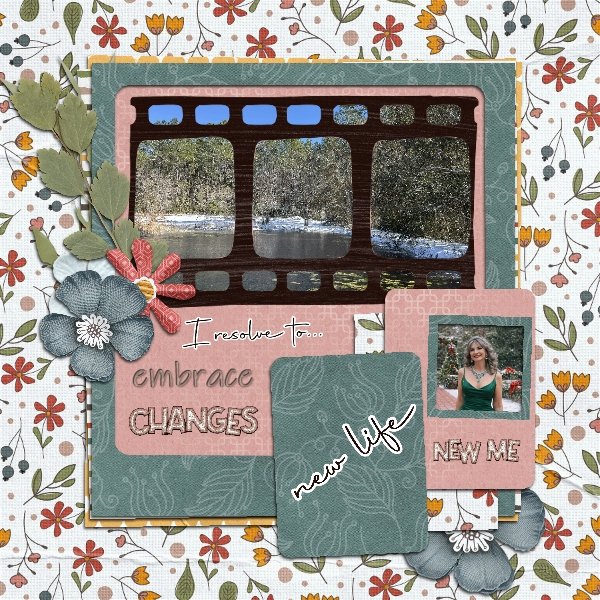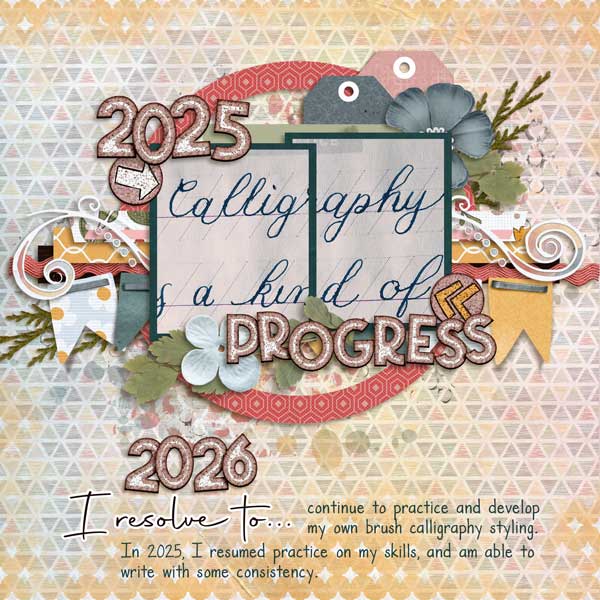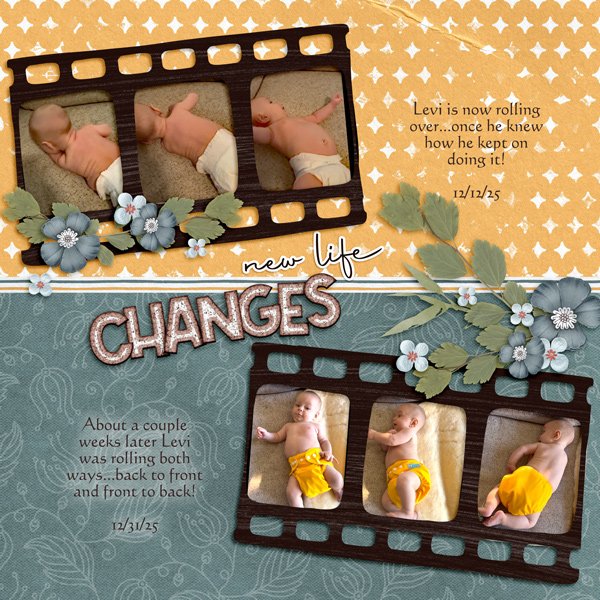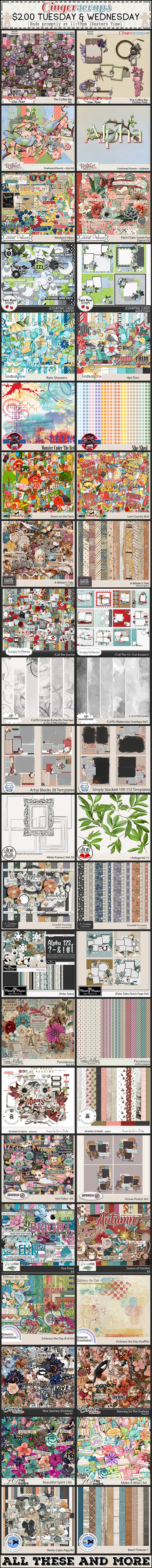Templates Everywhere… But Not the One You Need
![]()
We’ve all been there. You have a selection of photos and a coordinating kit you really want to scrap, not a ton of time, and really want to use a template to speed things up. So you run a search for a suitable template, only to come up with… none that will work right out of the folder. Maybe you have too many photos for the spots on the template, an issue GingerScrapper Joleen ran into recently. Or you have too many spots on the template for the number of photos you want to use. Well, the too-many-spots-for-photos is an easy fix. Just delete the extra(s)! But wait! The too-many-photos-for-spots isn’t a difficult fix either! Let me show you four ways to do it without straining your brain.
Of course, the easiest way of solving this problem is to simply Copy a photo spot already on the template that will work with your extra photo, then find a likely place to put it. So I’m not going to show you that.
Now, I have literally hundreds of templates from several Designers. I’ve talked about how I organize my templates a few times before so we’re not going over that again. (You’re welcome!) For this exercise I purposely searched for templates that only had three photo spots. Then I reviewed them all, looking for those I wouldn’t have to make a gazillion adjustments to in order to make them work with the four photos I have pictured below.
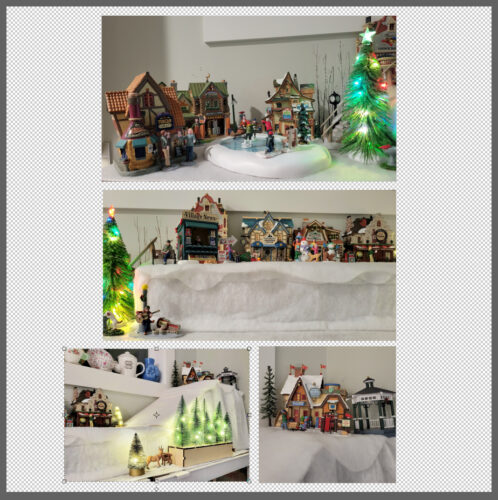
I selected four templates and will show you how I’ve tinkered with them to accommodate all four photos. First is this one from Dear Friends Designs. The spots are in portrait orientation but that’s an easy fix.

Don’t forget that templates are tools. They’re blueprints, but unlike blueprints, they don’t require absolute slavish devotion to any part of them. There are no rules about adding, subtracting, moving, turning, flipping or substituting any part of them. You can even merge two templates into one layout! Every single element of a template is a SUGGESTION. Okay… three of my photos are in landscape orientation so it only makes sense to Image>Rotate>90° Right the whole template.
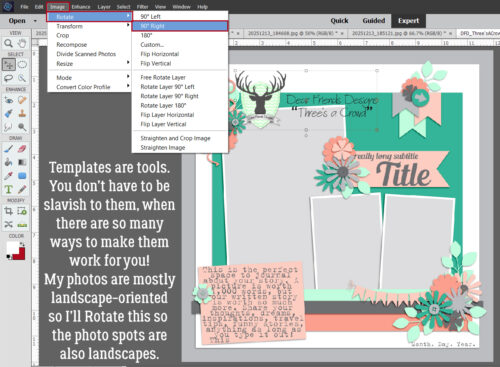
But. It’s still not really working for me. So this time I Image>Rotate>Flip Horizontal the whole template and it’ll work a lot better.
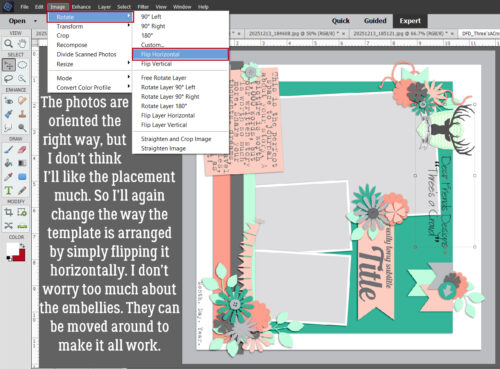
Can you see what I did to create a fourth photo spot? Yes! I used the journal block! Dear Friends Designs‘ templates come pre-shadowed, and the white border is a Stroke contained in the Layer Style. It was a simple matter to select any one of the actual photo spots then right-click>Copy Layer Style then go to the “new” photo spot, right-click>Paste Layer Style to add a white border and matching drop shadow. To complete a layout with this template, a few items will need rearranging. You can see that I’ve moved the journaling-block-photo-spot down and tucked it into the cluster at the bottom right, plus I Rotated and repositioned the banner. The rest will come together.
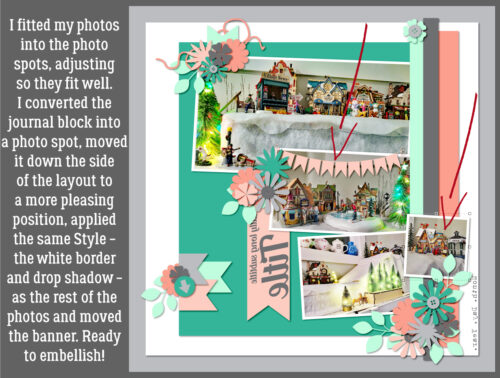
This grid-style template is from Magical Scraps Galore. It’s simple, the photo spots are more or less right for my purposes and there’s an easy way to add a fourth photo. Let’s review.
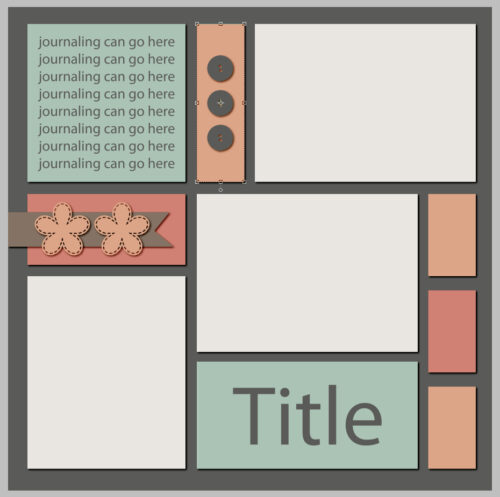
This was probably the easiest conversion I did. I replaced the title block at the bottom with one of my photos, moved the title up to the journaling block and resized the middle left elements. Easy peasy!
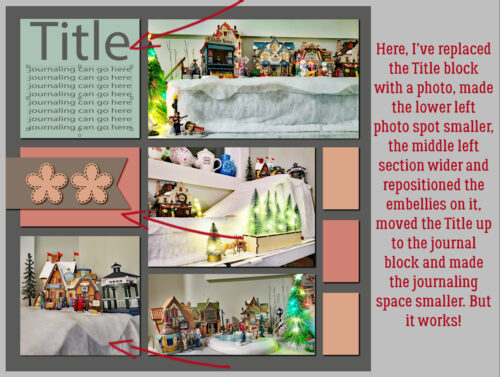
This template is from Tinci Designs. Might we take a moment to mourn the loss of such a prolific and generous talent? Retirement comes eventually for all of us, and we’re really going to miss her. Back to the task at hand. Here, I’ll need to do some photo spot resizing and a little tweaking, but it’ll definitely work.

But first it needed Image>Rotate>90° Right, then Image>Rotate>Flip Horizontal.
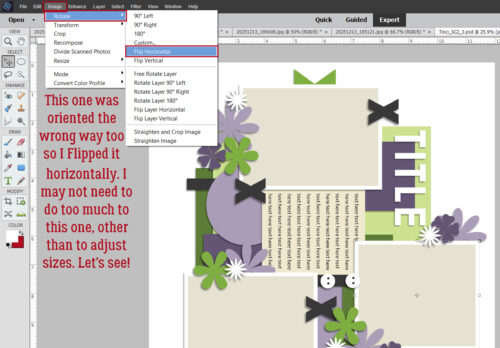
Again, I used the journal block as a photo space, which may or may not need a white border and drop shadow. The title can cover up that nasty fake snow in the top photo. The photo spots were all resized in one dimension or both, to suit the photos better. But doing so didn’t mess up the overall look. Tinci‘s templates are really easy to customize.
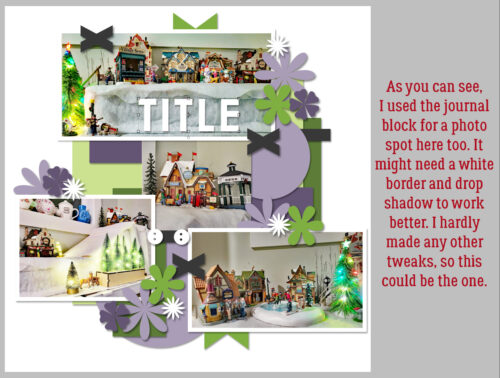
My fourth option is this template from Connie Prince. At first glance, it doesn’t look like it’ll work all that well. But I know that Connie‘s templates use a paper layer for the white border on her photo spots, and that’ll work perfectly for what I have in mind. I’m going to put my two longest landscape photos into that big photo spot!
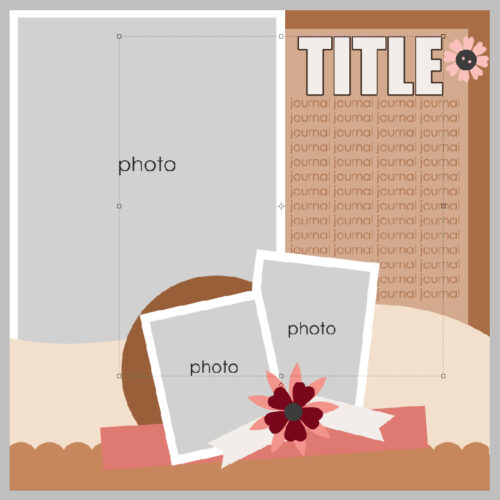
And I can use that paper circle to hide a multitude of sins… Once I fit the photos into the spot edge-to-edge – I DID NOT Clip the photos to the spot – I created a gap between the bottom of one and the top of the other. I made sure the gray photo spot layer was the active layer. Then I used the Marquee Tool to outline that gap.
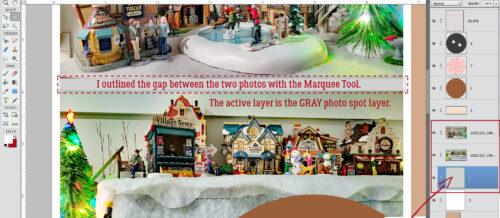
Then I Edit>Cut [CTRL/CMD>X] the gray bit out of that gap. The white paper creating the border around the spot remains untouched.
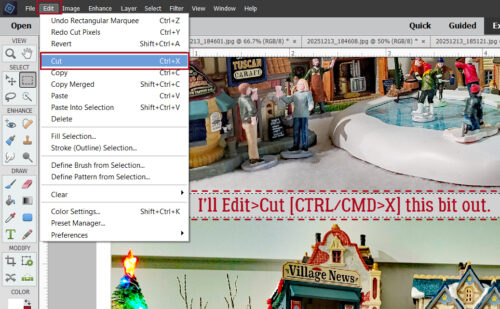
In this screenshot you can easily see the white strip! Another feature of Connie‘s templates is that she doesn’t pre-shadow, so I can decide how I want those two photos to look in the finished layout. I just moved some of the layers at the bottom up a bit to help hide the ugly fake snow bit. The smaller photo spots needed minor adjustments too, the left one tilted into landscape orientation and the right one downsized into a more square shape.
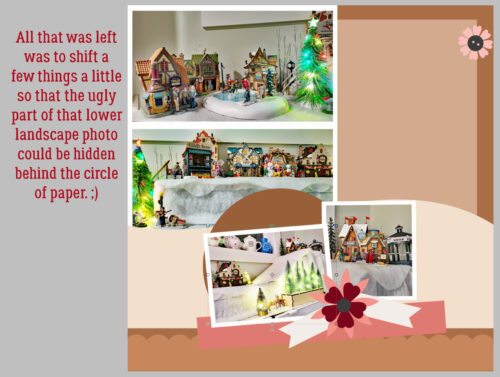
I know some of you will have other methods of increasing your photo ops with templates. Please share them in the comments. I read them all, even if I don’t reply to them. I’d like to thank Sherry for her recommendation for PeaZip when I bemoaned the number of folders I had to unzip. I tried it out and it’s great! Just like this little community we’ve created here…
![]()