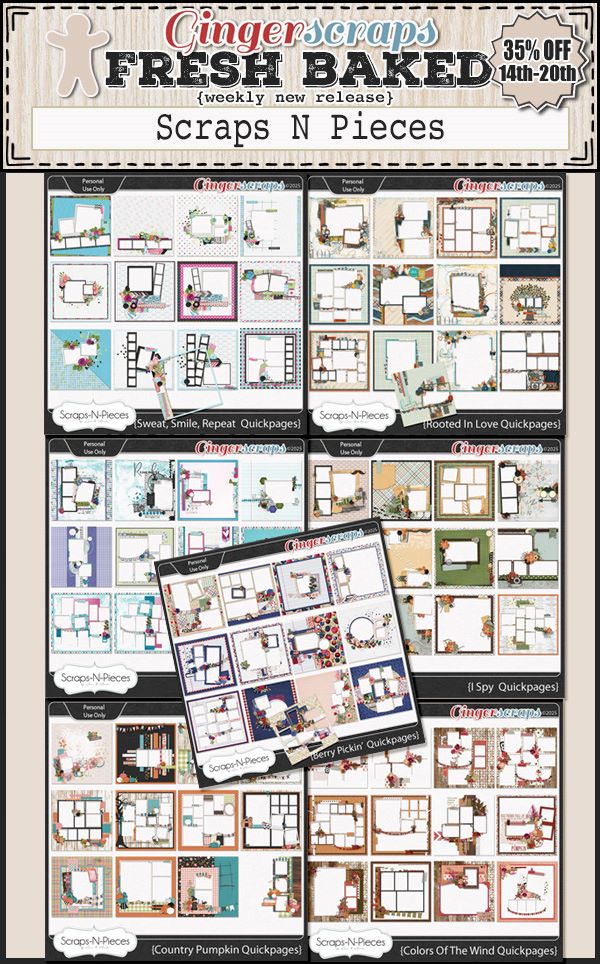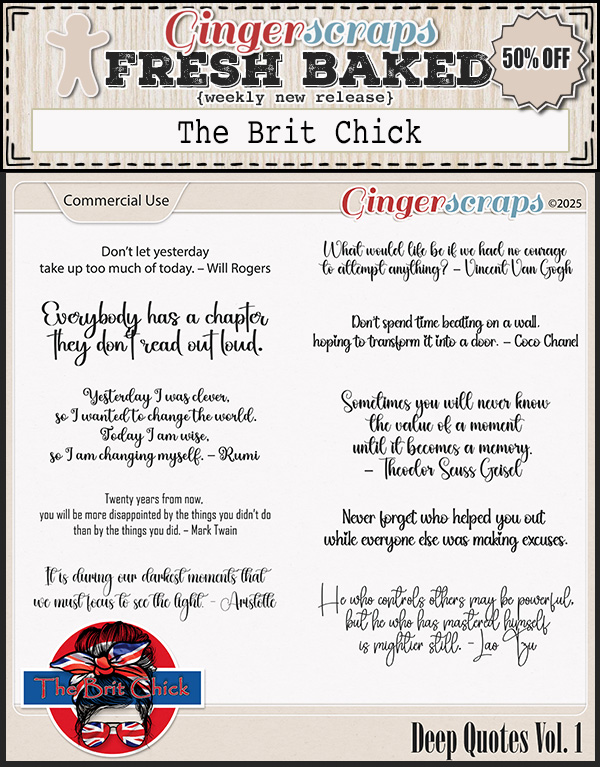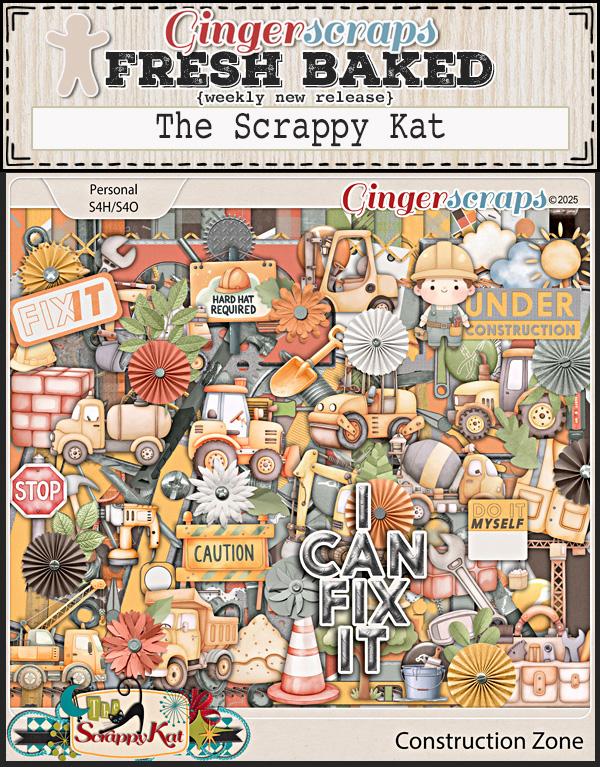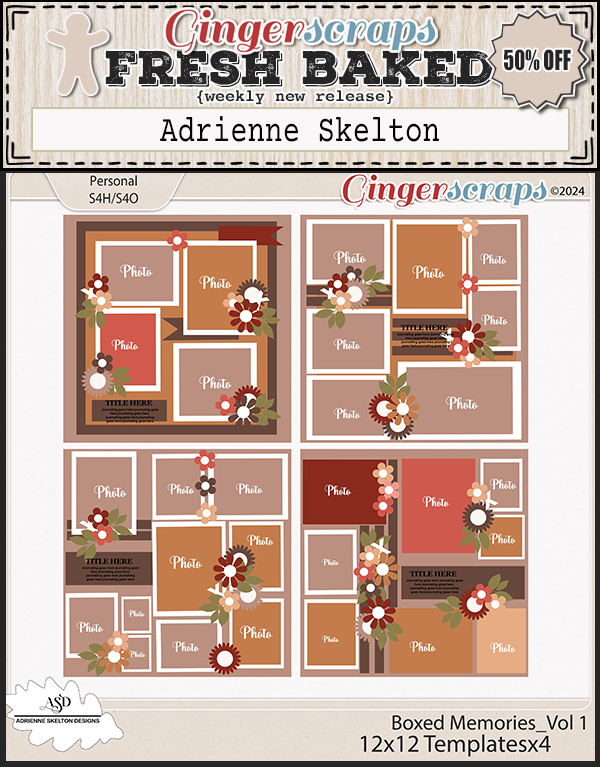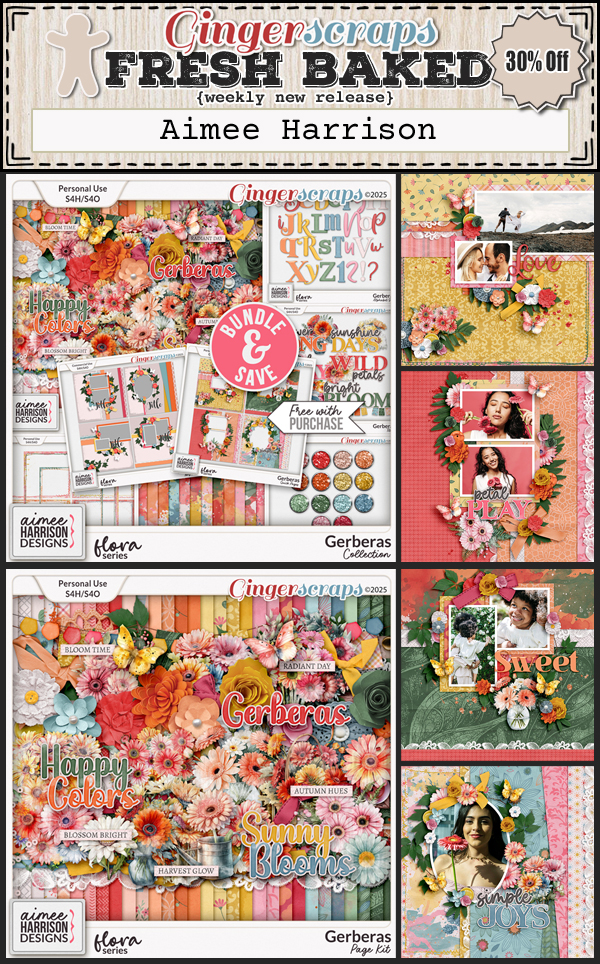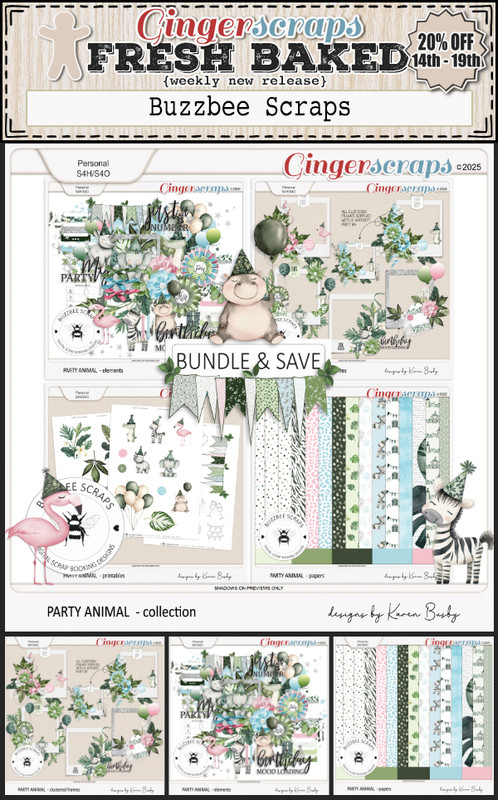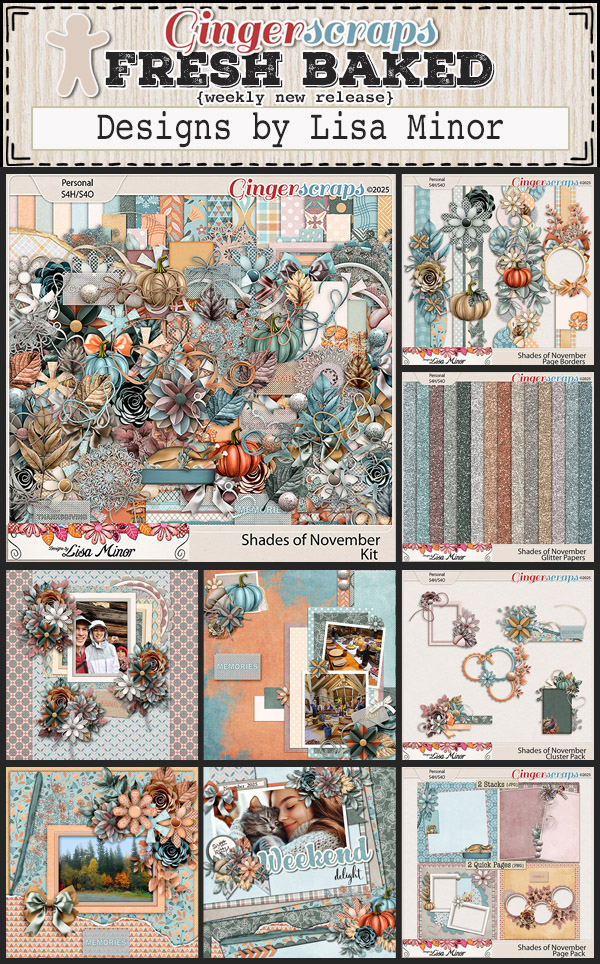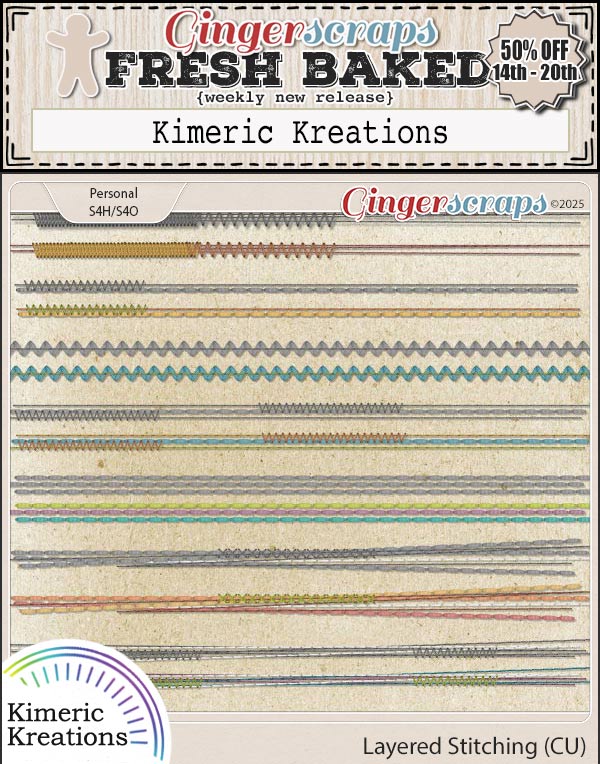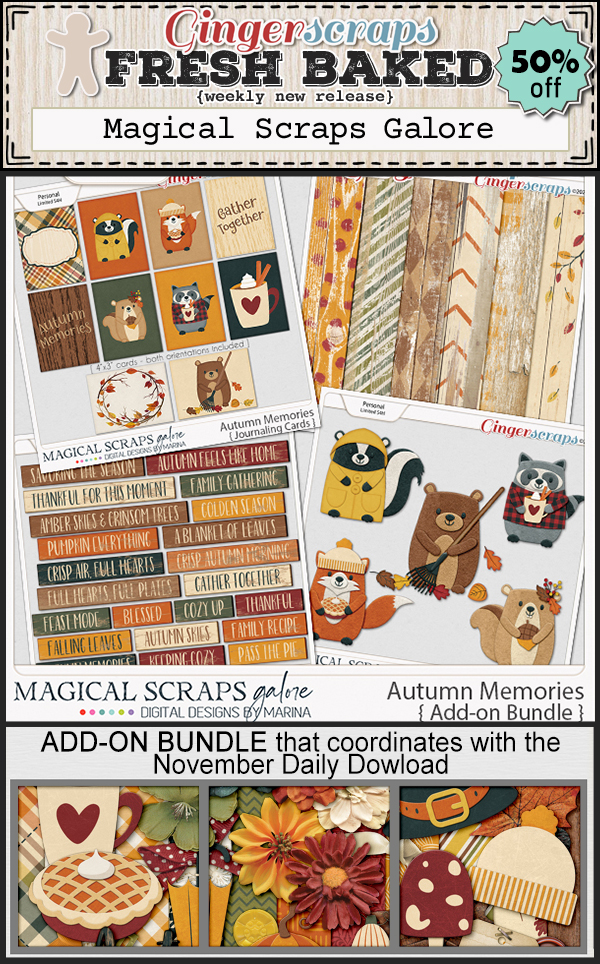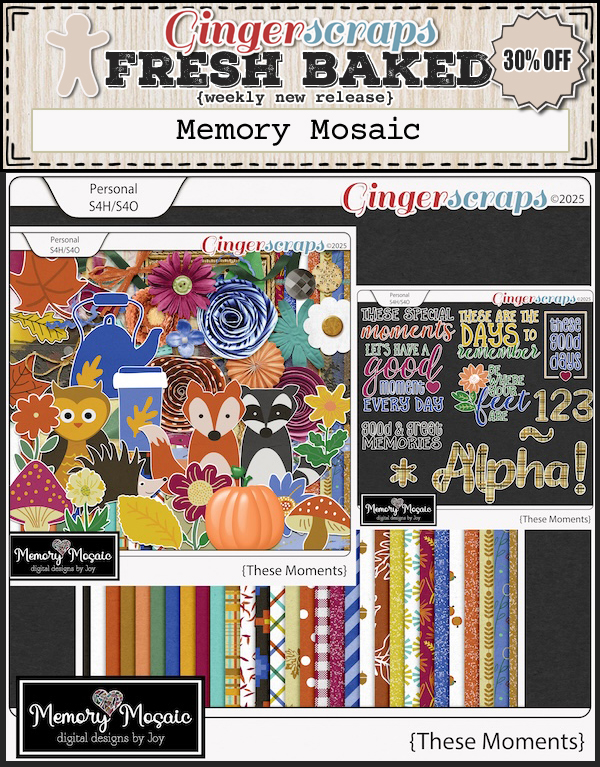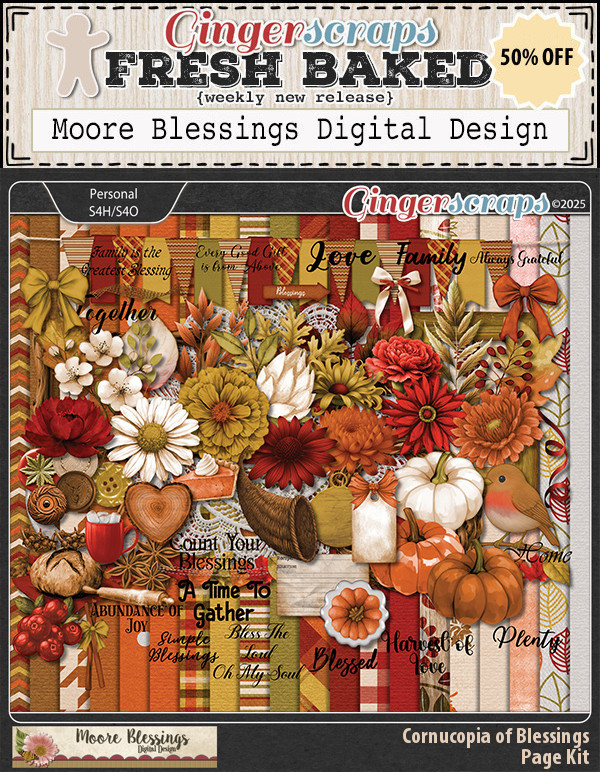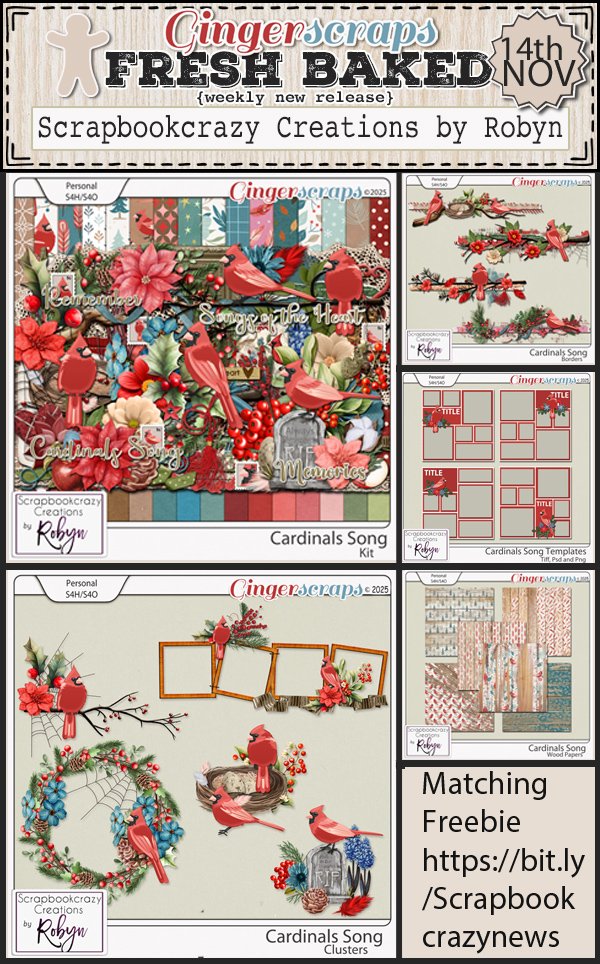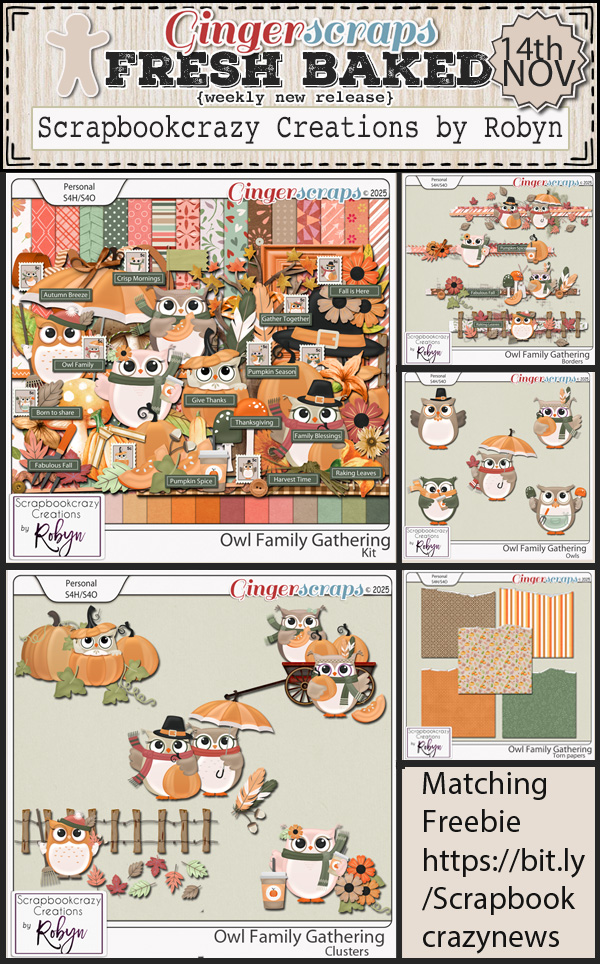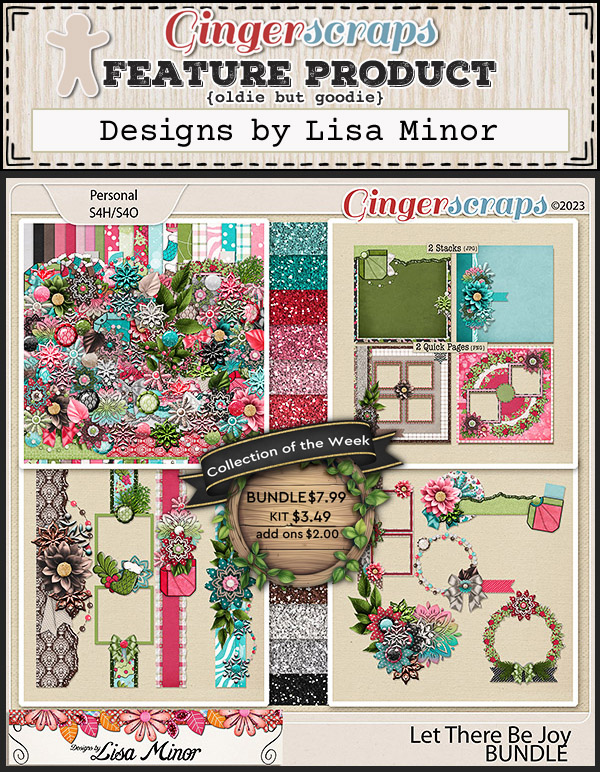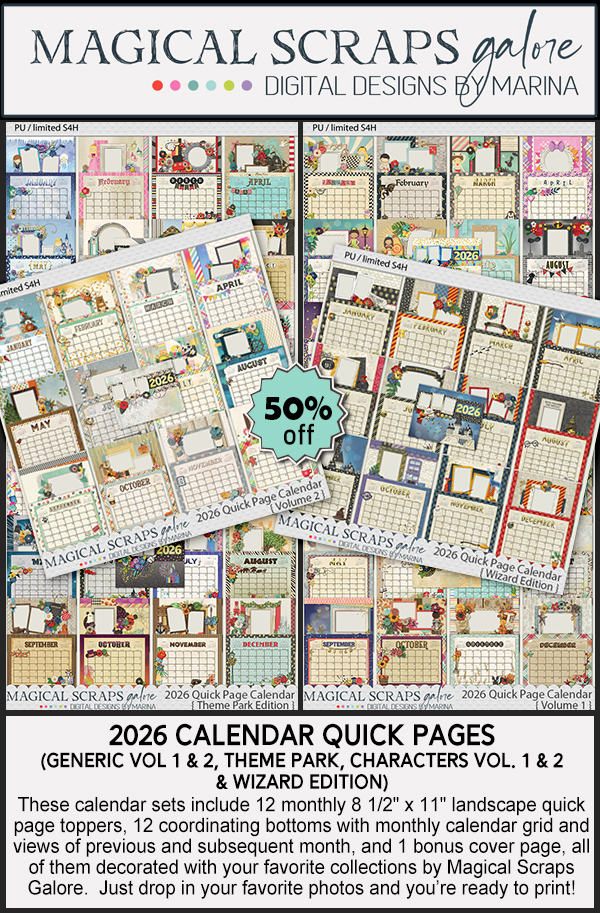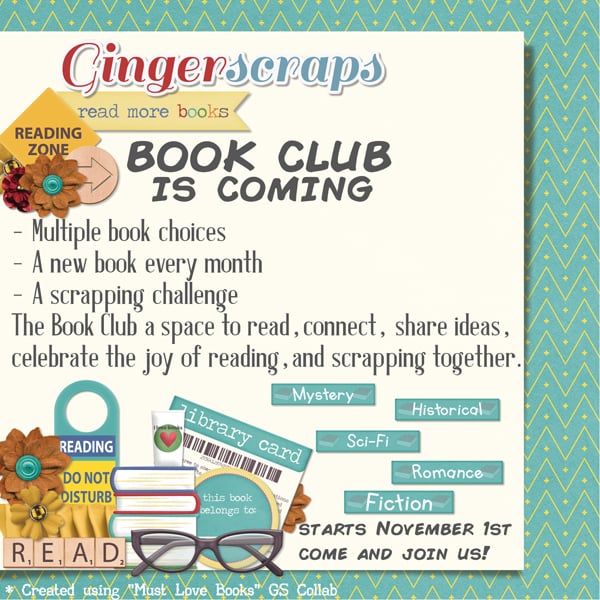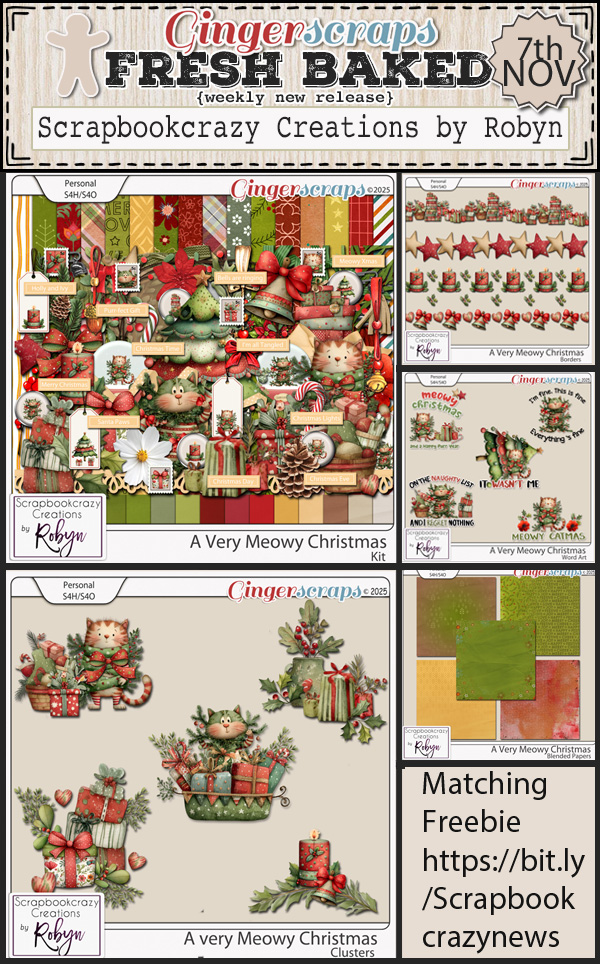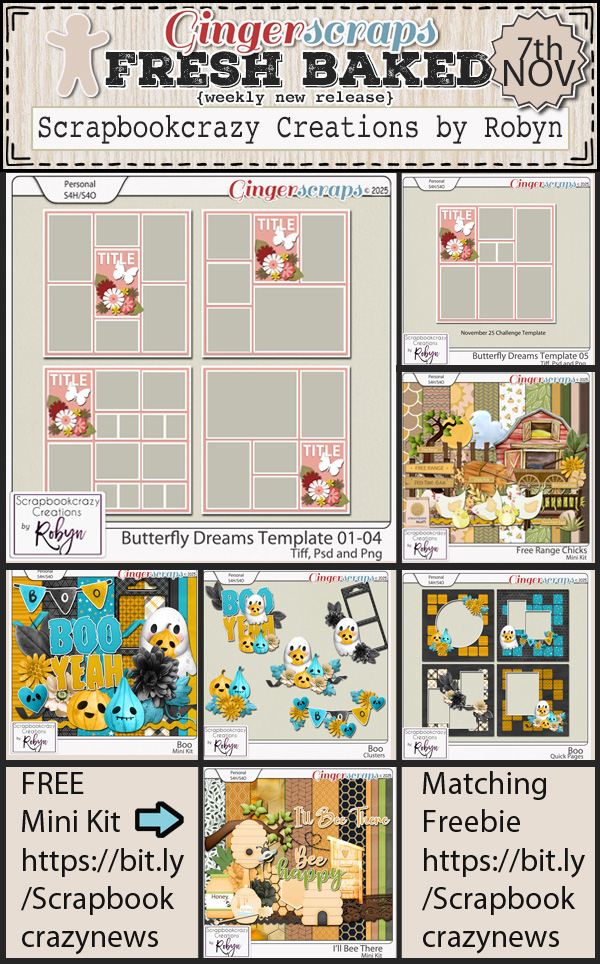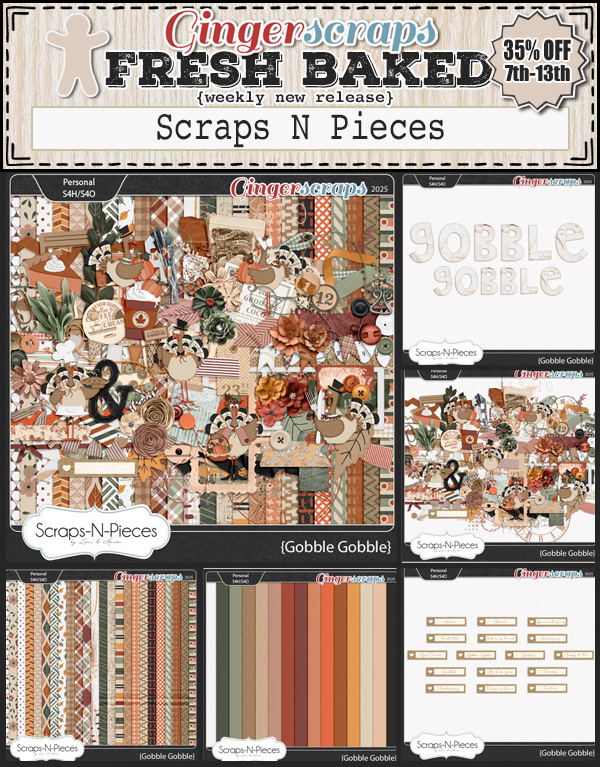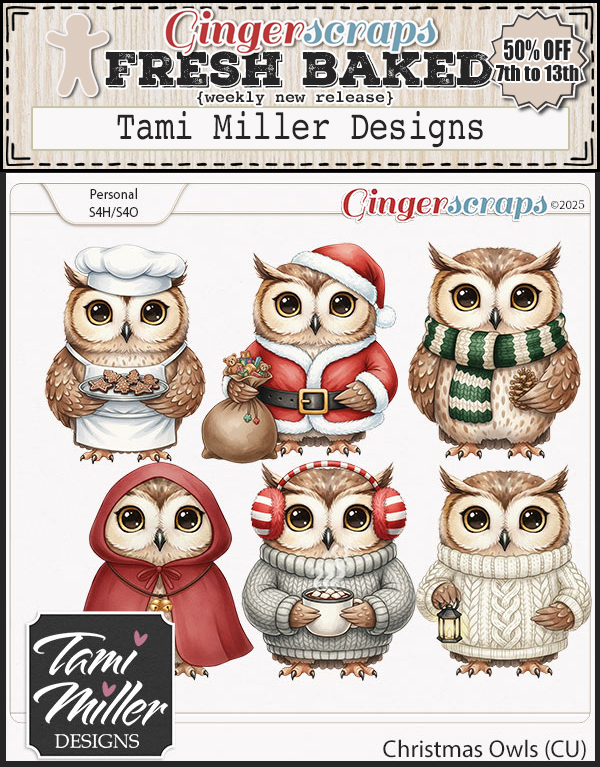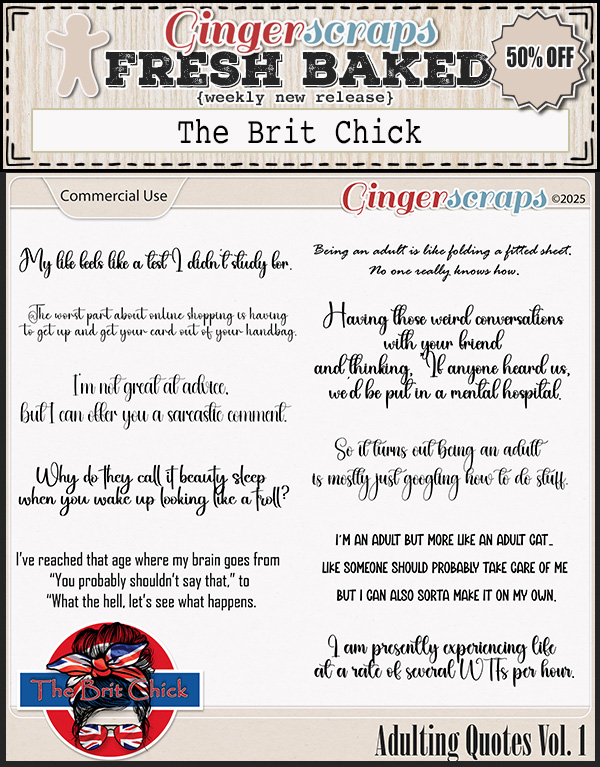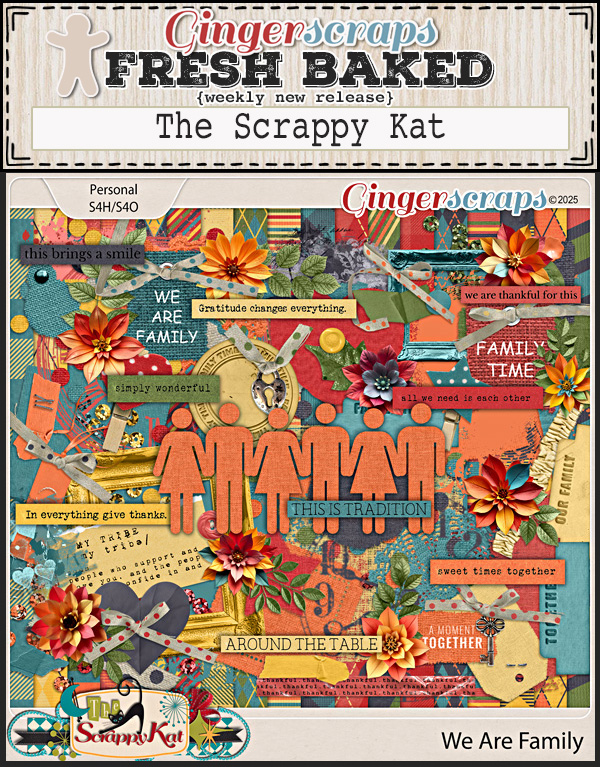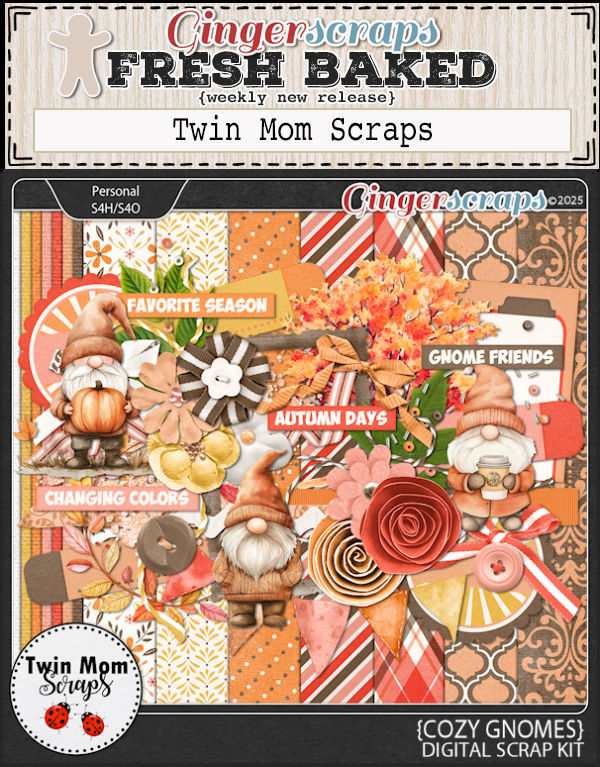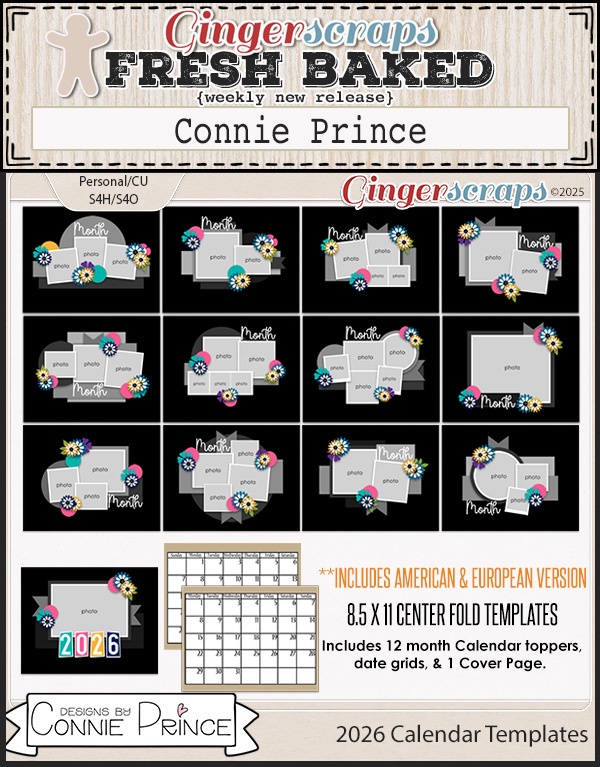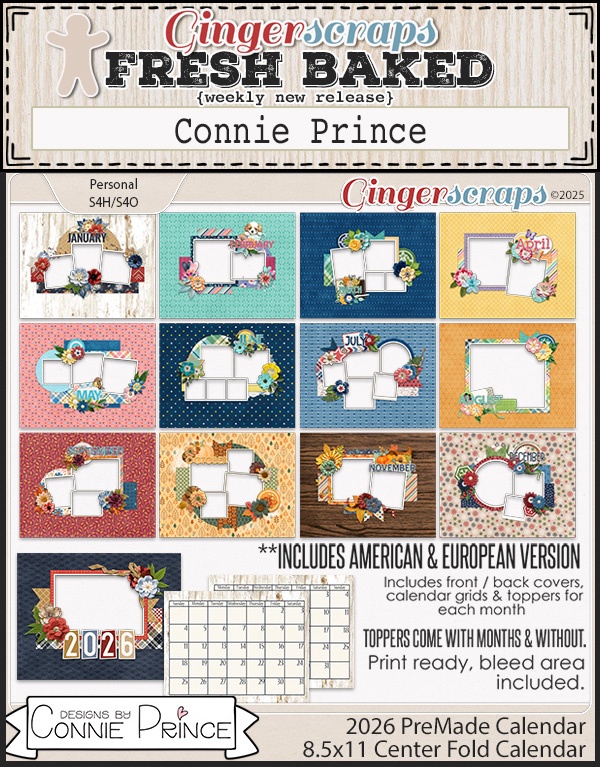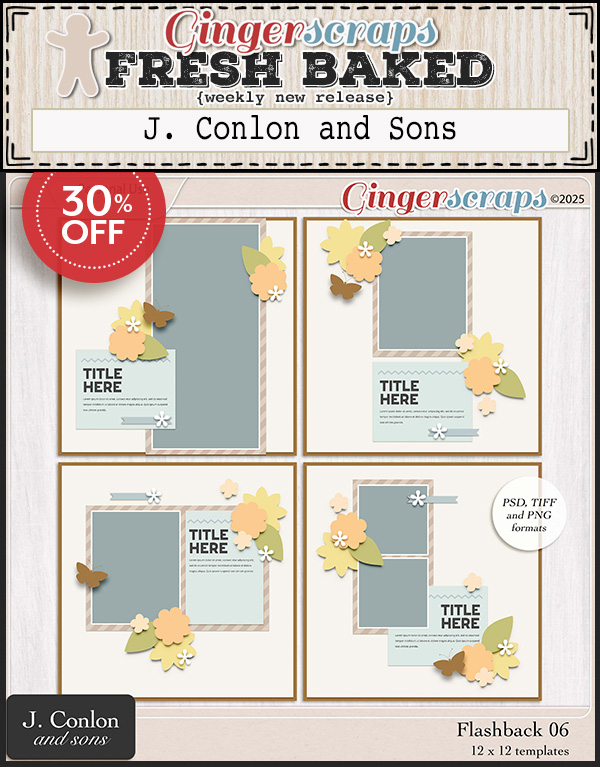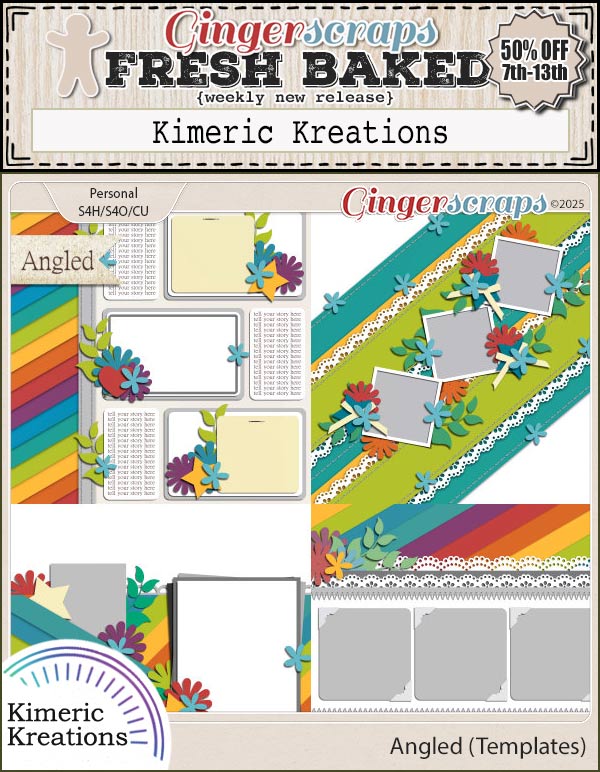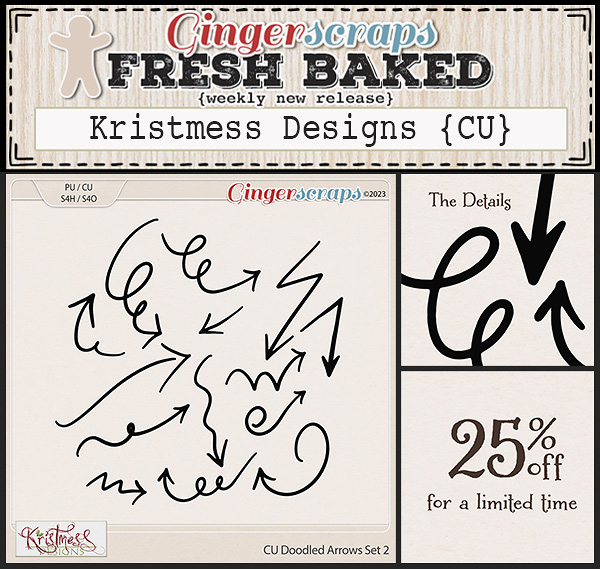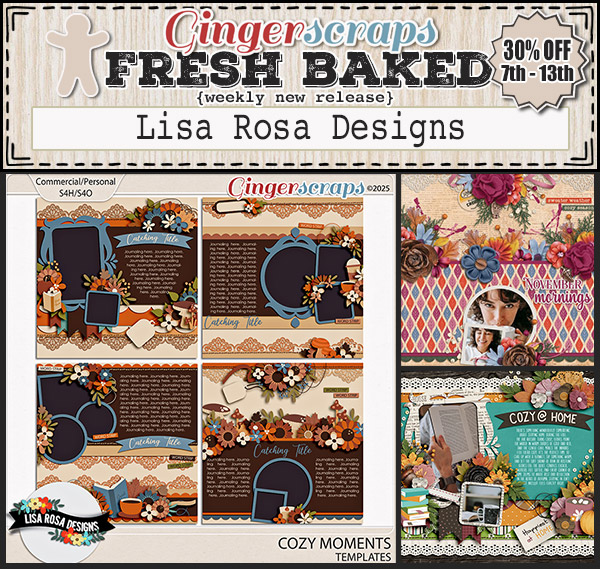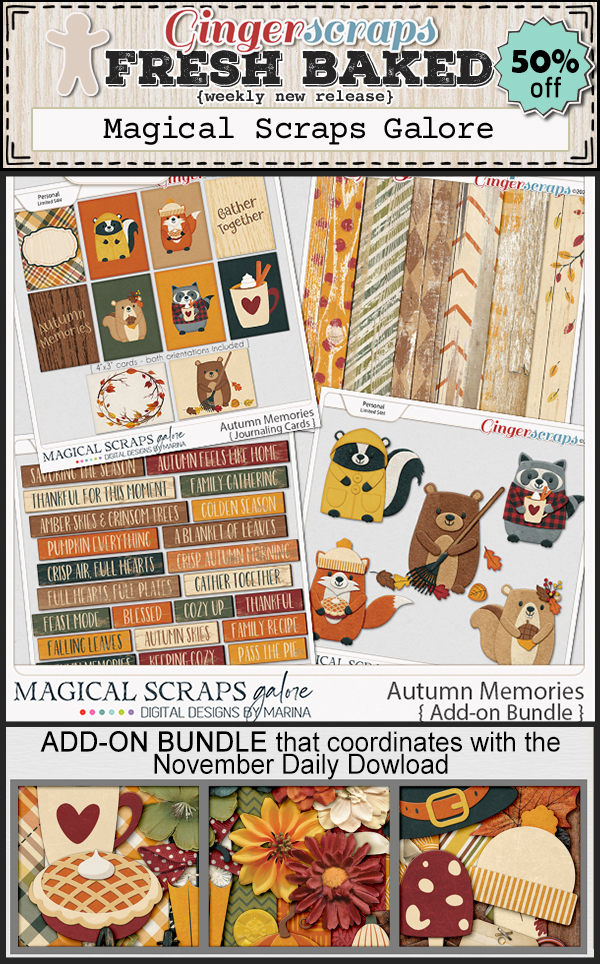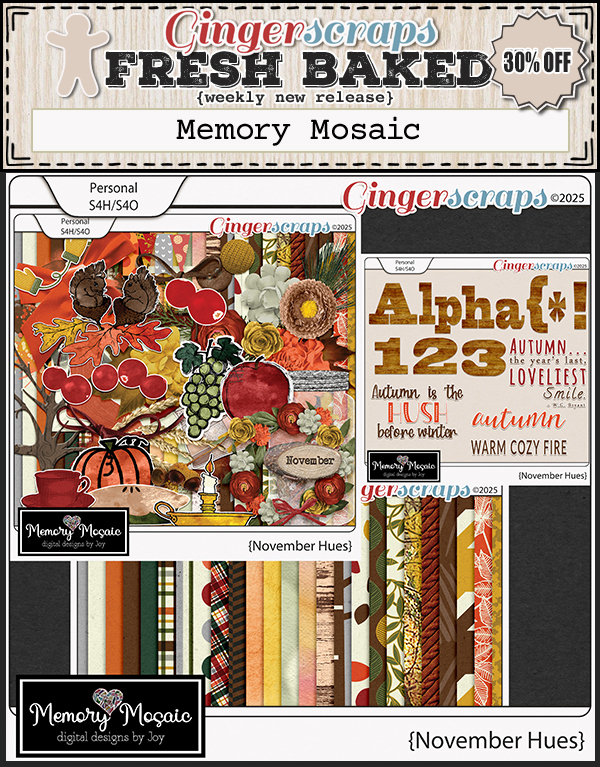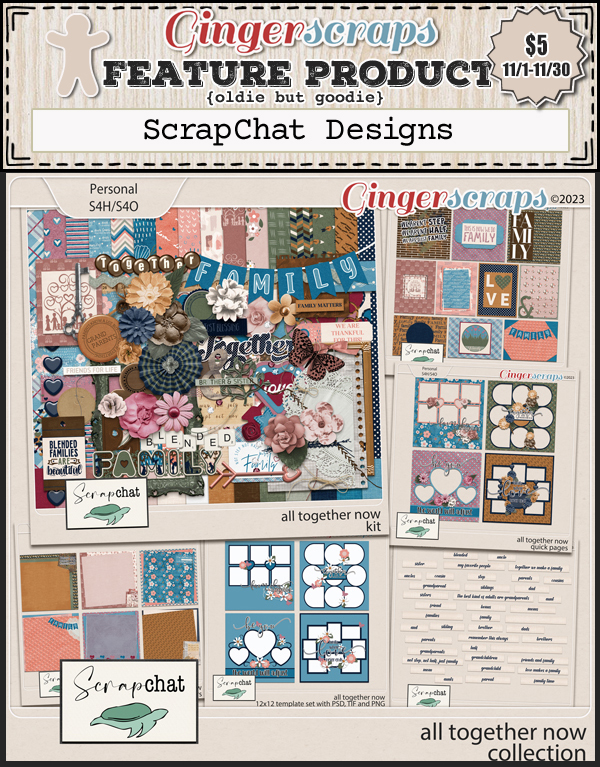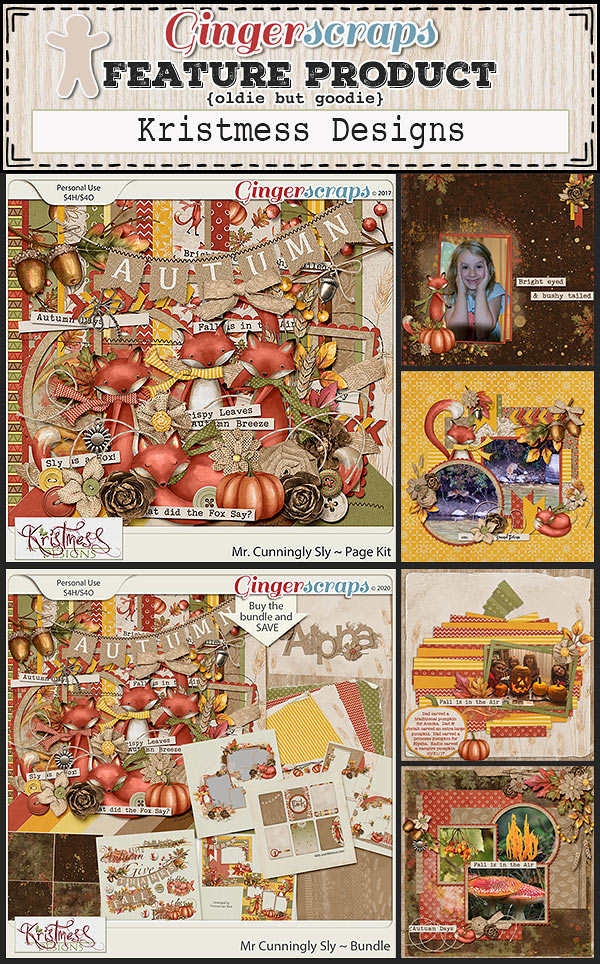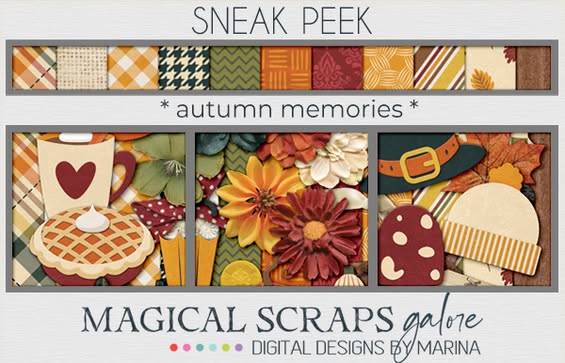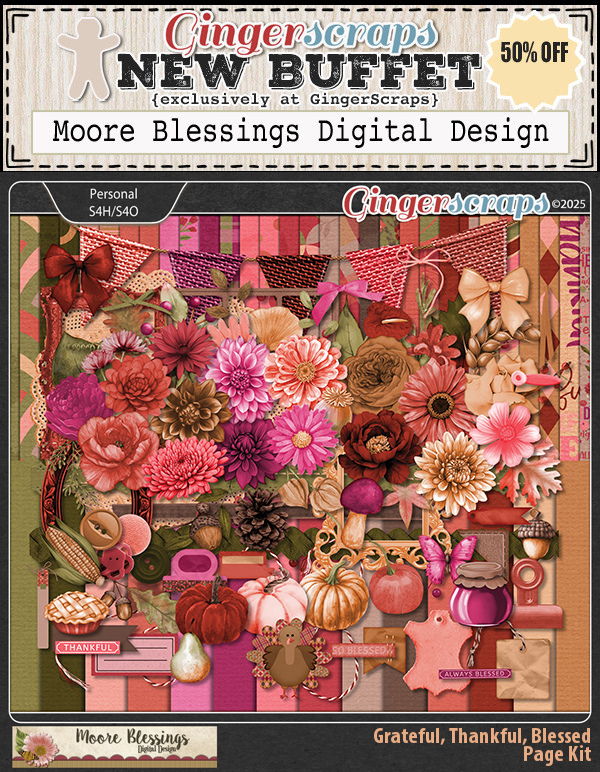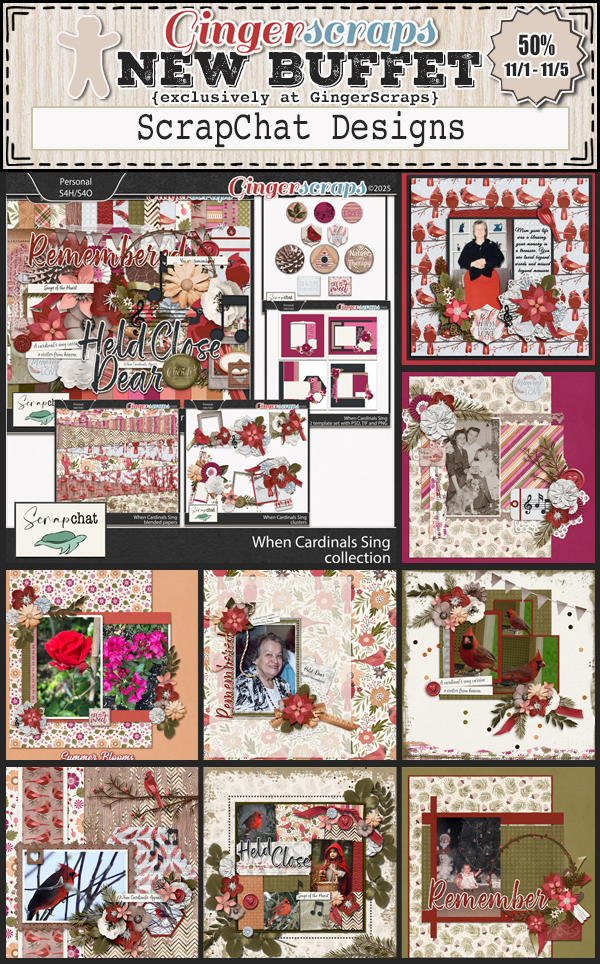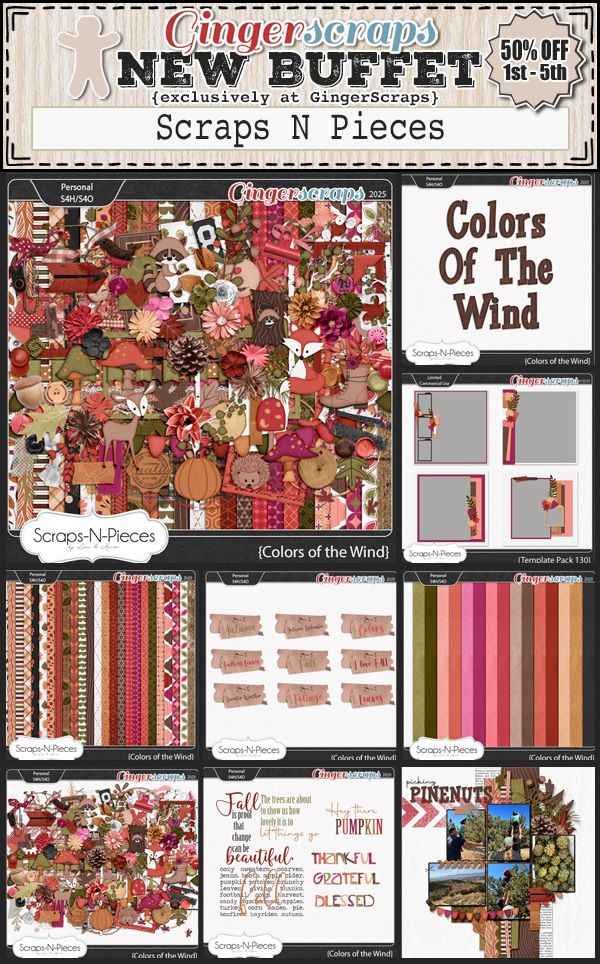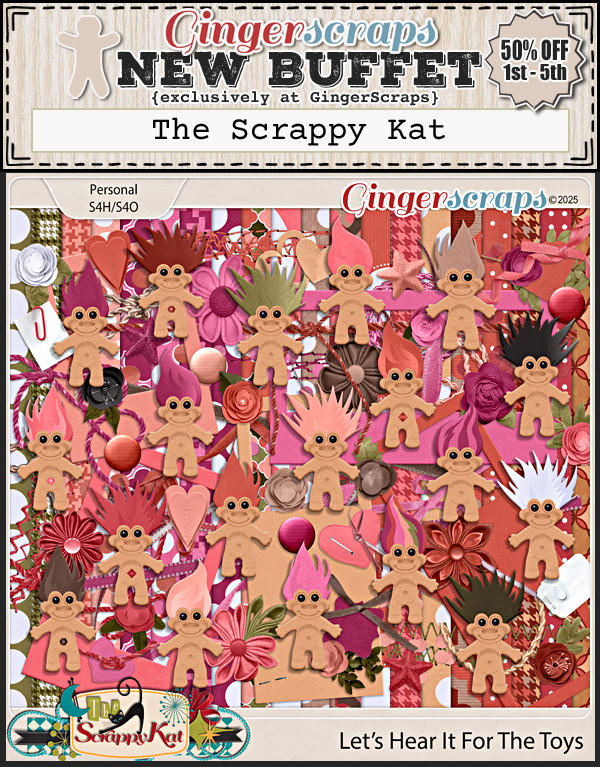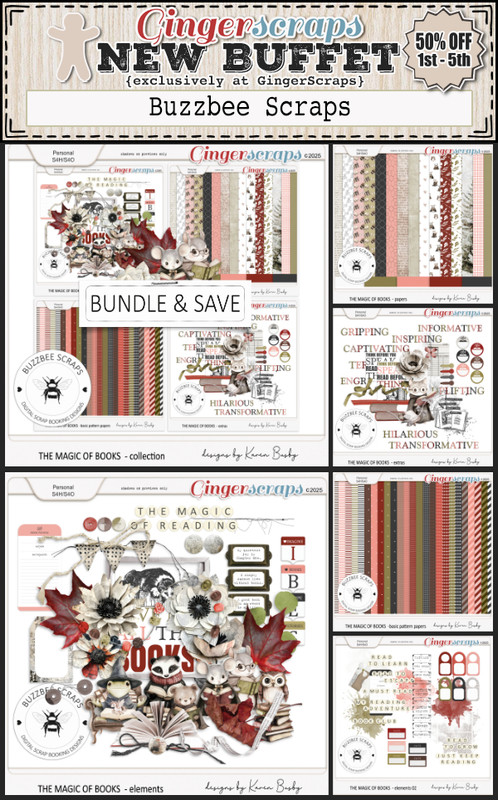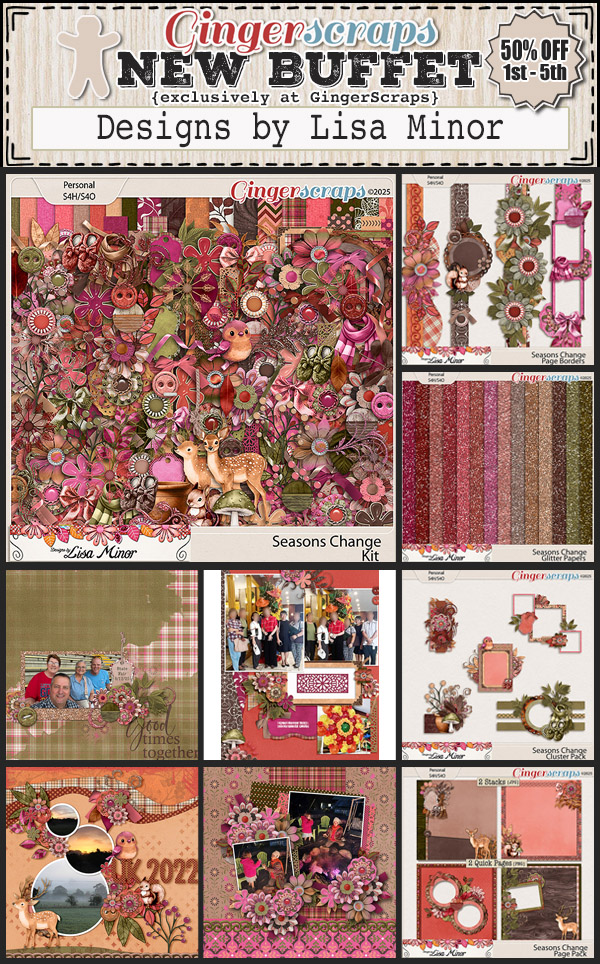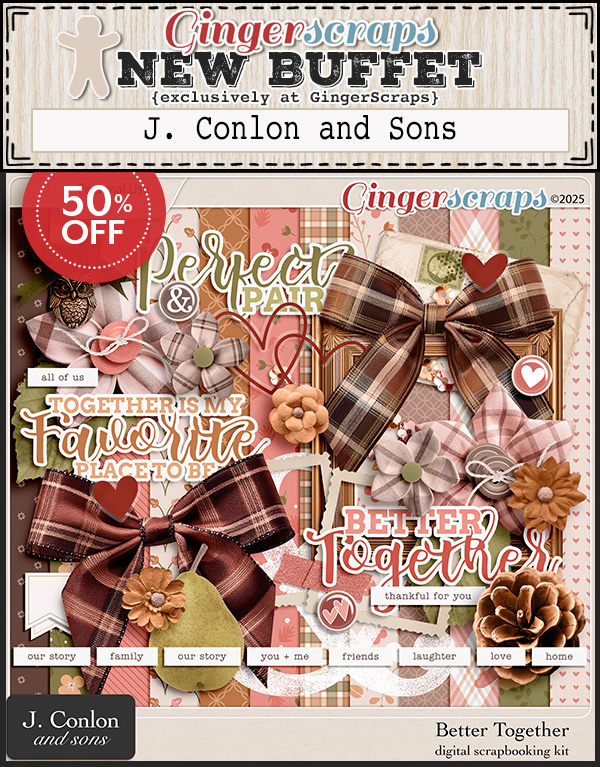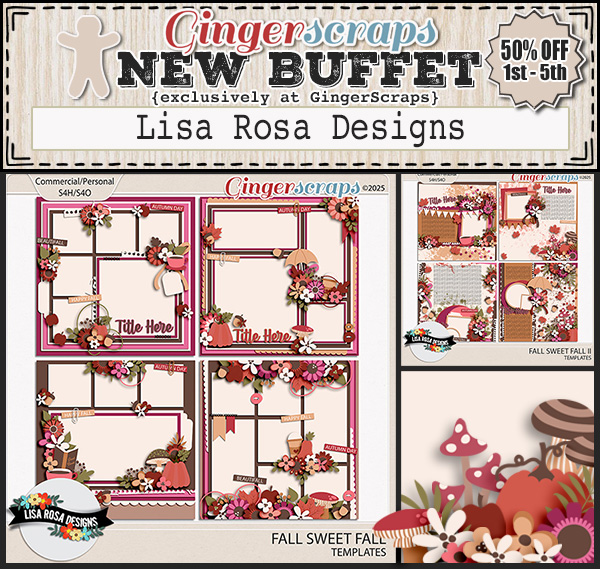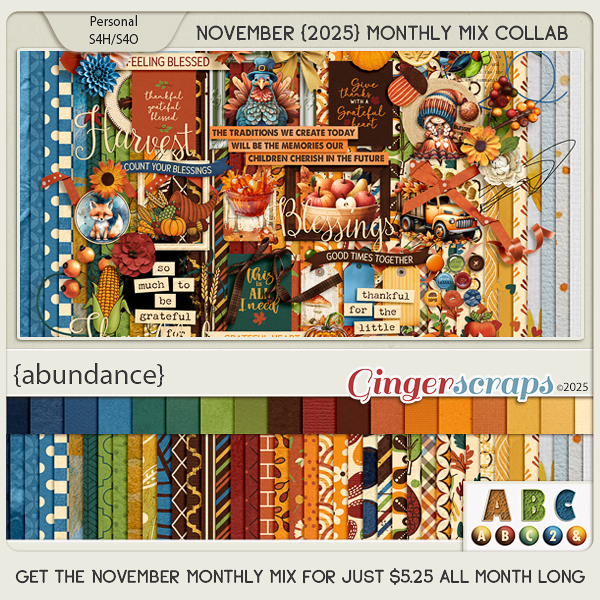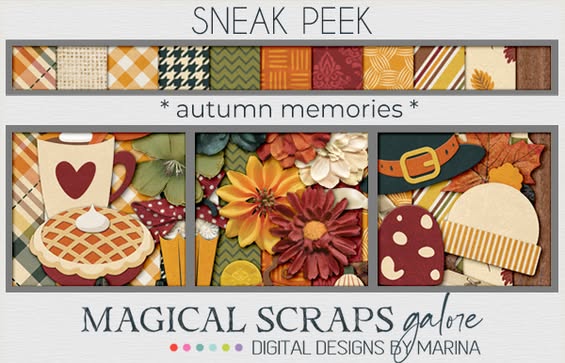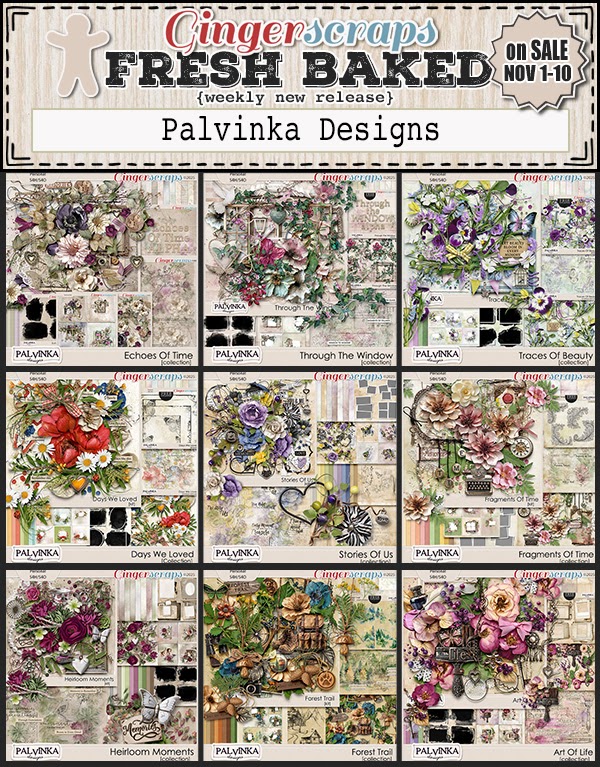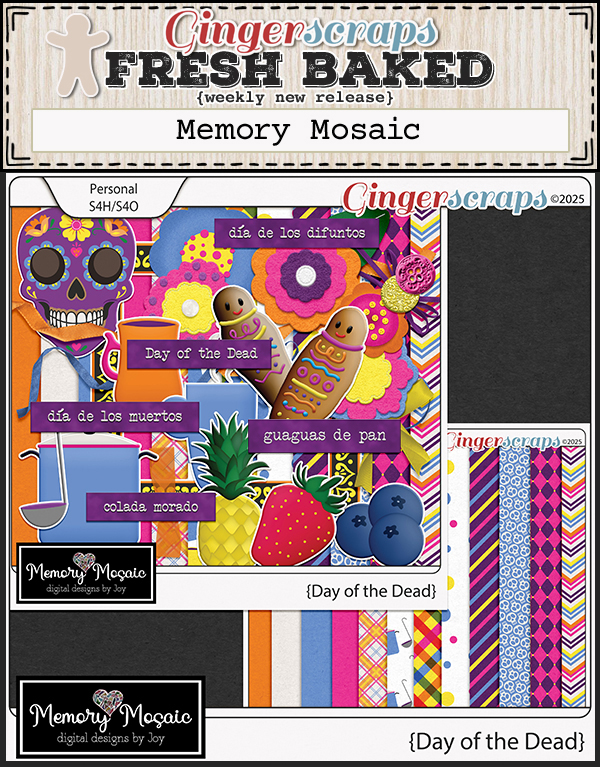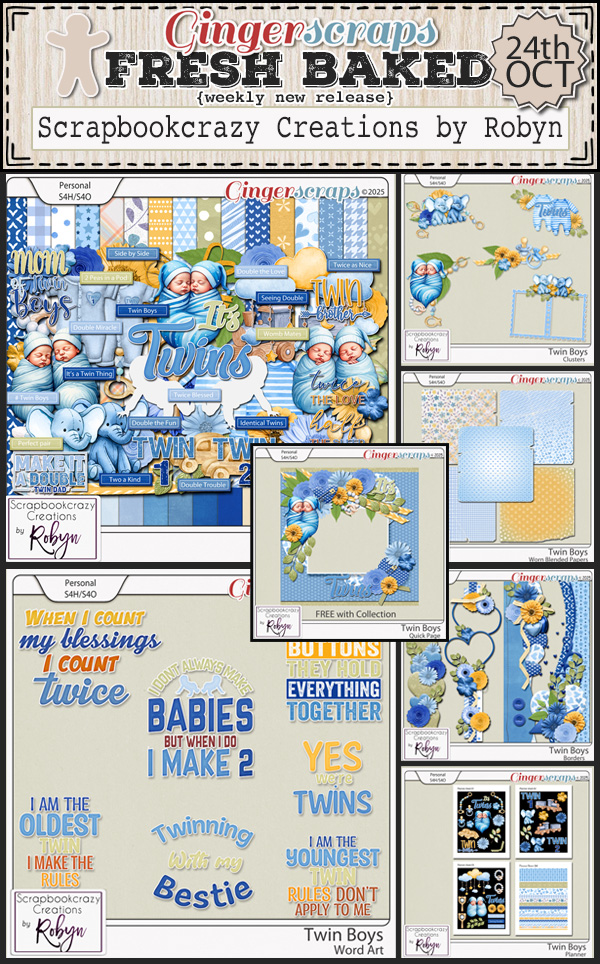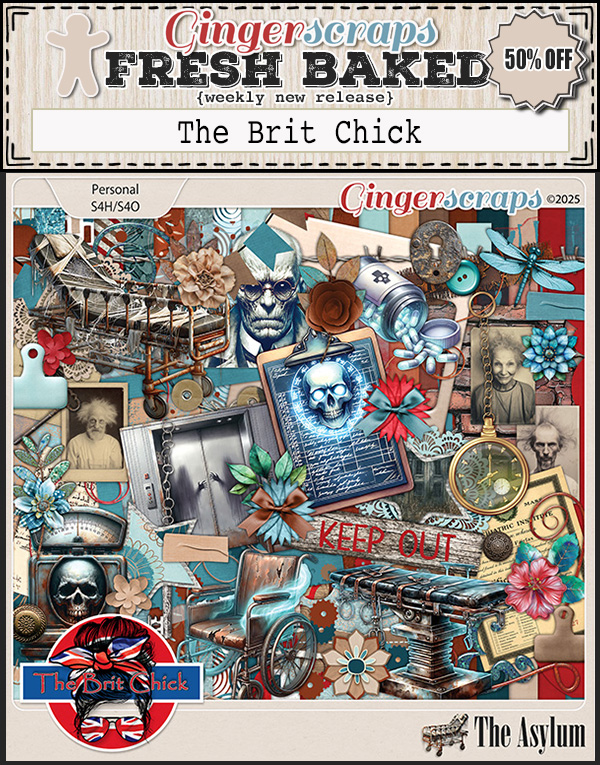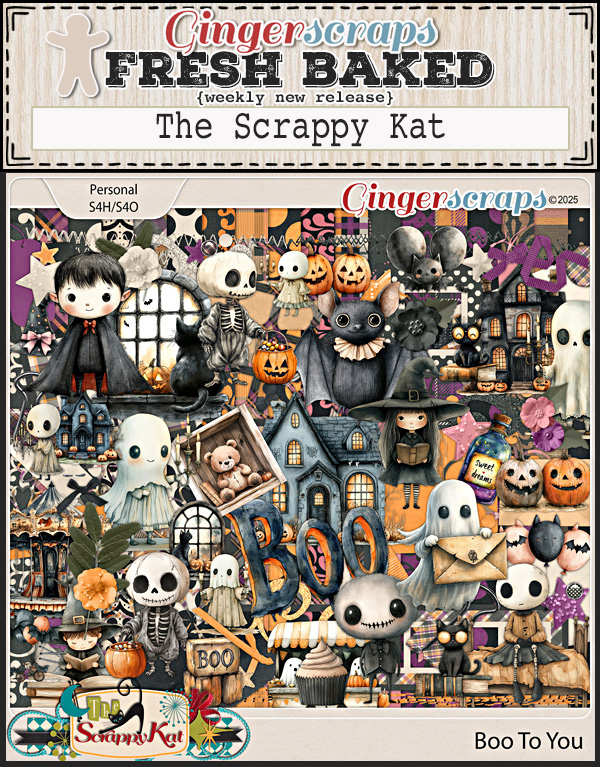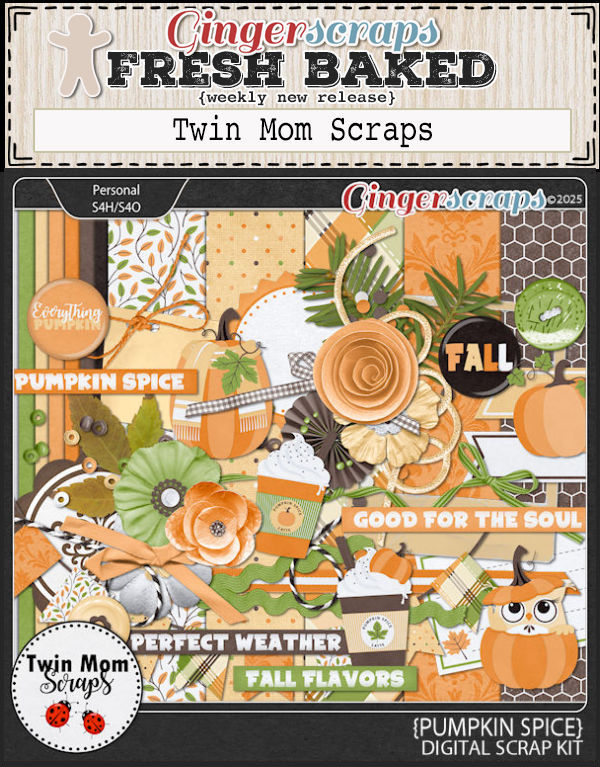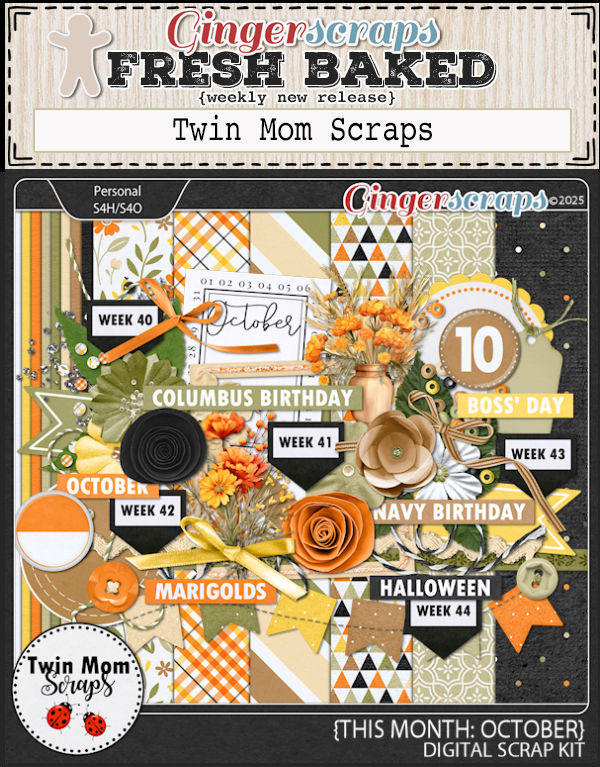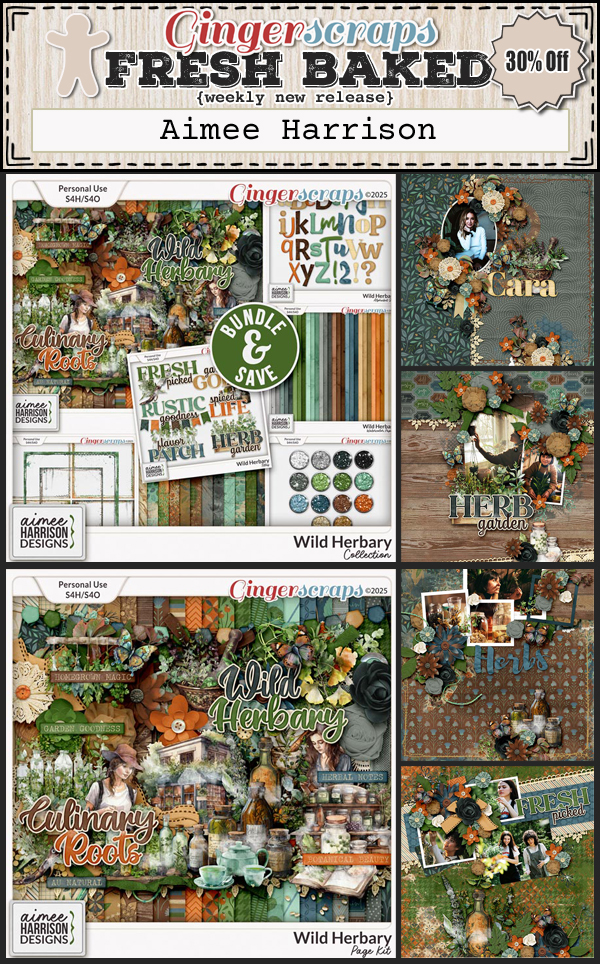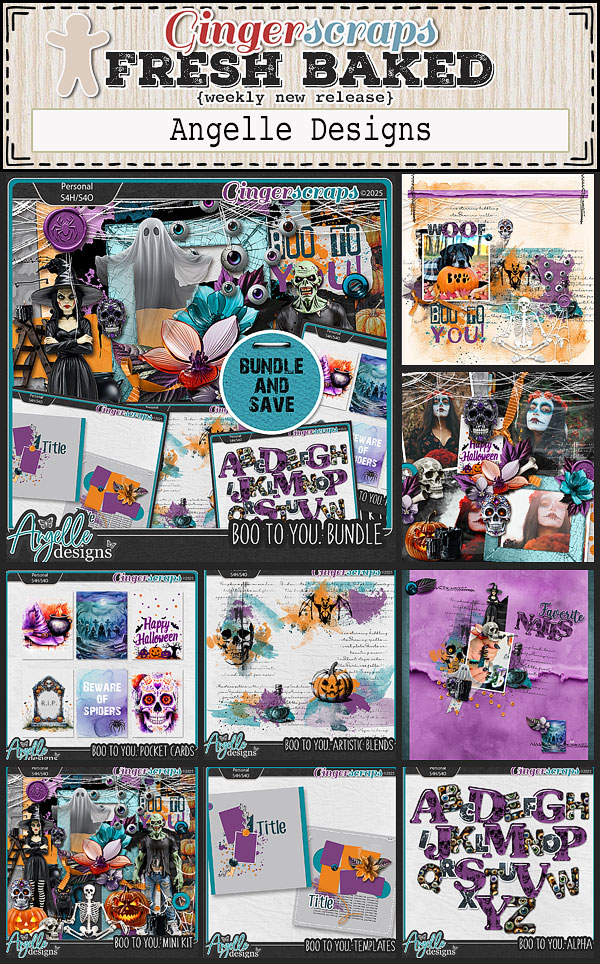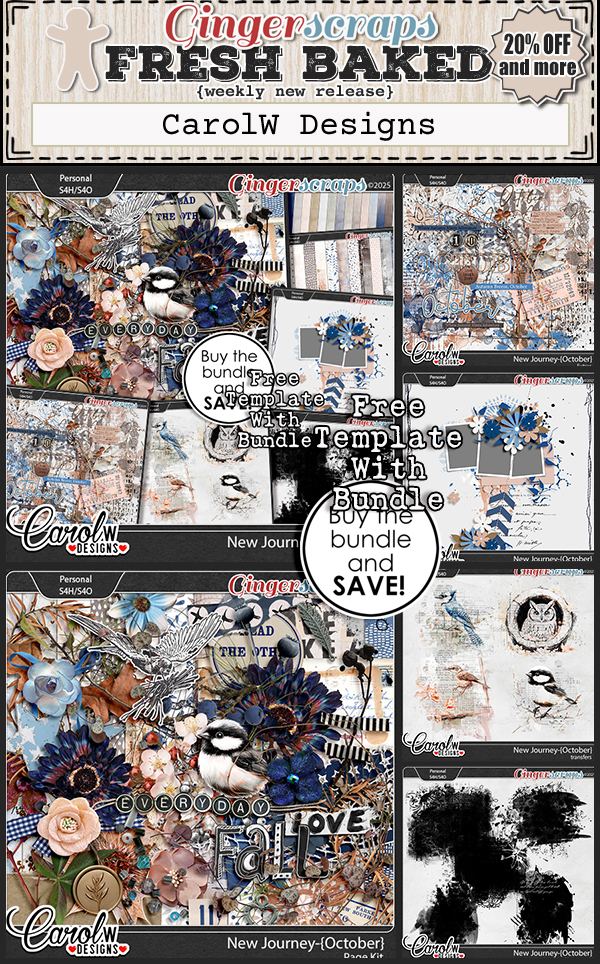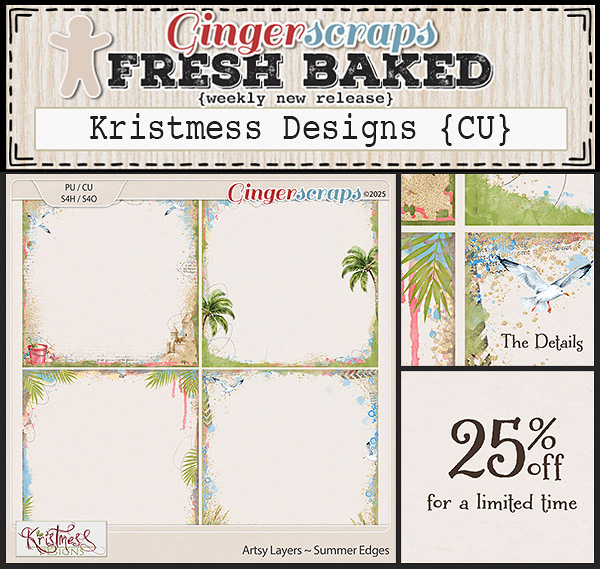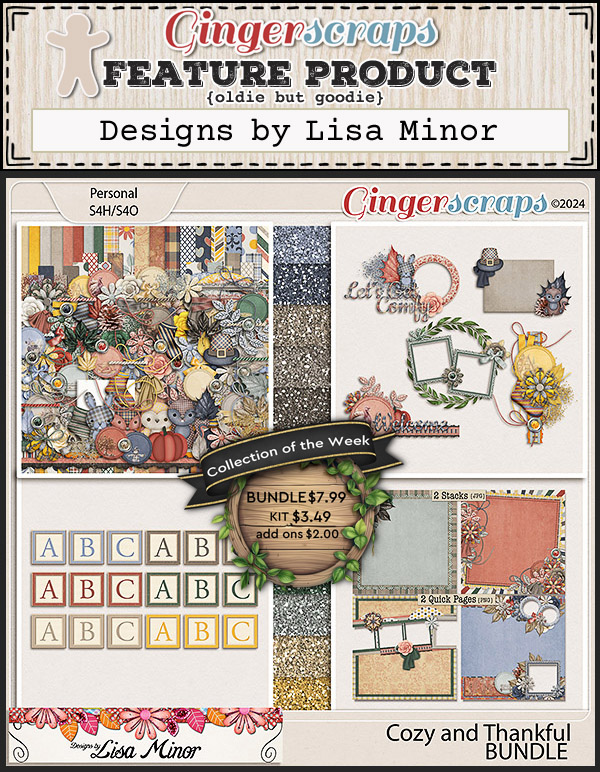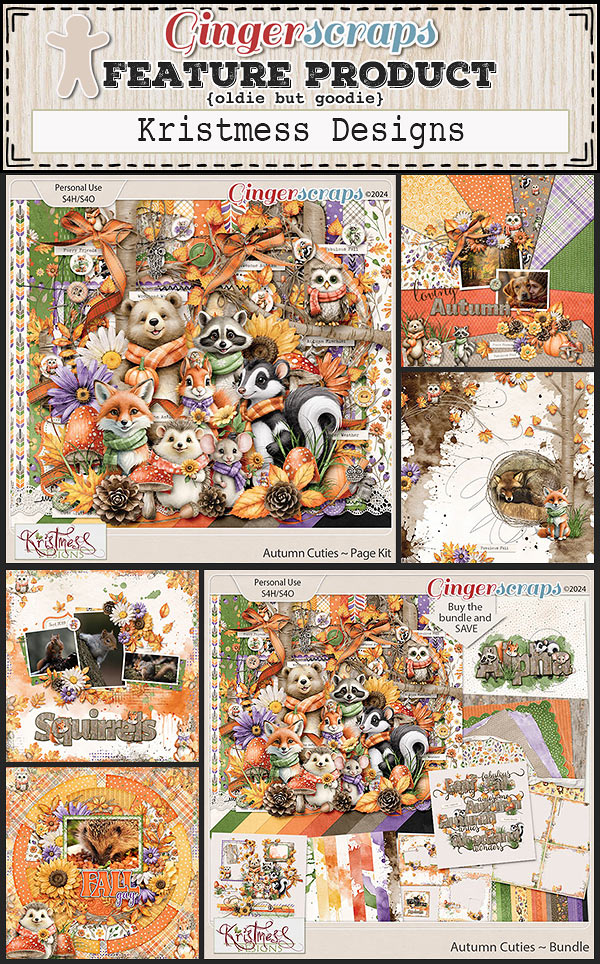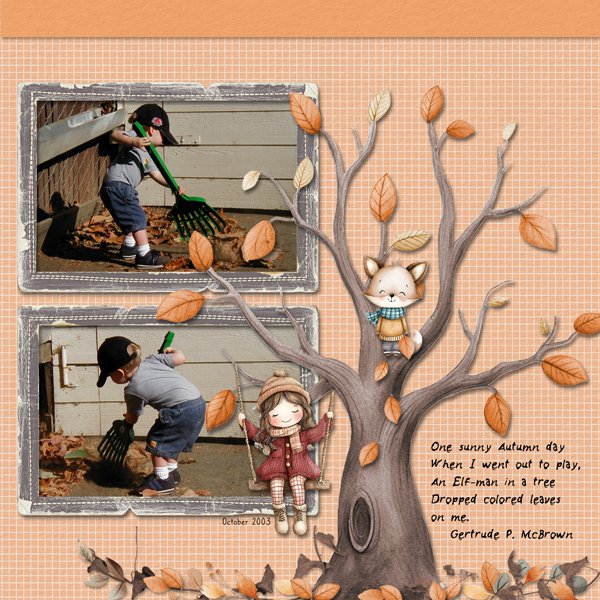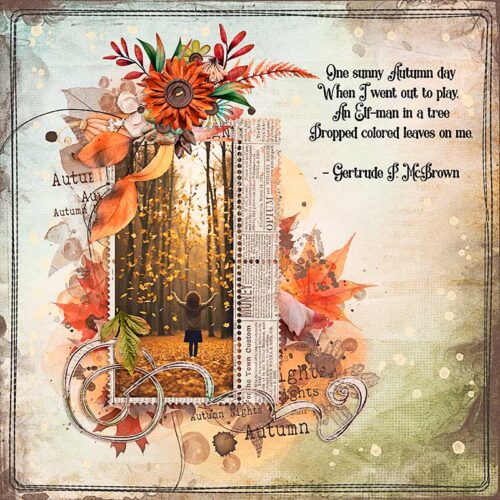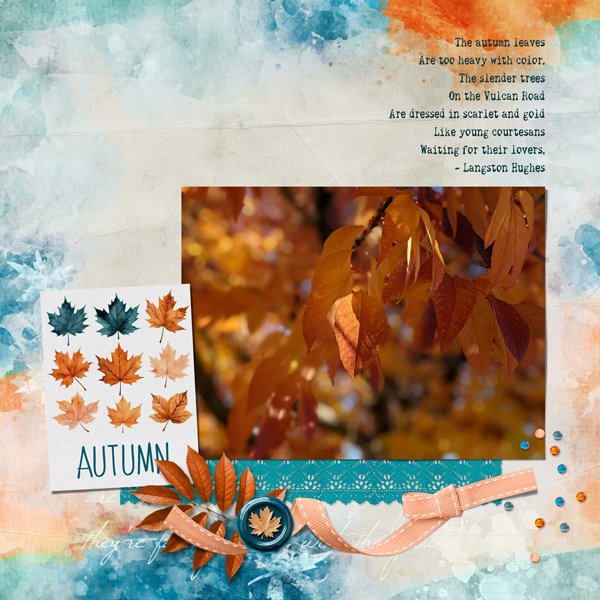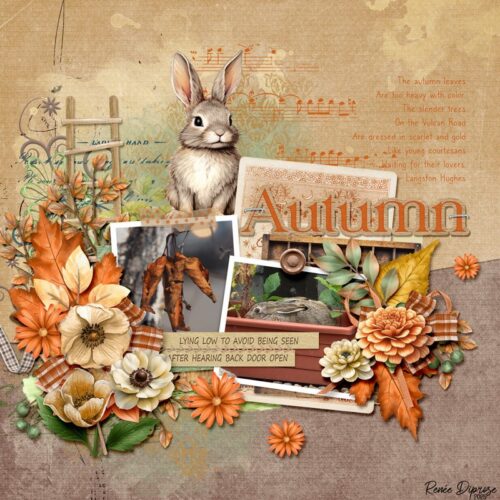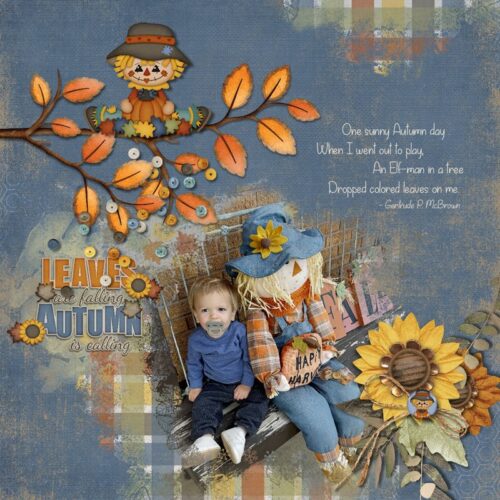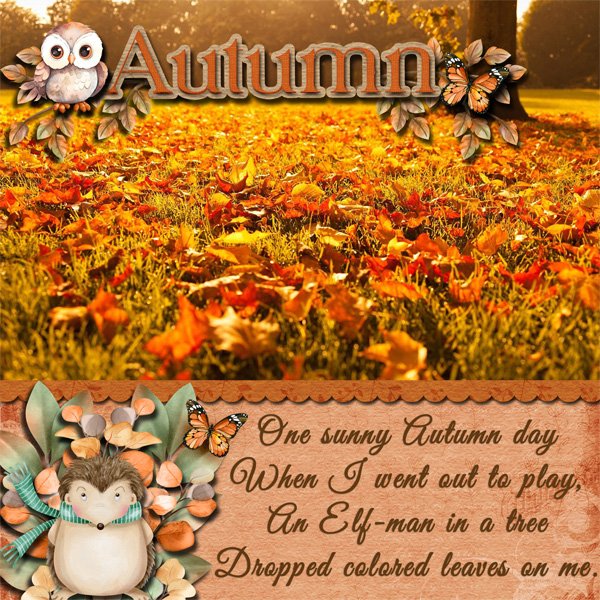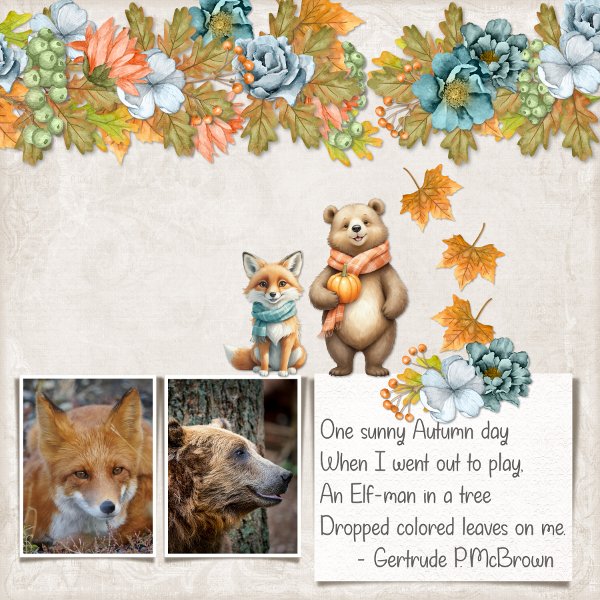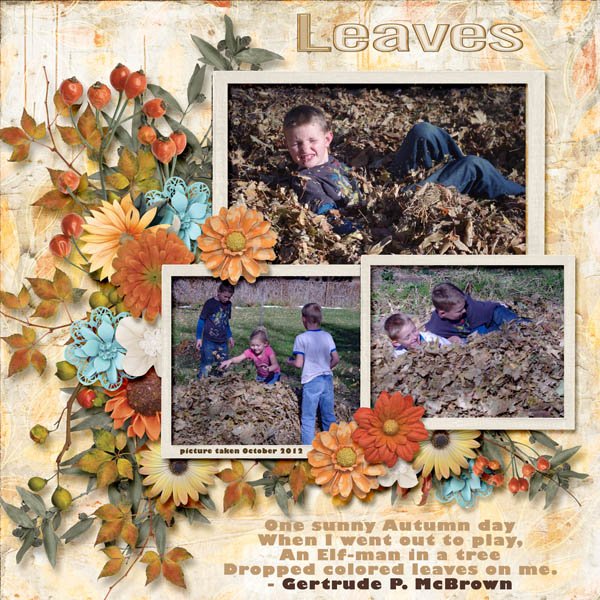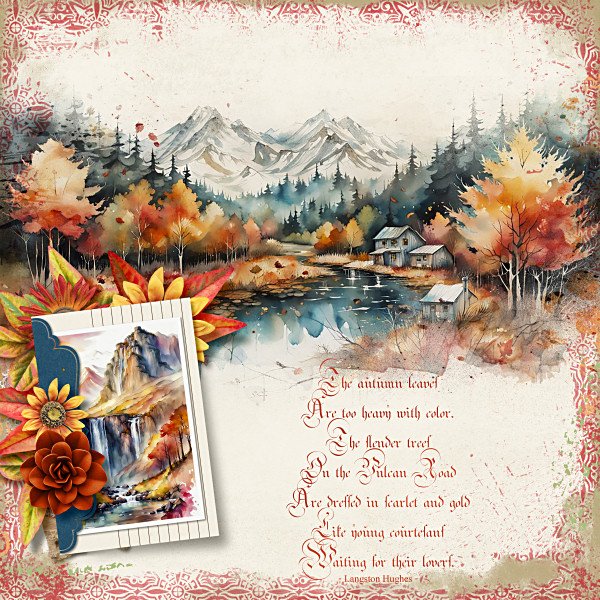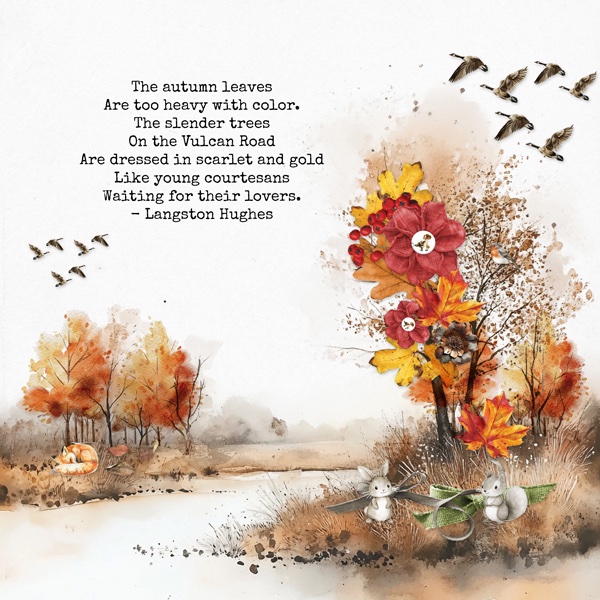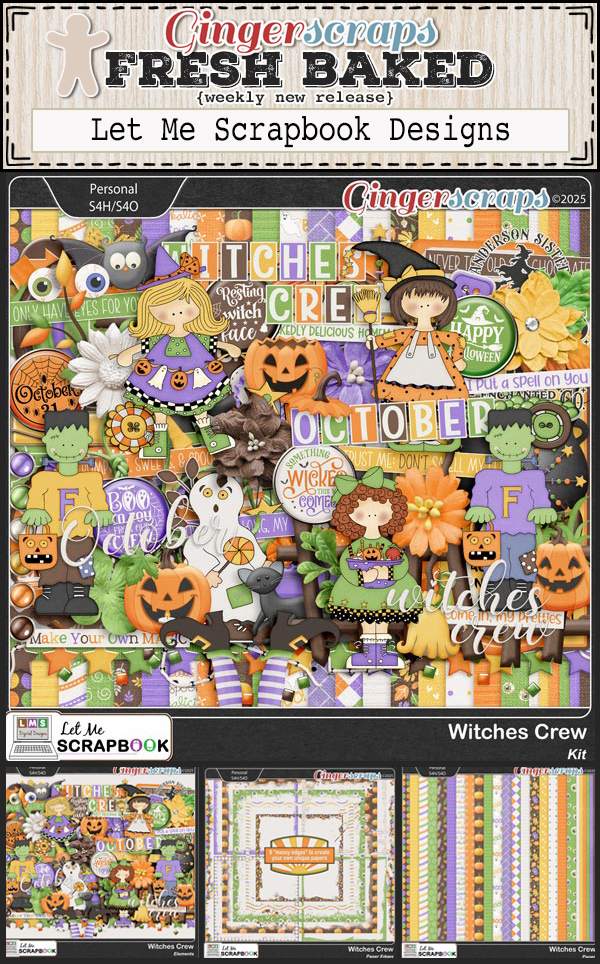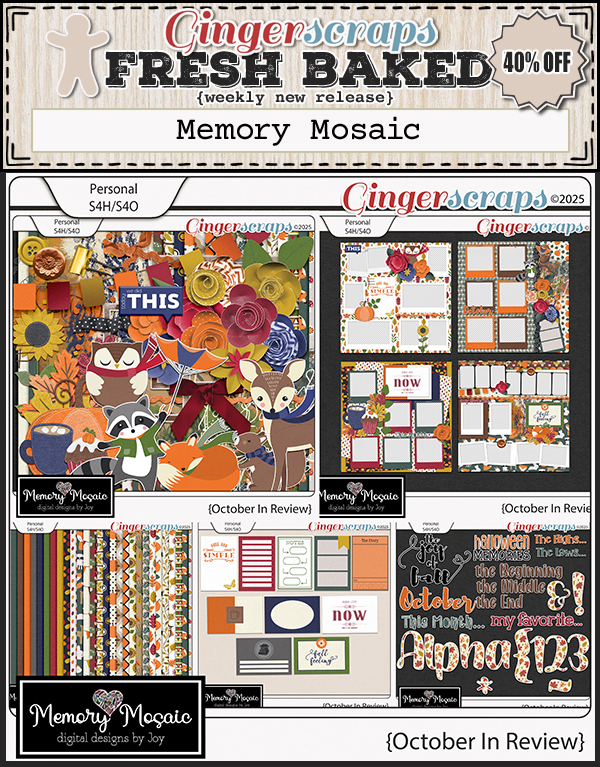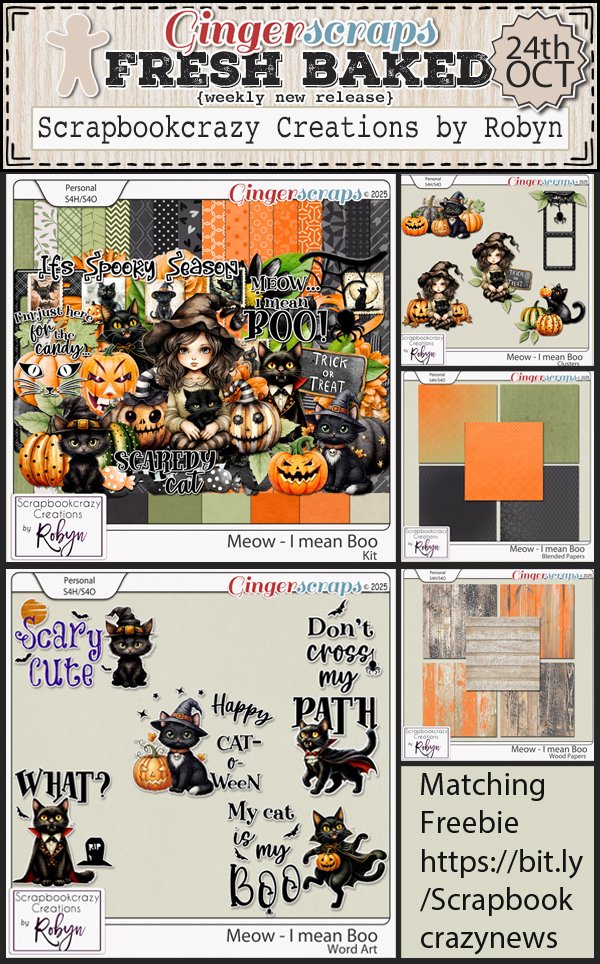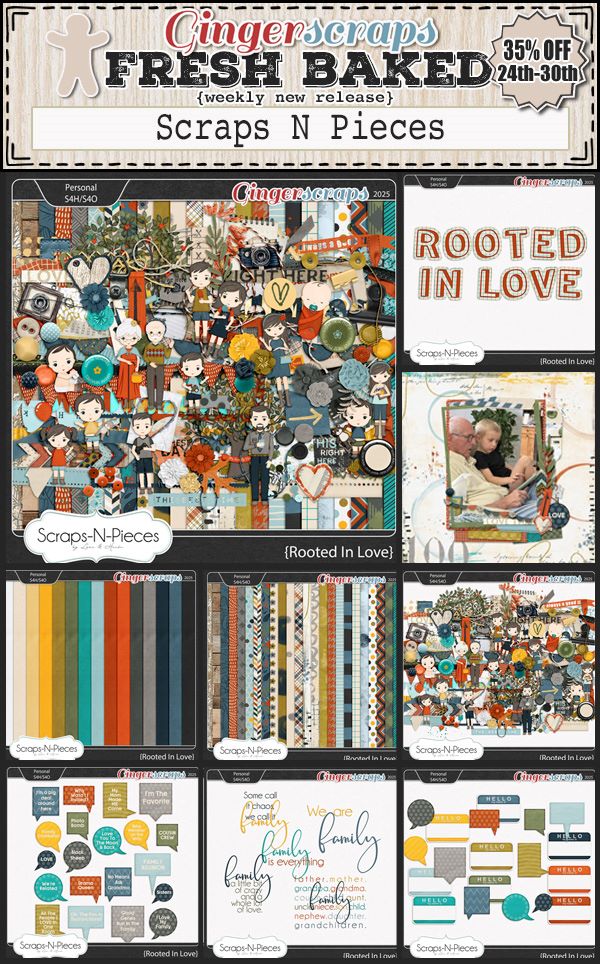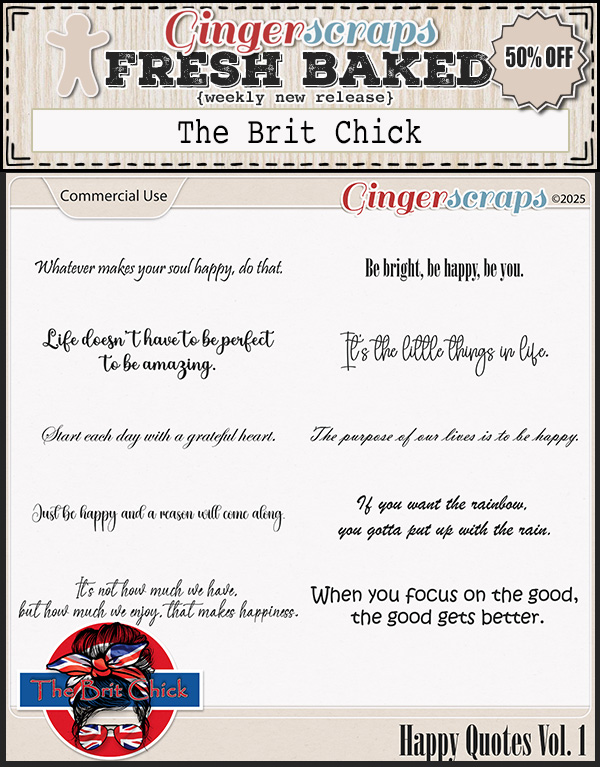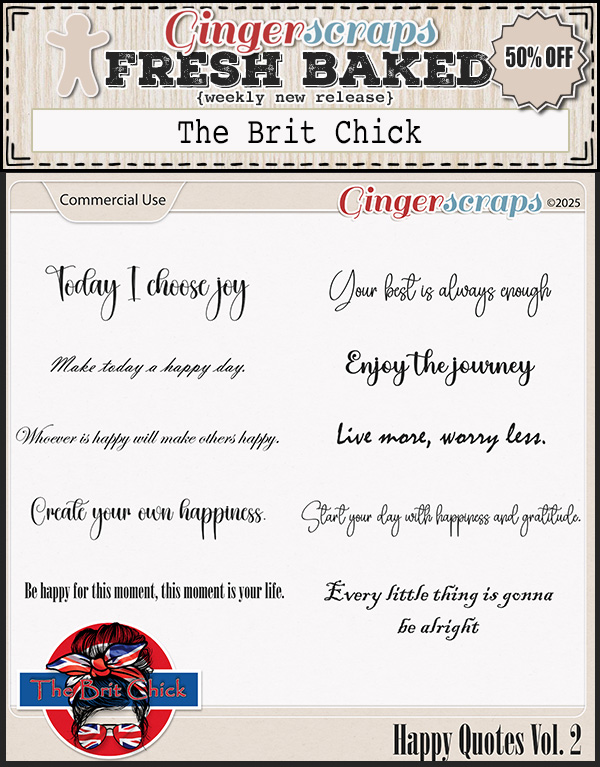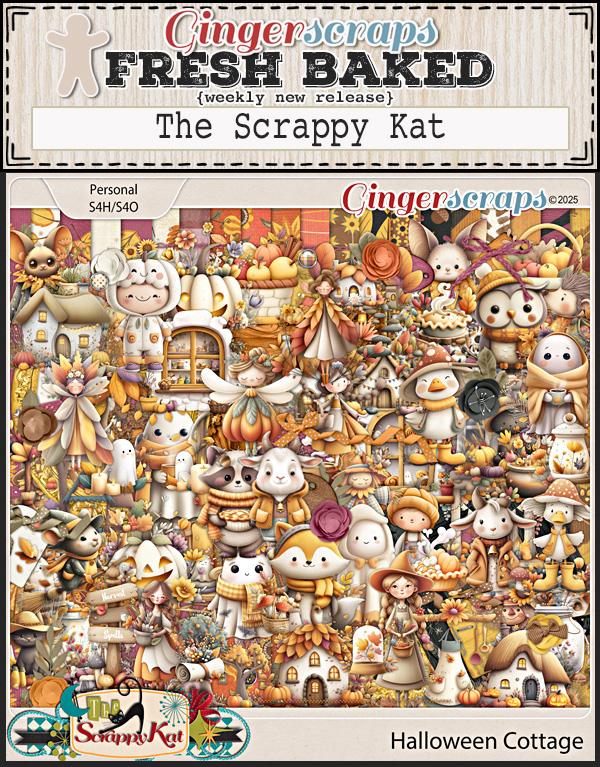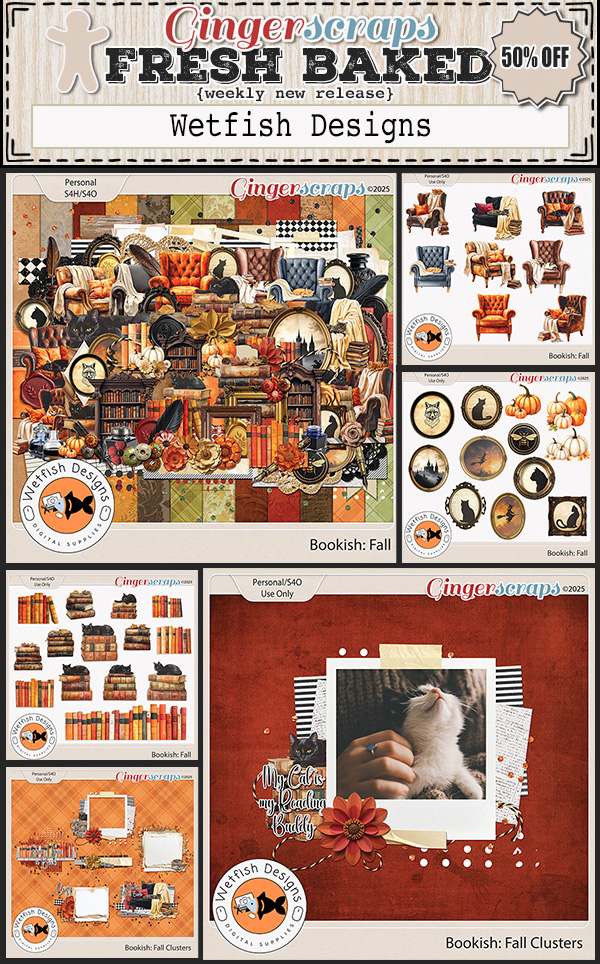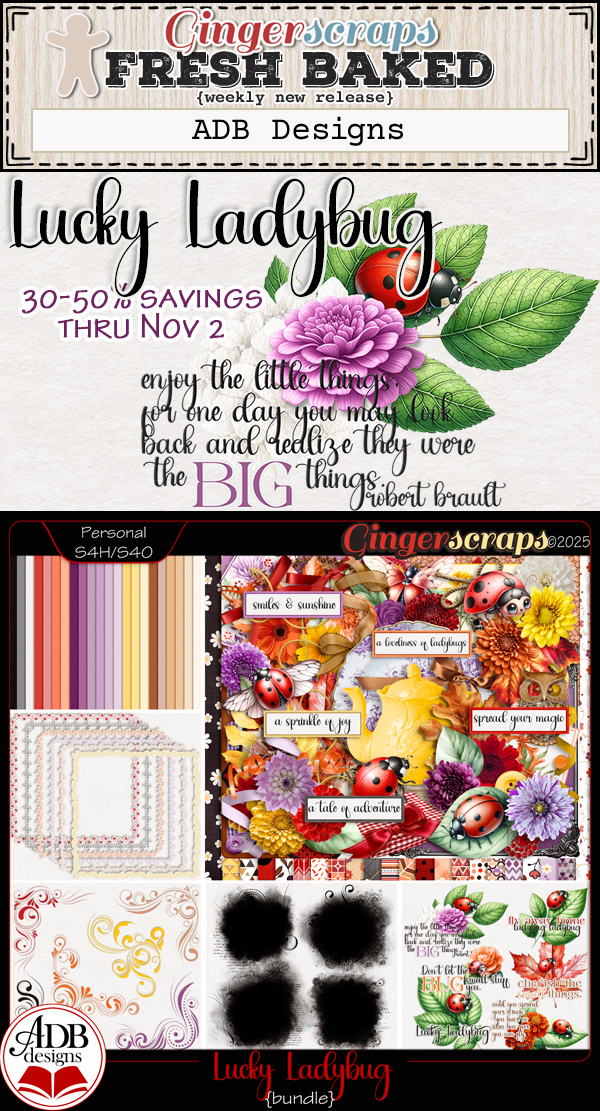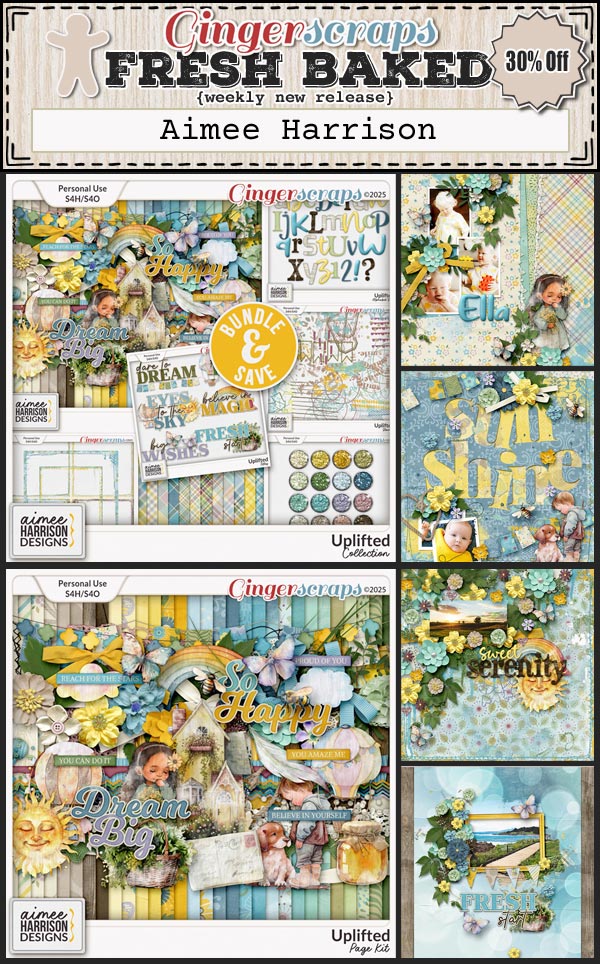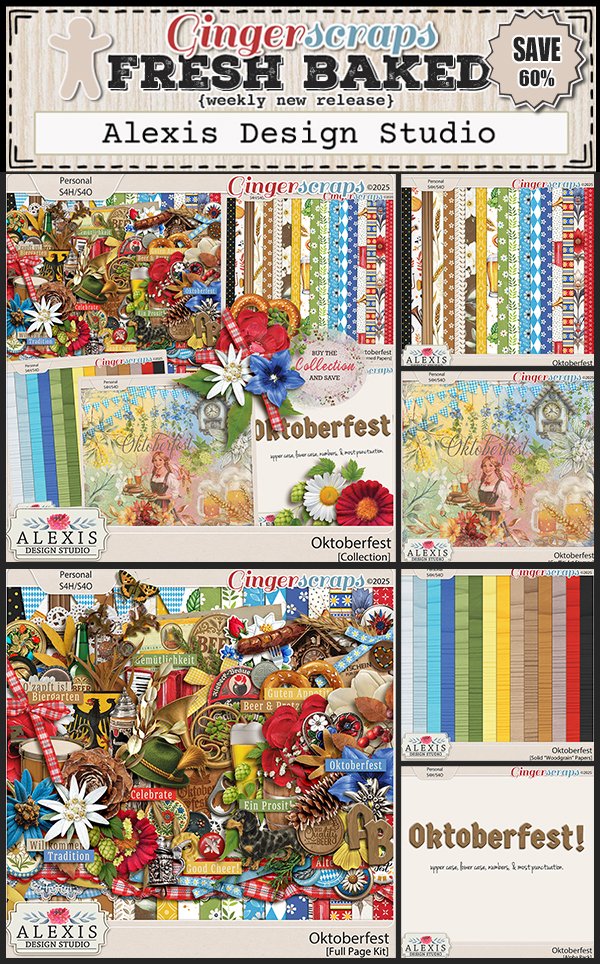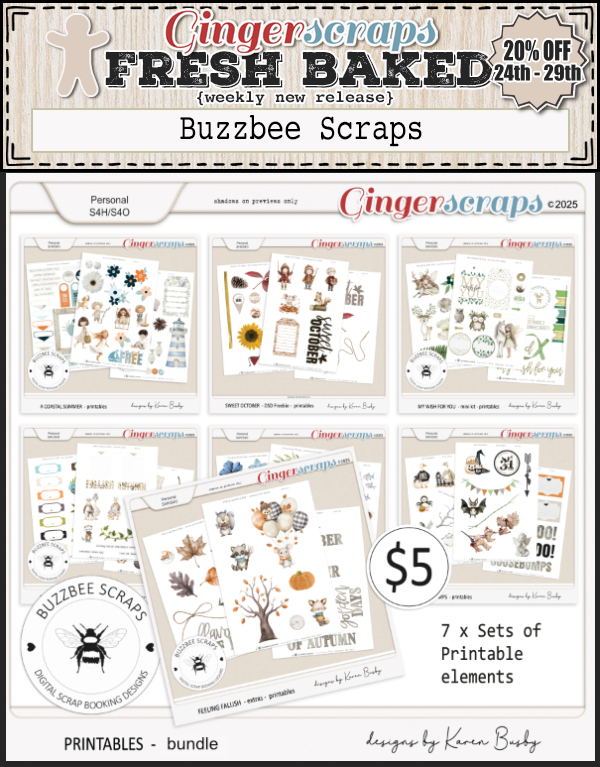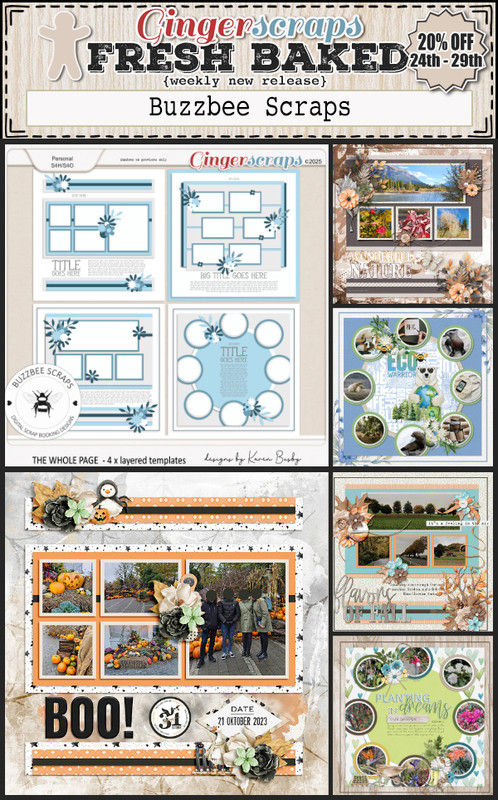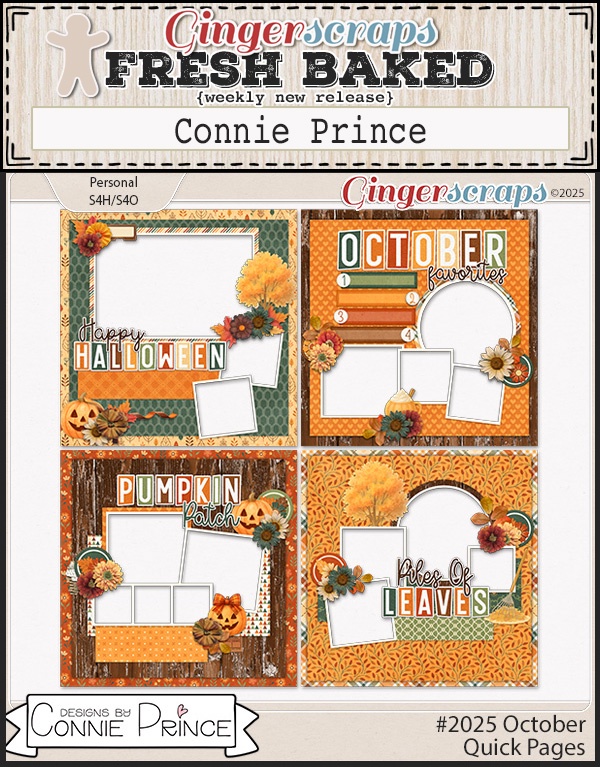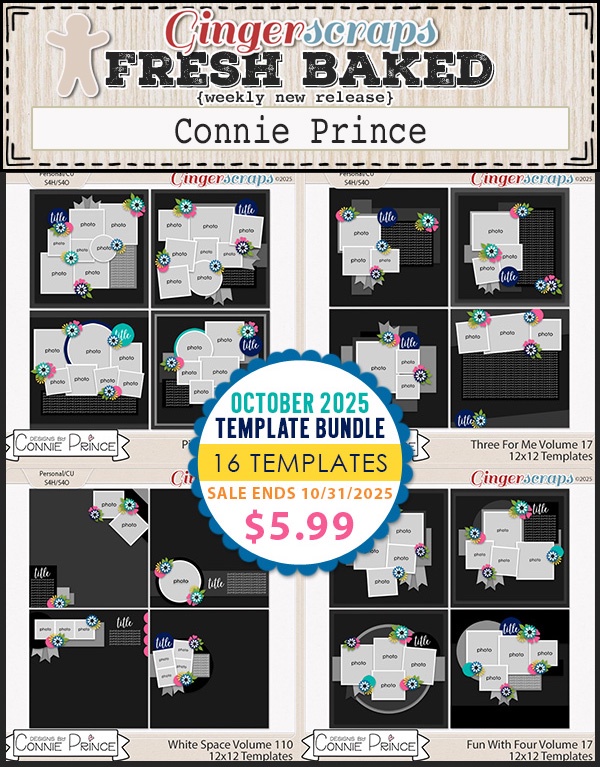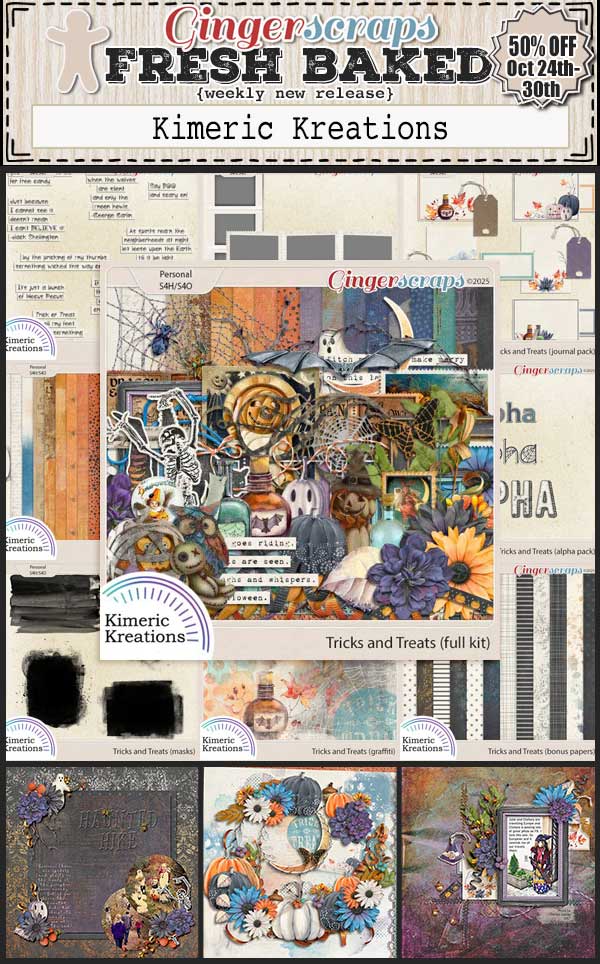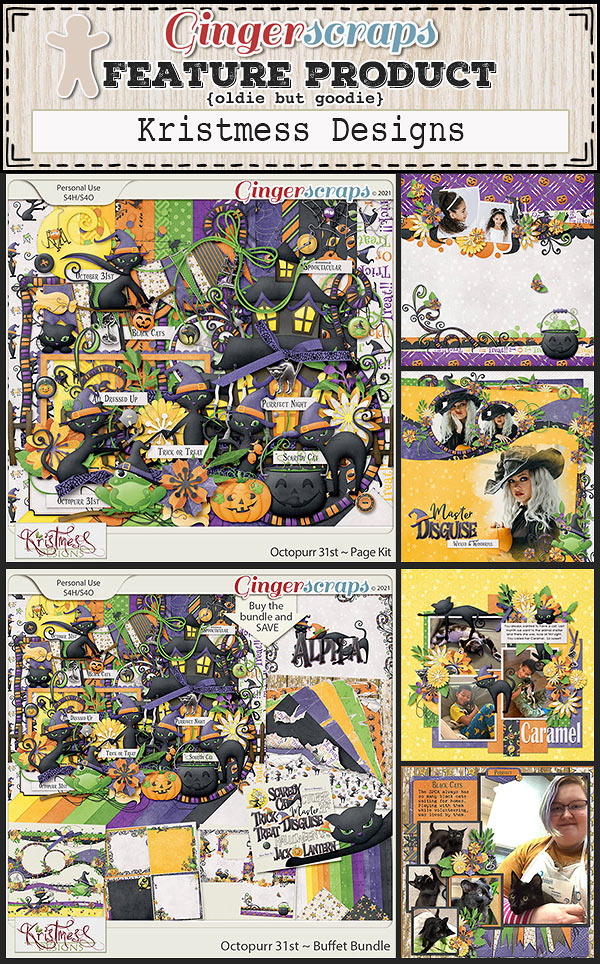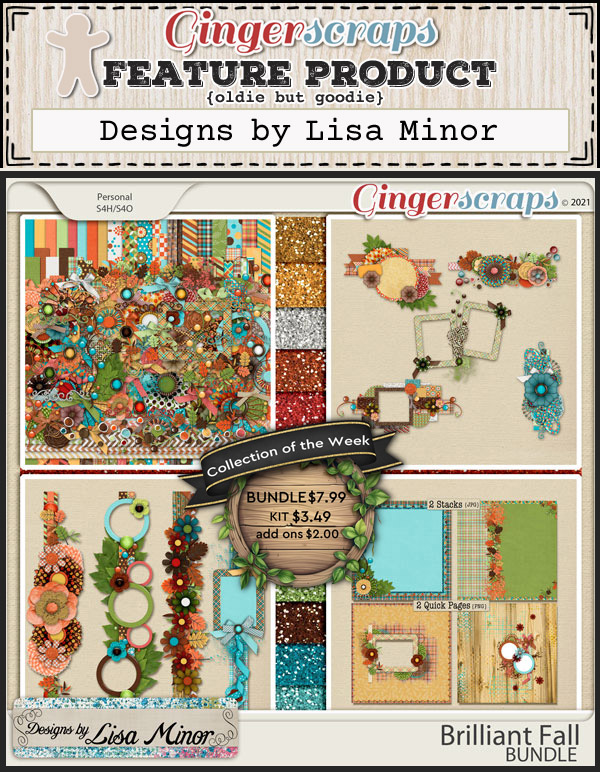Reigniting Our Mojo – a Follow-Up
![]()
First, I want to thank everyone who offered kind thoughts last week. It seems all those good wishes have manifested! We’ve had FIVE days of normalcy and it has been exactly what we all needed. Hopefully he’s turned the corner; the medication that was the probable cause of most of his symptoms has been stopped and he’s looking like his old self again. Now… on to the MOJO part of the presentation!
Following is a compilation of the tips our readers shared in the comment section. I can’t promise not to editorialize… but I’ll try.
Browse your photos. Sandra likes to build a page around a photo she loves. Jo sometimes looks at her older photos to see if there’s a gap in her storytelling, or if she missed an opportunity to scrap something significant. Jill grabs her camera and takes some new photos. Michelle is feeling stuck too, despite having a new grandbaby and a toddler to love on. Some of the suggestions to come might help her with that…
Browse your stash. Michelle mentioned this as a place to start – rediscovering those kits she loved when she bought them but she’s not used much. It’s worked for me in the past. I have so many kits that I can’t keep track of all of them, and I forget what’s in that jumbo folder, so I fall back on the same handful of well-loved collections when I could be expanding my horizons. Kat takes it a step further and includes her templates in her browse.
Browse the Gallery. Jill and Kat both mentioned finding inspiration by looking at other Scrappers‘ work. The bonus in the GingerScraps Gallery is that most of the things we see in those images can be found right here in the Store! An extension of this gambit is checking out other digiland galleries, including Pinterest. Jill was the only one to mention that specifically. But don’t sleep on Instagram and Facebook digiscrapping groups. There’s a TON of good content if you know where to look. I’ve got a folder on my phone that’s filled with cardmaking ideas I’ve found online. Jill has a folder on her computer filled with layouts she’d like to scrap lift. She also mentioned that she likes to try her hand at scrapping Sylvia-style… lots of white space and minimal embellishment. Don’t forget to read the comments on your own layouts. There are some great pearls in them!
Choose a colour palette or a theme. Then look for photos and kits that match. That kind of browsing can stir up some creativity. Sandra finds inspiration in nature and Jill buys kits because the colours speak to her.
Challenge yourself. There are more than 30 (!) Challenges every month at GingerScraps. If you find even one that tweaks your interest, you’ve got a perfect opportunity to break out of your slump. I usually go through the new Challenges at the beginning of the month, creating folders for the ones that interest me or that instantly provide me with a mental image of what I could do with the prompt. Jo, Jill and April all mentioned Challenges in their comments. I’ve learned a lot of what I know about photo editing, techniques, layout design and scrapping period simply from tackling challenges. They take a lot of the pressure of decision-making away and sometimes a layout will come together in under an hour. Especially if it’s a Template Challenge! Both Jo and Kat get inspiration from them. I have an extensive collection of them, and use them for almost all my layouts. Other good options are the Scrap Lift, Photography, Jumpstart, Quote and Word Art Challenges.
Work through a Tutorial. (Insert shameless plug here.) Michelle says she sometimes will revisit a Tutorial she’s already tried, but with a different kit or theme. And Stephanie pointed out the Tutorial Master Index (remind me to update that, please!) where there are 9 years worth of things to try.
Do something else for awhile. Here’s a direct quote from Kat: “Sometimes I tell myself it’s OK to take a little break and recharge my creative batteries. When I am in a creative slump it makes me anxious and then it becomes a cycle of not feeling creative! I give myself permission to try something else and take a break, and so far that’s always worked for me.” I think we’re all familiar with that bloom of anxiety she’s described. And it’s an uncomfortable situation when it creeps into something that once gave us so much joy. But I think what this exercise shows is that it’s not a permanent problem. It can be overcome and the joy of creativity can be found again. This is an important message as we head into the holiday season, with all the pressures and anxieties that come with it. It’s okay to not be okay, and it’s okay to ask for help. We need to be kind to ourselves!
To all our readers who are on the struggle bus, whatever the reason, we’re thinking of you and wishing you well.
![]()