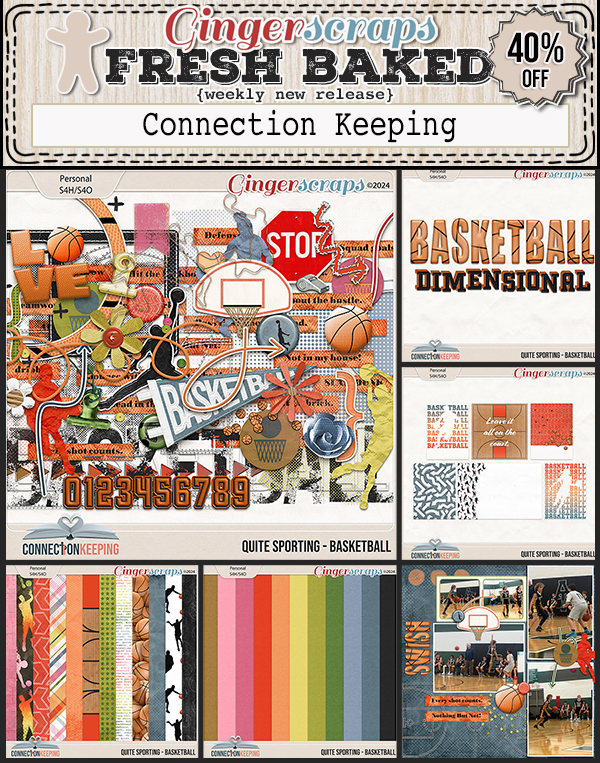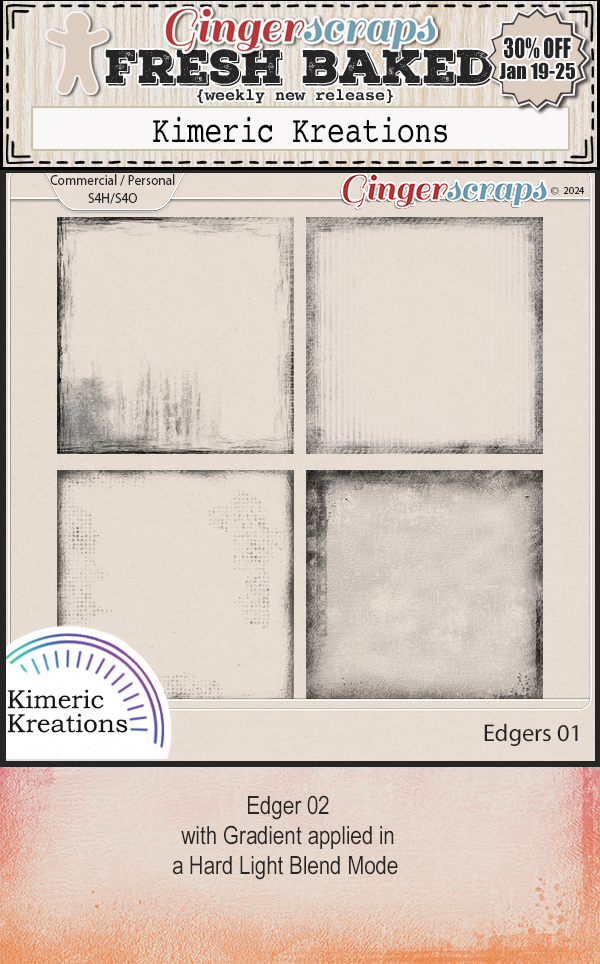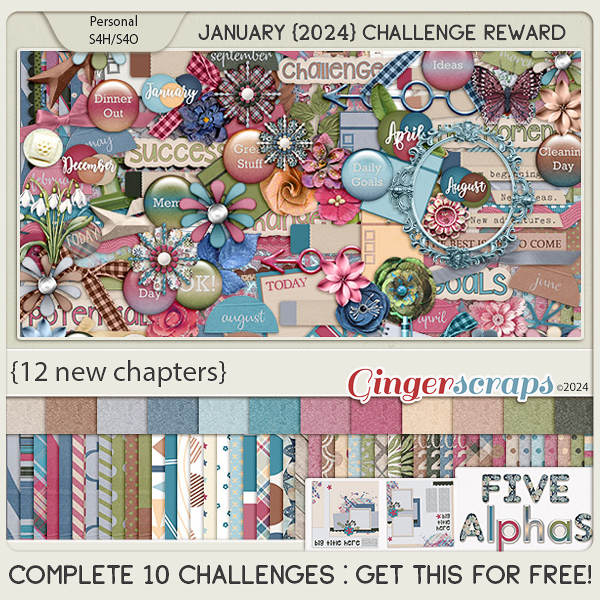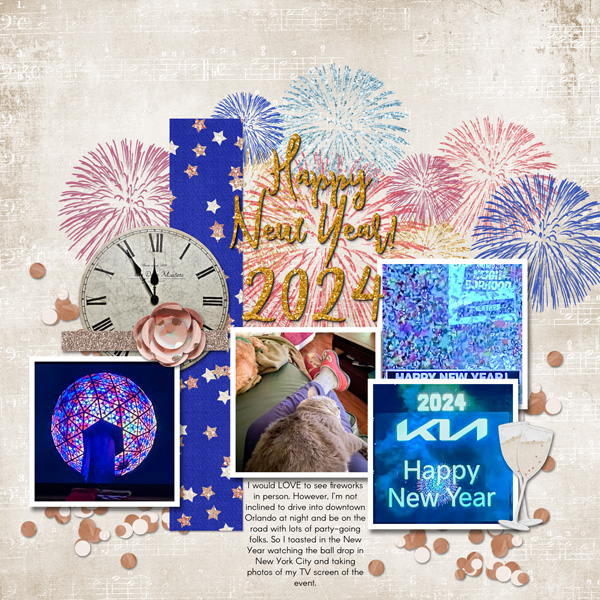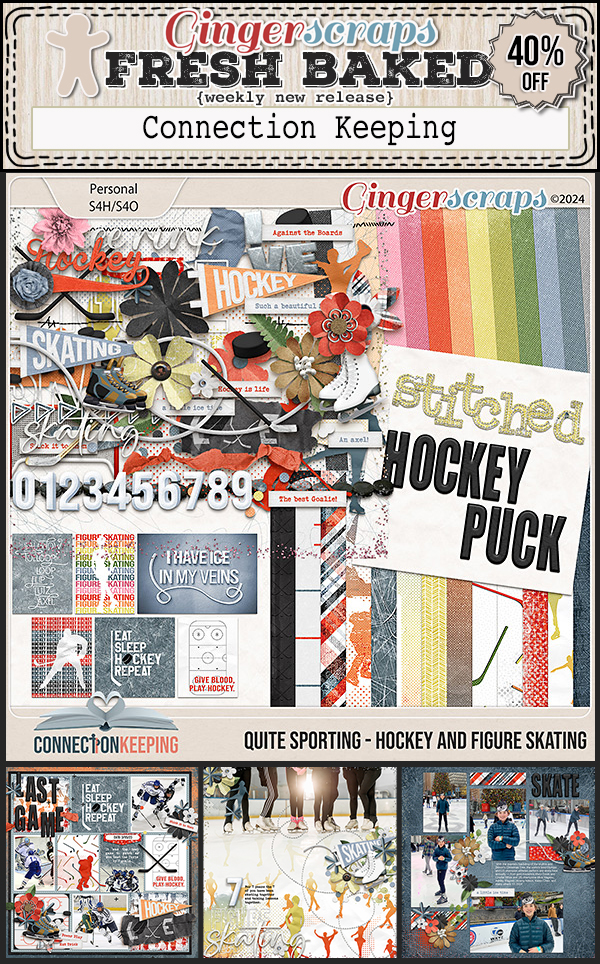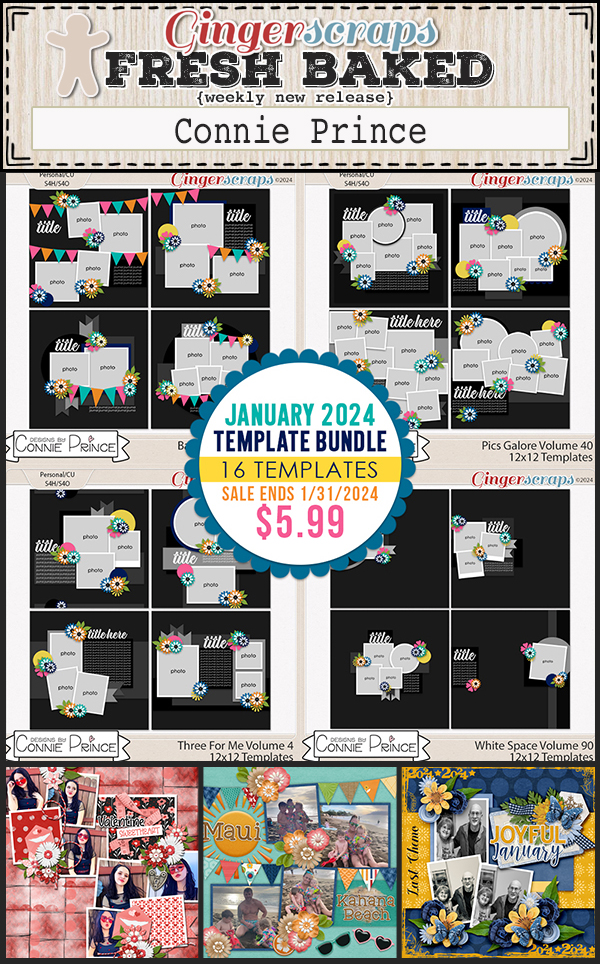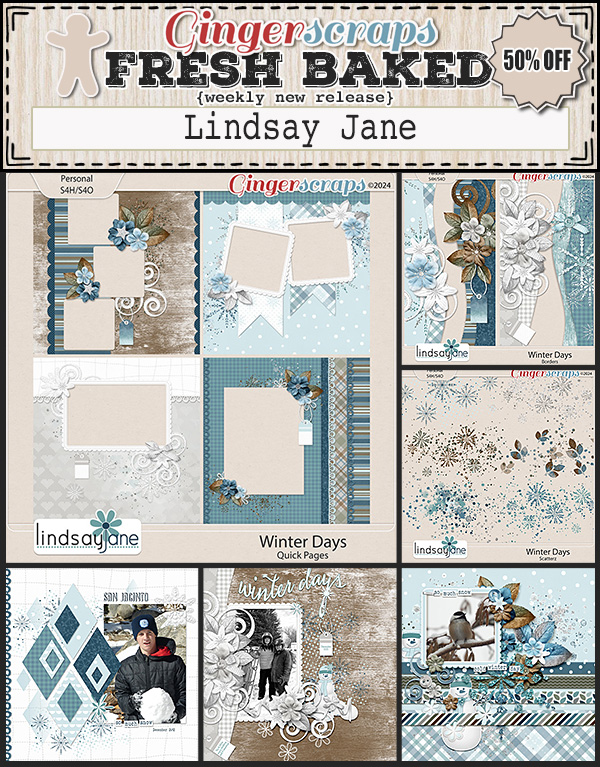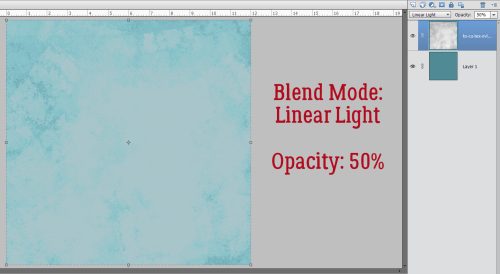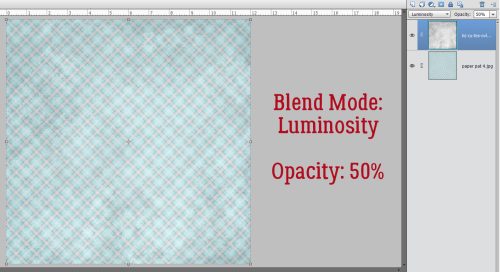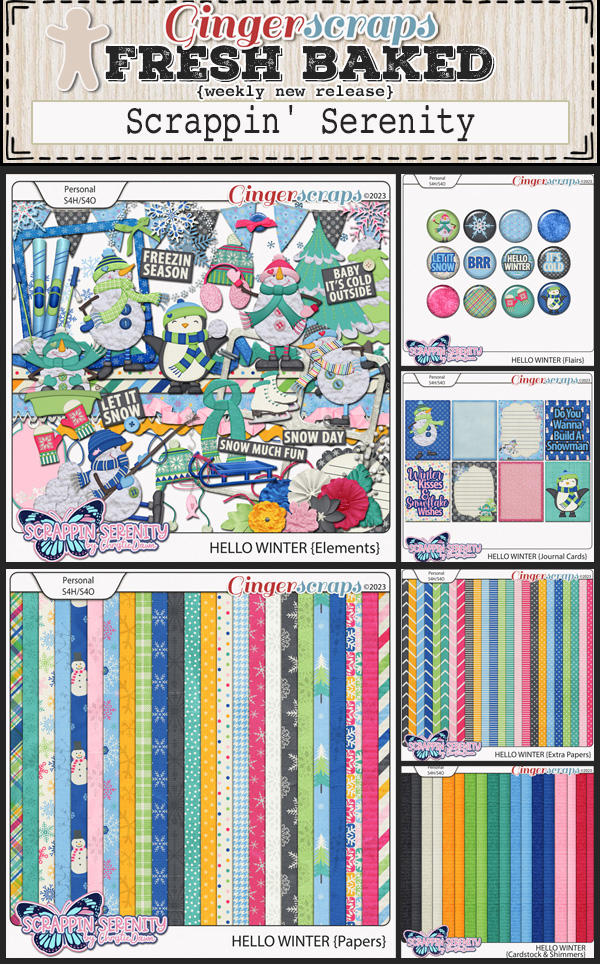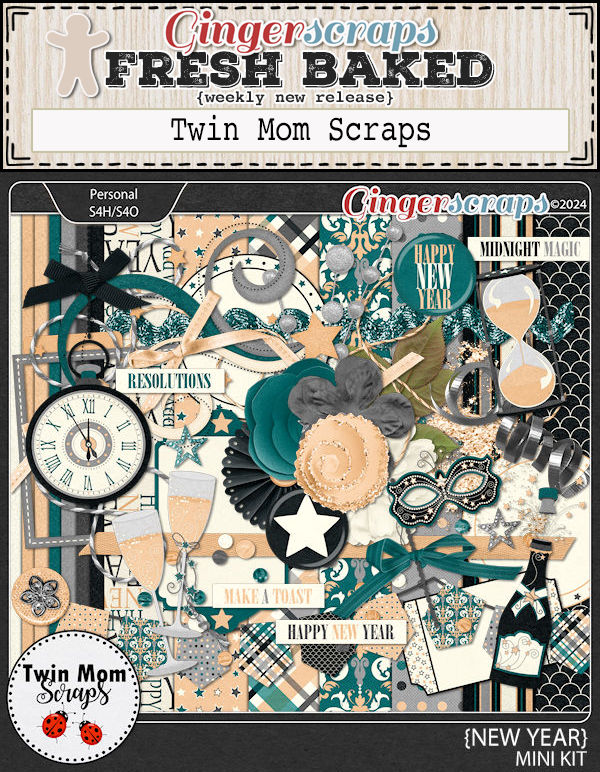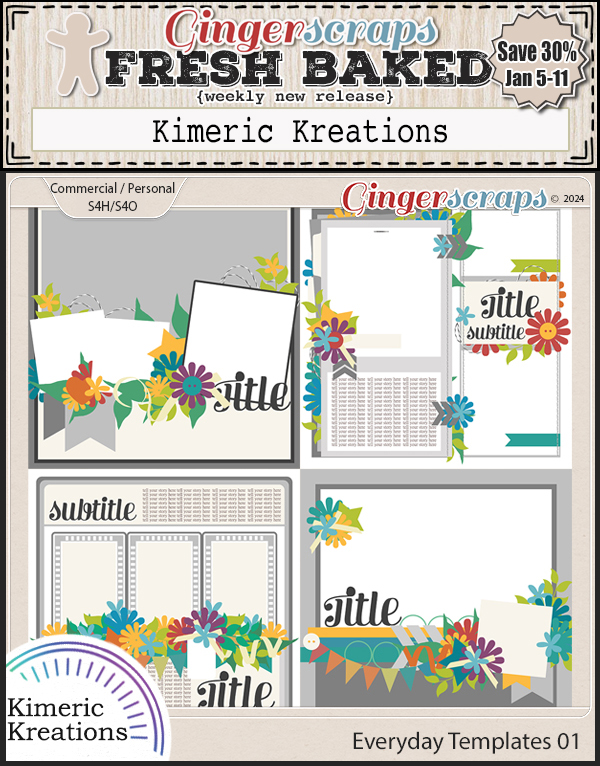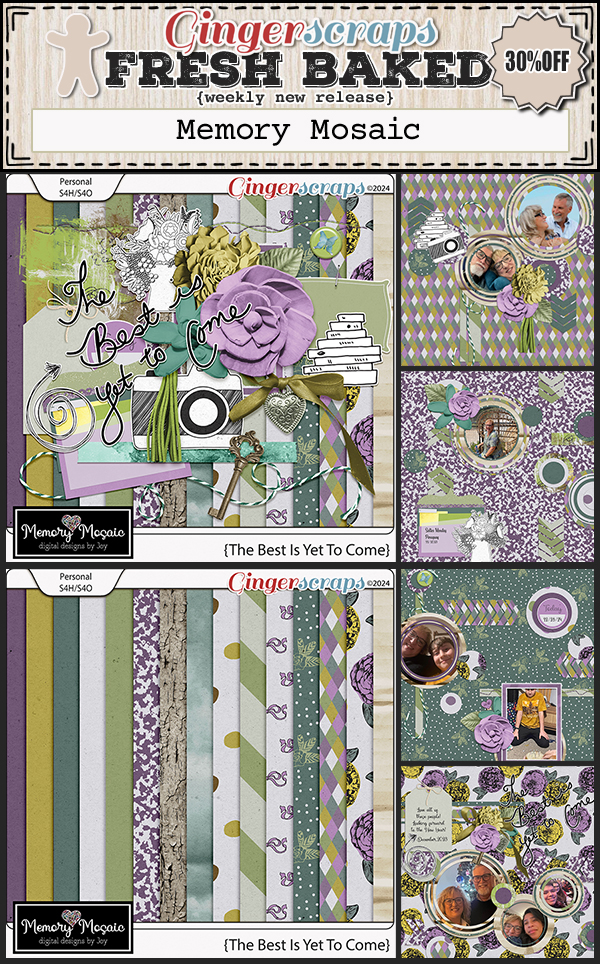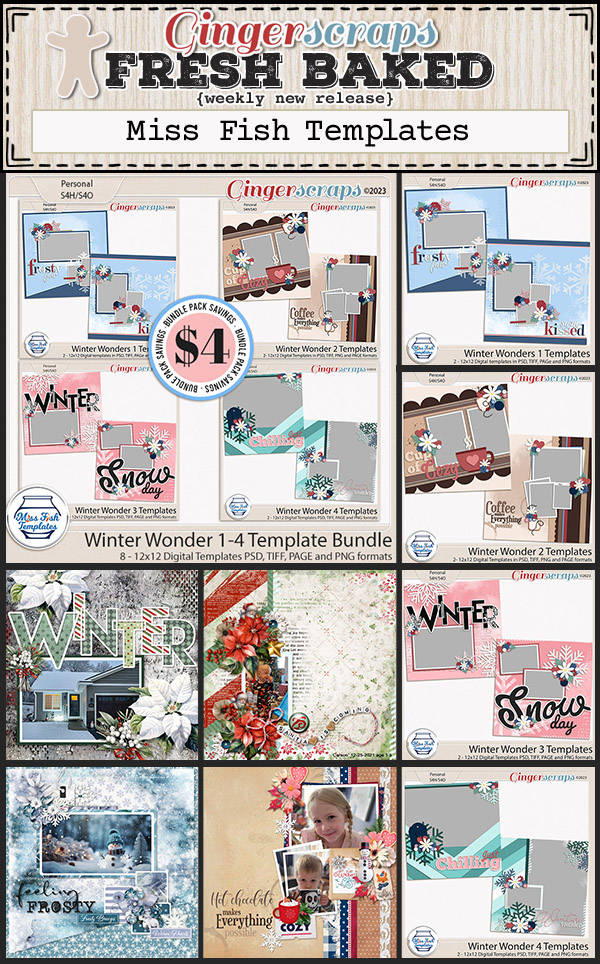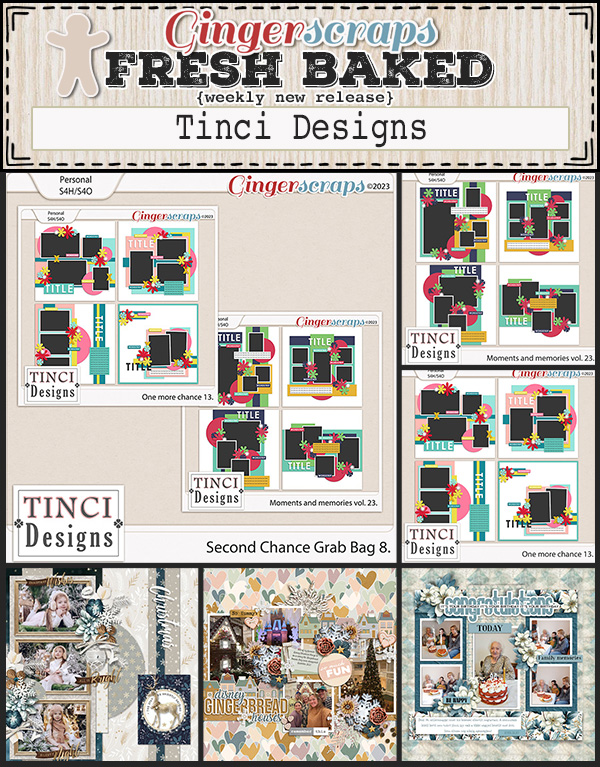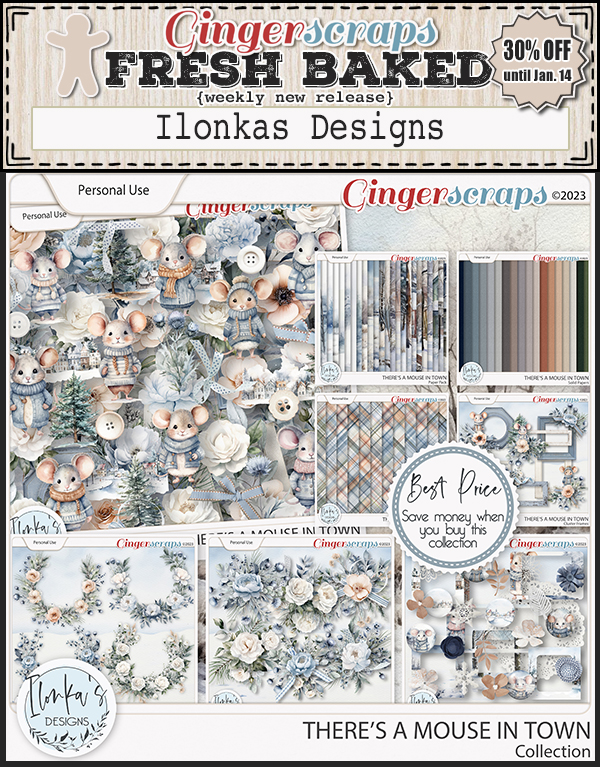Happy Friday everyone. This week really went fast. Along with our regular Fresh Baked releases, we have our Out with the Old Retiring Products Sale. We also have a class from Digital Scrapper that is discounted for our GingerScraps family. Scroll down to the bottom of the newsletter for that info.
Take a look after the Fresh Baked items to see samples of items on sale.
Remember, spend $10 in the store and you’ll get this collab for free.
Let’s see some of the new items in the store this week.
NEW partnership sale with The Digital Scrapper!
Tell the story of your everyday life using hundreds of photos, a priceless collection of tiny stories, and a handful of beautifully designed scrapbook pages.
Stories, My Everyday Life includes: 50% off — NOW $36
- 4 styles of 12×12 grayscale templates
- Step-by-step PDF manual
- Action for splitting double pages and sharing
- Private Class Forum & Community Gallery
- FOREVER ACCESS
How are your January Challenges? Complete any 10 challenges and get this collab as a reward.