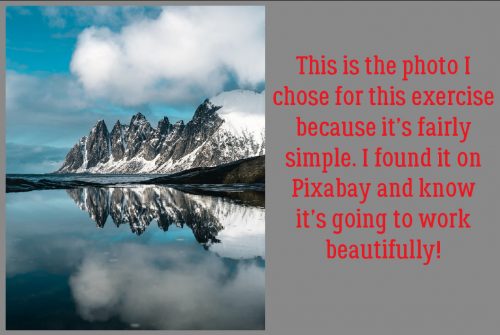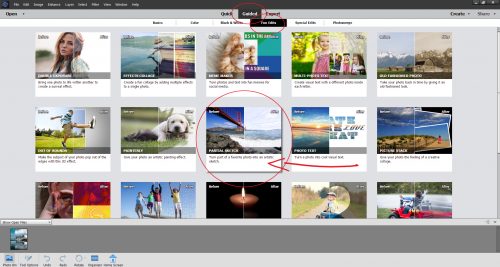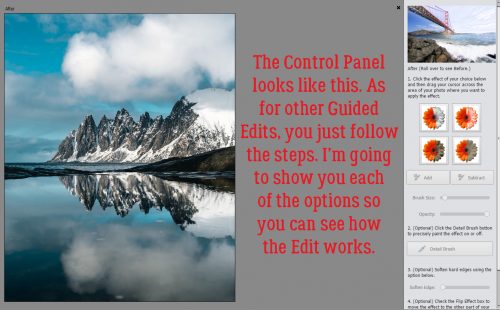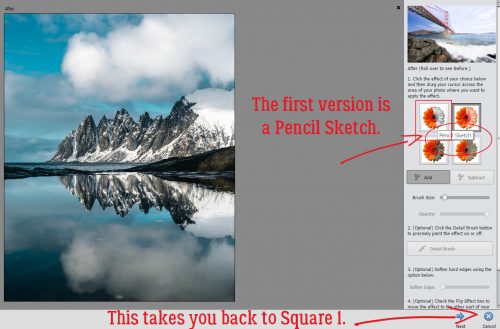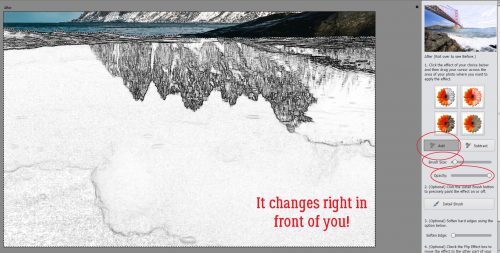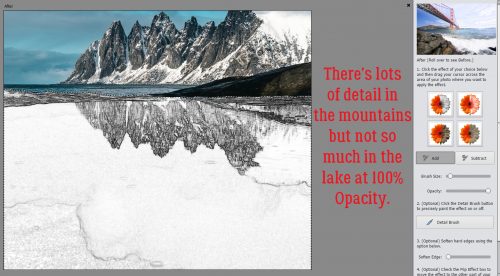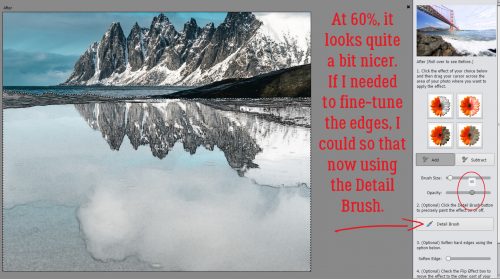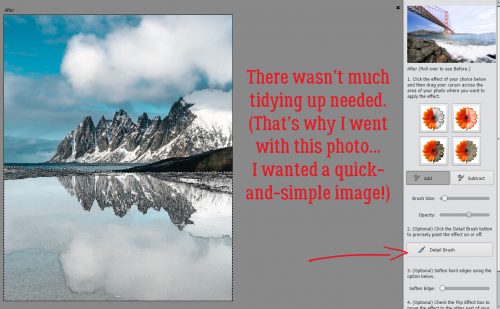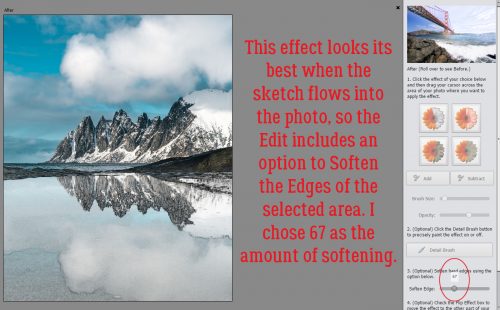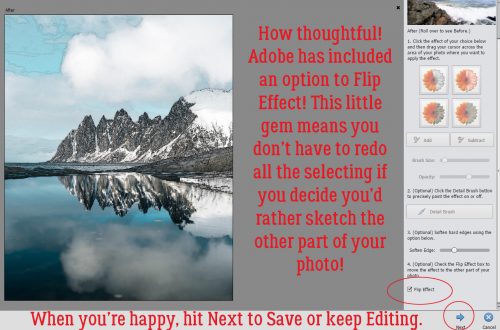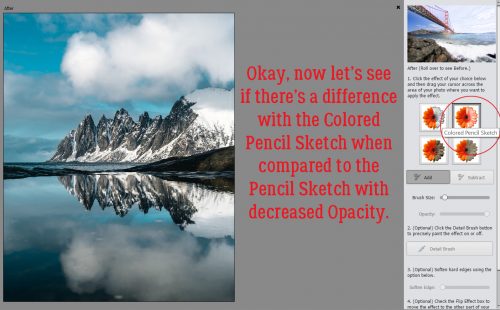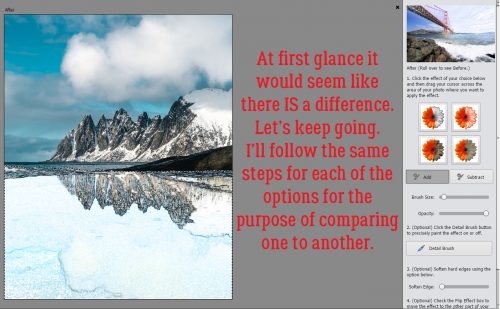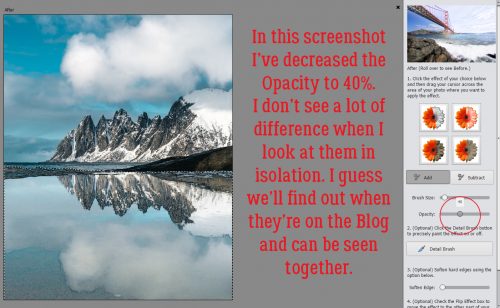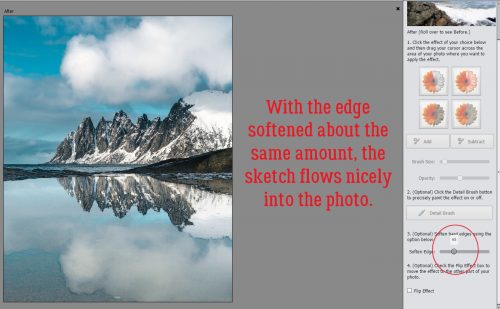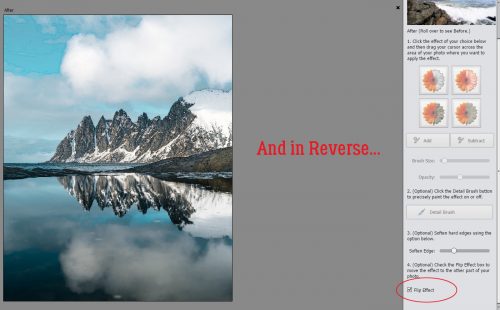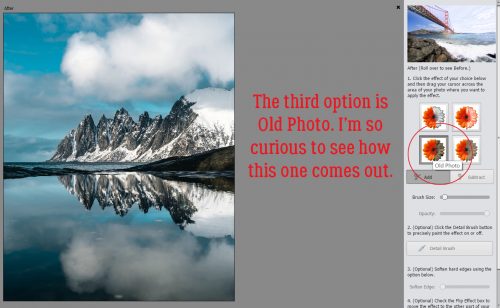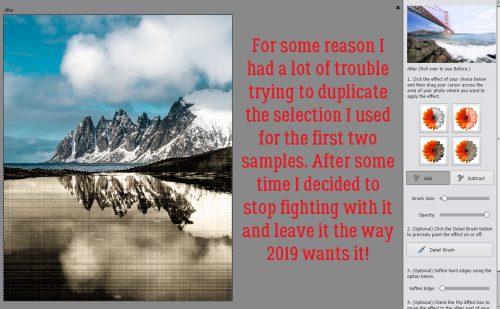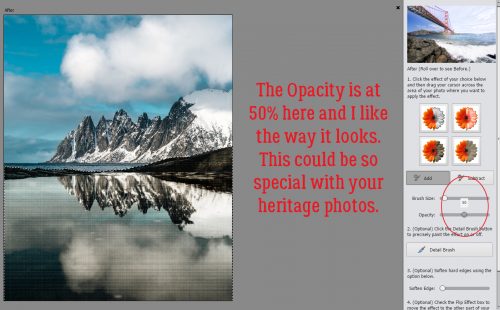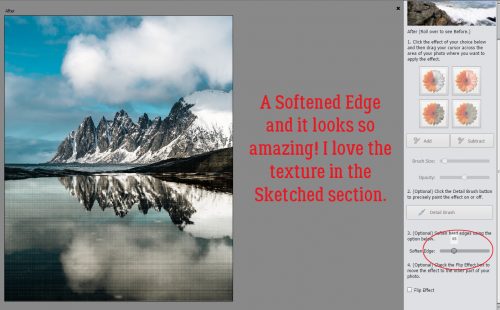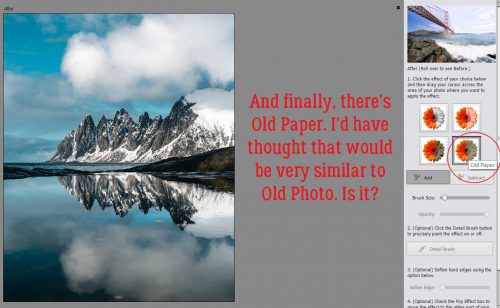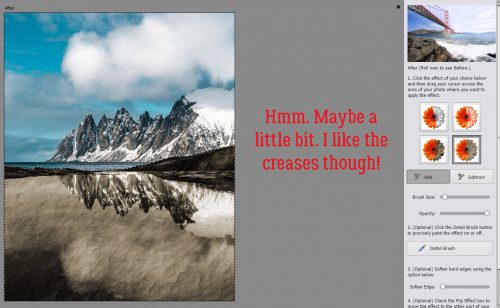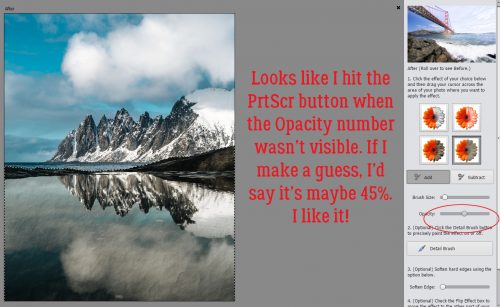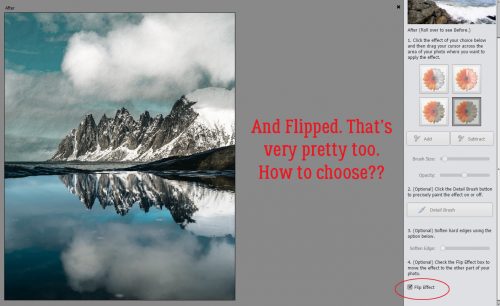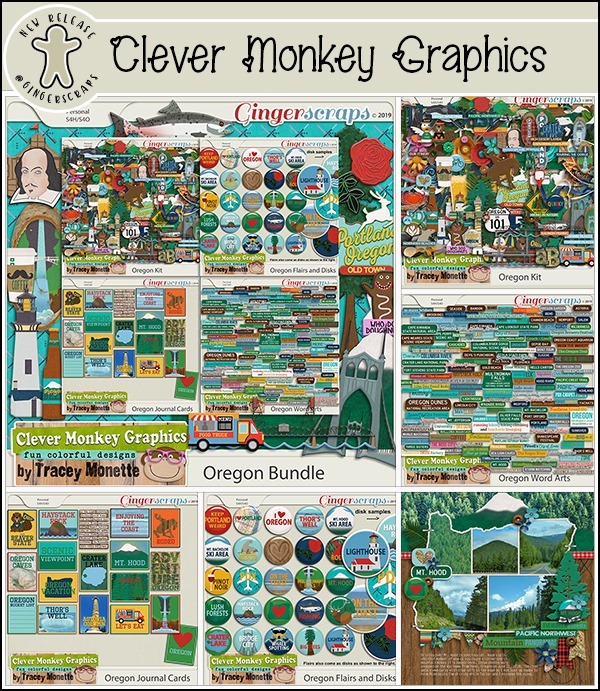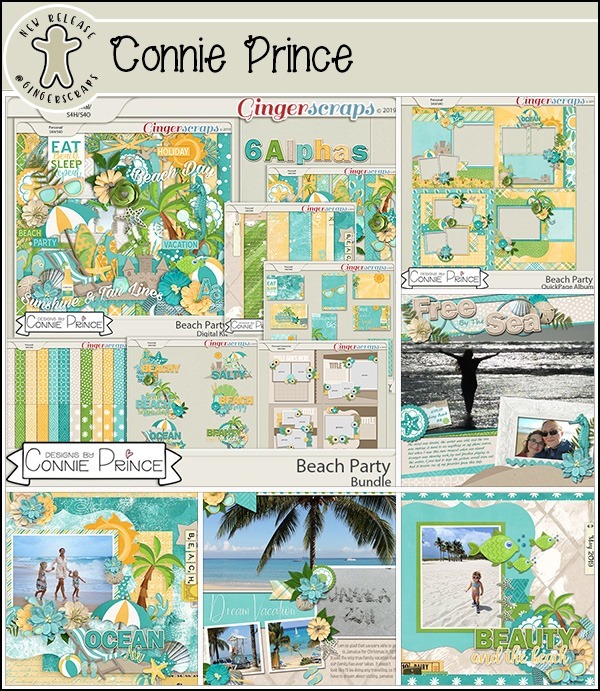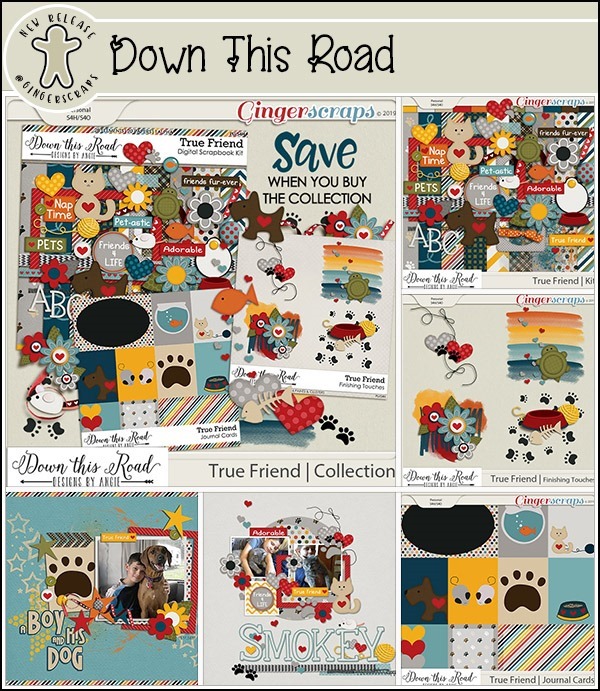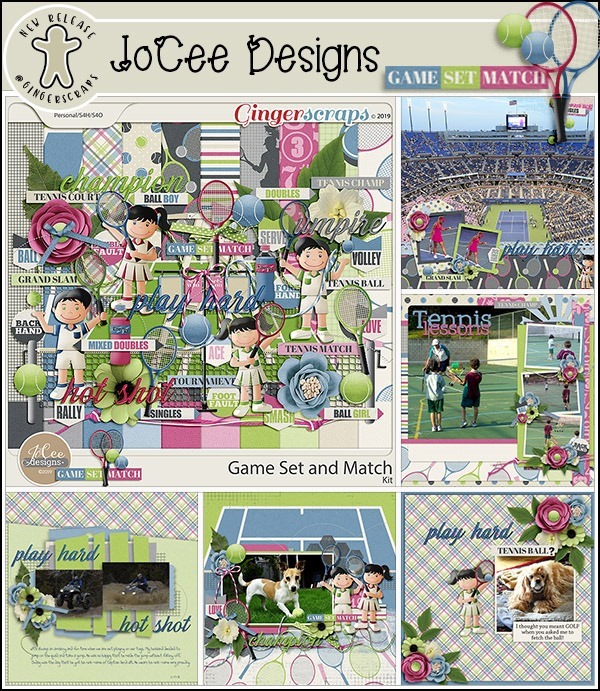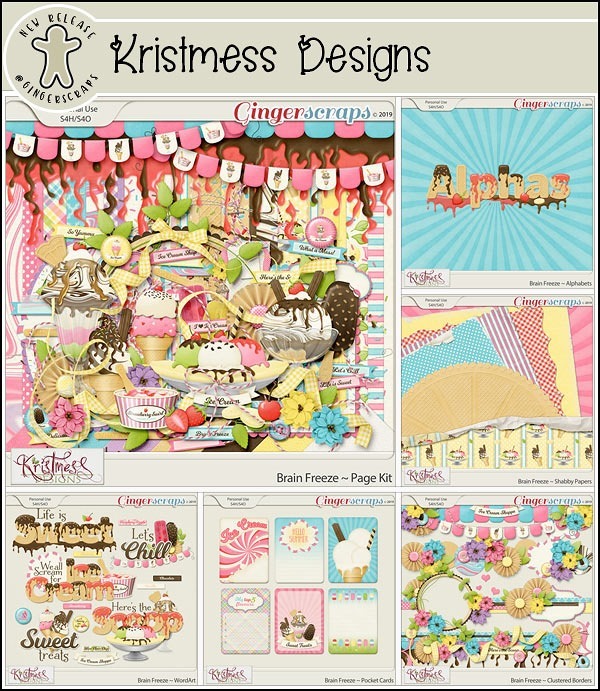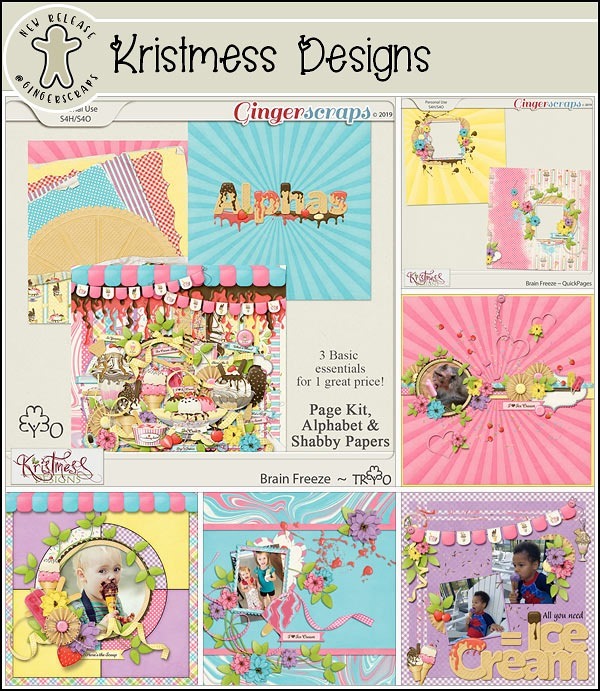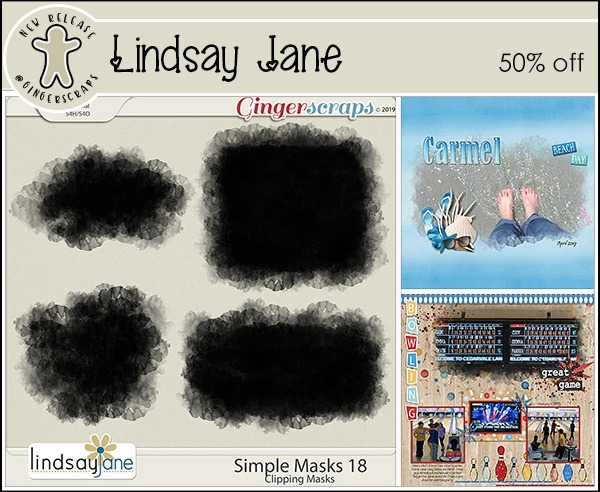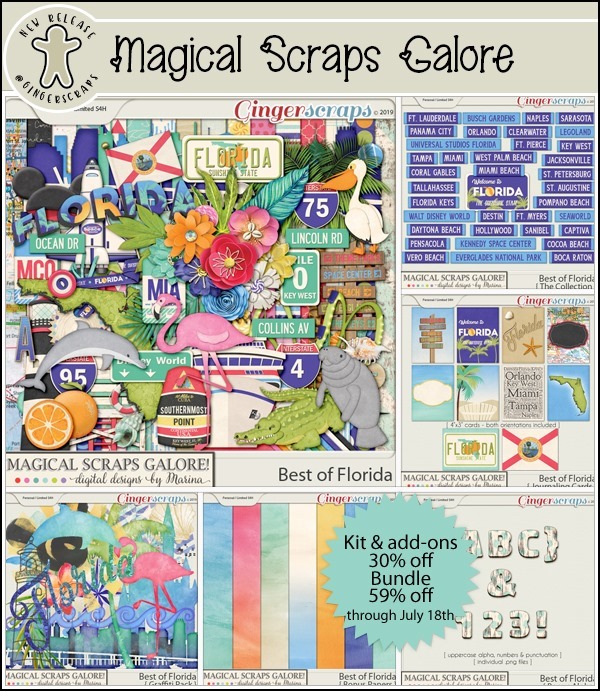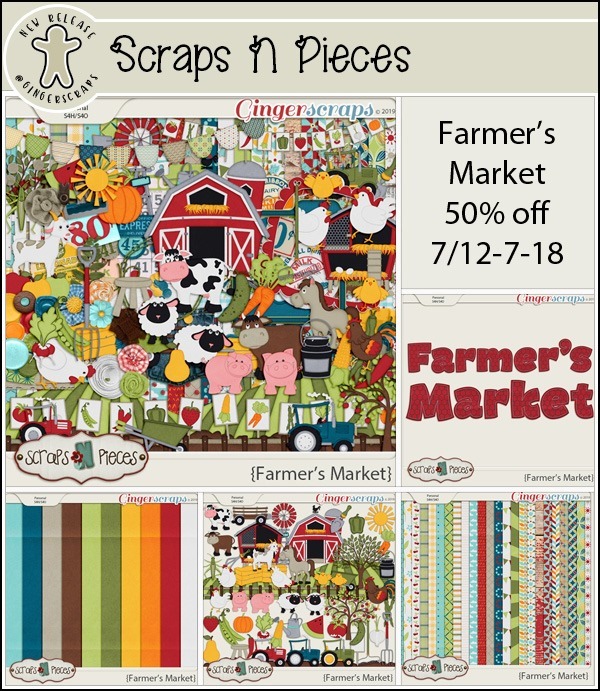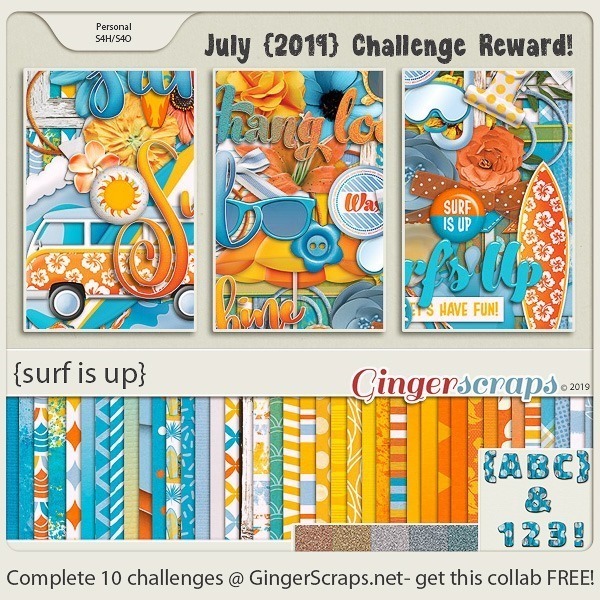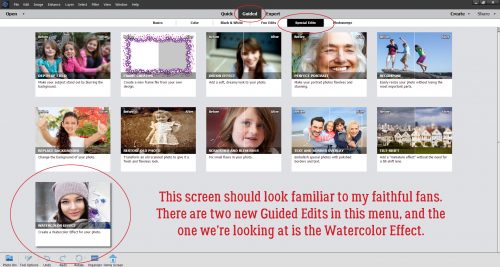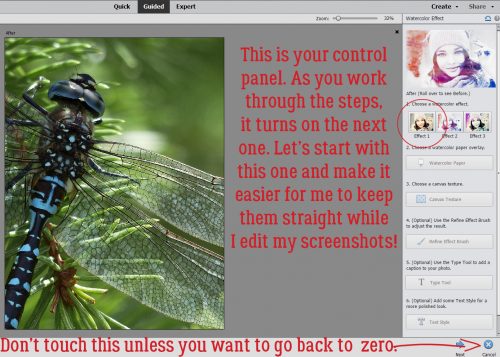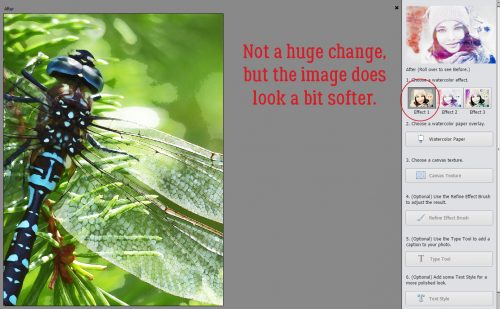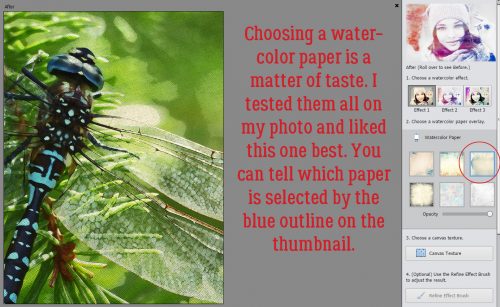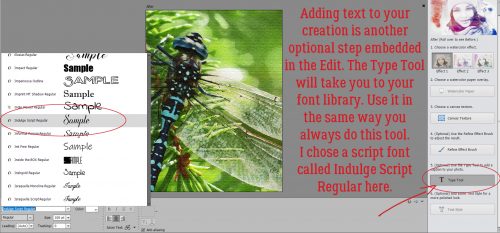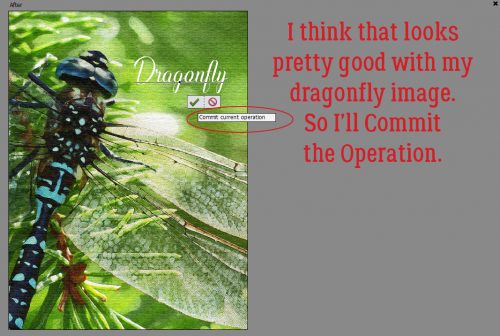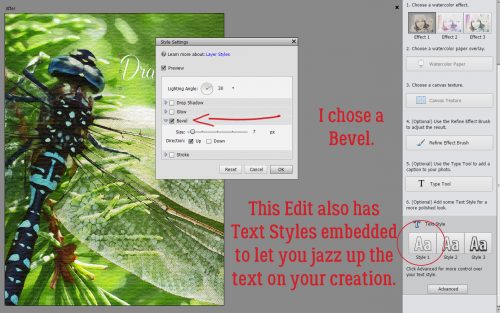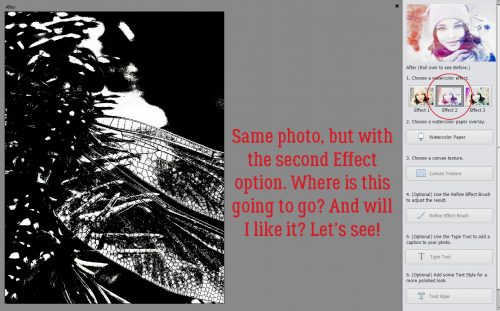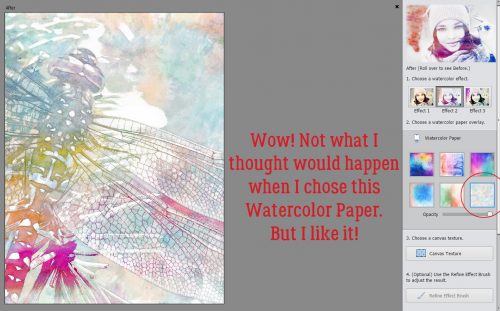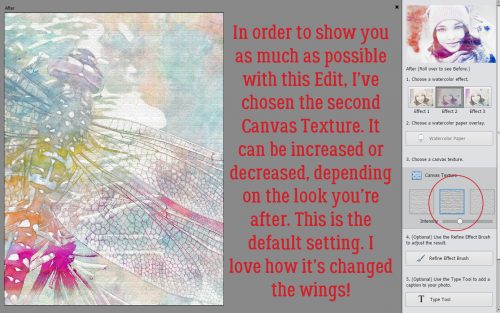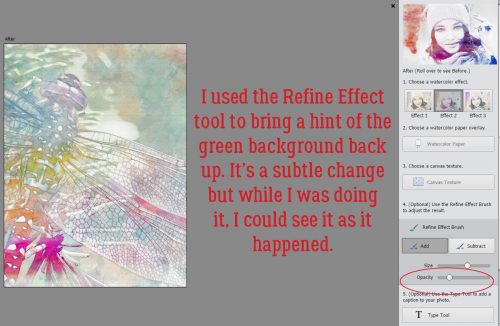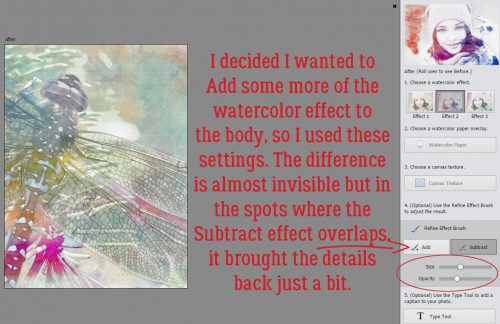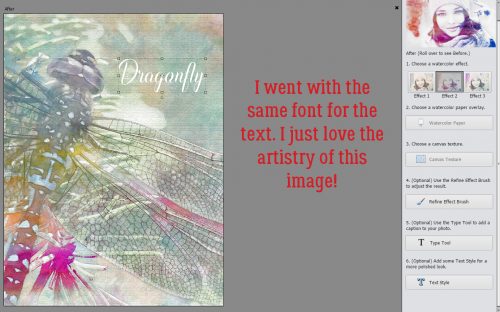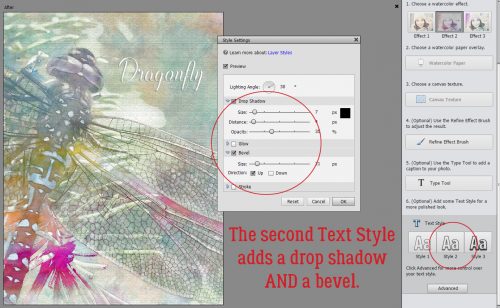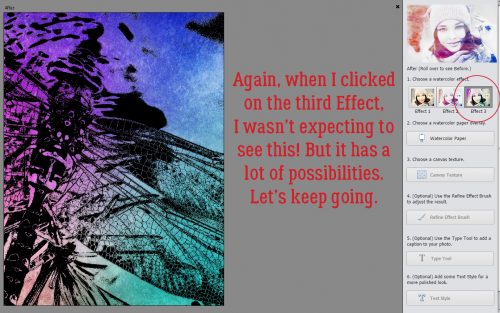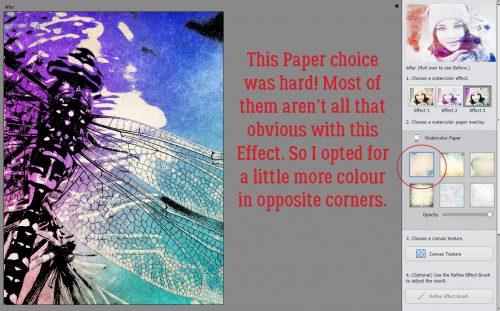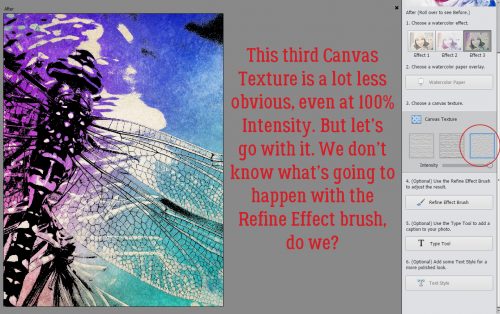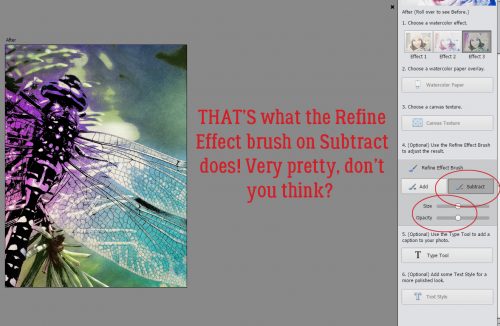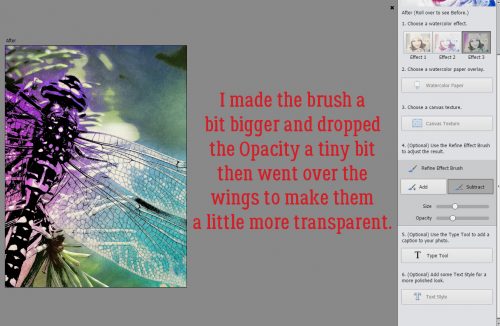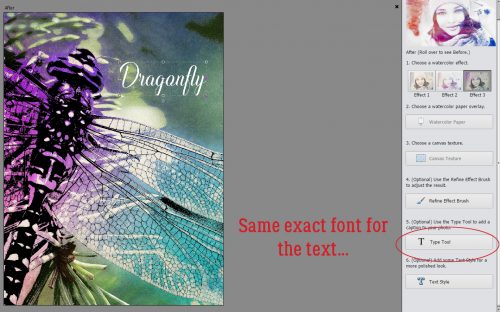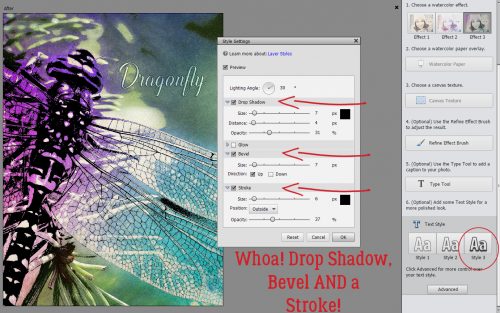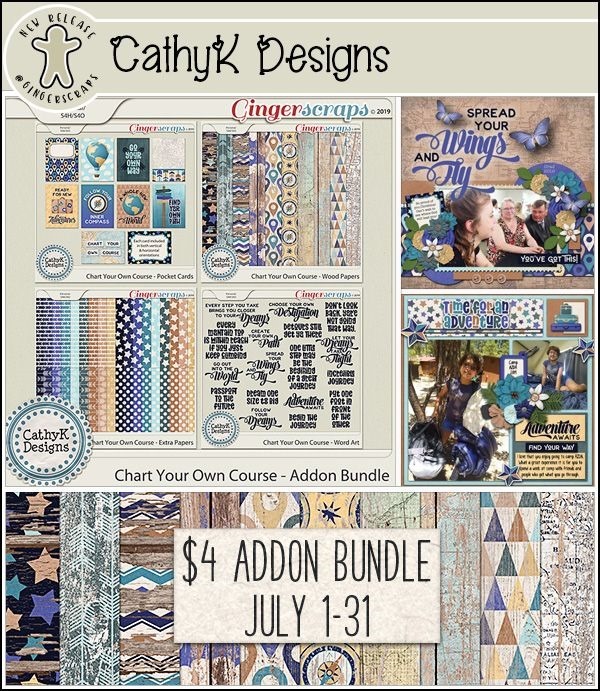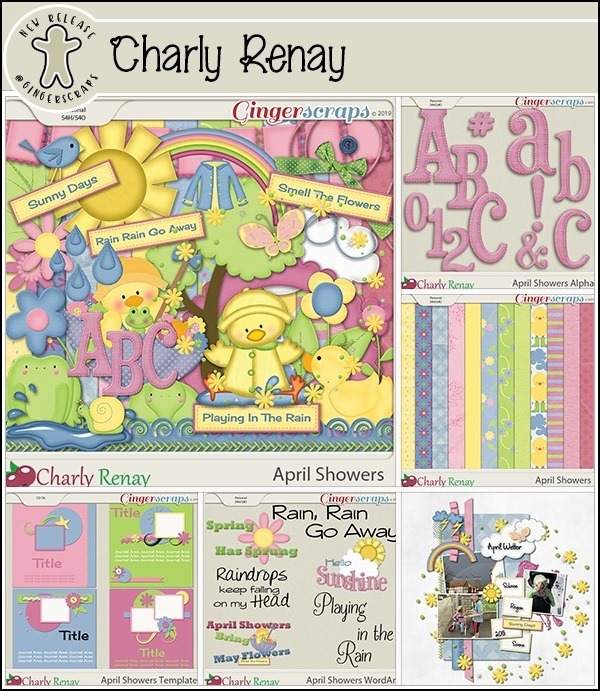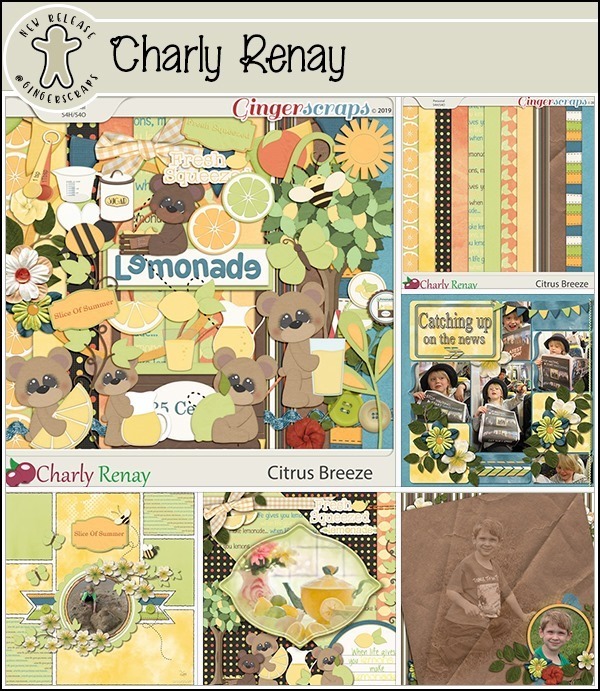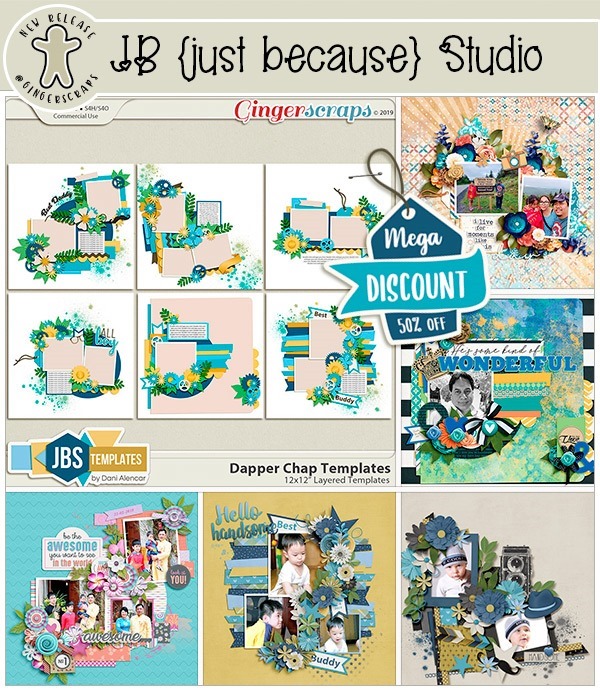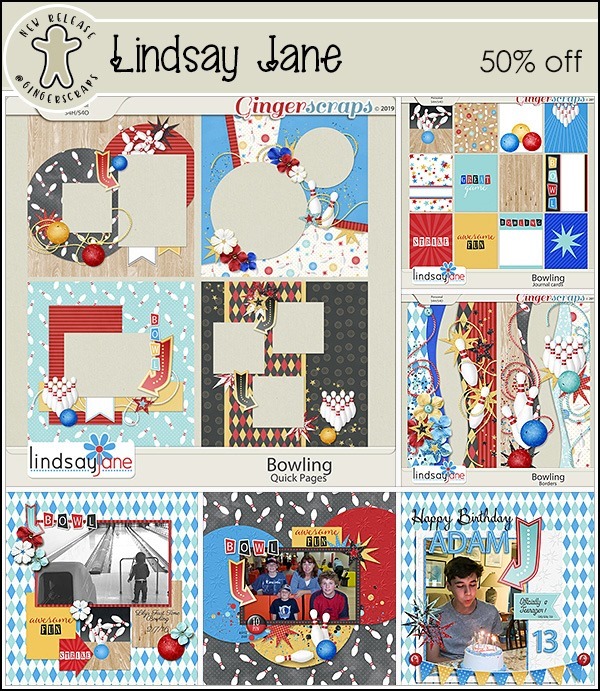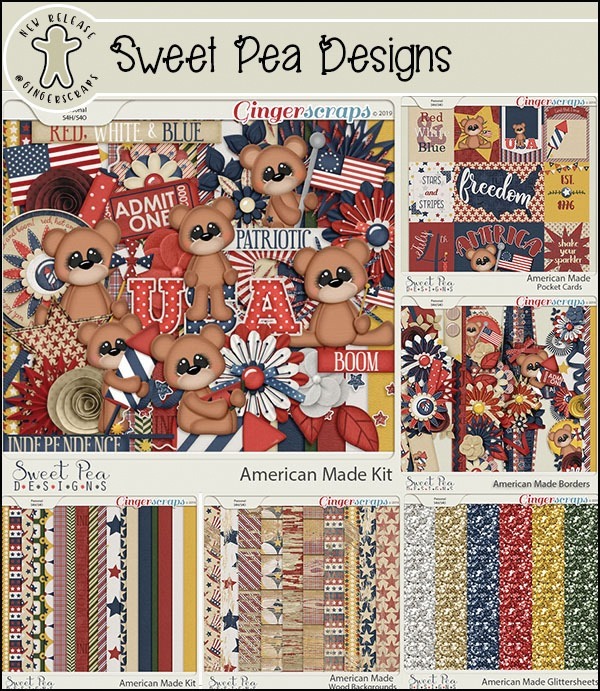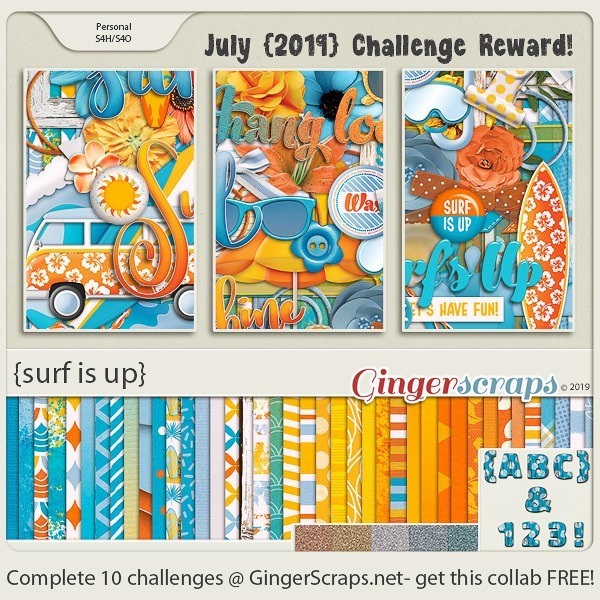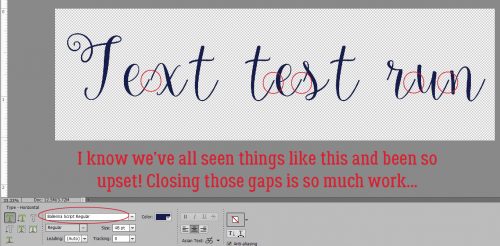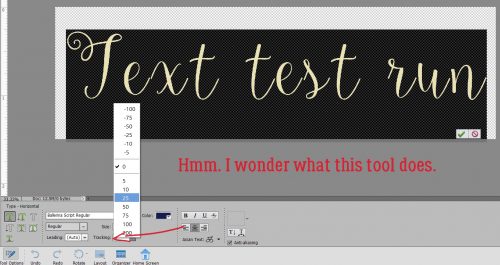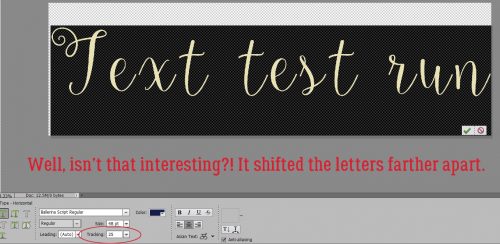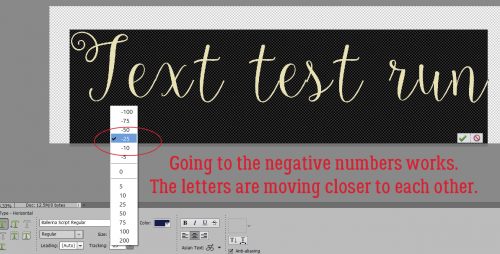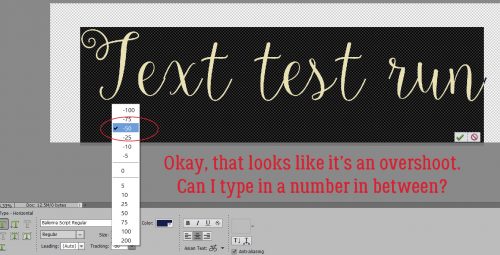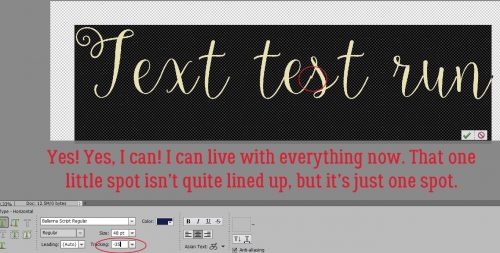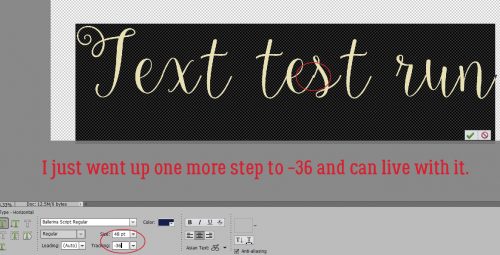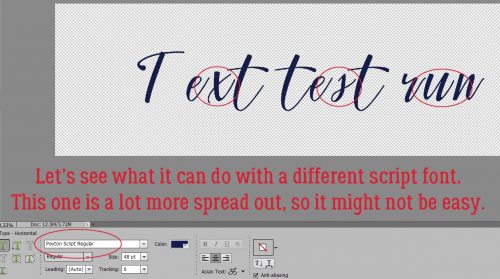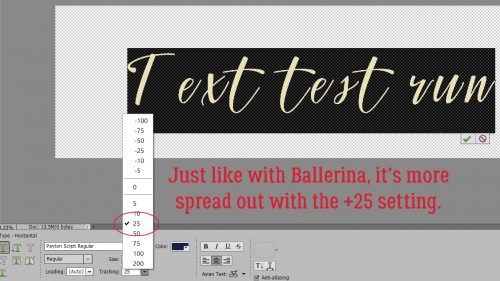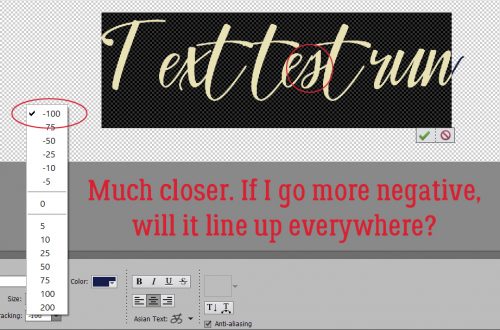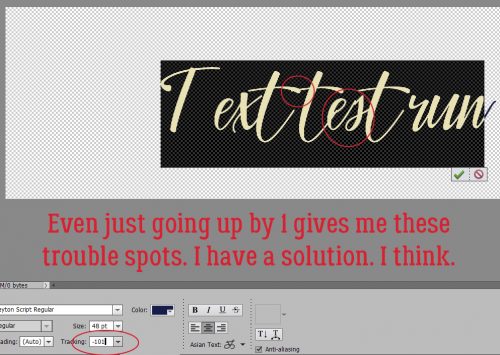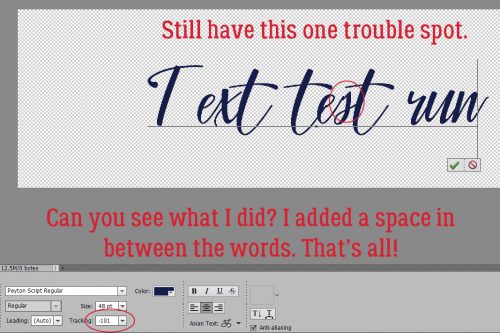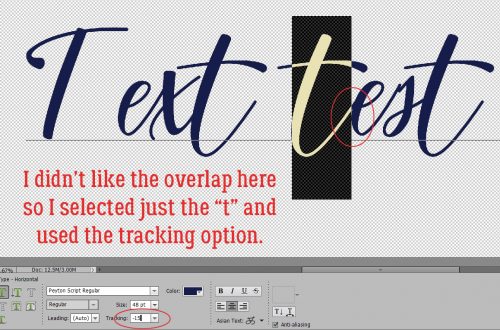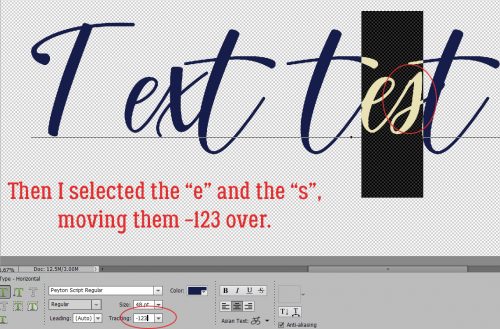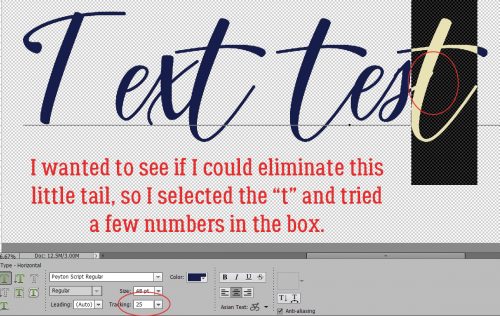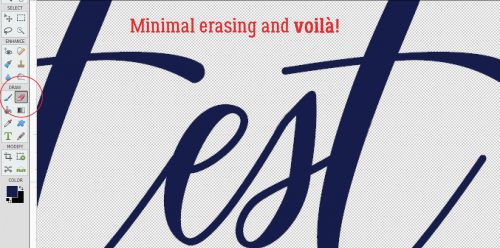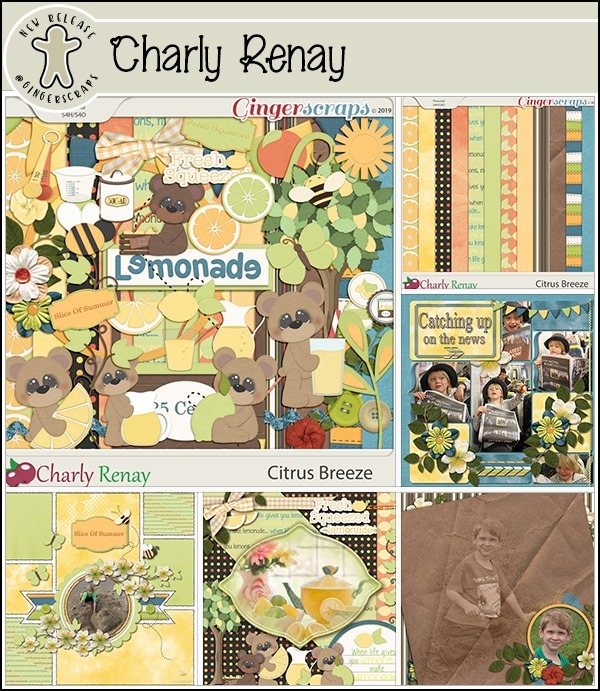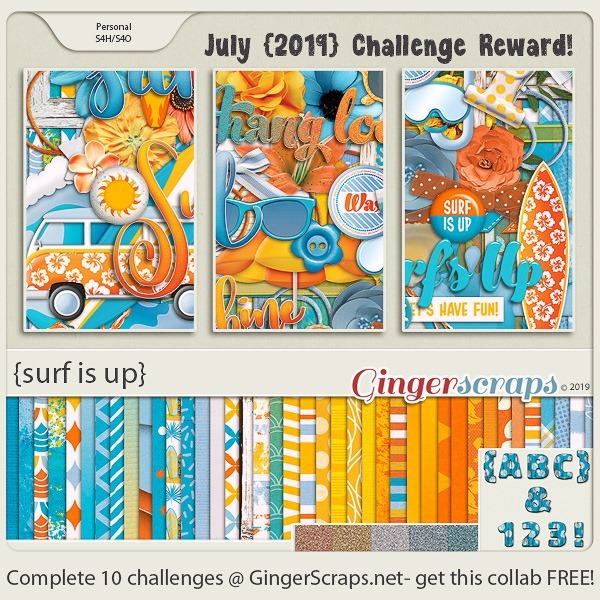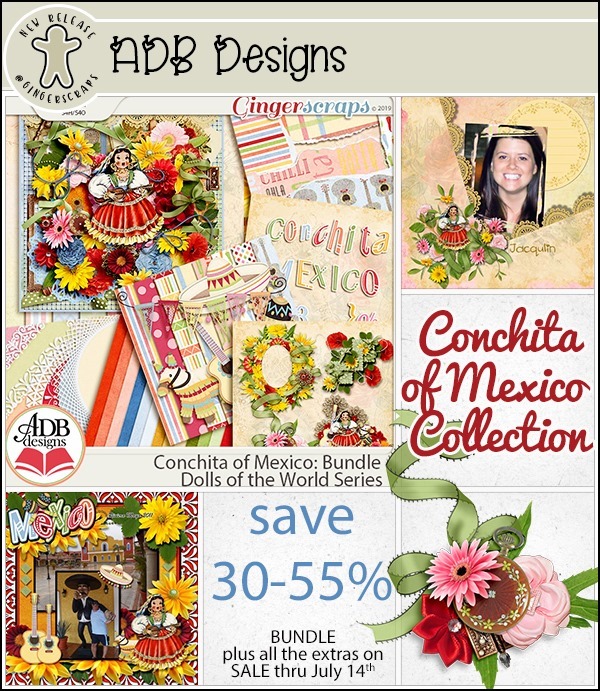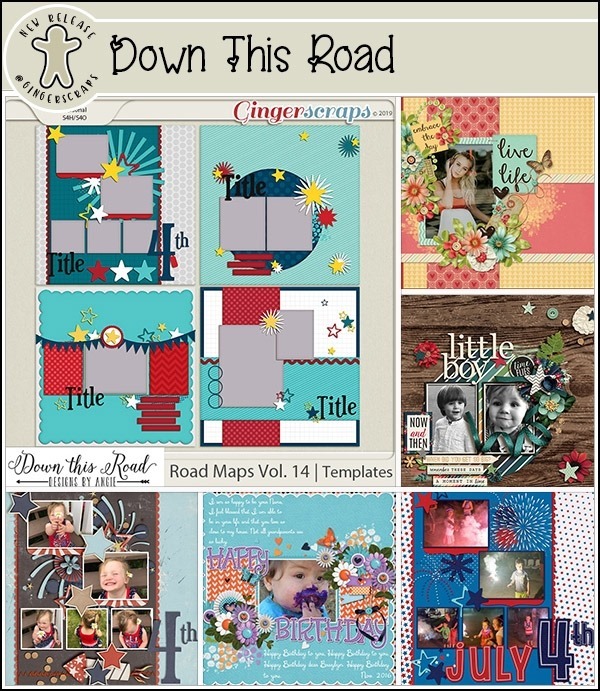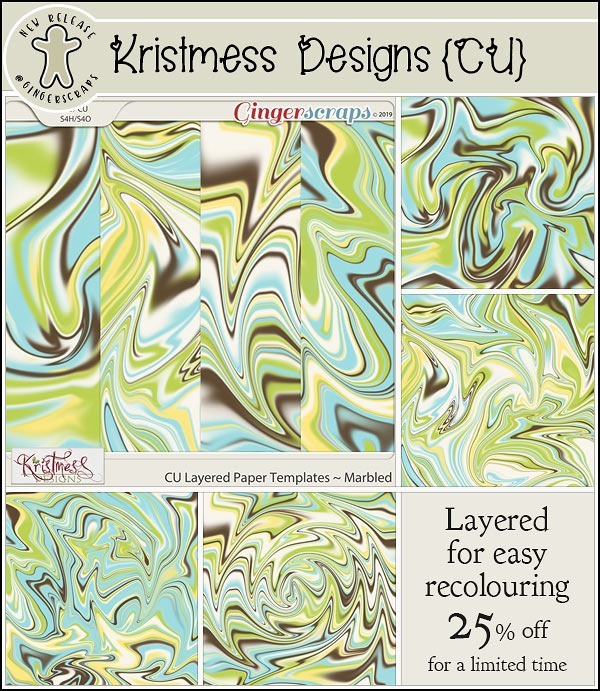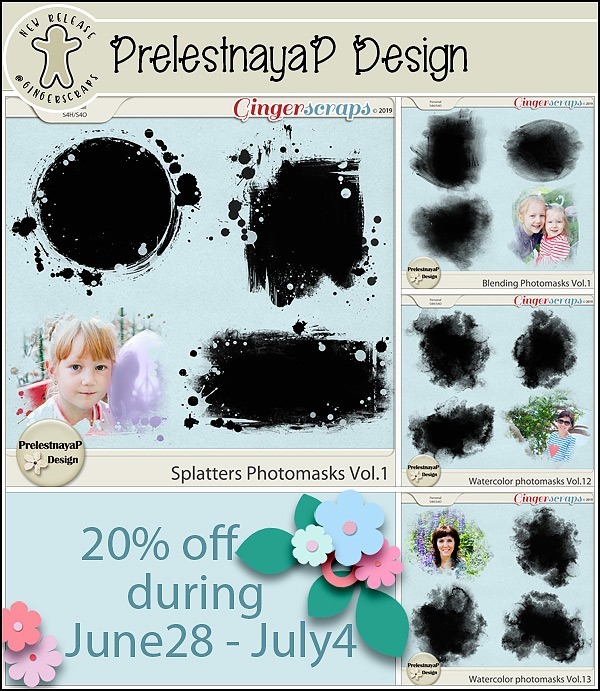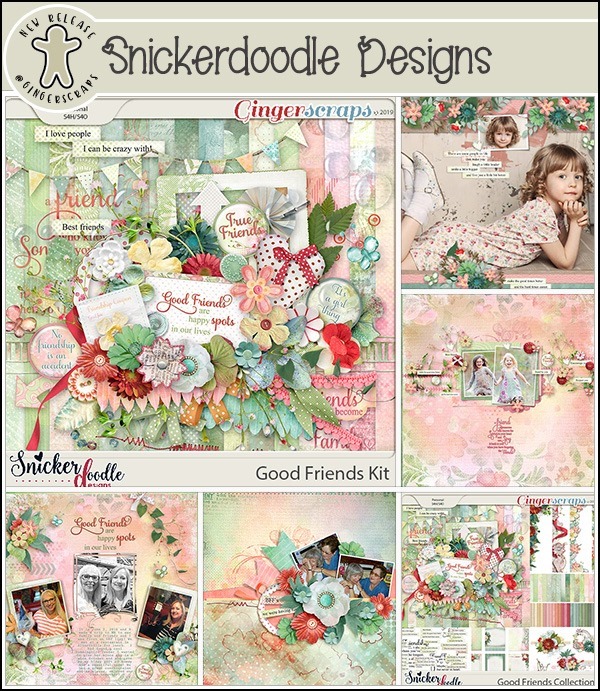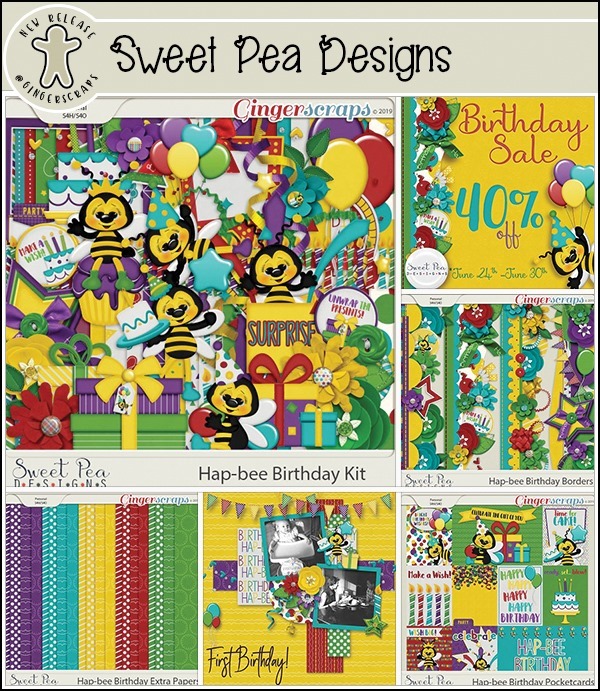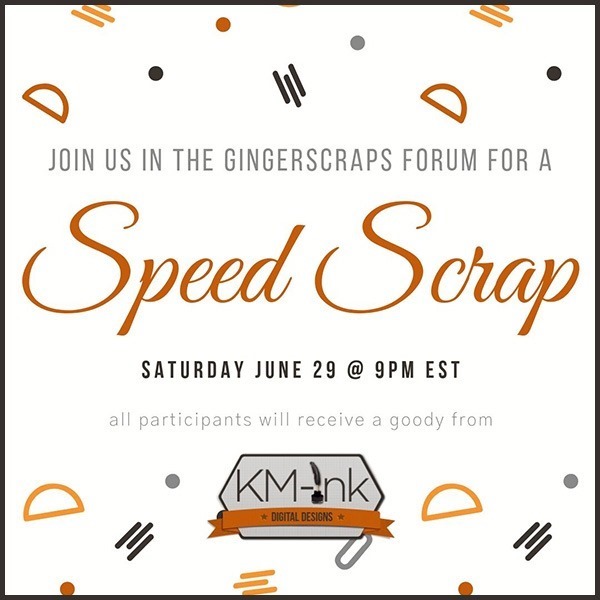Happy Thursday! This week has been a scorcher! I hope you are keeping cool indoors and scrapping some awesome pages! Our CT was busy this week with the new releases! Let’s check out their pages!
From Down This Road




From Dagilicious



From Clever Monkey Graphics




From Miss Fish





From Tinci



From Lindsay Jane


From LDrag




From JoCee

From Aimee Harrison