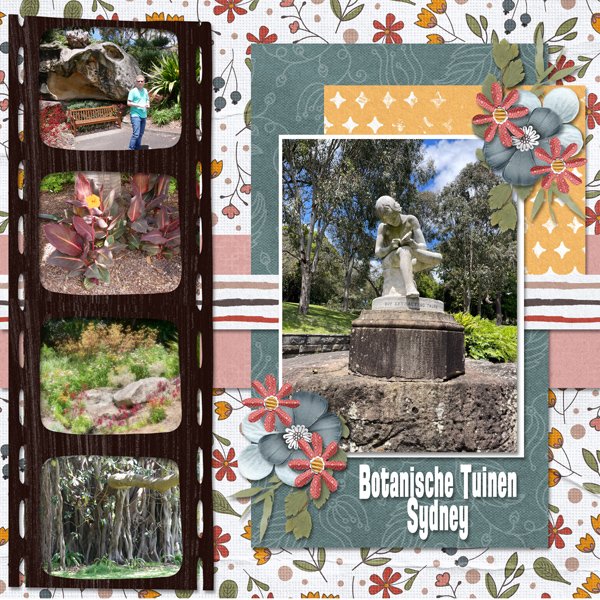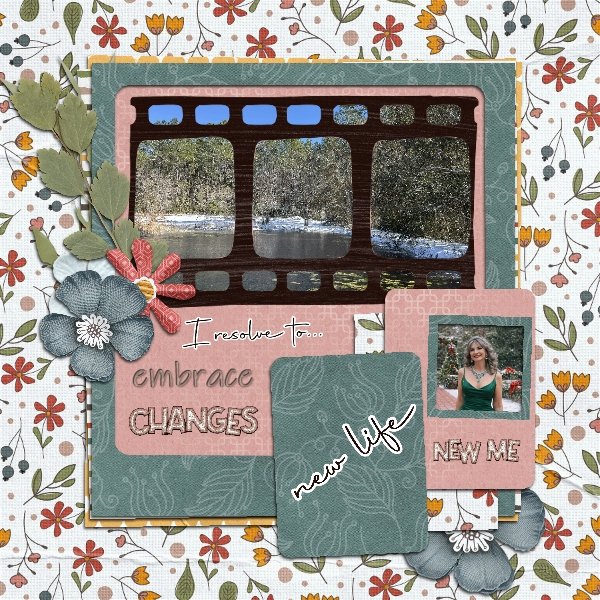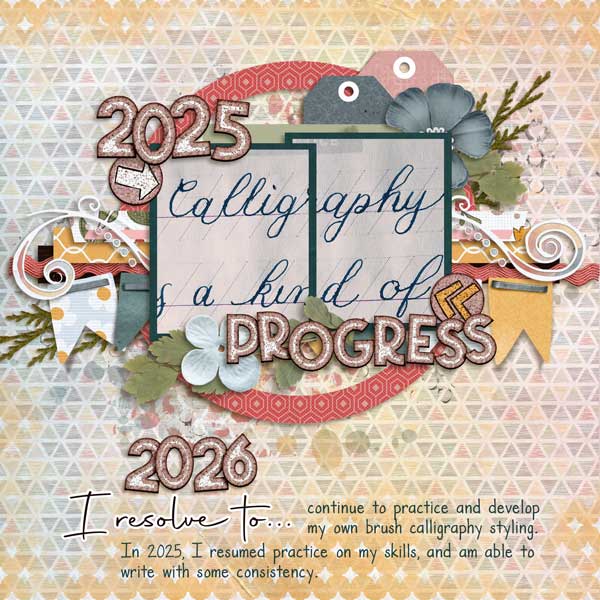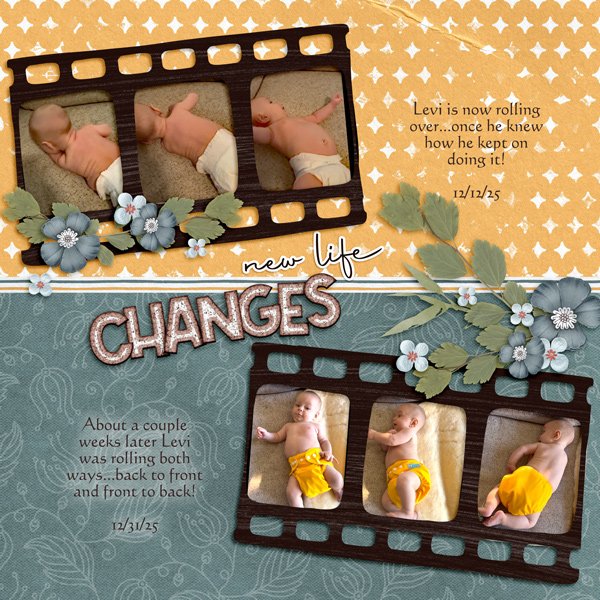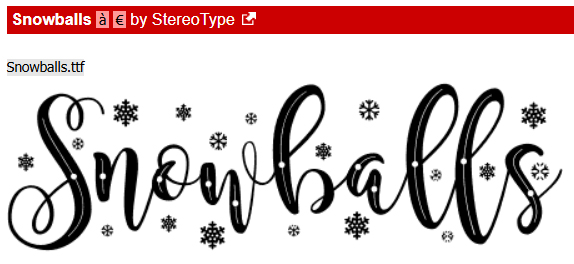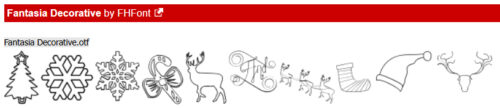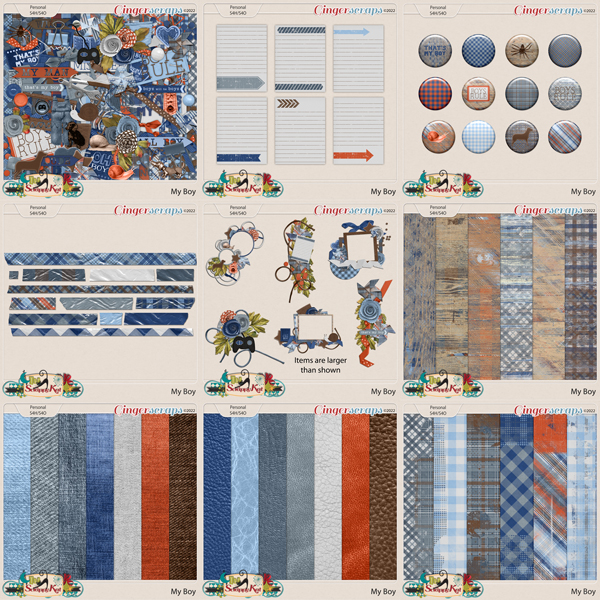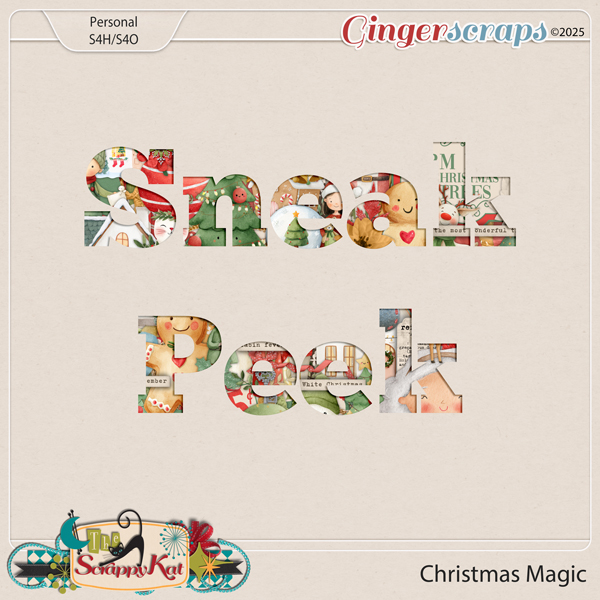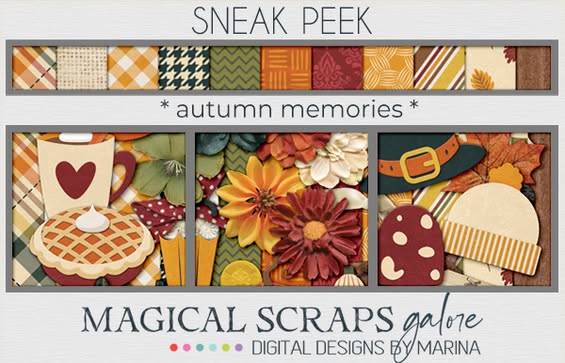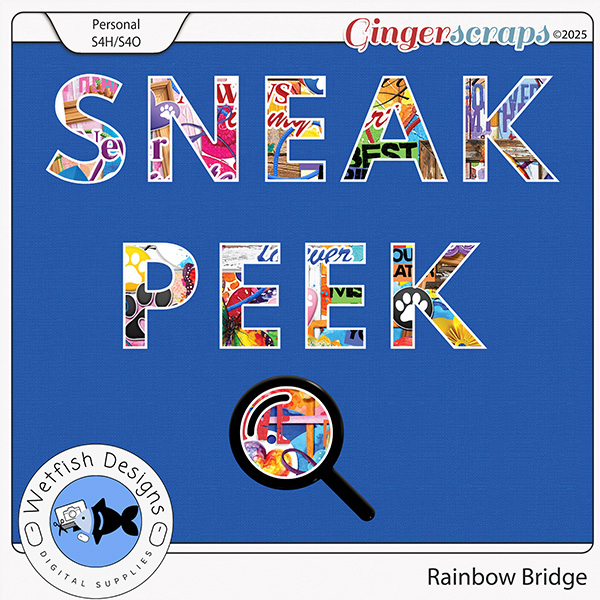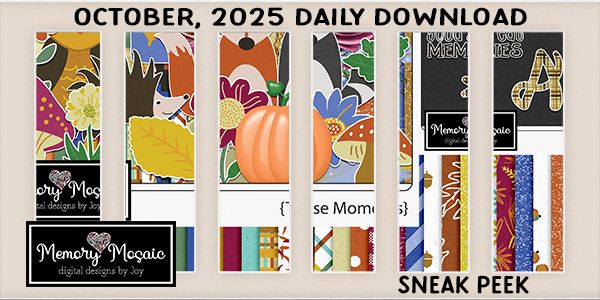Jumpstart Designs

This month’s Designer Spotlight is shining on Jen from J Conlon and Sons, and Sheri, also known as Jumpstart Designs. Jen hasn’t been in touch so I’m not sure if I’ll have a post highlighting her – but she IS hosting some Challenges and such, so I’ll drop that info at the end.
As you may remember, Sheri and I have known each other a long time. But she can still surprise me! We started out with the formalities, chatting about designing. What follows is a transcript of our conversation.
J: I think I know the answer to to this, but I’ll ask you anyway. What lights your design fire most?
S: Color! And sometimes I’ll get inspired by reviewing all the PINS I’ve saved on Pinterest over the years.
J: I KNEW you were going to say colour!! That’s one thing that’s always obvious when looking at your designs. There’s an indefinable quality to the way you use colour that’s very appealing. This one might take a little thought on your part. If you could only use THREE design tools for the rest of your career, what would they be?
S: CTRL-Z (undo) is my favorite Photoshop “tool” for sure! As for the other two…. CTRL-Z and CTRL-Z! LOL
J: <snort-laughs> My sister!! If you’ve read any of my tutorials, I mention CTRL/CMD>Z ALL the time! (I don’t discriminate – Mac commands are always included too.) I’ve found a bunch of other places it works, and use it with gusto. What does your design process look like?
S: Remember, you asked!
- I look around for inspiring ideas
- Think of a kit name
- Create my preview packaging with pretty title-work. Create files for every product (elements, add-ons, papers, wordart, etc.) so they are all ready to go.
- Start on elements (usually florals first. I love them).
- Add to previews as I go along.
- After about a dozen elements, I change my mind and decide the preview packaging should be a different color, so I change them all.
- Create more elements then tweak the colors more.
- Go back and change the preview packaging again.
- Work on more elements. Stare at them a bunch. Tweak them more.
- Decide maybe I should go with a different style. Re-do everything.
- Stare at them a bunch. Tweak them more. Change previews again.
- Eventually work on papers and other elements.
- Go back and tweak some more.
- Tweak the previews more….
- And on… and on… and on… LOL
- And about the time I FINALLY get everything done and uploaded to the shop, I noticed I messed SOMETHING up and must go back and fix everything. LOL
J: That’s very… detailed. Almost like I wrote it! 😉 It’s interesting that you use the previews as your foundation. But it works, so don’t change anything!! So, knowing all that, what’s the most challenging part of digital designing? I mean, after all the false starts. ;D
S: The amount of time it takes me to complete a kit or collection. I’ve been told I’m too picky about little details, including how I do my previews. It’s shocking how much time I spend changing and tweaking things. I often wonder how other designers manage to put new designs out so frequently.
J: See above! Your attention to detail is a huge benefit for your fans, though. But yeah, it’s a mystery to me how some Designers are SO prolific. They have to have some kind of secret sauce or something! Wow, those noodles I ate for lunch are making me thirsty. But boy were they good! If you could only eat one thing for the rest of your life, what would you choose?
S: Anything Mexican and cheesy!
J: So, are nachos your go-to comfort food, or is there some other yummy thing you love?
S: Funeral potatoes. WHAT????? (you say)? Yes, funeral potatoes are a thing here in Utah. If you ever want to know what they are, or get the recipe, let me know.
J: I know funeral potatoes! They don’t show up much at the funerals I attend – we lean on perogies… similar principle. My cousin always brings a big tub of soup. She’s half Ukrainian and she says, “Soup makes you strong like bull!” in a heavily accented, gruff voice that sounds just like my uncle. Yeah, we’re a little odd. What’s the funniest thing you believed when you were a kid?
S: As a young child around ten years old, I had heard of “carpools” but really had no idea what “carpooling” was. One day when riding with my mom in the car, we pulled up next to an El Camino and I pointed to it and said, “Look Mom! A Carpool!” (It made sense to me at the time.)
J: It makes perfect sense to me! What else would you do with that? It would be hilarious to see one filled with water and pool floaties, inflatable palm trees and flamingos around the edges. I can see it now! 😀 Are you a prankster? Have you ever pulled off the perfect prank?
S: Several years ago, I worked for an aerospace company and one of the Engineers that worked there was a huge fan of Twinkies. He always had several boxes of them in his office, and everyone was always teasing him about it. One day me and another co-worker “kidnapped” all of them and held them for ransom. Not a monetary ransom, but just for silly things. He didn’t know which of the several people in the office did it, and it was hilarious watching him try to find out. Nearly every day we would leave him another “ransom note” with different clues or silly demands. It provided daily entertainment and laughter for almost two months before we gave in.
J: OMG! That would have been priceless! I used to work with a very… um… particular… doctor who NEVER had a pen with him. (I mean, come on! How do you write orders in a paper chart without a pen, Laurance?) One day, I waited patiently for him to ask if he could borrow my pen – then handed him a hot pink one with a gigantic blinking eyeball, complete with lashes, on the end. The silence from all the others on rounds was deafening, but I could tell everybody was trying so hard not to laugh. I’d like to say that was the last time he borrowed a pen from me, but no. I can’t. I kinda miss that chaos. Wish I could just pop in once in awhile, just to see my team. Oh well. If you could teleport anywhere in the world, where would it be?
S: WEIRD ANSWER ALERT! I’d teleport to Bali, and here’s why:
I was watching a Netflix series called THE WORLD’S MOST AMAZING VACATION RENTALS. Season 1, Episode 1 is called “The Best of Bali”. The first half of the episode shows the most adorable authentic bamboo hut, surrounded by tropical gardens. It is the coolest thing ever! If I could be anywhere right now… it would be there.
J: I can just see you examining the walls to make sure they used real bamboo. A lot of your designs have a distinct tropical flavour, so I don’t think this is a weird answer at all. Now I think I need to get down to business. Have a fabulous Spotlight month, Sheri!
You’re here on the GingerScraps Blog, so I know you’re aware of the Daily Downloads. This is Sheri‘s sneak peek.
Isn’t that cute?! She’s host of one Designer Spotlight Challenge this month, and her regular Jumpstart Your Layouts Challenge, which includes this free (not exactly) mini-kit:
Jen‘s Designer Spotlight Challenge joins her regular Template Challenge and there’s a sneak peek for her Daily Download in her Designer Spotlight thread. Be sure to check them out!
![]()