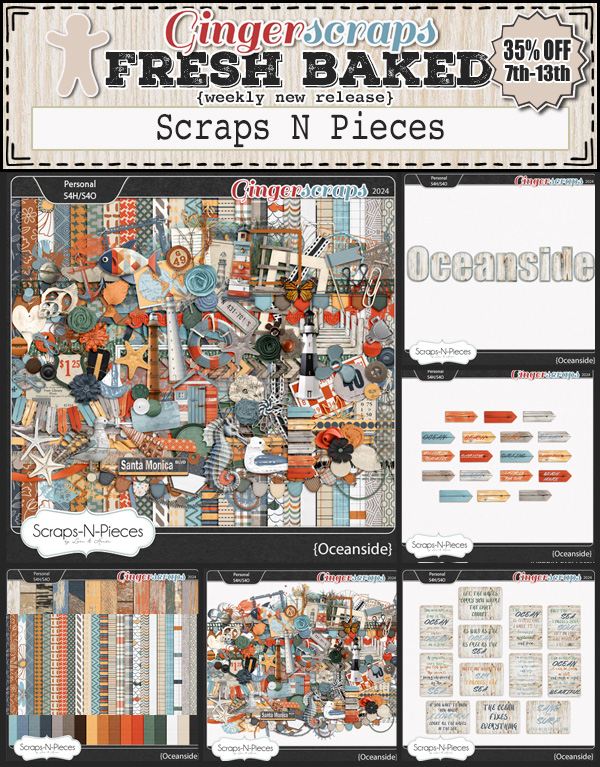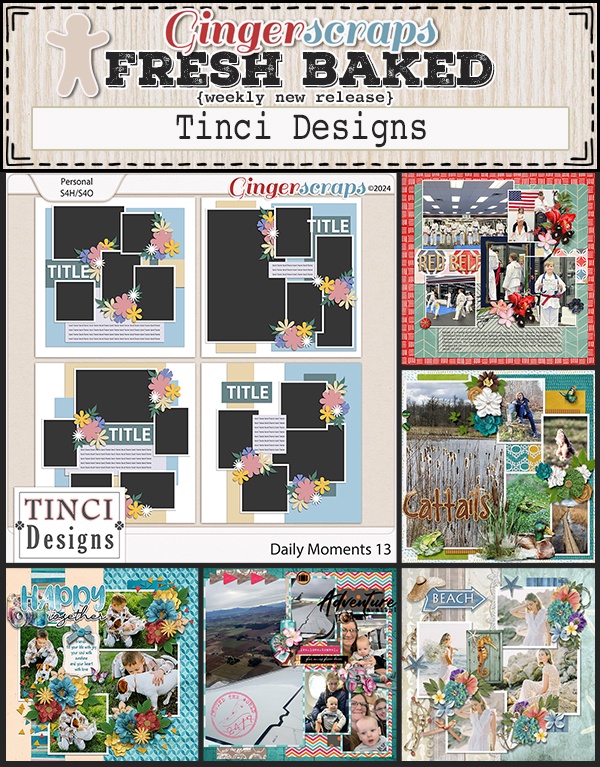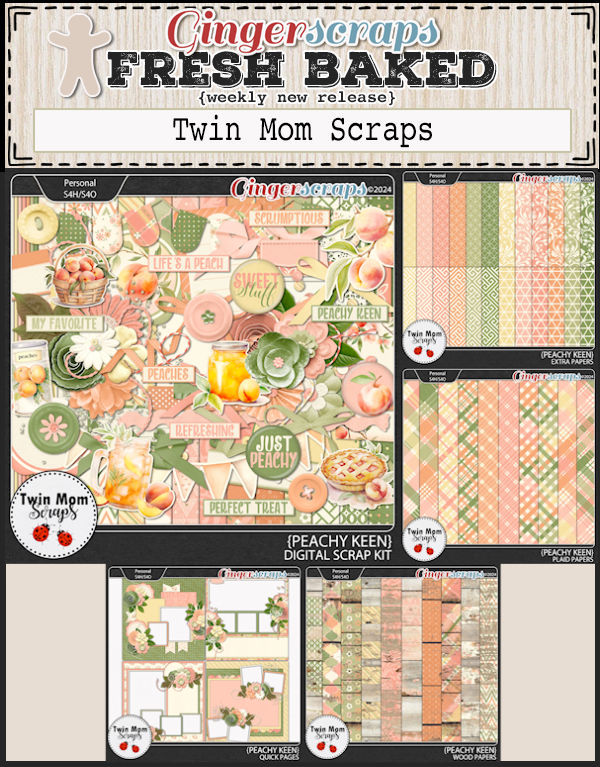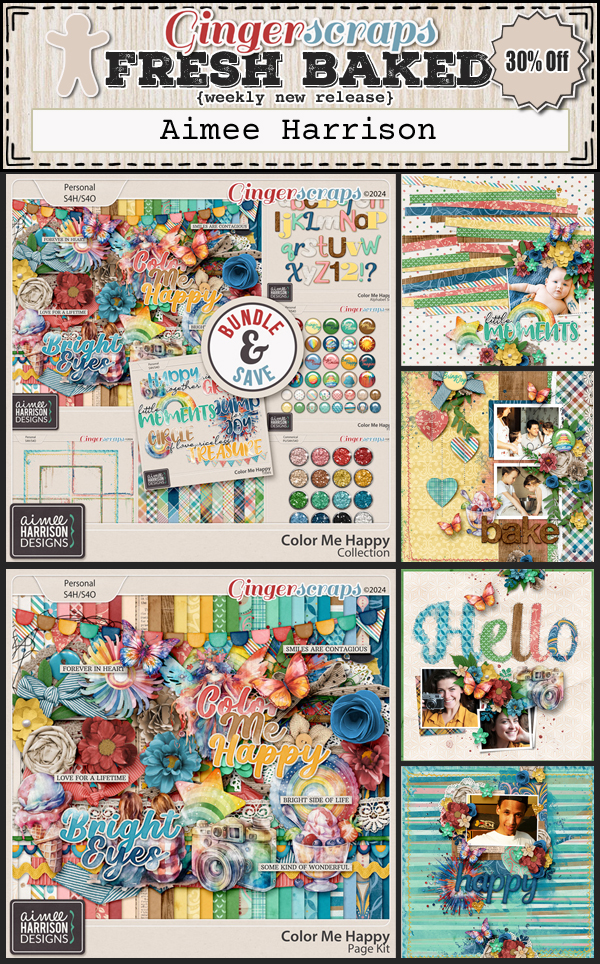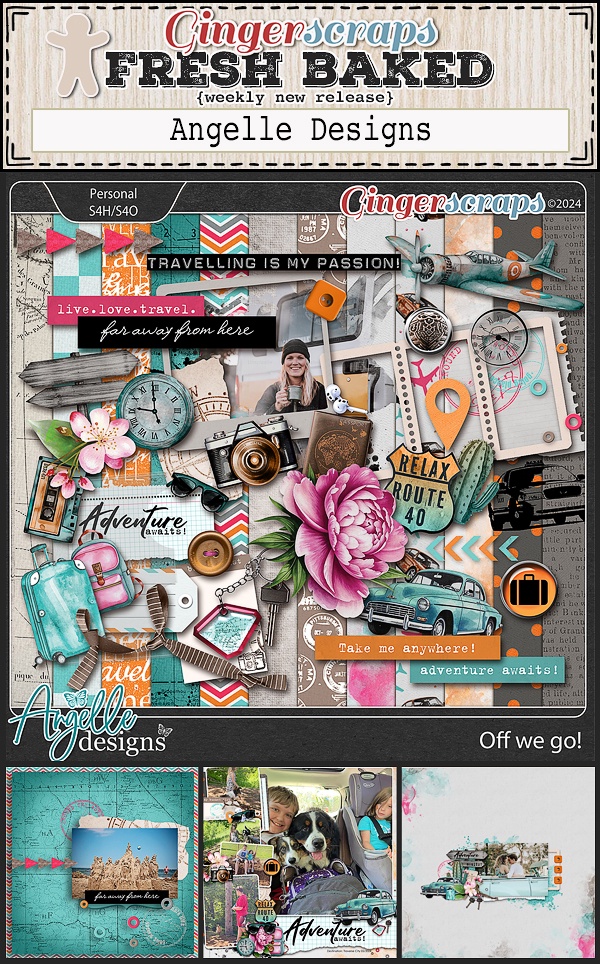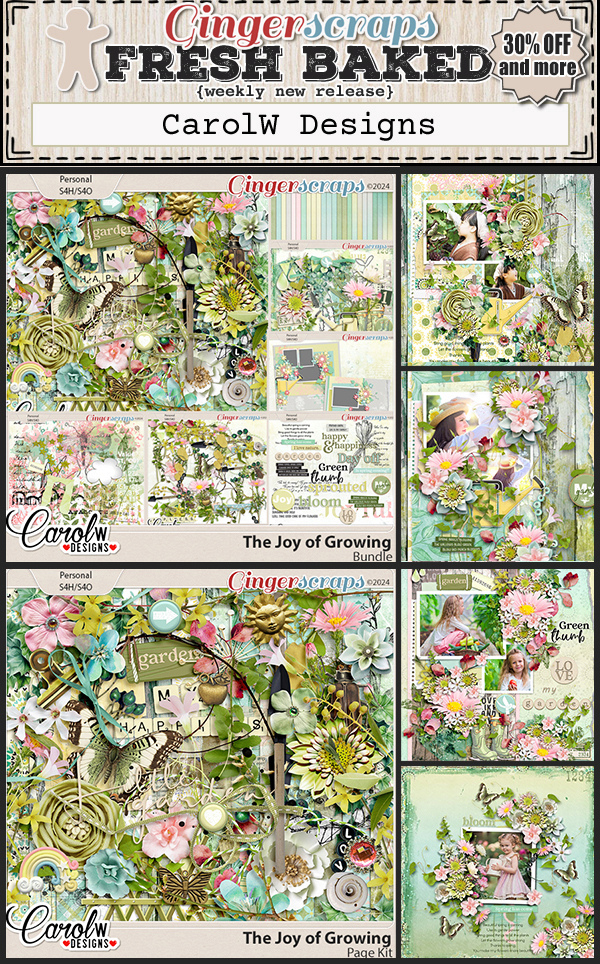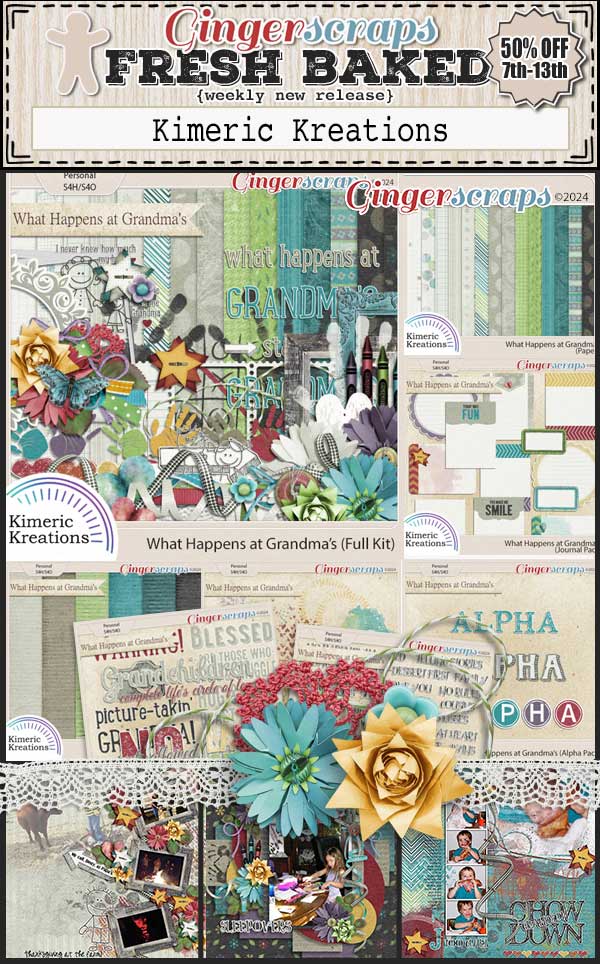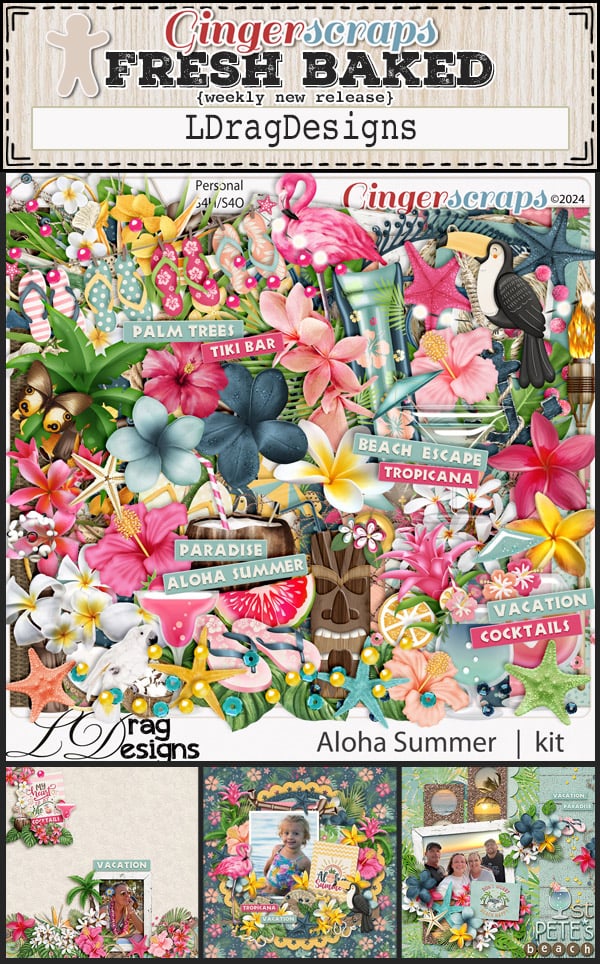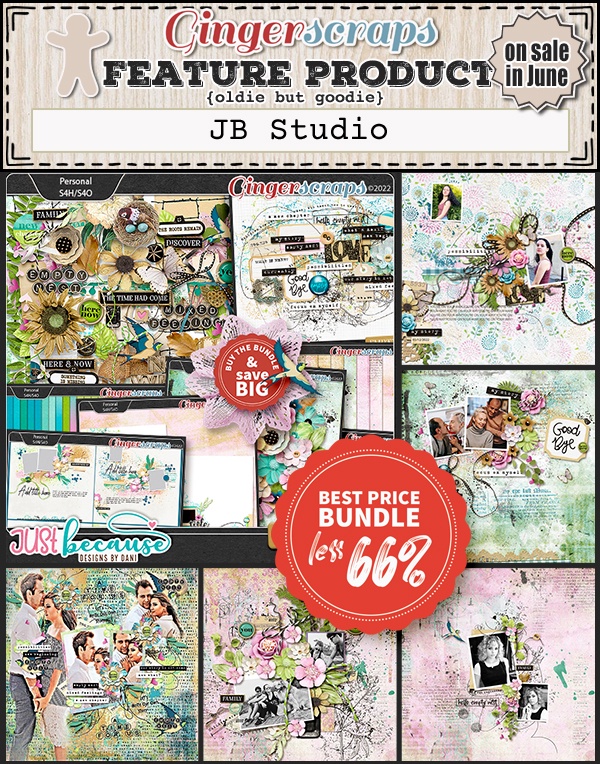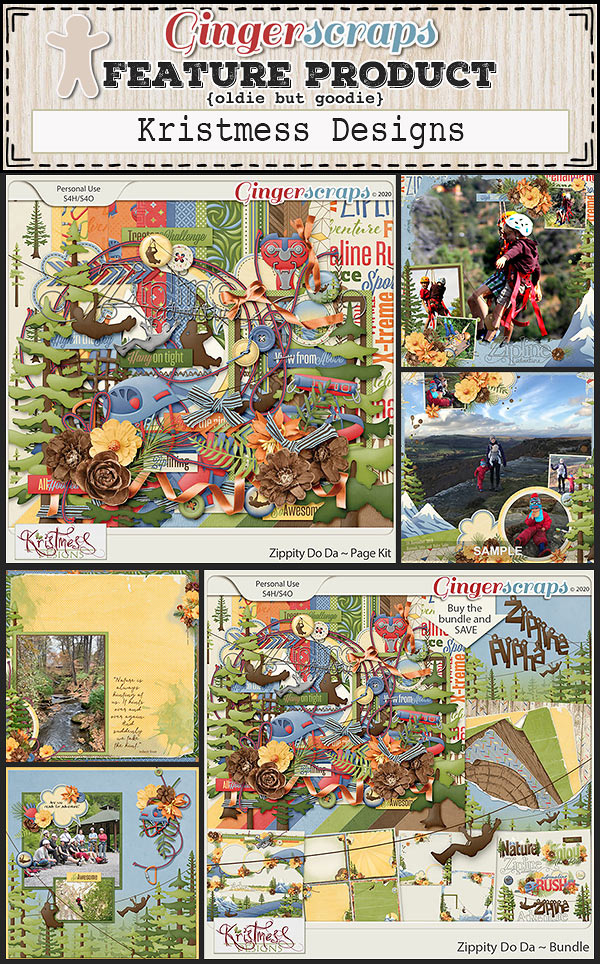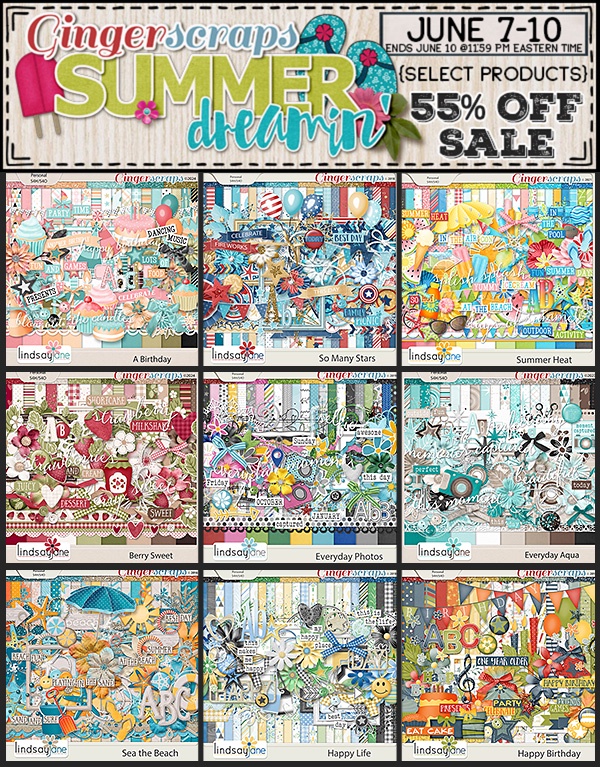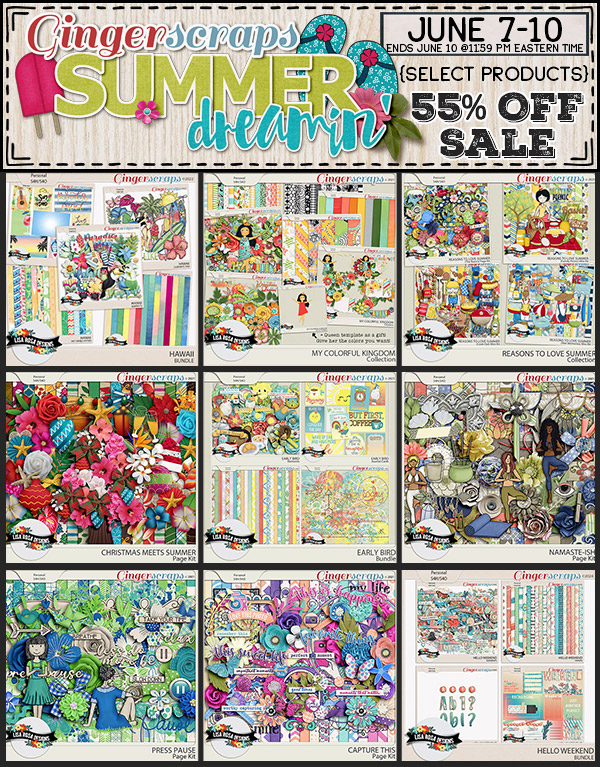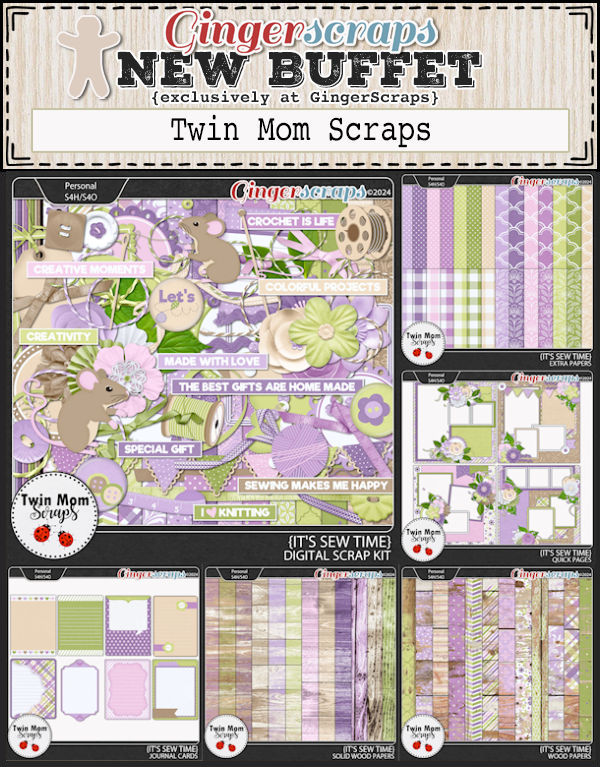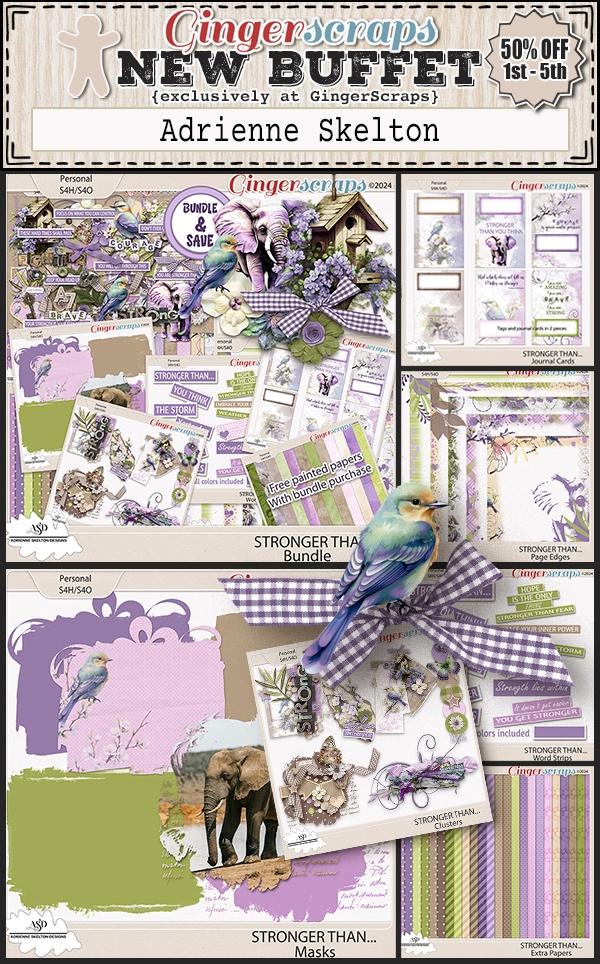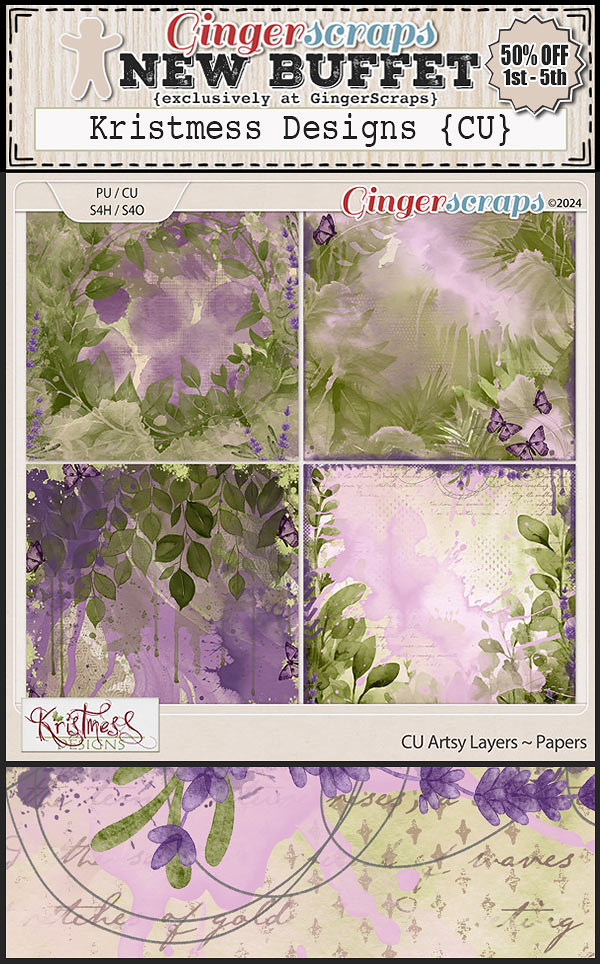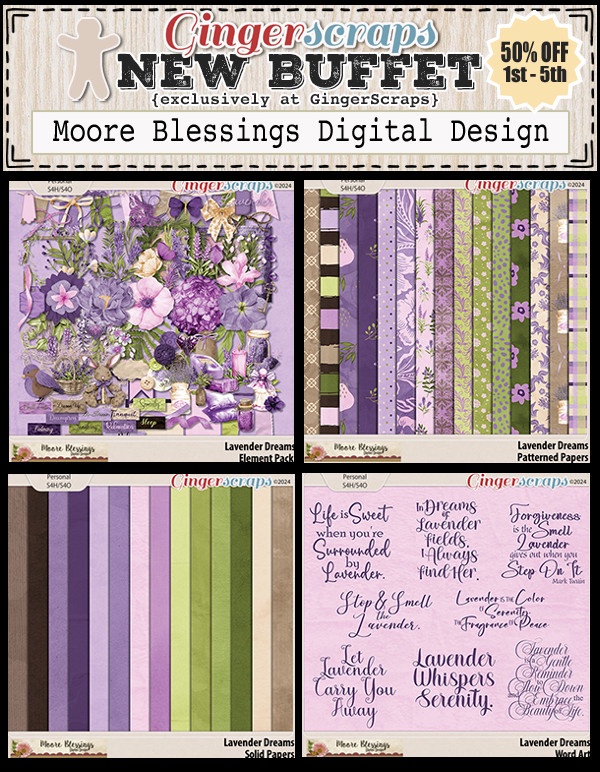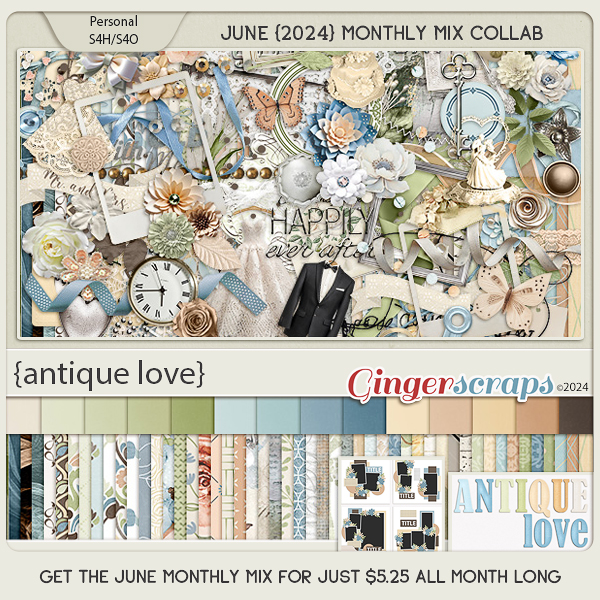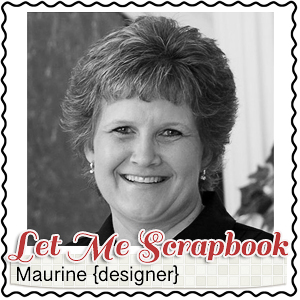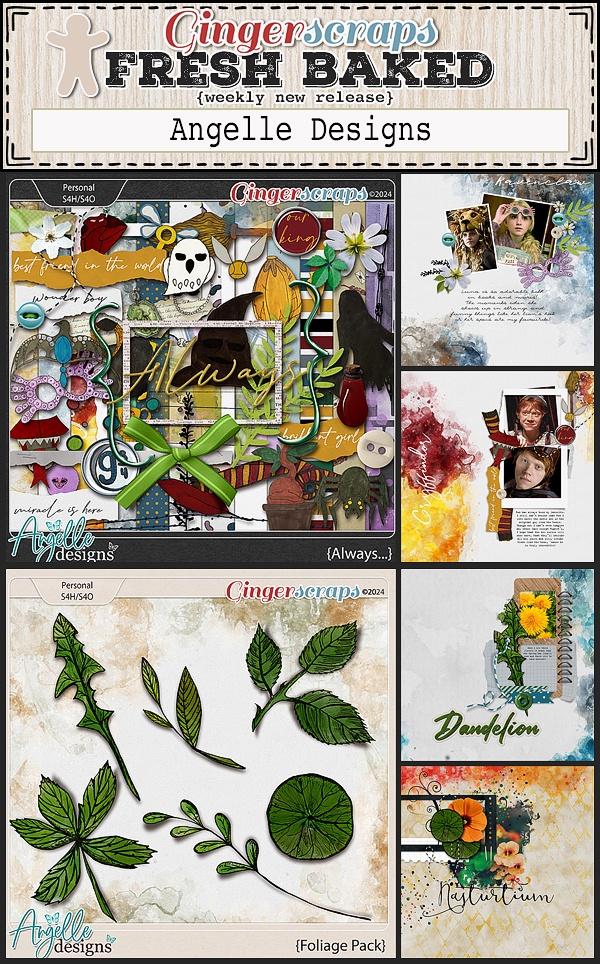Happy Friday! We’ve got a something special for you today. It’s our Summer Dreamin’ Flash Sale. 55% off select products for 4 days only. Take a look below our Fresh Baked items to see a sampling of items in the sale.
Remember if you spend $10 in the store, you’ll get this great collab free.
Here are some of the new items in the store this week.
Are you ready to see a sampling of items that are in the sale?
How are your challenges going? Complete any 10 challenges to get this kit as a reward.