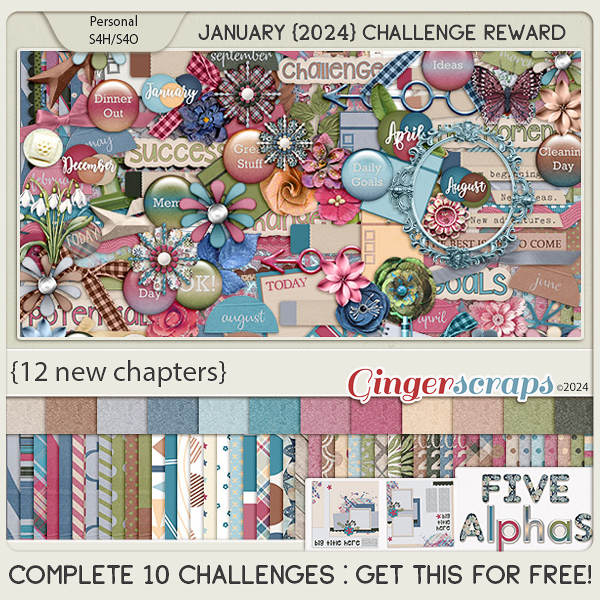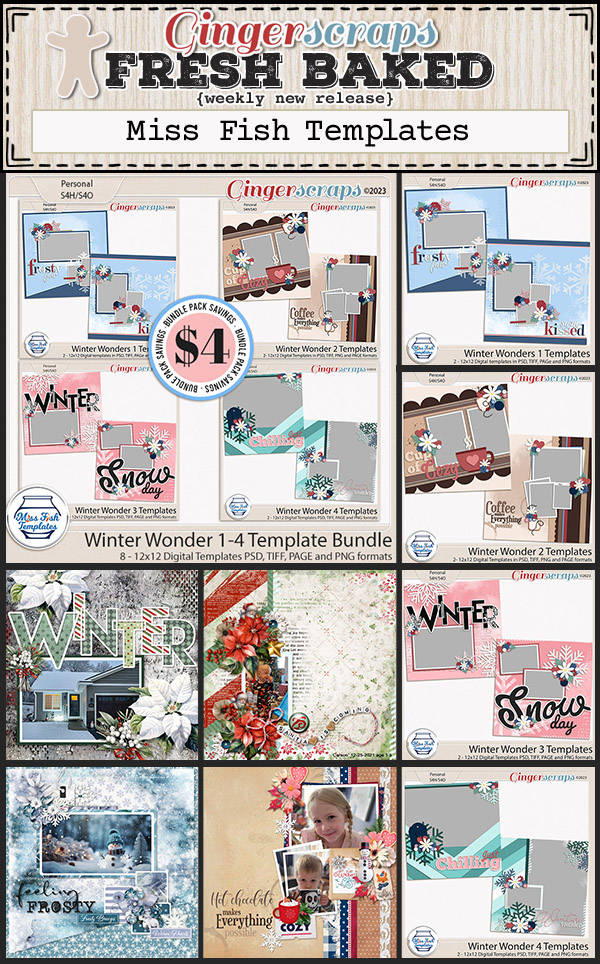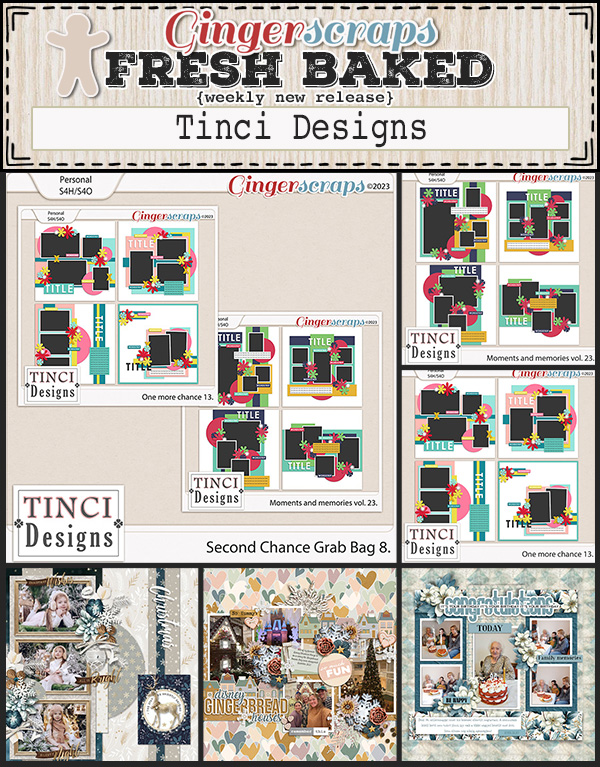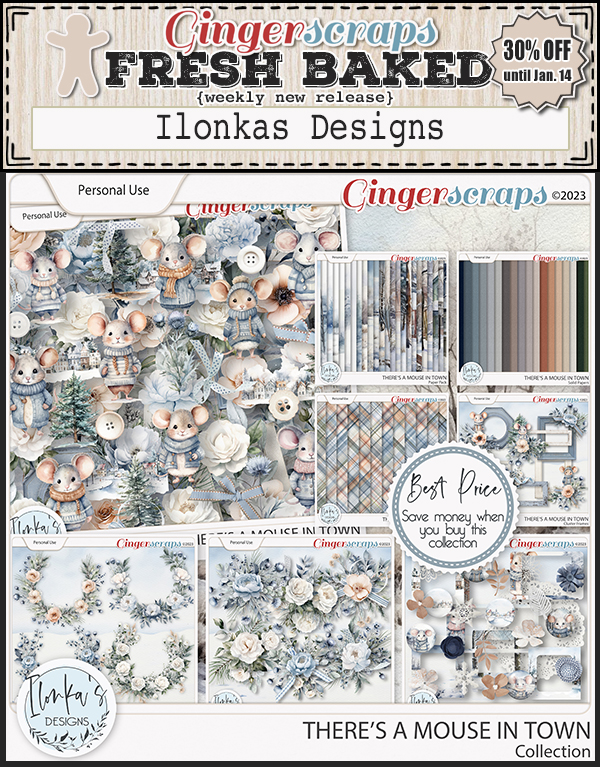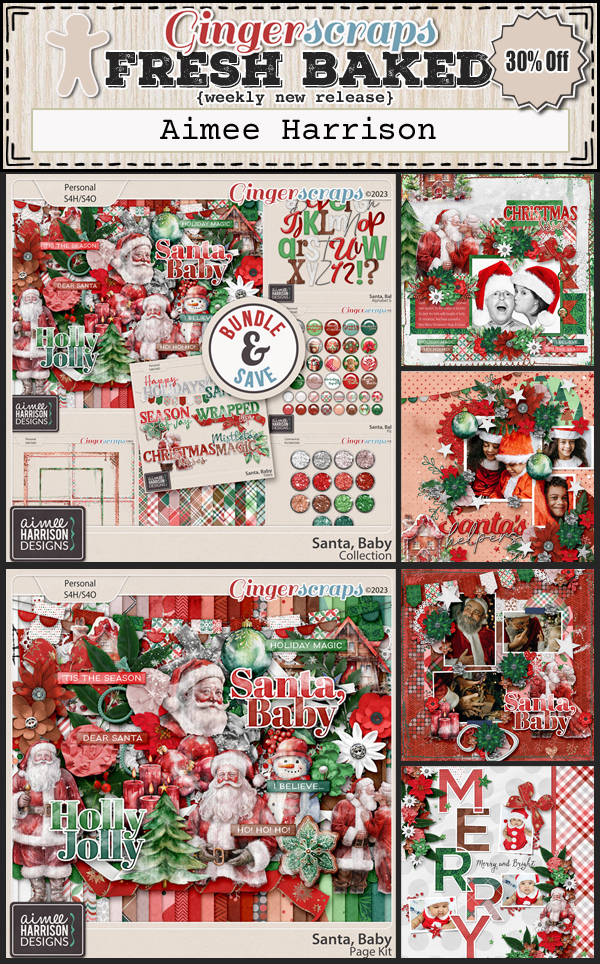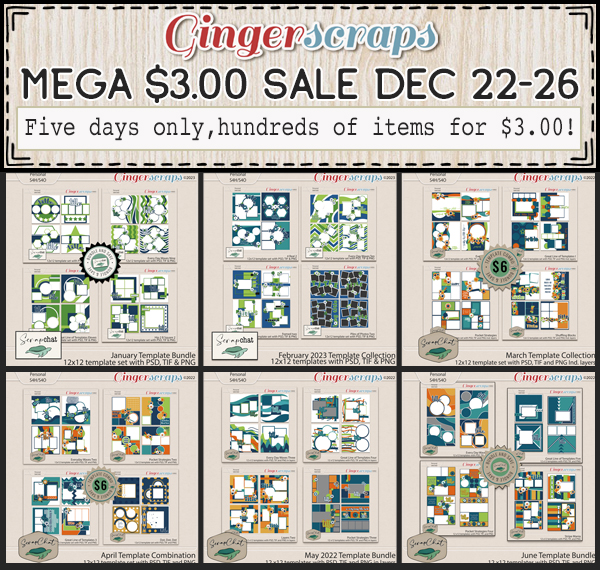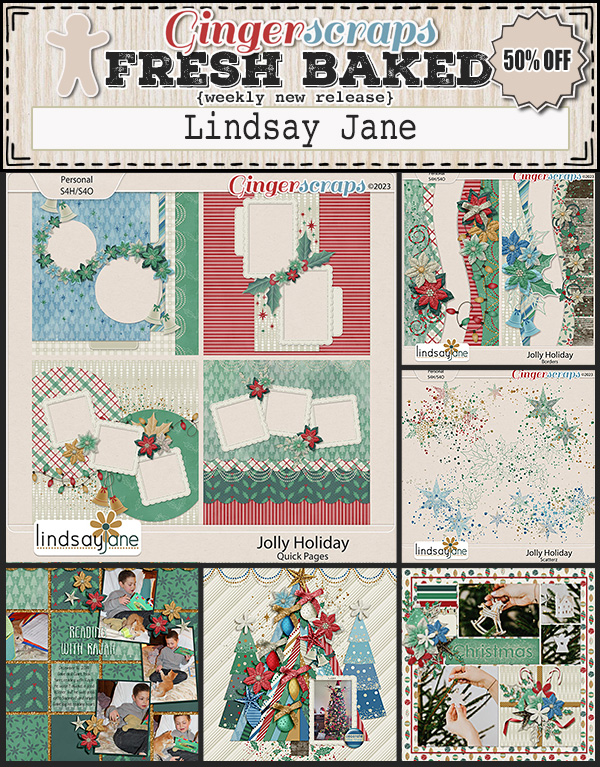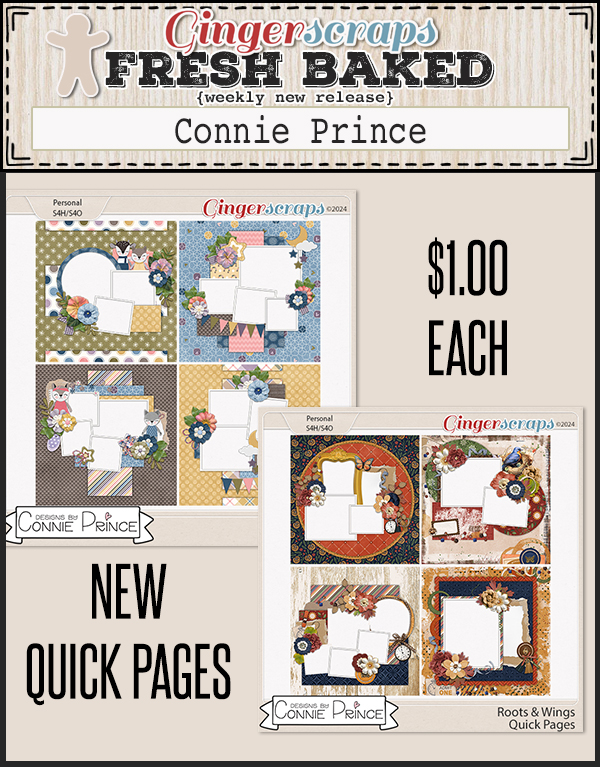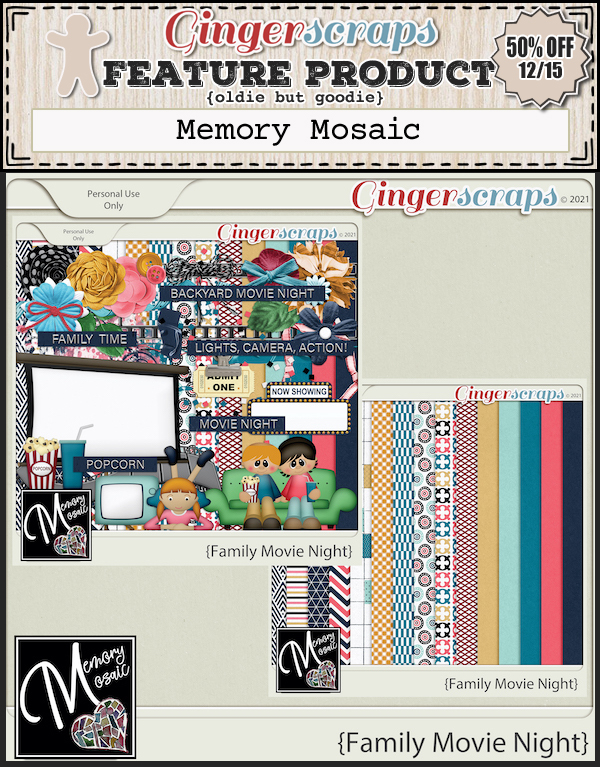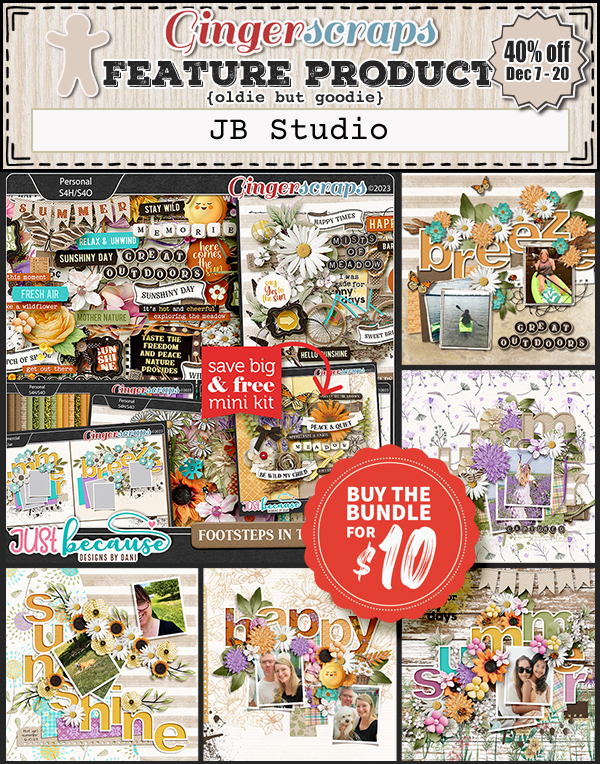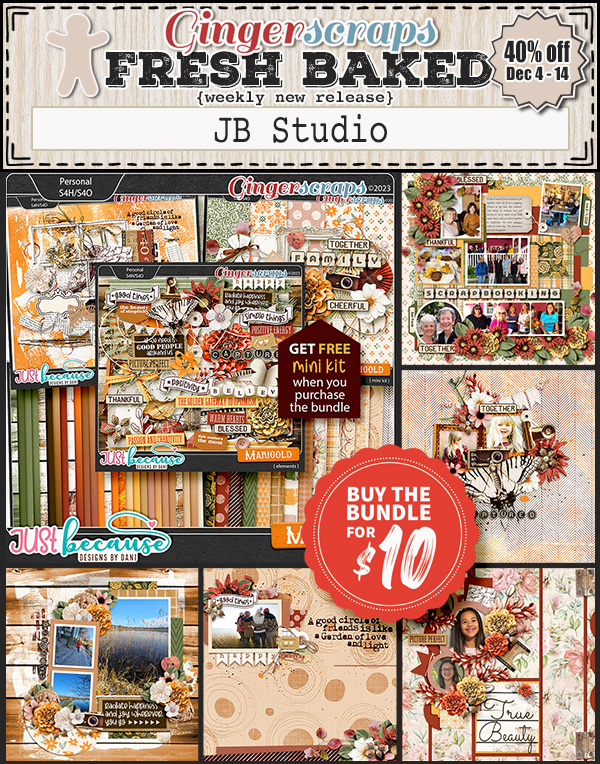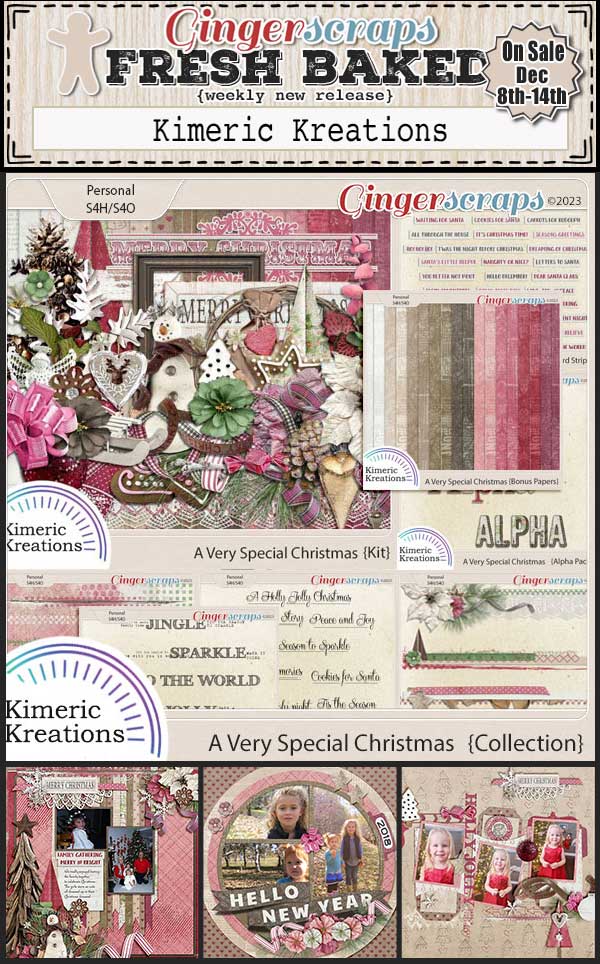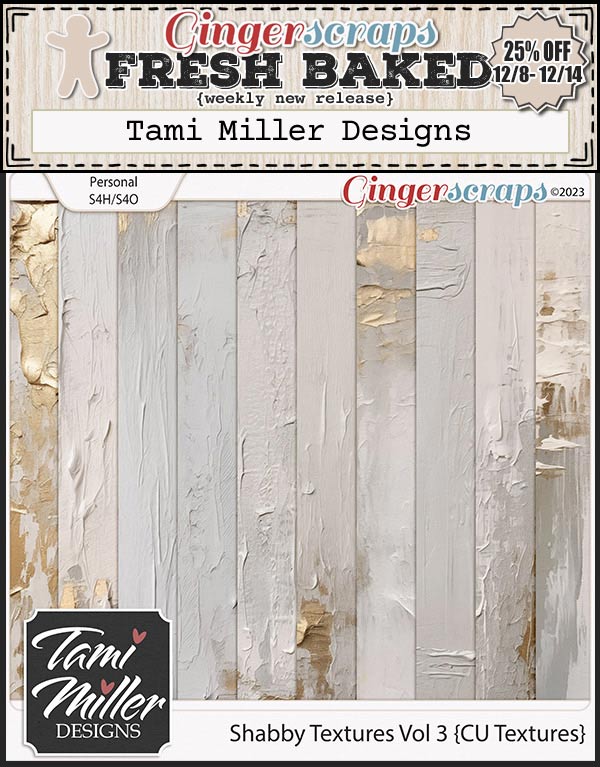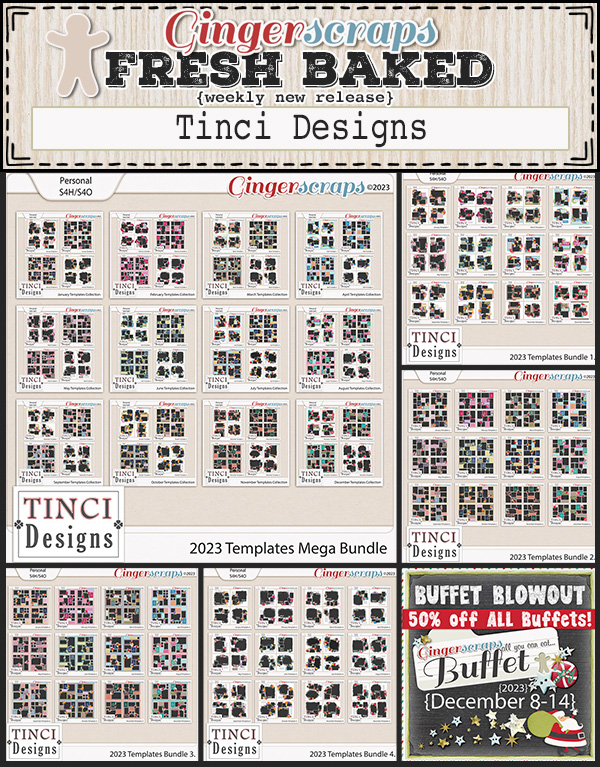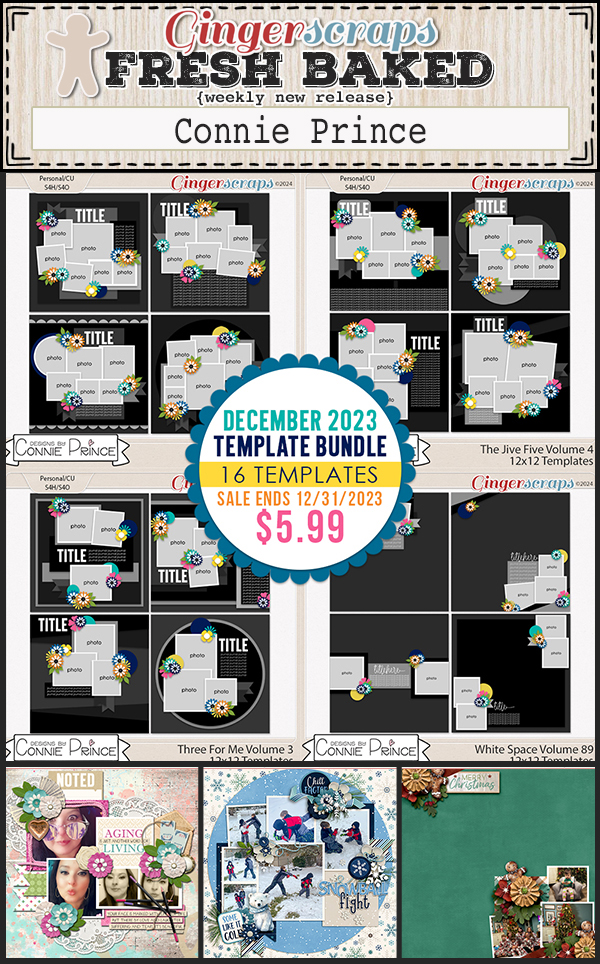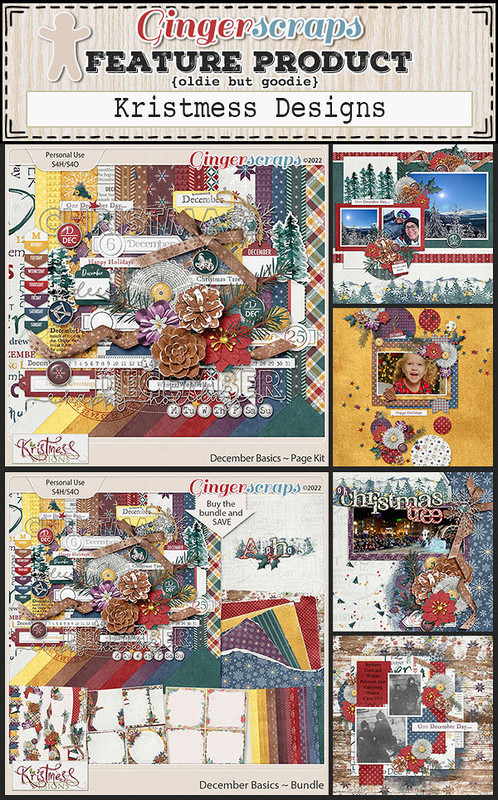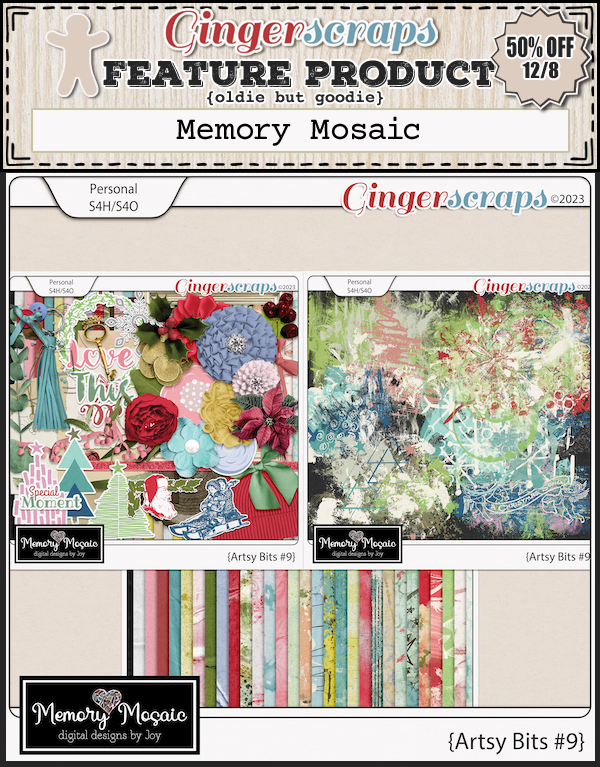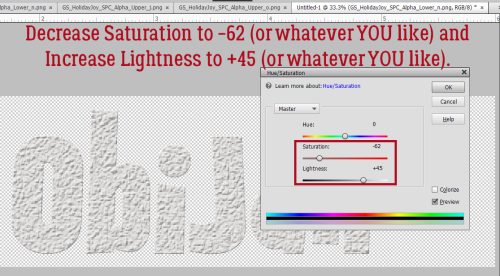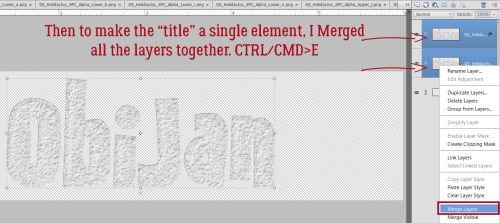It is the 1st of the month and you know what that means; a huge, exciting newsletter! We have a New Buffet, New Monthly Mix, New Free With Purchase Collab, New Challenge Reward, & a New Daily Download on the GingerScraps Blog!
Let’s start out with the January Buffet. Don’t forget to check out the Buffet Bundles. One easy click to add bundles of Buffet goodies to your cart.
The January colors have a great winter feeling. And with the buffet kits, you can mix and match to get the perfect kit for you.
Remember any $10 spent in the store gets you this great collab.
‘Warm Wishes,’ is a delightful digital scrapbooking kit that captures the enchanting beauty of winter wonderlands and the joy of the holiday season. Immerse yourself in the frosty charm with whimsical elements like snowflakes, polar bears, penguins, snowmen, and igloos. This kit radiates the serene cold of winter through its cool color palette, creating a perfect backdrop for your cherished memories. Whether you’re documenting snowy adventures or festive celebrations, ‘Warm Wishes’ brings a touch of magic to your digital scrapbook pages, making every moment shine like a glistening snowflake.
This Free With Purchase was created by Aimee Harrison, Chere Kaye Designs, Ilonkas Designs, Triple J Designs, and Scrapbookcrazy Creations by Robyn.
This collab includes: 1 Alpha {Uppercase, Lowercase, Numbers & Punctuation}, 56 Papers, and 107 Elements.
Chill in style with ‘Freezin’ Season,’ a frosty digital scrapbooking kit that captures the essence of winter’s icy allure. Immerse yourself in a palette of icy blues and sparkling silvers reminiscent of glistening snow. Adorn your pages with adorable penguins, delicate snowflakes, and cozy sweaters, creating a whimsical blend of winter charm. Whether you’re documenting snowy adventures or celebrating the cozy warmth indoors, ‘Freezin’ Season’ brings the magic of the season to life, making your digital scrapbook a cool and delightful showcase of memories.
This Monthly Mix was created by CarolW Designs, Cindy Ritter Designs, Dear Friends Designs, Moore Blessings Digital Design, and LDragDesign.
This collab includes: 1 Alpha {Uppercase, Lowercase, Numbers & Punctuation}, 57 Papers, 91 Elements, 3 12×12 Template {png, psd, tif file formats}, and 1 12×24 Template {png, psd, tif file formats}.
Now to the January Sneak Peek. This month’s Daily Download is from HeatherZ Scraps and Scrapbookcrazy Creations by Robyn! Make sure you are checking the blog every day to get all the pieces of this kit!
Take a look at the new challenge reward kit. If you complete any 10 challenges this month, you get this gorgeous collab as a reward!
Embark on a year-long creative journey with ’12 New Chapters,’ a versatile digital scrapbooking kit designed to help you document each month’s unique story. This kit features date tags and blank journal cards, making it effortless to capture the essence of your experiences and keep your memories organized. Infused with inspiration, ’12 New Chapters’ empowers you to craft monthly layouts that reflect the unfolding tapestry of your life. Let this kit be your creative companion as you embark on a beautiful adventure, one month at a time.
This Challenge Reward was created by Craft-tastrophic, Designs by Lisa Minor, and HeartMade Scrapbook.
This collab includes: 5 Alphas {1 Uppercase Only & 4 Lowercase Only}, 58 Papers, 207 Elements, and 2 12×12 Template {png, psd, file formats}.
Let’s look at some great layouts from our Store CT using the January Monthly Mix.