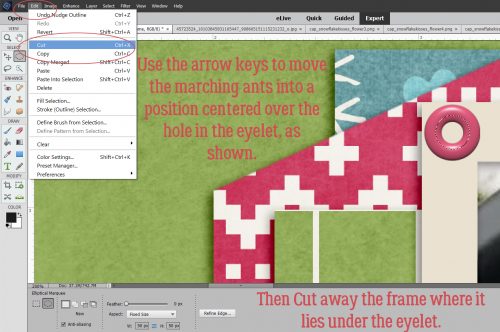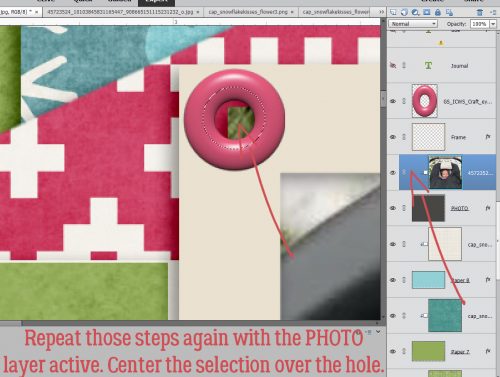Happy Thursday!!! We are 19 days away from Christmas! I guess I need to start shopping! While I brainstorm what gifts to buy, I can get in the Christmas spirit by scrapbooking more layouts from last year and our designers are releasing some festive kits this week! Let’s take a look!
From Day Dreams n’ Designs



From Tinci


From Aimee Harrison



From LDrag Designs



From Neia Scraps




From Miss Fish



Come back tomorrow to see even more new releases!