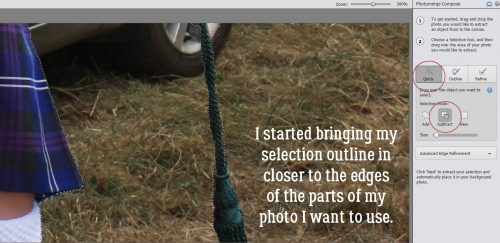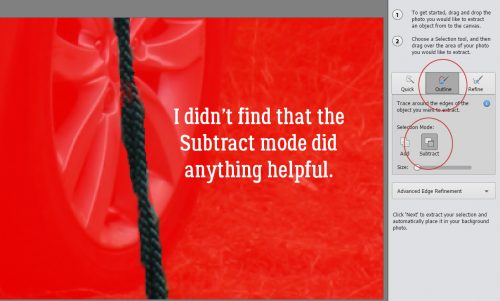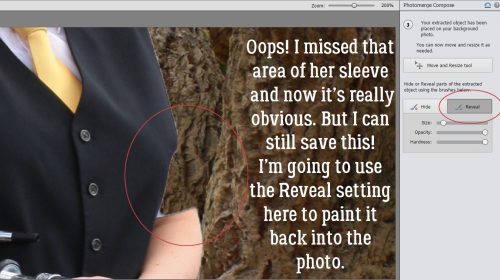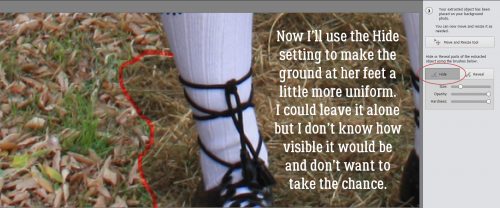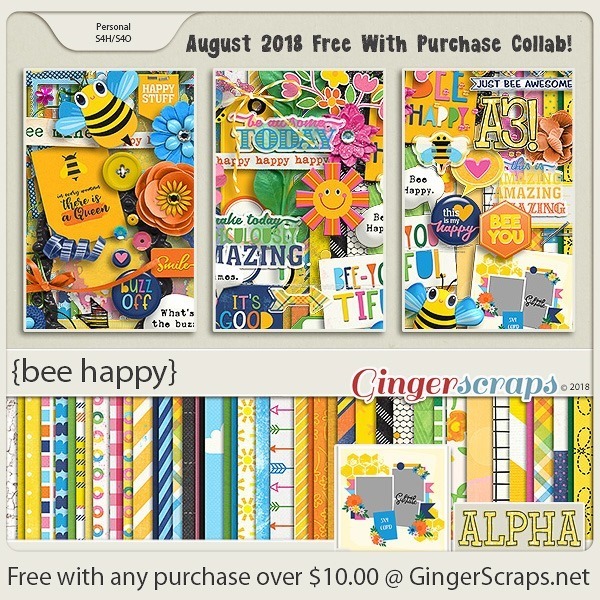Today … I’m taking Bruno Mars’ advice. I’m not doing anything at all. Time to be lazy. Well, it is “Lazy Day”! While I’m doing nothing, I’m going to be enjoying a yummy s’more because it’s also National S’mores Day!
While you’re being lazy, use that time to just get some scrapping done! You can be even “lazier” with some of the amazing template packs that are being released!
Remember when you spend $10 in the store, you get a great new collab! Don’t worry! It’s stinger free!!
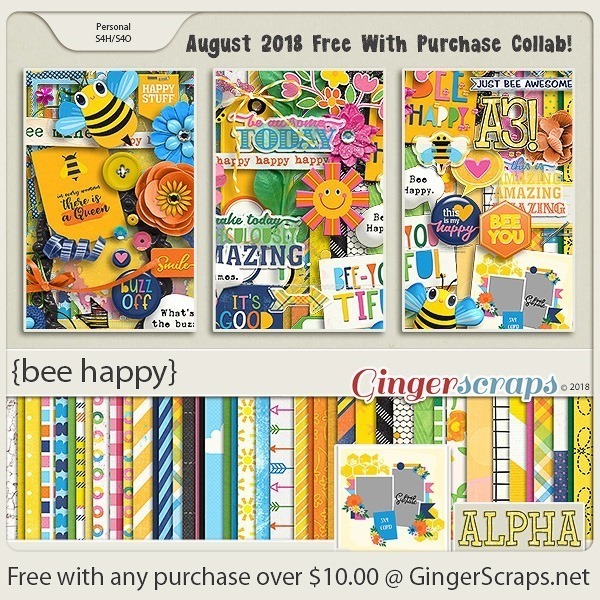
https://store.gingerscraps.net/GingerBread-Ladies-Collab-Bee-Happy.html

CU Mix Vol 3 – https://goo.gl/ie4iAF
CU Frames Vol 2 – https://goo.gl/8tg1JM
CU Flowers Vol 8 – https://goo.gl/XVrJTW
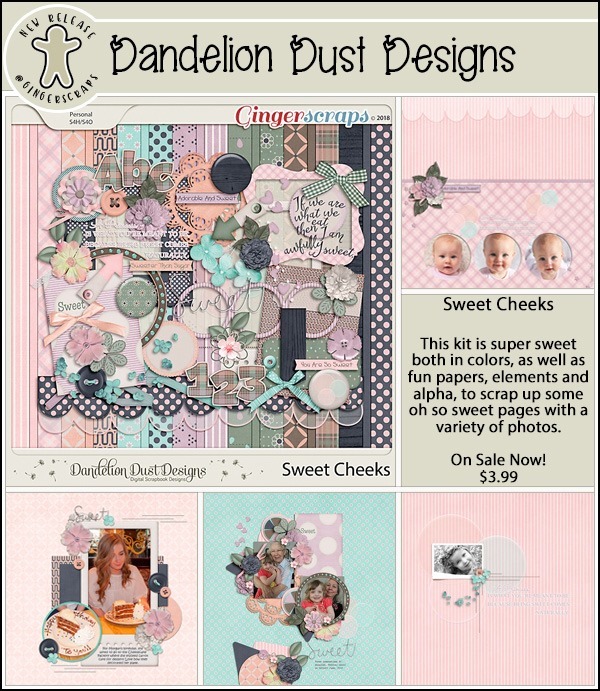
https://store.gingerscraps.net/Sweet-Cheeks-Digital-Scrapbook-Kit-By-Dandelion-Dust-Designs.html

https://store.gingerscraps.net/A-Daring-Duet.html
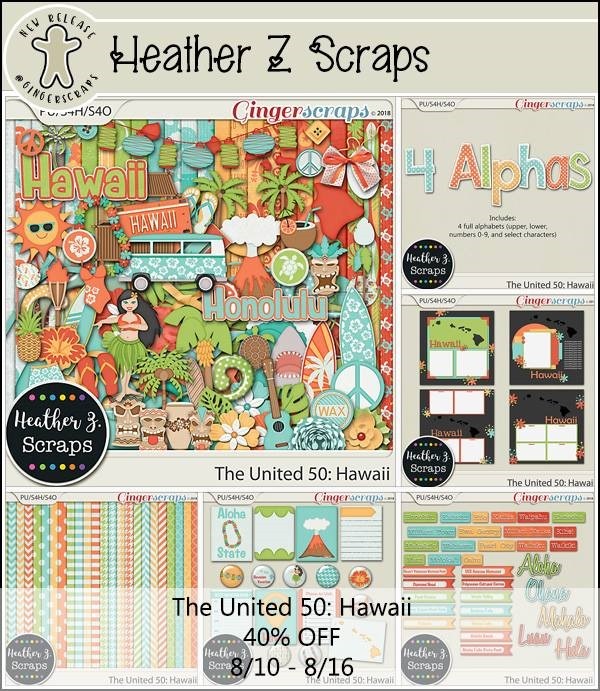
Bundle – https://store.gingerscraps.net/The-United-50-Hawaii-BUNDLE-by-Heather-Z-Scraps.html
Kit – https://store.gingerscraps.net/The-United-50-Hawaii-KIT-by-Heather-Z-Scraps.html
Templates – https://store.gingerscraps.net/The-United-50-Hawaii-TEMPLATES-by-Heather-Z-Scraps.html
Word Bits – https://store.gingerscraps.net/The-United-50-Hawaii-WORD-BITS-by-Heather-Z-Scraps.html
Journal Cards & Flairs – https://store.gingerscraps.net/The-United-50-Hawaii-JOURNAL-CARDS-and-FLAIRS-by-Heather-Z-Scraps.html
Extra Papers – https://store.gingerscraps.net/The-United-50-Hawaii-EXTRA-PAPERS-by-Heather-Z-Scraps.html

https://store.gingerscraps.net/First-3-Months-Bundle.html

https://store.gingerscraps.net/Kristmess/

https://store.gingerscraps.net/On-the-Move-Trio.html

https://store.gingerscraps.net/Random-Pieces-23-Templates-by-Lindsay-Jane.html

https://store.gingerscraps.net/Random-Pieces-24-Templates-by-Lindsay-Jane.html

https://store.gingerscraps.net/Donut-Worry-5-Grab-Bag-by-Luv-Ewe-Designs-and-Blue-Heart-Scraps.html
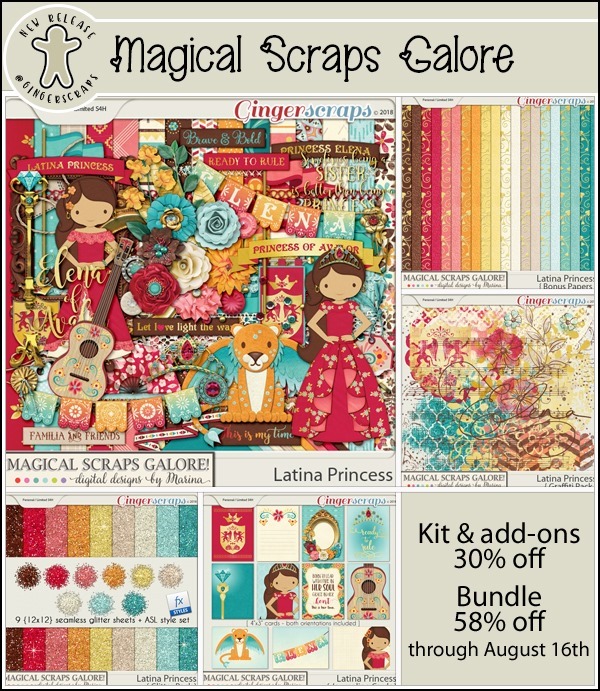
Bundle: https://store.gingerscraps.net/Latina-Princess-collection.html
Page kit: https://store.gingerscraps.net/Latina-Princess.html
Journaling Cards: https://store.gingerscraps.net/Latina-Princess-cards.html
Graffiti Pack: https://store.gingerscraps.net/Latina-Princess-graffiti.html
Glitter Pack: https://store.gingerscraps.net/Latina-Princess-glitter-pack.html
Bonus Papers: https://store.gingerscraps.net/Latina-Princess-bonus-papers.html

https://store.gingerscraps.net/Miss-Fish-Summer-Bundle-6.html
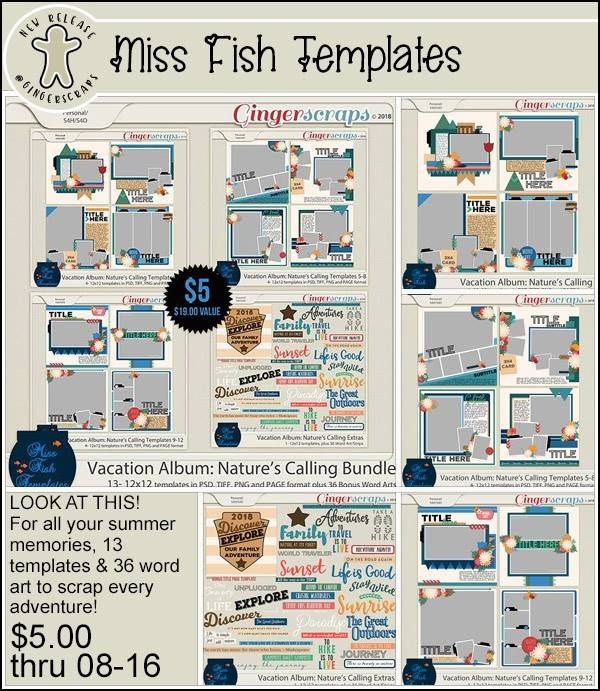
https://store.gingerscraps.net/Vacation-Album-NaturesCallingTemplatesBundle-by-Miss-Fish.html
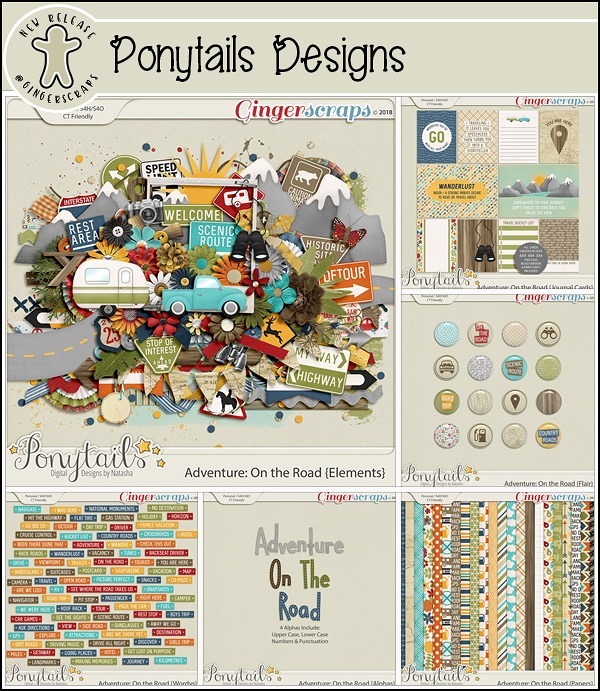
Bundle: https://store.gingerscraps.net/Adventure-On-the-Road-Bundle.html
Kit: https://store.gingerscraps.net/Adventure-On-the-Road.html
Elements: https://store.gingerscraps.net/Adventure-On-the-Road-Elements.html
Journal Cards: https://store.gingerscraps.net/Adventure-On-the-Road-Journal-Cards.html
Flair: https://store.gingerscraps.net/Adventure-On-the-Road-Flair.html
Wordys: https://store.gingerscraps.net/Adventure-On-the-Road-Wordys.html
Alphas: https://store.gingerscraps.net/Adventure-On-the-Road-Alphas.html
Papers: https://store.gingerscraps.net/Adventure-On-The-Road-Papers.html
Cardstocks: https://store.gingerscraps.net/Adventure-On-The-Road-Cardstocks.html

https://store.gingerscraps.net/Camelot-Kit-by-Scraps-N-Pieces.html

https://store.gingerscraps.net/Blended-3-Templates-by-Aimee-Harrison.html
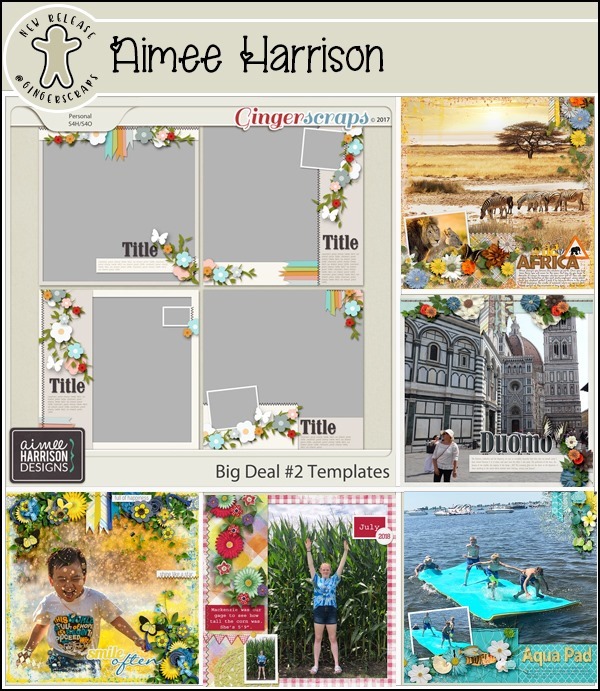
https://store.gingerscraps.net/Big-Deal-2-Templates-by-Aimee-Harrison.html

Bundle: https://store.gingerscraps.net/Furever-Love-Collection-Bundle.html
Kit: https://store.gingerscraps.net/Furever-Love-Kit.html
Alpha Pack: https://store.gingerscraps.net/Furever-Love-Alpha-Pack.html
Flair Pack: https://store.gingerscraps.net/Furever-Love-Flair-Pack.html
Ombre Paper Pack: https://store.gingerscraps.net/Furever-Love-Ombre-Paper-Pack.html
Word Bit Pack: https://store.gingerscraps.net/Furever-Love-Word-Bit-Pack.html

https://store.gingerscraps.net/Donut-Worry-5-Collab-Grab-Bag.html
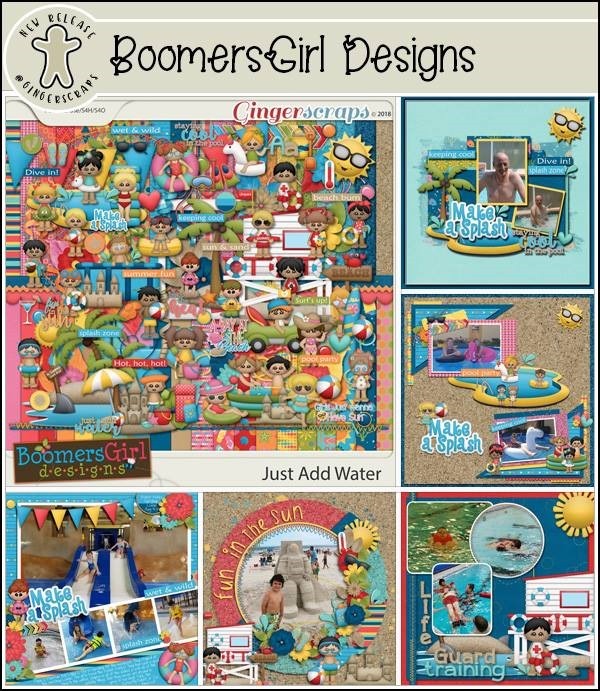
https://store.gingerscraps.net/Just-Add-Water-BGD.html
Remember, if you complete 10 challenges, just ten, you get a free kit as well!!



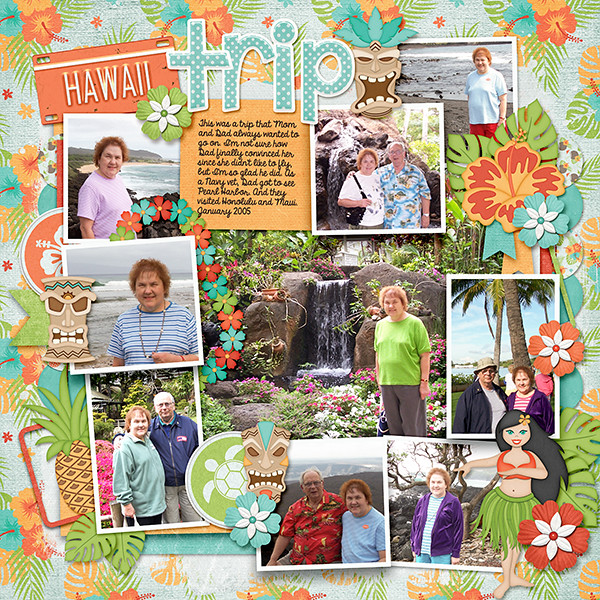




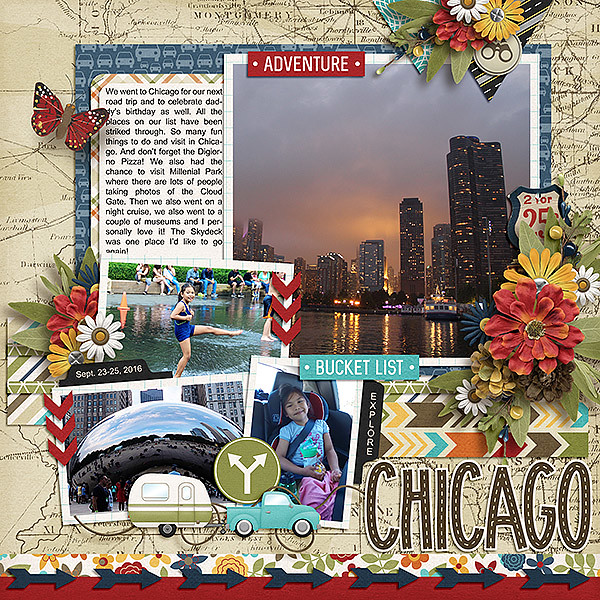

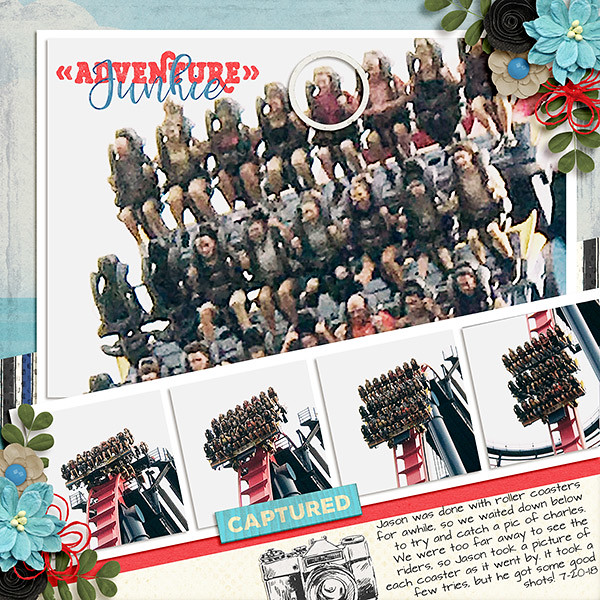




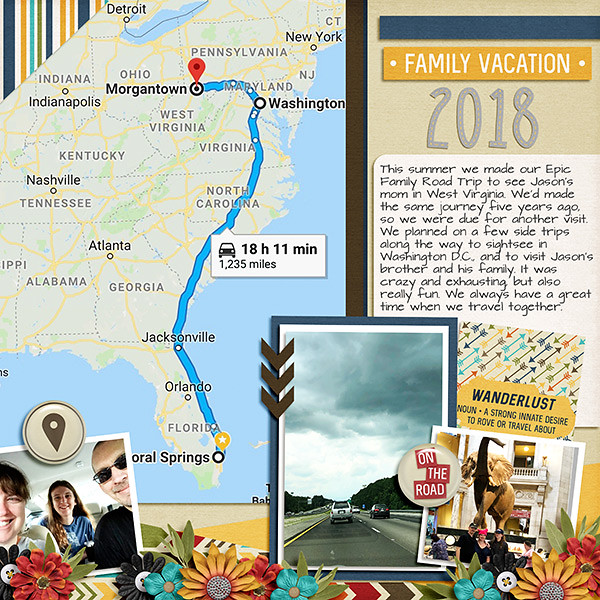

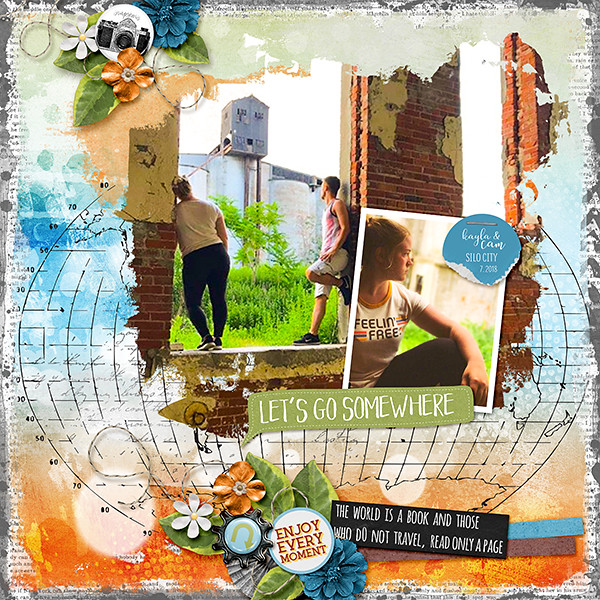



 4
4