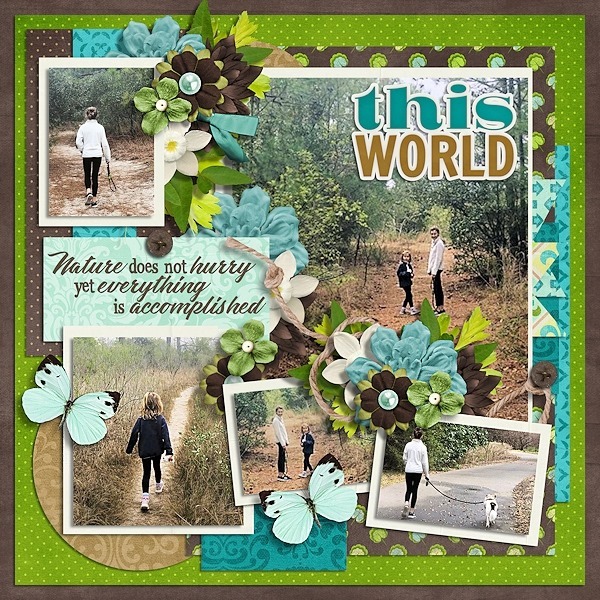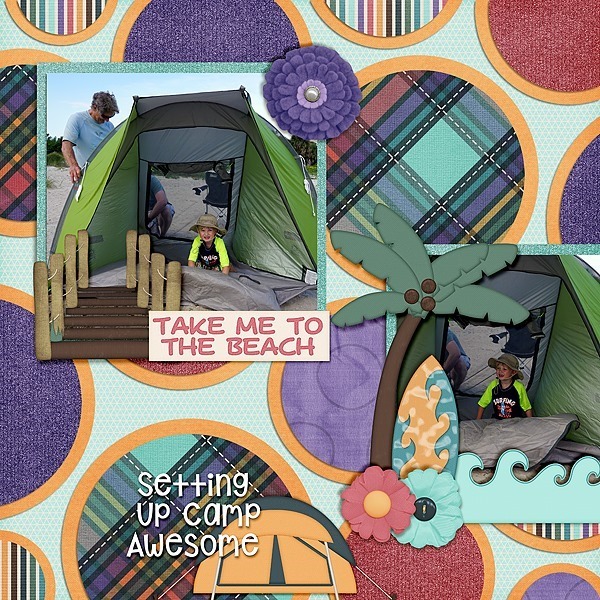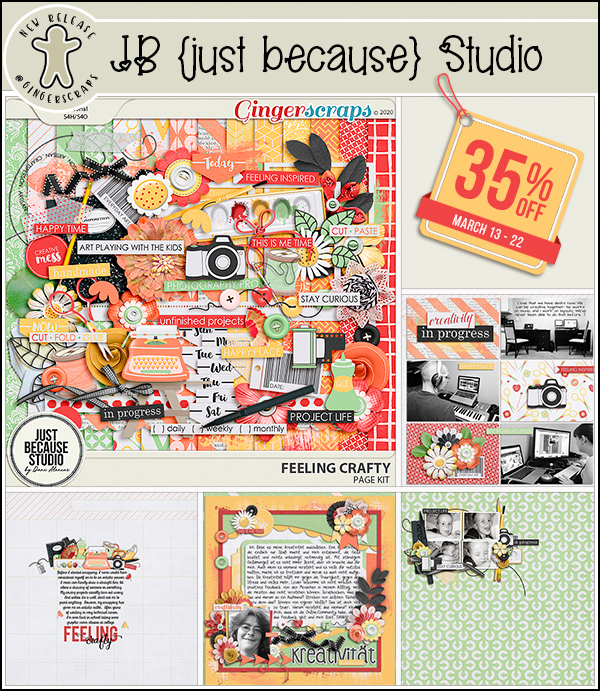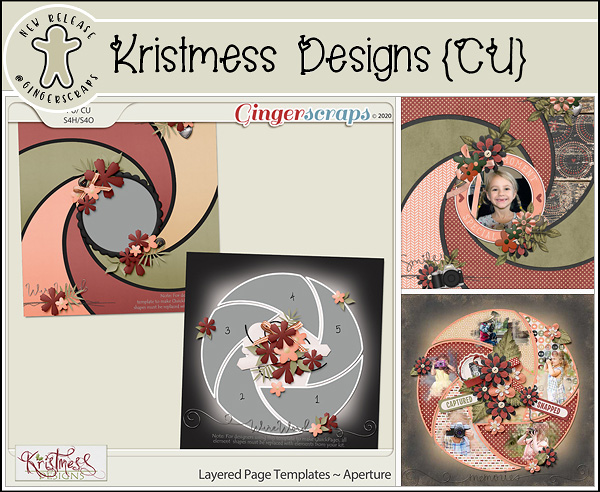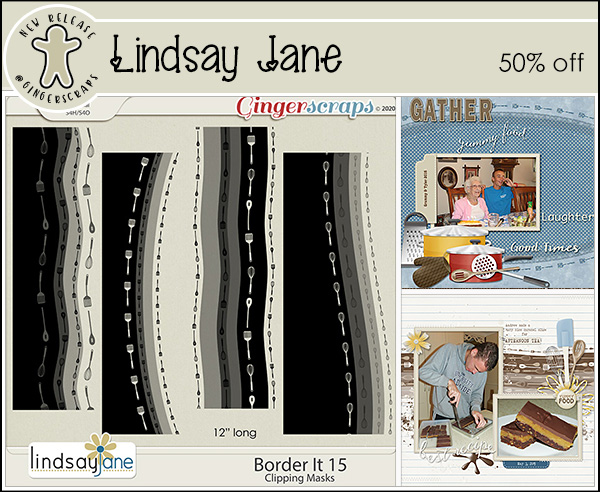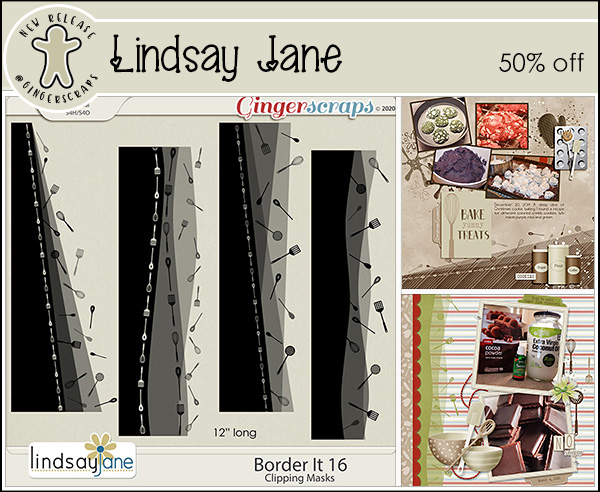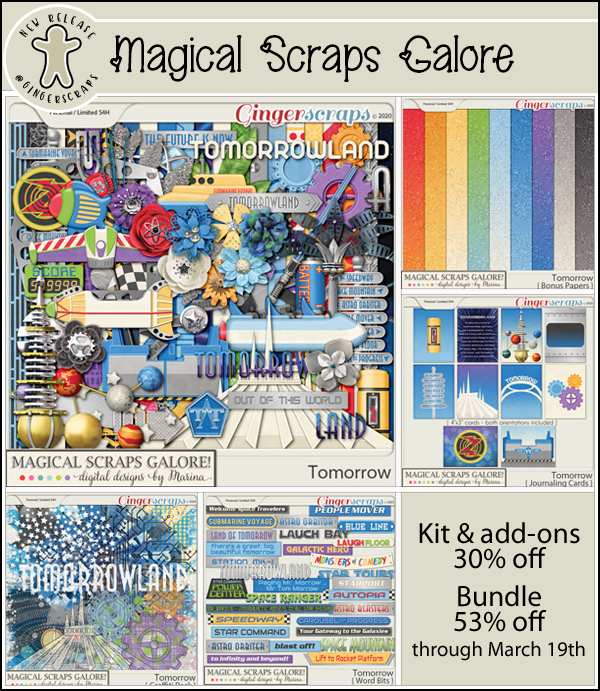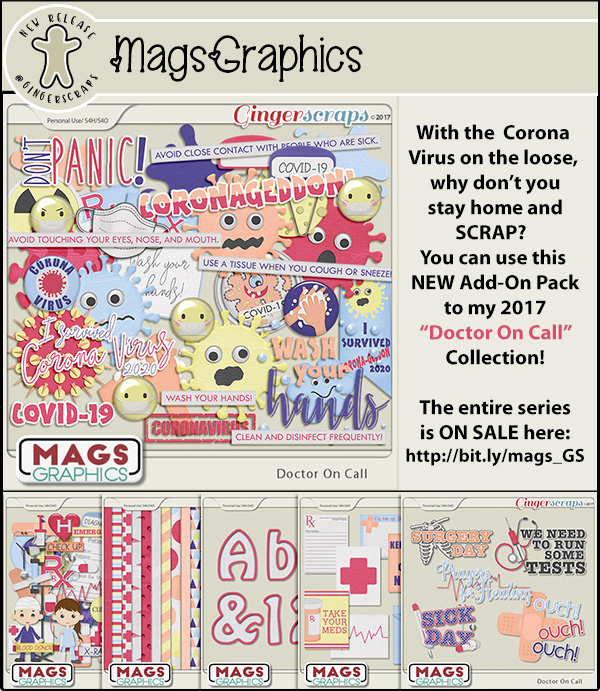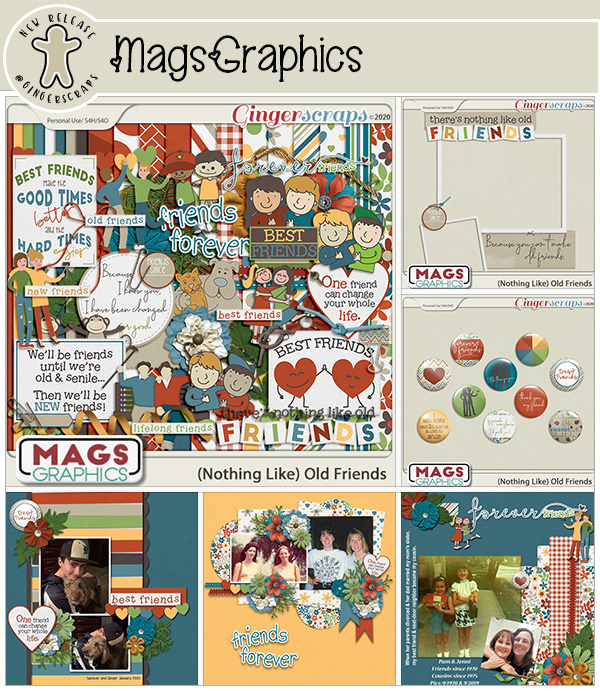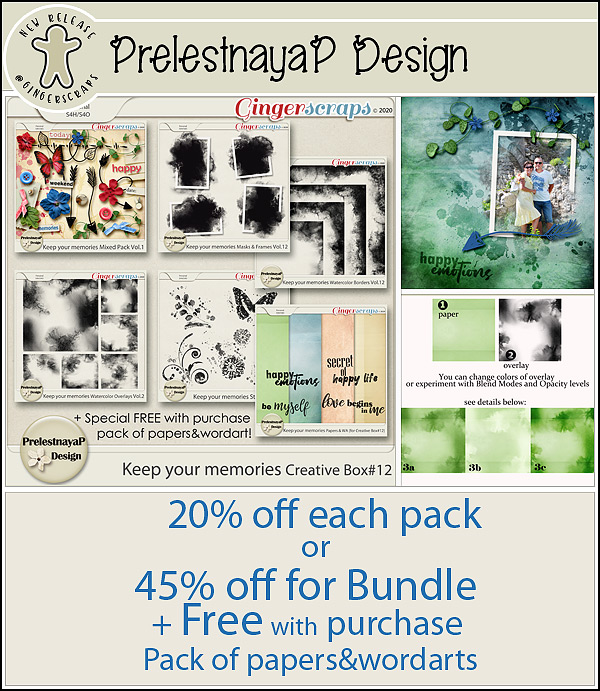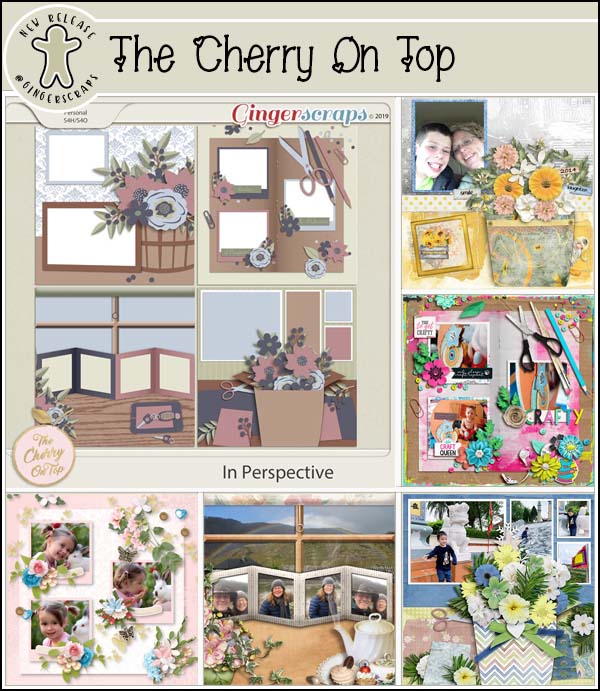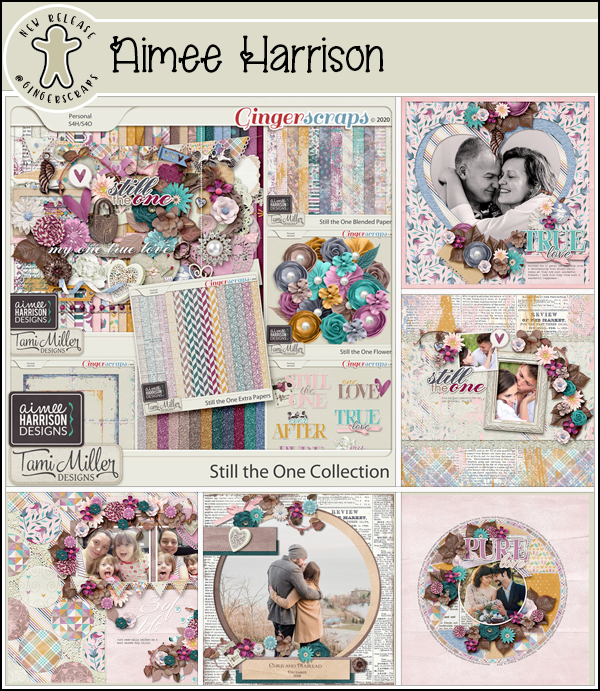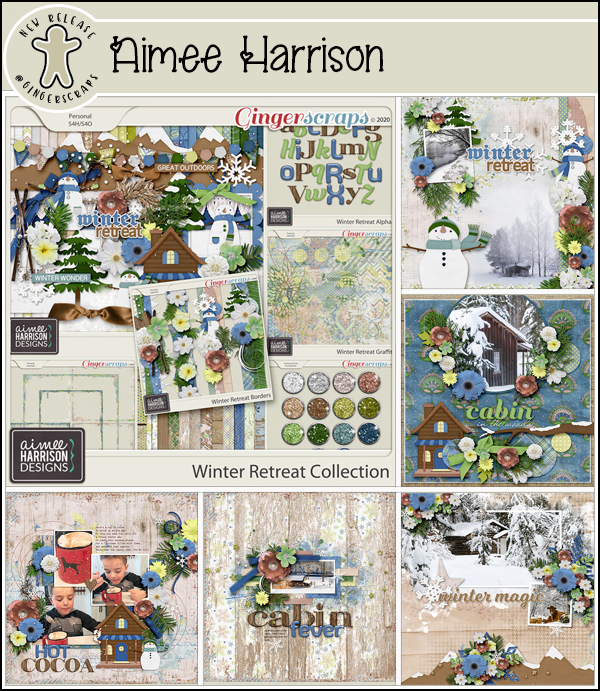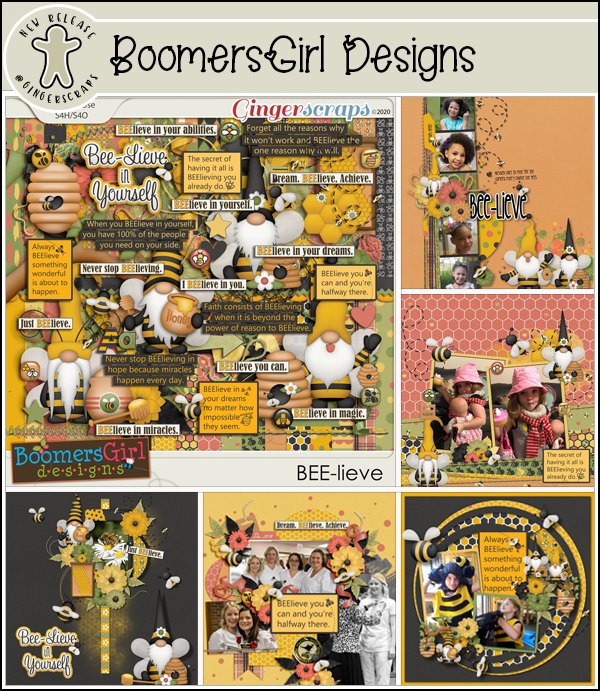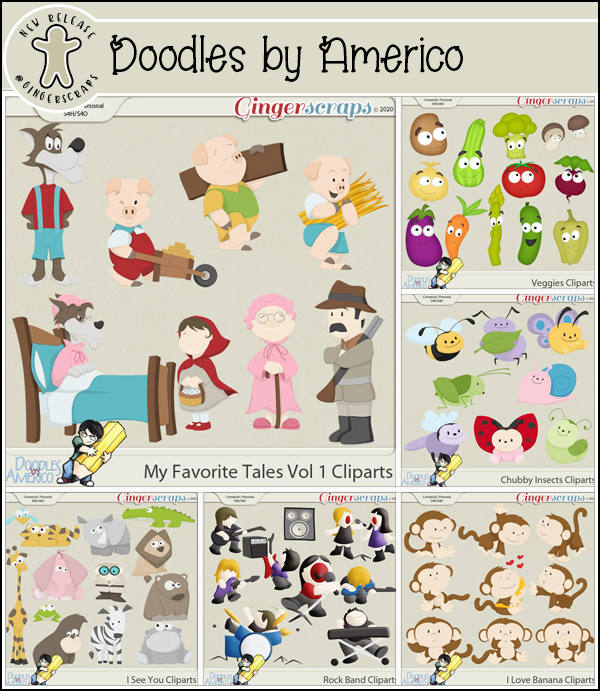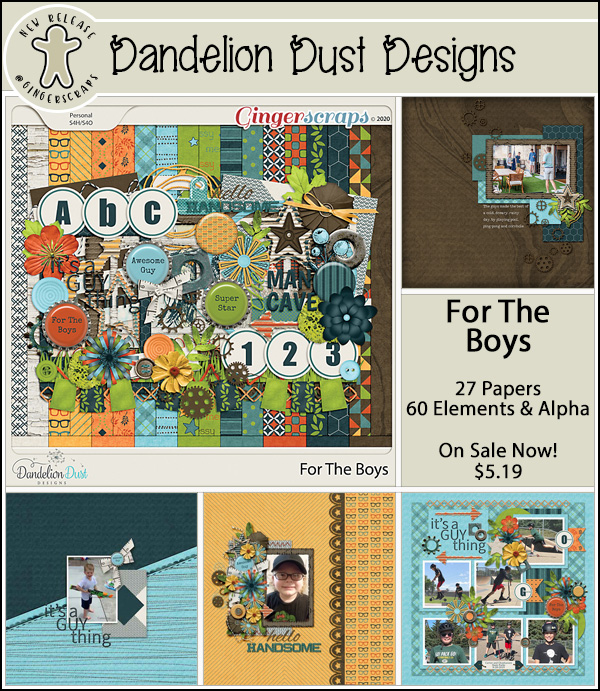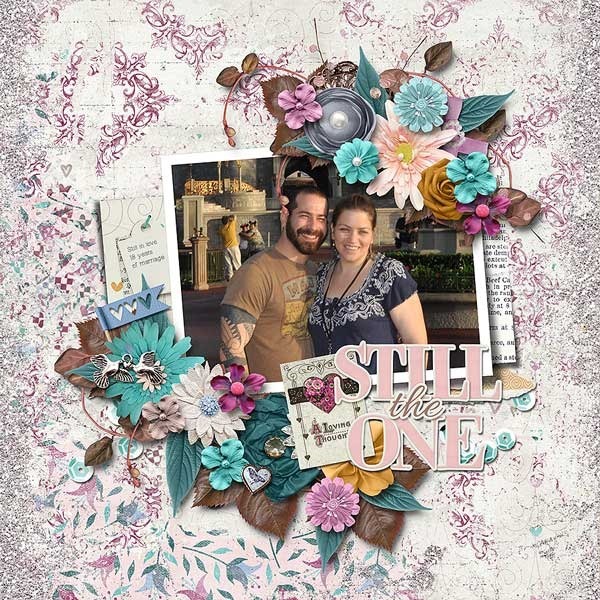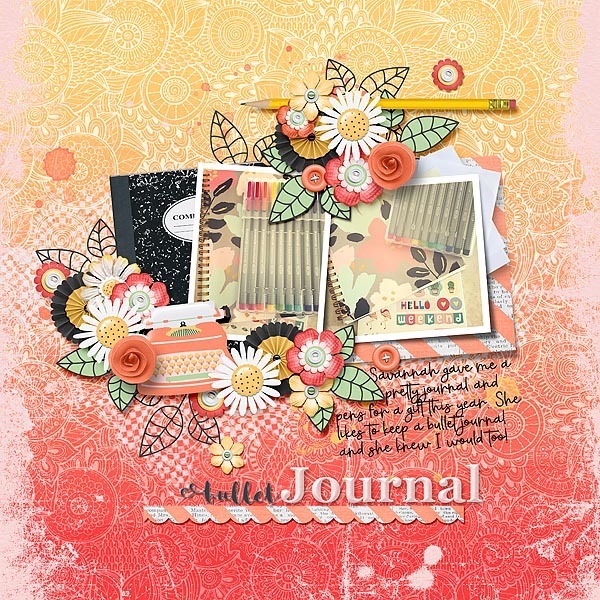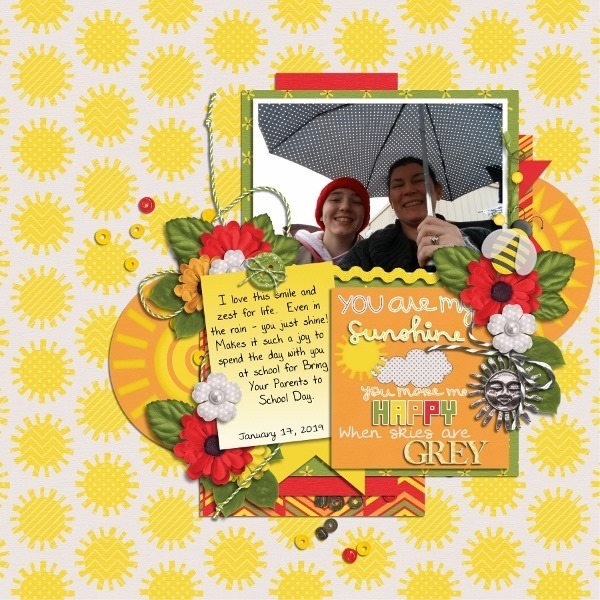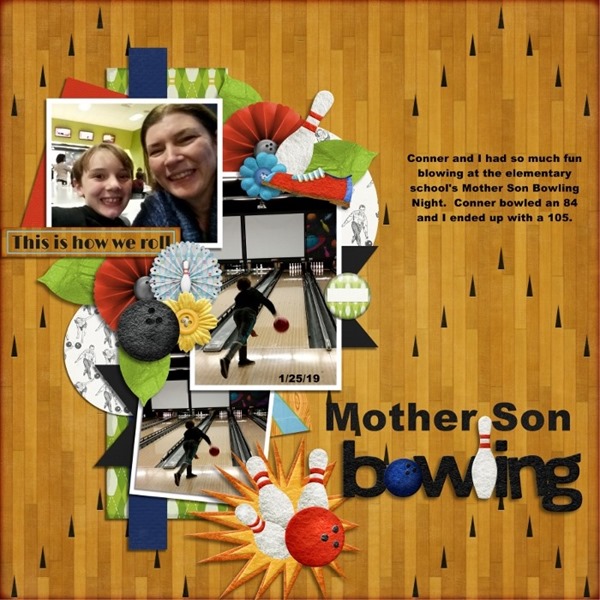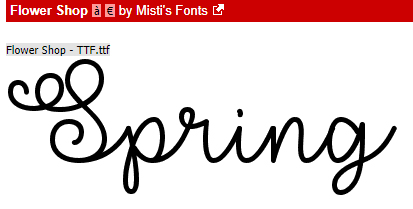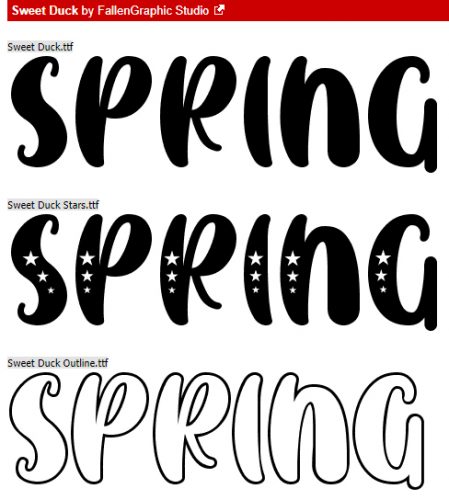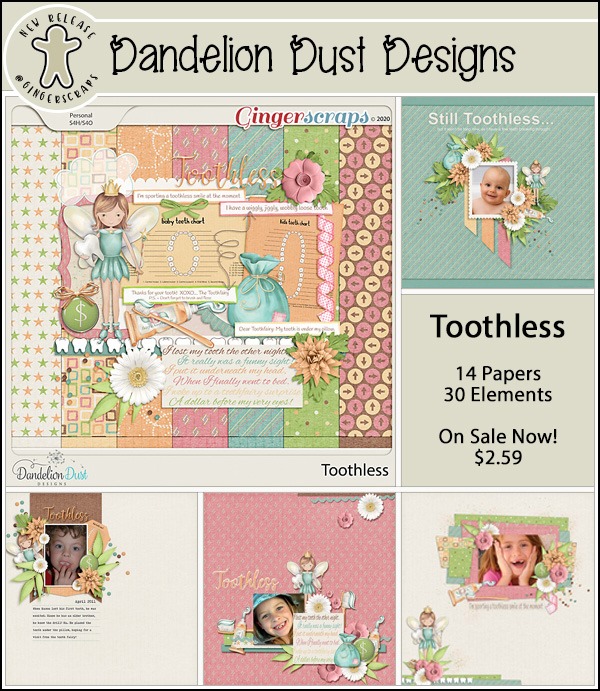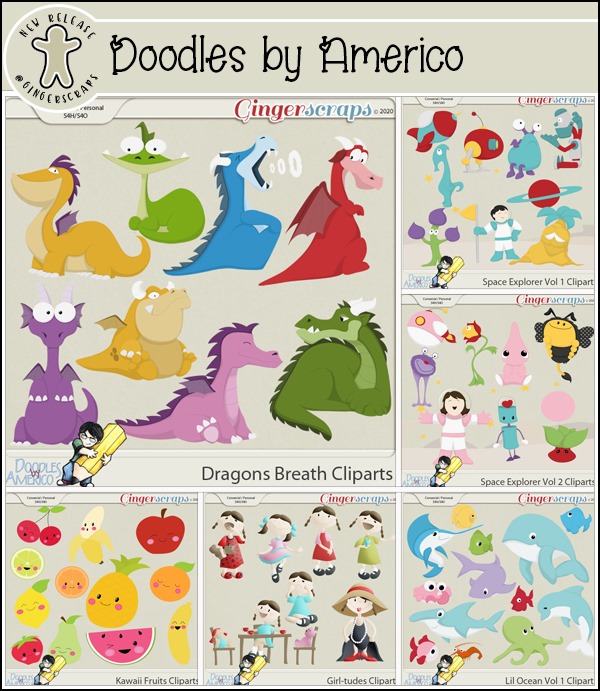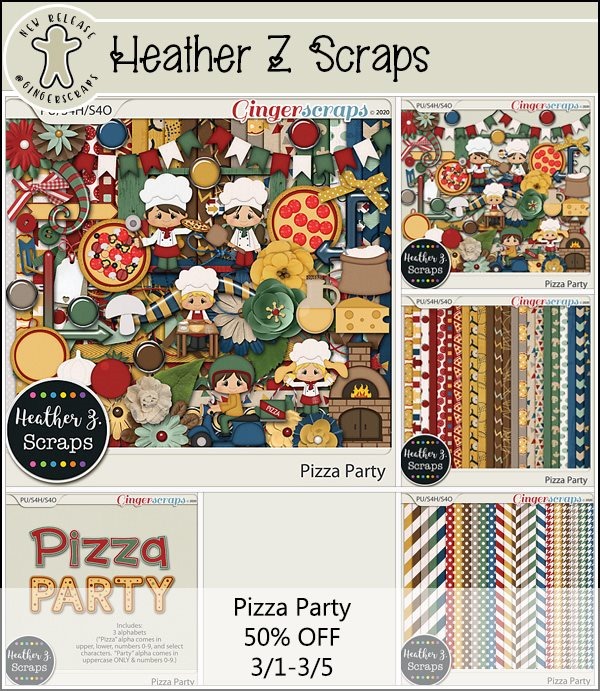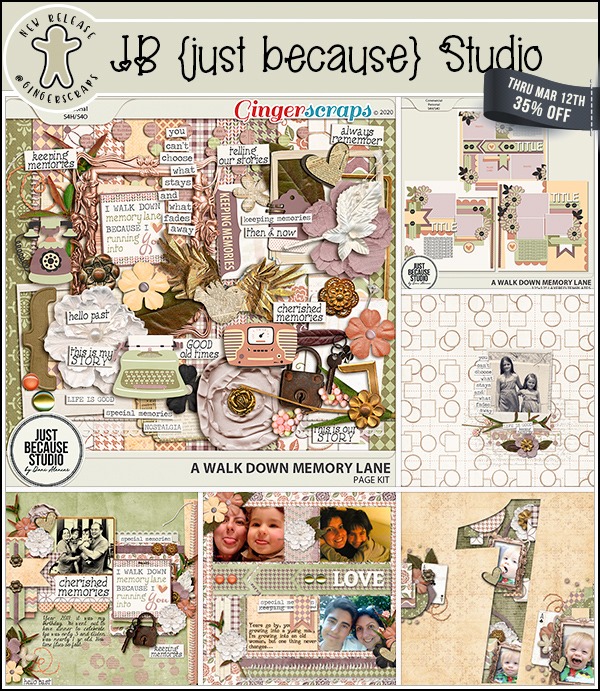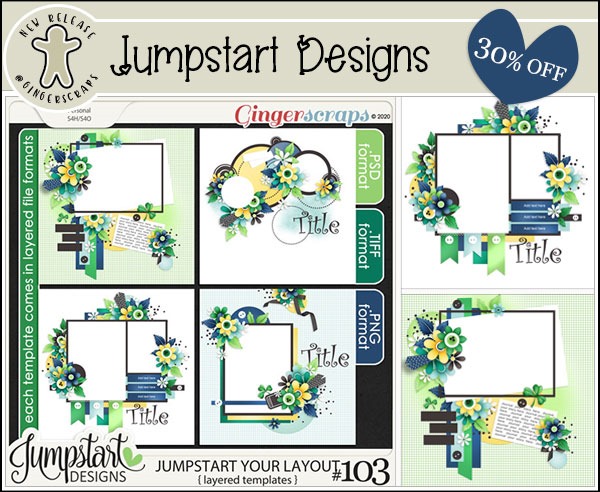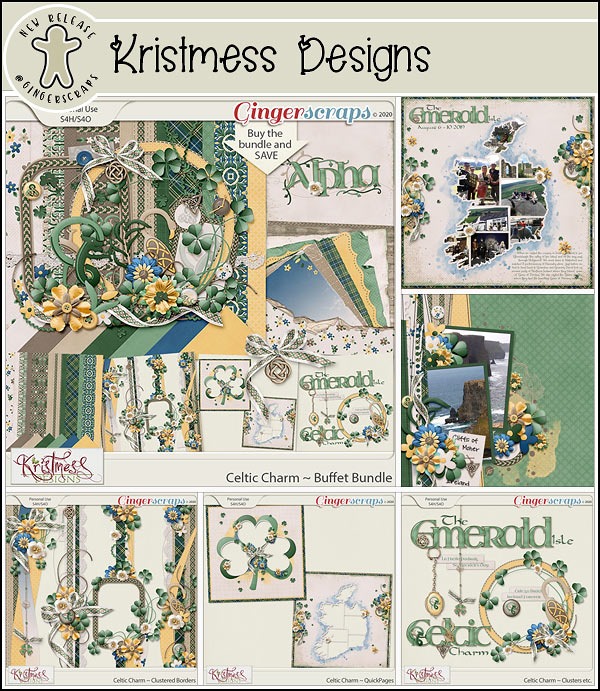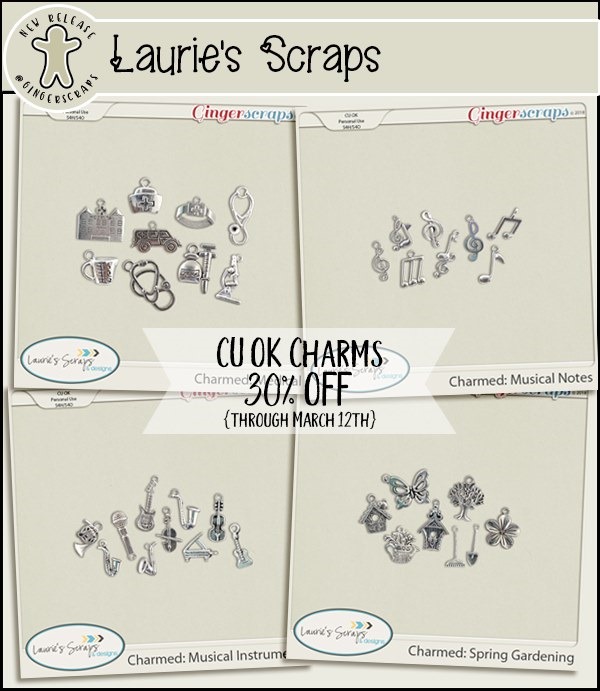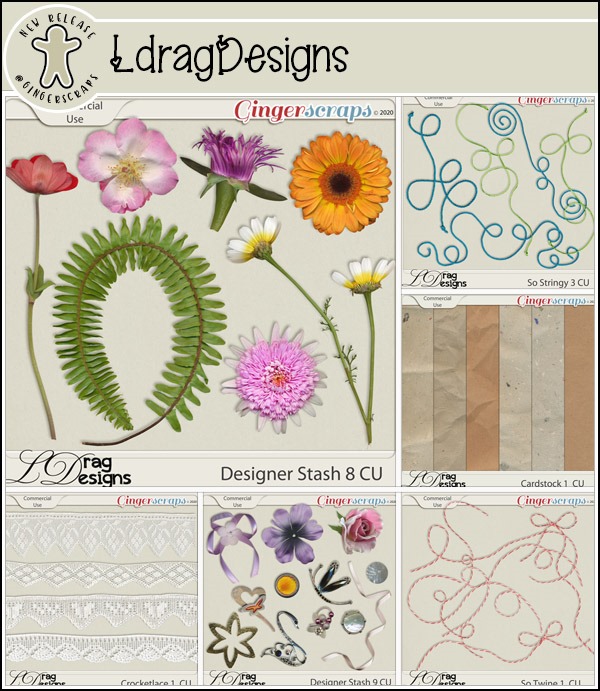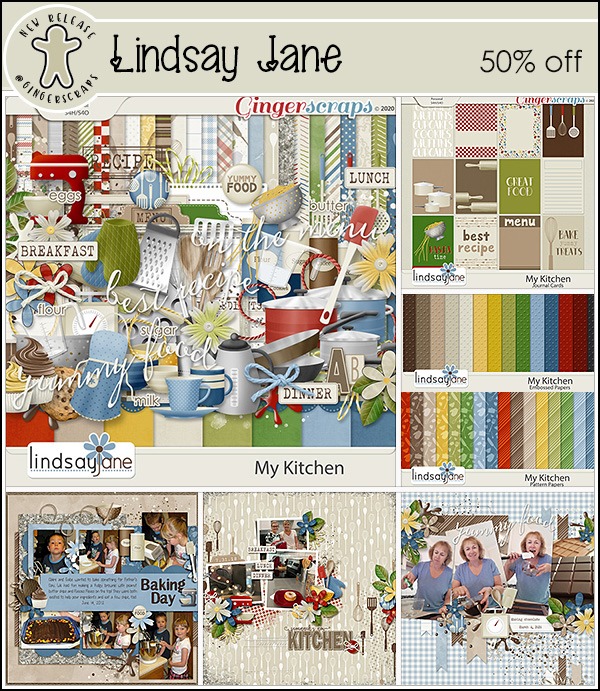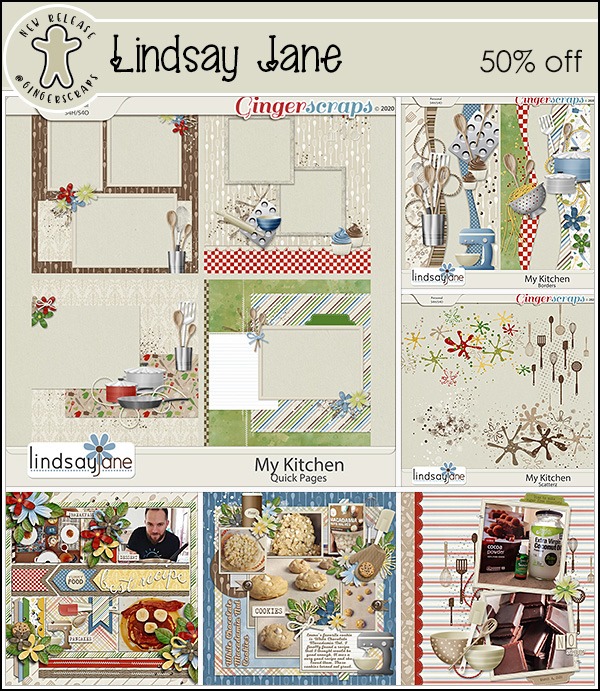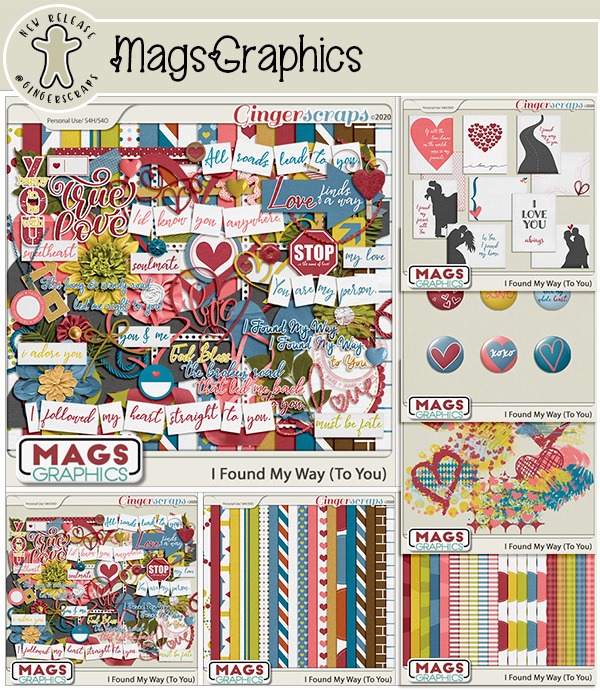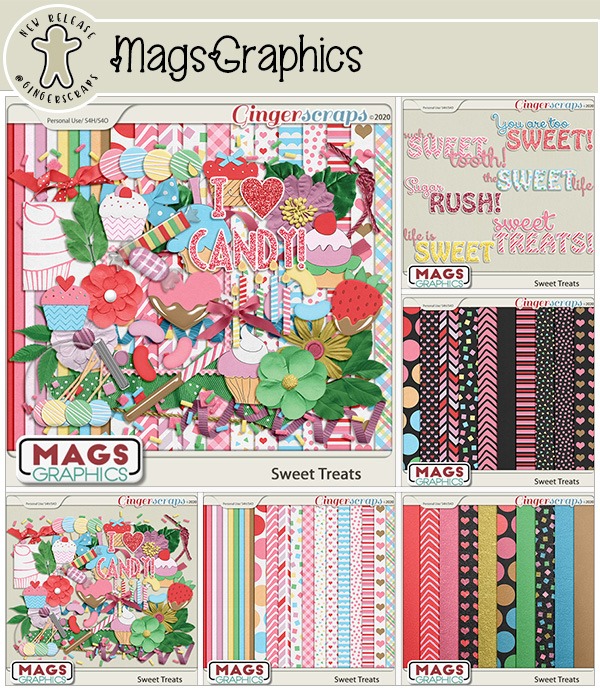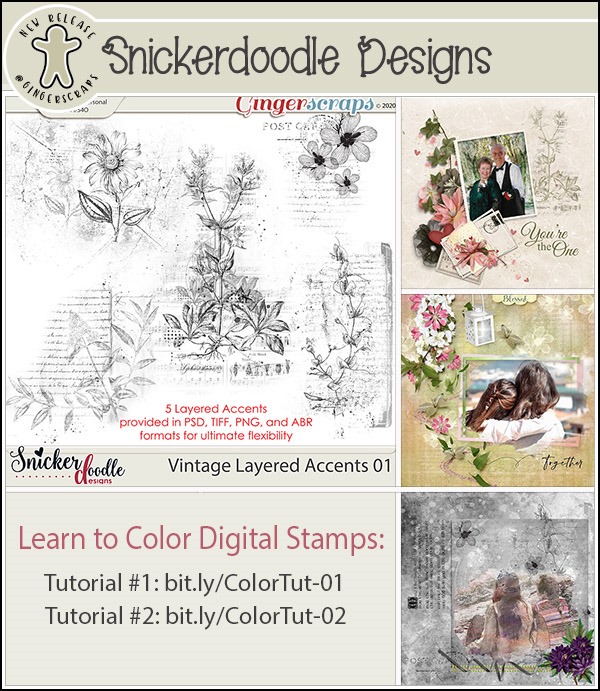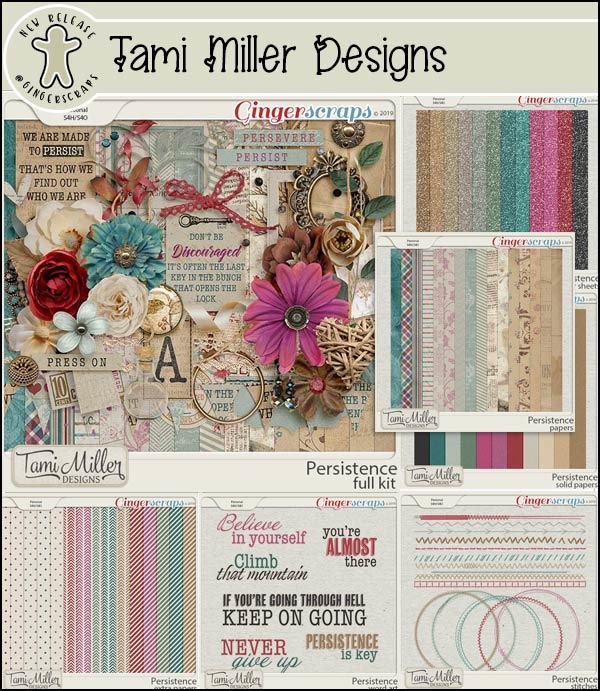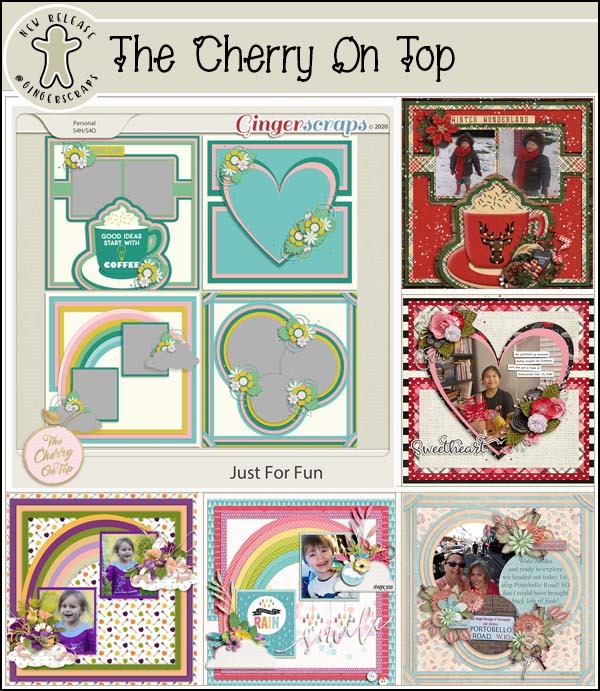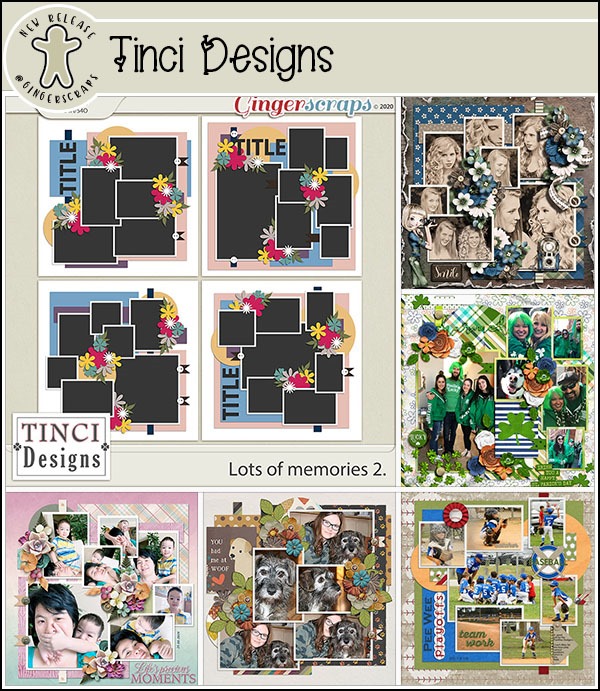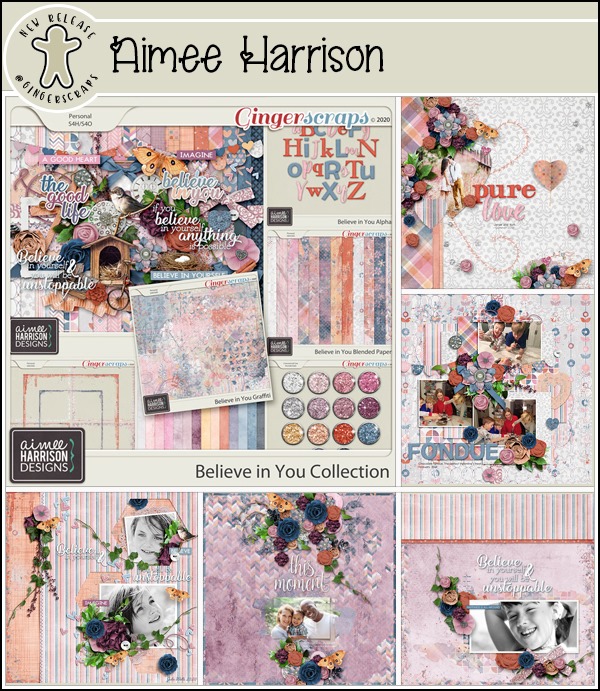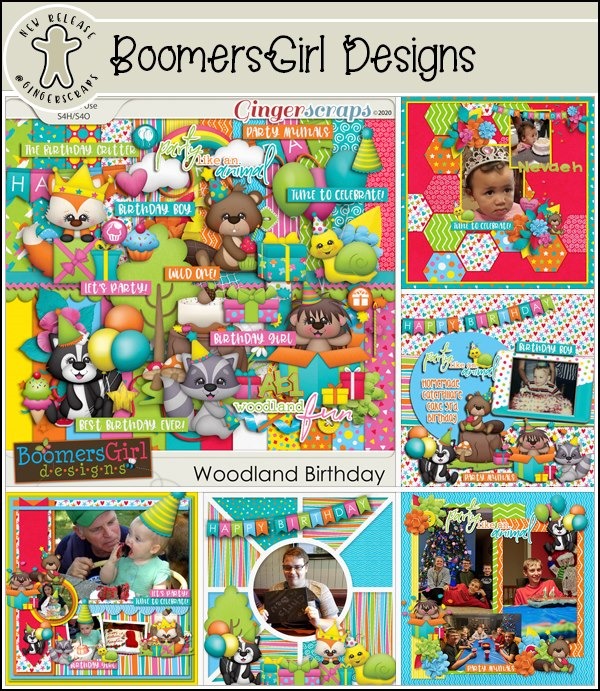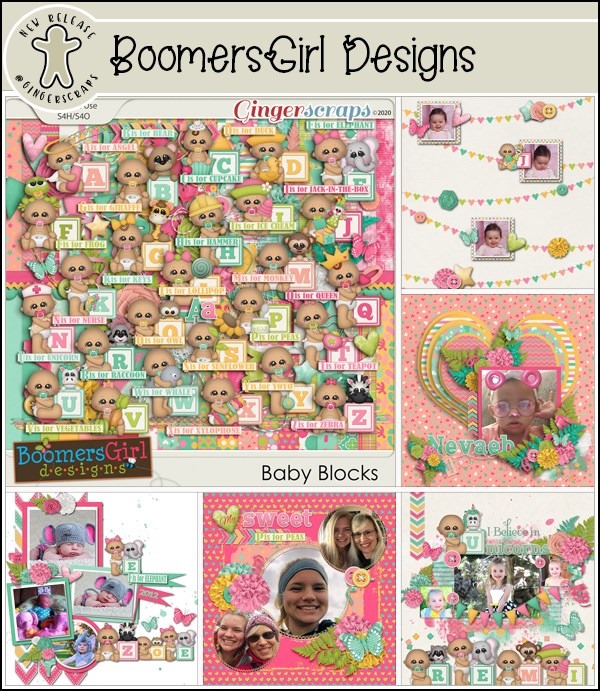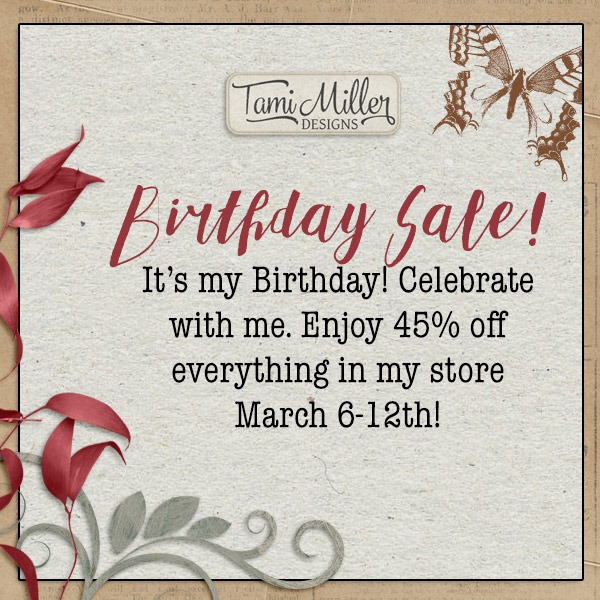So … quarantines are going on. Rather than focusing on that, let’s focus on the fact that tomorrow you will have some amazing kits and templates to play with! And if you’re stuck inside, why not go through that pile of photos that need to be scrapped ![]()
Amy Harrison
has an amazing kit coming out! Very nature inspired!
Carol W Designs
also has a great template set coming out!
Dagilicious
has a wonderful template series coming as well!
Just Because Studios
has a kit perfect for that morning person in your life (so not me, by the way ![]() )
)
Miss Fish
has some blended templates coming!
Scrappin’ Serenity
is hoping that the beaches will reopen soon! Lake or Ocean ![]()
Snickerdoodle Designs
has the sweetest spring kit coming!
Which kit or template series are you the most excite for?