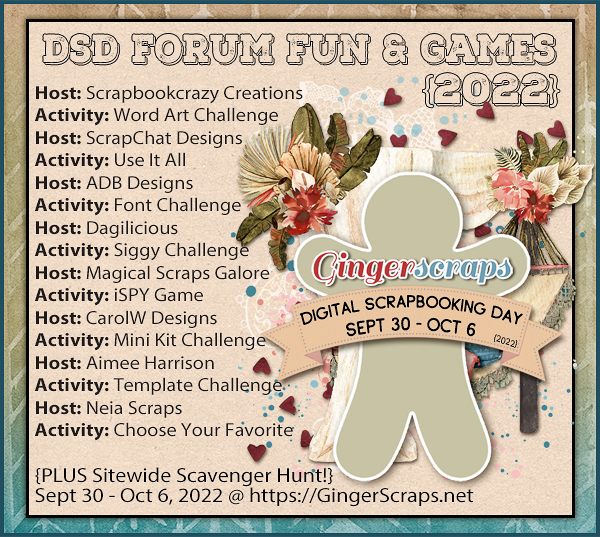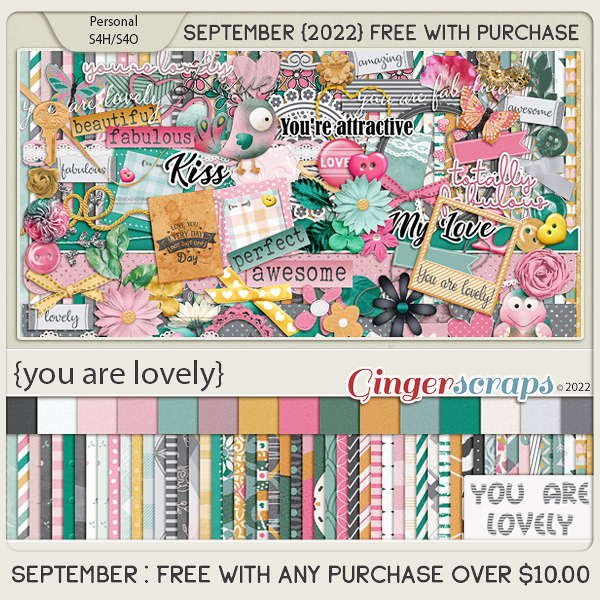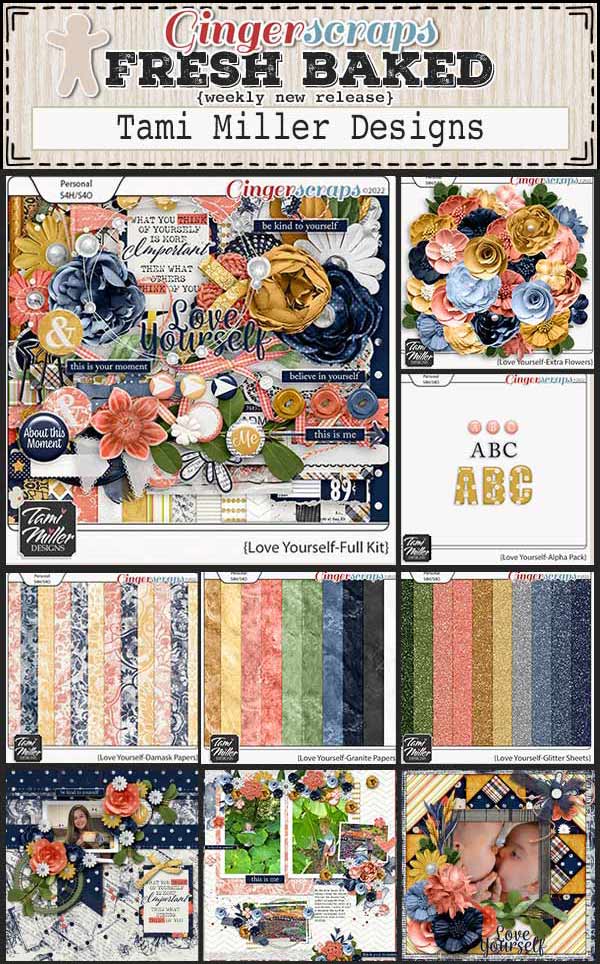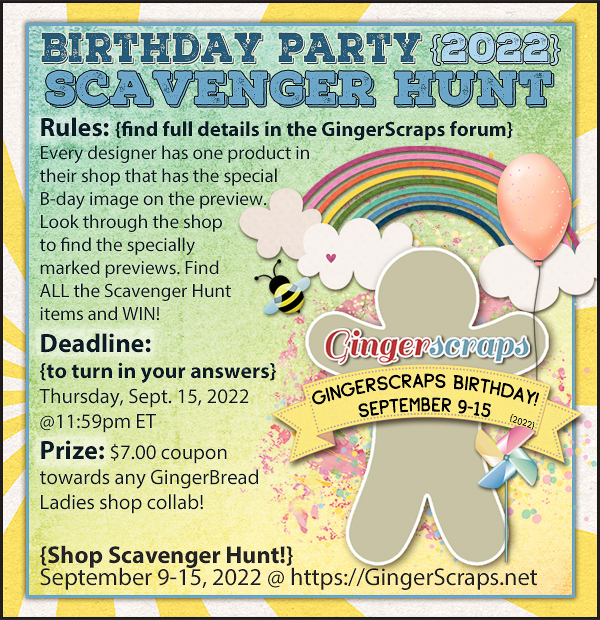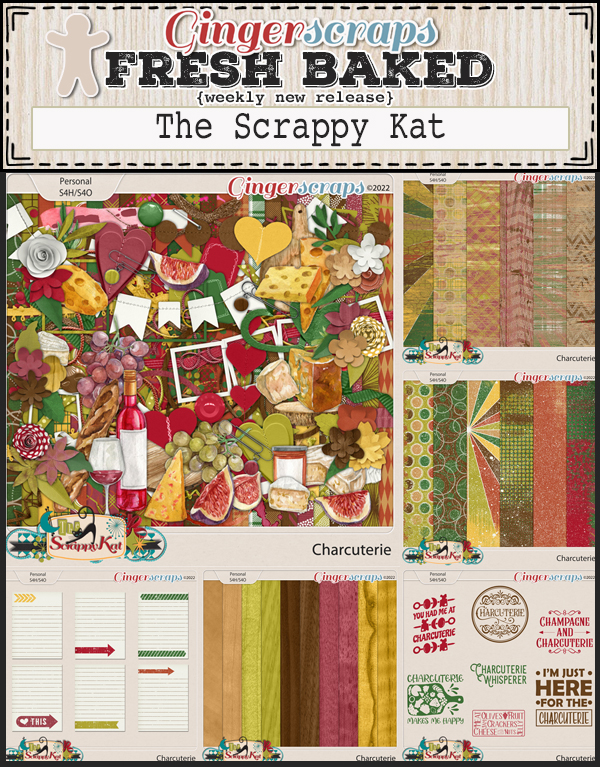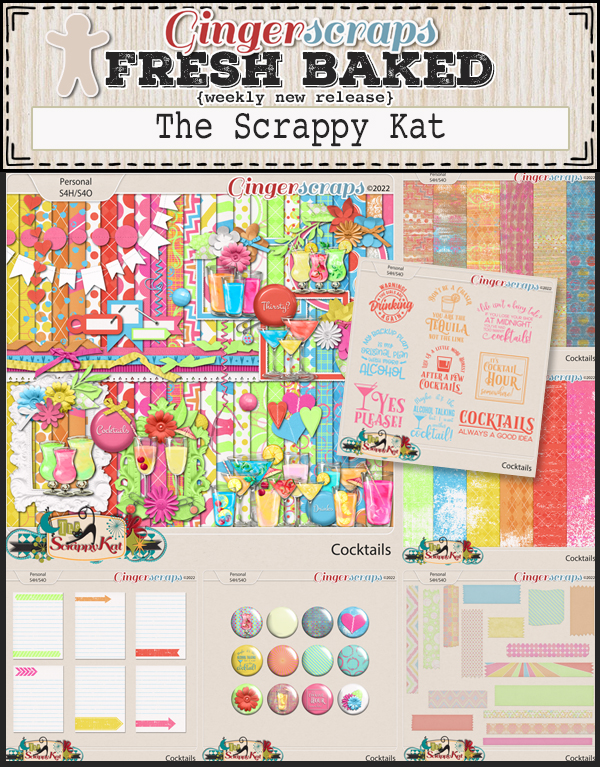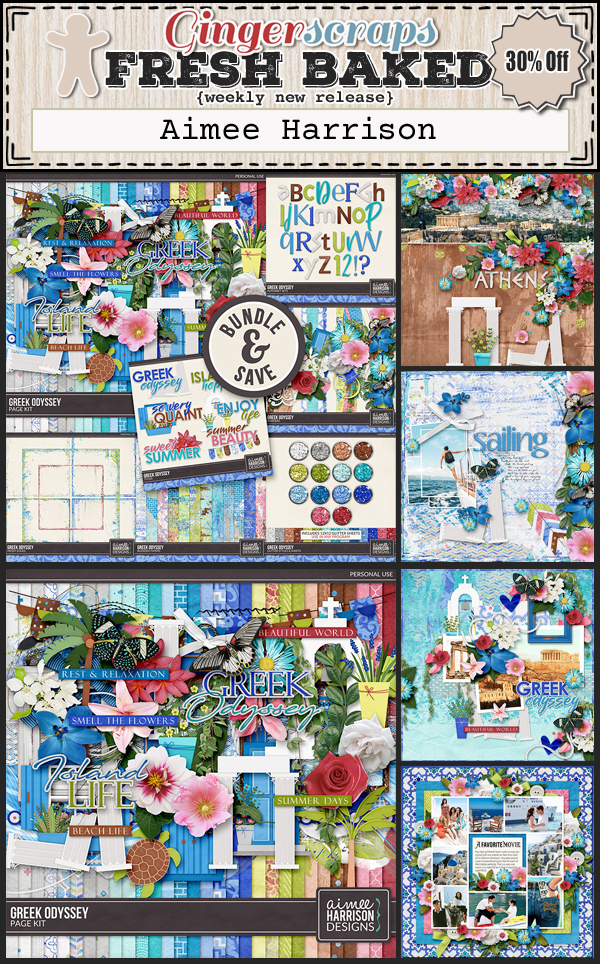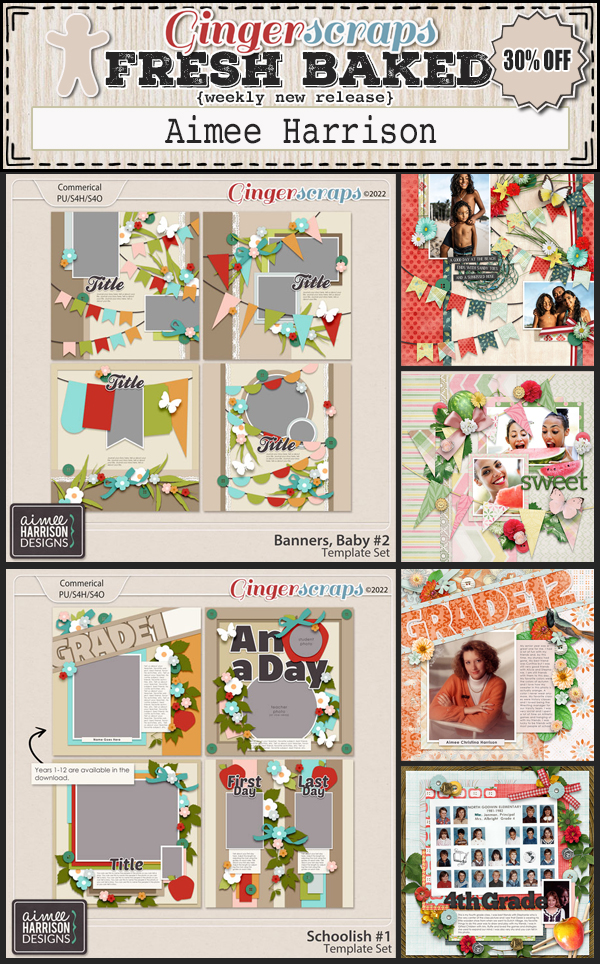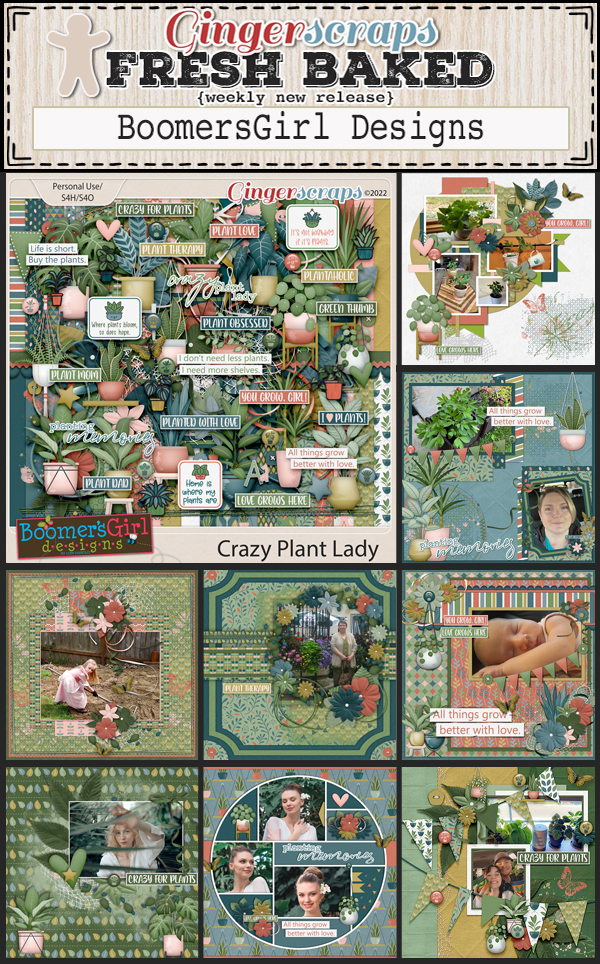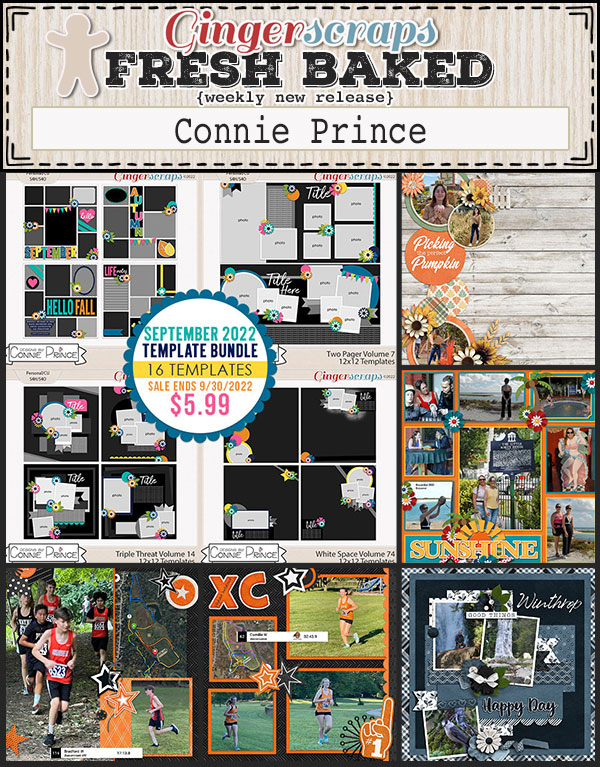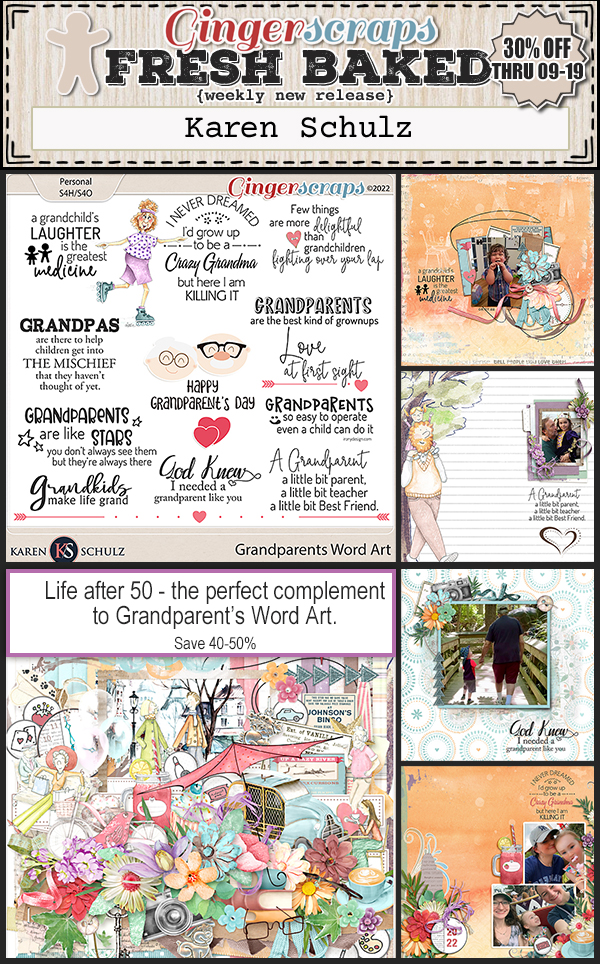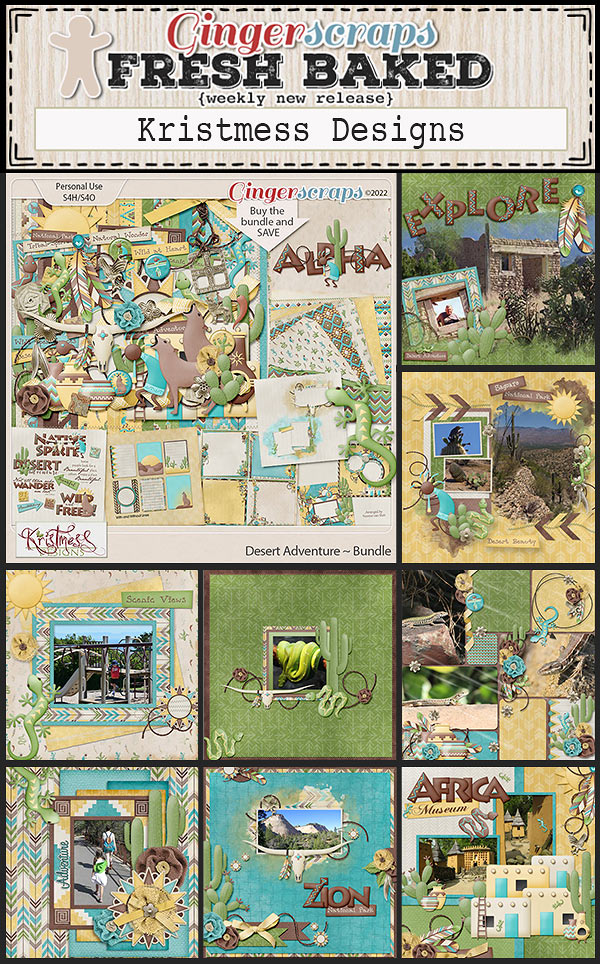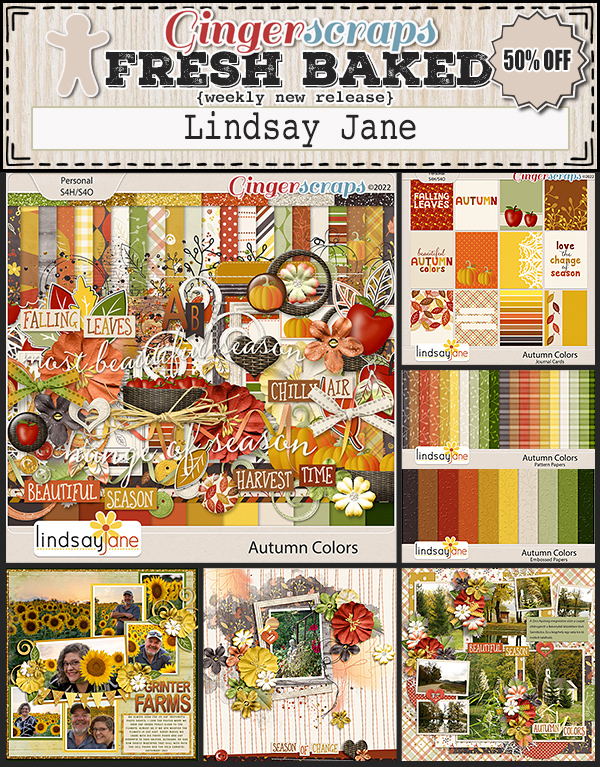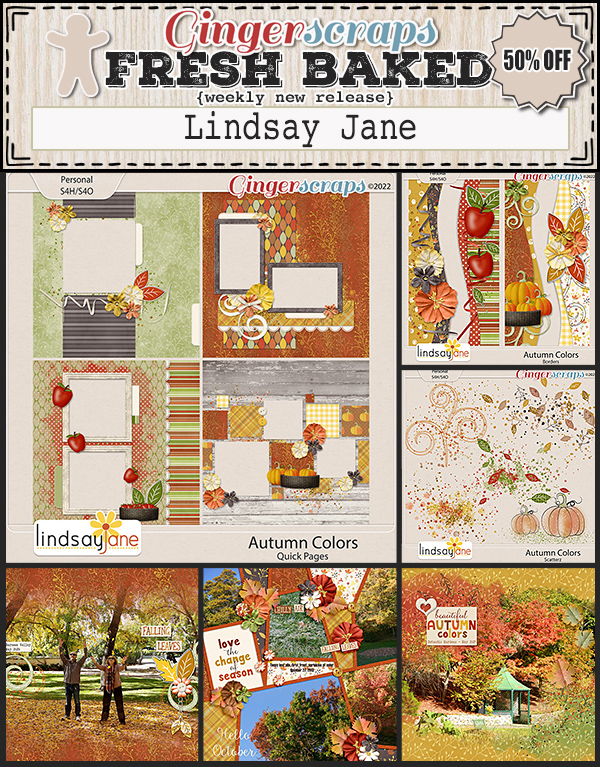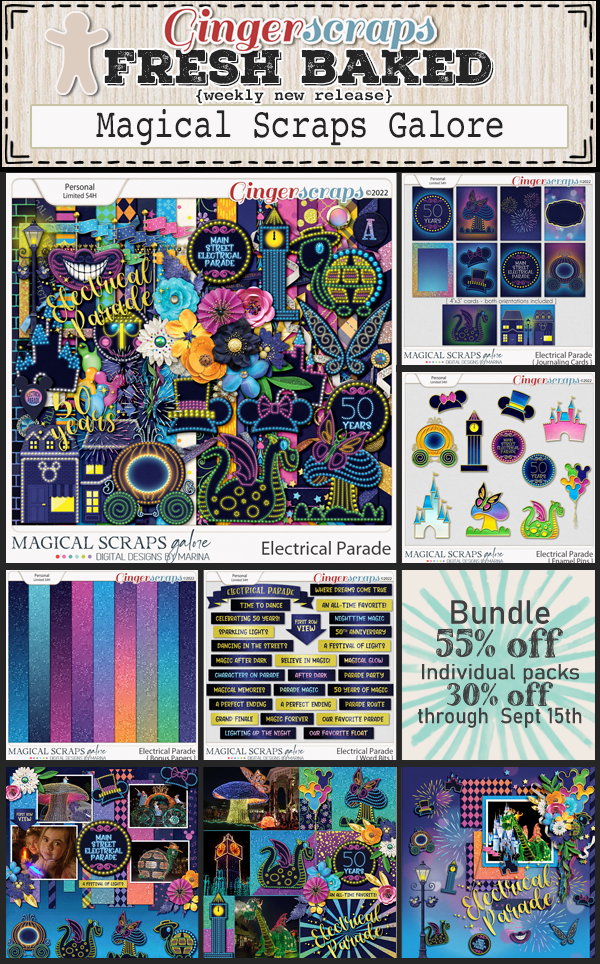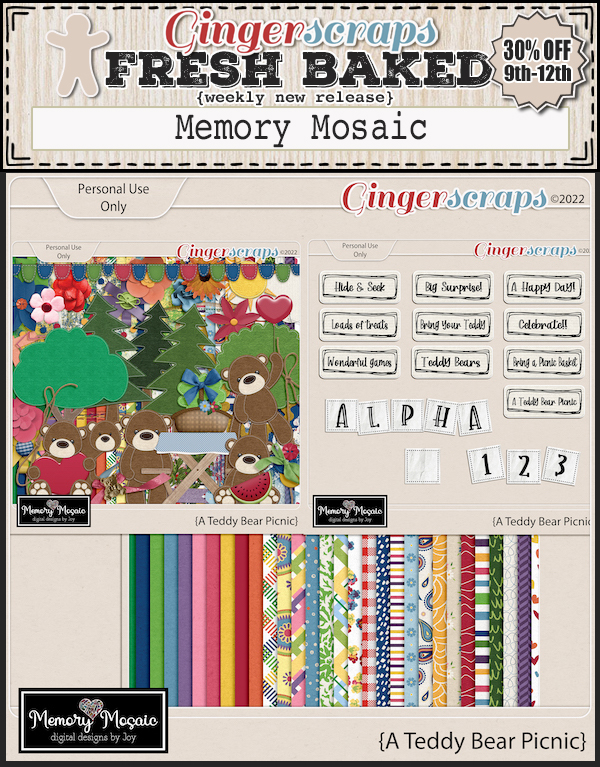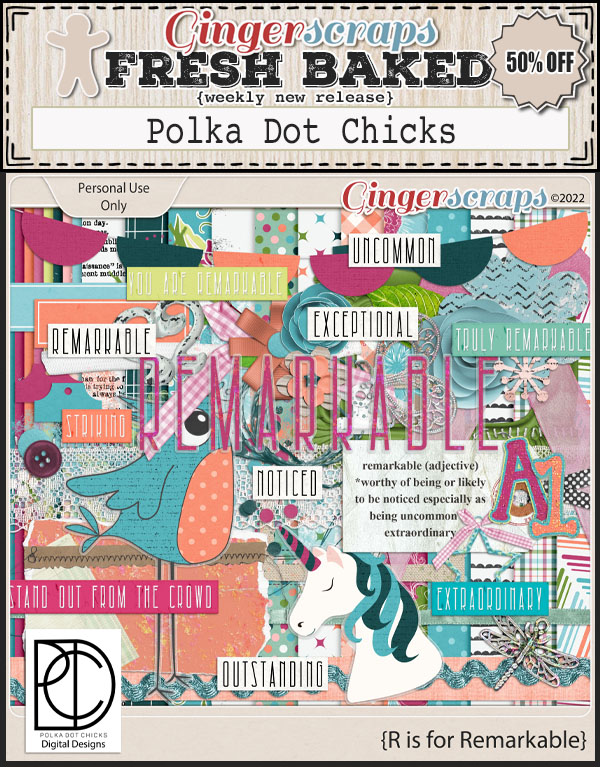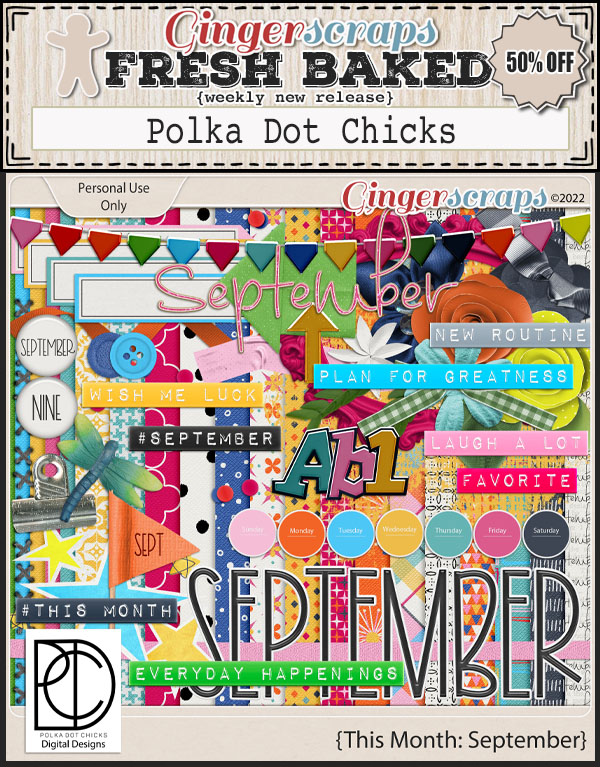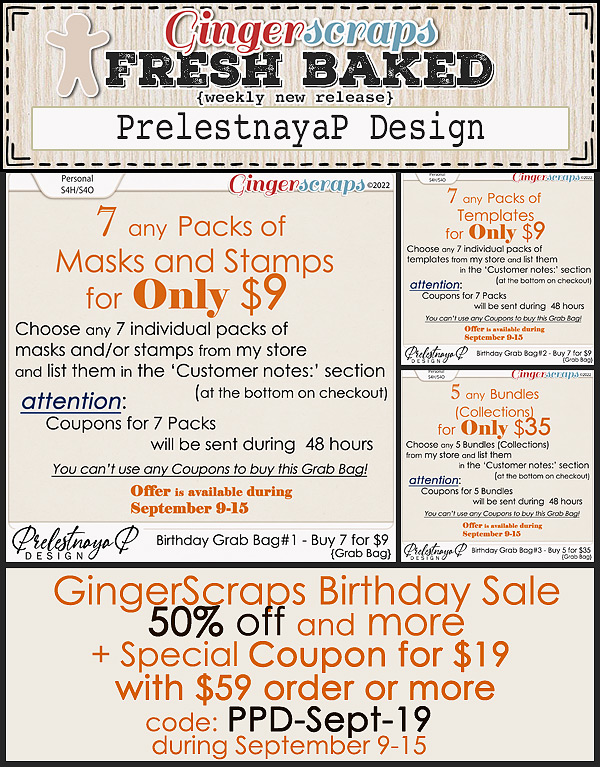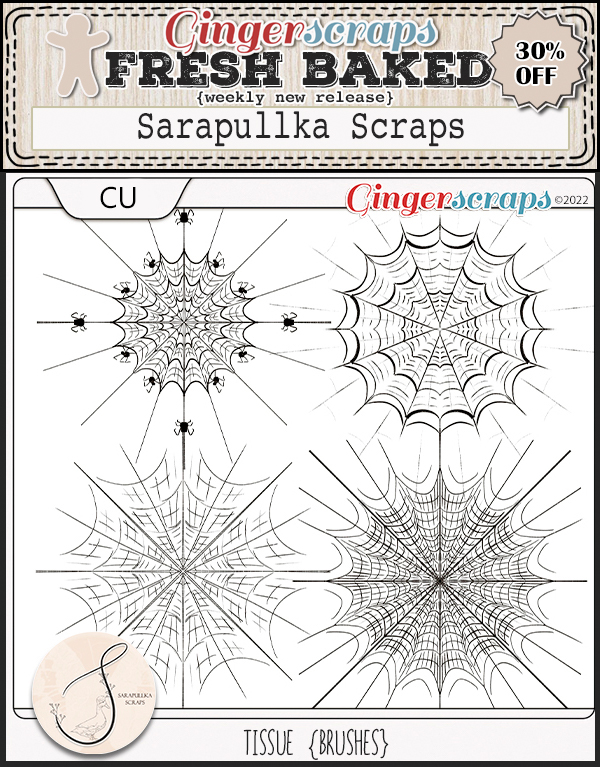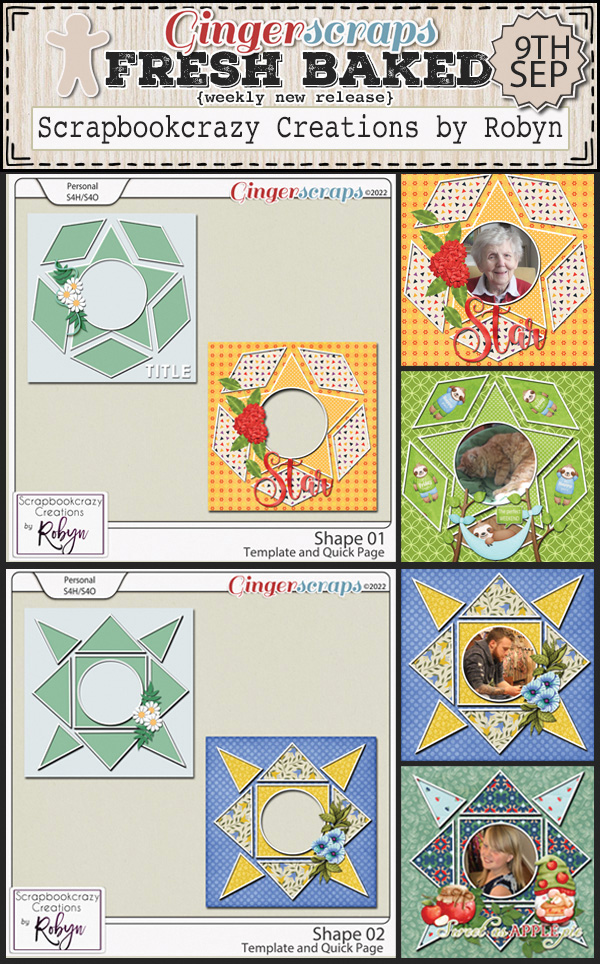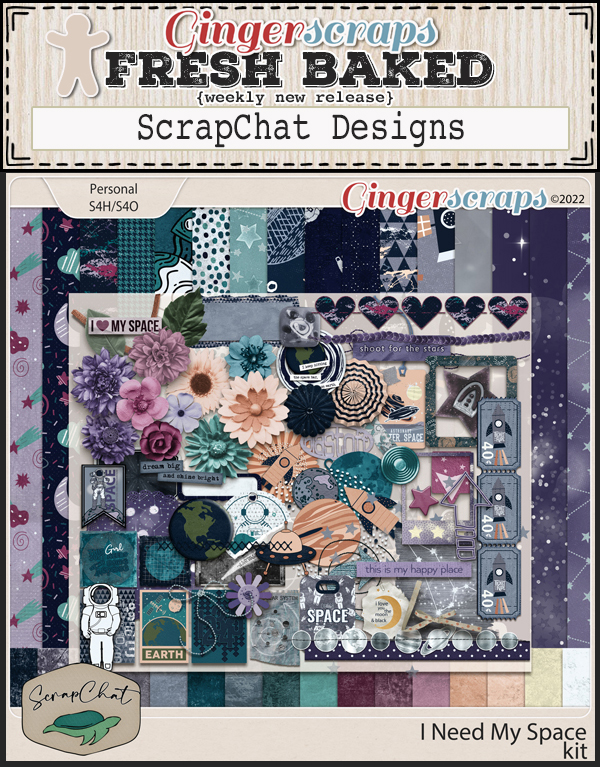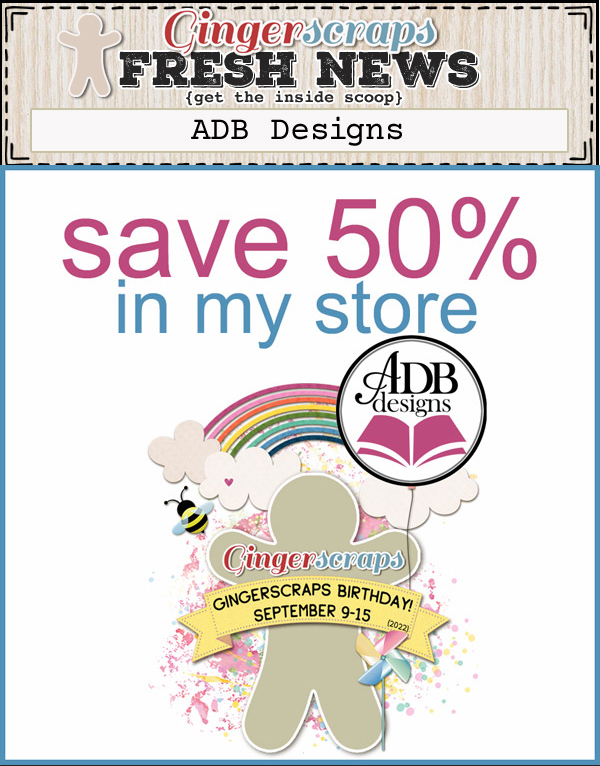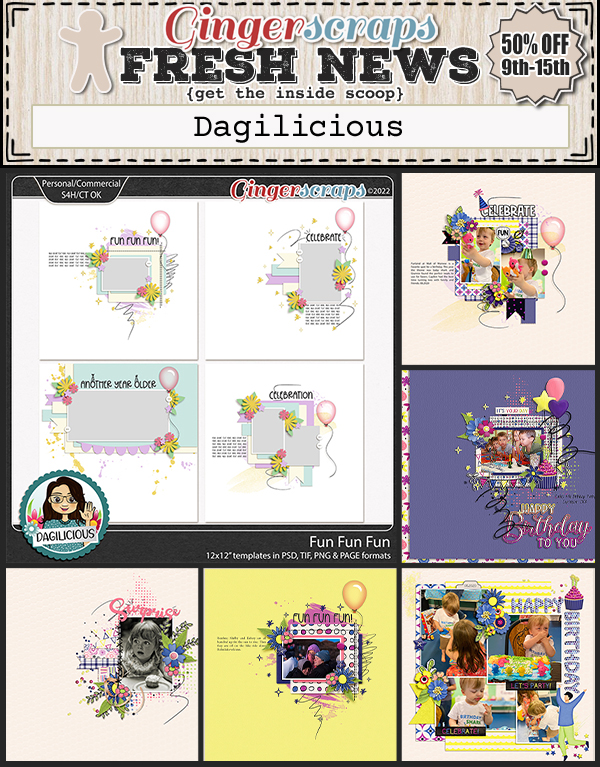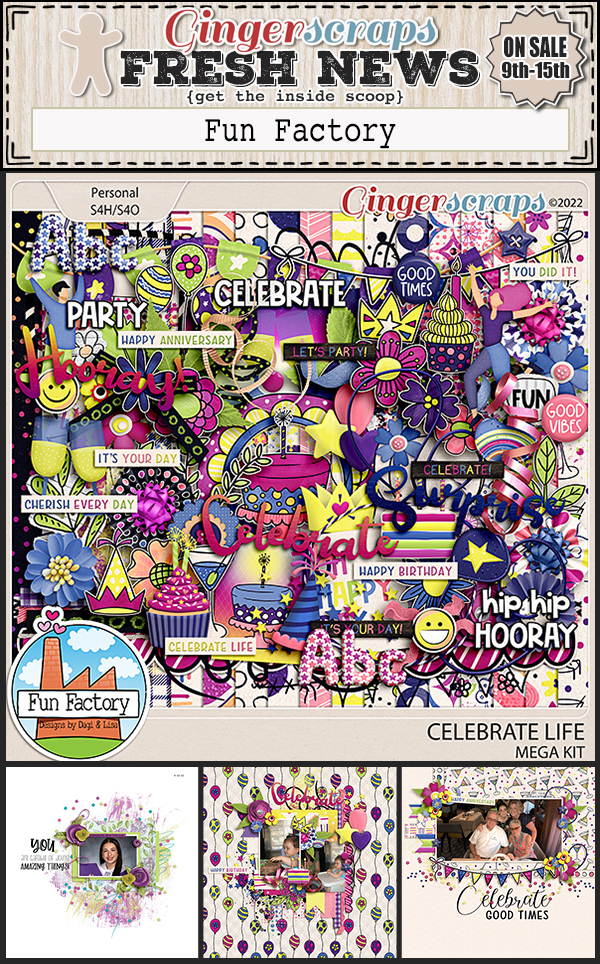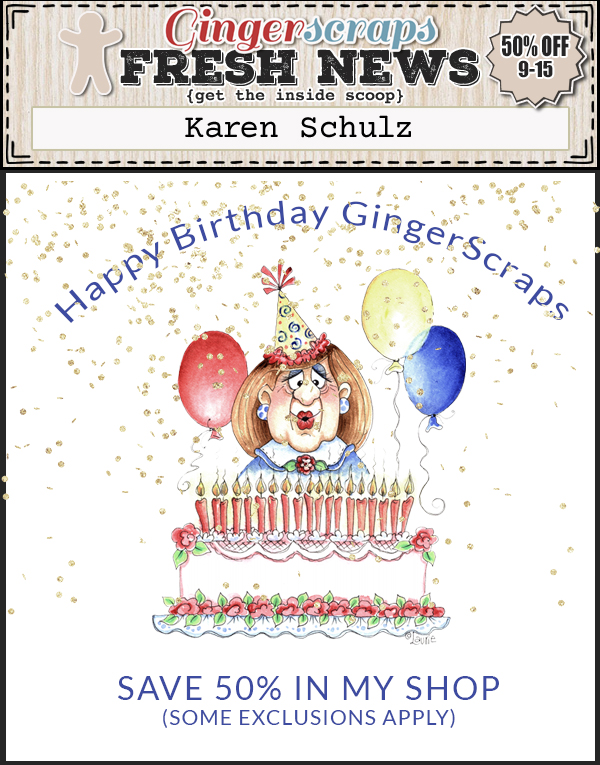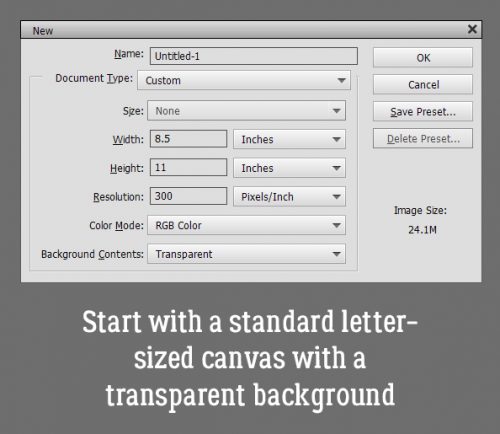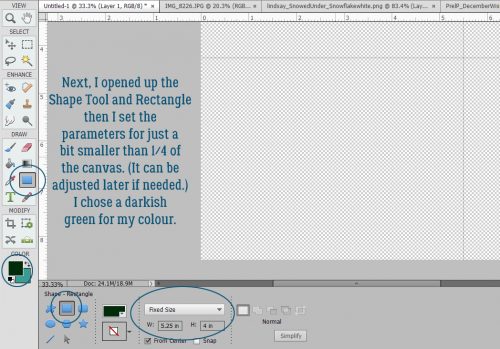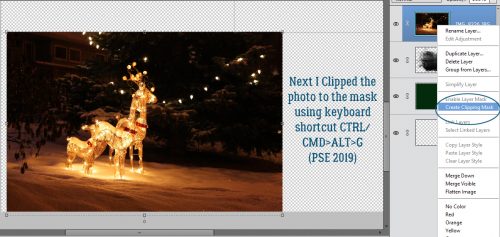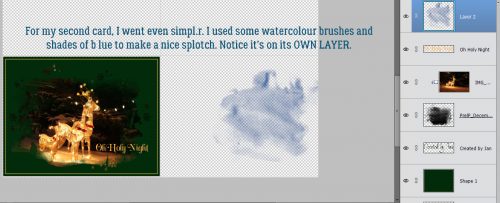Ghosts of Christmases Past
![]()
The photographic kind, I mean! I meant to revisit this retro post about preparing for holiday photos earlier, but life got in the way. There are still some holidays yet to arrive, so better late than never. For most of us, photos are the focus of our scrapbooking efforts and anything that can help capture great photos is worth a second or third look. I know we’re all super busy right now, but maybe find a few minutes to gear up.
- Find your camera’s battery charger NOW and make sure you use it! If your camera uses disposable batteries, stock up NOW. I keep a basket filled with several sizes of battery so I have them handy when I need them. (Like Sunday at 5 am when the battery in the smoke detector in my bedroom announced it was quitting and moving to Arizona. Fun times!)
- Check that you have a fresh SD card in your camera and that it has a decent amount of memory available. If you’re into phonetography, you might want to trim your in-phone collection by saving them to your computer or the Cloud, then deleting them from your internal storage. I have a handy little PhotoStick where I’ve backed up my phone’s gallery. If you’re an Amazon Prime member, you also have unlimited Cloud storage as part of your membership perks.
- Think about how your typical holiday events usually evolve. There will be some traditions that are carried out no matter whose house you’re having the celebrations at, so plan ahead to capture those moments. Make a list, if you need to. I’d need to! See below for a great list of prompts that I borrowed from Traci Reed.
- If you haven’t done it lately, review the manual that came with your camera. Review the settings and modes you’re most likely to use for your shots and remind yourself what each is doing while you’re shooting. I use the metadata from my most successful bokeh and full moon shots to set my camera up ahead of time so I don’t miss the shot.
- Refamiliarize yourself with your tripod, if you use one. I have three – an aluminum ball-head one that allows infinite adjustments but takes a lot of room and needs to be set up ahead of time, a mini that’s only for my phone and a Platypod Max, which looks like a little travel iron but is actually a very clever and sturdy tripod that can be set up in minutes on any surface. Why use a tripod? It lets you take longer exposures while keeping the images tack-sharp and it lets you be in the photo! Use the built-in timer and get in FRONT of the lens for a change. You’ll like the results much better than those you get with a selfie-stick.
- Practice a few creative techniques that you can memorize so that when you’re ready to take photos of the candles on your dinner table or that gloriously brown turkey, you won’t have to fumble. Practice, practice, practice! The best thing about digital photography is that we don’t have to keep the duds! (Too late for this year, but good to have for next year.)
- Do you go all out with a gorgeous table-scape for your guests? I’ve never done it, but I love seeing what others do. (Okay, so I HAVE done a couple of table-scapes in the home decorating game app on my phone. But not a REAL one.) If you’re hosting and have your table all set well in advance (like the experts recommend for sanity’s sake ) take a few minutes to look at it with your photographer’s eye. Take a shot of a single place setting. Try and get the whole table in a shot, easiest if you shoot from one end. Take a closeup of your crystal. (I’m hoping that next year, we’ll have all three of our kids, the two sons-in-law, and our three grandkids all around the table for the first time. Crossing my fingers!)
- Don’t forget to get some shots of the dinner prep. Be stealthy and get some candids of the main cook, or if that’s you, get some of your helpers. Look for interesting camera angles of your turkey, ham or standing rib roast. Ask someone to be the carver and get some action shots. And look for smiling faces as the meal commences. When taking photos of food, get in close and vary the angles. Show the flaky texture of that piecrust, the glisten of the done-to-perfection skin on your turkey, the creaminess of your mashed potatoes, the detail of the frosting on your cupcakes.
- Composition is key for any photo. Remember the rule of thirds, but don’t be a slave to it. Decide what your focal point will be and compose your photo to make it so – use leading lines where possible and don’t forget white space. Crop your photos in the viewfinder – so much less work later! And don’t forget the background. Is there anything growing out of someone’s head? Take a step to one side or the other and recompose. Think of the Vanity Fair photos the whole world was talking about. And don’t do any of that! (Unless you’re going for brutal realism. Then Christopher Anderson can be your muse.)
- Get in close to your subject! Even more so when that subject is a child. Get down on their level whenever possible so you capture their best smiles. Shooting from above should be reserved for those special-effect shots, not photos of kids having fun. For the most natural photos of people though, you can use a telephoto lens and shoot them from some distance. (As long as the light is right!)
- Don’t insist on smiles. You know what I mean… those cheesy grins aren’t going to be your favourite images. Rather than having everybody say “cheese” for your group shots, have them say “family” or “money” or “gotcha”. You could go with a made-up phrase, such as “moldy mozzarella”. Another trick is to tell everyone you’re going to shoot on “3”, then count, “1… 2… (shoot) WHOOPS 3!” then shoot a second shot right after that. You’ll get some natural smiles that way.
- We’ve all got a folder full of group photos where everybody is stiffly lined up and fake-smiling at the camera. So how can we take better group shots? Having the subjects doing something together is a good start. If you have snow in your area, have the group build a snowman, or have a snowball fight. Or play football in the snow. Beach ball volleyball (in sand or snow) would make some entertaining shots. But if you just have to have a posed group shot, give some thought to who goes where. If you can arrange the people so that their faces form little triangles, you’ll have a nicer image. Have them turn their shoulders toward each other or the centre of the photo so they can get a bit closer together. Make sure you’ve chosen a landscape setting so everybody will be in focus. Think about trying not to cut people’s legs off. If you can, shoot everybody down front from the waist up. Your subjects will thank you.
- (Missed it by that much!) If you’re celebrating Chanukah, there are lots of great ways to take photos of your menorrah. A series, with each night’s new candle lighting, would make a lovely layout. Look at the angles. On the last night, when all the candles are burning, an angled shot from one end with each flame visible would be incredible. Some of my favourite photos of my grandsons are of them lighting a candle, with the soft glow of the flame on their cheeks and wonder in their eyes. (Their mom takes amazing photos.)
- When shooting your tree, look for a different approach than the typical 8-feet-away-so-the-whole-tree-and-gifts-are-in-the-shot. Maybe take some close-ups of your favourite ornaments. Use a portrait mode to soften the background and make the ornament totally the focal point. Get down on the floor and shoot up toward the topper, or shoot down through the branches and make the presents the subject. Turn off all the room lights and shoot the tree with just the tree lights. Experiment with shutter speed and aperture to create some lovely bokeh effects. Add a human or a pet to the frame. Or take a photo of the lights reflected in a window. (If you don’t want your reflection in your photo, stand at an angle to the window and look carefully at what’s in the viewfinder.) Or take a photo of the tree THROUGH the window! Turn off your flash though, so you don’t spoil the shot.
- What about gifts? Well, there’re lots of opportunities around gift opening. Get down on the floor with the kids. Try to capture the moment when they identify what’s in the package. If it’s your thing, you can take some of them channeling Vanna White, holding up a favourite gift. If there’s a very special gift being given, arrange for it to be delivered when you have a moment to frame your image. I really wish I had a photo of myself when I opened a gift from my sister quite a few years ago. It was a resin frame with dragonflies on it, but what made it truly special was that it held a photo of me with my grandfather, who died when I wasn’t yet 4 years old. If you know in advance, you can be ready to catch the emotion.
- After the dust settles, you can relax, but don’t forget there might still be some great photos yet to happen. Like when a child falls asleep in the middle of a game, or the dog takes off with a long piece of ribbon… they could be the best shots you get all day. But don’t concentrate so hard on getting good photos that you don’t have fun! At a family reunion, my niece made a point of taking a selfie with every single one of us, and they were all fantastic. If you have mad selfie skills, give it a whirl. You might surprise yourself!
Now for the list of prompts I promised! As I said, this came from Traci Reed via Facebook. It’s a bit less crisp than I’d like, but it’s still readable, I hope. Some of them are already here in the text, but definitely not all.
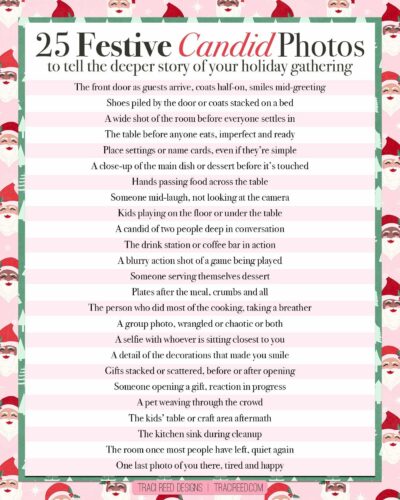
I would be remiss if I ignored those for whom the holidays are NOT the thing of loving memories and happiness. If that’s you, think about what DOES give you joy and take photos of that. Many of the above tips apply equally to photos of more ordinary events; sometimes getting out of our own heads and letting distraction help with that can be really therapeutic. One of my closest friends lost her dad last week and she’s really not feeling the holiday thing at all. Remember, if it’s something you feel, it’s perfectly okay to document it, even if it’s painful. Reality bites a lot of us, and the holidays can be really awful. Just know that I see you.
Next Tuesday, I’ll try to have a Quick Trick for you so I don’t create more chaos in between the Big Days. Take care, love you all!
![]()