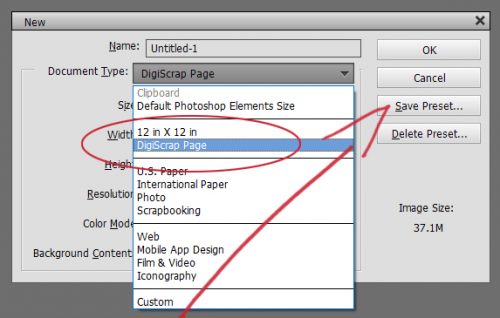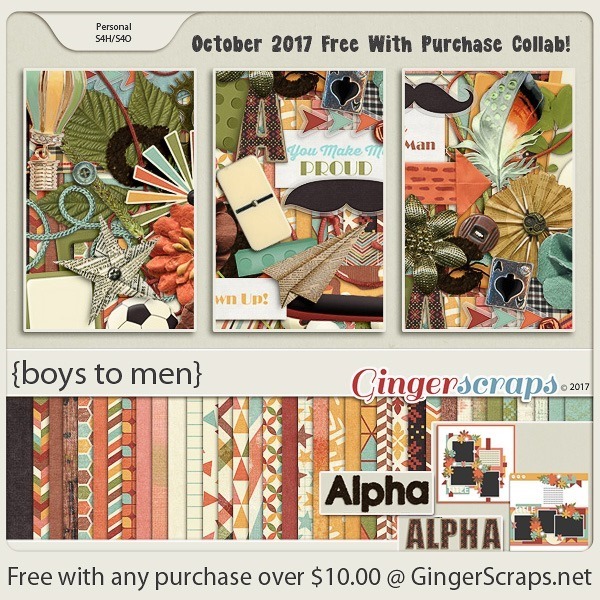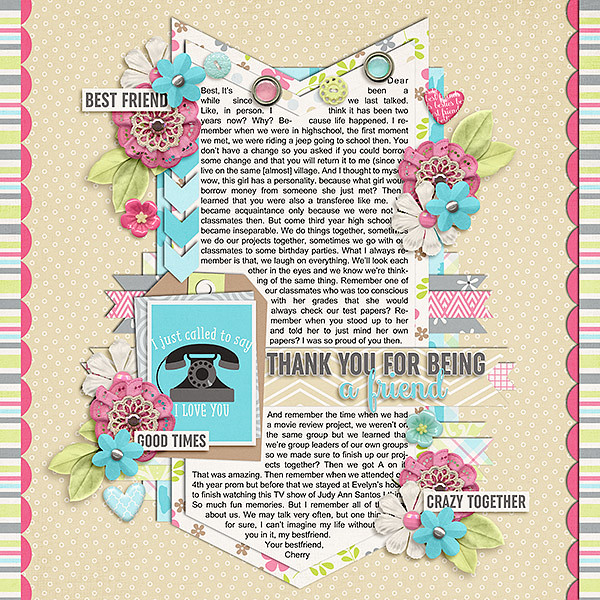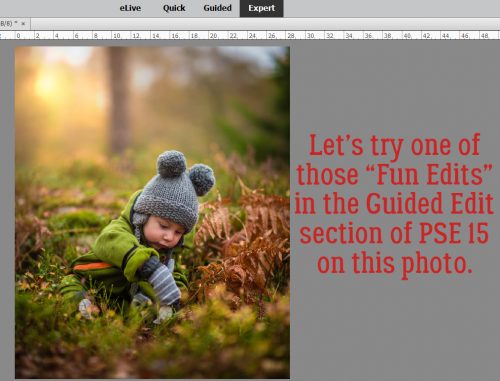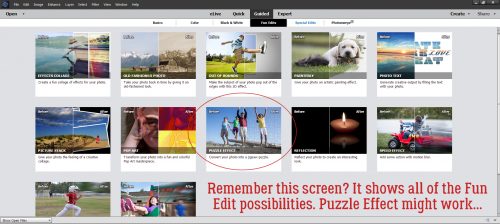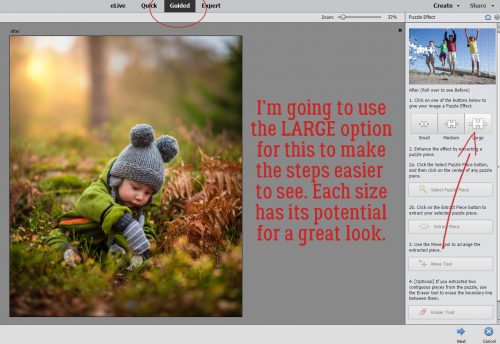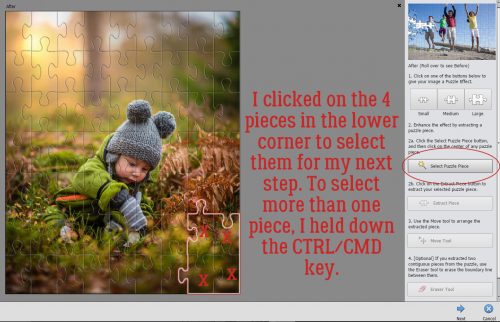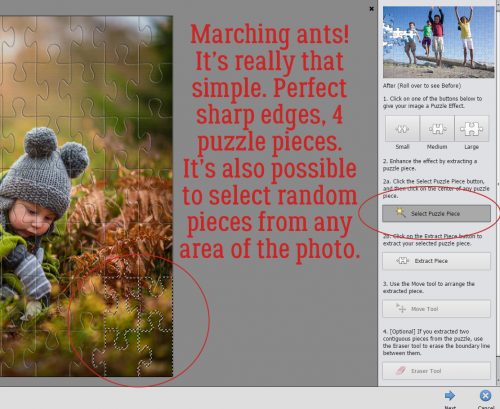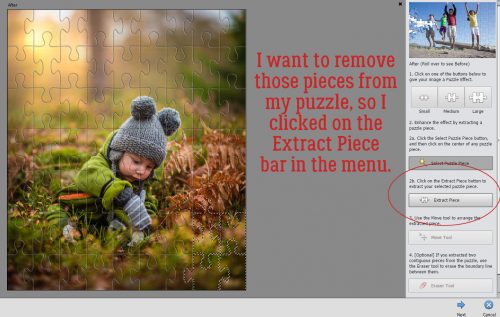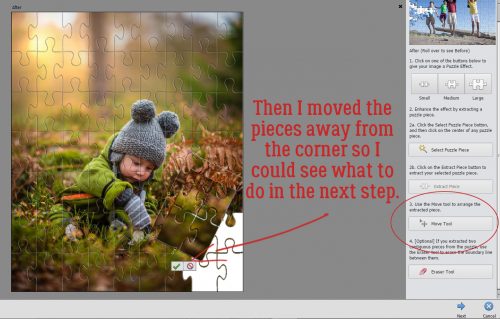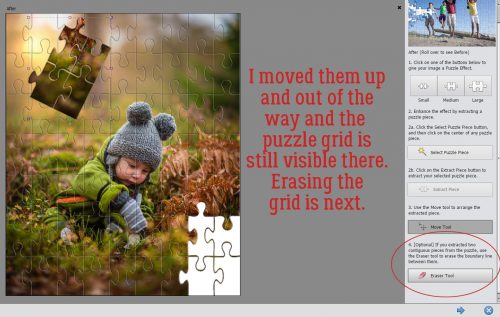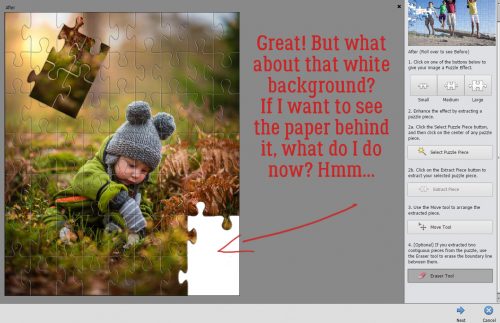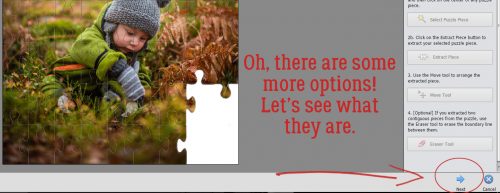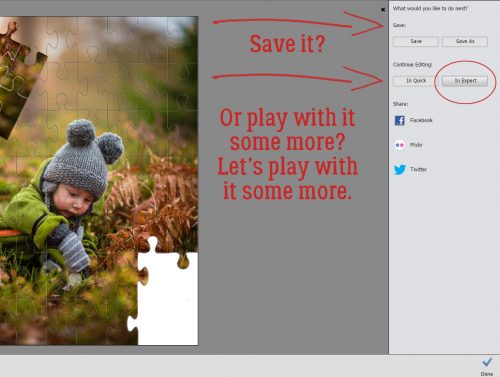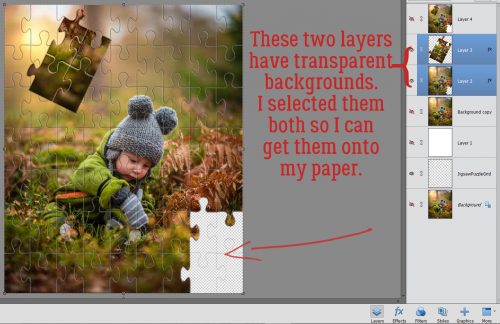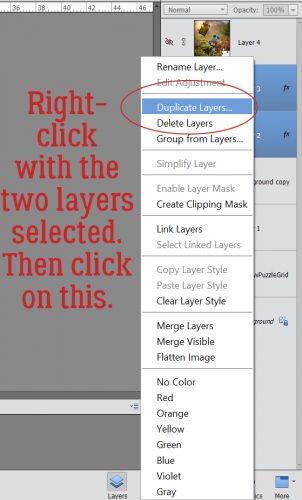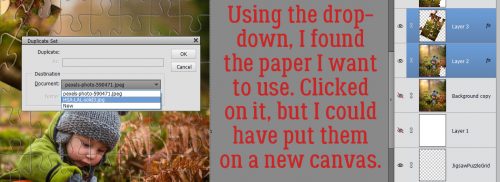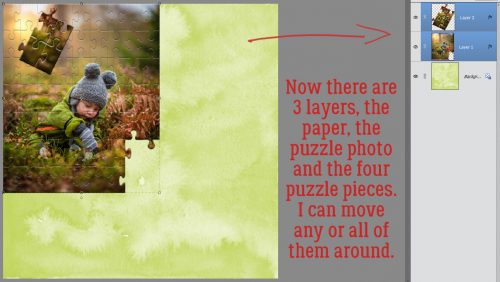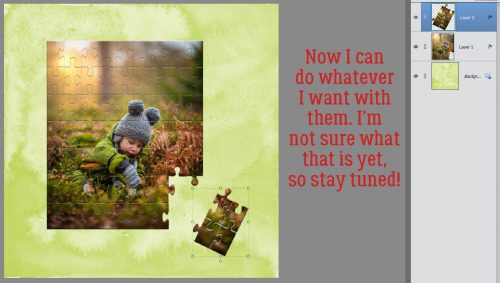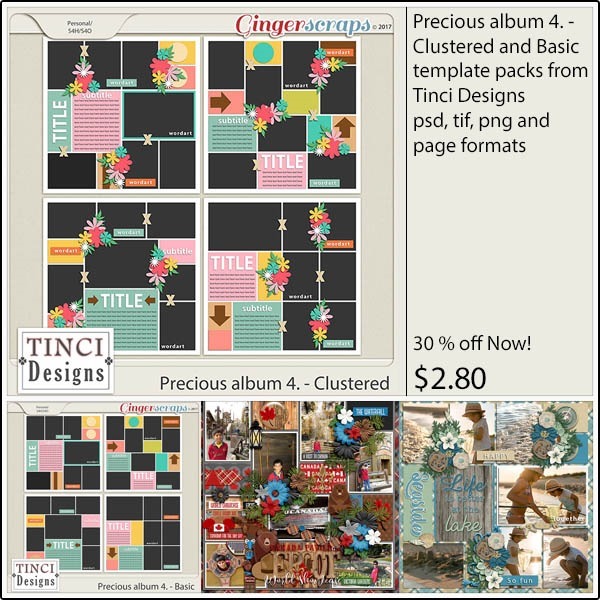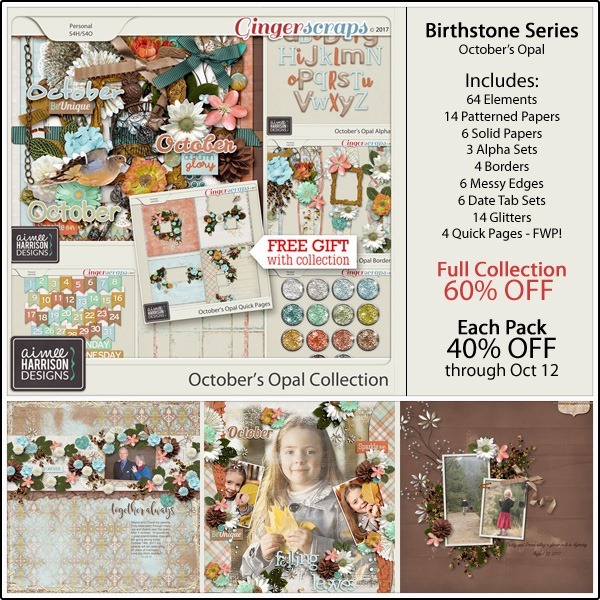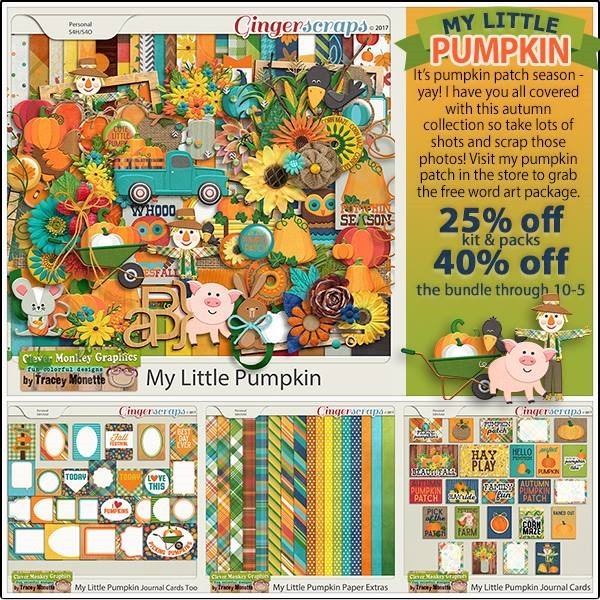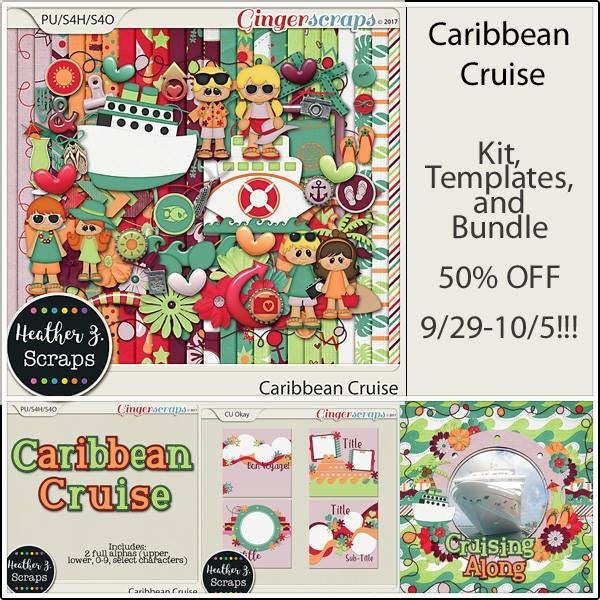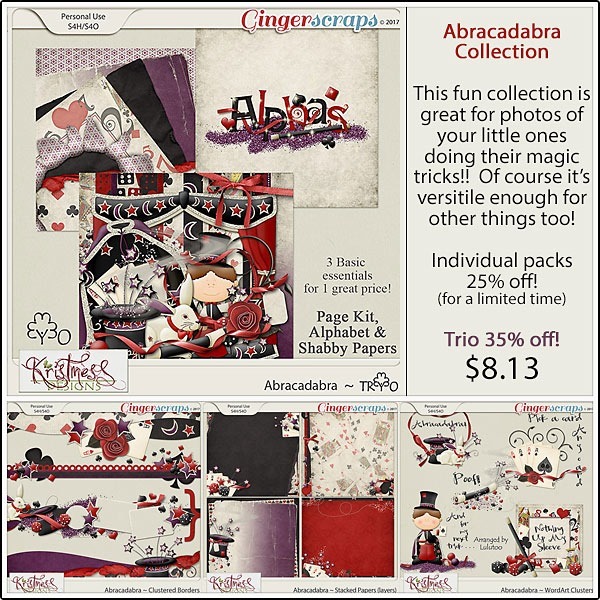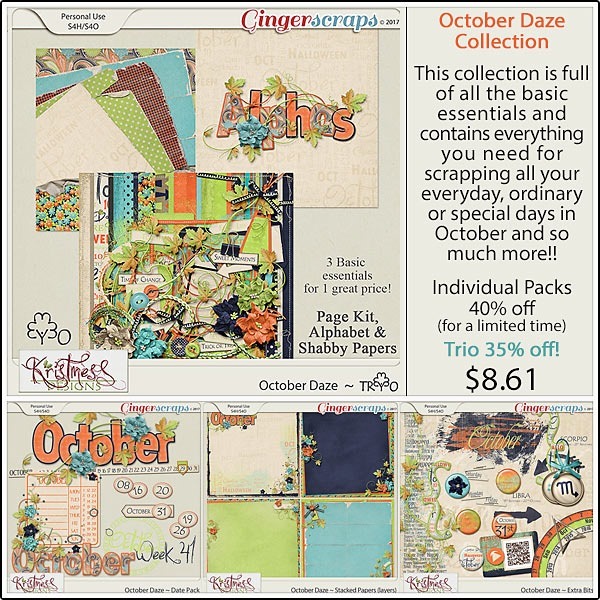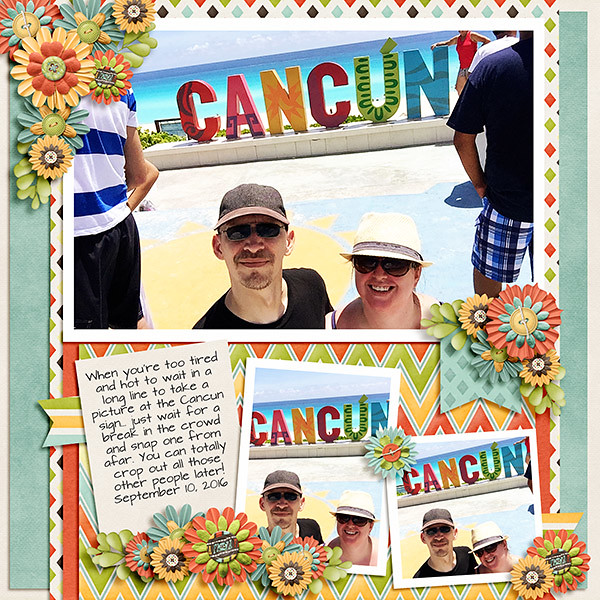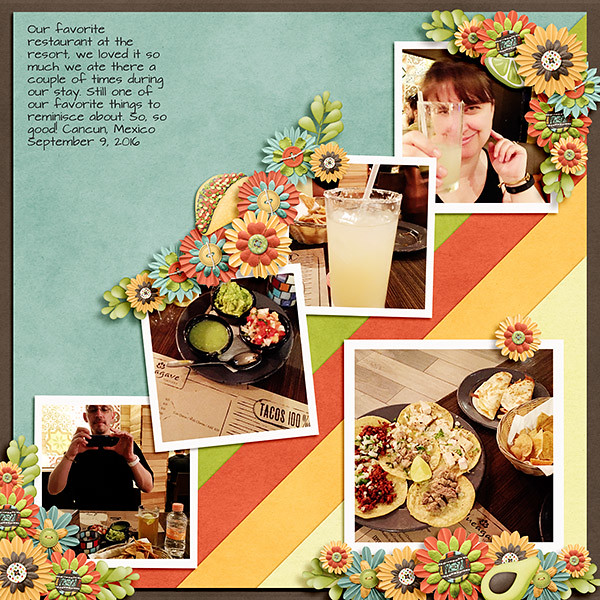Happy Thursday! Did you enjoy DSD week? My wallet is significantly lighter! This week the designers outdid themselves again. There’s so much awesomeness coming out tomorrow! Check out some of the layouts our CT made with the new releases!
From Dagi




From JoCee



From Lindsay Jane



From CathyK



From Miss Fish





From Tinci


From Aimee Harrison





From Heather Z.



Have a great weekend!