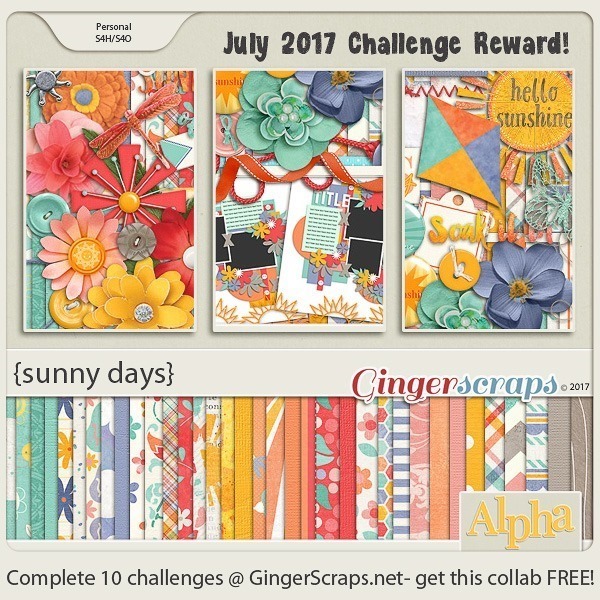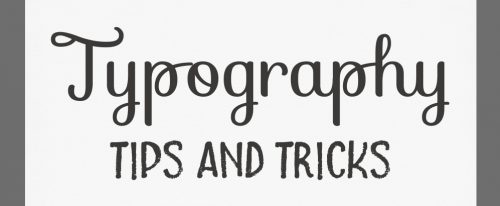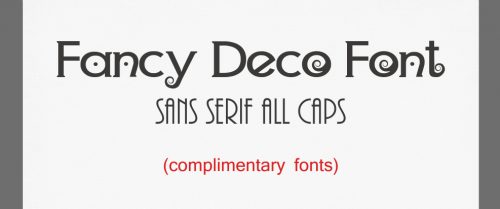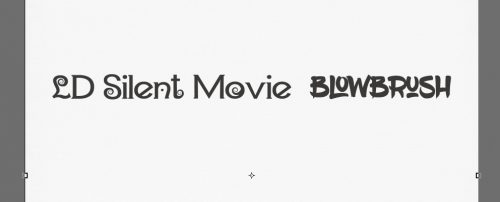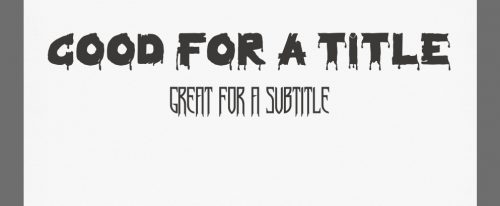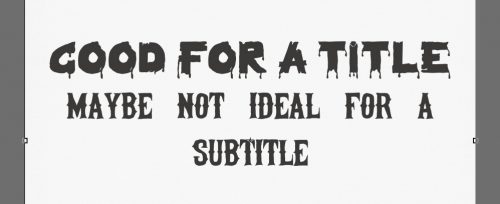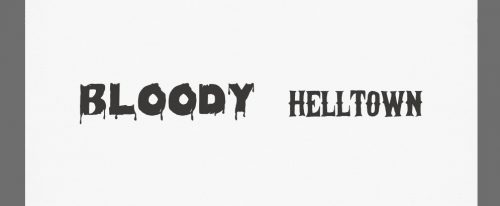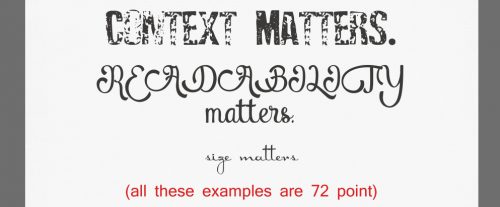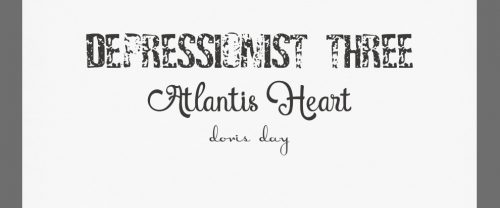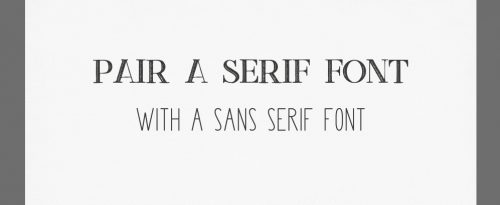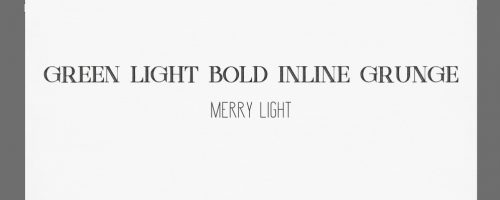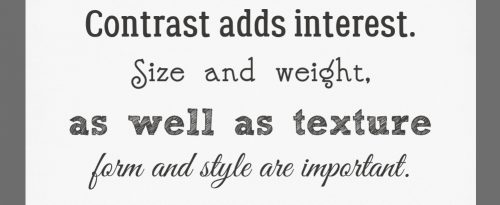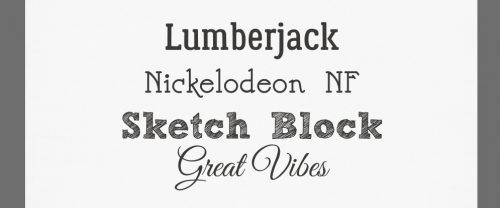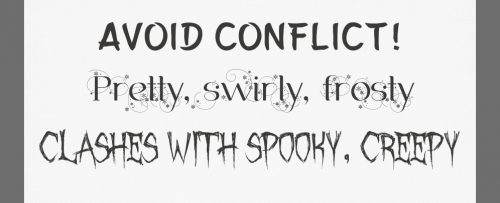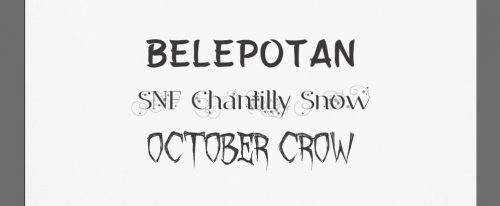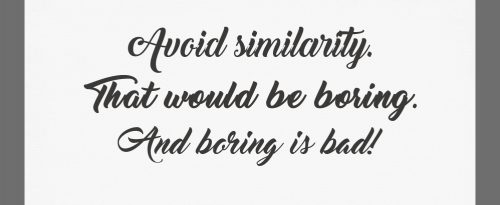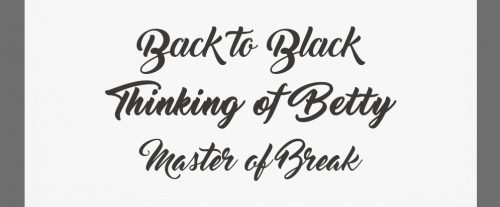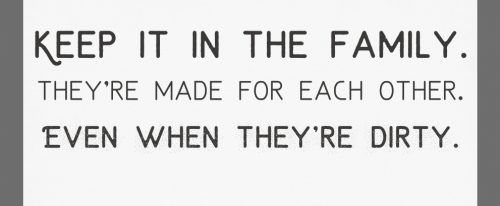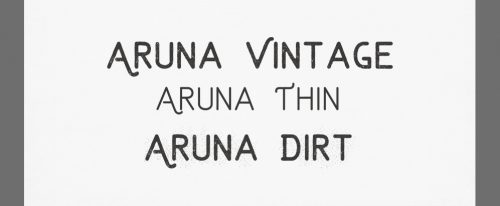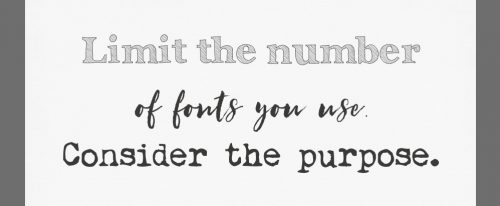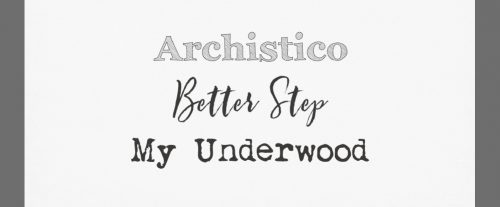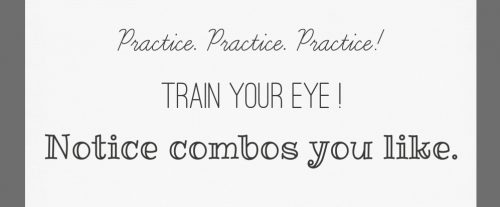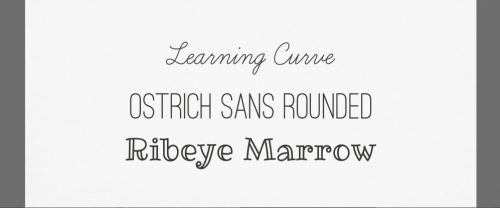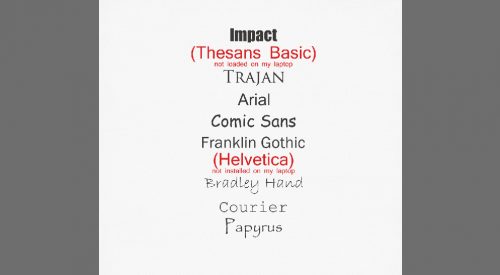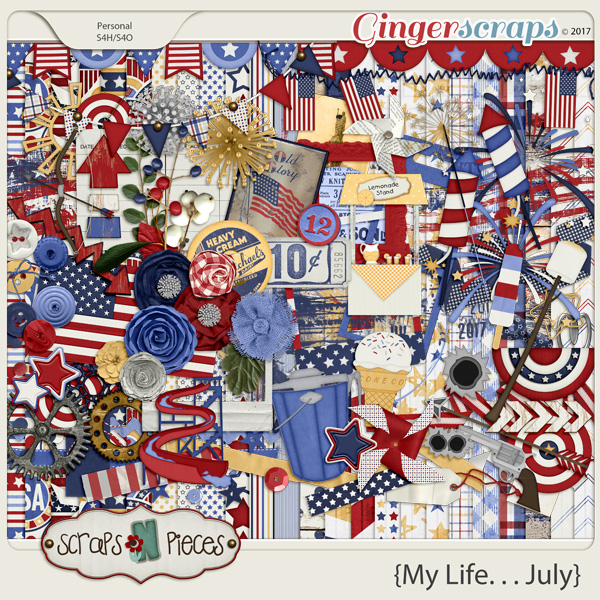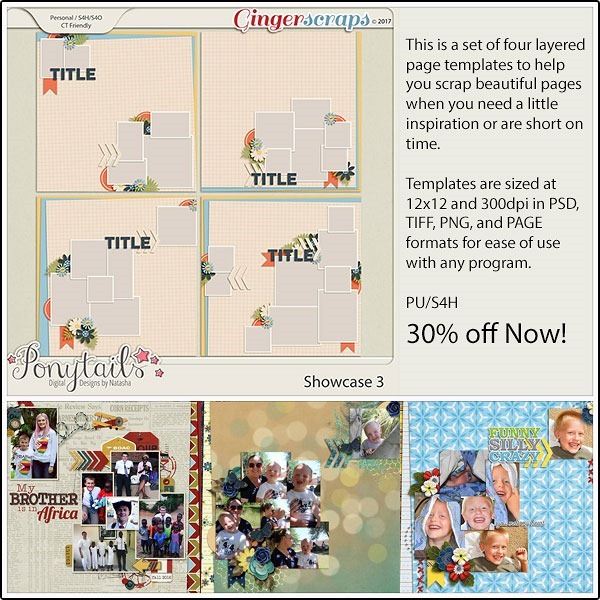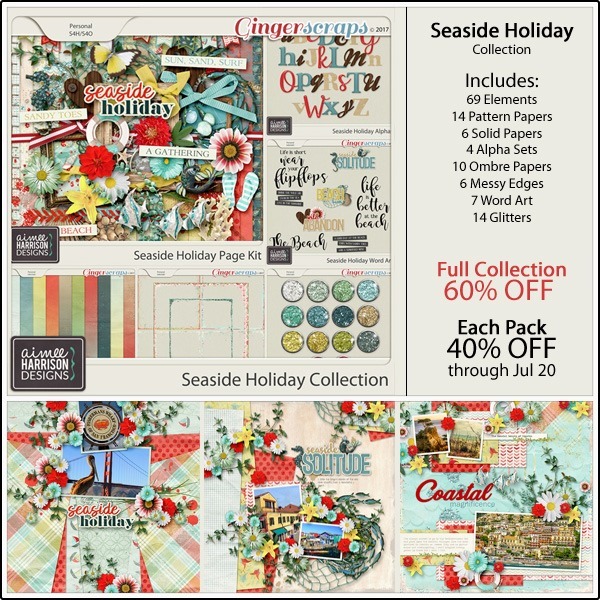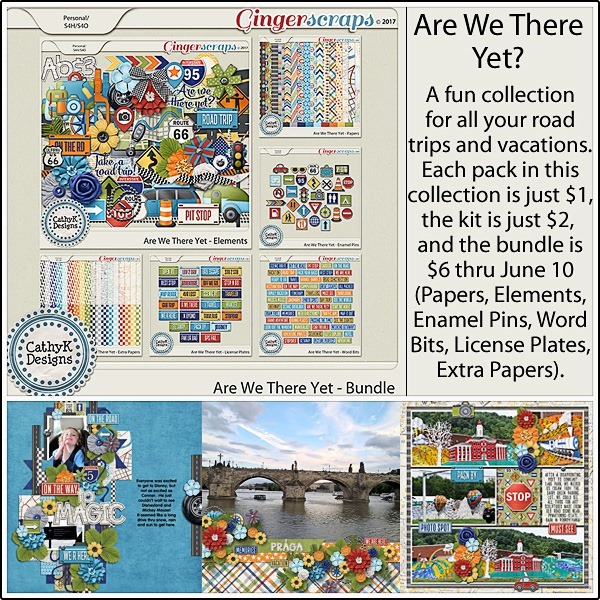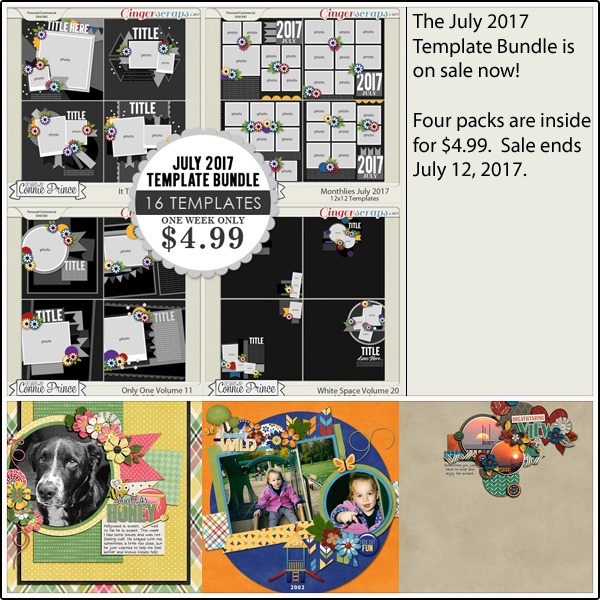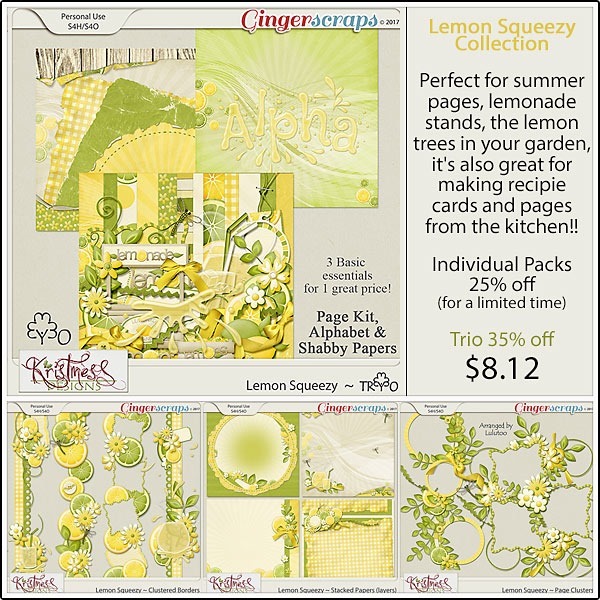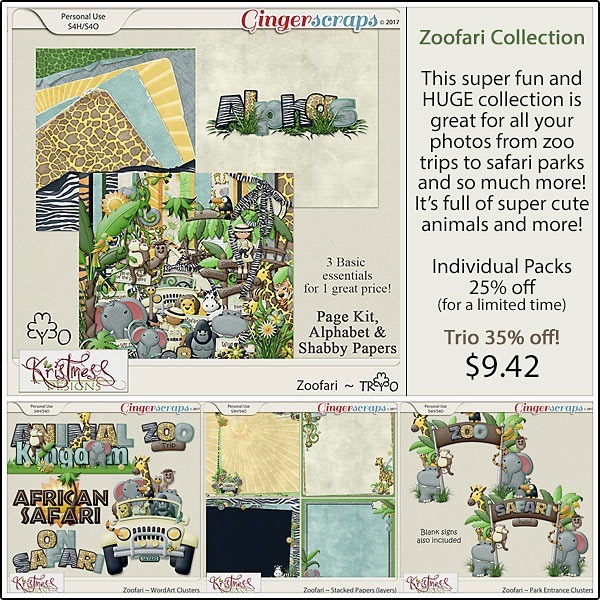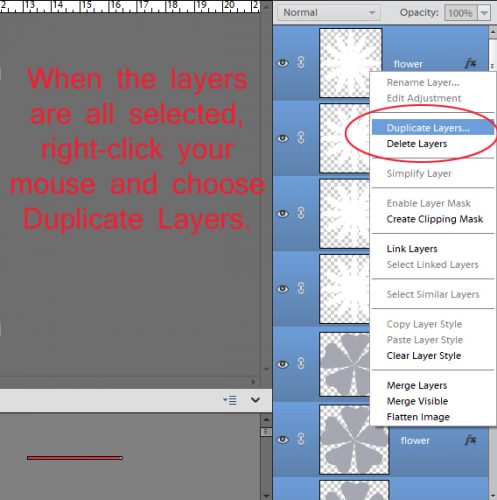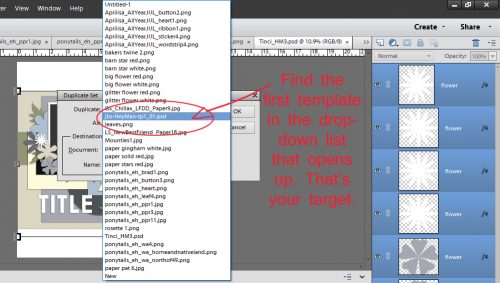Woo hoo! It’s Friday! I hope the second week of July is treating you well. Hopefully it’s not too hot in your neck of the woods. If so, make sure you are staying hydrated! Use it as an excuse to stay inside with the air conditioner and just sit and scrapbook! The designers have some great kits and templates to help entice you into that frame of mind!
Remember when you spend $10 in the store, you get a great new collab!

https://store.gingerscraps.net/GingerBread-Ladies-Collab-Life-Is-A-Picnic.html
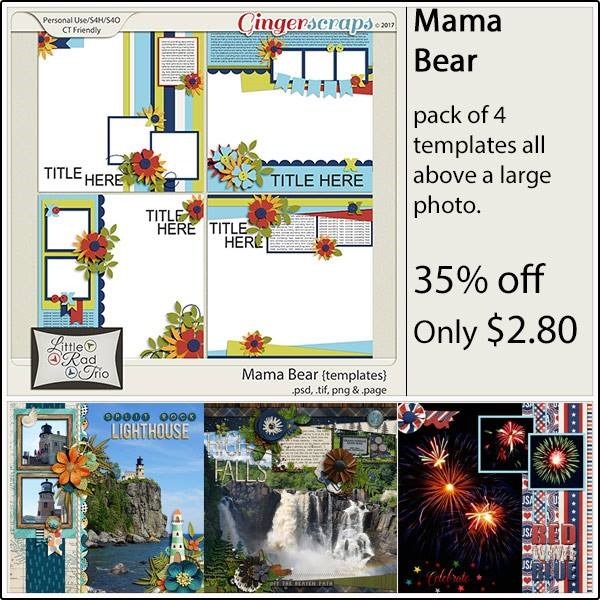
https://store.gingerscraps.net/Mama-Bear-Templates.html
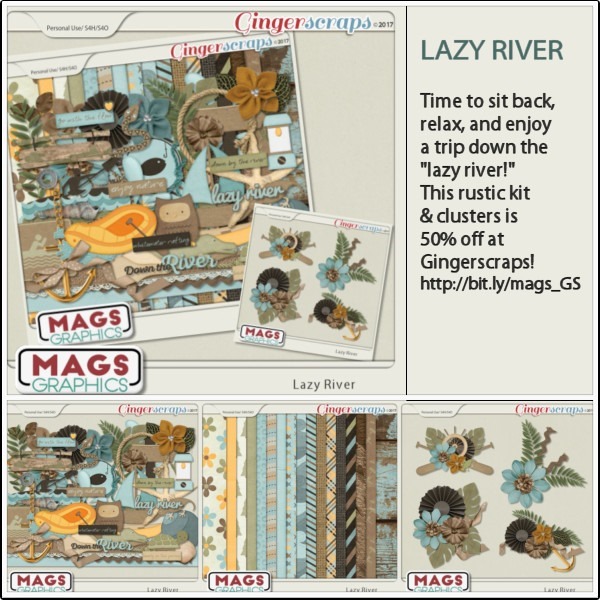
https://store.gingerscraps.net/MagsGraphics/
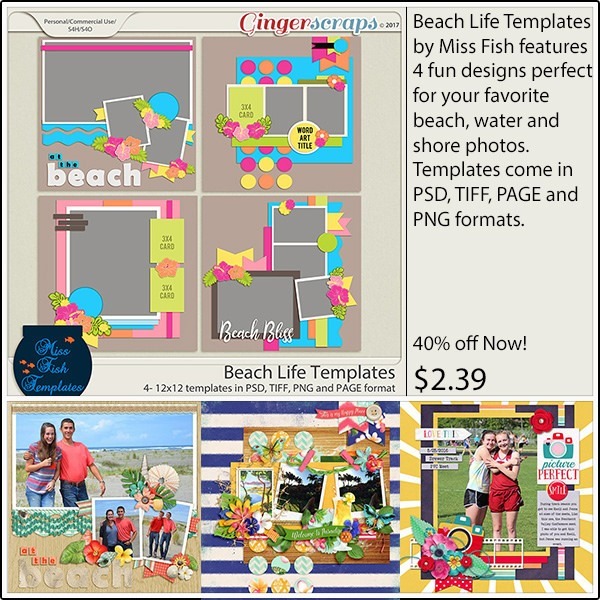
https://store.gingerscraps.net/Beach-Life-Templates.html
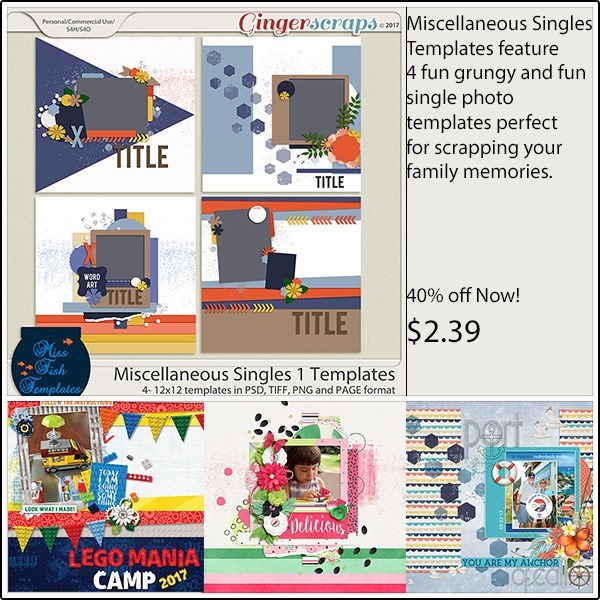
https://store.gingerscraps.net/Miscellaneous-Singles-1-Templates.html
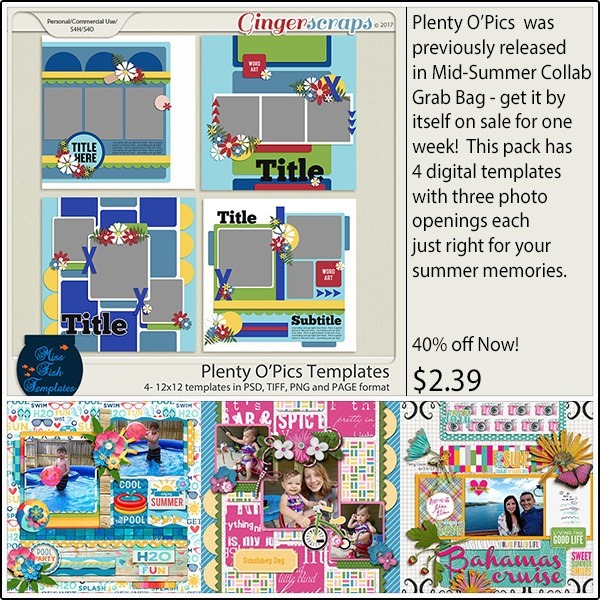
https://store.gingerscraps.net/Plenty-O-Pics-Templates.html

Bundle: https://store.gingerscraps.net/Pure-Happiness-Bundle-By-Neia-Scraps.html
Kit: https://store.gingerscraps.net/Pure-Happiness-kit-By-Neia-Scraps.html
Cards: https://store.gingerscraps.net/Pure-Happiness-Cards-By-Neia-Scraps.html
Scatters: https://store.gingerscraps.net/Pure-Happiness-Scatters-By-Neia-Scraps.html
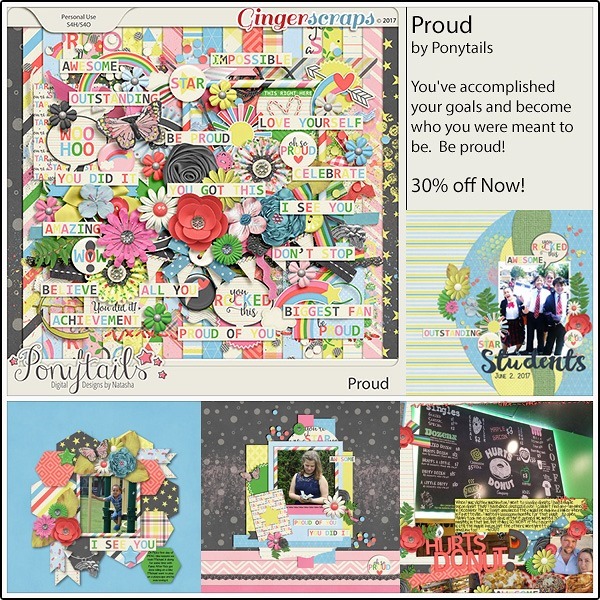
https://store.gingerscraps.net/Proud.html

https://store.gingerscraps.net/Seatrout-Scraps/
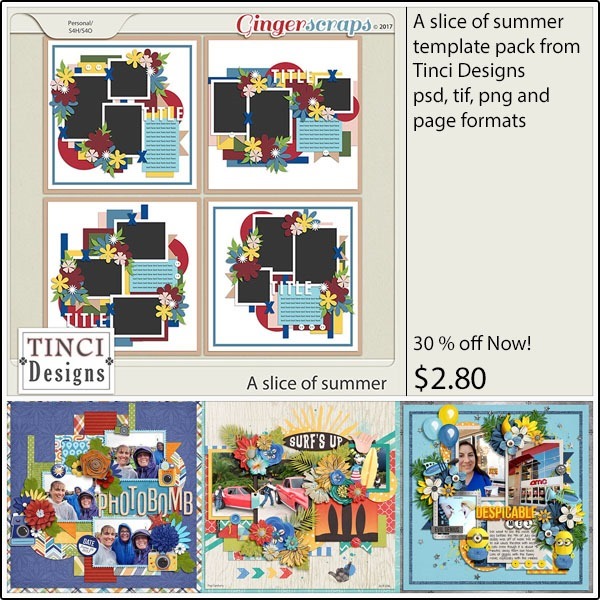
https://store.gingerscraps.net/A-slice-of-summer.html
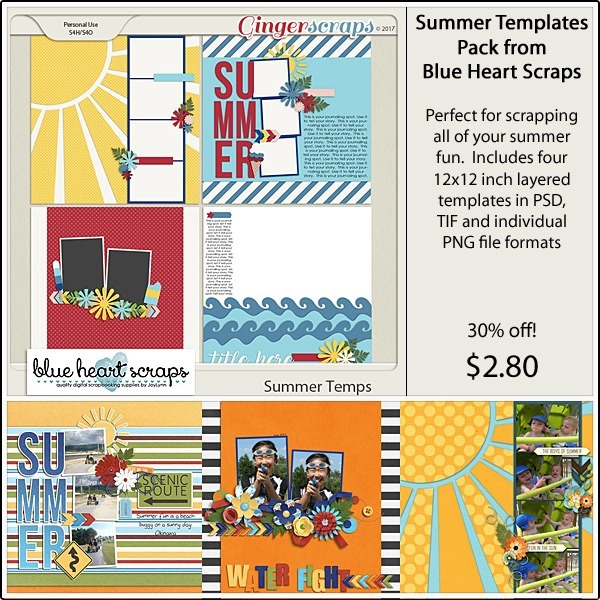
https://store.gingerscraps.net/Summer-Templates.html
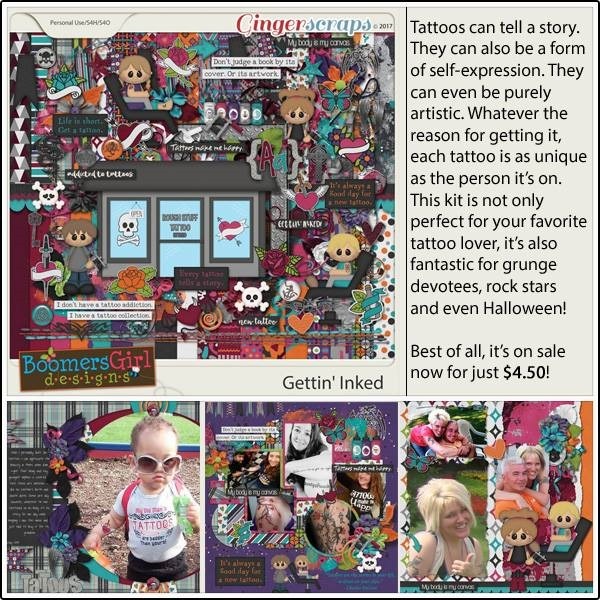
https://store.gingerscraps.net/Gettin-Inked-BGD.html

Grab Bag: https://store.gingerscraps.net/July-2017-Grab-Bag-Vitamin-Sea.html
Word Art Pack: https://store.gingerscraps.net/Vitamin-Sea-WordArt-Pack.html
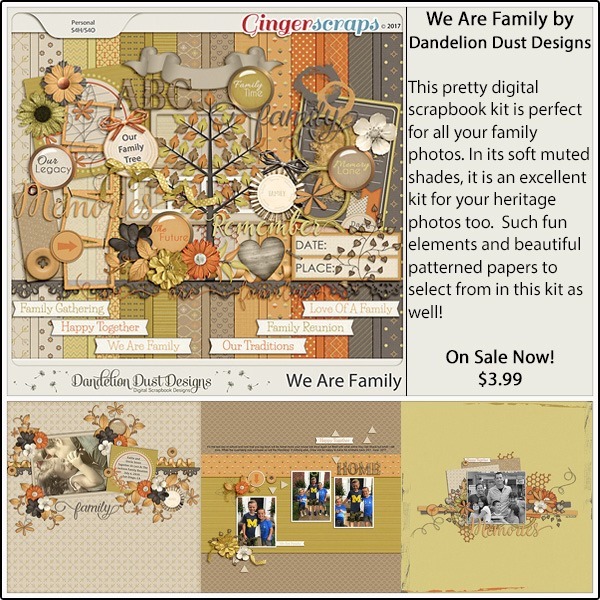
https://store.gingerscraps.net/We-Are-Family-By-Dandelion-Dust-Designs.html
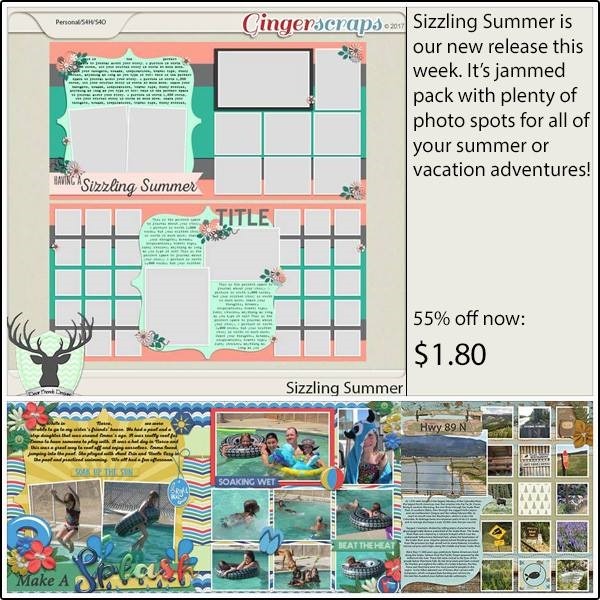
https://store.gingerscraps.net/Sizzling-Summer-Templates-by-Dear-Friends-Designs.html
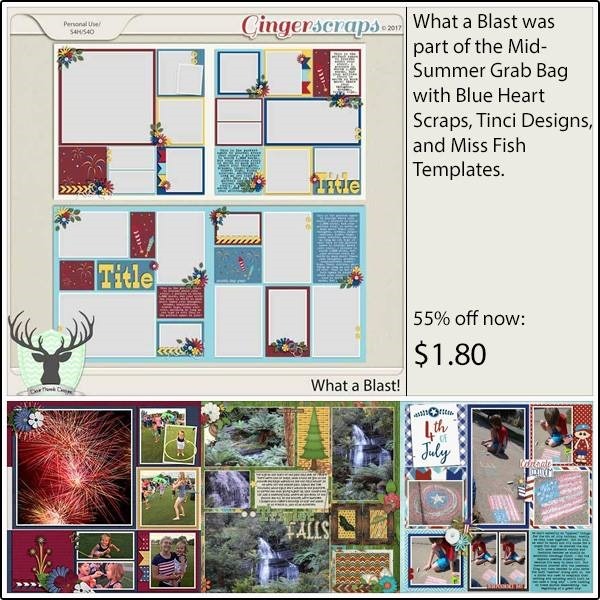
https://store.gingerscraps.net/What-a-Blast-Templates-by-Dear-Friends-Designs.html
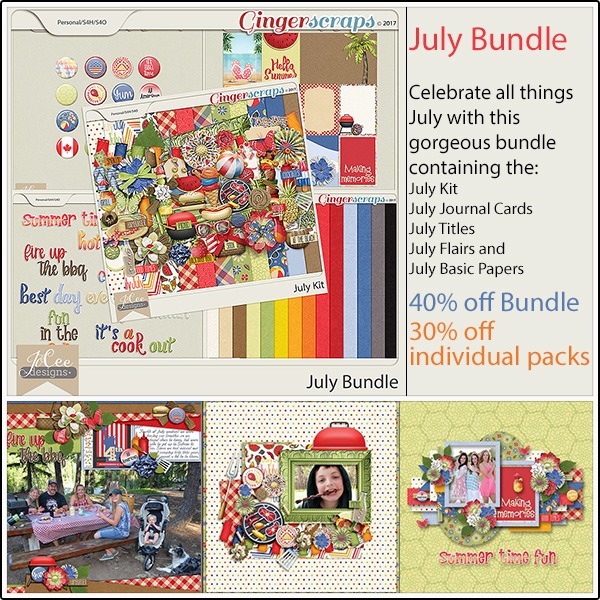
Bundle: https://store.gingerscraps.net/July-Bundle.html
Kit: https://store.gingerscraps.net/July-Kit.html
Titles: https://store.gingerscraps.net/July-Titles.html
Cards: https://store.gingerscraps.net/July-Cards.html
Flairs: https://store.gingerscraps.net/July-Flairs.html
Basics: https://store.gingerscraps.net/July-Basics.html

https://store.gingerscraps.net/Kristmess/
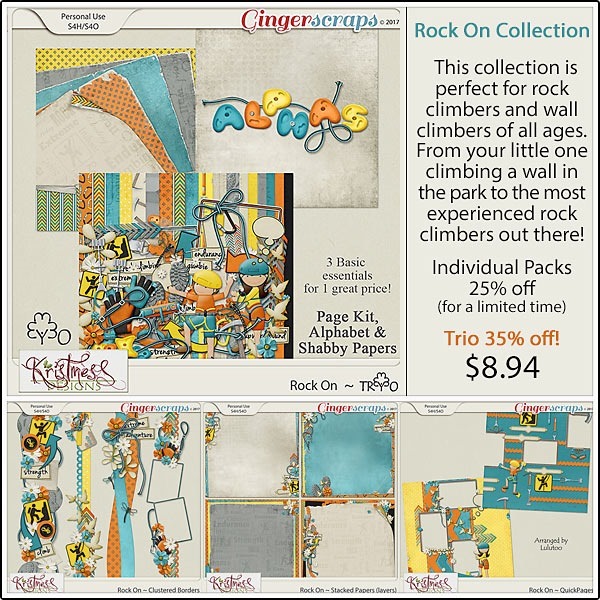
https://store.gingerscraps.net/Kristmess/
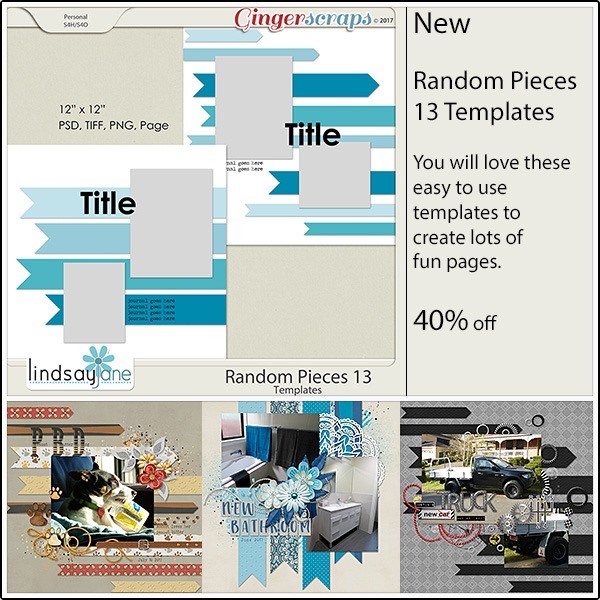
https://store.gingerscraps.net/Random-Pieces-13-Templates-by-Lindsay-Jane.html
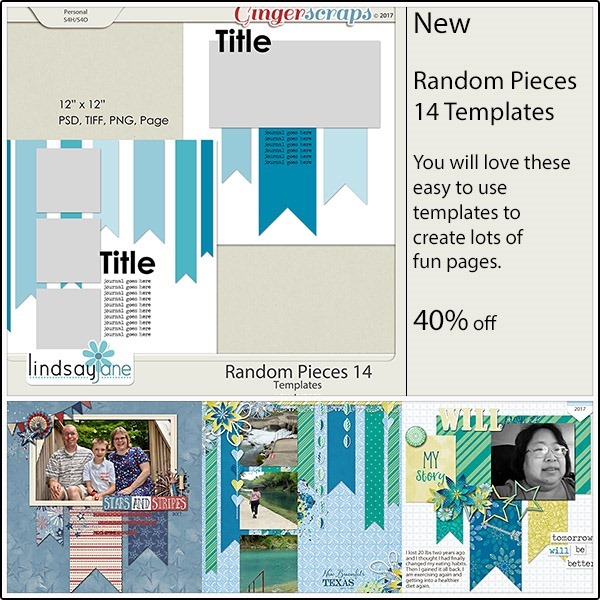
https://store.gingerscraps.net/Random-Pieces-14-Templates-by-Lindsay-Jane.html
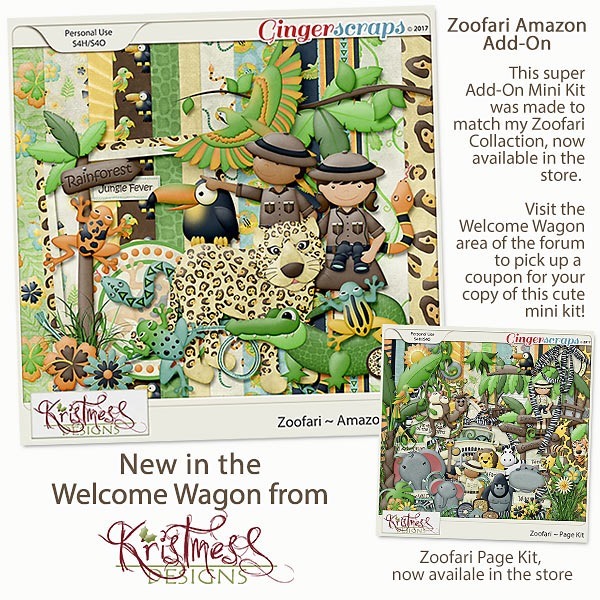
https://store.gingerscraps.net/Kristmess/

https://store.gingerscraps.net/Dear-Friends-Designs/
Remember, if you complete 10 challenges, just ten, you get a free kit as well!!
I’m not going to let anything rain on my chances to get some sunshine with this!