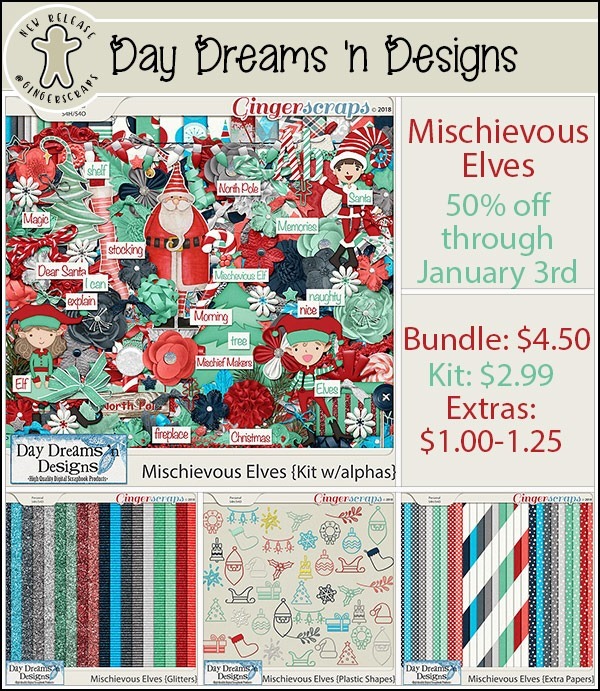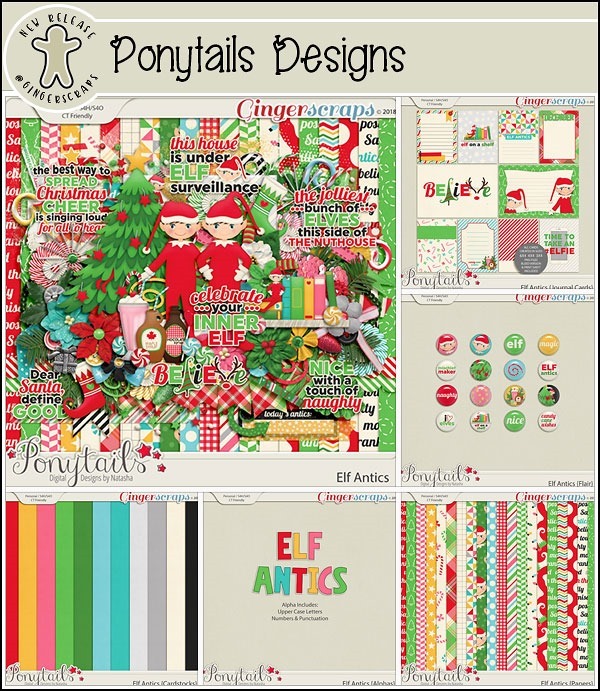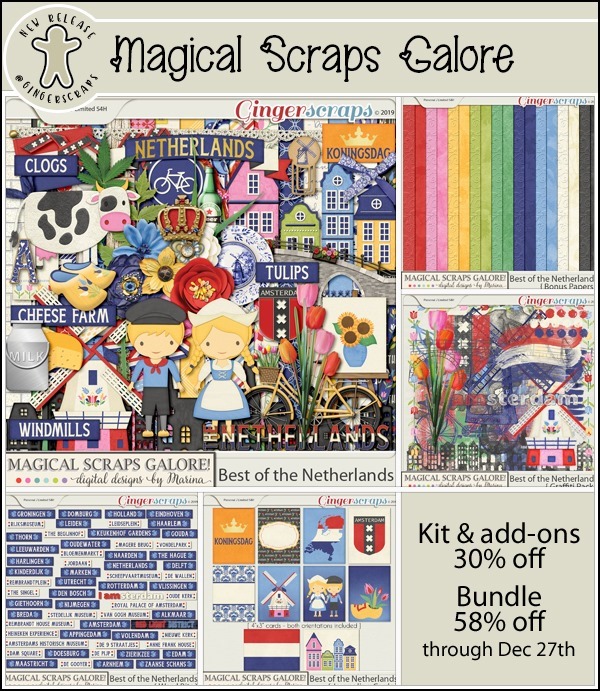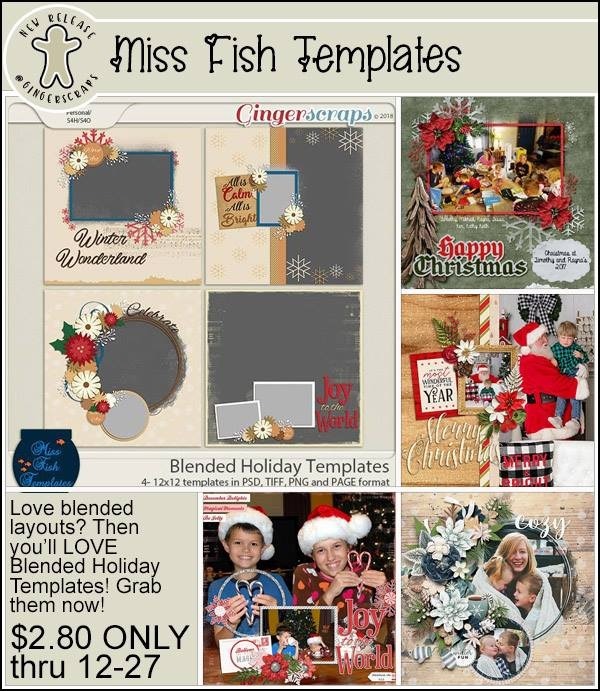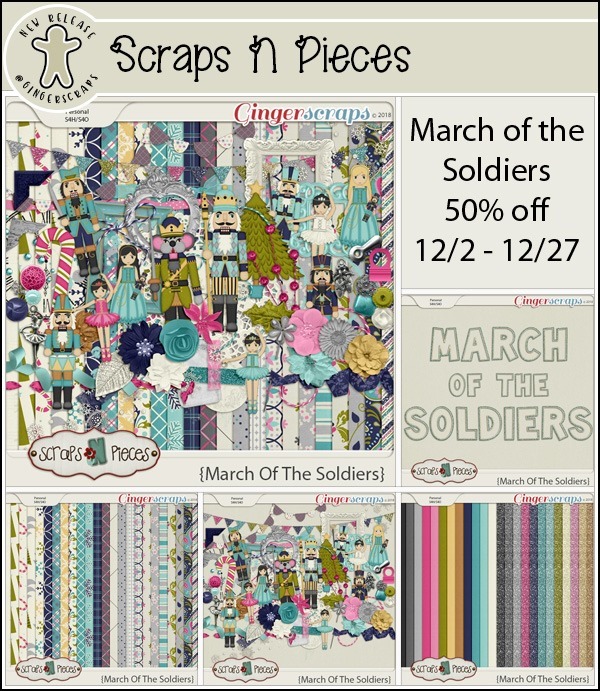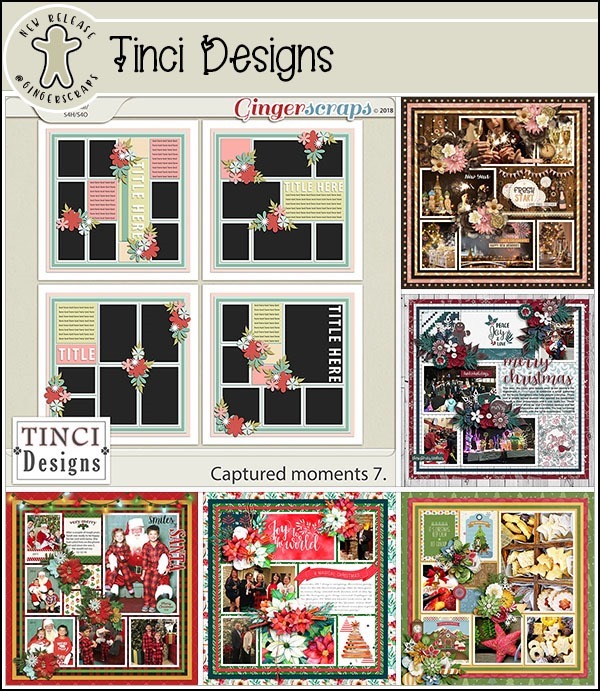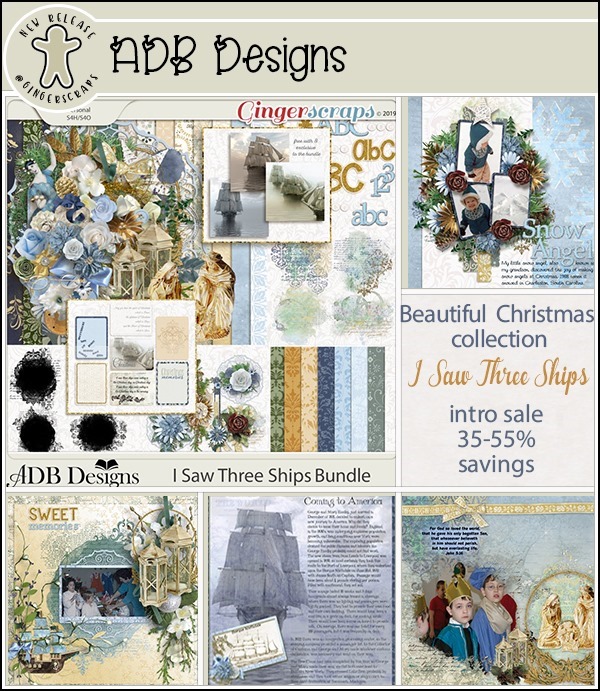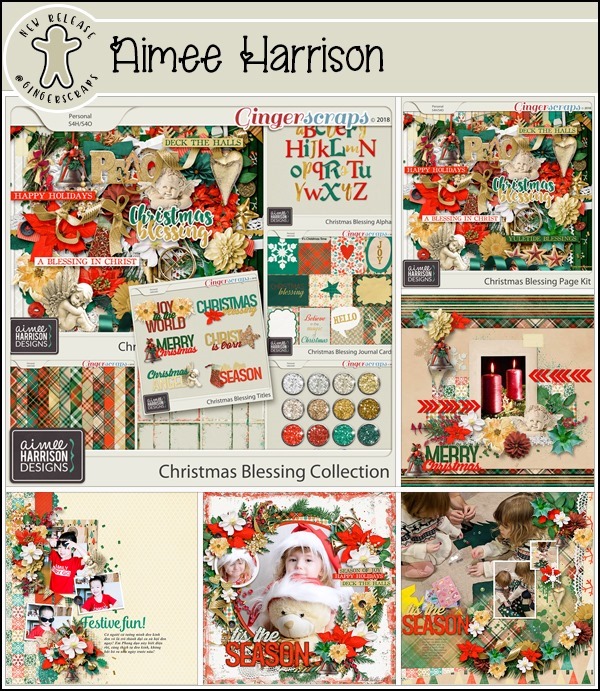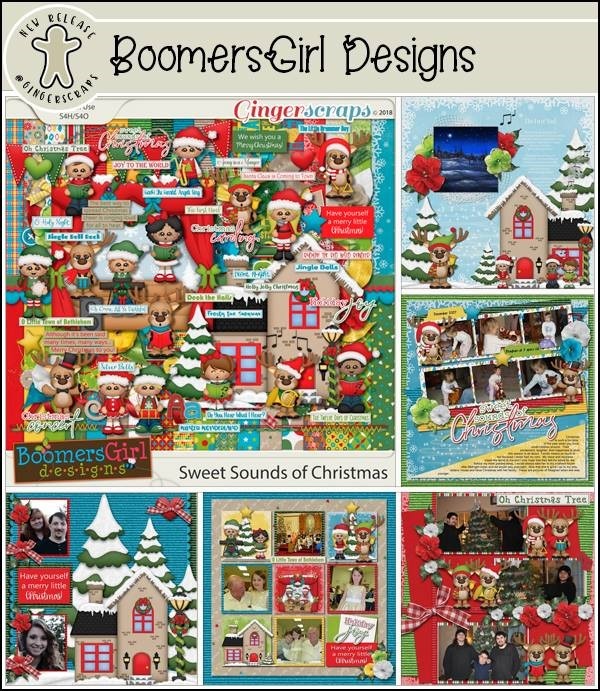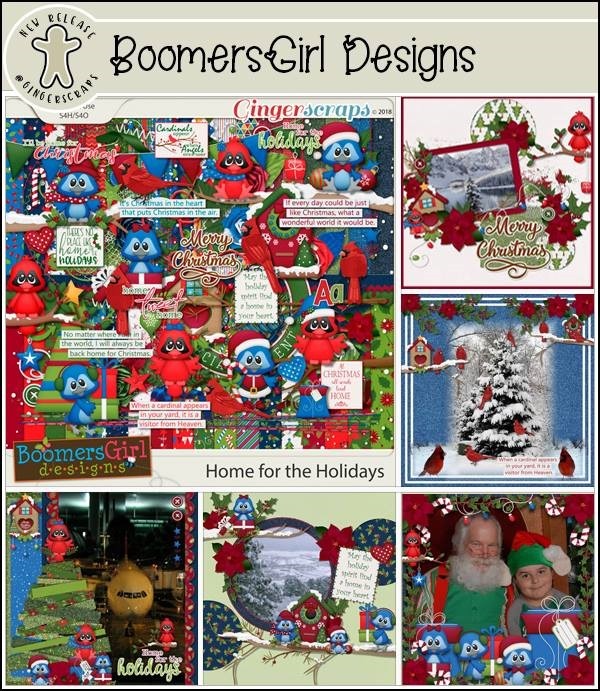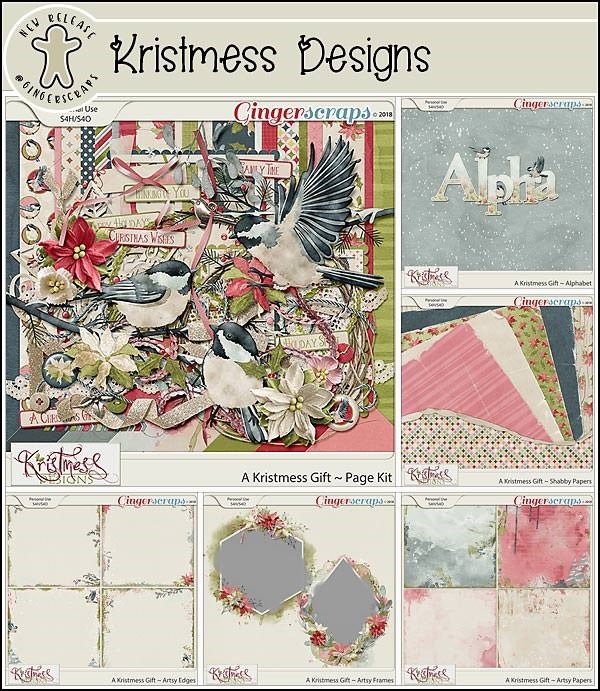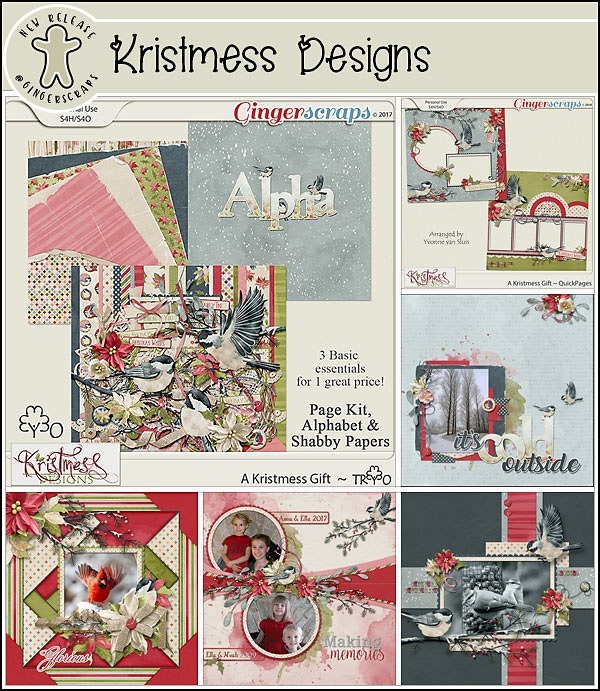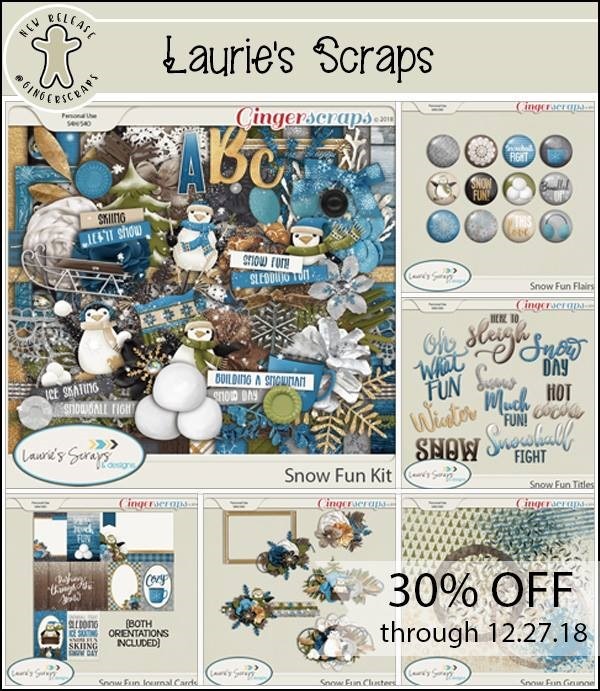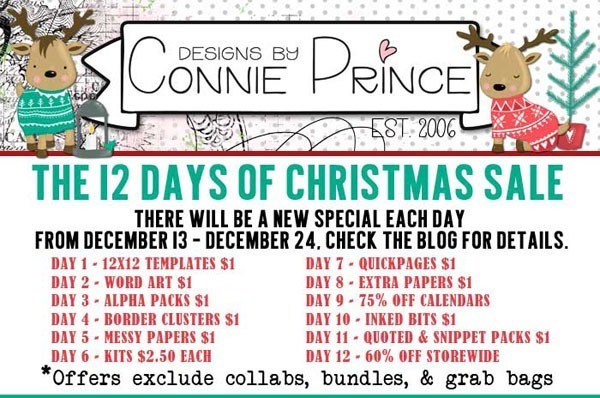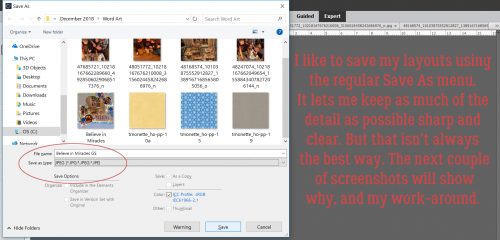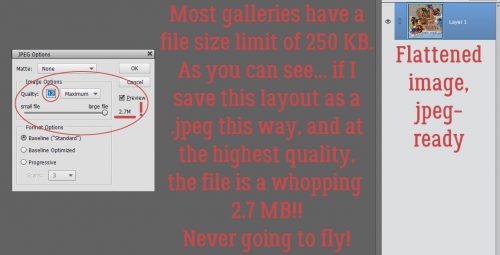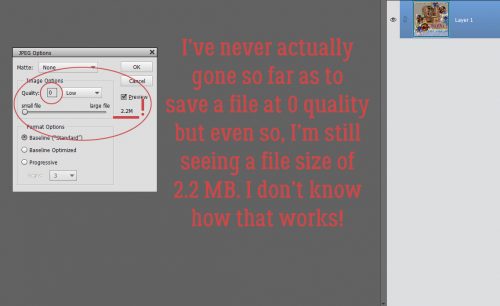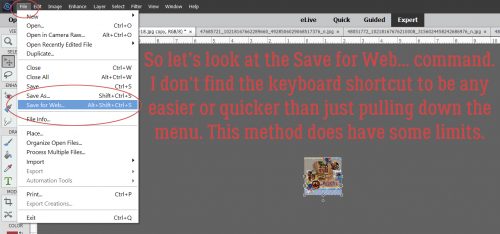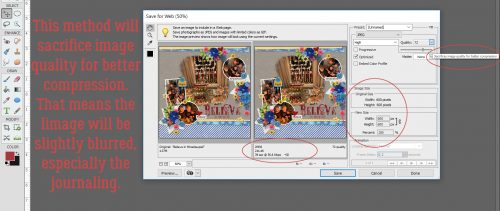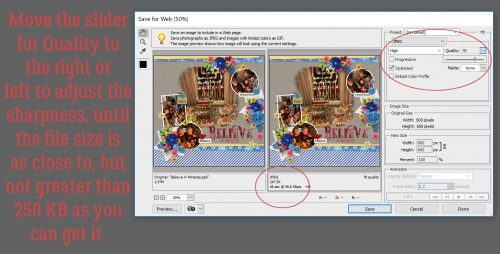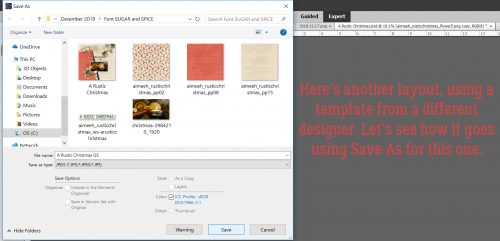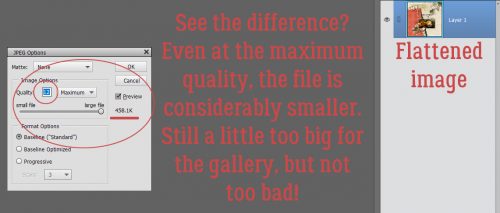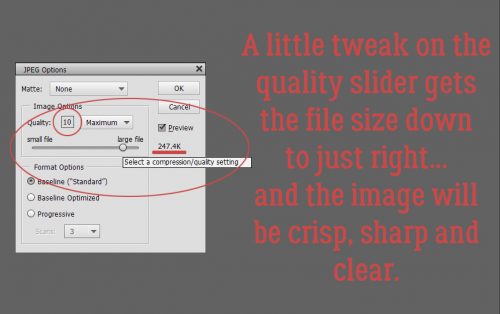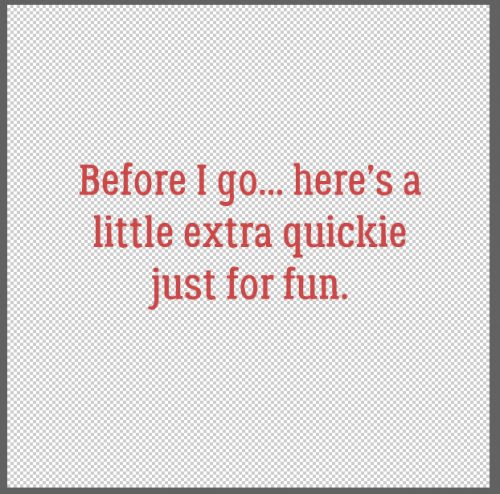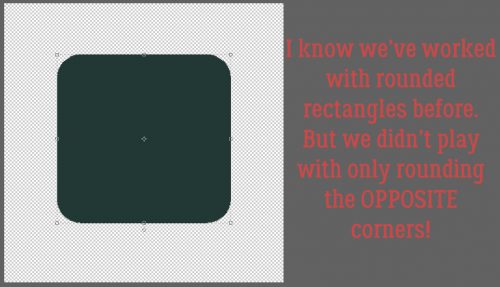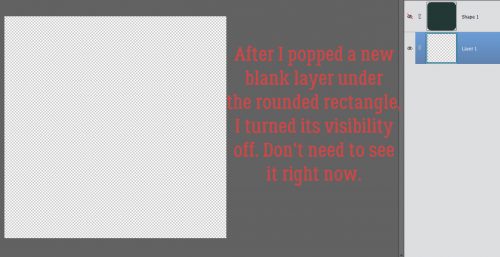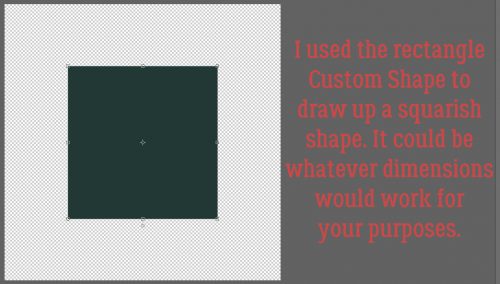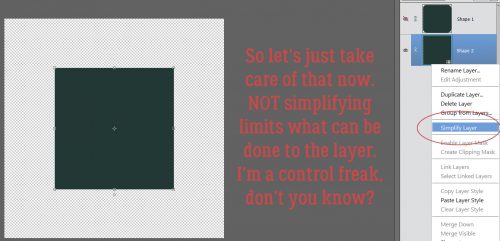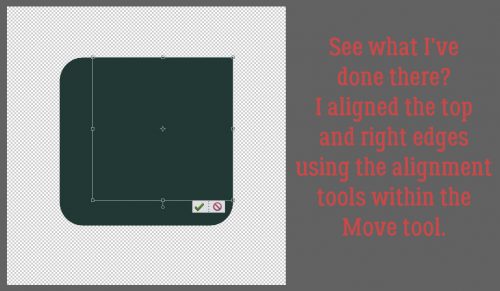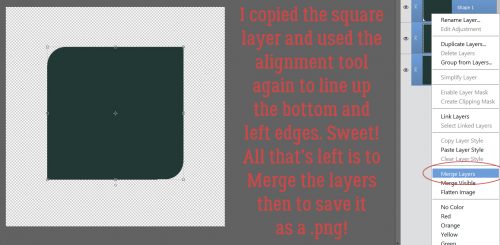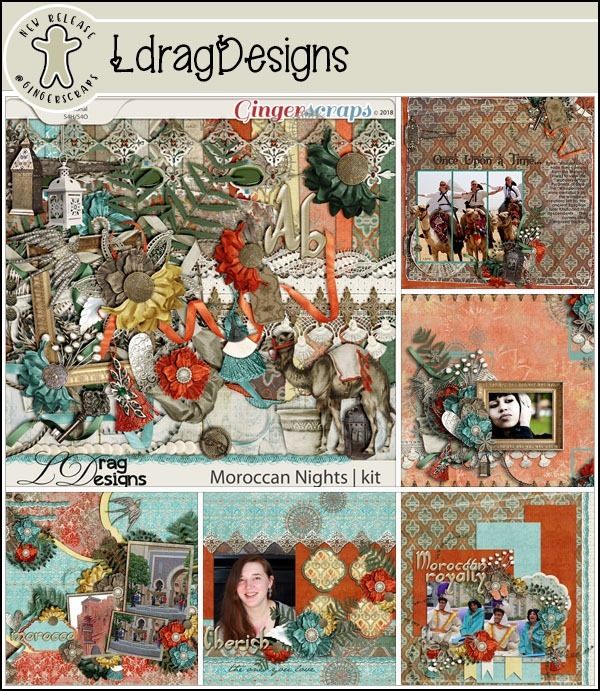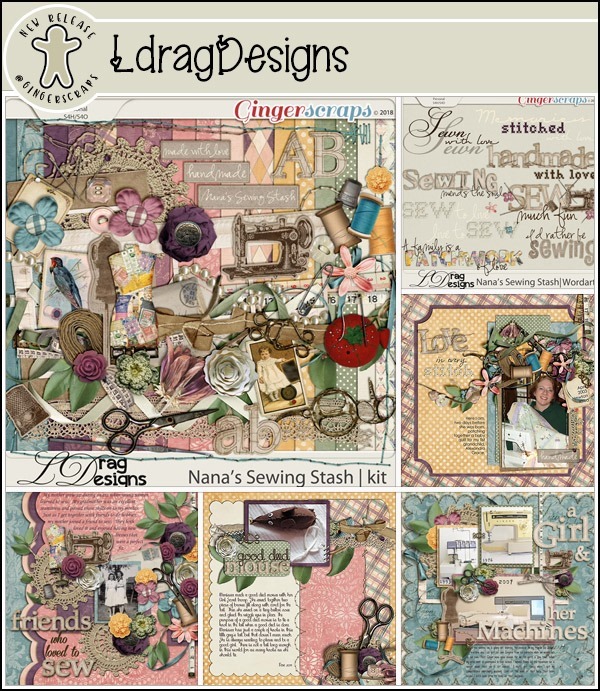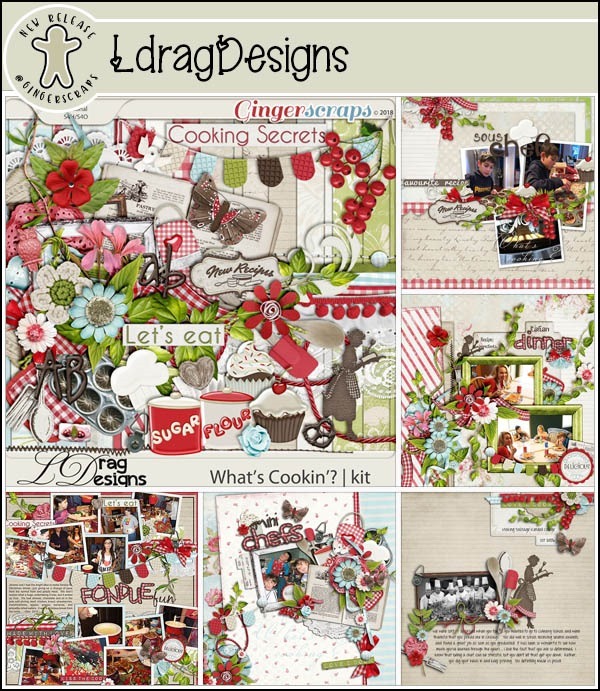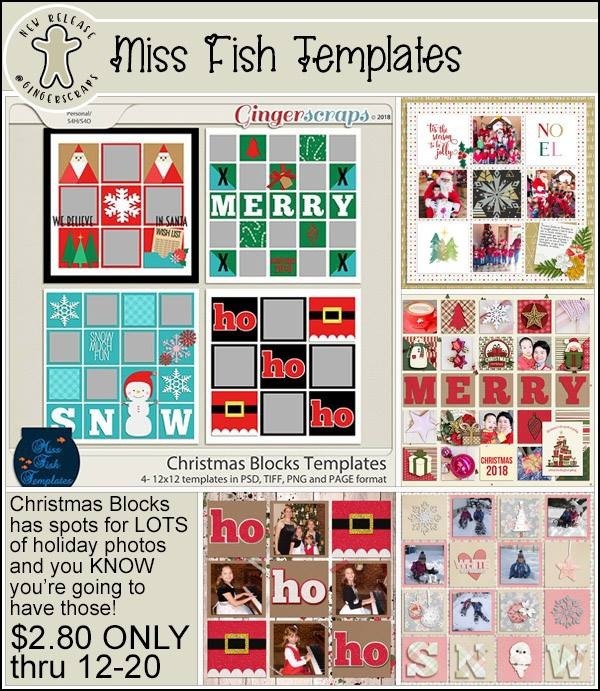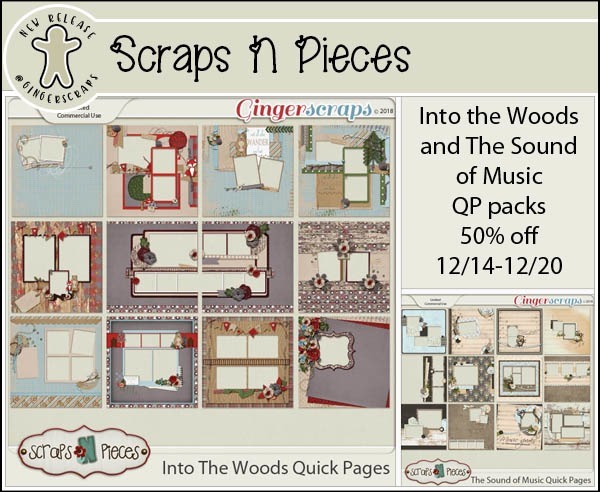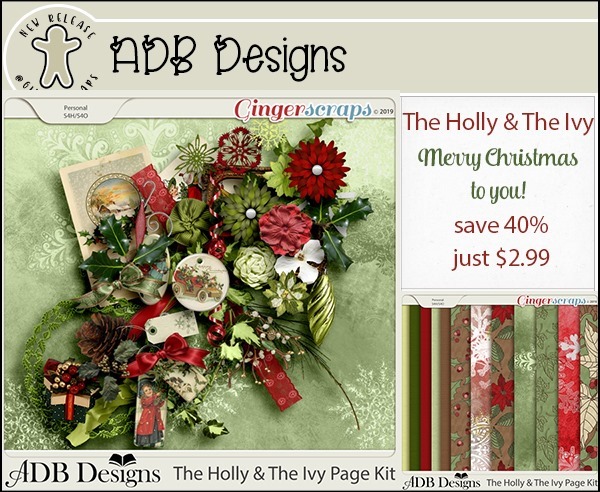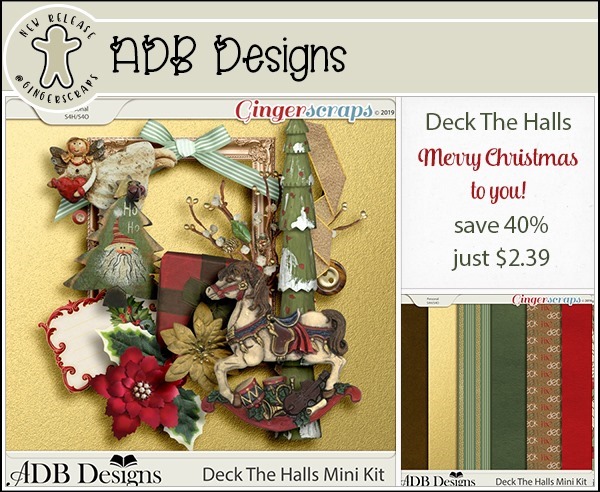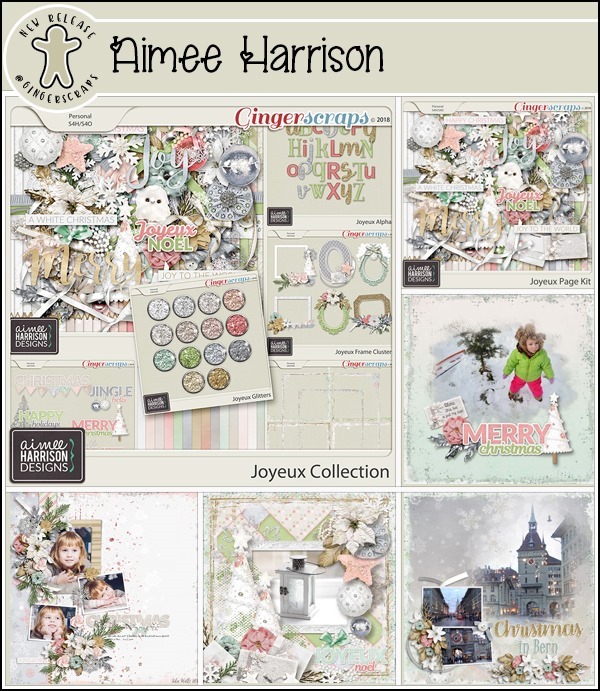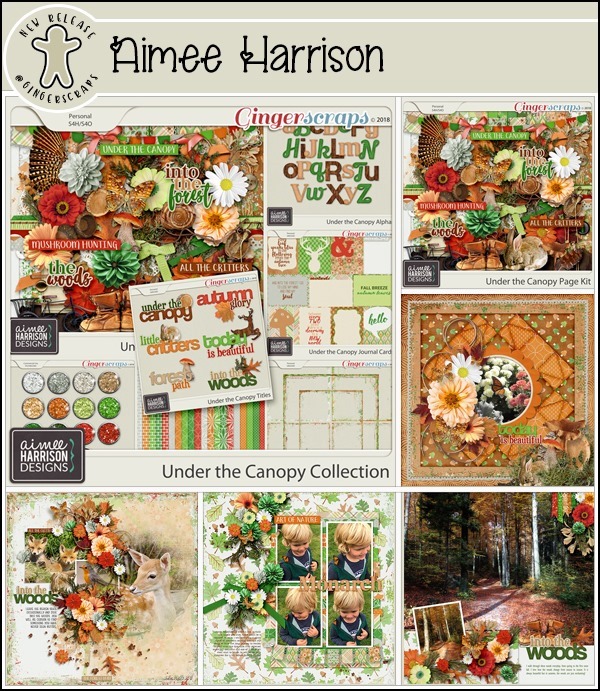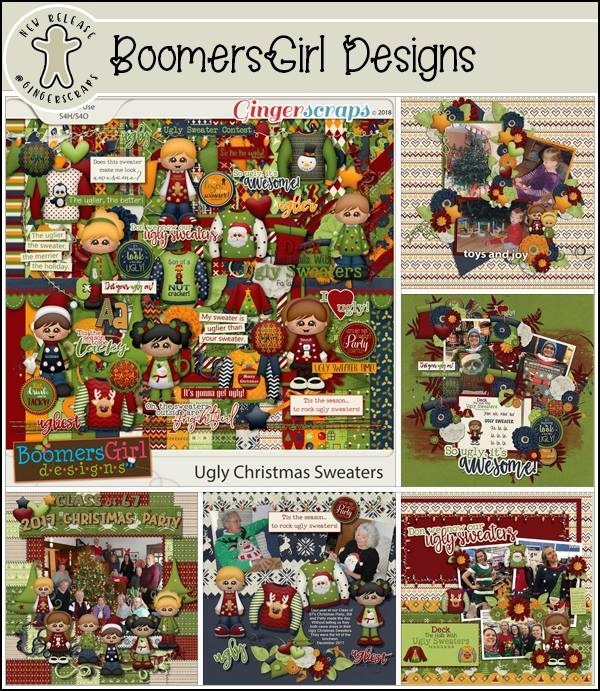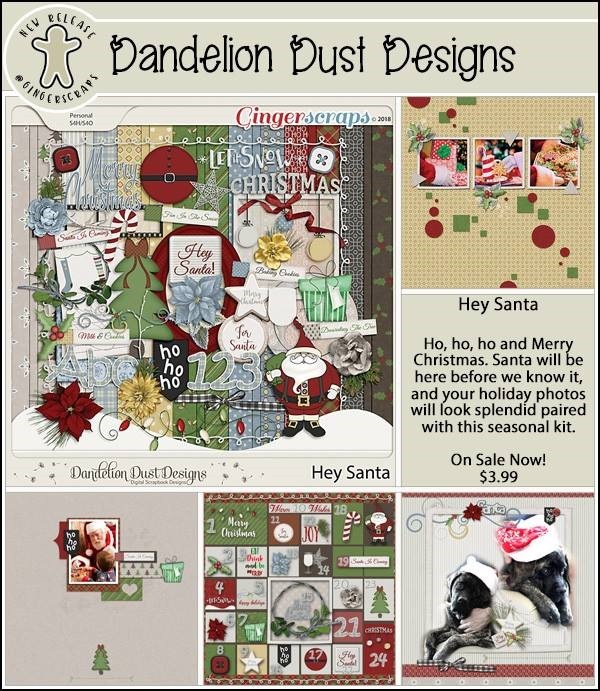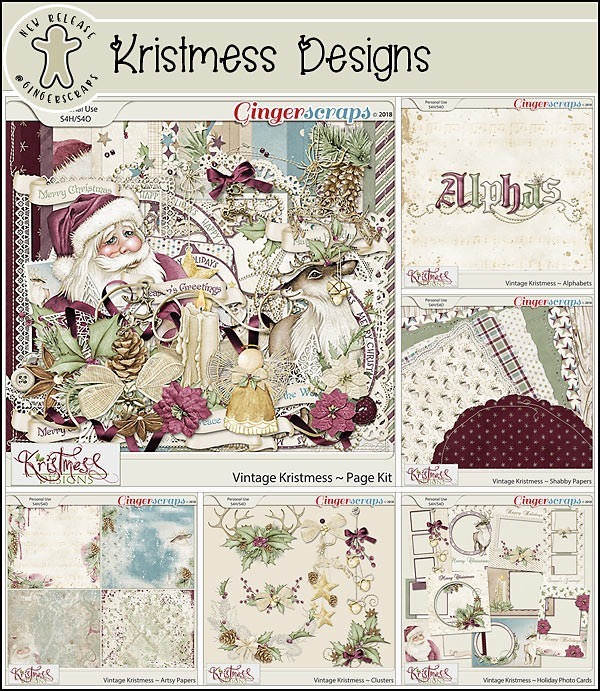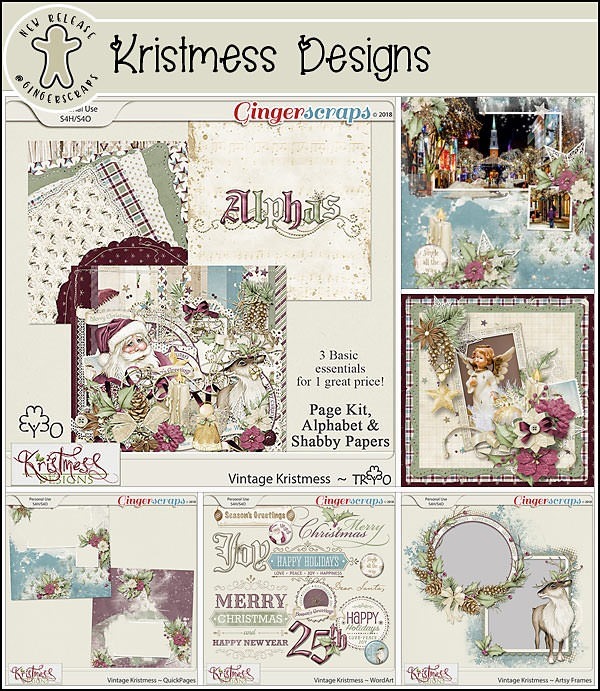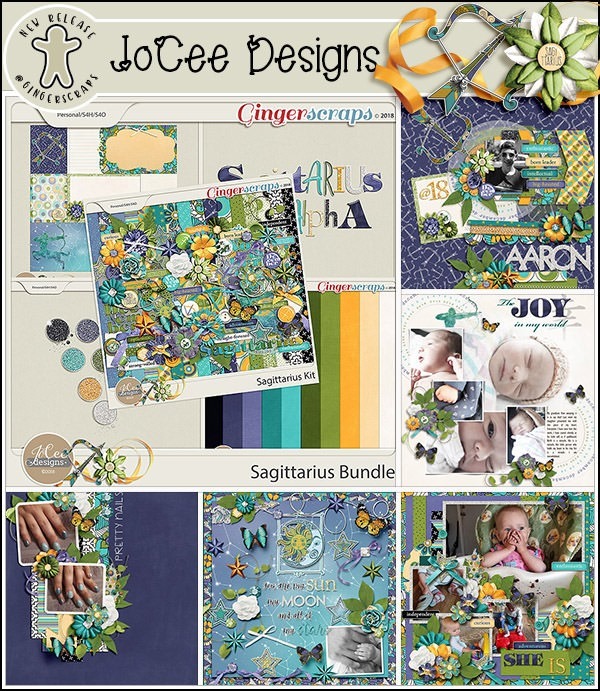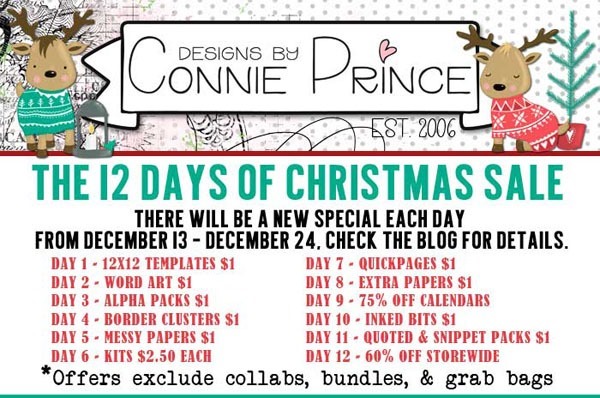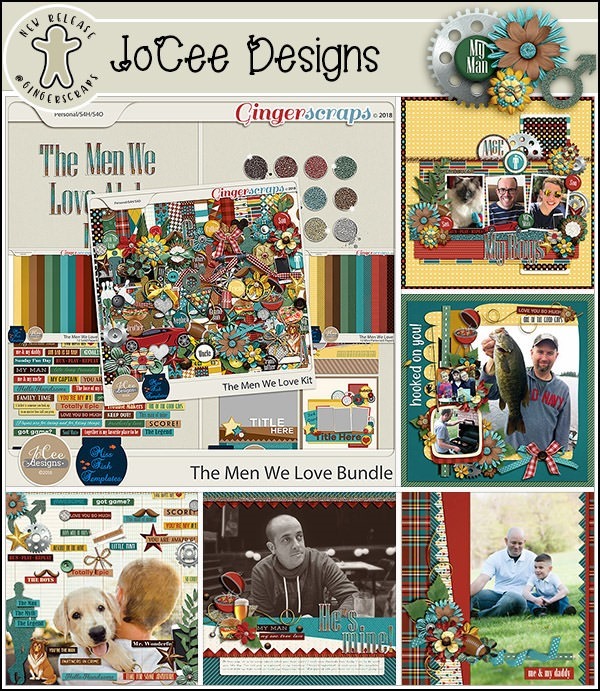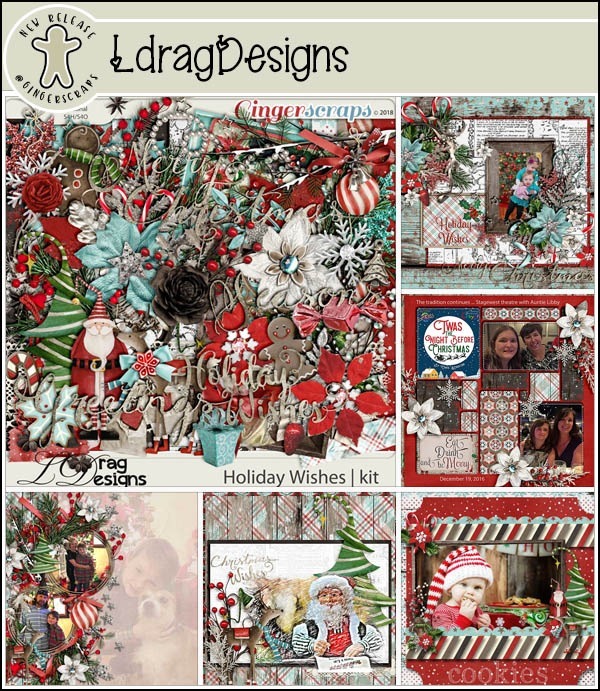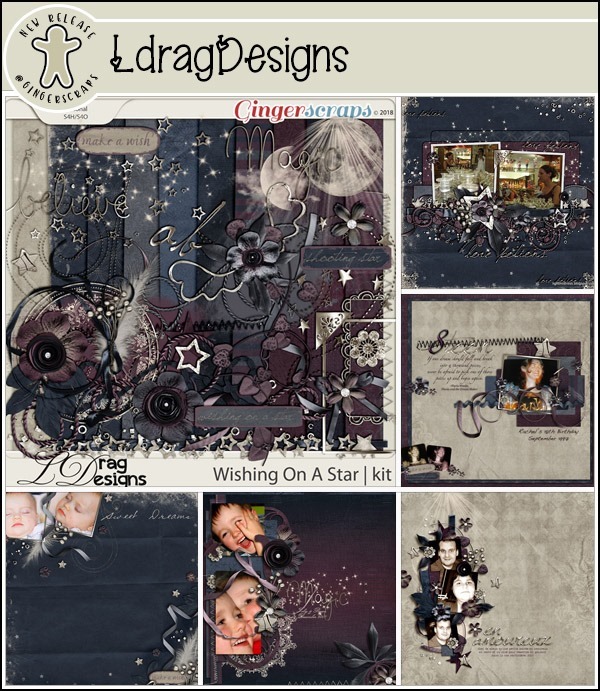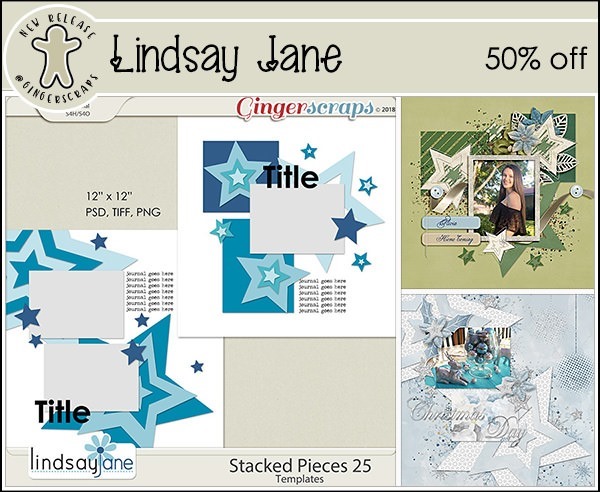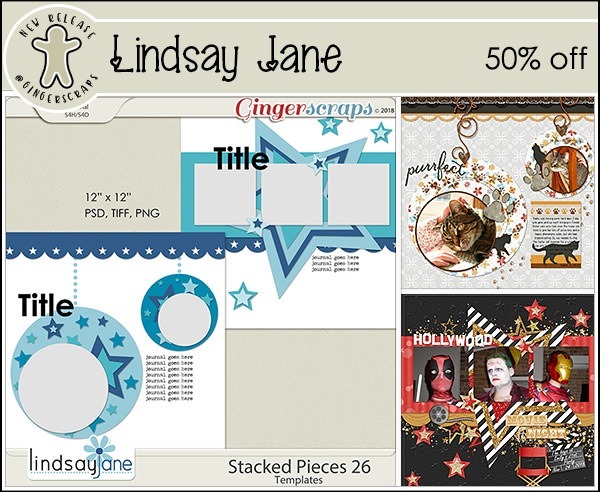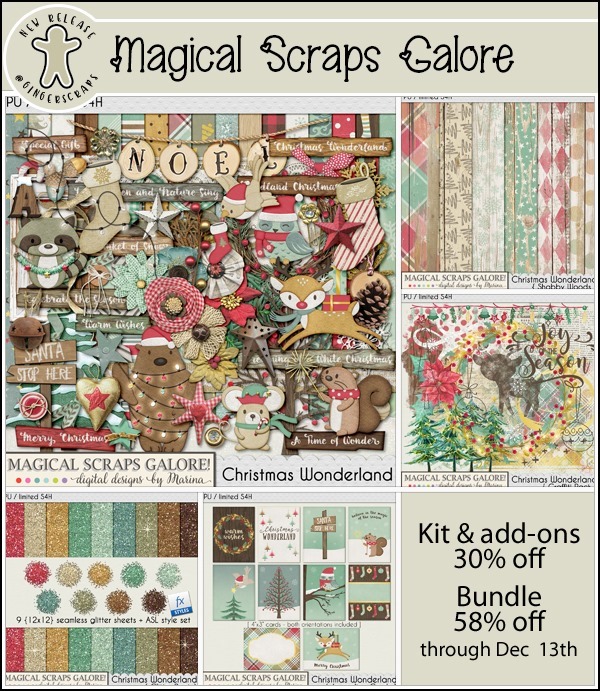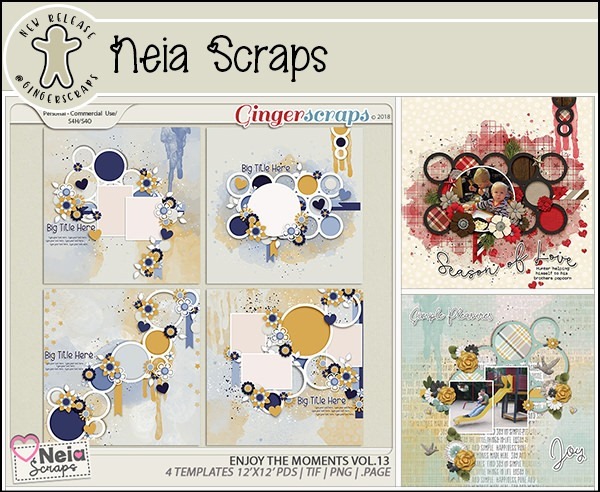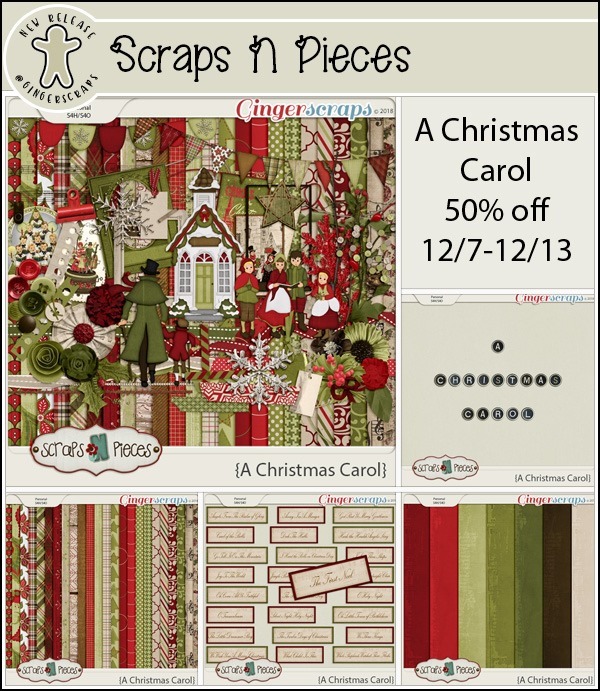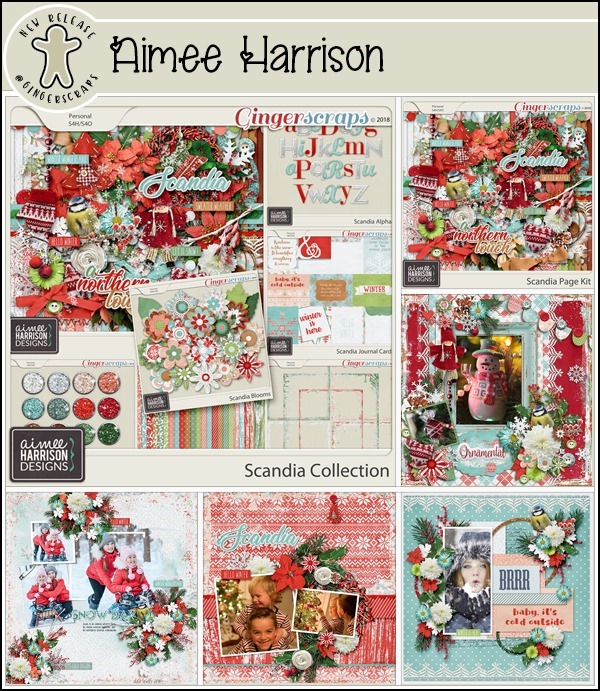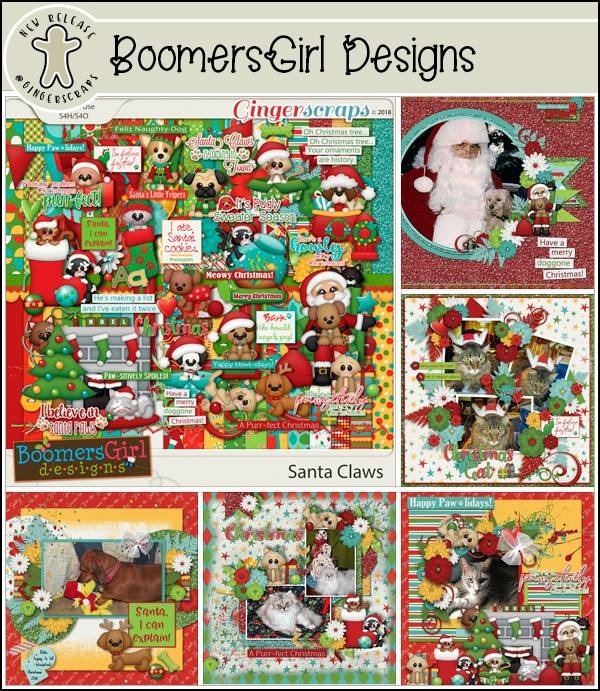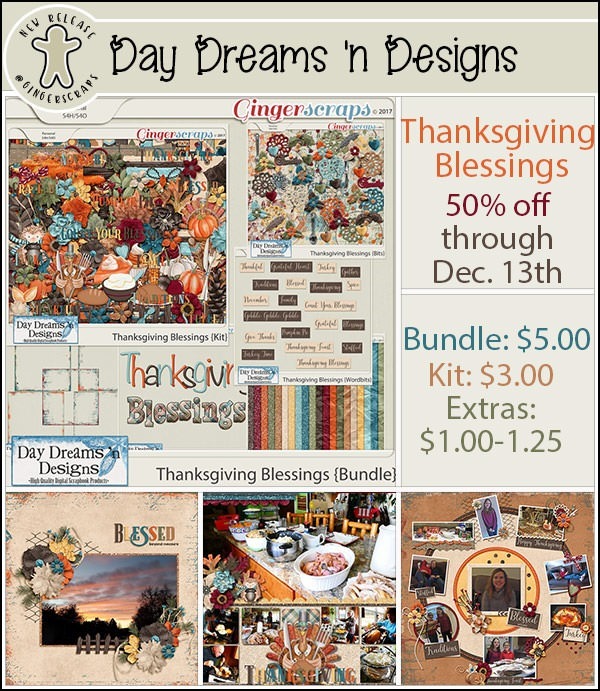"Remember, second chances don’t expire until midnight."
The newsletters for 2018 are coming to an end, but I promise you, that’s the only thing ending! Just 2018!
Remember when you spend $10 in the store, you get a great new collab! It’s time to bundle up because it’s FREEZING!

https://store.gingerscraps.net/GingerBread-Ladies-Collab-Freezing.html
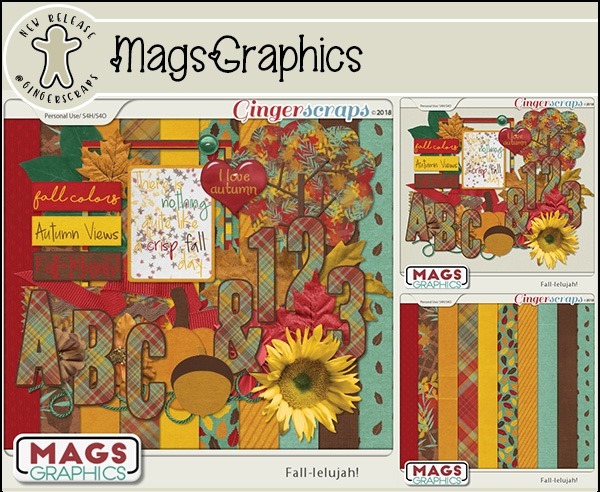
https://store.gingerscraps.net/FALL-lelujah-KIT-ALPHA-by-MagsGraphics.html
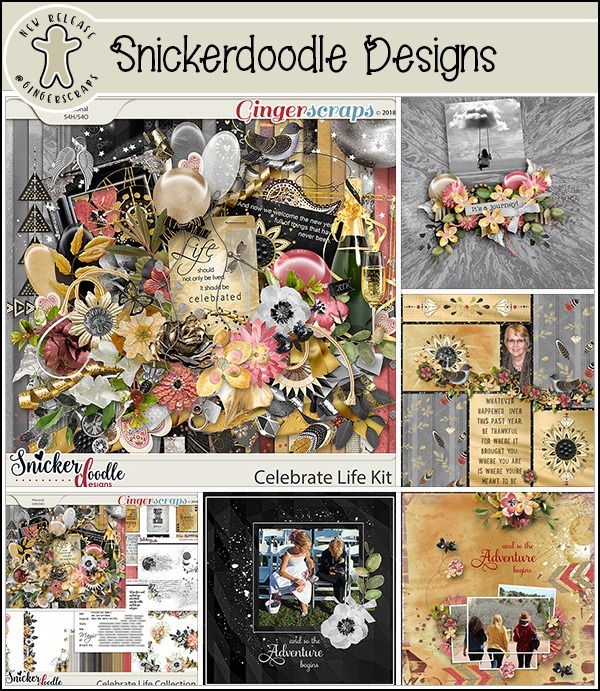
Kit: https://store.gingerscraps.net/Celebrate-Life_Kit.html
Collection: https://store.gingerscraps.net/Celebrate-Life-Collection.html
Journal Pack: https://store.gingerscraps.net/Celebrate-Life-Journal-Pack.html
Accents: https://store.gingerscraps.net/Celebrate-Life-Accents.html
Words: https://store.gingerscraps.net/Celebrate-Life-Words.html
Bonus Papers: https://store.gingerscraps.net/Celebrate-Life-Bonus-Papers.html
Borders: https://store.gingerscraps.net/Celebrate-Life-Borders.html
Clusters: https://store.gingerscraps.net/Celebrate-Life-Clusters.html
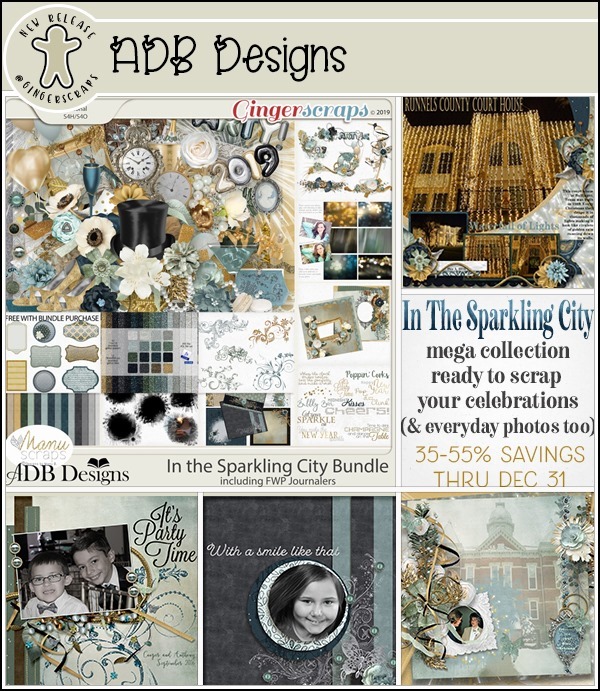
https://store.gingerscraps.net/In-The-Sparkling-City-Bundle-by-ADB-Designs.html
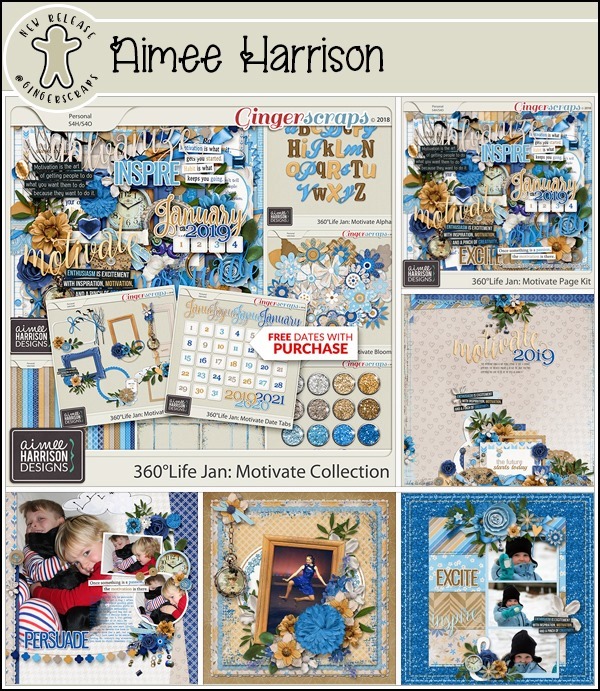
Collection: https://store.gingerscraps.net/360-Life-Jan-Motivate-Collection-by-Aimee-Harrison.html
Kit: https://store.gingerscraps.net/360-Life-Jan-Motivate-Page-Kit-by-Aimee-Harrison.html
Alphas: https://store.gingerscraps.net/360-Life-Jan-Motivate-Alpha-Sets-by-Aimee-Harrison.html
Frames: https://store.gingerscraps.net/360-Life-Jan-Motivate-Frame-Clusters-by-Aimee-Harrison.html
Blooms: https://store.gingerscraps.net/360-Life-Jan-Motivate-Blooms-by-Aimee-Harrison.html
Extra Papers: https://store.gingerscraps.net/360-Life-Jan-Motivate-Extra-Papers-by-Aimee-Harrison.html
Messy Edges: https://store.gingerscraps.net/360-Life-Jan-Motivate-Messy-Edges-by-Aimee-Harrison.html
Glitters: https://store.gingerscraps.net/360-Life-Jan-Motivate-Glitters-by-Aimee-Harrison.html
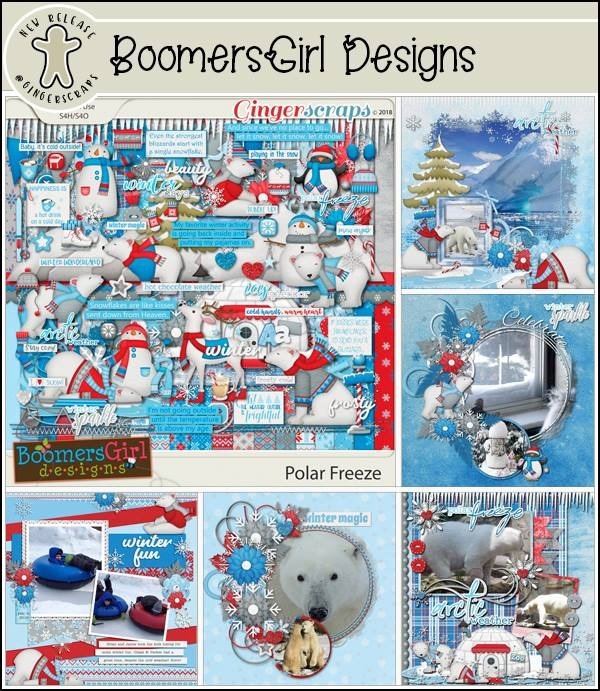
https://store.gingerscraps.net/Polar-Freeze-BGD.html
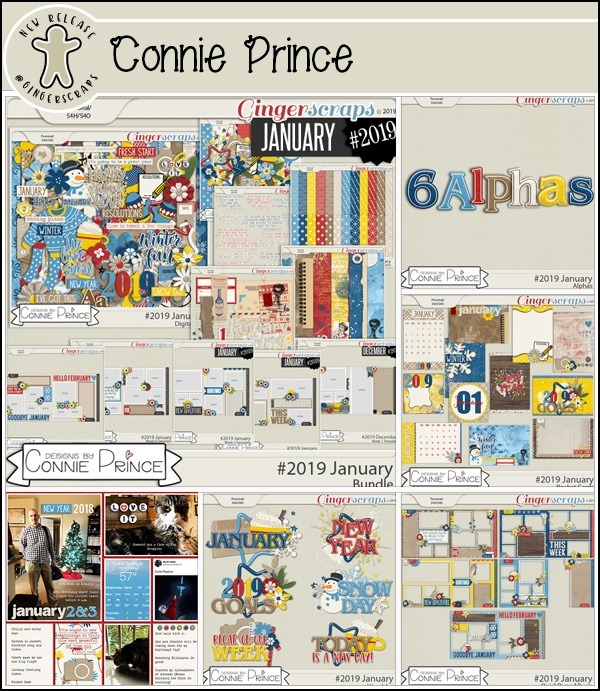
Collection:https://store.gingerscraps.net/-2019-January-Bundle-Collection-by-Connie-Prince.html
Kit: https://store.gingerscraps.net/-2019-January-Kit-by-Connie-Prince.html
Mixed Media: https://store.gingerscraps.net/-2019-January-Mixed-Media-by-Connie-Prince.html
Quoted: https://store.gingerscraps.net/-2019-January-Quoted-Pack-by-Connie-Prince.html
Messy Papers: https://store.gingerscraps.net/-2019-January-Messy-Papers-by-Connie-Prince.html
Border Clusters: https://store.gingerscraps.net/-2019-January-Border-Clusters-by-Connie-Prince.html
Week 1 Template: https://store.gingerscraps.net/-2019-January-Week-1-Template-Pack-CU-Ok-by-Connie-Prince.html
Week 2 Template: https://store.gingerscraps.net/-2019-January-Week-2-Template-Pack-CU-Ok-by-Connie-Prince.html
Week 3 Template:https://store.gingerscraps.net/-2019-January-Week-3-Template-Pack-CU-Ok-by-Connie-Prince.html
Week 4 Template: https://store.gingerscraps.net/-2019-January-Week-4-Template-Pack-CU-Ok-by-Connie-Prince.html
Week 5 Template: https://store.gingerscraps.net/-2019-January-Week-5-Template-Pack-CU-Ok-by-Connie-Prince.html
Extra Papers: https://store.gingerscraps.net/-2019-January-Extra-Papers-by-Connie-Prince.html
Alpha Pack AddOn: https://store.gingerscraps.net/-2019-January-Alpha-Pack-AddOn-by-Connie-Prince.html
Word Art: https://store.gingerscraps.net/-2019-January-Word-Art-Pack-by-Connie-Prince.html
Pocket Cards: https://store.gingerscraps.net/-2019-January-Pocket-Cards-by-Connie-Prince.html
Quick Pages: https://store.gingerscraps.net/-2019-January-Quick-Pages-by-Connie-Prince.html
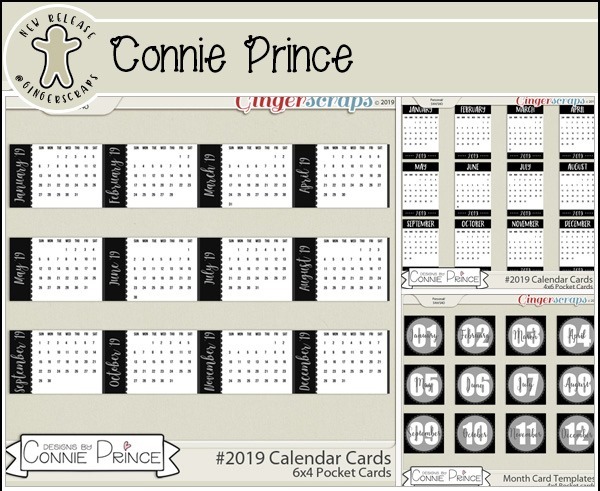
4×4 Month Card Templates: https://store.gingerscraps.net/-2019-4×4-Month-Card-Templates-by-Connie-Prince.html
4×6 Calendar Card Templates: https://store.gingerscraps.net/-2019-4×6-Calendar-Card-Templates-by-Connie-Prince.html
6×4 Calendar Card Templates: https://store.gingerscraps.net/-2019-6×4-Calendar-Card-Templates-by-Connie-Prince.html
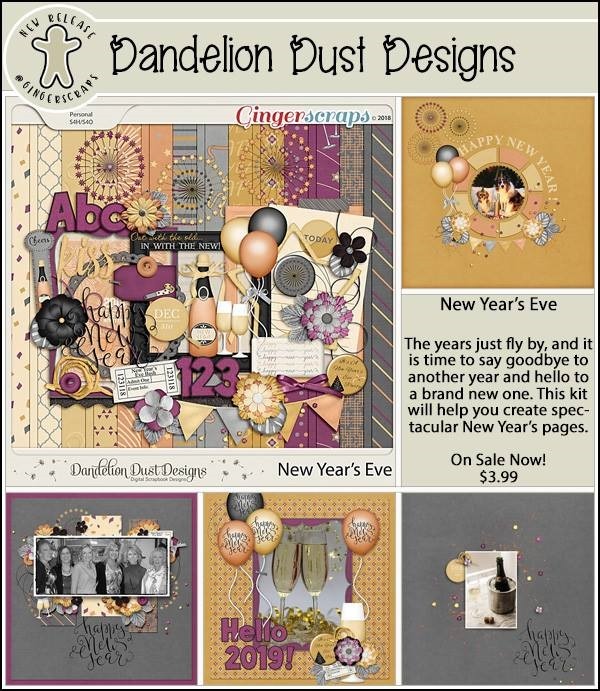
https://store.gingerscraps.net/New-Years-Eve-Digital-Scrapbook-Kit-by-Dandelion-Dust-Designs.html

Bundle – https://store.gingerscraps.net/Celebrate-2018-December-BUNDLE-by-Heather-Z-Scraps.html
Kit – https://store.gingerscraps.net/Celebrate-2018-December-KIT-by-Heather-Z-Scraps.html
Journal Cards – https://store.gingerscraps.net/Celebrate-2018-December-JOURNAL-CARDS-by-Heather-Z-Scraps.html
Word Bits & Dates – https://store.gingerscraps.net/Celebrate-2018-December-WORD-BITS-and-DATES-by-Heather-Z-Scraps.html
Accents – https://store.gingerscraps.net/Celebrate-2018-December-ACCENTS-by-Heather-Z-Scraps.html
Extra Papers – https://store.gingerscraps.net/Celebrate-2018-December-EXTRA-PAPERS-by-Heather-Z-Scraps.html

Basic Bundle: https://store.gingerscraps.net/Basic-Templates-Bundled-Collection-1-by-JB-Studio.html
Basic 1: https://store.gingerscraps.net/Basic-Templates-by-JB-Studio.html
Basic 2: https://store.gingerscraps.net/Basic-Templates-2-by-JB-Studio.html
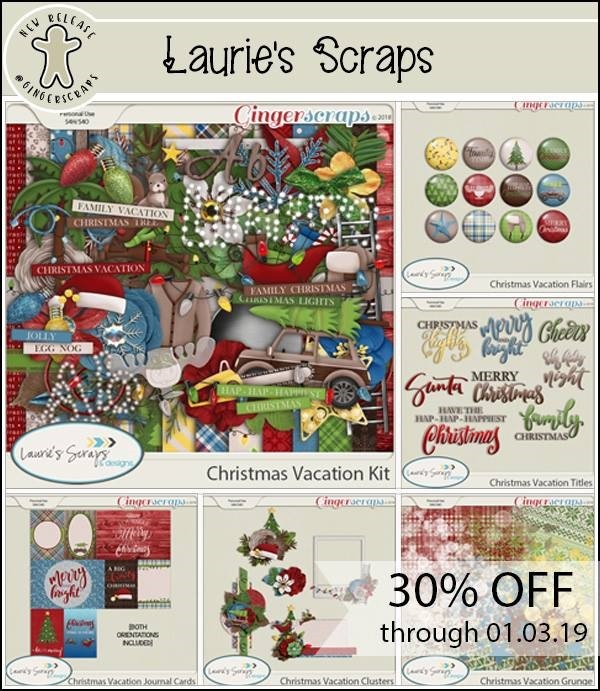
Bundle: https://store.gingerscraps.net/Christmas-Vacation-Bundle.html
Kit: https://store.gingerscraps.net/Christmas-Vacation-PageKit.html
Flairs: https://store.gingerscraps.net/Christmas-Vacation-Flairs.html
Grunge: https://store.gingerscraps.net/Christmas-Vacation-Grunge.html
Clusters: https://store.gingerscraps.net/Christmas-Vacation-Clusters.html
Titles: https://store.gingerscraps.net/Christmas-Vacation-Titles.html
Cards: https://store.gingerscraps.net/Christmas-Vacation-Cards.html
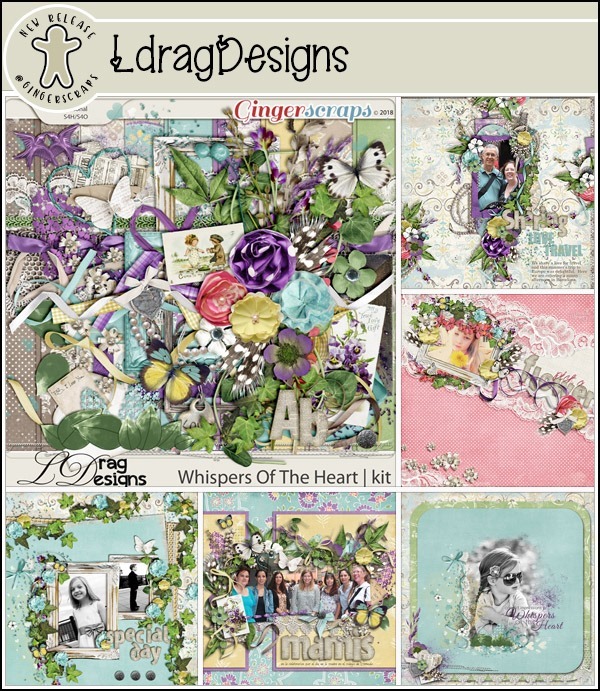
Kit: https://store.gingerscraps.net/Whispers-Of-The-Heart-by-LDragDesigns.html
Collection: https://store.gingerscraps.net/Whispers-Of-The-Heart-The-Collection-by-LDragDesigns.html
Clusters and Borders: https://store.gingerscraps.net/Whispers-Of-The-Heart-Clusters-and-Borders-by-LDragDesigns.html
Graffiti: https://store.gingerscraps.net/Whispers-Of-The-Heart-Graffiti-by-LDragDesigns.html

https://store.gingerscraps.net/Shepherd-Studio/

https://store.gingerscraps.net/Lindsay-Jane/

https://store.gingerscraps.net/Neia-Scraps/

https://store.gingerscraps.net/Magical-Scraps-Galore/
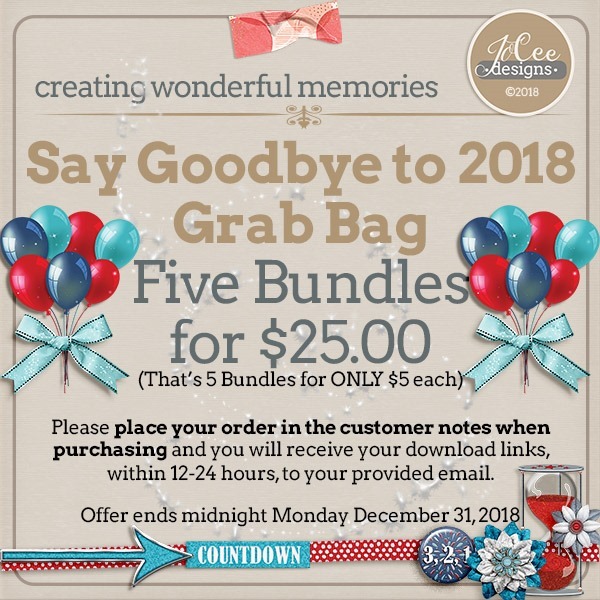
https://store.gingerscraps.net/Say-Goodbye-2018-gb.html
Remember, if you complete 10 challenges, just ten, you get a free kit as well!!
The perfect kit for setting those goals! SO, make it a goal to get 10 challenges completed!